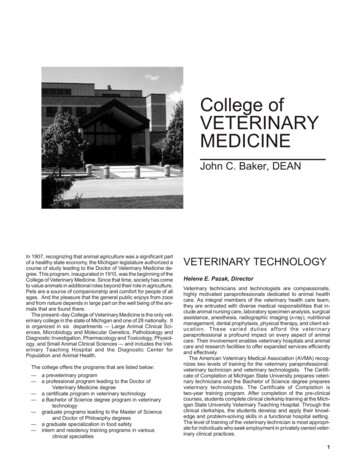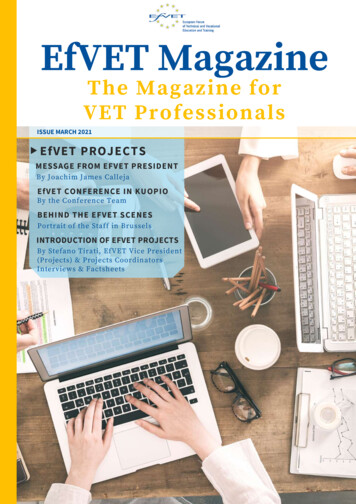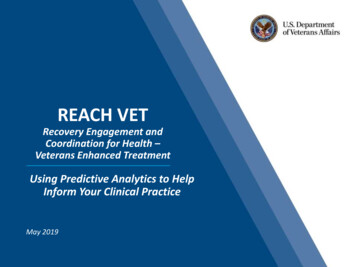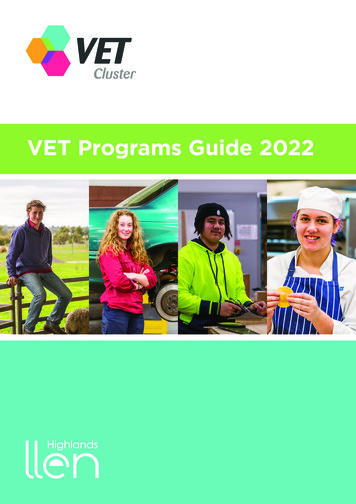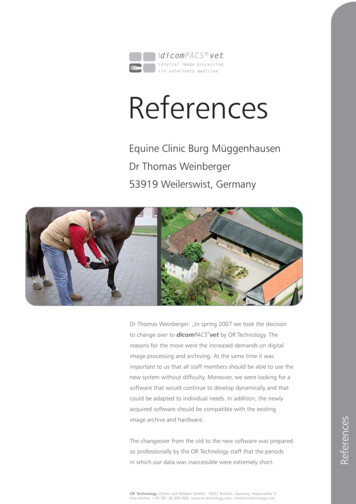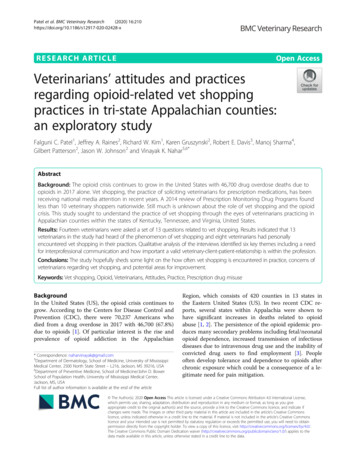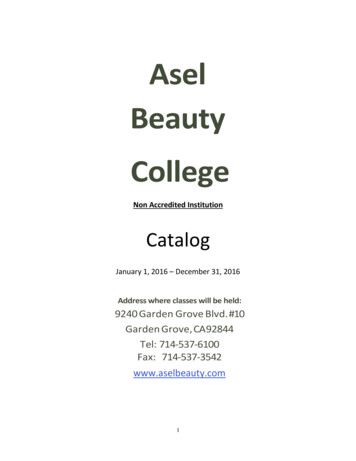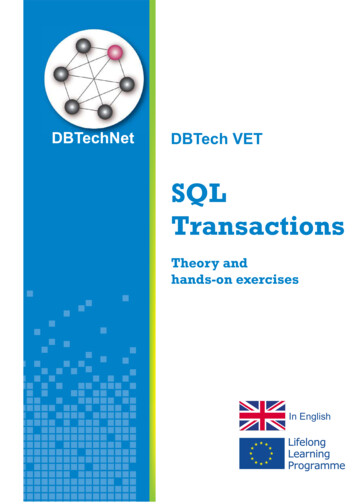
Transcription
DBTechNetDBTech VETSQLTransactionsTheory andhands-on exercisesIn English
This publication has been developed in the framework of the projectDBTech VET Teachers (DBTech VET). Code: 2012-1-FI1-LEO05-09365.DBTech VET is Leonardo da Vinci Multilateral Transfer of Innovation project,funded by the European Commission and project partners.www.DBTechNet.orgDBTech VETDisclaimersThis project has been funded with support from the European Commission. This publication[communication] reflects the views only of the authors, and the Commission cannot be heldresponsible for any use which may be made of the information contained therein. Trademarks ofproducts mentioned are trademarks of the product vendors.SQL Transactions – Theory and Hands-on ExercisesVersion 1.4 of the first edition 2013Authors:Martti Laiho, Dimitris A. Dervos, Kari SilpiöProduction: DBTech VET Teachers projectISBN 978-952-93-2420-0 (paperback)ISBN 978-952-93-2421-7 (PDF)
SQL Transactions – Student's GuideObjectivesReliable data access must be based on properly designed SQL transactions with ZEROTOLERANCE for incorrect data. A programmer who does not understand the requiredtransaction technology can easily violate the data integrity in a database contents and block orslow down the production performance. Just like in traffic, the rules in accessing database mustbe known and obeyed.The purpose of this tutorial is to present the basics of transaction programming using themainstream DBMS products. Some typical problems and transaction tuning possibilities are alsopresented.Target user groupsThe target groups of this tutorial include teachers, trainers, and students in vocational institutesand industry-oriented higher education institutes. Also application developers in ICT industrymay find this as a useful introduction for understanding other mainstream DBMS products thanthey are using daily.PrerequisitesReaders should have hands-on skills on the use of basic SQL of some DBMS product.Learning methodsLearners are encouraged to experiment and verify themselves the topics presented in this tutorialusing real DBMS products. For that purpose a free virtual database laboratory and sample scriptshave been compiled and links to these are provided in the "References and Links".
Content1 SQL Transaction – a Logical Unit of Work .11.1 Introducing transactions .11.2 Client/Server Concepts in SQL Environment .11.3 SQL Transactions . 31.4 Transaction Logic . 51.5 Diagnosing SQL errors .61.6 Hands-on laboratory practice . 82 Concurrent Transactions .192.1 Concurrency Problems – Possible Risks of Reliability . 192.1.1 The Lost Update Problem . 202.1.2 The Dirty Read Problem . 212.1.3 The Non-repeatable Read Problem .212.1.4 The Phantom Problem . 222.2 The ACID Principle of Ideal Transaction .232.3 Transaction Isolation Levels . 232.4 Concurrency Control Mechanisms . 252.4.1 Locking Scheme Concurrency Control (LSCC). 262.4.2 Multi-Versioning Concurrency Control (MVCC) . 282.4.3 Optimistic Concurrency Control (OCC) . 302.4.4 Summary. 302.5 Hands-on laboratory practice . 323 Some Best Practices . 47Further Readings, References, and Downloads . 49Appendix 1 Experimenting with SQL Server Transactions . 50Appendix 2 Transactions in Java Programming .70Appendix 3 Transactions and Database Recovery .77INDEX .80
11 SQL Transaction – a Logical Unit of Work1.1 Introducing transactionsIn everyday life, people conduct different kind of business transactions buying products,ordering travels, changing or canceling orders, buying tickets to concerts, paying rents,electricity bills, insurance invoices, etc. Transactions do not relate only to computers, of course.Any type of human activity comprising a logical unit of work meant to either be executed as awhole or to be cancelled in its entirety comprises a transaction.Almost all information systems utilize the services of some database management system(DBMS) for storing and retrieving data. Today's DBMS products are technically sophisticatedsecuring data integrity in their databases and providing fast access to data even to multipleconcurrent users. They provide reliable services to applications for managing persistency of data,but only if applications use these reliable services properly. This is done by building the dataaccess parts of the application logic using database transactions.Improper transaction management and control by the application software may, for example,result in customer orders, payments, and product shipment orders being lost in the case of a web store failures in the registration of seat reservations or double-bookings to be made fortrain/airplane passengers lost emergency call registrations at emergency response centers etc.Problematic situations like the above occur frequently in real life, but the people in charge oftenprefer not to reveal the stories to the public. The mission of the DBTech VET project is to set upa framework of best practices and a methodology for avoiding such type of unfortunateincidents.Transactions are recoverable units of data access tasks in terms of database contentmanipulation. They also comprise units of recovery for the entire database in case of systemcrashes, as presented in Appendix 3. They also provide basis for concurrency management inmulti-user environment.1.2 Client/Server Concepts in SQL EnvironmentIn this tutorial, we focus on data access using SQL transactions while executing SQL codeinteractively, but keeping in mind that the corresponding programmatic data access uses aslightly different paradigm which we present by means of an example in Appendix 2.
2Figure 1.1 Position of SQL transactions in application layersFigure 1.1 presents a simplified view of the architecture of a typical database application,positioning the database transactions on a different software layer than the user interface layer.From the end user's point of view, for processing a business transaction one or more use casescan be defined for the application and implemented as user transactions. A single usertransaction may involve multiple SQL transactions, some of which will involve retrieval, andusually the final transaction in the series updating the contents in the database. Retry wrappersin the application logic comprise the means for implementing programmatic retry actions in caseof concurrency failures of SQL transactions.To properly understand SQL transactions, we need to agree on some basic concepts concerningthe client-server handshaking dialogue. To access a database, the application needs to initiate adatabase connection which sets up the context of an SQL-session. For simplicity, the latter issaid to comprise the SQL-client, and the database server comprises the SQL-server. From thedatabase server point of view, the application uses database services in client/server mode bypassing SQL commands as parameters to functions/methods via a data access API (applicationprogramming interface)1. Regardless of the data access interface used, the "logical level" dialogwith the server is based on the SQL language, and reliable data access is materialized with theproper use of SQL transactions.1Such as ODBC, JDBC, ADO.NET, LINQ, etc. depending on the programming language used, such as C , C#,Java, PHP, etc.
3ApplicationData accessclientData access APIJDBC / ODBC /.exceptionServiceprocessingOptimizedexecution plans”Command” i.e. service requestDriverDiagnostics as service responseServerData cache”bufferpool”on errorsexceptionClient-sidedata cache ofresultsetData row or flow of the resultsetServer-sidecache ofresultsetdatabase Data Stored procedures Execution plansFigure 1.2 SQL command processing explainedFigure 1.2 explains the "round trip", the processing cycle of an SQL command, started by theclient as a service request to the server using a middleware stack and network services, forprocessing by server, and the returned response to the request. The SQL command may involveone or more SQL statements. The SQL statement(s) of the command are parsed, analyzed on thebasis of the database metadata, then optimized and finally executed. To improve the performancedegradation due to slow disk I/O operations, the server retains all the recently used rows in aRAM-residing buffer pool and all data processing takes place there.The execution of the entered SQL command in the server is atomic in the sense that the wholeSQL command has to succeed; otherwise the whole command will be cancelled (rolled back). Asa response to the SQL command, the server sends diagnostic message(s) reporting of the successor failures of the command. Command execution errors are reflected to the client as a sequenceof exceptions. However, it is important to understand that SQL statements like UPDATE orDELETE succeed in their execution even in the absence of matching rows. From theapplication's point of view, such cases may be seen to comprise a failure, but as far as commandexecution is concerned, they comprise a success. Therefore the application code needs tocarefully check the diagnostic messages issued by the server to determine the number of rowsthat have been affected by the operation in question.In case of a SELECT statement, the generated resultset will be fetched row-by-row at the client'sside; resultset rows are either fetched directly from the server, over the network, or they arefetched from the client's cache.1.3 SQL TransactionsWhen the application logic needs to execute a sequence of SQL commands in an atomic fashion,then the commands need to be grouped as a logical unit of work (LUW) called SQL transactionwhich, while processing the data, transforms the database from a consistent state to anotherconsistent state, and thus be considered as unit of consistency. Any successful execution of thetransaction is ended by a COMMIT command, whereas unsuccessful execution need to be
4ended by a ROLLBACK command which automatically recovers from the database all changesmade by the transaction. Thus SQL transaction can also be considered as unit of recovery. Theadvantage of the ROLLBACK command is that when the application logic programmed in thetransaction cannot be completed, there is no need for conducting a series of reverse operationscommand-by-command, but the work can be cancelled simply by the ROLLBACK command,the operation of which will always succeed. Uncommitted transactions in case of brokenconnections, or end of program, or at system crash will be automatically rolled back by thesystem. Also in case of concurrency conflicts, some DBMS products will automatically rollbacka transaction, as explained below.The advantage of the (standard SQL) ROLLBACK statement is that when the application logicimplemented in the transaction's body cannot run to completion, there is no need for (theapplication logic, or the programmer/user) to conduct a series of reverse, command-bycommand, operations. Instead, all the changes already made to the database by the incompletetransaction get cancelled simply by processing a ROLLBACK statement which guaranteed toalways successfully run to completion. Transactions that are active (i.e. have not committed) atthe time of a system crash are automatically rolled back when the system is brought back tonormal operation.Note: According to the ISO SQL standard, and as implemented, for example, in DB2 and Oracle,any SQL command, in the beginning of an SQL session or following the end of atransaction, will automatically start a new SQL transaction. This case is said to comprisean implicit start of an SQL transaction.Some DBMS products, for example, SQL Server, MySQL/InnoDB, PostgreSQL and Pyrrhooperate by default in the AUTOCOMMIT mode. This means that the result of every single SQLcommand will is automatically committed to the database, thus the effects/changes made to thedatabase by the statement in question cannot be rolled back. So, in case of errors theapplication needs do reverse-operations for the logical unit of work, which may be impossibleafter operations of concurrent SQL-clients. Also in case of broken connections the databasemight be left in inconsistent state. In order to use real transactional logic, one needs to start everynew transaction with an explicit start command, like: BEGIN WORK, BEGIN TRANSACTION,or START TRANSACTION, depending on the DBMS product used.Note: In MySQL/InnoDB, an ongoing SQL session can be set to use either implicit or explicittransactions by executing the statement:SET AUTOCOMMIT { 0 1 }where 0 implies the use of implicit transactions, and 1 means operating in AUTOCOMMITmode.Note: Some DBMS products, such as Oracle, implicitly commit transaction upon executing anySQL DDL statement (e.g. CREATE, ALTER or DROP of some database object, such asTABLE, INDEX, VIEW, etc.).Note: In SQL Server, the whole instance, including its databases, can be configured to useimplicit transactions, and a started SQL session (connection) can be switched to useimplicit transactions or to return to AUTOCOMMIT mode by executing the statement:SET IMPLICIT TRANSACTIONS { ON OFF }
5Note: Some utility programs, such as the command line processor (CLP) of IBM's DB2, and somedata access interfaces, such as ODBC and JDBC, operate by default in theAUTOCOMMIT mode. For example, in the JDBC API, every transaction needs to bestarted by the following method call of the connection object: connection .setAutoCommit(false);Instead of a simple sequence of data access tasks, some SQL transactions may involve complexprogram logic. In such cases, the transaction logic will make choices at the execution time,depending on the information retrieved from the database. Even then, the SQL transaction can beregarded as an indivisible "logical unit of work" (LUW), which either succeeds or is rolled back.However, a failure in transaction does not usually automatically generate ROLLBACK2, butshould be diagnosed by the application code (see "Diagnosing the SQL errors" below) and theapplication itself is in charge of requiring the ROLLBACK.1.4 Transaction LogicLet's consider the following table of bank accountsCREATE TABLE Accounts (acctId INTEGER NOT NULL PRIMARY KEY,balance DECIMAL(11,2) CHECK (balance 0.00));A typical textbook example of SQL transactions is the transferring of a certain amount (forexample 100 euros) from one account to another:BEGIN TRANSACTION;UPDATE Accounts SET balance balance - 100 WHERE acctId 101;UPDATE Accounts SET balance balance 100 WHERE acctId 202;COMMIT;If the system fails, or the client-server network connection breaks down after the first UPDATEcommand, the transaction protocol guarantees that no money will be lost from account number101 since, finally, the transaction will be rolled back. However, the transaction above is far frombeing a reliable one:a)In case either one of the two bank accounts does not exist, the UPDATE commandswould still execute and "succeed" in terms of SQL. Therefore, one should inspect theavailable SQL diagnostics and check the number of rows that have been affected by eachone of the two UPDATE commands.b)In case the first UPDATE command fails due to the 101 account's balance going negative(consequently: violating the corresponding CHECK constraint), then proceeding with andsuccessfully executing the second UPDATE command will lead into a logically erroneousstate in the database.2But of the DBMS products in our DebianDB laboratory, after an error in transaction PostgreSQL will reject allcommands and accepts only ROLLBACK.
6From this simple example, we realize that application developers need to be aware of the wayDBMS products behave, and of how the SQL diagnostics are inspected in the data accessinterface the API used. Even then, there is much more to be learned and a number of databasetuning operations to be conducted.1.5 Diagnosing SQL errorsInstead of a simple sequence of data access tasks, some SQL transactions may involve complexprogram logic. In such cases, the transaction logic makes choices at execution time, dependingon the information retrieved from the database. Even then, the SQL transaction can be regardedas an indivisible "logical unit of work", which either succeeds or it is rolled back. However, atransaction failure does not usually automatically generate a ROLLBACK3. After every SQLcommand the application code needs to inspect the diagnostic errors issued by the server anddetermine whether to issue a ROLLBACK, or not.For this purpose the early ISO SQL-89 standard defined the integer typed indicator SQLCODEwhich at the end of every SQL command by value 0 indicates successful execution, while value100 indicates that no matching rows were found, all other values are product specific. Otherpositive values indicate some warnings and negative values indicate different kind of errors, andare explained in the corresponding product reference manuals.In the ISO SQL-92 standard, the SQLCODE was deprecated and the new indicator SQLSTATEwas introduced, a string of 5 characters, of which the first 2 characters comprise the class code ofSQL errors and warnings, and the last 3 characters encode subclass codes. The all zeros string("00000") in SQLSTATE stands for a successful execution. Hundreds of other values have beenstandardized (e.g. for SQL constraint violations), yet a large number of extra values remain asDBMS product-specific. The SQLSTATE values starting with "40" indicate a lost transaction forexample due to concurrency conflict, maybe an error in a stored routine, lost connection, orserver problem.To provide better diagnostic information to client application on what has occurred on the serverside, X/Open group has extended the SQL language by GET DIAGNOSTICS statement whichcan used to get more detailed information items and can be repeated to browse through thediagnostics records reporting multiple errors or warnings. This has also been extended in ISOSQL standards since SQL:1999, but only parts of the items have been implemented in DBMSproducts, for example DB2, Mimer, and MySQL 5.6. The following MySQL 5.6 examplepresents the idea of reading the diagnostic itemsGET DIAGNOSTICS @rowcount ROW COUNT;GET DIAGNOSTICS CONDITION 1 @sqlstate RETURNED SQLSTATE,@sqlcode MYSQL ERRNO ;SELECT @sqlstate, @sqlcode, @rowcount;Some SQL implementations with procedural features make some diagnostic indicators availablein the special registers or functions of the language. For example, in MS SQL Server's TransactSQL (also called as T-SQL), some diagnostic indicators are available in @@-variables such as@@ERROR for the native error code, or @@ROWCOUNT for the number of rows justpreviously processed.PostgreSQL in DBTech VET’s Debian VM, following a transaction error, rejects all commands and accepts only aROLLBACK3
7In the native IBM DB2 SQL language, the ISO SQL diagnostic indicators SQLCODE andSQLSTATE are available in the language's procedural extension for stored procedures, as in thefollowing SQL statement IF (SQLSTATE '00000') THEN error handling END IF;In the BEGIN-END blocks of the Oracle PL/SQL language, error (or exception) handling isencoded at the bottom section of the code by means of the EXCEPTION directive as follows:BEGIN processing EXCEPTIONWHEN exception name THEN exception handling ;.WHEN OTHERS THENerr code : sqlcode;err text : sqlerrm; exception handling ;END;The earliest diagnostic record related implementations can be found in ODBC andSQLExceptions and SQLWarnings of JDBC. In JDBC API of the Java language, SQL errorsraise SQL exceptions. The latter need to be caught via try-catch control structures in theapplication logic as follows (see Appendix 2):. throws SQLexception {.try {. JDBC statement(s) }catch (SQLException ex) { exception handling }In JDBC, the diagnostic item rowcount i.e. number of processed rows is returned by the executemethods.
81.6 Hands-on laboratory practiceNote: Don't believe all that you read! For developing reliable applications, you need toexperiment and verify yourself with the services of your DBMS product. DBMS productsdiffer in the way they support even the basics of SQL transaction services.In Appendix 1, we present tests on explicit and implicit SQL transactions, COMMIT andROLLBACK, and transaction logic using MS SQL Server, but you should try them yourself inorder to verify the SQL Server behavior presented in parts A1.1 – A1.2. For your experiments,you may download SQL Server Express for free from Microsoft's website.In the Hands-on Laboratory (HoL) part of lesson number one, the trainee is introduced to the useof the DBTechNet's free virtual database laboratory DebianDB that comes bundled with anumber of pre-installed free DBMS products like IBM DB2 Express-C, Oracle XE, MySQL GA,PostgreSQL, and Pyrrho. MySQL GA is not be the most reliable DBMS product in our lab, butsince it is widely used in schools, in the following we will use it to conduct a first set oftransaction-based data manipulation tasks.So, welcome to the "Transaction Mystery Tour" using MySQL. The behavior of MySQLdepends on which database engine is in use. The earlier default engine of MySQL did not evensupport transactions, but starting from MySQL version 5.1 the default database engine is InnoDBwhich supports transactions. Still, occasionally some services may produce surprising results.Note: The series of experiments follow the same theme for all DBMS products in DebianDB andcan be found in the script files of type Appendix1 dbms .txt stored in “Transactions”directory of user “student”. The test series are not planned to demonstrate problems inMySQL, but we don't avoid presenting them, since application developers need to knowalso the product bugs and to be able to apply workarounds to the bugs.We expect that the reader has already consulted the DBTech VET document entitled "QuickStart to the DebianDB Database Laboratory" (Quick Start Guide); a document that explains theinstallation and the initial configuration tasks that need be carried out to the DebianDB, once thelatter becomes operational in the host virtualization environment (usually: Oracle's VirtualBox).Once the DebianDB is up and running, it is worth noting that, by default, the user is logged on as(username, password) (student, password). To be able to create the first MySQL database, theuser needs to switch to using the (username, password) (root, P4ssw0rd) account, as explainedin the Quick Start Guide. This is done by clicking on the "Terminal/Use the command line" icon,in the top menu bar of the Virtual Machine (Figure 1.4).
9Figure 1.4 The "Terminal / Use the command line" Virtual Machine menu iconNext, the following Linux commands are entered while in the terminal/command line window(Figure 1.5) starting the mysql client program:Figure 1.5 Initiating a MySQL session as 'root' userThe SQL command that will create a new database named "TestDB" is the next one to beentered, as follows:-- ---------------------------------CREATE DATABASE TestDB;-- ---------------------------------To grant access and all possible privileges in the created database TestDB,the "root" user needs to enter the following command:
10-- ---------------------------------GRANT ALL ON TestDB.* TO 'student'@'localhost';-- ----------------------------------It is now time to exit from/terminate the "root" user EXIT from the MySQL session, and exit theroot's session, returning to the session of "student" user by issuing the following two commands:-- ---------------------------------EXIT;exitNote: If, during the self-practicing session, it so happens and the DebianDB screen turns black,prompting for a password in order to become active again, the password that need beentered is that of the "student" account: “password” Now, the default user "student" can start MySQL client and access the TestDB database asfollows:-- ---------------------------------mysqluse TestDB;-- ----------------------------------This is the beginning of a new MySQL session.EXERCISE 1.1We will now create a new table named "T", having three columns: id (of type integer, theprimary key), s (of type character string with a length varying from 1 to 40 characters), and si (oftype small integer):CREATE TABLE T (id INT NOT NULL PRIMARY KEY, s VARCHAR(40), si SMALLINT);After every SQL command the MySQL client displays some diagnostics on the execution.To make sure that the table is there, having the desirable structure, the use of MySQL's extendedDESCRIBE command comes in handy:DESCRIBE T;Note: MySQL in Linux is case insensitive, with the exception of table and database names. Thismeans that the following work fine: "Describe T", "describe T", "create TaBle T .", but"use testDB", and "describe t" refer to a database and a table other than the ones intendedin this hands-on laboratory.
11It is now time to append/insert some rows to the newly created table:-- ---------------------------------INSERT INTO T (id, s) VALUES (1, 'first');INSERT INTO T (id, s) VALUES (2, 'second');INSERT INTO T (id, s) VALUES (3, 'third');SELECT * FROM T ;-- ---------------------------------A "SELECT * FROM T" command confirms that the three new lines have been appended to thetable (note the NULL values registered under the "si" column).Note: Always make sure to first type a semicolon (";") at the end of each one command, and thenhit "enter".Having in mind what has been said so far on the topic of SQL transactions, an attempt is made tocancel/rollback the current transaction, by issuing the following command:-- --------------------------------ROLLBACK;SELECT * FROM T ;-- ---------------------------------It appears to have worked, however: after issuing a new "SELECT * FROM T" command, thetable is seen to continue registering the three rows. A surprise The source of the surprise has a name: "AUTOCOMMIT". MySQL starts in theAUTOCOMMIT mode in which every transaction need to be started by "STARTTRANSACTION" command, and after end of the transaction MySQL returns to theAUTOCOMMIT mode again. To verify the above, the following set of SQL commands isexecuted:-- --------------------------------START TRANSACTION;INSERT INTO T (id, s) VALUES (4, 'fourth');SELECT * FROM T ;ROLLBACK;SELECT * FROM T;-- ---------------------------------Question Compare the results obtained by executing the above two SELECT * FROM Tstatements.
12EXERCISE 1.2Next, the following statements are executed:-----------------------------------INSERT INTO T (id, s) VALUES (5, 'fifth');ROLLBACK;SELECT * FROM T;------------------------------------Questions What is the result set obtained by executing the above SELECT * FROM T statement? Conclusion(s) reached with regard to the existence of possible limitations in the use of theSTART TRANSACTION statement in MySQL/InnoDB?EXERCISE 1.3Now, the session's AUTOCOMMIT mode is turned off, using the "SET ------SET AUTOCOMMIT 0;------------------------------------First, all but one of the table's rows are deleted:-----------------------------------DELETE FROM T WHERE id 1;COMMIT;------------------------------------Time to insert new rows, again:-----------------------------------INSERT INTO T (id, s) VALUES (6, 'sixth');INSERT INTO T (id, s) VALUES (7, 'seventh');SELECT * FROM T;------------------------------------ and CK;SELECT * FROM T;------------------------------------Question What is the advantage/disadvantage of using the "SET TRANSACTION" statement, ascompared to using the "SET AUTOCOMMIT" one, in order to switch off MySQL's (default)AUTOCOMMIT mode?
13Note: While in the MySQL client in Linux terminal window environment,
SQL Transactions - Theory and Hands-on Exercises Version 1.4 of the first edition 2013 Authors: Martti Laiho, Dimitris A. Dervos, Kari Silpiö Production: DBTech VET Teachers project ISBN 978-952-93-2420- (paperback) ISBN 978-952-93-2421-7 (PDF) SQL .