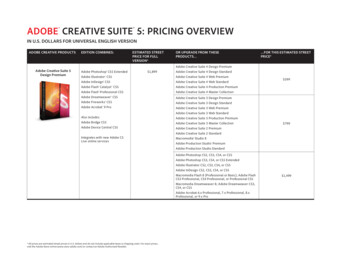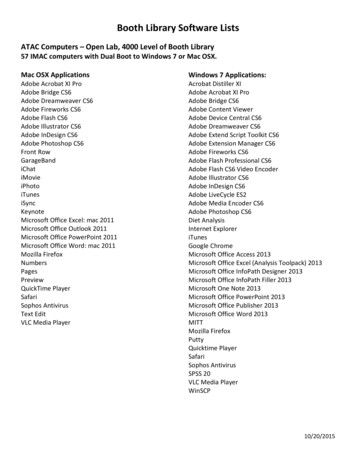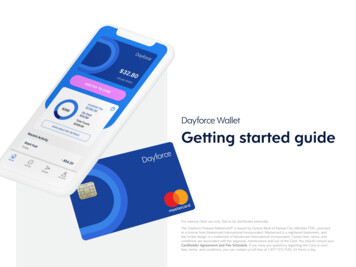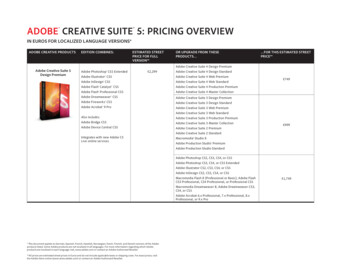Transcription
Email Mobile WalletDocumentation Vibes. All rights reserved.1
MOBILE WALLETWhat is Mobile Wallet?11Payment2Loyalty, Tickets & Offers3OFFERS & COUPONSLOYALTY CARDSBoarding PassBOARDING PASS3MOVIE TICKETS Vibes. All rights reserved.2
OVERVIEWBrandedcustomized contentEasily connect emailwith mobile walletDynamically UpdatepassesEdit wallet passes to match theAttach a wallet SmartLink to anyUpdate passes in real-time with newstyle and look of your brand oremail so consumers can add passesoffers or loyalty status changes.create passes to reflect specialfrom a “Save to Phone” button.promotions or events. Vibes. All rights reserved.3
VIBES WALLET MANAGERManage, edit, and execute multiple wallet campaigns in the platformNext, set campaign name, expiration, andselect a new or existing wallet templateSelect “Create Campaign” andchoose between a mobile offer,loyalty pass or mobile web page Vibes. All rights reserved.4
CAMPAIGN CREATIONElect how you want to deploy your campaign fromIOS, Android, or a mobile web page in “Configure Flows” andview active campaign specifics and wallet pass customizationoptions in the manager interface. Vibes. All rights reserved.5
Edit wallet content for IOS,Android or a mobile web page Vibes. All rights reserved.6
VIBES WALLET MANAGEREasily create dynamic and highly personalized Google Payand Apple Wallet passes in the Vibes Platform Vibes. All rights reserved.7
WALLET MANAGERApple WalletEditing wallet campaign passes Vibes. All rights reserved.8
WALLET MANAGER // APPLE WALLETEdit wallet pass colors tofit specific brandingUpload a logo fornotification messages Vibes. All rights reserved.9
WALLET MANAGER // APPLE WALLETAdd logo to appear in the upperleft of the pass headerAdd expiration details into“label” and “value” boxes Vibes. All rights reserved. 10
WALLET MANAGER // APPLE WALLETUpload desired strip image Vibes. All rights reserved. 11
WALLET MANAGER // APPLE WALLETConnect personalization datalike name if applicable Vibes. All rights reserved. 12
WALLET MANAGER // APPLE WALLETChoose barcode type likeQR or PDF417 Vibes. All rights reserved. 13
WALLET MANAGER // APPLE WALLETUpload any campaign or passrelevant information in “value” Vibes. All rights reserved. 14
WALLET MANAGERGoogle PayEditing wallet campaign passes Vibes. All rights reserved. 15
WALLET MANAGER // GOOGLE PAYUpload logo image, offer titleand expiry information Vibes. All rights reserved. 16
WALLET MANAGER // GOOGLE PAYUpload strip area image Vibes. All rights reserved. 17
WALLET MANAGER // GOOGLE PAYEnter pass relevant informationand Terms & Conditions Vibes. All rights reserved. 18
WALLET MANAGER // GOOGLE PAYAdd desired external link Vibes. All rights reserved. 19
WALLET MANAGERMobile PageEditing wallet campaign passes Vibes. All rights reserved. 20
WALLET MANAGER // MOBILE PAGESFully customizable mobile webpage can include images,incentive codes or save-tophone capabilities Vibes. All rights reserved. 21
SHARINGEmail Mobile WalletSharing your Mobile Wallet passes Vibes. All rights reserved. 22
EMAIL MOBILE WALLETSeamlessly connect the power of email and mobile wallet using the Vibes PlatformPlace URL inemail; whenclicked, useris redirectedto downloadthe passThe unique Secure Wallet SmartLinkURL is encrypted and can be placeddirectly into your email1Wallet Campaign CreatorUser taps on “Saveto Phone” button2Preview of the offer:User taps “Add” to save3Offer is saved inmobile wallet! Vibes. All rights reserved. 23
CHEAT SHEET1INSTALLATION*4Natively installed on iOS andAndroid devices2LAYOUTStored on the smartphone, withinApple Wallet or Google Pay5Visually similar, with someguidelines and restrictions, but allthree can be branded andpersonalized3LOCATION*Up to 10 locations for AppleWallet content, up to 7,000 forGoogle Pay - both featurebeacon support*Do not apply to mobile web pagesSTORAGE*7ACCESSINGLOYALTY CARD*Can be distributed through virtuallyany marketing channel: SMS/MMS,email, apps, mobile adsDELIVERINGNOTIFICATIONS*Notifications sent directly tolock screen6ACCESSING OFFERSCan be distributed through virtuallyany marketing channel: SMS/MMS,email, apps, mobile ads Vibes. All rights reserved. 24
Thank YouFor additional information on how tobuild, edit, and manage mobile walletcampaigns, visit Vibes customerresource center. Vibes. All rights reserved. 25
The unique Secure Wallet SmartLink URL is encrypted and can be placed directly into your email User taps on "Save to Phone" button 1 Preview of the offer: User taps "Add" to save 2 Offer is saved in mobile wallet! 3 Place URL in email; when clicked, user is redirected to download the pass