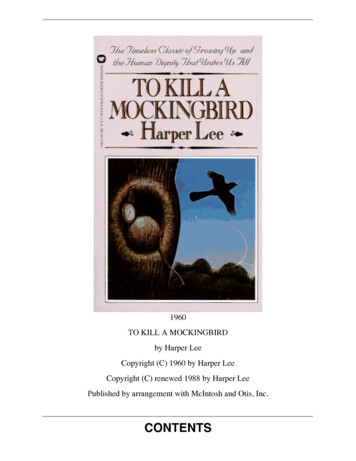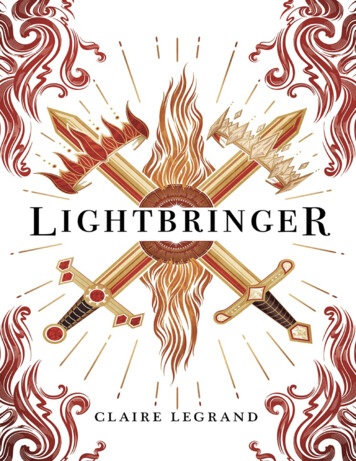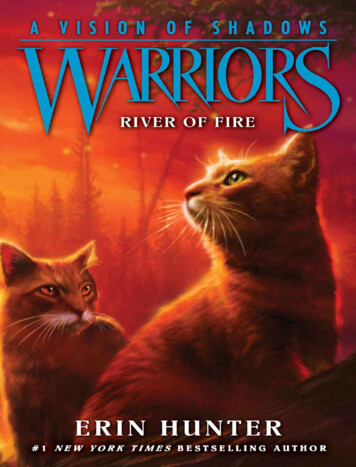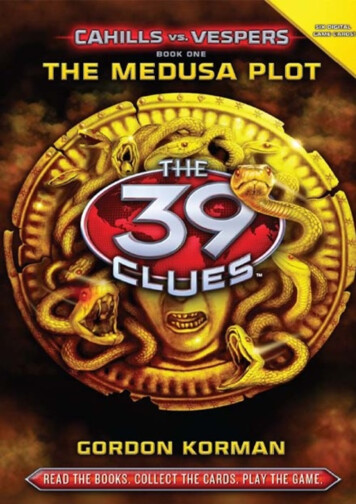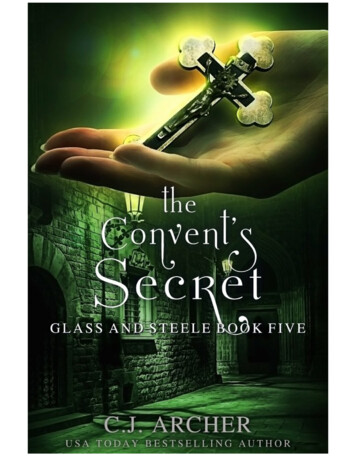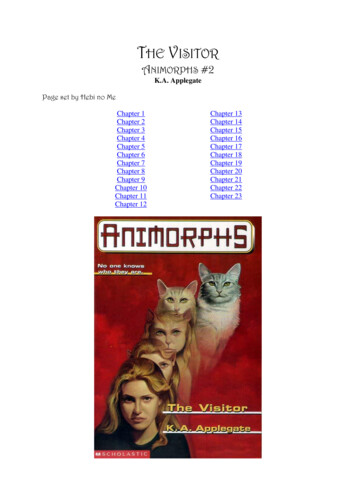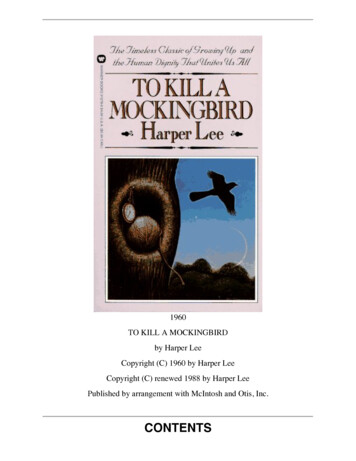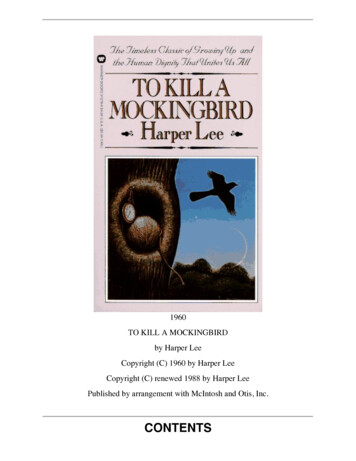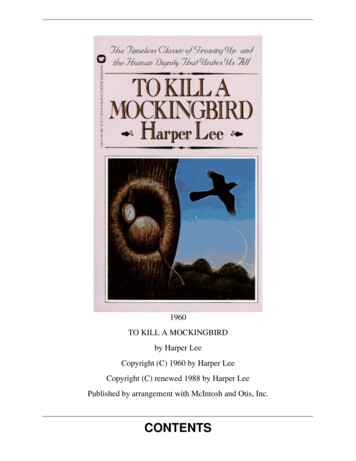Transcription
CHAPTER 5 CREATING ALTERNATIVE DESIGN SOLUTIONS5.1ALTERNATIVES IN JUXTAPOSEDesign frequently alternates between divergent stages, where multiple different options areexplored, and convergent stages, where ideas are selected and refined [55,66,135] (Figure 5.1).When designers create multiple distinct prototypes prior to committing to a final direction,several important benefits arise. First, alternatives provide designers with a more completeunderstanding of a design space [83]. Second, developing different ―what if‖ scenarios enablesmore effective, efficient decision making within organizations [222]. Third, discussingmultiple prototypes helps project stakeholders better communicate their requirements [157].Finally, presenting multiple alternatives in user studies facilitates participants‘ ability tounderstand design tradeoffs and offer critical feedback [243].Placing ―enlightened trial and error‖ at the core of design raises the research question,how might authoring environments support designers in creating and managing design options?Traditionally, design tools have focused on creating single artifacts [240]. Research insubjunctive interfaces [177] pioneered techniques for parallel exploration of multiplescenarios during information exploration. Set-based interaction techniques have also beenintroduced for graphic design [241,242] and 3D rendering [181]. Providing alternative-awaretools for interaction design adds the challenge of working with two distinct representations:Figure 5.1: Design alternates between divergent and convergent stages. Diagram due toBuxton [55], redrawn by the author.120
Figure 5.2: Interaction designers explore options in Juxtapose through a source codeeditor that supports alternative code documents (left), a runtime interface that offersparallel execution and tuning of application parameters (center), and an externalcontroller for spatially multiplexed input (right).Figure 5.3: In the Juxtapose source editor (left), users work with code alternatives intabs. Users control whether modifications affect all alternatives or just the presently activealternative through linked editing. In the runtime interface (right), alternatives areexecuted in parallel. Designers tune application parameters with automatically generatedcontrol widgets.source code, where changes are authored; and the running program, where changes areobserved.This chapter suggests that interaction design tools can successfully scaffold explorationby managing alternatives across source and execution environments, and introducesJuxtapose, an authoring tool manifesting this idea (Figure 5.2). Juxtapose makes twofundamental contributions to design tool research.First, it introduces a programming environment in which interaction designers createand run multiple program alternatives in parallel (Figure 5.3 left). Juxtapose extends linkedediting [244], a technique to selectively modify source duplicates simultaneously, by turningsource alternatives into a set of programs that are executed in parallel. The Juxtapose runtimeenvironment enables interacting with these parallel alternatives.121
Second, Juxtapose introduces ―tuning‖ of interface parameters at runtime byautomatically generating a control interface for application parameters through source codeanalysis and language reflection (Figure 5.3 right). We hypothesize that runtime controlsencourage real-time improvisation and exploration of the application‘s parameter space.Designers can save parameter settings in presets that Juxtapose maintains across alternativesand executions. To facilitate simultaneous control over multiple tuning parameters, aphysical, spatially-multiplexed control surface is supported.This chapter first introduces findings from formative interviews that motivate our work.We then describe the key interaction techniques for creating, executing, and modifyingalternatives with Juxtapose. We describe implementations for desktop, mobile, and tangibleapplications. Next, we present evaluation results and conclude by discussing tradeoffs andlimitations of our approach.5.2 FORMATIVE INTERVIEWSTo augment our intuitions from our own teaching and practice, we conducted threeinterviews with interaction designers. Here, we briefly summarize the insights gained.First, arriving at a satisfying user experience requires simultaneous adjustment of multipleinterrelated parameters. For example, a museum installation developer shared that getting aninteractive simulation to ―feel right‖ required time-intensive experimentation with parametersettings. Similarly, an instructor for a course on computer-vision input in HCI reported thatstudents found adjusting recognition algorithm parameters to be a lengthy trial-and-errorprocess.Second, creating alternatives of program logic is a complementary practice to parametertuning. In one participant‘s code, we saw multiple alternative code strategies living side-byside inside a single function (Figure 5.4). To try out these different approaches in succession,this interviewee would change which alternative was uncommented (i.e., active), recompile,and execute.Lastly, all interviewees reported writing custom control interfaces for internal programvariables when they were unsure how to find good values. These tuning interfaces are notactually part of the functionality of the application — they function exclusively asexploratory development tools.Across the three concerns, interviewees resorted to ad-hoc practices that allowed forsome degree of exploration despite a lack of tool support. The following scenario illustrates122
Figure 5.4: Example code from our inquiry: two behaviors co-exist in the same functionbody. The participant would switch between alternatives by changing which lines werecommented.how Juxtapose can improve such exploration by explicitly addressing parameter variation,alternative creation and control interface generation.5.3 EXPLORING OPTIONS WITH JUXTAPOSETina is designing the graphical interface for a new handheld GPS device that both pedestriansand bicyclists will use. She imagines pedestrians will pan the map by tilting the device, anduse buttons for zooming. Bicyclists mount the device in a fixed position on their handlebars,so they will need buttons to pan and zoom.To try out navigation options, Tina loads her existing map prototype and clicks the AddAlternative button (Figure 5.5A); this duplicates her code in a new tab. With the Linked Editbox checked, she adds a function to respond to button input. This code change propagates toboth alternatives. She clears the Linked Edit checkbox so that she can write distinct inputhandlers in the function body of each alternative (Figure 5.5B). In unlinked mode, edits onlyapply to the active tab. A colored background highlights code that differs betweenalternatives (Figure 5.5C).Tina executes her designs. Juxtapose‘s runtime interface shows the application output ofeach code alternative side-by-side (Figure 5.5D). One alternative is active, indicated by a redoutline. Global Number and Boolean-typed variables of this alternative are displayed in avariable panel to the right of the running applications. Tina expands the entries for layervisibility, panning speed and zoom step size to reveal tuning widgets that allow her to changevalues of each variable interactively (Figure 5.5E). Tina uses the tuning widgets to arrive atfluid pan and zoom animations.123
Figure 5.5: UI vignettes for the Juxtapose Scenario.Tina also hypothesizes that bicyclists will value velocity-contingent visual andtypographic levels of detail. To adjust the text sizes of multiple road types simultaneously, shemoves her non-dominant hand to an external physical control board (Figure 5.5F). She placesone finger on each slider, and quickly moves multiple sliders simultaneously to visuallyunderstand the gestalt design tradeoffs, such as legibility and clutter. To focus in on thedetails of one alternative, she toggles between viewing alternatives side-by-side, and viewingjust one alternative (Figure 5.5G).Tina finds several promising parameter combinations for showing levels of detail anduses the snapshot panel to save them (Figure 5.5H). Back in the code editor, she introduces aspeed variable to simulate sensed traveling velocity, and adds code to load different snapshotsfrom the Juxtapose environment when the speed variable changes. To constrain tuning touseful values, she adds range annotation comments, e.g., indicating that speed should varybetween 1 and 30 mph (Figure 5.5I). She runs her design again and selects speed for tuning.Moving the associated slider now switches between the snapshot values she previously saved.She checks the Linked Tuning box to propagate changes in simulated speed to all alternativesin parallel (Figure 5.5J).5.4 ARCHITECTURE FOR ALTERNATIVE DESIGNThis section outlines fundamental requirements for parallel editing, execution, and tuning,and describes how the Juxtapose implementation supports these techniques.124
INSERTIONDELETIONFigure 5.6: Juxtapose’s implementation of linked editing isbased on maintaining block correspondences betweenalternatives across document modifications.5.4.1 PARALLELA topEDITINGof page text box for a figure or tableTo make working with multiple code alternatives feasible, an authoring environment mustkeep track of code differences across alternatives, make this structure visually apparent to theuser, and offer efficient interaction techniques for manipulating content across alternatives.To support these three requirements, Juxtapose extends Toomim et al.‘s linked editingtechnique [244]: alternatives are accessible through document tabs; source differencesbetween tabs are highlighted with a shaded background; and edits can be either local to onealternative or global to all alternatives. Toomim‘s work focused on sharing code snippetsacross different locations within a project. Juxtapose instead targets creation of sets ofapplications based on a core of shared code. To enable interactive editing across multipledocuments, Juxtapose replaces Toomim‘s algorithm with incremental correspondencetracking during editing and slower content differencing during compilation. The efficiencygains thus realized enable Juxtapose to run comparisons after each key press. Average timesfor single character replacement operations were under 1 ms with up to 5 alternatives on a 2GHz PC running Windows Vista.Juxtapose tracks correspondences between alternatives by partitioning all sourcealternatives into corresponding blocks. In linked editing, the block structure stays fixed andblock content is modified in all alternatives. In unlinked editing, code blocks are subdividedand alternatives store different content in their sub-blocks (Figure 5.6). When inserting textwhile unlinked, Juxtapose‘s data structure splits the code into pre- and post-insertion blocksand creates a new code block for the inserted text. Juxtapose splits all alternatives, insertingan empty element into the unmodified alternatives. Deletions also split code blocks. Here, theactive document represents the deletion with an empty element; the corresponding elementsin the other alternatives contain the deleted text. Code modifications are expressed asdeletions followed by insertions. Blocks are never merged during editing.125
Incremental structure tracking performs differently than content-based matching if auser types identical code into corresponding locations in two distinct documents: contentbased approaches will mark this as a match; structure-based approaches will not. To obtainboth interactive performance and content matching, Juxtapose optimizes global blockstructure with a slower longest common subsequence algorithm at convenient times (i.e.,when compilation is started).5.4.2 PARALLEL EXECUTION AND TUNINGExecuting a set of related interaction designs raises two principal questions: Shouldalternatives be presented in series or in parallel? And should users interact with thesealternatives one-at-a-time or simultaneously? To investigate how different target devices offerunique opportunities for parallel input and output, we implemented versions of the Juxtaposeenvironment for three domains: desktop interactions written in ActionScript for Adobe Flash;mobile phone interactions for Flash Lite; and physical interactions based on the Arduinomicrocontroller platform. The three implementations share a common editor but differ intheir runtime environment. We discuss each in turn.DESKTOPDesktop PCs offer sufficient screen resolution to run alternative interactions side-by-side,analogous to application windows. In our implementation, alternatives are authored inActionScript 2, from which Juxtapose generates a set of Flash movie files using the MTASCcompiler [27]. The generated files are then embedded into the Juxtapose Java runtimeinterface using a Windows-native wrapper library [28]. For consistency with the temporallymultiplexed input of windowed operating systems, only one active alternative receiveskeyboard and mouse input events by default. However, Juxtapose offers the option toreplicate user input across alternatives through event echoing [176]. By using a providedcustom mouse class, mouse events can be intercepted in the active alternative and injectedinto all other alternatives, which then show a ghost cursor. This parallelism only operates atthe low level of mouse move and click events, which is useful when both application logic andvisual layout are similar across alternatives. However, in the absence of a model thattranslates abstract events in one application into equivalent events in another, users cannotusefully interact with different application logic simultaneously. While development of anabstract input model that provides such a mapping is certainly possible, it is unlikely to occurduring prototyping, when the application specification is still largely in flux.126
Figure 5.7: Runtime tuning is achieved through bi-directionalcommunication between a library added to the user’sapplication and the Juxtapose runtime user interface.To accomplish runtime variable tuning, bi-directional data exchange between the user‘sapplication and the tuning interface is required. On startup, the application transmitsvariable names, types, and values to Juxtapose (Figure 5.7). The tuning interface in turn sendsvalue updates for variables to the application whenever its widgets are used. Loadingsnapshots defined in the tuning interface from code is initiated by a request from the userapplication, followed by a response from Juxtapose. To accomplish this communication, theuser adds a Juxtapose library module to their code. In our implementation, communicationbetween the Flash application and the hosting Java environment takes place through amessage-passing protocol and synchronous remote procedure call interface built on top of theFlash Player API.MOBILE PHONEFor smart phones, the most useful unit of abstraction for parallel execution might not be anapplication window on a handset, but rather the entire handset itself. The small form factorand comparatively lower cost make it attractive to leverage multiple physical devices inparallel (Figure 5.8). In Juxtapose mobile, developers still compose and compile applicationson a PC. At runtime, the tuning interface resides on the PC, and the alternatives run ondifferent handsets. A designer can rapidly switch between alternatives by putting one phonedown and picking another one up. To target tuning events to an application running on aparticular phone, Juxtapose offers alternative selection buttons in the runtime interface.127
Figure 5.8: When using Juxtapose mobile, code alternativesare executed on different phones in parallel. Variable tuning isaccomplished through wireless communication.Our Juxtapose mobile prototype generates binaries which run on the Flash Lite 2.0player on Nokia N93 smart phones. The desktop tuning interface and the smart phonecommunicate through network sockets. When designers run an application on the mobilephone, it opens a persistent TCP socket connection to the Juxtapose runtime interface on thePC. Our prototype uses Wi-Fi for simplicity. Informally, we found that the phone receivesvariable updates at approximately 5 Hz, much slower than on the PC, but still sufficient forinteractive tuning. Response rates are slower because mobile devices trade off increasedbattery life for slower network throughput and increased latency. A limitation of the currentFigure 5.9: Two prototypes built with Juxtapose mobile. Left: A map navigationapplication explored use of variable tuning. Right: Two alternatives of a fisheye menunavigation technique running on two separate phones.128
Figure 5.10: For microcontroller applications, Juxtaposetransparently swaps out binary alternatives using abootloader. Tuning is accomplished through code wrapping.Juxtapose mobile implementation is that users must manually upload compiled files to thephones and launch them within the Flash Lite player. This is due to restrictions of the phone‘ssecurity architecture. We have explored the utility of Juxtapose mobile with several UIprototypes, including map navigation and fisheye menus (Figure 5.9). While the latency oftuning messages made the external MIDI controller less useful in our tests (it generates toomany events which queue up over time), the ability to modify the application running on thephone while another user is interacting with that phone appeared to be especially useful.PHYSICAL INTERACTIONSMany interaction designers work with microcontrollers when developing new physicalinterfaces because they offer access to sensors and actuators. The primary difference to bothdesktop and mobile development is that novel physical interaction design involves buildingcustom hardware, which is resource intensive. Consequently, designers are likely to embedmultiple different opportunities for interaction into the same physical prototype.Juxtapose supports developing for the Arduino [185] platform and language, acombination popular with interaction designers and artists. Code for all alternatives is crosscompiled with the AVR-GCC compiler suite. Juxtapose for Arduino uploads and runs onlyone code alternative on one attached Arduino board at a time. When the designer switchesbetween alternatives, Juxtapose transparently replaces the binary running on themicrocontroller through a bootloader (Figure 5.10).129
Figure 5.11: The pre-compilation processing step extractsvariable declarations and emits them back into source codeas a symbol table.Figure 5.12: Example application demonstrating live tuning ofcolor parameters of a smart multicolor LED through theJuxtapose runtime user interface.Real-time tuning of variables requires a mapping from variable names to types andstorage locations, which is not available in the C language that Arduino uses. Juxtaposeconstructs this map using a preprocessing step that transforms a user‘s program beforecompilation (Figure 5.11). The user‘s source code is parsed to build a table of global variablenames, types, and pointers to their memory locations. The source is then wrapped inJuxtapose-specific initialization code, into which the variable table is emitted as C code.When a variable is tuned (Figure 5.12), the embedded wrapper code uses this table to find apointer to the correct runtime variable from its name and changes the value of the memorylocation. The wrapper code also contains communication functions to exchange informationbetween microcontroller and PC through a serial port. Some price must be paid for this addedflexibility. The developer has to relinquish control of a hardware serial port, and applicationstate is lost whenever alternatives are switched. Snapshots provide a way to save and restorevalues across such changes.130
5.4.3 WRITING TUNABLE CODEIdeally, programmers should be able to leverage tuning and alternatives in their projectwithout changing their source. In practice, tuning is invisible unless modified parametervalues have some observable effect on program execution. In other words, the changedvariable has to be read again and some action has to be taken based on its value after it wasmodified at runtime. Thus programmers may have to write additional code that is solelyconcerned with making their application tunable.To help programmers express the logic for runtime updates, callback functions provide alightweight harness: whenever a variable is tuned at runtime, the application is notified of theparameter name and its updated value. In ActionScript, this callback facility is alreadyprovided on the language level by the Object.watch() method. The following example callsa redraw routine whenever the variable tunable is updated by the Juxtapose tuning UI:01020304050607var tunable 5; //@RANGE 0.100var counter; //@IGNOREvar callback function(varName,oldVal,newVal){redraw();return newVal;}this.watch(′tunable′,callback);Beyond callbacks, protocols to communicate information from the source code to the runtimeinterface enable designers to initialize the runtime UI programmatically. Programmers canspecify minimum and maximum values for Number variables through comment annotations(line 1). They can also hide variables for which tuning is not useful, e.g., counters, from thevariable list (line 2). Code annotations have been used in other projects as a source of metainformation, e.g., for labeling different experimental conditions for user testing [180].Juxtapose currently uses code comments to capture annotations; this functionality couldbecome part of the language definition in an alternative-aware programming language.5.4.3.1 Hardware SupportThree important benefits can be realized by using a dedicated external controller instead ofmouse and keyboard input for parameter control. First, spatially multiplexed input enablesusers to modify multiple parameters simultaneously. Second, with mouse control, tuning ismainly a hand-eye coordination task — with a dedicated control board, it turns into a motortask that leaves the eyes free to focus on the application being tuned. Third, moving thetuning UI to a dedicated controller allows for tuning of interactions that require mouse and131
Figure 5.13: An external controller enables rapid surveying of multidimensional spaces.Variables names are projected on top of assigned controls to facilitate mapping.keyboard input, e.g., adjusting the rate at which mouse wheel movement magnifies adocument.Our implementation supports a commercially available USB MIDI device [29] with 16buttons with LED status indicators, 8 rotary encoders (presently not used) and 8 motorizedfaders (Figure 5.13). The controller transmits input events as MIDI control change messagesand receives similar control change messages to actuate sliders and toggle LED feedback.Actuation of the hardware controller is essential for saving and restoring parameter snapshots— without actuation it is impossible to recall saved parameter values and edit themincrementally. To facilitate locating a particular variable‘s control, the mixer was augmentedwith a small top-mounted projector which displays parameter names next to the appropriatecontrols, a technique inspired by Crider et al. [65]. While a projector setup is unwieldy inpractice, controllers with embedded text LCDs that can offer the same functionality arecommercially available.5.5 USER EXPERIENCES WITH JUXTAPOSETo evaluate the authoring approach embodied in Juxtapose, we built example prototypesusing the tool and conducted a summary usability study of Juxtapose for desktopapplications. We recruited 18 participants, twelve male, six female. Participants wereundergraduate and graduate students with HCI experience. Their ages ranged from 20 to 32132
Figure 5.14: Study participants were given a code examplethat generates images of trees. They were asked to thenmatch the four tree images shown above.years. All but one participant had at least working knowledge of procedural programmingand all had at least some expertise in interaction design.5.5.1 METHODEvaluation sessions lasted approximately 75 minutes. Participants were seated at aworkstation with mouse, keyboard and MIDI controller. After a demonstration of Juxtapose,participants were given three tasks. The first task was a warm-up exercise to modify a gridanimation reacting to mouse movement, adapted from the book Flash Math Creativity [206].Participants were asked to make changes that required both code alternatives and tuning.The second task was a within-subject comparison that asked participants to adjust fourparameters of a recursive tree-drawing routine to match four specific tree shapes (Figure5.14). The provided code was also adapted from Flash Math. For two trees, this wasaccomplished using the full Juxtapose interface. For the other two, participants were giventhe same editor without the possibility of creating alternatives or tuning. Order of assignmentbetween Juxtapose and control conditions was counterbalanced and a random tree order wasgenerated for each participant.The third task asked participants to work on the mapping scenario introduced earlier.They were provided with a working ActionScript program that loaded a map containing 28different layers of information (e.g., land areas, parks, local streets, local street names,highways). Participants were given 30 minutes to create two map navigation alternatives.They were then asked to present their maps to a researcher. Documentation containedexamples for how to programmatically change visibility of layers, color and brightness, textsize and formatting, and mouse interactions. Participants had to modify and add to theseexamples to either hardcode design decisions or to set up tunable parameters throughcallback functions in the source code.133
Tree Matching Task:Mean Completion Times by Treeseconds400300200Control100Juxtapose0Tree 1Tree 2Tree 3Tree 4Figure 5.15: Study participants were faster in completing thetree matching task with Juxtapose than without.Trials(2 each per participant)Histogram of Parameter Changes4030Juxtapose TuningInterface2010Edit-Compile-TestCycle0Changes per MinuteFigure 5.16: Study participants performed many more designparameter changes per minute with Juxtapose than without.5.5.2 RESULTSIn all tasks, all participants properly applied linked and unlinked editing and tuning, with noapparent confusion. Participants commented positively on the ease of adjusting numericalparameters through tuning and the reduced iteration time this permitted. One participantcommented that the explicit management of alternative documents improved on theirexisting practice of ―half-hearted attempts to name saved [configurations] with memorablenames.‖ Today, designers commonly use layer sets as a technique for composing alternativesin graphics. A participant commented that Juxtapose brings this pattern to interactiondesign.TUNING ENABLES MORE PARAMETER EXPERIMENTATION, FASTERIn the tree matching task, participants took an average of 258 seconds (σ: 133 s) to completethe matching in the control condition, and an average of 161 seconds (σ: 82 s) to complete thetask with Juxtapose. This difference was significant (one-tailed, paired Student‘s t-test; p 134
0.01). When looking at completion times by tree (Figure 5.15), a large discrepancy for treesthree and four becomes apparent. For these trees, participants quickly narrowed in on theapproximate shape but frequently had trouble minimizing the remaining visual disparitywhen they could no longer reason about how to proceed toward the goal. Participants thenoften broadened their search in parameter space and diverged from the solution while lookingfor the right parameters to adjust. We believe that Juxtapose outperformed the controlcondition here because the penalty for an uncertain, diverging move was much smaller — theresult could immediately be observed and corrected.To quantify the cost of making a change, we investigated how many parametercombinations participants explored. In the control condition, on average, participants tested2.60 parameter combinations per minute to arrive at matches (σ: 0.93; we counted eachexecution after changing source as one combination). In contrast, using Juxtapose,participants executed the Flash file only once, and generated parameter changes through thetuning interface. Here participants explored 64 combinations on average (σ: 80; we countedeach variable change sent to Flash as a tuning event). The external MIDI controller generatedmany input events and one might contend that our definition of parameter change overestimates the number of perceptually different states explored by users. We note thatparticipants adopted a wide range of tuning strategies — some exclusively typing in numbersin the tuning interface, others using multiple sliders simultaneously. This resulted in a widespread of parameter changes per minute for Juxtapose (Figure 5.16), but even participants atthe lower end of the histogram explored an order of magnitude more states than participantsin the control condition.ALTERNATIVES & TUNING PROVIDE VALUE, AT A PRICEIn our mapping task, many participants began by adding instrumentation code to theprovided framework to make map attributes tunable at runtime. While hard-coding designchoices into source code would have been easier from a programming perspective,participants spent extra effort to make variables tunable so they could experiment at runtime.Two participants mixed strategies, making some parameters tunable while setting others incode in different alternatives when they were sure about their desired values. For example,one participant hard-coded a higher initial magnification factor in the pedestrian mapinterface.Most participants preferred to set the ranges for Number variables in source code, not inthe runtime interface. Only one
Tina executes her designs. Juxtapose's runtime interface shows the application output of each code alternative side-by-side (Figure 5.5D). One alternative is active, indicated by a red outline. Global Number and Boolean-typed variables of this alternative are displayed in a variable panel to the right of the running applications.