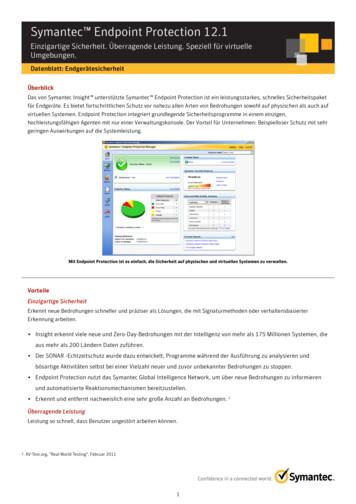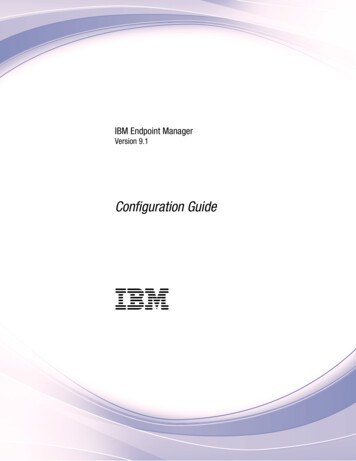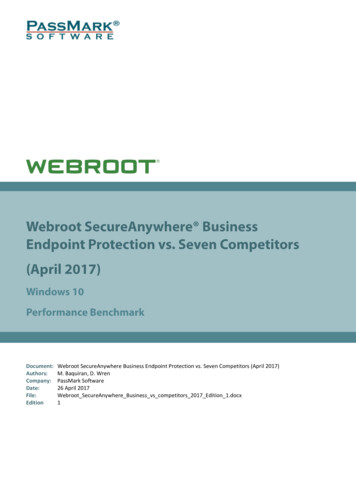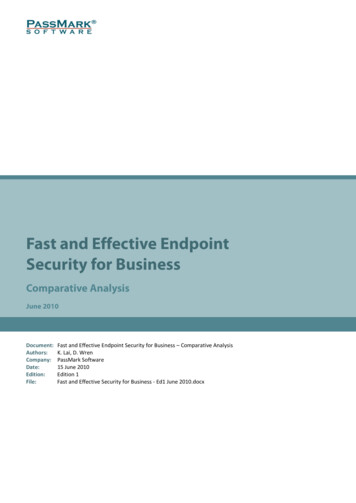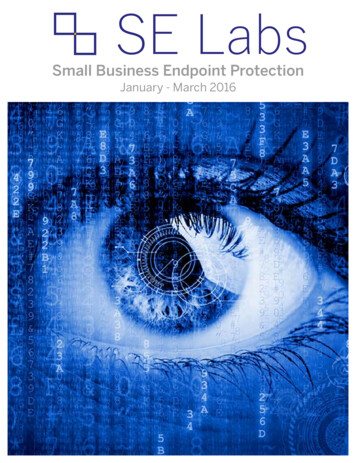Transcription
Solution overviewWithSecure ElementsEndpoint ProtectiontmWithSecuretm Elements – Reduce cyber risk,complexity and inefficiency.
WithSecure Elements – Reduce cyber risk, complexity and inefficiencyContentsExecutive summary. 3Flexibility to build resilient cyber security withWithSecure elements . 31. Solution overview. 51.1 Solution packages . 61.2 Solution components. 81.3 Solution deployment. 82. Elements security center. 93. Computer protection. 113.1 Combining all required endpoint protectionstack into one. 113.2 Heuristic and behavioral threat analysis. 113.3 Real-time threat intelligence. 123.4 Designed specifically for macos. 123.5 Protection for linux endpoints. 133.6 Integrated patch management. 133.7 Multi-engine anti-malware. 133.8 Location based profiles. 133.9 Flexibility by assigning automated tasks. 133.10 Extensive and proactive web protection. 144. Mobile protection. 164.1 Mobile vpn. 164.2 Security cloud. 164.3 Application protection. 174.4 Browsing protection. 174.5 Faster browsing and less data use. 174.6 Third-party mdm deployment . 175. Server protection. 185.1 Heuristic and behavioral threat analysis. 195.2 Real-time threat intelligence. 195.3 Integrated patch management. 195.4 Multi-engine anti-malware. 195.5 Proactive web protection. 205.6 Citrix and terminal servers. 205.7 Linux. 205.8 Multi-engine anti-malware . 205.9 Integrity checking . 206. Integration with siem/rmm. 217. Professional services. 228. Data security. 23May 2021DISCLAIMER: This document gives a high-level overview of the key security components in WithSecure Elements Endpoint Protection. Details are omitted inorder to prevent targeted attacks against our solutions. WithSecure is constantly improving its services. WithSecure reserves the right to modify features orfunctionality of the Software in accordance to its product life cycle practices.2
WithSecure Elements – Reduce cyber risk, complexity and inefficiency3Executive summaryWithSecuretm Elements Endpoint Protection helps companies stop threats like ransomwareand proactively avoid data breaches on their workstations, laptops, mobiles and servers. Thesolution has everything businesses need for endpoint protection, including fully integrated patchmanagement capabilities to effectively prevent attacks that leverage vulnerabilities in installedsoftware. Elements Endpoint Protection outperforms competing products, consistently earningtop marks for providing the best protection in the industry.Flexibility to build resilient cyber securitywith WithSecure ElementsIn today's agile business environment, the only constant ischange. WithSecure Elements offers companies all-in-onesecurity that adapts to changes in both the business and thethreat landscape, growing along with the organization. It offersflexibility in licensing models and in its pick-and-choose security technologies. WithSecure Elements integrates a full rangeof cyber security components, including vulnerability management, patch management, endpoint protection, and detectionand response, into a single lightweight software packagethat is managed in one unified, cloud-based managementconsole. Using the same console companies can managethe security of their Microsoft 365 collaboration services. Thesolution is available as a fully managed subscription servicethrough our certified partners or as a self-managed cloudsolution. Customers can easily shift from self-managed toa fully managed service, so companies that struggle to findemployees with cyber security skills can stay protected amidthe ever-developing attack landscape.WithSecure Elements consists of four solutions that are allmanaged with the same console, WithSecure ElementsSecurity Center.WithSecure Elements Endpoint Protection: WithSecure's multiple AV-TEST Best Protection winner, cloud-native,AI-powered endpoint protection can be deployed in easy andflexible ways, and manage the security of all your endpoints,keeping your organization fenced in from attacks. WithSecure Elements Endpoint Protection covers mobiles, desktops, laptops and servers.WithSecure Elements Endpoint Detection andResponse: Gain full visibility to advanced threats with ourendpoint detection and response. With our unique BroadContext Detection, you can minimize alert noise and zero in onincidents, and with automated response you can effectively stop breaches around the clock. WithSecure ElementsEndpoint Detection and Response covers desktops, laptopsand servers.WithSecure Elements Vulnerability Management:Discover and manage critical vulnerabilities in your networkand assets. By exposing, prioritizing and patching vulnerabilities you can reduce your attack surface and minimize entrypoints for attackers.WithSecure Elements Collaboration Protection:Complement the native email security capabilities of Microsoft365 by providing advanced security to prevent attacks viaemail and URL’s. Cloud-to-cloud integration makes the solution easy to deploy and manage.WithSecure Elements Endpoint Protection, EndpointDetection and Response, and Vulnerability Management arepacked into a single automatically updated software packet,saving your time and money in software deployment andadministration.
WithSecure Elements – Reduce cyber risk, complexity and inefficiencyBenefits of the integrated solutionsThe modular WithSecure Elements solution adapts to yourcompany changing needs. Unified cyber security meanseasier licensing, fewer security management tasks and moreproductivity without sacrificing your company’s cyber securityposture. The cloud-based console – WithSecure ElementsSecurity Center - provides centralized visibility, insights andmanagement across all endpoints and cloud services. It is fullymanaged by one of our certified Managed Service Providers,or self-managed with on-demand support from WithSecure for tough cases. The Security Center provides a single viewto the security status combining the Endpoint Protection,Endpoint Protection and Response, Vulnerability Management, and Microsoft 365 protection.All the endpoint solutions (Elements Endpoint Protection,Endpoint Detection and Response, and Vulnerability Management) are using a single software agent that is required todeploy only once. The add-on solutions can then later beactivated without having to deploy additional solutions.WithSecure Elements Collaboration Protection is a cloudbased solution that does not require installations to companyendpoints.In addition to deployment and management benefits, theWithSecure Elements solutions are designed to worktogether maximizing the security benefits for the company.By combining security events and alerts the XDR capabilitiesWithSecure Elements can provide holistic security breakingdown the silos of disconnected solutions.WithSecure Elements Endpoint Protection is favored bybusinesses that want: Broader endpoint and service coverage than what commonsolutions on the market can provide, at a much more attractive total cost of ownership (TCO) Achieve excellent protection level with minimum resourcerequirements with an option to completely outsource themanagement of the solution to a certified service provider A straightforward and scalable way to provide visibility andprotection for multiple geographically dispersed sites fromone location To avoid investing time and resources into maintaining localserver environmentsBy merging the protection of various endpoints and value-added security tools into one unified solution, Elements EndpointProtection offers: Broader security coverage and capabilities than mostendpoint security solutions Unified and streamlined cloud-based management thatsaves time and resources from security management andmaintenance, further reducing TCO.4The solution is designed to be delivered as a cloud-basedservice; either as a self-managed service, managed service bya certified service provider, with an option to integrate it with3rd party systems.Our ability to provide better, more consistent protection thanour competitors is proven year-by-year by testing done byindependent industry experts and analysts.WithSecure has demonstrated its consistency in independent tests by being the only vendor with 7 prestigious annualAV-TEST 'Best Protection' awards since its inception. AV-Testis making comparison tests continuously throughout the yearso in order to reach this precious award one needs to consistency show good results in protection tests.To meet these demanding standards, the solution utilizesa multi-layered approach to security and leverages variousmodern technologies, such as heuristic and behavioral threatanalysis, and real-time threat intelligence provided via theWithSecure Security Cloud.This ensures that you're at the forefront of security.
WithSecure Elements – Reduce cyber risk, complexity and inefficiency1. Solution overviewCompanies are facing challenges in minimizing the business risk brought on bycyber threats like ransomware. WithSecure Elements Endpoint Protection isdesigned from the ground up to solve challenging business security needs withminimum maintenance and management overhead. It offers award-winningbest protection for Windows and Mac computers, iOS and Android devicesand a variety of server platforms. With integrated patch management, layeredprotection, and advanced behavior and heuristic analysis, Elements EndpointProtection stops tomorrow’s cyber threats – today.WithSecure Elements Endpoint Protection delivers: Best protection in the industry improves business continuity and saves timein incident recovery Proactively minimizes business risk of cyber breaches with fully integratedpatch management Cloud-native solution saves time in deploying, managing and monitoringsecurityWithSecure Elements Endpoint Protection solution is also available as a fully managedservice. WithSecure certified service providers can use Partner Managed or SaaSversion of the solution to leverage many unique service provider features, like multi-company dashboard, reporting and subscription management. The SaaS version of thesolution allows service providers to utilize flexible business models, e.g. Usage BasedInvoicing for all the WithSecure Elements products.5
WithSecure Elements – Reduce cyber risk, complexity and inefficiency1.1 Solution packagesElements Endpoint Protection solution’s Computer andServer Protection for Windows and Mac are available asstandard and premium packages. Standard features includeadvanced anti-malware, patch management and many otherendpoint security capabilities. Premium features add betterprotection against ransomware and application control. Bothendpoint packages can be complemented with ElementsEndpoint Detection and Response, and Elements Vulnerability Management solutions. The detection and responsefeatures bring improved visibility, detection and automatedresponse into advanced threats and breaches. The vulnerability management helps to discover and manage criticalvulnerabilities in the endpoints. In addition, WithSecure Elements Collaboration Protection can be deployed usingcloud-to-cloud integration without any middleware or software to be installed on endpoints.WithSecure ElementsEndpoint ProtectionstandardEndpoint ProtectionpremiumDetection andResponseAdvanced anti-malware andpatch managementAnti-ransomware withdataguard and applicationcontrolAdvanced threat protectionVulnerability managementand prioritizationAdvanced email security forMicrosoft 365The different protection feature packages can be activated without having to re-install client software.More information on WithSecure Elements.VulnerabilityManagementMicrosoft 365Protection6
WithSecure Elements – Reduce cyber risk, complexity and inefficiencySoftware UpdaterAutomated patch management to update Microsoft and2500 3rd party software apps.FirewallAdditional rules and management functionality integrated withWindows Firewall.DeepGuardAn intelligent, heuristic anti-malware engine offering 0-daydetection capability. Read WithSecure DeepGuard whitepaper.Browsing protectionProactively prevents employees from accessing harmful sitesthat contain malicious links or content.Web content controlImprove security and productivity with controlled access towebsites. Prevent access to websites based on categoriesand enforce your corporate policy.Device controlDevice Control prevents threats from entering your system viahardware devices such as USB sticks, CD-ROM drives, andweb cameras. This also prevents data leakage, by allowingread-only access, for example.Connection controlActivate additional security for sensitive transactions such asonline banking.DataGuardProvides additional protection against ransomware, andprevents the destruction and tampering of data.Real-time protectionWithSecure Security Cloud protects against new malwareas it utilizes threat details seen by other protected machines,making responses far more efficient.Application ControlBlocks execution of applications and scripts according to rulescreated by our penetration testers, or as defined by the administrator. In addition, Application Control can be used to blockloading of DLL’s or other files for additional security.Multi-engine anti-malwareProvide unmatched protection with highly advanced, multi-engine anti-malware.XFENCEUnique security capability for protecting Macs againstmalware, trojans, back doors, misbehaving applications, andother threats by preventing applications from accessing filesand system resources without explicit permissions.7
WithSecure Elements – Reduce cyber risk, complexity and inefficiency1.2 Solution componentsThe solution is composed of four main components, eachdescribed in this document:1.Elements Security Center as a cloud-based management portal2. Computer Protection as dedicated security clients forworkstations (Windows, Mac)3. Mobile Protection for mobile devices (iOS, Android)4. Server Protection a variety of server platforms (Windows,Citrix, Linux)1.3 Solution deploymentEndpoint security clients can be deployed by email, localinstallation, batch script, enterprise management systems(SolarWinds, Kaseya, Datto) or with an MSI package viadomain-based remote installation tools. Similarly, Mac clientsare deployed as packages using macOS Installer or MobileDevice Management tools and can be configured with additional deployment steps into custom signed packages.For normal deployments, all endpoint security client deployments can be initiated from the portal via an email flow. Thesubscription key is automatically included in the link or installerso that the end-user need only click the link for the installationprocess to start automatically.For larger environments, you can create an MSI package thatcan be deployed either with your own remote installation toolsor with ours. The Windows client also contains built-in programflags, which can be used to automate client deployment viabatch scripting.Whenever the Windows client is deployed on systems with aconflicting security solution, our sidegrade feature detects itand automatically uninstalls it before continuing with the installation of WithSecure software. This ensures a much smoother and faster transition from one vendor to another.When a new computer is added to Elements Endpoint Protection a default configuration (profile) can be assigned automatically based on its location in an Active Directory hierarchy.This streamlines the deployment process and reduce risks formisconfiguration.Mobile Protection features are commonly deployed by using athird-party mobile device management (MDM) available with asubscription that support the use of external MDM solutions.The patch management capabilities are fully integrated intoWindows server and workstation clients and can be controlledvia the management portal. As a hosted solution, there is noneed to install separate agents or management servers orconsoles, unlike with traditional patch management solutions.WithSecure Endpoint Proxy, also referred to as PolicyManager Proxy, is provided by WithSecure in order tominimize the bandwidth usage while downloading updatesto Computer Protection clients. This proxy caches malwaresignature database updates as well as software updates ofthe Computer Protection client itself and patch managementsoftware updates.Endpoint protection client software update malware signaturedatabases and the client software itself automatically withoutadministrator having to worry about the updates or upgradesmanually.WithSecure partners can customize both the endpointprotection client software and the Elements Security Centerwith their logo and support link.8
WithSecure Elements – Reduce cyber risk, complexity and inefficiency2. Elements Security CenterWithSecure Elements Endpoint Protection makes it easy todeploy, manage, and monitor the security of your endpointsfrom a single, intuitive console. It gives you excellent visibilityinto all of your devices.The Security Center was designed from the ground up tosimplify and accelerate security management in demanding, multi-device and multi-site environments. Below aresome examples of how the solution considerably reduces theamount of time and resources needed for security maintenance and management: Endpoint clients automatically receive client, security, anddatabase updates, minimizing the time needed for updatesand maintenance By consolidating the security management of variousendpoints and tools into one portal, the overall managementis streamlined considerably, saving time Patch Management can be set to deploy missing securitypatches automatically as soon as they are available, savingtime from manual software updates As a hosted service, there is no server hardware or softwareto install or maintain – all you need is a browser The portal has been designed by a dedicated User Experience team to utilize the most optimal user journeys, greatlyincreasing user efficiencyThe console-endpoint communication works in real time. Thisallows IT admins to manage and monitor the security of theenvironment without disruptions or delays caused by pollingintervals.In essence, it allows IT admins to configure, deploy, and validate changes in one go. And if there is a security incident thatneeds to be solved ‘right now’, you can remediate and deploya fix immediately.9
WithSecure Elements – Reduce cyber risk, complexity and inefficiencyYou can create and customize individual security policies(profiles) and assign them either individually or in groups tocomputers, and servers by using labels. All settings and policies can be enforced down to the individual level if needed sothat end-users cannot change them. Policies can be createde.g. per Active Directory group and assign the policies automatically to devices attached to the group.The management portal gives you a complete overview ofthe security status of your entire environment. This includespotential software vulnerabilities, missing security updates,and the status of security features like real-time scanning andfirewall. By using Security Events IT admins can easily see allalerts in one central location.For example, you can track the number of blocked infectionsand pay closer attention to the devices that are attacked themost. You can set automatic email alerts so that specificinfection parameters get your attention first. If you need moreinformation on any particular infection, you can obtain it directly from our security database.The management portal delivers a wide range of graphicalreports in an intuitive format, making data easier and faster todigest and understand—and more appealing for stakeholdersto read. Device security details can also be exported as CSVfiles if required.10
WithSecure Elements – Reduce cyber risk, complexity and inefficiency3. Computer protectionEndpoint protection for computers forms the cornerstone ofany secure environment. And in today's security landscape, itis vital to ensure that protection goes well beyond traditionalanti-malware. With WithSecure Elements Endpoint Protection, it is simple to deliver powerful, resource-friendly securityfor Windows, Mac, and Linux computers.3.1 Combining all required endpointprotection stack into oneModern endpoint protection suites employ a multi-layeredapproach to providing security. Technologies such as networkfiltering and scanning, behavioral analysis, and URL filteringaugment traditional file scanning components. These differentprotection features are built into WithSecure Ultralight ina multi-layered design, so that if a threat escapes one layer,there is still another layer that can catch it. And as the threatlandscape changes, some layers may be removed, or newones may be added both in the endpoints and in the cloud.Ultralight combines all of the technologies present in WithSecure's full endpoint protection stack into a single package. Itconsists of a number of drivers, engines, and system servicesthat provide mechanisms to protect both a device and itsusers. Ultralight provides traditional anti-virus functionality,such as real-time file scanning and network scanning. In addi-tion, it includes modern, proactive protection technologies thataim to stop zero- day exploits and stay ahead of new attacks.WithSecure's Security Cloud provides Ultralight componentswith real- time information as the threat landscape changes.For more information on the integrated protection technologies done by Ultralight, see the technical whitepaper.3.2 Heuristic and behavioral threatanalysisHeuristic and behavioral threat analysis, done by DeepGuard,is critical in identifying and blocking the most sophisticatedmalware prevalent today. DeepGuard provides immediate,proactive, on-host protection against new and emergingthreats by focusing on malicious application behavior ratherthan through static identification of specific, known threats.This shift in focus allows it to identify and block previouslyunseen malware based on their behavior alone, neatly providing protection until security researchers are able to analyzeand issue a detection for that specific threat.By communicating with WithSecure's Security Cloud, DeepGuard is also able to use the latest reputation and prevalenceinformation available for any previously encountered object11
WithSecure Elements – Reduce cyber risk, complexity and inefficiencyto fine-tune its security evaluations, reducing the risk of falsepositives or redundant analyses that can interfere with the userexperience.The on-host behavioral analysis also extends to intercepting attacks that attempt to exploit vulnerabilities in popularprograms in order to install malware onto the machine. DeepGuard is able to identify and block routines that are characteristic of an exploit attempt, preventing exploitation – and in turn,infection. Exploit interception safeguards users from harmeven when vulnerable programs are present on their machine.For more information about the heuristic and behavioral threatanalysis done by DeepGuard, see the technical whitepaper.3.3 Real-time threat intelligenceThe security client uses real-time threat intelligence provided by WithSecure's Security Cloud, ensuring that all newor emerging threats are identified, analyzed, and preventedwithin minutes.A cloud-based threat analysis service affords many benefitsover traditional approaches. WithSecure gathers threatintelligence from tens of millions of client nodes, building areal-time picture of the global threat situation.12For example, if heuristic and behavioral threat analysis identifies a zero-day attack on another endpoint on the other side ofthe world, the information is shared with all protected devicesvia Security Cloud—rendering the advanced attack harmlessmere minutes after initial detection.For more information on the functions and benefits of WithSecure's Security Cloud, see our technical whitepaper.3.4 Designed specifically for macOSWithSecure Computer Protection for macOS includesXFENCE, a unique security capability for Macs. The producttakes advantage of modern macOS security capabilitiesenhancing the protection against malware, trojans, backdoors, misbehaving applications, and other threats withoutsacrificing usability and performance. The powerful XFENCEprotection prevents errant processes, ransomware and othermalware from accessing your files and system resourceswithout explicit permission.WithSecure Computer Protection for macOS leveragesadvanced rule-based analysis to monitor apps that attemptto access confidential files and system resources, enhancedby the threat intelligence provided by Security Cloud to minimize false positives and user interaction through allow/disallow prompts.
WithSecure Elements – Reduce cyber risk, complexity and inefficiencyIn addition, WithSecure Computer Protection for macOSprovides application layer firewall that can configure andcontrol network access on application level. It can be used toisolate hosts, to allow network access only to trusted singedapplications, and to blacklist/whitelist applications bybundle id.WithSecure Computer Protection for macOS comes withadmin tools for easy deployment and management of theMac clients.3.5 Protection for Linux endpointsWithSecure Elements Endpoint Protection includes protection for Linux in WithSecure Server Protection. The productcan be used to protect endpoint devices as well.3.6 Integrated patch managementWindows endpoints include an automated patch managementfeature that is fully integrated with the clients. There is no needto install separate agents, management servers, or consoles.It works by scanning for missing updates, creating a vulnerability report based on missing patches, and then downloadingand deploying them automatically. You can also choose toinstall updates manually if needed. Security patches includeMicrosoft updates and 2500 third-party applications suchas Flash, Java, OpenOffice, and others that commonly serveas attack vectors due to their popularity and larger number ofvulnerabilities.Administrators can define detailed exclusions for the automatic mode based on software names or bulletin IDs. Someupdates are excluded by definition, such as Service Packs.Administrators can also flexibly define the day and time wheninstallations should be performed, as well as how restartsare forced and the grace time before forcing a restart afterinstallation.Patch management is a critical security component. It's the firstlayer of protection when malicious content reaches endpoints andcan prevent up to 80% of attacks simply by installing software security updates as soon as they become available.3.7 Multi-engine anti-malwareOur computer component utilizes a proprietary, multi-enginesecurity platform to detect and prevent malware. It offerssuperior protection compared to traditional signature-basedtechnologies: Detects a broader range of malicious features, patterns, andtrends, enabling more reliable and accurate detections, evenfor previously unseen malware variants By using real-time look-ups from WithSecure's SecurityCloud, it can react faster to new and emerging threats inaddition to ensuring a small footprint Emulation enables detection of malware that utilize obfuscation techniques, and offers another layer of security before afile is run133.8 Location based profilesWithSecure Elements Endpoint Protection can be configured to trigger different configurations based on the endpoint’slocation. As an example the admin can set up network locations and rules so that when a device is at home, the PatchManagement and firewall are on, but when at the office, bothPatch Management and firewall are off.3.9 Flexibility by assigning automatedtasksWithSecure Elements Endpoint Protection can be configured to run certain automated tasks on a very granular manner.As an example, product updates can be configured to be runat a specific time, install missing critical and other securityupdates immediately, scan for missing security updates onevery day, and run a full system scan for malware on everyweekday. By using the automated tasks you can configureendpoint protection to fit into your company’s security needswith
Endpoint Protection and Response, Vulnerability Manage-ment, and Microsoft 365 protection. All the endpoint solutions (Elements Endpoint Protection, . WithSecure certified service providers can use Partner Managed or SaaS version of the solution to leverage many unique service provider features, like multi-com-pany dashboard, reporting and .