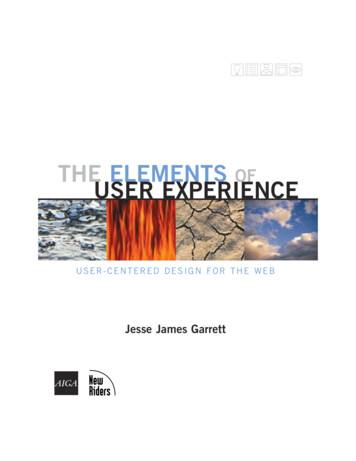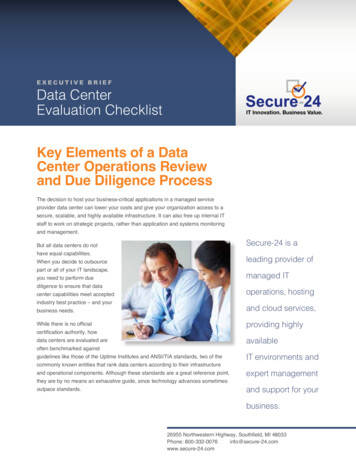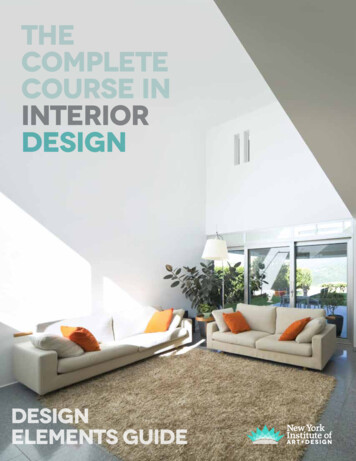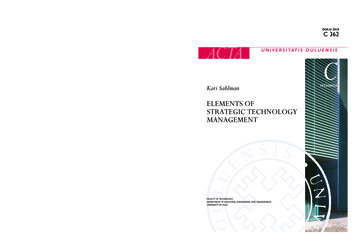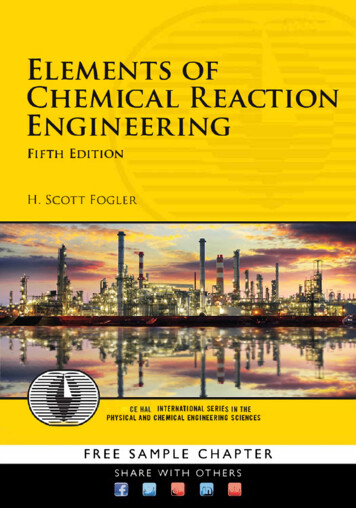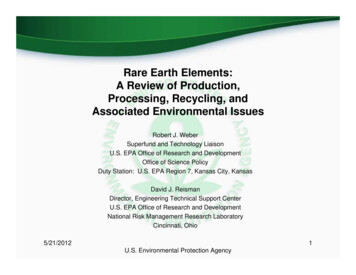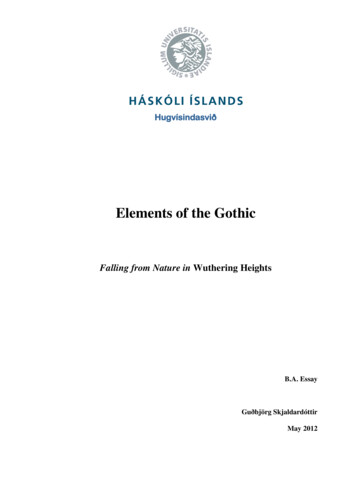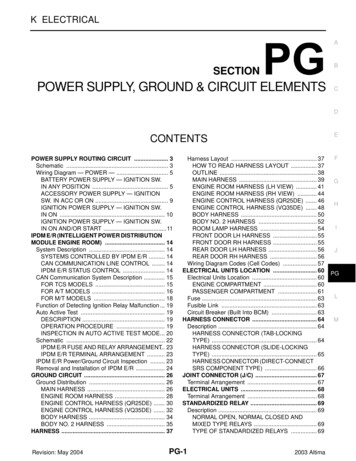Transcription
Elements of FlashForth.Mechanical Engineering Report 2013/08Peter Jacobs , Pete Zawasky†and Mikael Nordman‡School of Mechanical and Mining EngineeringThe University of Queensland.June 12, 2013AbstractThis report is a remix of material from a number Forth tutorials and references,adapted to the FlashForth environment. It provides some examples and explanationof using FlashForth on a PIC18 microcontroller while concentrating on the featuresof the language rather than the details of the microcontroller hardware. Followingan introduction to the FlashForth interpreter, we look at adding our own worddefinitions to the dictionary and then explore the manipulation of data values onthe stack. Flow of program control and more advanced defining words are alsoexplored. These defining words are convenient for making arrays. Finally, stringsand formatted numeric output are discussed.Contents1 Introduction32 Getting started33 The interpreter44 Extending the dictionary4.1 Dictionary management . . . . . . . . . . . . . . . . . . . . . . . . . . . .565 Stacks and reverse Polish notation5.1 Manipulating the parameter stack . . . . . . . . . . . . . . . . . . . . . . .5.2 The return stack and its uses . . . . . . . . . . . . . . . . . . . . . . . . .678 peterj@mech.uq.edu.auPZEF Company – Hardware and Software for Instrumentation and Control; e/oh2aun/; mikael.nordman@pp1.inet.fi†1
CONTENTS6 Using memory6.1 Variables . . .6.2 Constants . .6.3 Values . . . .6.4 Basic tools for2. . . . . . . . . . . . . . . . . . . . . . . . . . . . . . .allocating memory.9101111117 Comparing and branching128 Comments in Forth code139 Integer arithmetic operations1310 A little more on compiling1411 Looping and structured programming1412 More on defining words1612.1 create . does . . . . . . . . . . . . . . . . . . . . . . . . . . . . . . . . 1612.2 Creating arrays . . . . . . . . . . . . . . . . . . . . . . . . . . . . . . . . . 1712.3 Jump tables . . . . . . . . . . . . . . . . . . . . . . . . . . . . . . . . . . . 1813 Strings1913.1 Pictured numeric output . . . . . . . . . . . . . . . . . . . . . . . . . . . . 2014 Forth programming style20A math.txt22B util38.txt23C jmptbl.txt25
1 INTRODUCTION13IntroductionForth is an interesting mix of low-level access tools and language building tools. It iseffectively a small toolkit with which you construct a specialized dictionary of words thatwork together to form your application code. This tutorial will explore and explain theworkings of the FlashForth toolkit running on a Microchip PIC18 microcontroller andcomplements the more hardware-oriented tutorial [1], the FlashForth quick reference [2]and the FlashForth website [3]. Our interest is in using Forth on the microcontroller inan embedded system, such as a special-purpose signal timing device, rather than as partof a general-purpose calculation on a personal computer.There are quite a number of good introductory tutorials [4, 5], course notes [6], andreferences [7] for programming in forth on a desktop or laptop computer, however, FlashForth running on a PIC18 microcontroller is a different environment. In the followingsections, we will follow closely J. V. Noble’s tutorial [5], reusing as many of his examplesand explanations verbatim, while adapting the overall tutorial to FlashForth.2Getting startedAlthough we will be using FlashForth on a PIC18 microcontroller, we communicate withit using a serial terminal program running on a personal computer. On linux, the gtktermterminal program is convenient and can be started with the command sudo gtkterm --port /dev/ttyUSB0 --speed 38400 --delay 10 --flow XonPressing the ENTER - key a couple of times should get the display as shown in Figure 1. The ok ,ram prompt indicates that the current base for representing numbersin hexadecimal format and that the current context for making variables is static RAM,rather than the Flash memory and EEPROM that is also available in the microcontroller.Figure 1: Opening screen using gtkterm.In contrast to Forth on a PC, FlashForth is case sensitive, with most predefined wordsbeing spelled with lower case. Also, being intended for use in an embedded system, there
3 THE INTERPRETER4is no command to exit the system. FlashForth only stops when the power is removed ora reset occurs.3The interpreterFlashForth is an interactive programming language consisting of words. Forth words arethe equivalent of subroutines or functions in other languages and are executed by namingthem. Although FlashForth is interactive at its core, the user doesn’t need to interact withan embedded application if its top-level word is set to automatically execute at power-up.Here is an example of executing a FlashForth word:decimal - ok #,ram This executes the word that sets the base for representing numbers to 10, a format that youare likely to be more familiar with unless you are a student of mechatronics or computing.Now, let’s try something a bit more interesting by entering:2 17 . -19 #,ram This time FlashForth more clearly shows its interpretive nature. A small program calledthe outer interpreter continually loops, waiting for input from the serial port. The input isa sequence of text strings (words or numbers) separated from each other by the standardForth delimiter, one or more ASCII blank characters.The text strings are interpreted in only three ways: words (subroutine or functionnames), numbers, or not defined. The outer interpreter tries first to look for the incomingword in the dictionary that contains the already defined words. If it finds the word, itexecutes the corresponding code.If no dictionary entry exists, the interpreter tries to read the input as a number. Ifthe string satisfies the rules for defining a number, it is converted to a number in themicrocontroller’s internal representation, and stored in a special memory location, calledthe top of stack (TOS).In the example above, FlashForth interpreted 2 and 17 as numbers, and pushed themonto the stack. “ ” is a predefined word, as is “.”, so they are looked up and executed.The “ ” (plus) word removed 2 and 17 from the stack, added them together, and leftthe result 19 on the stack. The word “.” (dot) removed 19 from the stack and sent it onthe standard output device, the serial port for FlashForth. Here is a picture of the stackthrough the process.word executedstack resultTOSNOS217 217219.We might also work in hexadecimal, which was the default at power on:hex 0a 14 * . -c8 ,ram
4 EXTENDING THE DICTIONARY5This default is probably convenient for most embedded systems work, where setting andmonitoring bit patterns forms a large part of the code. If you want to explicitly indicatethe base of a number, you can prepend a sigil to the digits of the number. For example, 10, #16 and %10000 all represent the decimal value sixteen.If the incoming text cannot be located in the dictionary nor interpreted as a number,FlashForth issues an error message. -0A0A ? -thingthing ?Note that the apparent hexadecimal number 0A was not interpreted as such because ofthe case sensitivity of FlashForth. Other error messages that you might see include SP ?,for a stack pointer error, and CO ?, for a context error. If the word * was to be executedwithout there being at least two numbers sitting on the stack, the interpreter would abort,issuing the SP error message, and then wait for new input.Finally, here is the classic Hello World! program.: hi ." Hello, World!" ; -ok ,ram Forth lets you output text using the word ." while the words : and ; begin and end thedefinition of your own word hi. Note that blank characters are used to delimit each ofthese words. Now, type in hi and see what happens.hi -4Extending the dictionaryHello, World! ok ,ram Forth belongs to the class of Threaded Interpretive Languages. This means that it caninterpret commands typed at the console, as well as compile new subroutines and programs. The Forth compiler is part of the language and special words are used to makenew dictionary entries (i.e. words). The most important are : (start a new definition)and ; (terminate the definition). Let’s try this out by typing:: * * ; -ok ,ram What happened? The action of “:” is to create a new dictionary entry named * andswitch from interpret to compile mode. In compile mode, the interpreter looks up wordsand, rather than executing them, installs pointers to their code. If the text is a number,instead of pushing it onto the stack, FlashForth builds the number into the dictionaryspace allotted for the new word, following special code that puts the stored number ontothe stack whenever the word is executed. The run-time action of * is thus to executesequentially the previously-defined words * and The word “;” is special. It is an immediate word and is always executed, even if thesystem is in compile mode. What “;” does is twofold. First, it installs the code thatreturns control to the next outer level of the interpreter and, second, it switched backfrom compile mode to interpret mode.Now, try out your new word:
5 STACKS AND REVERSE POLISH NOTATION -decimal 5 6 7 * .647 ok #,ram This example illustrated two principal activities of working in Forth: adding a new wordto the dictionary, and trying it out as soon as it was defined.Note that, in FlashForth, names of dictionary entries are limited to 15 characters.Also, FlashForth will not redefine a word that already exists in the dictionary. This canbe convenient as you build up your library of Forth code because it allows you to haverepeated definitions, say for special function registers, in several files and not have toworry about the repetition.4.1Dictionary managementThe word empty will remove all dictionary entries that you have made and reset allmemory allocations to the original values of the core FlashForth interpreter. As youdevelop an application, it will often be convenient to return to an earlier, intermediatedictionary and memory allocation state. This can be done with the word marker. Forexample, we could issue the commandmarker -my-markLater, after we have done some work with the FlashForth system and defined a few ofour own words and variables, we can return the dictionary and memory allocation tothe earlier state by executing the word -my-mark. Here, we have arbitrarily chosen theword -my-mark so it would be good to choose a word that has some specific and easilyremembered meaning for us.5Stacks and reverse Polish notationThe stack is the Forth analog of a pile of cards with numbers written on them. Thenumbers are always added to the top of the pile, and removed from the top of the pile.FlashForth incorporates two stacks: the parameter stack and the return stack, each consisting of a number of cells that can hold 16-bit numbers.The Forth input linedecimal 2 5 73 -16 -ok #,ram leaves the parameter stack in the statecell #contents0123-167352commentTOS (Top Of Stack)NOS (Next On Stack)
5 STACKS AND REVERSE POLISH NOTATION7We will usually employ zero-based relative numbering in Forth data structures such asstacks, arrays and tables. Note that, when a sequence of numbers is entered like this,the right-most number becomes TOS and the left-most number sits at the bottom of thestack.Suppose that we followed the original input line with the line - * . - xxx ok #,ram What would the xxx be? The operations would produce the successive stacks:word executedstack result TOSNOS-1673525752-522*.-104After both lines, the gtkterm console showsdecimal 2 5 73 -16 ok #,ram 2 5 73 65520 - * . -104 ok #,ram Note that FlashForth conveniently displays the stack elements on interpreting each lineand that the value of -16 is displayed as the 16-bit unsigned integer 65520. Also, theword “.” consumes the -104 data value, leaving the stack empty. If we execute “.” on thenow-empty stack, the outer interpreter aborts with a stack pointer error (SP ?).The programming notation where the operands appear first, followed by the operator(s) is called reverse Polish notation (RPN). It will be familiar to students who ownRPN calculators made by Hewlett-Packard.5.1Manipulating the parameter stackBeing a stack-based system, FlashForth must provide ways to put numbers onto the stack,to remove them and to rearrange their order. We’ve already seen that we can put numbersonto the stack by simply typing the number. We can also incorporate the number intothe definition of a Forth word.The word drop removes a number from the TOS thus making NOS the new TOS. Theword swap exchanges the top 2 numbers. dup copies the TOS into NOS, pushing all ofthe other numbers down. rot rotates the top 3 numbers. These actions are shown below.word executedstack resultTOSNOS-167352dropswap73525732rot2573dup22573
5 STACKS AND REVERSE POLISH NOTATION8FlashForth also includes the words over, tuck and pick that act as shown below. Notethat pick must be preceeded by an integer that (gets put on the stack briefly and) sayswhere on the stack an element gets picked.word executedstack resultTOSNOS-167352overtuck73-16735273-167373523 pick7373-16737352From these actions, we can see that 0 pick is the same as dup, 1 pick is a synonym forover. The word pick is mainly useful for dealing with deep stacks, however, you shouldavoid making the stack deeper than 3 or 4 elements. If you are finding that you oftenhave to reason about deeper stacks, consider how you might refactor your program.Double length (32-bit) numbers can also be handled in FlashForth. A double numberwill sit on the stack as a pair of 16-bit cells, with the cell containing the least-significant16-bits sitting below the cell containing the most-significant 16-bits. The words for manipulating pairs of cells on the parameter stack are 2dup, 2swap, 2over and 2drop. Forexample, we can put a double value onto the stack by including a period in
Elements of FlashForth. Mechanical Engineering Report 2013/08 Peter Jacobs, Pete Zawaskyyand Mikael Nordmanz School of Mechanical and Mining Engineering The University of Queensland. June 12, 2013 Abstract This report is a remix of material from a number Forth tutorials and references, adapted to the FlashForth environment. It provides some examples and explanation of using FlashForth on a .