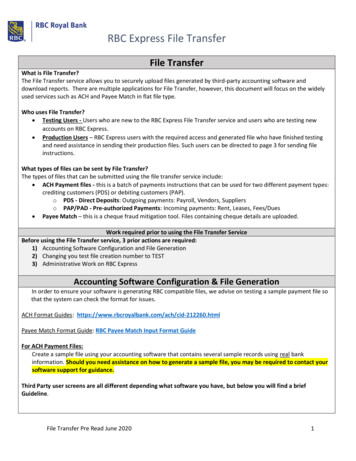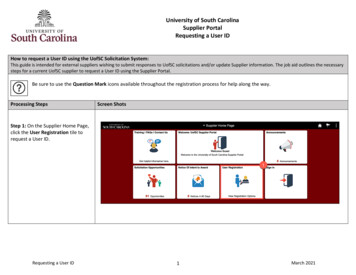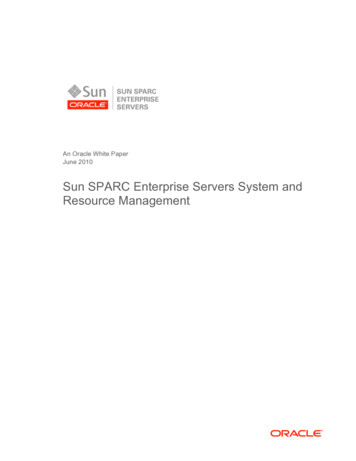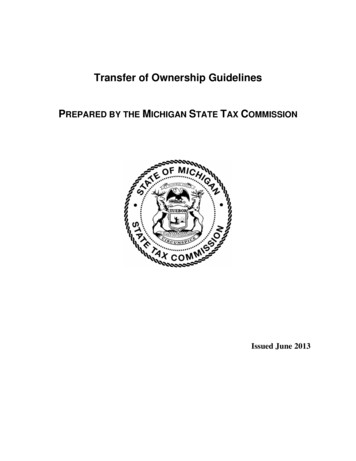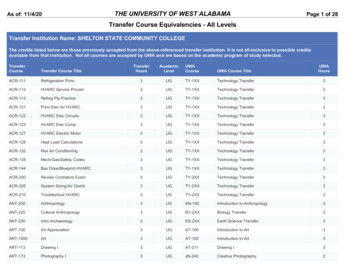Transcription
Requesting TransferCredit ApprovalITS/Enterprise ResourcePlanning TechnologiesOverview:Requests to approve transfer credit now use a set of workflows instead of a paper form. Theprocess begins with the student performing a search using the ‘Transfer Equivalencies Searchby ’ links in the Registration Links channel on the My Academics page of the MySanDiegoportal.Two possible workflows may be initiated:Request ‘Transfer Credit Petition’ for approval of a previously articulated transfer courseOrRequest ‘Transfer Class Articulation’ for review and approval for an external course notcurrently approved for transfer credit.’The Search links will allow you to search for existing articulated courses and if it exists, youcan request approval from your Advisor for the course using the new workflow process. Ifyou do not find an existing articulation for the course you would like to take you can use the‘Transfer of Credit Form’ link in the search page to request a new articulation. Pleaseremember that you new articulations must be approved by both your Advisor and theDepartement Chair responsible for the USD course for which you are requesting anequivalency be created.Requesting Transfer Credit Approval.docPage 1 of 5
Requesting TransferCredit ApprovalITS/Enterprise ResourcePlanning TechnologiesTransfer Credit Petition:After using one of the search utilities to find a current articulation, click the ‘Request Approvallink next to the course.Complete the ‘Transfer Credit Petition’ webpage indicating when you will take the course, thatyou have read the policies regarding transfer credit, and click submit. A workflow will bestarted and you will receive a confirmation e-mail of your submission. Any comments enteredwill be forwarded to your advisor.Requesting Transfer Credit Approval.docPage 2 of 5
Requesting TransferCredit ApprovalITS/Enterprise ResourcePlanning TechnologiesYour request will be set you your primary advisor for review. Your advisor may want to meetwith you to discuss the reasons for your taking this course prior to their decision regarding thepetition. You will be sent an e-mail confirming your advisor’s decision.REMEMBER: You must have an official transcript from the external institution sent to theUSD Registrar’s office after completing the class before the transfer credit can be added toyour academic record.Transfer Class Articulation:In the case where an equivalent articulation for a class from an external institution is not foundusing the search tools, you can request a new articulation be established by clicking the‘Transfer of Credit Form’ link in the search page:This will open the ‘Transfer Class Articulation’ page. You must enter:The name of the School where the course will be takenThe location (that school’s main campus or a remote campus)The Subject code, course number and Title of the course as it appears in the external institutioncatalogThe type of term ( Semester or Quarter)The number of credits of the courseThe method of instruction (Class room or Online/remote)The a description of the course and/or the URL for the Schools online catalog if availableThe dates the coures will be takenRequesting Transfer Credit Approval.docPage 3 of 5
Requesting TransferCredit ApprovalITS/Enterprise ResourcePlanning TechnologiesAny comments that you feel will be helpful in assisting your advisor in the evaluation of thiscourse for transfer credit.You may also suggest the USD course which you would like the transfer course to beequivalent to. Note, this is only your suggestion and not a guarentee that this will be the result.Click the box to indicate that you understand the USD Transfer policies, and then click theSubmit button.Requesting Transfer Credit Approval.docPage 4 of 5
Requesting TransferCredit ApprovalITS/Enterprise ResourcePlanning TechnologiesYou will receive an e-mail confirming your submission, the details will be sent to your advisorfor consideration. If your Advisor approves (you will receive e-mail notification of theirdecision), your request will be forwarded to the appropriate Department Chair for finalconsideration. You will be informed by e-mail when the Department Chair completes theirevaluation.REMEMBER: You must have an official transcript from the external institution sent to theUSD Registrar’s office after completing the class before the transfer credit can be added toyour academic record.Requesting Transfer Credit Approval.docPage 5 of 5
ITS/Enterprise Resource Requesting Transfer Planning Technologies Credit Approval Requesting Transfer Credit Approval.doc Page 1 of 5 Overview: Requests to approve transfer credit now use a set of workflows instead of a paper form. The process begins with the student performing a search using the 'Transfer Equivalencies Search