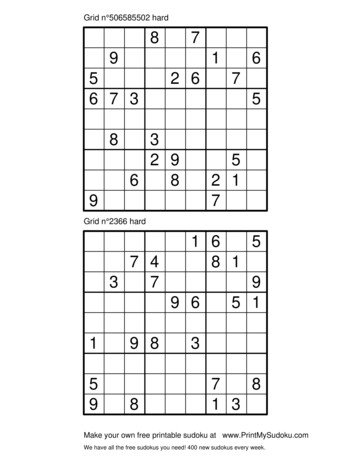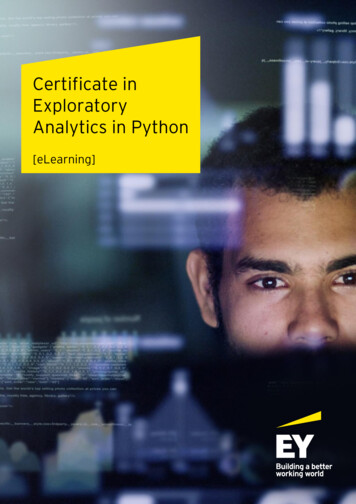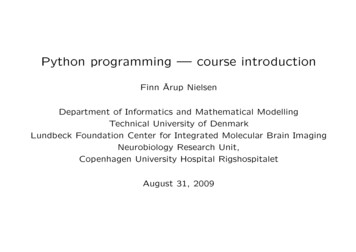Transcription
Learn Python The Hard Way,3rd EditionWelcome to the 3rd Edition of Learn Python the hard way. You can visit the companion site to the book athttp://learnpythonthehardway.org/ where you can purchase digital downloads and paper versions of the book. The freeHTML version of the book is available at http://learnpythonthehardway.org/book/.Table Of ContentsThe Hard Way Is EasierExercise 0: The SetupExercise 1: A Good First ProgramExercise 2: Comments And Pound CharactersExercise 3: Numbers And MathExercise 4: Variables And NamesExercise 5: More Variables And PrintingExercise 6: Strings And TextExercise 7: More PrintingExercise 8: Printing, PrintingExercise 9: Printing, Printing, PrintingExercise 10: What Was That?Exercise 11: Asking QuestionsExercise 12: Prompting PeopleExercise 13: Parameters, Unpacking, VariablesExercise 14: Prompting And PassingExercise 15: Reading FilesExercise 16: Reading And Writing FilesExercise 17: More FilesExercise 18: Names, Variables, Code, FunctionsExercise 19: Functions And VariablesExercise 20: Functions And FilesExercise 21: Functions Can Return SomethingExercise 22: What Do You Know So Far?Exercise 23: Read Some CodeExercise 24: More PracticeExercise 25: Even More PracticeExercise 26: Congratulations, Take A Test!Exercise 27: Memorizing LogicExercise 28: Boolean PracticeExercise 29: What Ifhttp://learnpythonthehardway.org/book/[2/7/2013 1:35:18 PM]
Exercise 30: Else And IfExercise 31: Making DecisionsExercise 32: Loops And ListsExercise 33: While LoopsExercise 34: Accessing Elements Of ListsExercise 35: Branches and FunctionsExercise 36: Designing and DebuggingExercise 37: Symbol ReviewExercise 38: Doing Things To ListsExercise 39: Dictionaries, Oh Lovely DictionariesExercise 40: Modules, Classes, And ObjectsExercise 41: Learning To Speak Object OrientedExercise 42: Is-A, Has-A, Objects, and ClassesExercise 43: Gothons From Planet Percal #25Exercise 44: Inheritance Vs. CompositionExercise 45: You Make A GameExercise 46: A Project SkeletonExercise 47: Automated TestingExercise 48: Advanced User InputExercise 49: Making SentencesExercise 50: Your First WebsiteExercise 51: Getting Input From A BrowserExercise 52: The Start Of Your Web GameAdvice From An Old ProgrammerNext StepsCommon Student QuestionsHow long does this course take?You should take as long as it takes to get through it, but focus on doing work every day. Some people take about 3months, others 6 months, and some only a week. I can do it in about 4 hours or less if I hurry and don't do the extracredits.What kind of computer do I need?You can do it on most any computer. It works on Windows, Mac OSX, and Linux with instructions for all three in thefirst 7/2013 1:35:18 PM]
The Hard Way Is EasierLearn Python The Hard WayThe Hard Way Is EasierThis simple book is meant to get you started in programming. The title says it's the hard way to learn to write code; butit's actually not. It's only the "hard" way because it's the way people used to teach things using instruction. This bookinstructs you in Python by slowly building and establishing skills through techniques like practice and memorization, thenapplying them to increasingly difficult problems.With the help of this book, you will do the incredibly simple things that all programmers need to do to learn a language:1. Go through each exercise.2. Type in each sample exactly.3. Make it run.That's it. This will be very difficult at first, but stick with it. If you go through this book, and do each exercise for one ortwo hours a night, you will have a good foundation for moving onto another book. You might not really learn"programming" from this book, but you will learn the foundation skills you need to start learning the language.This book's job is to teach you the three most essential skills that a beginning programmer needs to know: Reading andWriting, Attention to Detail, Spotting Differences.Reading and WritingIt seems stupidly obvious, but, if you have a problem typing, you will have a problem learning to code. Especially if youhave a problem typing the fairly odd characters in source code. Without this simple skill you will be unable to learn eventhe most basic things about how software works.Typing the code samples and getting them to run will help you learn the names of the symbols, get familiar with typingthem, and get you reading the language.Attention to DetailThe one skill that separates bad programmers from good programmers is attention to detail. In fact, it's what separatesthe good from the bad in any profession. Without paying attention to the tiniest details of your work, you will miss keyelements of what you create. In programming, this is how you end up with bugs and difficult-to-use systems.By going through this book, and copying each example exactly, you will be training your brain to focus on the details ofwhat you are doing, as you are doing l[2/7/2013 2:25:38 PM]
The Hard Way Is EasierSpotting DifferencesA very important skill -- that most programmers develop over time -- is the ability to visually notice differences betweenthings. An experienced programmer can take two pieces of code that are slightly different and immediately start pointingout the differences. Programmers have invented tools to make this even easier, but we won't be using any of these. Youfirst have to train your brain the hard way, then you can use the tools.While you do these exercises, typing each one in, you will be making mistakes. It's inevitable; even seasonedprogrammers would make a few. Your job is to compare what you have written to what's required, and fix all thedifferences. By doing so, you will train yourself to notice mistakes, bugs, and other problems.Do Not Copy-PasteYou must type each of these exercises in, manually. If you copy and paste, you might as well just not even do them.The point of these exercises is to train your hands, your brain, and your mind in how to read, write, and see code. If youcopy-paste, you are cheating yourself out of the effectiveness of the lessons.A Note On Practice AndPersistenceWhile you are studying programming, I'm studying how to play guitar. I practice it every day for at least 2 hours a day. Iplay scales, chords, and arpeggios for an hour at least and then learn music theory, ear training, songs and anythingelse I can. Some days I study guitar and music for 8 hours because I feel like it and it's fun. To me repetitive practice isnatural and just how to learn something. I know that to get good at anything you have to practice every day, even if Isuck that day (which is often) or it's difficult. Keep trying and eventually it'll be easier and fun.As you study this book, and continue with programming, remember that anything worth doing is difficult at first. Maybeyou are the kind of person who is afraid of failure so you give up at the first sign of difficulty. Maybe you never learnedself-discipline so you can't do anything that's "boring". Maybe you were told that you are "gifted" so you never attemptanything that might make you seem stupid or not a prodigy. Maybe you are competitive and unfairly compare yourself tosomeone like me who's been programming for 20 years.Whatever your reason for wanting to quit, keep at it. Force yourself. If you run into an Extra Credit you can't do, or alesson you just do not understand, then skip it and come back to it later. Just keep going because with programmingthere's this very odd thing that happens.At first, you will not understand anything. It'll be weird, just like with learning any human language. You will struggle withwords, and not know what symbols are what, and it'll all be very confusing. Then one day BANG your brain will snapand you will suddenly "get it". If you keep doing the exercises and keep trying to understand them, you will get it. Youmight not be a master coder, but you will at least understand how programming html[2/7/2013 2:25:38 PM]
The Hard Way Is EasierIf you give up, you won't ever reach this point. You will hit the first confusing thing (which is everything at first) and thenstop. If you keep trying, keep typing it in, trying to understand it and reading about it, you will eventually get it.But, if you go through this whole book, and you still do not understand how to code, at least you gave it a shot. You cansay you tried your best and a little more and it didn't work out, but at least you tried. You can be proud of that.A Warning For The SmartiesSometimes people who already know a programming language will read this book and feel I'm insulting them. There isnothing in this book that is intended to be interpreted as condescending, insulting, or belittling. I simply know more aboutprogramming than my intended readers. If you think you are smarter than me then you will feel talked down to andthere's nothing I can do about that because you are not my intended reader.If you are reading this book and flipping out at every third sentence because you feel I'm insulting your intelligence, thenI have three points of advice for you:1. Stop reading my book. I didn't write it for you. I wrote it for people who don't already know everything.2. Empty before you fill. You will have a hard time learning from someone with more knowledge if you already knoweverything.3. Go learn Lisp. I hear people who know everything really like Lisp.For everyone else who's here to learn, just read everything as if I'm smiling and I have a mischievous little twinkle in myeye.LicenseThis book is Copyright (C) 2010 by Zed A. Shaw.Special ThanksI'd like to thank a few people who helped with this edition of the book. First is my editor at Pretty Girl Editing Serviceswho helped me edit the book and is just lovely all by herself. Then there's Greg Newman, who did the cover jacket andartwork, plus reviewed copies of the book. His artwork made the book look like a real book, and didn't mind that I totallyforgot to give him credit in the first edition. I'd also like to thank Brian Shumate for doing the website landing page andother site design help, which I need a lot of help on.Finally, I'd like to thank the hundreds of thousands of people who read the first edition and especially the ones whosubmitted bug reports and comments to improve the book. It really made this edition solid and I couldn't have done itwithout all of you. Thank ml[2/7/2013 2:25:38 PM]
Exercise 0: The SetupLearn Python The Hard WayExercise 0: The SetupThis exercise has no code. It is simply the exercise you complete to get your computer setup to run Python. You shouldfollow these instructions as exactly as possible. For example, Mac OSX computers already have Python 2, so do notinstall Python 3 (or any Python).WarningIf you do not know how to use PowerShell on Windows or the Terminal on OSX or "bash" on Linux then you need togo learn that first. I have a quick crash course at http://cli.learncodethehardway.org/ which is free and will teach youthe basics of PowerShell and Terminal quickly. Go through that then come back here.Mac OSXTo complete this exercise, complete the following tasks:1. Go to http://www.barebones.com/products/textwrangler/ with your browser, get the TextWrangler text editor, andinstall it.2. Put TextWrangler (your editor) in your Dock so you can reach it easily.3. Find your "Terminal" program. Search for it. You will find it.4. Put your Terminal in your Dock as well.5. Run your Terminal program. It won't look like much.6. In your Terminal program, run python. You run things in Terminal by just typing their name and hitting RETURN.7. Hit CTRL-D ( D) and get out of python.8. You should be back at a prompt similar to what you had before you typed python. If not find out why.9. Learn how to make a directory in the Terminal. Search online for help.10. Learn how to change into a directory in the Terminal. Again search online.11. Use your editor to create a file in this directory. You will make the file, "Save" or "Save As.", and pick thisdirectory.12. Go back to Terminal using just the keyboard to switch windows. Look it up if you can't figure it out.13. Back in Terminal, see if you can list the directory to see your newly created file. Search online for how to list adirectory.OSX: What You Should 2/7/2013 2:25:47 PM]
Exercise 0: The SetupHere's me doing the above on my computer in Terminal. Your computer would be different, so see if you can figure outall the differences between what I did and what you should do.Last login: Sat Apr 24 00:56:54 on ttys001 pythonPython 2.5.1 (r251:54863, Feb 6 2009, 19:02:12)[GCC 4.0.1 (Apple Inc. build 5465)] on darwinType "help", "copyright", "credits" or "license" for more information. D mkdir mystuff cd mystuffmystuff ls# . Use TextWrangler here to edit test.txt.mystuff lstest.txtmystuff WindowsNoteContributed by zhmark.1. Go to http://notepad-plus-plus.org/ with your browser, get the Notepad text editor, and install it. You do notneed to be administrator to do this.2. Make sure you can get to Notepad easily by putting it on your desktop and/or in Quick Launch. Both optionsare available during setup.3. Run "powershell" from the start menu. Search for it and you can just hit enter to run it.4. Make a shortcut to it on your desktop and/or Quick Launch for your convenience.5. Run your Terminal program. It won't look like much.6. In your Terminal program, run python. You run things in Terminal by just typing their name and hitting RETURN.1. If you run python and it's not there (python is not recognized.). Install it fromhttp://python.org/download2. Make sure you install Python 2 not Python 3.3. You may be better off with ActiveState Python especially when you miss Administrative rights4. If after you install it python still isn't recognized then in powershell enter this:[Environment]::SetEnvironmentVariable("Path", " hardway.org/book/ex0.html[2/7/2013 2:25:47 PM]
Exercise 0: The Setup5. Close powershell and then start it again to make sure python now runs. If it doesn't restart may be required.7. Hit CTRL-Z ( Z), Enter and get out of python.8. You should be back at a prompt similar to what you had before you typed python. If not find out why.9. Learn how to make a directory in the Terminal. Search online for help.10. Learn how to change into a directory in the Terminal. Again search online.11. Use your editor to create a file in this directory. Make the file, "Save" or "Save As.", and pick this directory.12. Go back to Terminal using just the keyboard to switch windows. Look it up if you can't figure it out.13. Back in Terminal, see if you can list the directory to see your newly created file. Search online for how to list adirectory.WarningIf you missed it, sometimes you install Python on Windows and it doesn't configure the path correctly. Make sure youenter [Environment]::SetEnvironmentVariable("Path", " env:Path;C:\Python27", "User") inpowershell to configure it correctly. You also have to either restart powershell or your whole computer to get it toreally be fixed.Windows: What You Should See pythonActivePython 2.6.5.12 (ActiveState Software Inc.) based onPython 2.6.5 (r265:79063, Mar 20 2010, 14:22:52) [MSC v.1500 32 bit (Intel)] on win32Type "help", "copyright", "credits" or "license" for more information. Z mkdir mystuff cd mystuff. Here you would use Notepad to make test.txt in mystuff . bunch of unimportant errors if you istalled it as non-admin - ignore them - hitEnter dirVolume in drive C isVolume Serial Number is 085C-7E02Directory of C:\Documents and 23:32 DIR 23:32 DIR 23:3261 File(s)2 Dir(s) 14 804 623.test.txt6 bytes360 bytes [2/7/2013 2:25:47 PM]
Exercise 0: The Setup You will probably see a very different prompt, Python information, and other stuff but this is the general idea. If yoursystem is different let us know at http://learnpythonthehardway.org and we'll fix it.LinuxLinux is a varied operating system with a bunch of different ways to install software. I'm assuming if you are runningLinux then you know how to install packages so here are your instructions:1. Use your Linux package manager and install the gedit text editor.2. Make sure you can get to gedit easily by putting it in your window manager's menu.1. Run gedit so we can fix some stupid defaults it has.2. Open Preferences select the Editor tab.3. Change Tab width: to 4.4. Select (make sure a check mark is in) Insert spaces instead of tabs.5. Turn on "Automatic indentation" as well.6. Open the View tab turn on "Display line numbers".3. Find your "Terminal" program. It could be called GNOME Terminal, Konsole, or xterm.4. Put your Terminal in your Dock as well.5. Run your Terminal program. It won't look like much.6. In your Terminal program, run python. You run things in Terminal by just typing their name and hitting RETURN.1. If you run python and it's not there, install it. Make sure you install Python 2 not Python 3.7. Hit CTRL-D ( D) and get out of python.8. You should be back at a prompt similar to what you had before you typed python. If not find out why.9. Learn how to make a directory in the Terminal. Search online for help.10. Learn how to change into a directory in the Terminal. Again search online.11. Use your editor to create a file in this directory. Typically you will make the file, "Save" or "Save As.", and pick thisdirectory.12. Go back to Terminal using just the keyboard to switch windows. Look it up if you can't figure it out.13. Back in Terminal see if you can list the directory to see your newly created file. Search online for how to list adirectory.Linux: What You Should See pythonPython 2.6.5 (r265:79063, Apr 1 2010, 05:28:39)[GCC 4.4.3 20100316 (prerelease)] on linux2Type "help", "copyright", "credits" or "license" for more information. mkdir mystuff cd mystuff# . Use gedit here to edit test.txt . lstest.txt /2013 2:25:47 PM]
Exercise 0: The SetupYou will probably see a very different prompt, Python information, and other stuff but this is the general idea.Warnings For BeginnersYou are done with this exercise. This exercise might be hard for you depending on your familiarity with your computer. Ifit is difficult, take the time to read and study and get through it, because until you can do these very basic things you willfind it difficult to get much programming done.If a programmer tells you to use vim or emacs, tell them, "No." These editors are for when you are a better programmer.All you need right now is an editor that lets you put text into a file. We will use gedit, TextWrangler, or Notepad (from now on called "the text editor" or "a text editor") because it is simple and the same on all computers. Professionalprogrammers use these text editors so it's good enough for you starting out.A programmer may try to get you to install Python 3 and learn that. You should tell them, "When all of the python codeon your computer is Python 3, then I'll try to learn it." That should keep them busy for about 10 years.A programmer will eventually tell you to use Mac OSX or Linux. If the programmer likes fonts and typography, they'll tellyou to get a Mac OSX computer. If they like control and have a huge beard, they'll tell you to install Linux. Again, usewhatever computer you have right now that works. All you need is gedit, a Terminal, and python.Finally the purpose of this setup is so you can do three things very reliably while you work on the exercises:1. Write exercises using your text editor, gedit on Linux, TextWrangler on OSX, Notepad on Windows.2. Run the exercises you wrote.3. Fix them when they are broken.4. Repeat.Anything else will only confuse you, so stick to the l[2/7/2013 2:25:47 PM]
Exercise 1: A Good First ProgramLearn Python The Hard WayExercise 1: A Good FirstProgramRemember, you should have spent a good amount of time in Exercise 0 learning how to install a text editor, run the texteditor, run the Terminal, and work with both of them. If you haven't done that then do not go on. You will not have agood time. This is the only time I'll start an exercise with a warning that you should not skip or get ahead of yourself.Type the following text into a single file named ex1.py. This is important as python works best with files ending in .py.printprintprintprintprintprintprint"Hello World!""Hello Again""I like typing this.""This is fun."'Yay! Printing.'"I'd much rather you 'not'."'I "said" do not touch this.'If you are on Mac OSX then this is what your text editor might look like if you use TextWrangler:If you are on Windows using Notepad then this is what it would look l[2/7/2013 2:25:57 PM]
Exercise 1: A Good First ProgramDon't worry if your editor doesn't look exactly the same, the key points are:1. Notice I did not type the line numbers on the left (1-7). Those are printed in the book so I can talk about specificlines by saying, "See line 5." You do not type those into python scripts.2. Notice I have the print at the beginning of the line and how it looks exactly the same as what I have above.Exactly means exactly, not kind of sort of the same. Every single character has to match for it to work. But, thecolors are all different. Color doesn't matter, only the characters you type.Then in Terminal run the file by typing:python ex1.pyIf you did it right then you should see the same output I have below. If not, you have done something wrong. No, thecomputer is not wrong.What You Should SeeOn Max OSX in Terminal you should see l[2/7/2013 2:25:57 PM]
Exercise 1: A Good First ProgramOn Windows in PowerShell you should see this:You may see different names, the name of your computer or other things before the python ex1.py but the importantpart is that you type the command, and you saw the output the same as I l[2/7/2013 2:25:57 PM]
Exercise 1: A Good First ProgramIf you have an error it will look like this: python ex/ex1.pyFile "ex/ex1.py", line 3print "I like typing this. SyntaxError: EOL while scanning string literalIt's important that you can read these since you will be making many of these mistakes. Even I make many of thesemistakes. Let's look at this line-by-line.1. Here we ran our command in the terminal to run the ex1.py script.2. Python then tells us that the file ex1.py has an error on line 3.3. It then prints this line for us.4. Then it puts a (caret) character to point at where the problem is. Notice the missing " (double-quote) character?5. Finally, it prints out a "SyntaxError" and tells us something about what might be the error. Usually these are verycryptic, but if you copy that text into a search engine, you will find someone else who's had that error and you canprobably figure out how to fix it.WarningIf you are from another country, and you get errors about ASCII encodings, then put this at the top of your pythonscripts:— # -*- coding: utf-8 -*-It will fix them so that you can use unicode UTF-8 in your scripts without a problem.Study DrillsYou will also have Study Drills. The Study Drills contains things you should try to do. If you can't, skip it and comeback later.For this exercise, try these things:1. Make your script print another line.2. Make your script print only one of the lines.3. Put a '#' (octothorpe) character at the beginning of a line. What did it do? Try to find out what this character does.From now on, I won't explain how each exercise works unless an exercise is different.NoteAn 'octothorpe' is also called a 'pound', 'hash', 'mesh', or any number of names. Pick the one that makes you chill [2/7/2013 2:25:57 PM]
Exercise 1: A Good First ProgramCommon Student QuestionsThese are actual questions by real students in the comments section of the book when it was online. You may run intosome of these, so I've collected them into answers for you.Can I use IDLE?No, you should use Terminal on OSX and PowerShell on Windows, just like I have here. If you don't know how to usethose then you can go read the Command Line Crash Course at http://cli.learncodethehardway.org/book/How do you get colors in your editor?Save your file first as a .py file, such as ex1.py. Then you'll have color when you type.I get SyntaxError: invalid syntax when I run ex1.py.You are probably trying to run python, then trying to type python again. Close your terminal, start it again, and rightaway type only python ex1.py.I still can't get python in my PowerShell.You may need to watch a video that tells you how to do it visually http://www.youtube.com/watch?v ndNlFy-5GKAI get can't open file 'ex1.py': [Errno 2] No such file or directory.You need to be in the same directory as the file you created. Make sure you use the cd command to go there first. Forexample, if you saved your file in lpthw/ex1.py, then you would do cd lpthw/ before trying to run python ex1.py. If youdon't know what any of that means, then go through the Command Line Crash Course (CLI-CC) mentioned in question#1.How do I get my country's language characters into my file?Make sure you type this at the top of your file: # -*- coding: utf-8 -*My file doesn't run, I just get the prompt back with no output.You most likely took the code in my file above literally, and thought that print "Hello World!" meant to literallyprint just "Hello World!" into the file, without the print. Your file has to be exactly like mine, and in the code aboveand all of the screenshots, I have print "Hello World!" and print before every line. Make sure your code is likemine and it should l[2/7/2013 2:25:57 PM]
Exercise 2: Comments And Pound CharactersLearn Python The Hard WayExercise 2: Comments AndPound CharactersComments are very important in your programs. They are used to tell you what something does in English, and they alsoare used to disable parts of your program if you need to remove them temporarily. Here's how you use comments inPython:# A comment, this is so you can read your program later.# Anything after the # is ignored by python.print "I could have code like this." # and the comment after is ignored# You can also use a comment to "disable" or comment out a piece of code:# print "This won't run."print "This will run."From now on, I'm going to write code like this. It is important for you to understand that everything does not have to beliteral. Your screen and program may visually look different, but what's important is the text you type into the file you'rewriting in your text editor. In fact, I could work with any text editor and the results would be the same.What You Should See python ex2.pyI could have code like this.This will run.Again, I'm not going to show you screenshots of all the terminals possible. You should understand that the above is nota literal translation of what your output should look like visually, but that the text between the first python . andlast lines will be what you focus on.Study Drills1. Find out if you were right about what the # character does and make sure you know what it's called (octothorpe orpound character).2. Take your ex2.py file and review each line going backwards. Start at the last line, and check each word inreverse against what you should have ml[2/7/2013 2:26:10 PM]
Exercise 2: Comments And Pound Characters3. Did you find more mistakes? Fix them.4. Read what you typed above out loud, including saying each character by its name. Did you find more mistakes?Fix them.Common Student QuestionsAre you sure # is called the pound character?I call it the octothorpe and that is the only name that no country uses and that works in every country. Every countrythinks their way to call this one character is both the most important way to do it, and also the only way it's done. Tome this is simply arrogance and really, y'all should just chill out and focus on more important things like learning tocode.If # is for comments, then how come # -*- coding: utf-8 -*- works?Python still ignores that as code, but it's used as a kind of "hack" or workaround for problems with setting anddetecting the format of a file. You also find a similar kind of comment for editor settings.Why does the # in print "Hi # there." not get ignored?The # in that code is inside a string, so it will be put into the string until the ending " character is hit. These poundcharacters are just considered characters and aren't considered comments.How do I comment out multiple lines?Put a # in front of each one.I can't figure out how to type a # character on my country's keyboard?Some countries use the Alt key and combinations of those to print characters foreign to their language. You'll have tolook online in a search engine to see how to type it.Why do I have to read code backwards?It's a trick to make your brain not attach meaning to each part of the code, and doing that makes you process eachpiece exactly. This catches errors and is a handy error checking 2.html[2/7/2013 2:26:10 PM]
Exercise 3: Numbers And MathLearn Python The Hard WayExercise 3: Numbers And MathEvery programming language has some kind of way of doing numbers and math. Do not worry, programmers liefrequently about being math geniuses when they really aren't. If they were math geniuses, they would be d
This exercise has no code. It is simply the exercise you complete to get your computer setup to run Python. You should follow these instructions as exactly as possible. For example, Mac OSX computers already have Python 2, so do not Mac OSX Learn Python The Hard Way