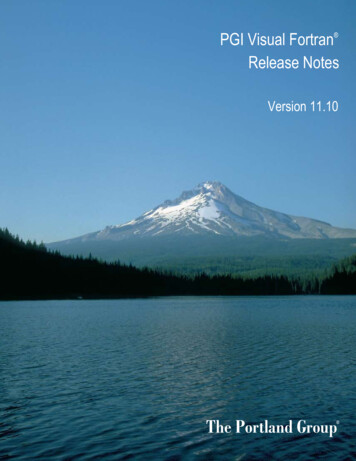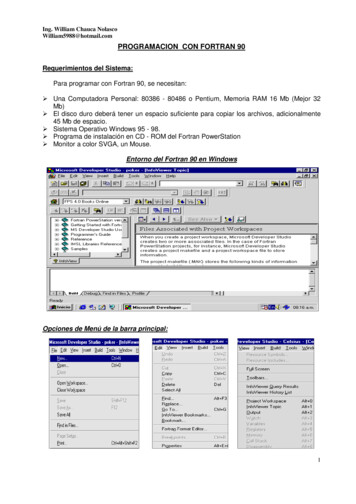Transcription
PGI VISUAL FORTRAN INSTALLATION GUIDEVersion 2018
TABLE OF CONTENTSChapter 1. Introduction.11.1. Product Overview. 11.2. Microsoft Build Tools. 21.3. Terms and Definitions. 21.4. Supported Processors.21.4.1. Supported Processors. 31.5. Supported Operating Systems. 31.6. Product Support. 4Chapter 2. Installation Overview. 52.1. Before You Begin.5Chapter 3. Licensing.73.1. Licensing Terminology.73.2. Licensing Keys. 83.2.1. Licensing Key Options. 83.2.2. Licensing Key Capabilities. 83.2.3. Licensing Key Comparisons. 83.2.4. Licensing Key Dependencies. 83.3. The FlexNet License Manager. 93.4. PGI Licensing Considerations. 93.5. License Support.10Chapter 4. Installing PGI Visual Fortran. 114.1. Prerequisites.114.2. Basic PVF Installation.114.3. Manual PVF Licensing.13Chapter 5. PVF Multi-User Installation and Licensing.175.1. Scenario A - License Server (Windows) with PVF Installed. 185.2. Scenario B - License Server (Windows) without PVF Installed. 185.3. Scenario C - License Server (Linux). 195.4. PVF Installation on Client.19Chapter 6. Use Licensing Environment Variables. 216.1. PGROUPD LICENSE FILE. 216.2. FLEXLM BATCH. 21Chapter 7. PGI Visual Fortran Default Directory Structure. 23Chapter 8. Common Installation Issues. 248.1. Windows Firewall and PVF Debugging. 248.2. Troubleshooting. 258.3. Installation Errors to Ignore. 26Chapter 9. Co-installation.27Chapter 10. Uninstalling PVF. 28Chapter 11. Contact Information.30PGI Visual Fortran Installation GuideVersion 2018 ii
LIST OF FIGURESFigure 1 PVF Installation Overview . 6Figure 2 PVF Installation Errors to Ignore . 26PGI Visual Fortran Installation GuideVersion 2018 iii
LIST OF TABLESTable 1 Processors Supported by PGI 2018 . 3Table 2 Operating Systems and Features Supported in PVF Release 2018 . 4Table 3 License Key Comparisons . 8PGI Visual Fortran Installation GuideVersion 2018 iv
Chapter 1.INTRODUCTIONWelcome to PGI Visual Fortran , a set of Fortran compilers and development tools forWindows integrated with Microsoft Visual Studio.PGI Visual Fortran (PVF ) is licensed using FLEXnet, the flexible license managementsystem from Flexera Software*. Instructions for obtaining a permanent license areincluded in your order confirmation. More information is available in Licensing.1.1. Product OverviewPVF is integrated with Microsoft Visual Studio 2015. Throughout this document, "PGIVisual Fortran" refers to PVF integrated with any of the supported versions of VisualStudio. Similarly, "Microsoft Visual Studio" refers to any supported version of VisualStudio. When it is necessary to distinguish among the products, the document does so.Single-user node-locked and multi-user network floating license options are availablefor both products. When a node-locked license is used, one user at a time can use PVFon the single system where it is installed. When a network floating license is used, asystem is selected as the server and it controls the licensing, and users from any of theclient machines connected to the license server can use PVF. Thus multiple users cansimultaneously use PVF, up to the maximum number of users allowed by the license.PVF provides a complete Fortran development environment fully integrated withMicrosoft Visual Studio. It includes a custom Fortran Build Engine that automaticallyderives build dependencies, Fortran extensions to the Visual Studio editor, a custom PGIDebug Engine integrated with the Visual Studio debugger, PGI Fortran compilers, andPVF-specific property pages to control the configuration of all of these.Release 2018 of PGI Visual Fortran includes the following components:‣‣‣PGFORTRAN OpenMP and auto-parallelizing Fortran 90/95/2003 compiler.PGF77 OpenMP and auto-parallelizing FORTRAN 77 compiler.PVF Visual Studio integration components.If you do not already have Microsoft Visual Studio on your system, be sure to get thePVF installation package that contains the Visual Studio 2015 Shell.PGI Visual Fortran Installation GuideVersion 2018 1
Introduction1.2. Microsoft Build ToolsPVF on all Windows systems includes the Microsoft Open Tools. These files are requiredin addition to the files Microsoft provides in the Windows SDK.1.3. Terms and DefinitionsThis document contains a number of terms and definitions with which you may or maynot be familiar. If you encounter an unfamiliar term in these notes, please refer to thePGI online glossary located at pgicompilers.com/definitions.These two terms are used throughout the documentation to reflect groups of processors:Intel 64A 64-bit Intel Architecture processor with Extended Memory 64-bit Technologyextensions designed to be binary compatible with AMD64 processors. This includesIntel Pentium 4, Intel Xeon, Intel Core 2, Intel Core 2 Duo (Penryn), Intel Core (i3, i5,i7), both first generation (Nehalem) and second generation (Sandy Bridge) processors,as well as Ivy Bridge, Haswell, Broadwell, and Skylake processors.AMD64A 64-bit processor from AMD incorporating features such as additional registersand 64-bit addressing support for improved performance and greatly increasedmemory range. This term includes the AMD Athlon64 , AMD Opteron , AMDTurion , AMD Barcelona, AMD Shanghai, AMD Istanbul, AMD Bulldozer, AMDPiledriver, and AMD Zen processors.1.4. Supported ProcessorsPGI Visual Fortran is supported on Windows operating systems running on x64compatible processors. The Supported Processors table lists the processors on whichRelease 2018 of PGI Visual Fortran is supported. The table also includes the CPUsavailable and supported in dual-core versions.PVF uses the Fortran Target Processors property to generate executables that utilizefeatures and optimizations specific to a given CPU and operating system environment.You can accomplish the same results from the command line using the option -tp target .PGI Visual Fortran Installation GuideVersion 2018 2
Introduction1.4.1. Supported ProcessorsTable 1 Processors Supported by PGI 2018Target ProcessorBrandCPU(-tp target [,target.])Opteron PiledriverpiledriverOpteron BulldozerbulldozerOpteron Six-core IstanbulistanbulOpteron Quad-core ShanghaishanghaiOpteron Quad-core BarcelonabarcelonaOpteron Quad-corek8Opteron Rev E, Turionk8-64eHaswellhaswellIvy BridgeivybridgeSandy BridgesandybridgeCore i7 - NehalemnehalemPenrynpenrynPentium 4p7GenericpxAMDIntelGeneric1.5. Supported Operating SystemsPVF 2018 is supported on any operating system on which Visual Studio is supported.Visual Studio 2015 has its own installation requirements. To install VS 2015, certainoperating systems are required. The following table lists the operating systemssupported by PVF and the minimum additional requirements for VS 2015. If youroperating system is newer than any of those listed in the following table, the installationmay still be successful.See the table of in the Compatiblity and Installation section of the PGI website,www.pgroup.com/products/index.htm?tab compat#win info, for the most up-to-datelist.PGI Visual Fortran Installation GuideVersion 2018 3
IntroductionTable 2 Operating Systems and Features Supported in PVF Release 2018Microsoft OSVS 2015Windows 10AnyWindows 8.1AnyWindows 8AnyWindows Server 2012AnyWindows 7AnyWindows Server 2008 R2Any1.6. Product SupportAll new PGI licenses include free PGI Support Service during the money-back guaranteeperiod.The PGI Support Service provides access to techincal support and other benefitsincluding:‣Technical support requests may be sent in a number of ways:‣‣‣‣‣‣Faxed to 1-503-682-2637By using the online support request form located at pgicompilers.com/supportrequest.Phone support is not currently available.Release upgrades for licensed product(s) at no additional cost, except for anyadministrative fee that may apply.Notification by email when maintenance releases occur and are available fordownload and installation.Full license fee credits on Product upgrades, except for any administrative fee thatmay apply. "Product upgrades" refer to exchanging one Product license for a moreexpensive Product license, and is not the same as a Version or Release upgradepreviously referenced.Full license fee credits on user-count upgrades, except for any administrative feethat may apply.Important To continue receiving these benefits after the money-back guaranteeperiod days, you can purchase an extension to your PGI Support Service. Extensionsare available in yearly increments.Contact sales@pgroup.com if you would like information regarding the support servicefor the PGI products you have purchased.PGI Visual Fortran Installation GuideVersion 2018 4
Chapter 2.INSTALLATION OVERVIEWThere are a number of steps required to successfully install PGI Visual Fortran. Thisdocument provides the details related to these steps.‣‣‣‣‣‣‣‣Licensing, including successfully generating either a trial or a permanent license.Installing PGI Visual Fortran using single-user, node-locked licensing.Multi-User Installation and Licensing using multi-user, network floating licensing.Using Licensing Environment Variables, which includes how to use the optionalFLEX environment variables.Familiarity with the PGI Visual Fortran default directory structure of the installedproduct.Awareness of common installation issues.Co-installing PGI Visual Fortran with PGI command-line products.Uninstalling PGI Visual Fortran.2.1. Before You BeginBefore you begin the installation, it is essential that you understand the flow of theinstallation process, illustrated in the following diagram.PGI Visual Fortran Installation GuideVersion 2018 5
Installation OverviewFigure 1 PVF Installation OverviewFor more complete information on these steps and the specific actions to take for youroperating system, refer to the remainder of this document.PGI Visual Fortran Installation GuideVersion 2018 6
Chapter 3.LICENSINGPGI Visual Fortran uses the FlexNet Publisher (FNP) license management system fromFlexera Software.PGI software licensing uses the FlexNet Publisher (FNP) license management systemfrom Flexera Software.3.1. Licensing TerminologyThe PGI compilers and tools are license-managed. Before discussing licensing, it isuseful to have common terminology.‣‣‣‣License – the right to use PGI compilers and tools as defined by the End-userLicense Agreement (EULA), this is a legal agreement between NVIDIA and PGIend-users. PGI Professional (for-fee, perpetual) licenses are identified by a ProductIdentification Number (PIN - see below). You can find a copy of the EULA onthe PGI website , pgicompilers.com/LICENSE, and in the PGI/ platform / rel number /doc directory of every PGI software installation.License keys
Welcome to PGI Visual Fortran , a set of Fortran compilers and development tools for Windows integrated with Microsoft Visual Studio. PGI Visual Fortran (PVF ) is licensed using FLEXnet, the flexible license management system from Flexera Software*. Instructions for obtaining a permanent license are included in your order confirmation.