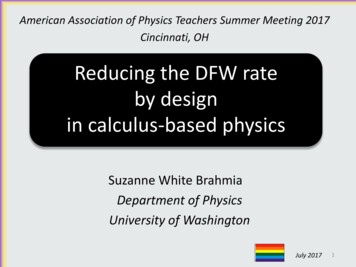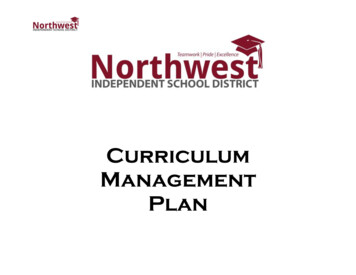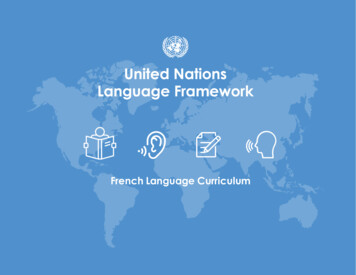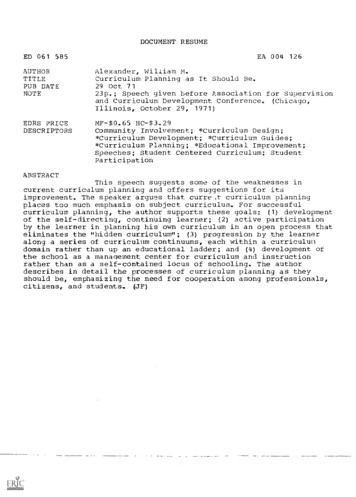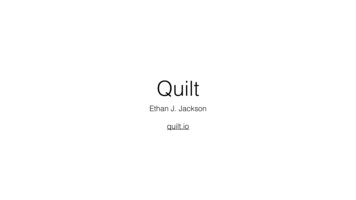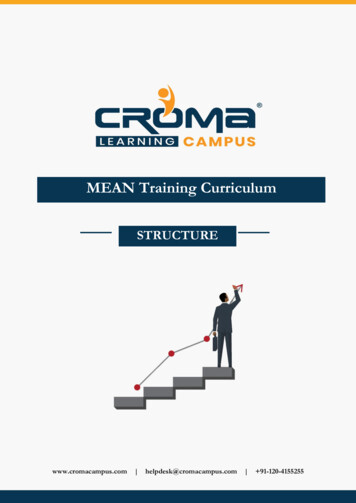
Transcription
MEAN Training CurriculumSTRUCTUREwww.cromacampus.com helpdesk@cromacampus.com 91-120-4155255
MEAN (MongoDB, Express, Angular, Node JS) Training Curriculum“Full stack web developer course allows you to learn top skills such as MongoDB, Express.js, Angular, Node.js(“MEAN”), JavaScript, and more”About Croma Campus:Croma Campus Training & Development Private Limited is an education platform since 2010providing rigorous industry-relevant programs designed and delivered in collaboration with worldclass faculty and industry. Hands-On Live ProjectsSimulation Test PapersIndustry Cases Studies61,640 Satisfied Learners140 Training Courses100% Certification Passing RateLive Instructor Classroom / Online Training100% Placement AssistanceCourse Objectives: Learn core computer science concepts from leading industry experts with contentstructured to ensure industry relevanceBuild an end-to-end application with exciting features and test itEarn an industry-recognized course completion certificateMake you career-ready as a full stack MEAN developer upon successful completion ofthe program.Brush up on your knowledge of software development fundamentals; Agile and Scrummethodologies.Learn HTML, CSS, JavaScript to create dynamic websites; and GIT to manage versioncontrol systems.Croma Campus Training Program Deliverables: Session Recordings - Original Class Room Voice & Video RecordingTraining Material - Soft Copy HandbooksAssignments Multiple Hands-on ExercisesTest Papers - We provide Practice Test as part of our course to help you prepare for theactual certification exam.Live Case StudiesLive Projects - Hands-on exercises and Project work. You will work on real time industryoriented projects and assignments for each module to practice.Key focus on Hands-on exercises and Project work. You will work on real timeindustry-oriented projects.Faculty with more than 10 Years of Experience in the Industry.Technical Resume Designing & Job Assistance: With more than 100 Clients acrossthe Globe and we help learners to get a good job in their respective field. We also helplearners with resume preparation.Interview Q&A
About Croma Campus Training Certificate: Croma Campus will provide you with anindustry-recognized (Certified by ISO 9001:2015 & E-Cell IIT Jodhpur) coursecompletion certificate which has lifelong validity.How I Unlock my Croma Campus Certificate: Attend Complete Batch & Submit atleast One Completed Project.Course Description:This program will advance your career as a MEAN stack developer. You’ll learn top skills such asMongoDB, Express.js, Angular, and Node.js (“MEAN”), plus GIT, HTML, CSS, and JavaScriptto build and deploy interactive applications and services.Our MEAN Full-Stack Developer Course at Croma Campus is designed as per the Industrialtrends with 100% Job Assistance. We have a team of highly experienced professionals’ facultieswith more than 12 years of experience in MEAN and other related Technologies.Our faculty members are fully aware of industry requirements and ready to deliver full-fledged andindustrial based Training to students across India. We provide our students with a perfect platformto learn and explore the subject from corporate trainers & industry experts.This MEAN stack developer program offers a comprehensive curriculum using our uniqueBlended Learning approach to make you career-ready as a full stack MEAN developer uponsuccessful completion of the program. So, what are you waiting for?Make yourself as one of most skilled and knowledgeable resource today!Course Contents:JavaScript with ECMAScriptModule 1: Introduction to JavaScript Framework History of JavaScriptWhat is ES6 (ECMAScript 6/JavaScript 6)ES6 Module SystemA Word on BableBlock Scope, Let & ConstTemplate LiteralsArrow FunctionsSpread and Rest OperatorsObject Literal ImprovementsDe-structuringClassesInheritanceStatic Properties and MethodsPromisesIterators and IterablesGeneratorsModulesNew Features in ES6
JavaScript letJavaScript constJavaScript Arrow FunctionsJavaScript ClassesDefault parameter valuesArray.find()Array.findIndex()Exponentiation (**) (ECMA Script 2016)Node.JS: (Node.JS Coding Standards & Best Practices)Module 1: Introduction AudiencePre-requisitesAbout NodeExecute NodeFeaturesWho use NodeConceptsWhere to useWhere not to useModule 2: Environment Setup Text EditorNodeJs Run TimeDownload NodeJsInstallationExecutingModule 3: First Application Creating a NodeJs ApplicationMake a request to NodeJs ServerModule 4: REPL Terminal What is REPL?Starting REPLREPL CommandsStopping REPLModule 5: Packager Manager (NPM) Installing Modules using NPMGlobal vs Local InstallationUsing packages.json
Attributes of packages.jsonUninstalling ModuleUpdating ModuleSearching ModuleCreate a ModuleModule 6: Call backs Concept Using PropsDefault PropsState and PropsModule 7: Event Loop Validating PropsModule 8: Event Emitter Set StateForce UpdateFind DOM NodeModule 9: Buffers Lifecycle MethodsModule 10: Streams SimpleComplexModule 11: File System SimpleChildModule 12: Global Objects What is RefsUsing RefsModule 13: Utility Modules What is KeysUsing KeysModule 14: Web Modules
Install a React RouterAdd a RouterCreate ComponentsModule 15: Express Framework What is FluxFlux ElementsFlux PropsModule 16: Restful API Install REDUXCreate Files and FoldersActionsReducersStoreRoot ComponentOther ComponentsModule 17: Scaling Application Install React CSS Transitions GroupAdd a CSS FileAppear AnimationEnter and Leave AnimationsModule 18: MongoDB Connecting Node and MongoDBDatabase Creation, DropCollection OperationsDocuments OperationsModule 19: Application Node and MongoDB Application
Express JS – Web Application FrameworkModule 1: Express.JS Basics Introduction, AdvantagesEnvironment SetupBasic ApplicationModule 2: Advanced Concepts of Express.JS RequestResponseGETPOSTRoutingHTTP MethodsURL BuildingMiddlewareTemplatesStatic FilesForm DataDatabaseCookiesSessionsFile UploadAuthenticationREST FUL API’sScaffoldingDebugging
MongoDB – No SQL DatabaseModule 1: MongoDB Basics Introduction, AdvantagesHistory, FeaturesNo SQL DatabasesAdvantages over RDBMSModule 2: Environment Setup Install MongoDBMongoDB ShellMongoDB Data ModelMongoDB DatatypesModule 3: Database Create DatabaseDrop DatabaseModule 4: Collection Create CollectionDrop CollectionModule 5: CRUD Documents Insert DocumentsUpdate DocumentsDelete DocumentsQuery DocumentsModule 6: Methods Limit ()Sort ()Skip ()
Angular JS Course Content:Module 1: Angular Overview History of AngularThe leap from AngularJS to AngularWhat’s new in Angular 10Angular 10 vs Angular 9Desktop Application class User ExperienceProductivity and ToolingPerformanceCommunityFull-featured FrameworkSupported Browsers (Angular 10)Platform for Targeting Native Mobile not just Web BrowsersModule 2: All about TypeScript IntroductionWhat is Typescript?Why Typescript?Setup and installationIDE supportDifferent typescript versionsTypescripts 3.8 for Angular 10Scoping using let and const Keywords (ES6)Template Literals (ES6)Rest and Spread Parameters (ES6)De-structuring (ES6)Introduction to TypesType inferenceType dNull and UndefinedNeverIntroduction to FunctionsUsing types in functionsFunction as typesOptional and default parameters
Arrow functionsIntroduction to ClassesInheritanceAccess modifiersGetters and settersRead-only & staticIntroduction to InterfacesOptional properties and methodsStrict structural contractExtending interfaceImplementing interfaceIntroduction to ModulesImport / ExportDefaultDecoratorsModule 3: Angular CLI Angular CLIAnatomy of the projectSetting up a workspaceUpdating Angular apps using ng updateAdding support for external libraries using ng addDebugging Angular appsWorking with AuguryUsing the Angular Language Service with Microsoft VS CodeModule 4: Angular building blocks ModulesComponentsTemplatesMetadataData bindingDirectivesServicesDependency injectionAngular IvyModule 5: Angular Modules Why modules?How to create modules?Built-in modulesRoot Modulefeature module
Module 6: Components in Angular Introduction@Component decoratorComponent configuration objectCustom componentsComponent with templatesInlineExternalComponent with StylesInlineExternalAngular ElementsModule 7: Templates in Angular HTML basic syntaxTemplate expressionsTemplate syntaxAttribute, class, and style bindings@Input ()@OutputTemplate reference variablesSafe navigation operatorModule 8: Data binding InterpolationEvent bindingProperty bindingtwo-way bindinguses and examplesModule 9: Angular Directive and Pipes Introduction to DirectivesBuilt in Structural DirectivesBuilt in Attribute DirectivesBuilding Custom Attribute DirectivesBuilding Custom Structural DirectivesIntroduction to Pipes in AngularUsing Built-in PipesCreating Custom Pipes in AngularPure and Impure Pipes in AngularModule 10: Angular Forms Types of Form in Angular
Reactive form in AngularDynamically Adding or Removing Form Control (s) or Form Group (s) using FormArray(s)Adding Synchronous Custom Validations to your Reactive FormAdding Asynchronous Custom Validations to your Reactive FormResetting the value of a formModule 11: Dependency Injections IntroductionWhy DI?@Injectable decoratorCustom service developmentRegistering the service with Ng Module using providers keyProvider TypesClassFactoryValueModule 12: Angular Routing with Guards Implementing Routing in an Angular AppAbstracting the user link to a separate componentImplementing Child RoutesPath Match and Route TypesIntroduction to Route Guards in AngularCanActivate and CanActivateChild Guards in AngularCanDeactivate Guard in AngularPrefetching Data for a Component using ResolveModule 13: RxJs Primer IntroductionWhy RxJs?Observable lersModule 14: Back-end services, HTTP Client Setup installing the moduleMaking a request for JSON dataType checking the responseError handlingSending data to the server
Making a POST requestConfiguring other parts of the requestModule 15: Angular Advanced Features Creating LibrariesAngular Material EssentialsLazy LoadingCustomizing the Angular CLI using the Builder APIServer Side Rendering with Angular UniversalWorking with Service WorkersBuilding a Progressive Web AppModule 16: Testing Creating LibrariesAngular Material EssentialsLazy LoadingCustomizing the Angular CLI using the Builder APIServer Side Rendering with Angular UniversalWorking with Service WorkersBuilding a Progressive Web AppModule 17: Learn Deployment ManuallyUsing the Angular CLI with ahead-of-time (AOT) Compilation and Tree-Shaking(removing unused library code)Deployment Platforms for Angular AppsModule 18: Placement Guide Tips to clear an InterviewCommon Interview questions and answersAngular Interview Questions and AnswersResume Building GuideAttempt for Angular Global Certification ExamEarn Credentials and Start applying for Jobs
MEAN (MongoDB, Express, Angular, Node JS) Training Curriculum "Full stack web developer course allows you to learn top skills such as MongoDB, Express.js, Angular, Node.js ("MEAN"), JavaScript, and more" About Croma Campus: Croma Campus Training & Development Private Limited is an education platform since 2010 providing rigorous industry-relevant programs designed and delivered in .