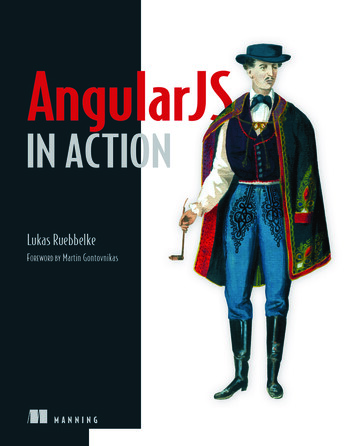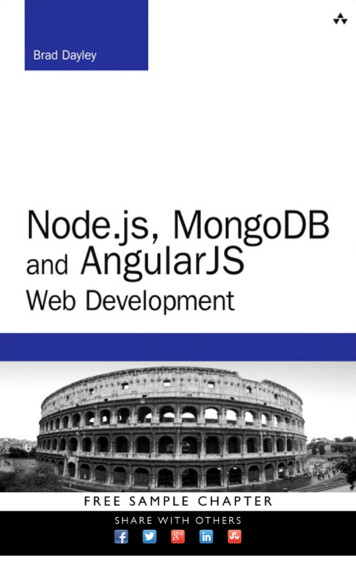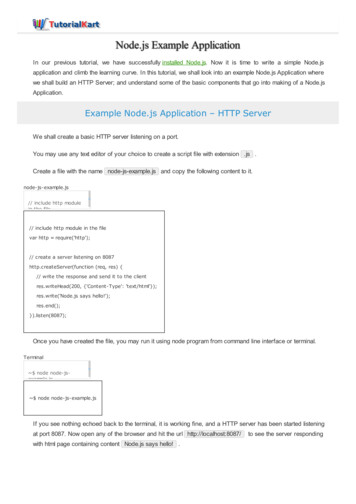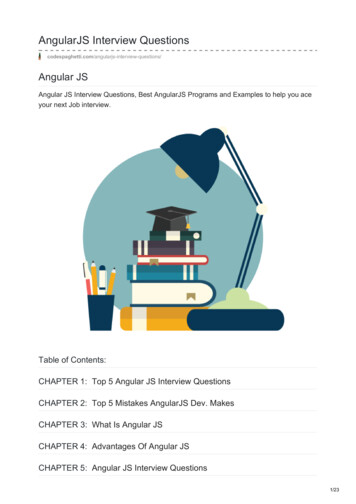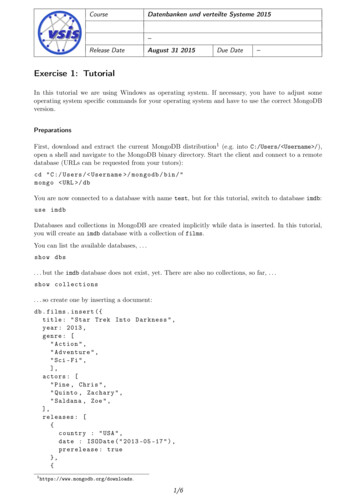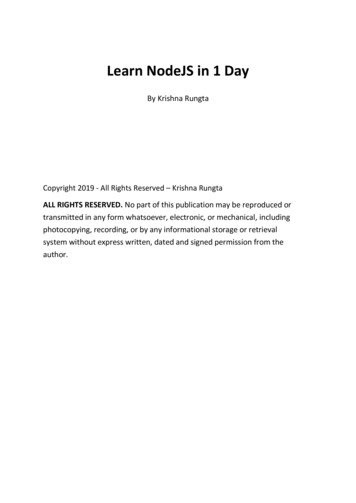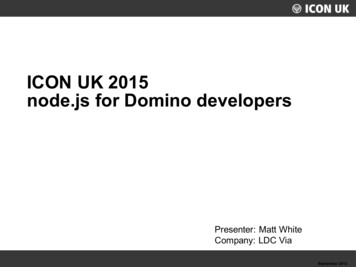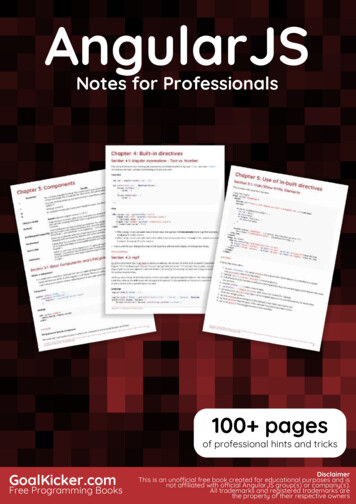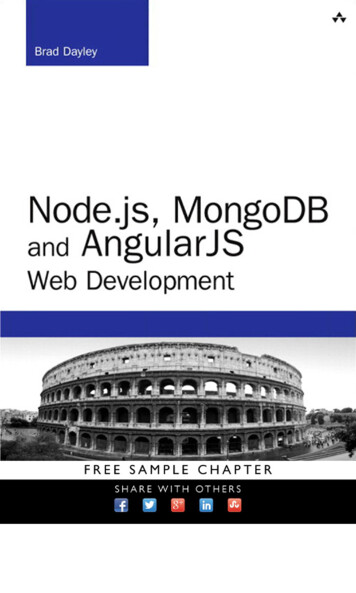
Transcription
Node.js, MongoDBand AngularJSWeb Development
Developer’s LibraryESSENTIAL REFERENCES FOR PROGRAMMING PROFESSIONALSDeveloper’s Library books are designed to provide practicing programmers with unique,high-quality references and tutorials on the programming languages and technologiesthey use in their daily work.All books in the Developer’s Library are written by expert technology practitioners whoare especially skilled at organizing and presenting information in a way that’s usefulfor other programmers.Key titles include some of the best, most widely acclaimed books within theirtopic areas:PHP & MySQL Web DevelopmentLuke Welling & Laura ThomsonISBN 978-0-321-83389-1Python Essential ReferenceDavid BeazleyISBN-13: 978-0-672-32978-4MySQLPaul DuBoisISBN-13: 978-0-321-83387-7PostgreSQLKorry DouglasISBN-13: 978-0-672-32756-2Linux Kernel DevelopmentRobert LoveISBN-13: 978-0-672-32946-3C Primer PlusStephen PrataISBN-13: 978-0321-77640-2Developer’s Library books are available at most retail and online bookstores, as well asby subscription from Safari Books Online at m/devlibrary
Node.js, MongoDBand AngularJSWeb DevelopmentBrad DayleyUpper Saddle River, NJ Boston Indianapolis San FranciscoNew York Toronto Montreal London Munich Paris MadridCape Town Sydney Tokyo Singapore Mexico City
Copyright 2014 Pearson Education, Inc.All rights reserved. Printed in the United States of America. This publication is protectedby copyright, and permission must be obtained from the publisher prior to any prohibitedreproduction, storage in a retrieval system, or transmission in any form or by any means,electronic, mechanical, photocopying, recording, or likewise. To obtain permission touse material from this work, please submit a written request to Pearson Education, Inc.,Permissions Department, One Lake Street, Upper Saddle River, New Jersey 07458, or youmay fax your request to (201) 236-3290.AcquisitionsEditorMark TaberManagingEditorKristy HartProject EditorElaine WileyISBN-13: 978-0-321-99578-0ISBN-10: 0-321-99578-3Copy EditorKitty WilsonText printed in the United States on recycled paper at Edwards Brothers Malloy in AnnArbor, Michigan.IndexerBrad HerrimanSecond Printing: September 2014ProofreaderDebbie WilliamsMany of the designations used by manufacturers and sellers to distinguish their productsare claimed as trademarks. Where those designations appear in this book, and thepublisher was aware of a trademark claim, the designations have been printed with initialcapital letters or in all capitals.The author and publisher have taken care in the preparation of this book, but make noexpressed or implied warranty of any kind and assume no responsibility for errors oromissions. No liability is assumed for incidental or consequential damages in connectionwith or arising out of the use of the information or programs contained herein.For information about buying this title in bulk quantities, or for special sales opportunities(which may include electronic versions; custom cover designs; and content particular toyour business, training goals, marketing focus, or branding interests), please contact ourcorporate sales department at corpsales@pearsoned.com or (800) 382-3419.For government sales inquiries, please contact governmentsales@pearsoned.com.For questions about sales outside the U.S., please contact international@pearsoned.com.Visit us on the Web: informit.com/awLibrary of Congress Control Number: 2014936529TechnicalReviewersRussell KloepferSiddhartha SinghCover DesignerChuti PrasertsithSenior CompositorGloria Schurick
For D!A&F
viContentsI: Introduction 1Who Should Read This Book 1Why You Should Read This Book 1What You Will Learn from This Book 2What Is Node.js? 2What Is MongoDB? 3What Is AngularJS? 4How This Book Is Organized 4Getting the Code Examples 5A Final Word 51 Introducing the Node.js-to-AngularJS Stack7Understanding the Basic Web Development Framework 7Understanding the Node.js-to-AngularJS StackComponents 11Summary14Up Next 142 JavaScript Primer15Defining Variables 15Understanding JavaScript Data Types 16Using Operators 17Implementing Looping 21Creating Functions 24Understanding Variable Scope 26Using JavaScript Objects 27Manipulating Strings 30Working with Arrays 32Adding Error Handling 36Summary38Up Next 38
ContentsII: Learning Node.js3 Getting Started with Node.js39Understanding Node.js 39Installing Node.js 40Working with Node.js Packages 42Creating a Node.js Application 47Writing Data to the Console 52SummaryUp Next53544 Using Events, Listeners, Timers, and Callbacksin Node.js 55Understanding the Node.js Event Model 55Adding Work to the Event Queue 59Implementing Callbacks 68SummaryUp Next72725 Handling Data I/Oin Node.js 73Working with JSON 73Using the Buffer Module to Buffer DataUsing the Stream Module to Stream Data7483Compressing and Decompressing Data with ZlibSummaryUp Next9396966 Accessing the File System from Node.js97Synchronous Versus Asynchronous File System Calls 97Opening and Closing Files 98Writing Files 100Reading Files 105Other File System Tasks 110SummaryUp Next117117vii
viiiContents7 Implementing HTTP Services in Node.js119Processing URLs 119Processing Query Strings and Form Parameters 121Understanding Request, Response, and ServerObjects 122Implementing HTTP Clients and Servers in Node.js 130Implementing HTTPS Servers and Clients 139Summary142Up Next 1428 Implementing Socket Services in Node.js 143Understanding Network Sockets 143Understanding TCP Server and Socket Objects 144Implementing TCP Socket Servers and Clients 151Implementing TLS Servers and Clients 157Summary162Up Next 1629 Scaling Applications Using Multiple Processorsin Node.js 163Understanding the process Module 163Implementing Child ProcessesImplementing Process ClustersSummaryUp Next16817818318410 Using Additional Node.js ModulesUsing the os Module 185Using the util Module 187SummaryUp Next185193193III: Learning MongoDB11 Understanding NoSQL and MongoDBWhy NoSQL?195Understanding MongoDB 196MongoDB Data Types 197195
ContentsPlanning Your Data Model 199Summary205Up Next 20512 Getting Started with MongoDB207Building the MongoDB Environment 207Administering User Accounts 212Configuring Access Control 216Administering Databases 218Managing Collections 220SummaryUp Next22622613 Getting Started with MongoDB and Node.js227Adding the MongoDB Driver to Node.js 227Connecting to MongoDB from Node.js 228Understanding the Objects Used in the MongoDBNode.js Driver 235Accessing and Manipulating Databases 241Accessing and Manipulating Collections 245SummaryUp Next24924914 Manipulating MongoDB Documents from Node.js251Understanding Database Change Options 251Understanding Database Update Operators 252Adding Documents to a Collection 254Getting Documents from a Collection 256Updating Documents in a Collection 258Atomically Modifying Documents in a Collection 260Saving Documents in a Collection 262Using upsert to Insert Documents in a CollectionDeleting Documents from a Collection265Removing a Single Document from a CollectionSummary268Up Next 268263266ix
xContents15 Accessing MongoDB Documents from Node.js269Introducing the Data Set 269Understanding Query Objects 270Understanding Query options ObjectsFinding Specific Sets of DocumentsCounting DocumentsLimiting Result SetsSorting Result Sets273276278283Finding Distinct Field ValuesGrouping Results272285286Applying MapReduce by Aggregating ResultsSummaryUp Next28929529516 Using Mongoose for Structured Schema andValidation 297Understanding Mongoose 297Connecting to a MongoDB Database by UsingMongoose 298Defining a Schema 300Compiling a Model 304Understanding the Query Object305Understanding the Document Object310Finding Documents by Using Mongoose 312Adding Documents by Using Mongoose314Updating Documents by Using Mongoose316Removing Documents by Using MongooseAggregating Documents by Using MongooseUsing the Validation Framework326Implementing Middleware Functions 328Summary331Up Next 33117 Advanced MongoDB ConceptsAdding Indexes333Using Capped CollectionsApplying Replication336337Implementing Sharding 340333320323
ContentsImplementing a GridFS Store 348Repairing a MongoDB Database 353Backing Up MongoDB 354Summary355Up Next 356IV: Using Express to Make Life Easier18 Implementing Express in Node.js357Getting Started with Express 357Configuring Routes 359Using Request ObjectsUsing Response Objects365366Implementing a Template EngineSummaryUp Next37437937919 Implementing Express Middleware381Understanding Middleware 381Using the query MiddlewareServing Static Files383384Handling POST Body Data386Sending and Receiving Cookies387Implementing Sessions 388Applying Basic HTTP Authentication 390Implementing Session Authentication 392Creating Custom Middleware 395Summary396Up Next 396V: Learning AngularJS20 Getting Started with AngularJSWhy AngularJS?397397Understanding AngularJS 398An Overview of the AngularJS Life Cycle 401Integrating AngularJS with Existing JavaScriptand jQuery 402xi
xiiContentsAdding AngularJS to the Node.js Environment 403Bootstrapping AngularJS in an HTML Document 403Using the Global APIs 404Creating a Basic AngularJS Application 405SummaryUp Next40940921 Understanding AngularJS Modules and DependencyInjection 411Overview of Modules and Dependency Injection 411Defining AngularJS Modules 412Implementing Dependency Injection 416Summary418Up Next 41822 Implementing the Scope as a Data Model419Understanding Scopes 419Implementing Scope Hierarchy 425Emitting and Broadcasting Events 428Summary431Up Next 43223 Using AngularJS Templates to Create Views433Understanding Templates 433Using ExpressionsUsing Filters434437Creating Custom FiltersSummary443445Up Next 44524 Implementing Directivesin AngularJS Views 447Understanding Directives 447Using Built-in Directives 447Creating Your Own Directives to Extend HTML 461Summary469Up Next 469
Contents25 Implementing AngularJS Services in WebApplications 471Understanding AngularJS Services 471Using the Built-in Services 472Creating Custom Services 487SummaryUp Next489490VI: Building Practical Web Application Components26 Adding User Accounts to Your Website491Libraries Used 491Project Directory Structure 491Defining the User Model 492Creating the Server 493Implementing Routes 494Implementing the User Controller Routes 496Implementing the User and Authentication Views 501Implementing the AngularJS Module and Controller 507Using Social Media Accounts as AuthenticationSources 508SummaryUp Next51451427 Adding Comment Threads to Pages515Libraries Used 515Project Directory Structure 516Defining the Comment, Reply, Photo, and PageModels 517Creating the Comments Server 520Implementing Routes to Support Viewingand Adding Comments 520Implementing the Model-Based Controller Routes 521Implementing Photo and Comment Views 527Implementing the AngularJS Module and Controller toSupport Comment Views 534Initializing the Application 540SummaryUp Next541541xiii
xivContents28 Creating Your Own Shopping Cart543Project Description 543Libraries Used 544Project Directory Structure 544Defining the Customer, Product, and Orders Models 546Creating the Shopping Cart Server 550Implementing Routes to Support Product, Cart, and OrderRequests 551Implementing the Model-Based Controller Routes 552Implementing Shopping Cart and Checkout Views 556Implementing the AngularJS Module and Controller toSupport Shopping Cart Views 570Initializing the Application 579Summary581Up Next 58129 Building Interactive Web 2.0 ApplicationComponents 583Project Description 583Libraries Used 584Project Directory Structure 584Defining the Project Model 586Creating the Application Server 586Implementing Routes to Support the Views 587Implementing a Tabbed View 587Implementing a Weather Service View 592Implementing Draggable Elements 597Implementing Dynamic Data Access 600Initializing the Application 605Summary607Index 609
AcknowledgmentsI’d like to take this page to thank all those who made this title possible. First, I thank mywonderful wife for the inspiration, love, and support she gives me. I’d never make it farwithout you. I also want to thank my boys for the help they give me when I am writing andfor making sure I still take the time to have fun.Thanks to Mark Taber for getting this title rolling in the right direction, Russell Kloepfer andSiddhartha Singh for keeping me honest with their technical review, Kitty Wilson for turningthe technical ramblings of my brain into a fine text, Tammy Graham and Laura Robbins forstyling the graphics, Chuti Prasertsith for the awesome cover, and Elaine Wiley for managingthe project and making sure the book is the finest quality.
About the AuthorBrad Dayley is a senior software engineer with more than 20 years of experience developingenterprise applications and web interfaces. He has used JavaScript and jQuery for years andis the author of jQuery and JavaScript Phrasebook and Teach Yourself jQuery and JavaScript in24 Hours. He has designed and implemented a wide array of applications and services, fromapplication servers to complex Web 2.0 interfaces. He is also the author of Python Developer’sPhrasebook and Teach Yourself Django in 24 Hours.
We Want to Hear from You!As the reader of this book, you are our most important critic and commentator. We value youropinion and want to know what we’re doing right, what we could do better, what areas you’dlike to see us publish in, and any other words of wisdom you’re willing to pass our way.You can email or write directly to let us know what you did or didn’t like about this book—aswell as what we can do to make our books stronger.Please note that we cannot help you with technical problems related to the topic of this book,and that due to the high volume of mail we receive, we might not be able to reply to everymessage.When you write, please be sure to include this book’s title and author, as well as your nameand phone or email :Reader FeedbackAddison-Wesley Developer’s Library800 East 96th StreetIndianapolis, IN 46240 USAReader ServicesVisit our website and register this book at www.informit.com/register for convenient access toany updates, downloads, or errata that might be available for this book.
This page intentionally left blank
IntroductionWelcome to Node.js, MongoDB, and AngularJS Web Development. This book is designed tocatapult you into the world of using JavaScript—from the server and services to the browserclient—in your web development projects. The book covers the implementation and integration of Node.js, MongoDB, and AngularJS—some of the most exciting and innovative technologies emerging in the world of web development.This introduction covers: Who should read this book Why you should read this book What you will be able to achieve using this book What Node.js, MongoDB, and AngularJS are and why they are great technologies How this book is organized Where to find the code examplesLet’s get started.Who Should Read This BookThis book is aimed at readers who already have an understanding of the basics of HTML andhave done some programming in a modern programming language. Having an understanding of JavaScript will make this book easier to digest but is not required because the book doescover the basics of JavaScript.Why You Should Read This BookThis book will teach you how to create powerful, interactive websites and web applications—from the webserver and services on the server to the browser-based interactive web applications. The technologies covered here are all open source, and you will be able to use JavaScriptfor both the server-side and browser-side components.
2IntroductionTypical readers of this book want to master Node.js and MongoDB for the purpose of buildinghighly scalable and high-performing websites. Typical readers will also want to leverage theinnovative MVC approach of AngularJS to implement well-designed and structured webpagesand web applications. Overall, Node.js, MongoDB, and AngularJS provide an easy-toimplement, fully integrated web development stack that allows you to implement amazingWeb 2.0 applications.What You Will Learn from This BookReading this book will enable you to build real-world, dynamic websites and web applications.Websites no longer consist of simple static content in HTML pages with integrated images andformatted text. Instead, websites have become much more dynamic, with a single page oftenserving as an entire site or application.Using AngularJS technology allows you to build into your webpage logic that can communicateback to the Node.js server and obtain necessary data from the MongoDB database. The combination of Node.js, MongoDB, and AngularJS allows you to implement interactive dynamicwebpages. The following are just a few of the things that you will learn while reading this book: How to implement a highly scalable and dynamic webserver, using Node.js and Express How to build server-side web services in JavaScript How to implement a MongoDB data store for you web applications How to access and interact with MongoDB from Node.js JavaScript code How to define static and dynamic web routes and implement server-side scripts tosupport them How to define your own custom AngularJS directives that extend the HTML language How to implement client-side services that can interact with the Node.js webserver How to build dynamic browser views that provide rich user interaction How to add authenticated user accounts to your website/web application How to add nested comment components to your webpages How to build an end-to-end shopping cartWhat Is Node.js?Node.js is a development framework that is based on Google’s V8 JavaScript engine. You writeNode.js code in JavaScript, and then V8 compiles it into machine code to be executed. You canwrite most—or maybe even all—of your server-side code in Node.js, including the webserverand the server-side scripts and any supporting web application functionality. The fact thatthe webserver and the supporting web application scripts are running together in the same
What Is MongoDB?server-side application allows for much tighter integration between the webserver and thescripts.The following are just a few reasons Node.js is a great framework: JavaScript end-to-end: One of the biggest advantages of Node.js is that it allows you towrite both server- and client-side scripts in JavaScript. There have always been difficultiesin deciding whether to put logic in client-side scripts or server-side scripts. WithNode.js you can take JavaScript written on the client and easily adapt it for the serverand vice versa. An added plus is that client developers and server developers are speakingthe same language. Event-driven scalability: Node.js applies a unique logic to handling web requests. Ratherthan having multiple threads waiting to process web requests, with Node.js they areprocessed on the same thread, using a basic event model. This allows Node.js webserversto scale in ways that traditional webservers can’t. Extensibility: Node.js has a great following and very active development community.People are providing new modules to extend Node.js functionality all the time. Also, itis very simple to install and include new modules in Node.js; you can extend a Node.jsproject to include new functionality in minutes. Fast implementation: Setting up Node.js and developing in it are super easy. In only afew minutes you can install Node.js and have a working webserver.What Is MongoDB?MongoDB is an agile and very scalable NoSQL database. The name Mongo comes fromthe word “humongous,” emphasizing the scalability and performance MongoDB provides.MongoDB provides great website backend storage for high-traffic websites that need to storedata such as user comments, blogs, or other items because it is quickly scalable and easy toimplement.The following are some of the reasons that MongoDB really fits well in the Node.js stack: Document orientation: Because MongoDB is document oriented, data is stored in thedatabase in a format that is very close to what you deal with in both server-side andclient-side scripts. This eliminates the need to transfer data from rows to objectsand back. High performance: MongoDB is one of the highest-performing databases available.Especially today, with more and more people interacting with websites, it is important tohave a backend that can support heavy traffic. High availability: MongoDB’s replication model makes it very easy to maintainscalability while keeping high performance. High scalability: MongoDB’s structure makes it easy to scale horizontally by shardingthe data across multiple servers.3
4Introduction No SQL injection: MongoDB is not susceptible to SQL injection (that is, putting SQLstatements in web forms or other input from the browser and thereby compromisingdatabase security). This is the case because objects are stored as objects, not using SQLstrings.What Is AngularJS?AngularJS is a client-side framework developed by Google. It is written in JavaScript, with areduced jQuery library. The theory behind AngularJS is to provide a framework that makes iteasy to implement well-designed and structured webpages and applications, using an MVCframework.AngularJS provides functionality to handle user input in the browser, manipulate data on theclient side, and control how elements are displayed in the browser view. Here are some of thebenefits AngularJS provides: Data binding: AngularJS has a very clean method for binding data to HTML elements,using its powerful scope mechanism. Extensibility: The AngularJS architecture allows you to easily extend almost every aspectof the language to provide your own custom implementations. Clean: AngularJS forces you to write clean, logical code. Reusable code: The combination of extensibility and clean code makes it very easy towrite reusable code in AngularJS. In fact, the language often forces you to do so whencreating custom services. Support: Google is investing a lot into this project, which gives it an advantage oversimilar initiatives that have failed. Compatibility: AngularJS is based on JavaScript and has a close relationship with jQuery.This makes it easier to begin integrating AngularJS into your environment and reusepieces of your existing code within the structure of the AngularJS framework.How This Book Is OrganizedThis book is divided into six main parts: Part I, “Introduction,” provides an overview of the interaction between Node.js,MongoDB, and AngularJS and how these three products form a complete webdevelopment stack. Chapter 2 is a JavaScript primer that provides the basics of theJavaScript language that you need when implementing Node.js and AngularJS code. Part II, “Learning Node.js,” covers the Node.js language platform, from installation toimplementation of Node.js modules. This part gives you the basic framework you need
A Final Wordto implement your own custom Node.js modules as well as the webserver and server-sidescripts. Part III, “Learning MongoDB,” covers the MongoDB database, from installation tointegration with Node.js applications. This part discusses how to plan your data modelto fit your application needs and how to access and interact with MongoDB from yourNode.js applications. Part IV, “Using Express to Make Life Easier,” discusses the Express module for Node.jsand how to leverage it as the webserver for your application. You will learn how to setup dynamic and static routes to data as well as how to implement security, caching, andother webserver basics. Part V, “Learning AngularJS,” covers the AngularJS framework architecture and how tointegrate it into your Node.js stack. This part covers creating custom HTML directives andclient-side services that can be leveraged in the browser. Part VI, “Building Practical Web Application Components,” switches gears and providessome practical real-world examples of using Node.js, MongoDB, and AngularJS end-toend to provide authenticated user accounts, comment sections, and shopping carts forweb applications. This part also covers some methods to implement Web 2.0 interactionsin your web applications.Getting the Code ExamplesThroughout this book, you will find code examples in listings. The title for each listing includesa filename for the source code. To access the source code files and images used in the mongodb-angularjs-web-developmentA Final WordI hope you enjoy learning about Node.js, MongoDB, and AngularJS as much as I have. They aregreat, innovative technologies that are really fun to use. Soon, you’ll be able to join the manyother web developers who use the Node.js-to-AngularJS web stack to build interactive websitesand web applications. I also hope you enjoy this book!5
This page intentionally left blank
1Introducing theNode.js-to-AngularJS StackTo get you off on the right foot, this chapter focuses on the fundamental components of theweb development framework and then describes the components of the Node.js-to-AngularJSstack that is the basis for the rest of the book. The first section discusses various aspects of thegeneral website/web application development framework, from users to backend services. Thepurpose of first covering the web development framework components is to help you moreeasily understand how the components of the Node.js-to-AngularJS stack relate to the piecesof the general framework. This should help you better see the benefits of using the Node.js-toAngularJS stack components instead of the more traditional technologies.Understanding the Basic Web Development FrameworkTo get you in the right mind-set to understand the benefits of utilizing Node.js, MongoDB, andAngularJS as your web framework, this section provides an overview of the basic componentsof most websites. If you are already familiar with the full web framework, then this section willbe old hat, but if you only understand just the server side or client side of the web framework,then this section will give you a more complete picture.The main components of any web framework are the user, browser, webserver, and backendservices. Although websites vary greatly in terms of appearance and behavior, all have thesebasic components in one form or another.This section is not intended to be in-depth, comprehensive, or technically exact but rather avery high-level perspective of the parts involved in a functional website. The components aredescribed in a top-down manner, from user down to backend services. Then the next sectiondiscusses the Node.js-to-AngularJS stack from the bottom up, so you can get a picture of whereeach of the pieces fits and why. Figure 1.1 provides a basic diagram to help you visualize thecomponents in a website/web application, which are discussed in the following sections.
8Chapter 1Introducing the Node.js-to-AngularJS StackServerBrowserJavaScriptClient SideJSON/XML/etc.JSJPGHTTP rApache/IIS/etc.Server-SideScriptsPHP/Java/.NET/C /etc.UserInteractionsFilesFigure 1.1OtherServicesDBMySQLOracleetc.Basic diagram of the components of a basic website/web application.UsersUsers are a fundamental part of every website; they are, after all, the reason websites exist inthe first place. User expectations define the requirements for developing a good website. Userexpectations have changed a lot over the years. In the past, users accepted the slow, cumbersome experience of the “world-wide-wait,” but not today. They expect websites to behave muchmore quickly, like applications installed on their computers and mobile devices.The user role in a web framework is to sit on the visual output and interaction input ofwebpages. That is, users view the results of the web framework processing and then provideinteractions using mouse clicks, keyboard input, and swipes and taps.The BrowserThe browser plays three roles in the web framework: Provide communication to and from the webserver Interpret the data from the server and render it into the view that the user actually sees Handle user interaction through the keyboard, mouse, touchscreen, or other input deviceand take the appropriate actionBrowser-to-Webserver CommunicationBrowser-to-webserver communication consists of a series of requests, using the HTTP andHTTPS protocols. Hypertext Transfer Protocol (HTTP) is used to define communication betweenthe browser and the webserver. HTTP defines what types of requests can be made as well as theformat of those requests and the HTTP response.
Understanding the Basic Web Development FrameworkHTTPS adds an additional security layer, SSL/TLS, to ensure secure connections by requiringthe webserver to provide a certificate to the browser. The user can then determine whether toaccept the certificate before allowing the connection.There are three main types of requests that a browser will make to a webserver: GET: The GET request is typically used to retrieve data from the server, such as .htmlfiles, images, or JSON data. POST: POST requests are used when sending data to the server, such as adding an item toa shopping cart or submitting a web form. AJAX: Asynchronous JavaScript and XML (AJAX) is actually just a GET or POST requestthat is done directly by JavaScript running in the browser. Despite the name, an AJAXrequest can receive XML, JSON, or raw data in the response.Rendering the Browser ViewThe screen that the user actually views and interacts with is often made up of several different pieces of data retrieved from the webserver. The browser reads data from the initial URLand then renders the HTML document to build a Document Object Model (DOM). The DOMis a tree structure object with the HTML document as the root. The structure of the tree basically matches the structure of the HTML document. For example, docume
PHP & MySQL Web Development Luke Welling & Laura Thomson ISBN 978--321-83389-1 MySQL Paul DuBois ISBN-13: 978--321-83387-7 Linux Kernel Development Robert Love ISBN-13: 978--672-32946-3 Python Essential Reference David Beazley ISBN-13: 978--672-32978-4 PostgreSQL Korry Douglas ISBN-13: 978--672-32756-2 C Primer Plus Stephen Prata ISBN-13: 978-0321-77640-2 Developer's Library books are .