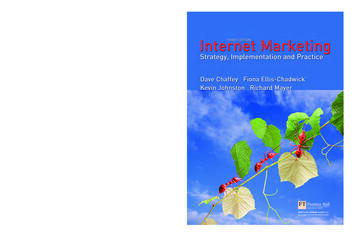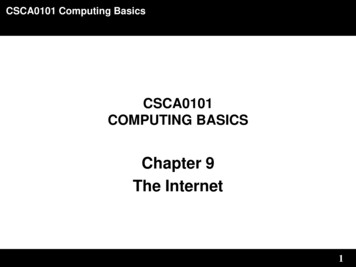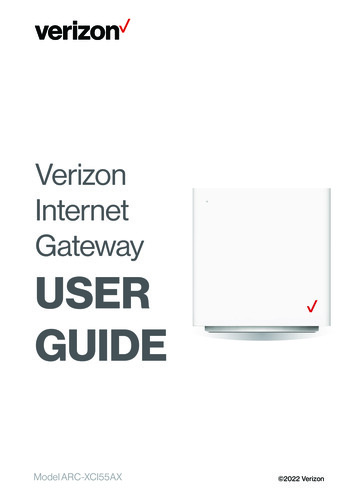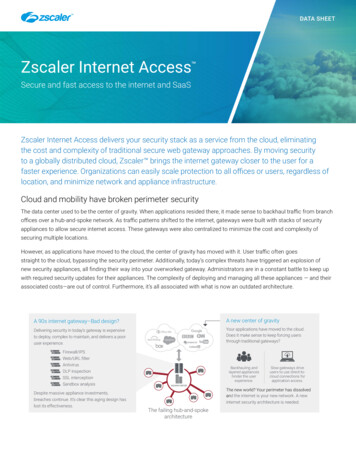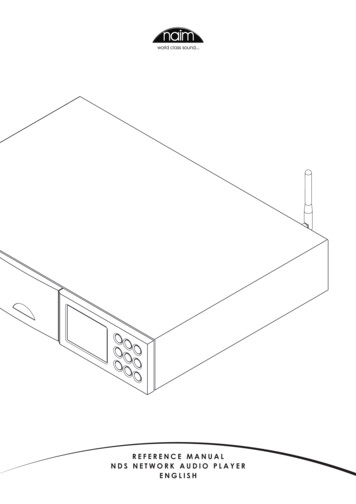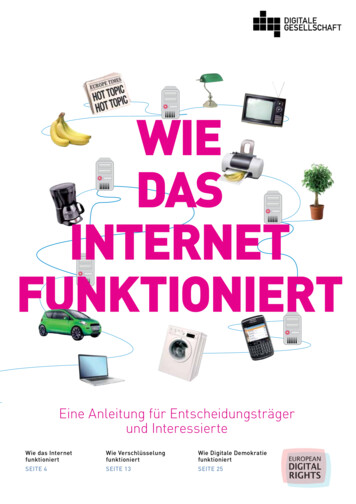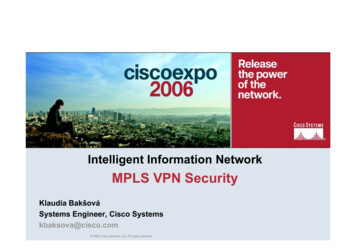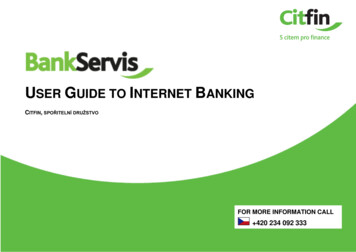
Transcription
OBSAH UŽIVATELSKÉ PŘÍRUČKY:USER GUIDE TO INTERNET BANKINGCITFIN, SPOŘITELNÍ DRUŽSTVOFOR MORE INFORMATION CALL 420 234 092 3331
USER GUIDE CONTENTS:1ACCESS TO INTERNET BANKING3LOGGING INTO INTERNET BANKING3AUTHENTICATION324DOMESTIC PAYMENTSPAYMENT ORDER435FOREIGN PAYMENT ORDERFOREIGN PAYMENT ORDER54EXCHANGE6PERFORMANCE OF EXCHANGE657STANDING PAYMENT ORDERENTERING OF A STANDING PAYMENT ORDER768DIRECT DEBITINGDIRECT DEBITING ORDER8DIRECT DEBITING PERMISSION97INFORMATION10REQUEST FOR ACCOUNT STATEMENT10REQUEST FOR EXTRA STATEMENT11CONFIRMATION12MONEY TRANSFER CONFIRMATION13CONTACT THE BANK142
1ACCESS TO INTERNET BANKINGLOGGING INTO INTERNET BANKINGAccess to internet banking issecured: by a Client number; by a PIN code.The following step will beauthentication of access withthe help of your mobile phoneor token.AUTHENTICATIONLogging into internetbanking and performing allactive transactions alwaysrequires authentiication withthe help of a numeric codedelivered via SMS to yourmobile phone or generatedby your token.3
2DOMESTIC PAYMENTSPAYMENT ORDERThe process of submitting adomestic payment orderincludes all regular items.After form completion, enter asneeded: Sign – the payment orderis sent immediately afterthe authentication code isentered; Save for signing – if youhave multiple paymentorders and you want toauthenticate all of them atonce or postponeauthentication until later; Save as a template – ifyou want to use a paymentorder as a sample templatein the future. 4
3FOREIGN PAYMENT ORDERFOREIGN PAYMENT ORDERThe process of submitting a foreignpayment order includes all regularfunctions for payments to recipientsabroad, including selection of the feetype.After form completion, enter as needed: Sign – the payment order is sentimmediately after the authenticationcode is entered; Save for signing – if you havemultiple payment orders and youwant to authenticate all of them atonce; Save as a template – if you want touse a payment order as a sampletemplate in the future.If you are unsure whether you havefilled out your foreign payment ordercorrectly, you can verify its accuracy byclicking on the question mark button.5
4EXCHANGEPERFORMANCE OF EXCHANGEBankServis enables exchangeoperations using your account.Exchange transactions are carried outbased on the announced exchange ratelist, which you will find under"Information"and "Exchange Rates".The exchange rate list is updatedonce daily at 9:00 AM. If there is anextraordinary fluctuation in rates, thelist may also be updated during theday.Therefore, it is necessary to take intoconsideration that the calculatedexchange amounts are only fororientation.After form completion, enter as needed: Sign – the transaction is submittedimmediately after the authenticationcode is entered; Save for signing – if you havemultiple transactions and you wantto authenticate all of them at once orpostpone authentication for later.6
5STANDING PAYMENT ORDERENTERING OF A STANDING PAYMENT ORDERFor regular payments within theCzech Republic, you can set up astanding payment order.Standing payment orders in foreigncurrencies may be carried out onlywithin Ciftin.After form completion, enter asneeded: Sign – the standing paymentorder is submitted immediatelyafter the authentication code isentered; Save for signing – if you havemultiple standing paymentorders and you want toauthenticate all of them at once;Active standing orders may bemodified or cancelled.An overview of payments carriedout based on these orders can befound under "Accounts"and"Standing order overview".7
6DIRECT DEBITINGDIRECT DEBITING ORDERDirect debiting order may beissued within Czech banksonly in CZK.Within Citfin you can also setup direct debiting in foreigncurrencies.The other account holder'sconsent with the directdebiting is required for directdebiting transactions.Like with other types oforders, you can also issue adebit order as follows: immediately Sign andsend for processing; Save for signing; or from the order Saves a template.8
DIRECT DEBITING PERMISSIONHere you will find allsubmitted permission fordirect debiting.Valid permission may bemodified. After validity hasexpired, permission can onlybe browsed.9
7INFORMATIONREQUEST FOR ACCOUNT STATEMENT10
REQUEST FOR EXTRA STATEMENT11
CONFIRMATION12
MONEY TRANSFER CONFIRMATIONAfter a payment order isprocessed on our side, aconfirmation isautomatically generated ininternet banking, where itcan be viewed free ofcharge.13
CONTACT THE BANKIf you have any problems orquestions, please do nothesitate to contact us by: „Sending a messages“ e-mailhelpdesk@citfin.cz telephone number 420 234 092 33314
DID YOU NOT FIND THE HELP YOU NEEDED?CALL US: 420 234 092 33315
2 user guide contents: 1 access to internet banking 3 logging into internet banking 3 authentication 3 2 domestic payments 4 payment order 4 3 foreign payment order 5 foreign payment order 5 4 exchange 6 performance of exchange 6 5 standing payment order 7 entering of a standing payment order 7 6 direct debiting 8 direct debiting order 8 direct debiting permission 9 7 information 10