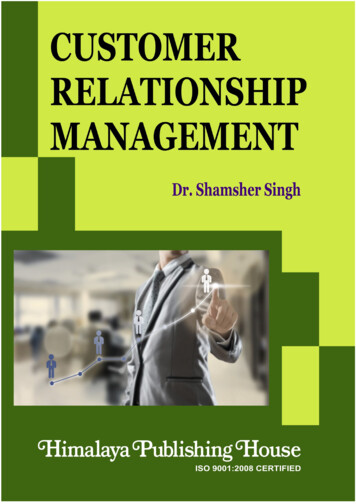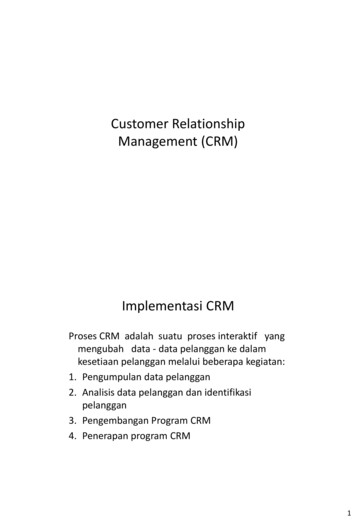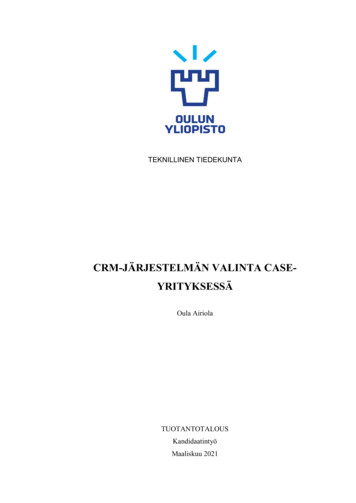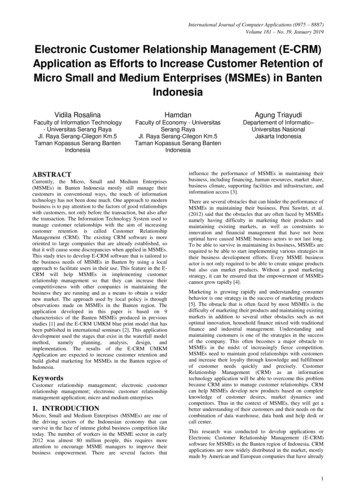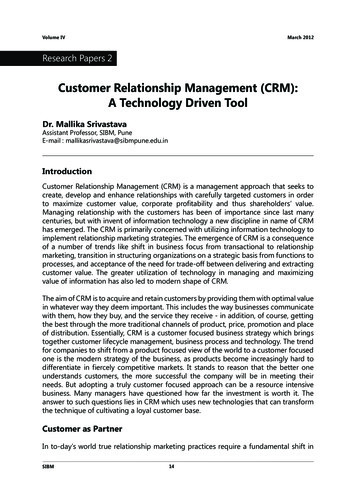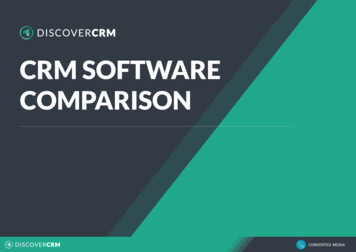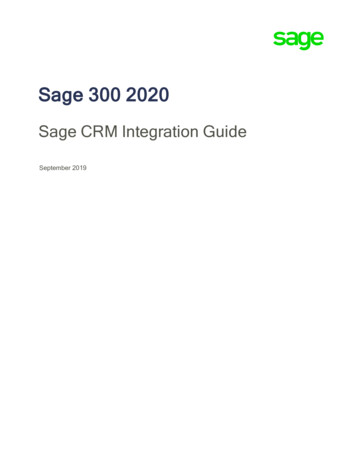Transcription
CUSTOMER RELATIONSHIP MANAGEMENT (CRM)1CRM FUNDAMENTALS1Marketing Automation2Sales force Automation2Customer Support Automation2Geolocation technology, or location-based services2Social CRM2Workflow automation2Lead management2Human resource management3Analytics3AI in CRM3HISTORY OF CRM3TYPES OF CRM TECHNOLOGY3On-Premise CRM3Cloud-Based CRM4TYPES OF CRM4Open Source CRM4Proprietary CRM4HISTORY OF SUGARCRM5SUGARCRM EDITIONS5Sugar Professional5Sugar Enterprise6Sugar Ultimate6Sugar Community Edition6Sugar Hint6SUGARCRM PRICING7SUGARCRM PORTAL8SUGARCRM MOBILE8SUGARCRM CUSTOMIZATION8Module Customization9Dashboard Customization9
Fields and Filter Customization9Workflow Customization9Sugar Theme Customization10SugarCRM Reports Customization10SUGARCRM INTEGRATIONS10Why Integrate with Sugar?11SugarCRM Integrations with Accounting Apps11SugarCRM Integrations with Payment Gateways11SugarCRM Integrations with Telephony systems12Integration with Marketing Automation Platforms12Social Media Integrations with SugarCRM12SugarCRM Integration with E-Signature Apps13SugarCRM Integrations with Google Apps13SugarCRM Integrations with Content Management Applications13SugarCRM Integrations with Email Clients13SugarCRM Integration with Ecommerce Platforms13SugarCRM Integration with CMS14Data Analytics integrations with Sugar14SUGARCRM PLUGINS14RT GSync15RT SalesMap15RT Telephony15RT SugarBox15RT DocuSign16RT QuickBooks16RT SugarXero16RT CXM16RT HRM17RT Personalize17RT StikiNotes17SUGARCRM INDUSTRY SOLUTIONS17Financial Services CRM17HealthCare Services CRM18
Real Estate Services CRM18Automotive Services CRM18Gym CRM18Law CRM19Construction CRM19WHERE TO GET YOUR CRM?19SUGARCRM SUPPORT20Rolustech Support Services20SugarCRM Demo Services21
CUSTOMER RELATIONSHIP MANAGEMENT (CRM)Customer Relationship Management or, as it is more commonly referred to, CRM is a term thatdefines platforms and strategies that are used by organizations to better analyze and interpretinteractions with customers during the customer journey. A CRM helps consolidate data andprovides valuable insights that are otherwise difficult to discern within the abundance of datathat is available to organizations.A CRM system comes with a number of different functionalities but in its most nascent form, itcollects and stores data to give sales, marketing and support the necessary tools to improvecustomer satisfaction, amplify customer retention and increase sales. A CRM monitors allcontact points that a client has with an organization, including website visits, live chats, directmail, and social media; an incredibly useful function when it comes to understanding yourcustomer. A sales rep can quickly log into a CRM to see past interactions with a particular client,obtain detailed personal information as well as insights into their purchase history andpreferences.This SugarCRM Guide brings together everything you need to know about SugarCRM. With it,you can begin with a retrospective view of Customer Relationship Management and its manyfacets before embarking on a journey into SugarCRM. Learn why SugarCRM is the perfectCRM platform for your needs and find out everything you need to know about SugarCRMcustomization and integrations. Observe how you can customize the Sugar platform tomaximize your business potential or simply look at the various Industry Solutions to hit theground running!CRM FUNDAMENTALSA CRM, at its core, has always been about data consolidation revolving around customerinformation. All this data is poured into what’s called a CRM database which serves as a storefor the platform that lets organizations and businesses run their processes more effectively andefficiently.However, we’re in the 21st century now and CRM software has evolved. Today, a CRM comeswith a range of different features that exponentially increase its functionalities. Features such asmarketing automation and workflow automation are now a mainstay in CRMs and they serve toincrease productivity and performance. Let’s take a look at some of the mainstay features thatare included in most CRM software products:1
Marketing AutomationThere are a number of tasks in the customer lifecycle that can be categorized as run-of-the-mill.These are repetitive and dull, and dedicating a resource to these is redundant, which is why akey appeal of CRM software is that it allows these tasks to be automated. Let’s say you have alead in the first stage of the pipeline, a CRM will automatically send him the necessary emails,follow-ups, and marketing materials to turn him into a customer. Marketing automation hasevolved to a level where a CRM can automatically direct a lead through most of the pipelineprocesses and thereby increase the overall productivity of the organization.Sales force AutomationSalesforce automation allows you to track your customer interactions and automate processesin the sales cycle that contribute to an increase in leads and new customers.Customer Support AutomationMany call centers use a CRM to automate certain tedious tasks, these usually include prerecorded audios that can assist customers with various issues and problems. Similarly,various CRM integrations can be used to manage customer requests to increase response timeand simplify the management process.Geolocation technology, or location-based servicesAmplify your contact management and networking capabilities with the help of CRM systemsand geolocation technology. Create marketing campaigns and use geo-technology for targetedmarketing and identifying potential sales prospects.Social CRMMake an established presence on social media platforms and identify potential communication,marketing, and networking avenues. Social CRM presents a direct connection with yourpotential and existing customers. A business can track conversations about itself to identifyissues and consequently, it becomes significantly easier for customer feedback to reach thecompany.Workflow automationA CRM system allows businesses to focus on high priority tasks by taking care of redundant,repetitive, and mundane processes and workloads.Lead managementA CRM can track a lead through the sales cycle, and the Sales team can aptly input andanalyze all corresponding data from within the CRM to make the process much easier.2
Human resource managementCRMs can track and record employee information such as contact information, performance,incentives, and much more. With a CRM in place, multinational corporations and mid-levelbusinesses alike can make their HR processes effective and manage them seamlessly.AnalyticsDig deeper into how your processes impact customer behavior and grow customer satisfactionrates. With Analytics in CRM, you can analyze data and create targeted marketing campaignsbased on the customer insights you discern.AI in CRMArtificial Intelligence Technology in CRM helps take the workload off of employees. Machinelearning features and data analytics help automate mundane tasks and identify customerpatterns that are otherwise difficult to analyze to make things much easier for employees.HISTORY OF CRMCustomer interaction and retention has always been at the very core of any successfulbusiness. The most primitive CRM was when a salesperson filled out customer details on a cardto keep records. The advent of the digital age merely brought this one-dimensional concept todigital mediums and scaled it for large multinational corporations. Since its inception in the early1970’s, CRMs have evolved through multiple milestones into a huge multi-billion dollar industrythat provides services ranging from customer retention and third-party integrations all the way tocloud-based infrastructures. From simply providing a medium that could consolidate customerdata, CRM software has evolved to a point where CRMs are now capable of managingcomprehensive business relationships. This has reached a point where it’s entirely plausible tosay that a CRM can transform organizations. SugarCRM exists as the biggest open-sourceCRM platform, and Salesforce exists as the largest cloud-based CRM platform. These twocollectively take up the biggest chunk of the global CRM market.TYPES OF CRM TECHNOLOGYThe primary platforms for CRM are Salesforce, Sugar, SAP, and Microsoft. There are a host ofother providers that primarily target small to medium-sized businesses. These four, however,are courted by a majority of the top multinational corporations. Think of these four as the bigfour Hollywood studios, they got all the big bucks! Each of these has a particular USP and offerthe following in terms of CRM technology:On-Premise CRMOn-Premise CRM is used to administer, control, maintain and safeguard the database of thecompany in question. Organizations opting for an on-premise CRM would purchase the CRM3
upfront for a particular cost instead of opting for a yearly subscription model such as that ofthe Salesforce Cloud Platform. The on-premise CRM is implemented onto the company’sservers and henceforth the user is responsible for all maintenance costs and upgrades. Incomparison to a cloud-based CRM, this is a prolonged process and takes time to fully integrate.However, on-premise CRM is an excellent option for companies that need a complex CRM inplace.Cloud-Based CRMCloud-Based CRM is known by many names. If you ever come across something akin to aSaaS CRM or on-demand CRM, think of cloud-based CRM because that’s exactly what theyare. A Cloud-Based CRM exists on an external server in a remote location that can be accessedby the company at any time, anywhere. Whereas an on-premise CRM exists within theorganization physically and can only be accessed in the locality of that place. Cloud-basedCRMs are perfect for companies looking for a quick deployment mechanism and limitedresources. However, they come with their fair share of questions. Security is the foremostconcern for most companies looking for a cloud-based CRM due to the external nature of itsdeployment. Look at it this way, in order to hack an on-premise CRM, one would have to enterthe designated location and then try to get in. On the other hand, in order to hack a cloud-basedCRM, all you need is a stable internet connection and IP. To add to that, there’s also the threatof the provider getting acquired or running out of business, leaving the client’s datacompromised.TYPES OF CRMThere are two particular types of CRM software, open-source and proprietary.Open Source CRMOpen source allows the client to directly access and customize the source code. For opensource CRM software, there are multiple established communities that consistently contribute tothe software, thereby allowing more room for development, features, and customization. Theburden of managing and updating the code lies with the community of developers and thus theCRM vendor in question has a plethora of resources to fill in the gaps left behind. An opensource CRM needs a dedicated developer community to function at its best. Perhaps thebiggest benefit of an open-source CRM is its ability to integrate with a multitude of differentCRM platforms, third-party apps, and tools.Proprietary CRMWhen it comes to proprietary CRM, the vendor holds all the cards. If an organization buys aproprietary CRM from a vendor, they have to rely on the vendor for all future updates,customizations and modifications. Proprietary CRM platforms also come with a multitude ofcustomizations and modifications since vendors often modify CRMs for different industries,these are called CRM Industry Solutions that have customized modules, dashlets and reports.4
Another drawback of proprietary CRM is that vendors might withhold updates and release themcollectively in a new version, forcing consumers to pay a steep price for them. However, when itcomes to support, proprietary CRM overshadows open-source CRM. This is primarily due to thefact that the CRM vendor itself takes full responsibility for all support tasks and needs and thus,inadvertently ensures that all business requirements are met effectively and timely. ProprietaryCRM, however, puts certain restraints when it comes to integration with third-party apps.Now that you have a comprehensive view of what a CRM is, does, and how it works, read on aswe dive deep into the world of SugarCRM, beginning with where it all started.HISTORY OF SUGARCRMFounded in 2004 by John Roberts and Jacob Taylor, SugarCRM has quickly turned into amarket leader in the CRM industry. Providing an open-source CRM, Sugar quickly became thetalk of the town and success soon followed. In less than 4 years, Sugar was housing more than150 people under its wing and was providing CRM services to a number of large multinationalfirms. There’s been numerous ups and downs (you can read about that in our SugarCRMInfographic) but Sugar has managed to pull through. Today, Sugar sits as one of the largestCRM vendors in the world with support for over 25 languages and a dedicated resourcein Sugar University for all end-users and administrators. SugarCRM sells CRM in three distincteditions (4 editions until 2017, the Sugar Community edition was discontinued in 2018.) Apartfrom this, you can also build your own SugarCRM as per your needs!SUGARCRM EDITIONSOrganizations can opt for one of the following SugarCRM Licenses Sugar Professional Sugar Enterprise Sugar Ultimate Sugar Community Edition (discontinued)Sugar Professional Sales automation and forecasting functionalitiesAutomated SupportMarketing Management (Lead Nurturing, Lead Management)SugarCRM Reporting FeaturesDashboardsCall Center AutomationSugarCRM mobile15 GB StorageDeployment (On-Premise or Cloud)Unlimited Studio CustomizationsSupport for MySQL and SQL Server-On Site5
Unlimited Online SupportSugar Enterprise All Features from Sugar ProfessionalRevenue line item level opportunity tracking forecastingProduct level quotesAdvanced WorkflowRole-Based ViewsSQL –Based Reporting AccessSupport for Oracle and DB2-On Site60 GB StorageSugar Ultimate Round the clock supportDedicated Technical Resource250 GB StorageUp to 5 sandbox instances (on demand)Sugar Community EditionSugar Community Edition has now been discontinued. SugarCRM Community Edition was anopen-source version of SugarCRM. Follow the link for a comprehensive description of the SugarCommunity Edition and what to do next!Sugar HintHint is SugarCRM’s foray into relationship intelligence that brings external information oncontacts and leads inside Sugar. With Sugar Hint, all you need to do is put in a contact’s nameand email addresses to fetch relevant and useful information such as social media links, contactinformation, background details, job history and past interactions to the forefront. Sugar Hint isan excellent support tool to provide valuable context and insights about your contact or lead toensure they receive a more personalized experience that improves your customer interactionsand support.Sugar Hint has 3 distinct features: Enhanced Intelligence Pane: Find all relevant data at the click of a button.AutoFill Records: Automatically update data after Sugar fetches it for you.Activity History: Find details on all past interactions in chronological order.6
SUGARCRM PRICINGSugarCRM uses a per user pricing model in the three different variants mentioned above. Allthree are designed differently so as to cater to unique business requirements and needs. We’vebroken down the pricing and features below:Sugar Professional Sugar Professional provides a host of affordable SugarCRM features tosatisfy all the needs of your small or medium sized business. Further SugarCRM Integrationscan be added at a small price to ensure you have everything you need at an affordable rate.Sugar Professional is the most basic edition of SugarCRM and a good investment for SMBs.Sugar Enterprise includes all features from Sugar Professional along with advanced workflowsand 60 GB of storage space. Sugar Enterprise comes with a plethora of advanced features suchas revenue tracking, forecasting, integrated 12 hour email and phone support and certain SugarMobile features like Studio Editor and Sugar Logic. Sugar Enterprise can prove to be a gamechanger for your organization, provided that the features can be leveraged the right way. It is anexcellent package for reducing processing times and overhead costs.Sugar Ultimate stays true to its name as the ultimate solution for all your Sugar needs. SugarUltimate comes with unlimited functionalities and is an excellent investment for largemultinational corporations. Sugar Ultimate comes with round the clock technical supportthroughout the week along with a dedicated technical account manager, 250 GB of storagespace as well as 5 sandbox instances. It is optimal, adaptable and allows seamless integrations.It’s safe to say Sugar Ultimate provides features of a colossal nature that can solve all yourCRM needs in one go! A steep price but the benefits far outweigh the cost.7
Sugar Hint provides all customer contact information and relevant data using name and email.This data can be imported into Sugar with a click of a button.For out of the box Sugar solutions, you can use a simple formula to calculate costs:No. of users x standard price: Total CostNo. of users x Hourly rate: Total CostSUGARCRM PORTALThe Sugar Portal is a platform for customers to find and log information about their instances. Itis where all the cases, bugs, and Knowledge Base records go. The Portal can be accessed withlogin credentials by a Sugar user and can be configured to suit your particular business needs.The Sugar Portal can be customized through the Configure Portal too but it comes with limitedflexibility. To have the Sugar Portal customized according to your needs, you can contact usand we can provide a solution that will fit perfectly with your business needs.SUGARCRM MOBILESugar Mobile helps you increase your productivity and manage all your business processes andneeds on the go. Sugar Mobile helps you maintain productivity with its “with or without”connectivity feature that backs up all your interactions and additions offline and logs them inonce your phone is connected. Sugar Mobile comes free of charge with a purchase of one ofthe Sugar Editions. It works perfectly fine with phones and tablets with a simple setup thatkeeps you connected to your Sugar no matter where you go. With Sugar Mobile, you can: Market leading offline sync capabilitiesMultiple Device IntegrationsDynamic features to easily manage sales, marketing, and support activities.SUGARCRM CUSTOMIZATIONIt goes without saying that any good CRM should adapt to you and not the other way around. Ifyour organization has to change its business processes to adopt a CRM, there’s somethingterribly wrong. Millions of businesses are currently using SugarCRM and all of them havedifferent needs, demands, and requirements. Sugar, in its default state, cannot be leveraged toits maximum since it includes only the most basic features and functionalities. In order to bringSugar to its maximum potential, it needs to be customized according to the particular needs ofyour business. Businesses with an eye for foreshadowing have implemented SugarCRMcustomization to enjoy higher productivity, growth, and profitability. The world is changing at arapid pace and as technology evolves, so should your business. SugarCRM. With its extensivecustomization capabilities, is excellent for scalable business development.8
Module CustomizationBy default, Sugar has a number of modules i.e. Accounts, Leads, and Contacts. However, theseare not satisfactory as businesses have evolved past that. These days, organizations look for anumber of customized modules for their business processes. MPower Energy was one suchclient that required a Case Module Customization. This functionality enabled MPower Energy tocategorize their cases into 7 different categories automatically. Another example of modulecustomization could be Payment Module Customization where the payment module can becustomized to show multiple currencies. Similarly, Email Customization is another such instancewhere you can customize the module to automatically turn inquiring prospects into leads,archive email and lots more. The possibilities for customizations are endless and this reinforcesthat all businesses do not have identical needs and require custom built modules for betterfunctionality. Sugar, thanks to its open-source nature, allows custom modules but developingone with back-end programming demands the need for a certified SugarCRM development firm.Dashboard CustomizationThe dashboard is the homepage of the Sugar interface, think of it as the timeline that shows upthe moment you log in to Facebook. The default dashboard in SugarCRM may or may not coverall aspects of your activities and required actions. The dashboard needs to be customizedaccording to the specific workflow of the user to keep them informed and updated on the statusof their work. The dashboard for someone on the support team should include scheduled calls,tickets in the queue, etc. Whereas a dashboard for someone on the executive level should showan overview of various departments in the organization. In the recent past, Sugar itself hasrecognized the need for customized dashboards and released its very own Product CatalogDashlet for seamless navigation. You can get all kinds of customized dashboards with the helpof Certified SugarCRM Developers.Fields and Filter CustomizationField customization has become a mainstay in SugarCRM and a majority of customers wantthem implemented. Custom Fields provide room for storing additional information aboutparticular records within modules. They can also be customized to automatically fill on selectinga record. Custom fields in SugarCRM can be a lot of help as they let you autofill, auto-populate,and autocorrect information. Filters in SugarCRM allow you to see the data you need. Just likeany all-purpose filter, the ones in SugarCRM let you scrutinize the data you want to see.However, the types of filters existing in Sugar by default are not satisfactory for certain businessrequirements. In order to configure the fields to suit business needs, organizations opt forcertain custom fields to increase the productivity of their resources and operations.Workflow CustomizationWorkflows are a set of repetitive processes that are automated to improve business operations.Sugar provides some workflows that can be set in place once, but for organizations with diverseprocesses, this can get messy really quickly. Sugar tried to simplify its workflows by introducingits robust Advanced Workflow Module, complete with a drag and drop interface that gives you a9
360-degree view of the entire process. However, if you’re a large enterprise, you wouldn’t wantto find yourself in any Advanced Workflow Pitfalls due to the intricacy of the workflows beingimplemented. To counteract this, you can use custom workflows. These workflows can helpautomate a number of processes as desired and bring clarity to operations.Sugar Theme CustomizationBranding goes a long way in establishing a company’s presence in the market. Someorganizations might even have clear instructions on the aspects of branding currently in place. Itonly makes sense that they’d want their Sugar to fit in with their image so that it looks attractiveand visually appealing. This can result in improved user adoption and make your employeesfeel more in place. You can judge a great theme by how it highlights a brand’s identity andamplifies the industry your business corresponds to. One of the major reasons for Sugar’spopularity across the globe is the heightened degree of customization it provides. You can haveeach and every aspect of your SugarCRM Themes modified in a way that brings out the best ofwhat your business has to offer.Whether it’s your login page, dashboards, list view, detail view, record view or anything else,you can get anything and everything customized in SugarCRM.SugarCRM Reports CustomizationReports in SugarCRM are one of the major cornerstones of business analysis andinterpretation. Reports are used to analyze performance, track records, conduct audits and somuch more. SugarCRM stores a wealth of information that can be leveraged through insightfulreports. Sugar itself offers a multitude of reports that are capable of handling a majority ofbusiness processes but certain unique businesses have requirements that go beyond the scaleof these reports. That is when they opt for custom reports; custom reports are made byextending the functionality of the reporting module in Sugar to widen the net and leverage datafrom the desired mediums.There are a number of other customizations that can be carried out in SugarCRM i.e. Custom roles and privilegesThird Party Software IntegrationEmail CustomizationCalendar CustomizationData Security CustomizationSUGARCRM INTEGRATIONSWith the world evolving at a robust speed, it is fairly counterproductive for you to be switchingbetween multiple platforms for different tasks. You want all your important processes and needsconsolidated in one place, and that’s where a SugarCRM proves its worth in gold. With its open10
source nature, SugarCRM can readily integrate with any third-party platform that you require foryour business and you can then manage all your operations from within SugarCRM. This iswhere Sugar really shines with its open architecture, using which virtually any software can beintegrated with it.Why Integrate with Sugar?By integrating your third-party apps with SugarCRM, you can amplify its capabilities and get afull 360-degree view of your business processes. Let’s take a closer look: Increased Functionality: Your team gets advanced features that don’t come out of thebox with Sugar e.g. making calls from Sugar, sending documents for e-signature insideSugar, etc. More Productivity: By consolidating your processes on one platform, you can maximizeyour productivity. Data Sharing: You can consolidate your data for meaningful analysis and insights A Full 360 Degree View: With data from multiple channels in sync, you can betteranalyze your business and make decisions which are accurate and based on factualinformation.SugarCRM Integrations with Accounting AppsYou can integrate your Sugar with numerous accounting apps including the top of the lineapplications such as Quickbooks and Xero. With this integration, your Sugar can bi-directionallysynchronize with these apps and automatically update information on both ends in real time.Through this simple integration, you can manage all your accounting needs from within Sugar.Some of the integrations we have done in this area include: SugarCRM Integrations with QuickbooksSugarCRM Integrations with XeroSugarCRM Integrations with SageSugarCRM Integrations with Authorize.NetSugarCRM Integrations with Payment GatewaysTimely payments are at the heart of every successful business. But things can get quite trickyand slow if you’ve got multiple online channels handling your payments, and the worst part isthat there’s really no other option given the increasing popularity of e-commerce. Well, to helpsimplify your payment handling processes, you can integrate your payment gateways withSugar and manage all your payments from one place.11
SugarCRM Integrations with ShopifySugarCRM Integrations with StripeSugar CRM Integration with SecurePaySugarCRM Integration with PayPalSugarCRM Integrations with Telephony systemsOne of the most essential CRM functions is to record client interactions and maintain a singledatabase for future reference. This database can be accessed to make informed decisions andtrack all your inbound and outbound calls from within your Sugar. You can achieve all of theabove with a simple click-to-call feature in your Sugar with integrations such as: SugarCRM Integration with AudionSugarCRM Integration with RingCentralSugarCRM Integration with InteractiveSugarCRM Integration with TrueCallerSugarCRM Integration with CallSourceSugarCRM Integration with SkypeSugarCRM Integration with Act-onSugarCRM Integration EtrigueSugarCRM Integration Net-EffectSugarCRM Integration with MauticSugarCRM Integration MailChimpSugarCRM Integration with Inbox25Integration with Marketing Automation PlatformsCRMs are undoubtedly the most innovative technology when it comes to Sales, but the samecan seldom be said when it comes to Marketing due to their substandard approach towardsdelivering qualified leads. However, this is where Marketing Automation comes in handy. Withits personalized, stage-appropriate nurturing approach, integrating your Sugar with a MarketingAutomation platform is literally all you need to get those leads flowing. Managing marketingcampaigns in SugarCRM is a breeze and that is why Rolustech provides Sugar integrations withseveral Marketing Automation tools.Social Media Integrations with SugarCRMSocial Media is a mainstay of any sales strategy because it gives your sales team an in-depthlook at what does and doesn’t work for your customer base. Rolustech SugarCRMdevelopers have integrated Sugar with the following Social Media platforms: FacebookTwitterLinkedIn12
SugarCRM Integration with E-Signature AppsChoosing a document from Sugar and sending it to a customer to get signed from a differentapplication window is highly unproductive. Sugar can easily integrate with numerous e-signatureplatforms that bring the e-signature functionality inside Sugar. Some e-signature platformswhich we have integrated with Sugar include: SugarCRM Integrations with DocuSignSugarCRM Integrations with Adobe SignSugarCRM Integrations with E-Signature AppsSugarCRM Integrations with Google AppsIf you use Gmail and related Google apps, it is essential to use an integration that syncs databetween both platforms so you can access all of the updated information pertaining to yourbusiness processes in
CRM FUNDAMENTALS A CRM, at its core, has always been about data consolidation revolving around customer information. All this data is poured into what's called a CRM database which serves as a store . CRM platform, and Salesforce exists as the largest cloud-based CRM platform. These two collectively take up the biggest chunk of the global .