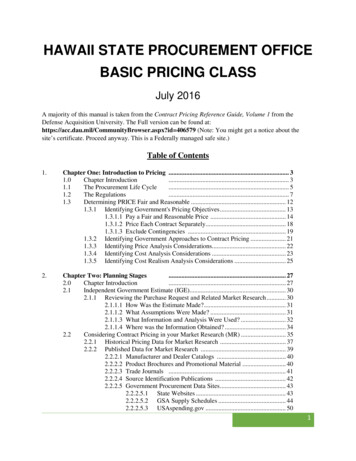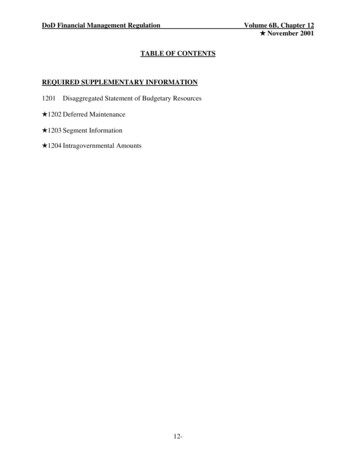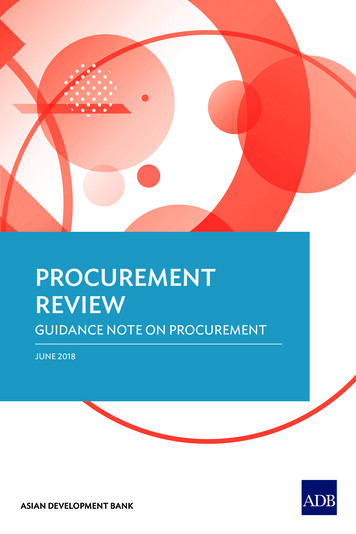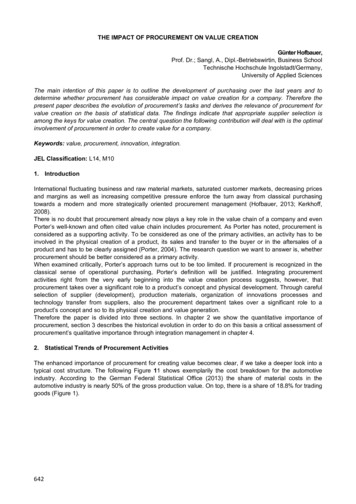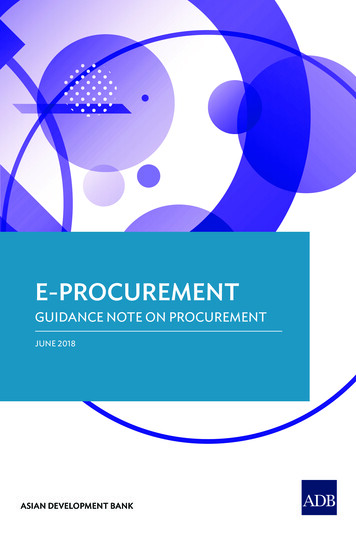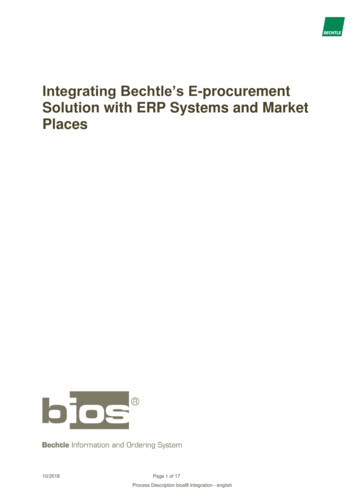
Transcription
Integrating Bechtle’s E-procurementSolution with ERP Systems and MarketPlaces10/2018Page 1 of 17Process Description bios Integration - english
IntroductionBechtle first launched its e-commerce and e-procurement business in 1993, and in 1999 was among thefirst companies in Germany to be SAP-certified for integrating procurement applications using SAP’sPunchOut interface, OCI (Open Catalogue Interface).25 years later, over half of our customers tap into our e-procurement solutions, with many connecting viaindustry-standard catalogue interfaces. A complete end-to-end procurement solution integrating bios and customer applications can typically be implemented in a matter of days.The following process description can be applied to both SAP and other ERP systems.10/2018Page 2 of 17Process Description bios Integration - english
1 Basics1.1What is bios ?bios is a highly customisable online procurement system designed to unlock dramatic time and costsavings by streamlining procurement processes and maximising the use of framework agreements acrossorganisations, with over 70,000 IT products from more than 300 manufacturers available online.Purchasers can pick from a tailored and pre-approved selection which may include anything from printersupplies to software licences to custom-configured workstations. Authorised users shop required itemswith minimal clicks and at up-to-date prices in our bios web portal or directly in your own ERP or marketplace system. At the same time, procurement managers have complete visibility into all procurementactivities through electronic invoices, actionable statistics and custom reports.1.2What is OCI?The Open Catalog Interface (OCI) is a standard access point to transfer current catalogue data betweenERP systems such as SAP EBP/SRM and supplier systems using common internet protocols. It wasoriginally developed by SAP to facilitate procurement from third-party web catalogues directly inside itsERP environment. This allows users to browse rich online catalogues such as Bechtle’s B2B platform toresearch products and eventually place an order within the customer’s SAP or other ERP or market placesystem in compliance with the customer’s procurement policies. The process of a customer systemaccessing an online catalogue is often referred to as “PunchOut”. Bechtle supports all official OCIversions.1.3Static cataloguesHosted catalogues are regularly synced to the customer system, giving purchasers a static snapshot ofthe Bechtle catalogue at the time of synchronisation. Catalogue data includes product information such asnames, descriptions and prices, which are accessible to purchasers and other customer stakeholderswithin their own procurement solution. Hosted catalogues offer a baseline integration that still requirespurchasers to regularly review and validate imported data. Catalogue data can be transferred using oneof several common formats such as BMEcat, JSON or SAP Ariba’s CIF.1.4PunchOut catalogue level 1Bechtle’s bios procurement platforms give users access to IT products and services with up-to-datedescriptions and prices and a user experience that was designed from the ground up with modernpurchasers in mind. Users can “punch out” of their own procurement system and connect to theirexclusive bios account via OCI or SAP Ariba’s proprietary cXML format. Communication between bios and the customer system is bidirectional, enabling granular control of customer-specific portfolios andpurchasing conditions. Users can browse the connected catalogue within the Bechtle environment andadd items to their shopping basket, which is then synced back to the customer’s procurement systemwhere they place the order subject to their own procurement protocol. This may include accounting,approval or any other customer-specific steps.10/2018Page 3 of 17Process Description bios Integration - english
1.5PunchOut catalogue level 2The second level of PunchOut integration allows users to browse items directly within their ownenvironment without the need to switch to an external website. This enables unified access to both static(i.e. downloaded) and external catalogues through a single procurement solution. However, users stillhave to punch out in order to add external catalogue items to the shopping basket.1.6Benefits of integrated procurement 10/2018Fast access to current product details.Automatic handover of product data to the customer system via PunchOut.No manual data input – Connected catalogues contain all required information.No additional hardware for data transfers.Leverage existing workflows to authorise and complete orders.Granular control of who can buy what with user-level permissions.Minimal risk of human error thanks to fully automated data exchange.Page 4 of 17Process Description bios Integration - english
2 Example scenariosBefore implementing a PunchOut solution, we determine how the customer will access product data,define the XML format and interfaces for purchase orders and other data, and, if required, specify theparameters of electronic invoices.2.1Connection to SAP via OCI2.2Connection to a market place – PunchOut level 110/2018Page 5 of 17Process Description bios Integration - english
2.3Connection to a market place – PunchOut level 22.4Connection to a market place – Hosted catalogue10/2018Page 6 of 17Process Description bios Integration - english
10/2018Page 7 of 17Process Description bios Integration - english
3 Scenario: OCI configuration on SAP SRM ServerMost ERP systems support OCI. This scenario illustrates the ERP-side configuration of an OCIconnection using the example of SAP SRM. However, connecting to an external catalogue is very similarin virtually all other ERP systems.3.1Connecting bios The first step is to tell the ERP system how to connect to bios by configuring the following details: The product catalogue URLAdditional parameters incl.User namePasswordLanguageEncodingReturn URL (HOOK URL)Access parameters are customisable and often include information on how to populate available OCIfields. They may contain static values or SAP system variables. By default, OCI supports the followingparameters: OCI VERSION – The expected OCI version, e.g. 4.0.secureMode (true/false) – Determines whether data are transferred via https.BYPASS OUTB HANDLER – This parameter requires SRM Server v7 or later and controls theuse of an outbound handler service. The outbound hander places the product catalogue inside aniframe on a page, which may e.g. call back to SRM.BYPASS INB HANDLER – Similar to the outbound handler, the inbound handler ensures e.g.that return values from the external catalogue are properly encoded.In addition, authorised users can also access bios as a stand-alone web application independent of theERP system, e.g. to research products or pull statistics.Granular user rights mean you can even allow specific users to place orders on the bios website andtrigger the built-in authorisation workflow as required.10/2018Page 8 of 17Process Description bios Integration - english
3.2Mapping OCI fieldsOnce the ERP system is able to call bios , you need to map the catalogue values it returns via OCI.10/2018Page 9 of 17Process Description bios Integration - english
3.3Additional OCI functions3.3.1Detailed product informationThe function call parameter DETAIL combined with PRODUCTID can collect detailed productspecifications from bios . bios returns the data using the OCI format. This means users can view muchmore information in SRM that may not defined in the OCI standard.3.3.2Advanced OCI functionsIn addition to transferring portfolios, OCI 5.0 and later also support product searches and thesynchronisation of master data. In these cases, bios returns data using the JSON format. Advancedfunctions supported by the OCI standard include: VALIDATE – Used to refresh product information, e.g. the priceSOURCING – Enables term-based product searchesBACKGROUND SEARCH – Enables term-based product searches across all OCI cataloguesavailable in the SRM portalDOWNLOADJSON – Returns a defined, paged subset of product data in JSON format.This means that OCI allows customers to do away with the PunchOut process and instead use theexternal catalogue as a mere data source. However, this is rare in real-life customer scenarios.3.4Collecting the shopping basketWhen a user has added all required products to the shopping basket, they simply have to click a button tosend the relevant data to SAP SRM (the button label is customisable; by default, it is “Transfer Data”).As soon as all data have been successfully transferred, SAP SRM logs out of bios and the data isavailable for processing in the customer system. This means that any existing procurement processessuch as order approval remain intact at the customer and are not disrupted through OCI-enhancedsourcing.3.5OCI return data (outbound)By default, the following fields are transferred via OCI using an HTML form. These can be adapted tocustomer needs. For instance, it is possible to populate the field NEW ITEM-CUST FIELD1 with a thirdparty product classification such as eCl@ass or UNSPSC.3.5.1 Standard fieldsNEW ITEM-DESCRIPTIONNEW ITEM-QUANTITYNEW ITEM-UNITNEW ITEM-PRICENEW ITEM-CURRENCYNEW ITEM-LEADTIMENEW ITEM-VENDORMATNEW ITEM-MANUFACTMATNEW ITEM-LONGTEXTProduct nameQuantityUnit – Bechtle only supports the unit PCE (pieces)Unit price excluding VATCurrency (EUR, etc.)Lead timeBechtle no.Manufacturer ref. no.Product description3.5.2 Optional fieldsNEW ITEM-VENDORNEW ITEM-MATGROUPBechtle supplier no.eCl@ss or UNSPSC product classification no.3.5.3 Custom extensions (requires additional coding)NEW ITEM-MATNRCustomer product no. – if available in the catalogue databaseNEW ITEM-CUST FIELD1-5Five custom fields, e.g. VAT rate10/2018Page 10 of 17Process Description bios Integration - english
3.6Typical OCI data streamThis is an exemplary data stream for Bechtle no. 990138 - HP 1TB SATA HDD. FORM name "SAP" action "https://HereComesThe HOOK URL FromTheLogin" method "post"target " top" input type "hidden" name "NEW ITEM-DESCRIPTION[1]" value "HP 1 TB SATA HDD" input type "hidden" name "NEW ITEM-MATNR[1]" value "" input type "hidden" name "NEW ITEM-MATGROUP[1]" value "24010801" input type "hidden" name "NEW ITEM-QUANTITY[1]" value "1" input type "hidden" name "NEW ITEM-UNIT[1]" value "PCE" input type "hidden" name "NEW ITEM-PRICE[1]" value "145.60" input type "hidden" name "NEW ITEM-PRICEUNIT[1]" value "1" input type "hidden" name "NEW ITEM-CURRENCY[1]" value "EUR" input type "hidden" name "NEW ITEM-LEADTIME[1]" value "1" input type "hidden" name "NEW ITEM-VENDOR[1]" value "" input type "hidden" name "NEW ITEM-VENDORMAT[1]" value "990138" input type "hidden" name "NEW ITEM-MANUFACTCODE[1]" value "HP" input type "hidden" name "NEW ITEM-MANUFACTMAT[1]" value " L3M56AA" input type "hidden" name "NEW ITEM-CONTRACT[1]" value "" input type "hidden" name "NEW ITEM-CONTRACT ITEM[1]" value "" input type "hidden" name "NEW ITEM-SERVICE[1]" value "" input type "hidden" name "NEW ITEM-EXT QUOTE ID[1]" value "" input type "hidden" name "NEW ITEM-EXT QUOTE ITEM[1]" value "" input type "hidden" name "NEW ITEM-EXT PRODUCT ID[1]" value "990138" input type "hidden" name "NEW ITEM-LONGTEXT 1:132[]" value " HP 1 TB SATA HDD " input type "hidden" name "NEW ITEM-CUST FIELD1[1]" value "" input type "hidden" name "NEW ITEM-CUST FIELD2[1]" value "" input type "hidden" name "NEW ITEM-CUST FIELD3[1]" value "" input type "hidden" name "NEW ITEM-CUST FIELD4[1]" value "" input type "hidden" name "NEW ITEM-CUST FIELD5[1]" value "" table border 0 cellpadding 2 cellspacing 2 tr td input type "submit" value "Sync to SAP" /td /tr /table /FORM 3.7Downstream customer processesOnce the Bechtle shopping basket has been synced to the customer ERP system, the data can beprocessed according to the customer’s existing workflows, e.g. to approve the order, before it iseventually placed from the customer’s back-end system. Bechtle does not have any influence on theseexternal process steps.10/2018Page 11 of 17Process Description bios Integration - english
4 Connecting bios to a market placeBechtle maintains long-standing partnerships with leading market places and business networks.Depending on the technical standards supported by the respective platforms, we can provide cataloguedata both in in the form of static snapshots as well as via PunchOut connections complete with 100%paperless document streams.An extract of our existing partnerships:10/2018Page 12 of 17Process Description bios Integration - english
5 Product and service classification systemsThere are a number of classification systems that have been designed to catalogue products andservices in ERP systems using a shared and unambiguous terminology across industries andorganisations, covering over 50,000 product classes.The most popular standards are: eCl@ss – Used primarily in EuropeUNSPSC – Used primarily in the AmericasIn addition to common sales, purchasing and accounting applications, these standards are particularlyuseful in cross-organisation process data management and engineering.10/2018Page 13 of 17Process Description bios Integration - english
6 Transferring e-ordersIdeally, an order that is generated in the customer system is sent to the Bechtle B2B gateway via an XMLgateway such as SAP XI/PI/PO or another EDI platform. Alternatively, orders may be transferred as email attachments. Incoming data are verified and preprocessed in accordance with customer-specificparameters as they pass through the Bechtle gateway before they enter Bechtle’s ERP system.They are then passed on to the Bechtle branch managing the account, which will, after a final automateddue diligence check, process and fulfil the order.6.1Technical detailsBechtle can process e-orders submitted by customers with the following XML standard: SAP IDOCXML cXML open TRANS xCBL UBL 2.0 DIN5XMLWe are also able to accept EDIFACT D96A / D97A standard orders. However, this would significantly addto the project scale.A custom XSLT is applied to incoming orders, converting the original XML into a Bechtle-specific targetformat. This means that we can accept a variety of data and readily adapt to changing customer needs.We recommend a secure transfer of order data to a web server via HTTPS POST, which supports HTTPResponse Status 200 to confirm successful receipt of XML data, as well as HTTP Error Statusnotifications, e.g. in the case of invalid XML files or incorrect login credentials, to enable effectivetroubleshooting.Bechtle also supports (S)FTP and AS2, as well as unencrypted transfers via HTTP and/or e-mailattachments. However, the latter are not encouraged and are exclusive to specific scenarios whereunsecured transfers may be necessary.10/2018Page 14 of 17Process Description bios Integration - english
7 E-invoicingCustomers may choose to receive electronic invoices e.g. in XML format, which can be automaticallyprocessed in customer systems.7.1ZUGFeRD invoices (www.ferd-net.de)The ZUGFeRD 1.0 (06/2014) standard enables structured invoicing and credit data to be provided in andextracted from a modified PDF file. The format is a joint development of stakeholders in the automotive,banking and software industries, as well as the public sector to address the need for a standardisation ofinvoice transactions across national borders.7.2Unsigned XML invoicesUnsigned XML invoices are always accompanied by a hardcopy.7.3Signed XML invoices via a certified signature providerFor a completely paperless workflow, it is necessary to have XML invoices signed by a certified signatureprovider to guarantee compliance with legal provisions, and maintain an audit-proof long-term archive ofall invoice data including any relevant certificates. It is generally advisable to postpone the integration of electronic invoices until all aspects of theunderlying OCI/XML-based integration of purchase orders are confirmed to run smoothly in a liveenvironment. We also advise that both parties must adhere to strict legal requirements governingelectronic invoices.10/2018Page 15 of 17Process Description bios Integration - english
8 Pre-integration questionnaire8.1Dynamic PunchOut integration 8.2What system do you use for PunchOut communication?What version of PunchOut do you use?Can you support secure communication via HTTP(S)Will you require the OCI functions DETAIL, SEARCH, and VALIDATE?Static catalogue integration 8.3What system do you use to manage catalogues?What catalogue format do you require? (BMEcat, JSON, CIF)How often do you require updates? (every week, every month)How should data be transferred? (FTP upload / download)Do you use a classification system? (e.g. eCl@ss)Order transfer What system do you use to transfer electronic orders?Which XML standard do you use to transfer orders?What method of transfer do you require? (e.g. HTTP(S) POST, e-mail attachment)Will you require multiple shipping addresses for the same order? (not supported by Bechtle)Do you request changes and cancellations electronically, or manually (by phone, e-mail)?If this is handled electronically, what is the process?Do you place free-text orders? (Bechtle cannot offer this option; a Bechtle No. is mandatory)Are there custom headers or product notes that need to be observed, or that are relevant to theorder?Are partial deliveries authorised/unauthorised across the board? Or is this information given caseby case in the XML order?Are delivery dates included in the order or should products be delivered ASAP?Will orders sometimes be submitted with attachments?Do you want to receive electronic order confirmations?If yes, in which XML format should it be and how should it be transferred?Do you want to receive electronic shipping notifications?If yes, in which XML format should it be and how should it be transferred? 8.4Faktura 10/2018Which type of invoice do you prefer?If you prefer electronic invoices: in which XML format and how should they be transferred?Will you require a digital signature?If yes, do you already use a digital signature service?Page 16 of 17Process Description bios Integration - english
ConclusionBechtle is your expert for optimised e-procurement based on detailed process analyses and internalpolicies. A pioneer in e-commerce, we have been designing e-procurement platforms since 1994. puttingpriority on seamless workflows to relieve employees from tedious tasks and make our customers’ lifeseasier.10/2018Page 17 of 17Process Description bios Integration - english
PunchOut interface, OCI (Open Catalogue Interface). 25 years later, over half of our customers tap into our e-procurement solutions, with many connecting via industry-standard catalogue interfaces. A complete end-to-end procurement solution integrating bios and customer applications can typically be implemented in a matter of days.