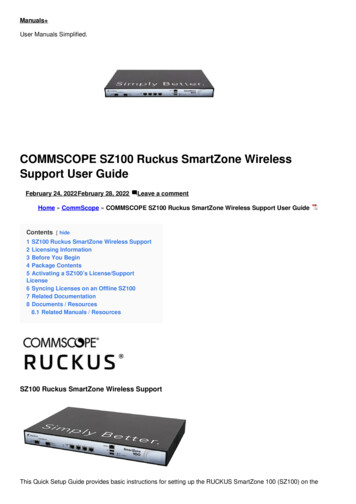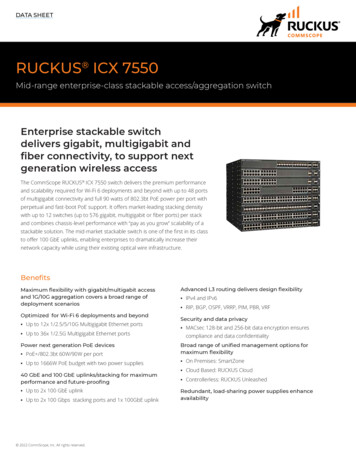Transcription
DATA SHEETRUCKUS SmartZoneUltra-scalable and resilient network controllersfor network-as-a-service providers and large enterprisesBENEFITSEasily host competitive managed serviceofferingsMulti/tiered-tenant, tenant/sub-tenantsegmentation, and virtual/physical networkcontroller options support sophisticated Networkas-a-Service offerings with complex service levels.Scale networks on-demandWith Virtual SmartZone, customers can deployprivate clouds on AWS Cloud, Azure Cloud, andGoogle Cloud Platform, minimizing up-front costsand maximizing deployment and scaling flexibility.Bolster network resiliencySmartZone protects against catastrophic failuresby providing intra-cluster, and inter-cluster failoverwith geo-redundancy and active/active clustersthat yields higher availability than hot standby.Personalize tenant dashboardsComprehensive APIs make it easy for third-partyapplications to provision, configure and monitoraccess points and switches. Build branded andcustomized dashboards for tenant administrators.Automated network discovery andprovisioningAuto-discovery and auto-configuration of APs andswitches reduce guesswork, lowers the cost ofadministration, and speed up deployment usingpredefined rules.Pay-as-you-growEach SmartZone network controller can manageup to 10K access points, 150K clients, and up to20 Gbps of throughput depending on the model.With perpetual, migratable, and per-AP/perswitch licenses, you get a better return on yourinvestment.Expedite troubleshootingWith Visual Connection Diagnostics, IT can speedup and simplify troubleshooting and wirelessclient problem resolution. IT can also detect andrespond more quickly to network degradationwith SmartZone’s dashboard metrics.Enable next-gen Wi-Fi roamingManage hotspot and Wi-Fi roaming betweenowned and unowned networks with HotSpot2.0 Release 3, RadSec security, and Google Orionsupport.Enjoy additional advanced featuresSmartZone also supports converged wiredwireless management, content filtering, rogue APdetection and mitigation, client load balancing,airtime fairness, guest onboarding, capacity-basedadmission control, and more.RUCKUS SmartZone network controllers simplify the complexity of scaling andmanaging wired switches, and wireless access points through a common interfaceto support private-cloud network-as-a-service (NaaS) offerings in addition togeneral enterprise networks. All physical and virtual SmartZone appliancessupport network configuration, monitoring, provisioning, discovery, planning,troubleshooting, performance management, security, and reporting. SmartZone’ssingle, user-friendly web interface handles network visibility from the wirelessedge to the network core and enabled IT administrators to perform day-to-daymanagement tasks, troubleshoot user connectivity problems, and define andmonitor user and application policies without requiring advanced network skillsand CLI expertise.MULTI-SERVICE AND MOBILE NETWORK OPERATORSOperator deployments are among the most complex in the world, with someoperators simultaneously delivering public access Wi-Fi, and Wi-Fi as a managedservice to their enterprise and small business customers. The SmartZone 300(SZ300) and Virtual SmartZone – High Scale (vSZ-H) version allows operators toflexibly deploy switches and access points to address these scenarios while workingwithin the unique constraints of the operator’s public and private networks.SERVICE PROVIDERSInternet service providers are delivering Wi-Fi-as-a-Service (WaaS) and Network-asa-Service (NaaS) to create new revenue streams while simultaneously simplifyingtheir customer’s need to manage an increasingly complex network component.The tiered multi-tenancy within SZ300 and vSZ-H enables service providers toimplement multi-tier business and operational models across geographic andcommercial boundaries.ENTERPRISESThe need for employees and customers to have the best user experience is drivingorganizations in every vertical to adopt the best possible network infrastructure.SmartZone 144 (SZ144) and Virtual SmartZone – Essentials (vSZ-E) allow allenterprises to deploy an affordable and highly resilient wired and wireless networkto support Bring Your Own Devices (BYOD), media-rich applications, and the IoT.Additionally, SmartZone provides information technology (IT) and operationaltechnology (OT) departments with intuitive, visual tools to centrally manage theend-user experience in distributed and remote offices. SmartZone’s active/activeredundancy architecture provides the budget flexibility that comes from having noidle capacity.
AudiencePhysicalVirtualMid to Large EnterprisesSmartZone 144(SZ144)Virtual SmartZone Essentials (vSZ-E)Operators and ServiceProvidersSmartZone 300(SZ300)Virtual SmartZone - HighScale (vSZ-H)objects that are not shared with other tenants. This creates awall between tenants to ensure privacy and alleviate operationalheadaches associated with tenant management. Also, serviceproviders can personalize the administrative dashboard for theirtenants with unique logos and text.Only: SZ300, vSZ-HOPERATIONS, ADMINISTRATION ANDMANAGEMENTAdministrative dashboard and menusMulti-tier tenancythat is optimized for large-scale networks. With Search,The administrative hierarchy provides multi-tier tenancymanagement flexibility for service providers, allowingadministrators to create and reuse configuration profiles withindomains and zones. Role-based access control (RBAC) with pregrouped administration permissions makes common roles easierto set up. Define read-only or modify permissions that applyacross zones, and easily add new administrator profiles and setpermissions that apply across tenants.The Dashboard is a customizable and contextually rich interfaceadministrators can quickly find a specific menu, and often usedmenus can be added to the Favorite menu to quickly performroutine tasks such as AP and switch configuration. Submenusare also organized into groups such as Clients, Troubleshooting,Application Control, Access Control, Wireless, and Wired. Visualsettings for the Dashboard personalize network alerts and statisticswhich are preserved throughout subpages. The topology of theentire network can be viewed in several ways with Topology or BallOnly: SZ300, vSZ-Hviews. Additional charts and views include maps, health, trafficPartner domaindashboard metric for wireless connections lets administratorsThe Partner Domain enables operators to separate tenants withcheck system-wide connection failure trends and identifytheir own unique set of configurations, profiles, and systemconnection anomalies caused by systematic problems.2analysis, spectrum analysis, and more. The Connection FailureRUCKUS SmartZone Ultra-scalable and resilient network controllers for network-as-a-service providers and large enterprises
Visual connection diagnosticsdashboard elements or custom dashboards for internal andVisual Connection Diagnostics for wireless clients speeds andexternal consumption. RUCKUS makes use of this capability tosimplifies troubleshooting and client problem resolution. Thistroubleshooting tool allows an administrator to focus on a specificclient device and its connection status. An intuitive interface tracksthe step-by-step progress of the client’s connection through 802.11stages, RADIUS, EAP authentication, captive portal redirects,encryption key setup, DHCP, and roaming. Administrators can vieweach step, like IP address assignment, and pinpoint where in theprocess a failure occurred. This enhanced visibility helps determineenable its network analytics and reporting software.Each SmartZone network controller supports access to a completeset of network machine-level metrics enabling it to plug directlyinto existing automated backend systems and to provide a‘headless’ interface for the network infrastructure.Zone autonomythe likely cause of client problems and, based on the failureMulti-Zone is used to segment the WLAN into independentstage, gives useful guidance for remediation. Visual Connectionorganizational units. IT can create policies that group AAA, DPSKs,Diagnostics supports open, PSK, 802.1X, and WISPr networks.Hotspot portals, Bonjour policies, and WebAuth portals and assignthem to one or multiple zones. Different zones can operate usingNetwork management APIsA large library of well-documented REST-APIs enables 3rd partyapplications to invoke just about any configuration changepresented within the SmartZone OS graphical user interface (GUI)or command-line interface (CLI). This allows IT managers of 3rdparty applications to access SmartZone OS functions from withintheir management systems and issue direct commands withoutcreating error-prone custom scripts.A full set of near real-time MQTT/protocol buffer data streamsenable 3rd party applications to ingest all network data, statistics,different firmware versions or different country codes.Administrators can also upgrade AP/switch zones independentlyfrom the controller software and manage APs with firmware upto two releases old. IT can update firmware one zone at a time orwithin a dedicated test zone before upgrading the entire network.Administrators can also group switches into Switch Groups tosoftware upgrade an entire group or monitor the group as awhole and identify top talker ports across the group for example.Switch CLI configurationand alarms (from the client, AP, switch, WLAN, controller, cluster)CLI (Command Line Interface) commands for switches can bewith little delay, no fidelity loss, and no need to create a firewallused through a remote CLI session to a specific switch or via CLIpinhole. These data streams enable the recreation of SmartZonetemplates that apply a CLI configuration to a group of switchesbased on predefined policies.3RUCKUS SmartZone Ultra-scalable and resilient network controllers for network-as-a-service providers and large enterprises
Multi-language supportWIDS / WIPS / rogue AP detection10 languages are supported for end-user-facing portals and forSmartZone includes Wireless Intrusion Detection and Preventionnetwork administrators to ease support across the world. LanguageSystem (WIDS/WIPS) functionality, enabling rogue AP detection.support is included for: Spanish, Brazilian Portuguese, French,Rogue access points exhibiting malicious behavior such as spoofingGerman, Italian, Russian, Simplified Chinese, Traditional Chinese,the SSID or BSSID of a connected RUCKUS AP are prevented fromKorean and Japanese.connecting clients to the network.Lawful interceptAPs can be categorized as Ignore, Known, Rogue, and MaliciousAll SmartZone WLAN controllers support lawful intercept ofto minimize disruption towards allowed APs or lab equipment, andencrypted traffic to maintain CALEA compliance on public orthus prevent the network from acting against these discovered APs.government-owned networks. Enable the mirroring of client trafficClassification rules enable rogue AP detection by SSID match, MACto a LIG (Lawful Intercept Gateway) over L2oGRE (Soft-GRE).OUI, and RSSI threshold.SECURITY AND POLICYRole-based policy managementURL filteringGranular role-based policies for wireless clients enable the creationURL Filtering for wireless clients allows businesses to create andenforce content policies that protect users from inappropriate andharmful websites while maintaining access to allowed URLs. Policiesare granularly applied at a wireless LAN or user group level withoverride whitelist/blacklist options. Rich dashboards provide real-timevisibility into millions of URLs, classified into 83 categories, beingallowed or denied. Additionally, URL Filtering supports Safe Searchfor Google, YouTube, and Bing.by automating randomized passphrase keys for use with each device.SmartZone supports up to 50,000 DPSKs, with up to 25,000 perzone. Group DPSK, user-specified passphrase, and number-onlyDPSK further enhance client security in all settings.Group DPSK allows IT to create a DPSK that can be shared bymultiple different devices, with up to 500 Group DPSKs in a zone.Administrators can also specify a number-only DPSK, which makesguest or other “easy entry” scenarios more user-friendly.DPSK TypeDomainMaxZoneMaxUnbound50,00025,000500Only UnboundDPSKs in thesystemBound50,00025,00025,000Only Bound DPKsin the systemGroup50,00025,000500Only Group DPSKsin the system25,000Keeping theabove limits inconsideration4then VLAN, OS, and L3-7 policies are assigned as desired. Policyenforcement actions include allow, deny, and rate-limit based onVLAN or VLAN pool and L3/L4 Access Control Lists (ACLs).Hotspot 2.0 / Passpointcompliant 3rd party networks with HotSpot 2.0 Release 3 andRadSec security. Hotspot 2.0 is automatic and requires no userintervention after proper device provisioning. SmartZone alsosupports Google’s Orion Wifi initiative. Self-service provisioning canbe accomplished by the RUCKUS Cloudpath security and policymanagement platform.Isolation whitelistAdministrators can manually configure a whitelist entry fora wireless device, either to add non-gateway devices such asprinters or to allow additional gateway MAC addresses that maybe required for load balancing or other functions. The isolationSystemMax25,000assigned during the authentication phase of new user onboarding,traffic. Manage hotspot and Wi-Fi roaming between owned andRUCKUS patented Dynamic PSKTM (DPSK) enhances client security50,000type, certificate status, VLAN, and many more factors. Roles areSmartZone creates a powerful network to accept cellular customerAutomated enhanced client security / DPSKCombinationof policy groups segmented by user role, domain, location, OSCommentswhitelist can be auto-only, manual-only, or auto and manual.mDNS / Bonjour ManagementmDNS broadcast storms are minimized using mDNS / BonjourManagement which detects Bonjour services (such as AirPlay,Apple TV, and other Apple network services) and other custommDNS- based services such as Chromecast across VLANs andsubnets for both wired and wireless networks. SmartZone ispreconfigured with common Bonjour service types, making Bonjourservice detection automatic.RUCKUS SmartZone Ultra-scalable and resilient network controllers for network-as-a-service providers and large enterprises
Bonjour Fencing allows administrators to control the physical areathat Bonjour-based services are discoverable. This is accomplishedby mapping to nearby APs devices that are advertising Bonjourservices and allowing only that AP or its neighbors to advertisethe Bonjour record. This prevents users/devices from discoveringBonjour services that are not nearby and thus not relevant to theirNETWORK INTELLIGENCETraffic analysisTraffic analysis displays domain, zone, AP/Switch group, WLAN,and AP traffic and client trends over time. Quickly find the mostheavily loaded AP/Switches/Ports or top network users andsearch.devices. View client OS types and application consumption forTwo-factor authenticationor both) and traffic direction (uplink, downlink, or both), andSmartZone operational security is enhanced with twofactor authentication, requiring administrators or a group ofadministrators to provide both username/password authenticationwireless clients. Filter statistics by the band (2.4 GHz, 5 GHz,monitor client load over time.Indoor and outdoor mapsas well as SMS authentication before login.With Maps, centrally view all sites at the same time with GoogleSocial login supportmap. Simplify routine checkups of AP health on a site-by-siteAdministrators can utilize social media login credentials to connectuser devices through SmartZone. The following popular socialmedia login methods are supported: Facebook, Google, LinkedIn,Maps integration and display sites, floorplans, and APs on thebasis with one click. Inspect the status of APs across floorplansto find online, flagged, and offline APs. View health and trafficdata for each AP to evaluate site performance. Administratorsand Microsoft.5RUCKUS SmartZone Ultra-scalable and resilient network controllers for network-as-a-service providers and large enterprises
can choose an AP to view details like health status, IP address,floor-plan. This enables IT to quickly spot possible AP coverageor other operational metrics. APs are color-coded by status, andgaps within the intended area.administrators can overlay operational data—like operatingchannel, traffic, client count, airtime utilization—for each AP on theAP and switch healthmap.AP health is a key indicator of user experience quality and withLayer 7 application visibility and controlSmartZone, this information is presented front-and-center. On theDashboard, AP status is categorized based on health/performanceRobust Layer 7 application recognition and control for wirelessthresholds defined by an administrator. On a map, APs are color-clients pinpoint top applications and top users, among othercoded based on this status. SmartZone automatically identifiesmetrics. SmartZone allows rate-limiting, blocking, and QoS actionsAPs that cross performance thresholds and visually ranks theby application to support organizational network usage policies.worst-performing APs. With this data and historical trend analysis,The application signature database is updated independently ofadmins can easily compare individual APs with groups of APs toSmartZone firmware upgrades, ensuring that administrators canlook for isolated trouble spots or identify broader patterns.always manage and control the latest applications.Super-KPIsUnique network metrics (“super-KPIs”) enable IT to more quicklydetect and react to potential Wi-Fi user experience degradation.Switch health monitors switch CPU and memory trends, powersupply/fan status and temperature readings, monitor key eventsand raise alarms based on predefined rules, monitor port status.SmartZone proactively monitors a core set of metrics thatCluster healthconsistently correlate well with common problems, and presentsMonitor and flag cluster node status and keep critical clustera summary metric as a starting point for problem isolation. Usinghealth alerts highlighted within the Dashboard through statusaggregate measurements that capture a broad range of problemssymbols showing Green/ Yellow/Red for each cluster node. Displaysassociated with the Wi-Fi network simplifies troubleshooting byhistorical line charts and allows threshold settings for Clusternarrowing the scope and location of the problem. These holistic,Health, spanning CPU, RAM and disk utilization, port/interfacehistorical, smart metrics include Latency, Airtime Utilization, andusage, and packet rates.Connection Failure.Client healthRF Coverage HeatmapCheck on real-time client performance metrics, connectivity, andThe RF Coverage Heatmap tool visually presents approximatedtraffic. View client signal-to-noise ratio (SNR) and data rate, as wellsignal strength per AP that is overlaid on top of any importedas historical traffic, to help troubleshoot connectivity problems.6RUCKUS SmartZone Ultra-scalable and resilient network controllers for network-as-a-service providers and large enterprises
Topology healthReport generation and exportThe Topology and Ball view contained within the Dashboard usesView rich statistics on subscribers (including client fingerprinting),a system hierarchy tree to enable easy identification of Wi-FiAPs, SSIDs, switches, backhaul (mesh), and the SmartZone clusterproblems inside domains, zones, and AP groups. With a Green,itself, with granularity as low as three minutes with 14 daysYellow, and Red status indicator, locate offline access points orstorage. Reports encompassing durations of hours to weeks canaccess points with poor performance.be generated for a variety of key performance indicators (KPIs)Spectrum analysisand exported in multiple formats. For operators seeking richerinformation, the RUCKUS SmartCell Insight (SCI) network analyticsOn-demand real-time spectrum analysis makes use of existingtool provides for long-term data storage, data analytics, and moreradios within the AP, removing the requirement to have dedicatedcomplex reports.APs for spectrum reporting. Visualize RF spectrum by real-timeenergy, real-time utilization, density, energy waterfall, andutilization waterfall. While an AP conducts a spectrum scan, clientsare offloaded to nearby APs to minimize connection disruptions.In the case of APs with three radios, the 3rd radio can providespectrum analysis of both 2.4 and 5 GHz bands without impactingclient connectivity. Spectrum Analysis is supported on 802.11n,802.11ac, and Wi-Fi 6 APs.7RUCKUS SmartZone Ultra-scalable and resilient network controllers for network-as-a-service providers and large enterprises
CONNECTIVITYSmartMesh wireless backhaulRUCKUS SmartMesh and zero-touch mesh provisioning simplifycreating wireless backhaul redundancy through self-forming, selfhealing mesh networks that are enabled with a single checkboxon the administrative interface without the need to pre-provisionthe AP. With RUCKUS APs and BeamFlex technology, APs adaptto changing conditions to further ensure a solid mesh connectionbetween APs, making use of the 5 GHz band to backhaul APtraffic to a point where wireline facilities are available. Meshbackhaul configurations dynamically reconfigured to reroutetraffic over different paths as conditions change.Connectivity optimizationsSmartZone managed APs discover neighboring APs over-the-airand build encrypted communication channels to share networkload, operating channels, roaming, and other relevant RF· ChannelFly : The ChannelFly dynamic channel management technology in all RUCKUS APs improves wireless performancein highly congested environments by dynamically switchinga client to a better channel when the one it’s using starts todegrade. This capability allows APs to automatically select theoptimum 2.4 and 5 GHz channels to maximize performanceand minimize interference. ChannelFly also supports a channelchange cost metric that refines client channel migration usingchannel capacity prediction models and initial learning andsettling time updates.· Capacity-Based Admission Control: To help ensure existingclients’ quality of service during periods of heavy load, RUCKUSAPs implement a capacity-based client access control algorithmthat declines connection requests from new clients if alreadyconnected clients are at risk of service quality degradation.· Adaptive RF Cell Sizing: SmartZone improves performancein networks with under-deployed or over-deployed APs byparameters. This enables smarter roaming and load balancingdynamically enlarging or reducing RF cell sizes which reducesbehavior and is supported on both IPv4 or IPv6 networks.channel interference from adjacent APs and increases overallRadio and Wi-Fi optimization· BeamFlex : BeamFlex adaptive antenna technology increasesaverage throughput per client.· Adaptive Traffic Load Balancing: Real-time adaptive bandbalancing within AP radio bands helps improve user andevery RUCKUS AP’s performance and range. Multiple antennanetwork performance as environmental factors change. Client-elements inside each AP manipulate RF patterns in real-timeaware machine learning recalibrates device load on a per APto maximize, on a per-packet basis, signal gain for each client,and 2.4 vs 5 GHz radio band basis.while accommodating changes in client device orientation.This technology mitigates radio interference, noise-relatedperformance issues, and improves application flows especiallyfor mobile devices.8RUCKUS SmartZone Ultra-scalable and resilient network controllers for network-as-a-service providers and large enterprises
ARCHITECTUREMulti-data plane supportSeparate control and data planeOperators can route traffic simultaneously to multiple non-hostingThe SmartZone platform addresses deployment and latencyconstraints with traditional WLAN architectures by implementing acustomized local MAC architecture that places all essential WLANservices including authentication and association requests withinthe RUCKUS AP. This enables all SmartZone controllers to separatecontrol and management traffic from data traffic while optimizingfor both using SSH-based and GRE-based protocols, thus improvingdeployment flexibility and network latency.A single SmartZone controller placed within a centralized datacenter can manage multiple remote sites without forcing allauthentication requests or client data to tunnel through theSmartZone controller.User traffic is bridged through the local L2/L3 network whichimproves latency between clients and services. Branch officedeployments and direct integration between APs and local ITinfrastructure Active Directory, LDAP, RADIUS, DHCP, DNS, andFirewalls are also enabled.Payloads being transmitted over a public network connection, suchas the Internet, are encrypted with SmartZone.managed service providers and enterprises from one access pointto maximize infrastructure reuse and investment returns.Each RUCKUS AP can host multiple data plane routing topologiessimultaneously with mix-use between a single RUCKUSGRE tunnel,up to three SoftGRE tunnels, and a local data breakout option.Active / active cluster redundancyActive/active network controller clusters deliver higher availabilityand resiliency than traditional N 1 standby architectures andensure redundancy while balancing AP and switch loadingbetween controllers with zero idle controller capacity.Geo-redundant clusteringSmartZone controllers support multiple layers of redundancyto ensure WLAN/LAN survivability in the event of catastrophicnetwork failures. Multiple controller nodes within a cluster allowAPs and switches to associate to any surviving controller in theevent of a controller failure. If an entire cluster goes off-line withina data center, APs and switches can fail-over to a different clusterhosted in a different data center geographically to assure networksurvivability. Additionally, the many-to-one cluster architecturefurthers high-availability while reducing redundant cluster costs byallowing a single standby cluster to serve as a failover option formany distributed active clusters.Only: SZ300, vSZ-H9RUCKUS SmartZone Ultra-scalable and resilient network controllers for network-as-a-service providers and large enterprises
AP and switch survivabilityOffload DHCP/NAT servicesSmartZone minimizes the impact of lost connectivity betweenDHCP/NAT services are provided by the AP or separately inthe controller and the AP or Switch by placing essential WLANlarge networks by the RUCKUS Virtual SmartZone Data Planeservices within the AP or Switch. WAN link outages or controller(vSZ-D). By decoupling the management of APs which is donefailures do not affect the normal operation of WLAN services.through SmartZone and the routing and management of WLANNative WISPr support on SmartZone managed devices allow thetraffic through the vSZ-D, operators can quickly replicate WLANaccess points and switches to continue authenticating clients evendeployments across multiple sites while minimizing capitalwithout a connection to the SmartZone.expenditures associated with separate routers and DHCP servers.Switch configuration backup and restoreSmartZone backs up every switch configuration file on an ongoingbasis at configurable intervals and can restore the last sevenversions of a switch configuration. This provides the networkDHCPUp to 100,000 IP address leases per vSZ-D (in increments of1,000 IP address leasesNATUp to 2 million sessions flows per vSZ-D (in increments of100,000 session flows)administrator with the reassurance they can always go back to aknown working configuration in the event the network does notbehave as expected after a switch configuration change.Control software and firmware upgradesAPs and switches can be upgraded individually or in groups.Administrators can granularly control switch firmware upgradeseither immediately or scheduled across a managed network with asingle operation.10RUCKUS SmartZone Ultra-scalable and resilient network controllers for network-as-a-service providers and large enterprises
Product informationProductsManagement LicensesAccessories and SparesURL FilteringSmartZone 300 (SZ300)—redundant AC power, six (6) Fans, two (2)· P01-S300-WW10:10 Gbps data cards, and six (6) 1 GigE ports. No power cords included.SmartZone 300 (SZ300)—redundant DC power, six (6) Fans, two (2)· P01-S300-WW00:10 Gbps data cards, and six (6) 1 GigE ports. Includes two DC power cables.· P01-S144-XX00: SmartZone 144 (SZ144)—four (4) 10 GigE and four (4) 1 GigE portsVirtual SmartZone 3.0 or newer software virtual appliance, 1 instance,· L09-VSCG-WW00:includes 1 AP licenseAccess Point management license for SZ144/vSZ 3.X, 1 RUCKUS AP access· L09-0001-SG00:point· L09-0001-SGCX: Switch management license for SZ144/SZ300/vSZ 5.X, 1 RUCKUS ICX switch· 902-S310-AC00: KIT, SPARE, AC Power Supply, SZ300 (use with 902-1174-xx00 power cord)· 902-S301-DC00: KIT, SPARE, DC Power Supply, SZ300· 902-S320-0000: KIT, SPARE, FAN ASSY, SZ300 (6 fans)· 902-S330-0000: KIT, SPARES, Slide Rail Rack Mount Kit, SmartZone 300· 902-S340-0000: KIT, SPARE, Console Cable, (RJ45 to USB), SZ300· 902-S350-0000: KIT, SPARE (FRU), Hard Disk Drive, SZ300· 902-S351-0000: KIT, SPARE (FRU), Solid State Disk 64GB, SZ300· L09-0001-RXGW: Soft GRE tunnel license from AP to 3rd party concentratorPer AP management license for High Availability. Supported products· L09-0001-SGHA:(Standby mode only): SZ-300, vSZ-H. For each AP on Standby Cluster only· S01-URL1-1LSZ: SmartZone URL Filtering 1 year subscription for 1 AP· S01-URL1-3LSZ: SmartZone URL Filtering 3 year subscription for 1 AP· S01-URL1-5LSZ: SmartZone URL Filtering 5 year subscription for 1 AP· S21-URL1-1LSZ: SmartZone URL Filtering 1 year subscription renewal for 1 AP· S21-URL1-3LSZ: SmartZone URL Filtering 3 year subscription renewal for 1 AP· S21-URL1-5LSZ: SmartZone URL Filtering 5 year subscription renewal for 1 APPLEASE NOTE: When ordering the AC power cord, you m
support network configuration, monitoring, provisioning, discovery, planning, troubleshooting, performance management, security, and reporting. SmartZone's single, user-friendly web interface handles network visibility from the wireless edge to the network core and enabled IT administrators to perform day-to-day