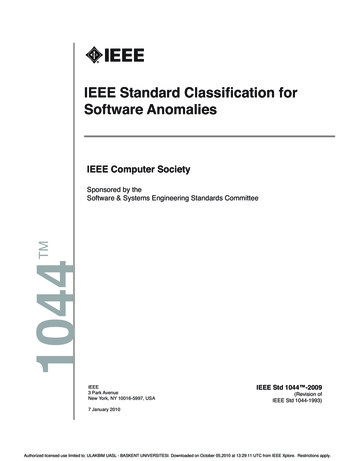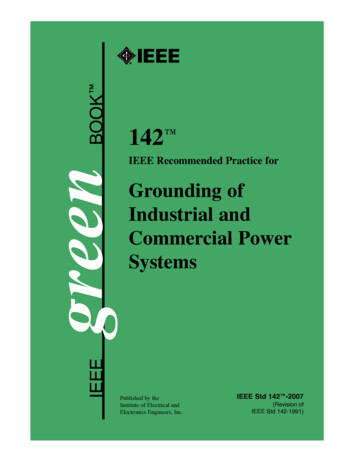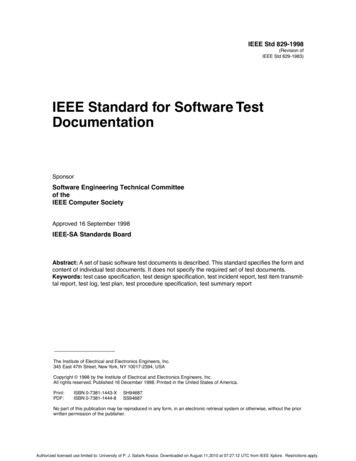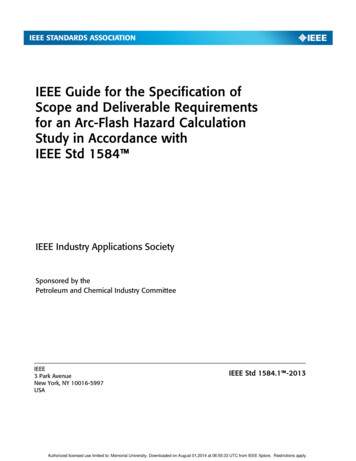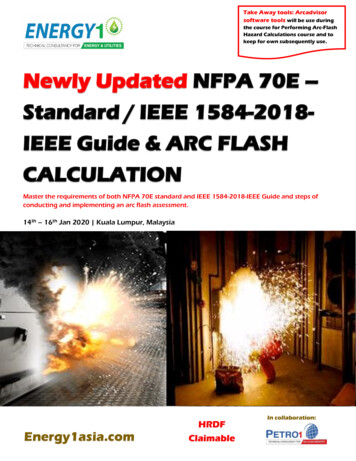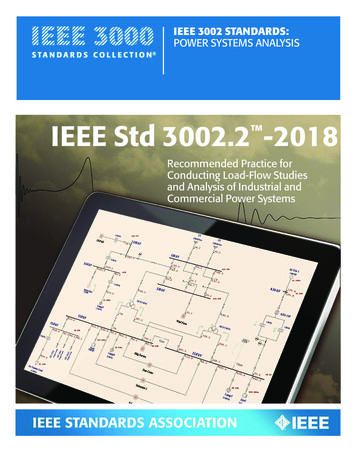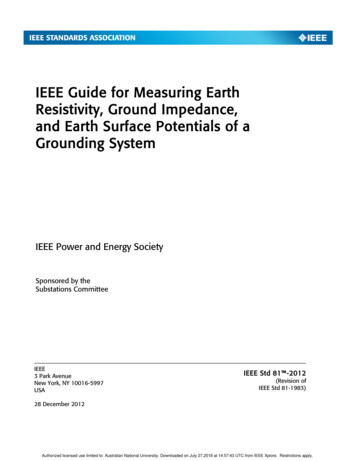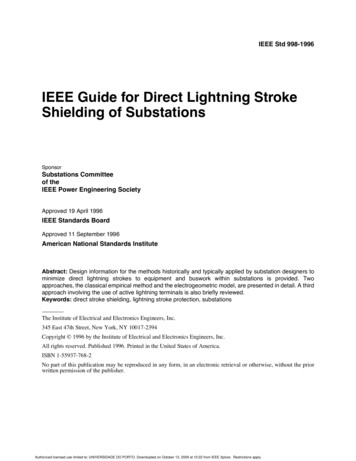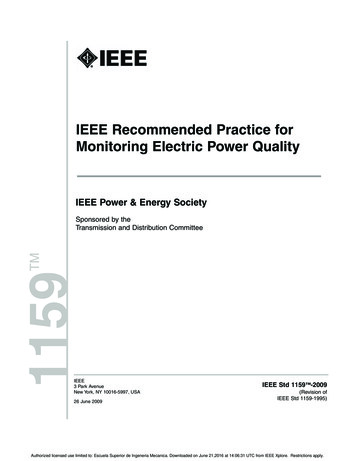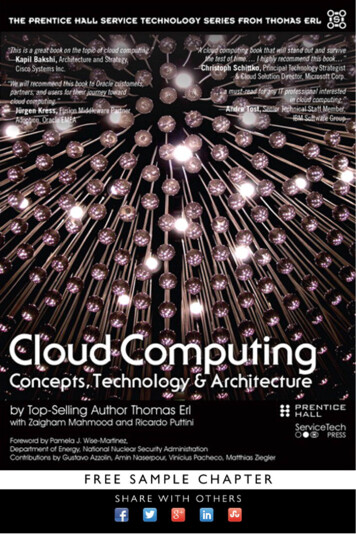Transcription
IEEE CLOUD COMPUTING MAGAZINE [IN PRESS - ACCEPTED FOR PUBLICATION, 6 MAY 2015]Containerisation and the PaaS CloudClaus PahlAbstract— Containerisation is widely discussed as a lightweight virtualisation solution. Apart from exhibiting benefits overtraditional virtual machines in the cloud, containers are especially relevant for Platform-as-a-Service (PaaS) clouds to manageand orchestrate applications through containers as an application packaging mechanism. We discuss the requirements thatarise from having to facilitate applications through distributed multi-cloud platforms.Index Terms—Cloud Computing, Cluster, Container, Docker, Kubernetes, Multi-cloud, PaaS, Virtualisation.—————————— ——————————1 INTRODUCTIONTHE cloud relies on virtualisation techniques to achieveelasticity of large-scale shared resources. Virtual machines (VMs) have been the backbone at the infrastructurelayer providing virtualised operating systems. Containersare a similar, more lightweight virtualisation concept, i.e.,less resource and time consuming. They have been suggested as a solution for more interoperable applicationpackaging in the cloud.VMs and containers are both virtualisation techniques,but solve different problems. The difference is that containers are tools for delivering software – i.e., there is aPaaS (Platform-as-a-Service) focus – in a portable wayaiming at more interoperability [1] while still utilisingoperating systems (OS) virtualisation principles. VMs onthe other hand are about hardware allocation and management (machines that can be turned on/off and be provisioned) – i.e., there is an IaaS (Infrastructure-as-aService) focus on hardware virtualisation. Containers as areplacement for VMs are only a specific use case wherethe allocation of hardware resources is done through containers by componentising workloads in-between clouds.For portable, interoperable applications in the cloud,we need a lightweight distribution of packaged applications for deployment and management [2]. A solution iscontainerisation. The basic ideas of containerisation area lightweight portable runtime,the capability to develop, test and deploy applications to a large number of servers andthe capability to interconnect containers.Bernstein [3] already proposes containers to address concerns at the cloud PaaS level. They also relate to the IaaSlevel through sharing and isolation aspects.This article reviews the virtualisation principles behindcontainers, in particular in comparison with virtual machines. The relevance of the new container technology forPaaS cloud shall be specifically investigated. As applications are distributed today, the resulting requirements forapplication packaging and interoperable orchestrationover clusters of containers are also discussed. We aim toclarify how containers can change the PaaS cloud as avirtualisation technique, specifically PaaS as a —— C. Pahl is with the Irish Centre for Cloud Computing and Commerce IC4and the Irish Software Research Centre Lero, School of Computing, DublinCity University, Dublin 9, Ireland. E-mail: cpahl@computing.dcu.ie .xxxx-xxxx/0x/ xx.00 2015 IEEEtechnology. We go beyond [3], addressing what is neededto evolve PaaS significantly further as a distributed cloudsoftware platform resulting in a discussion of achievements and limitations of the state-of-the-art. To illustrateconcepts, some sample technologies will be discussed ifthey exemplify technology trends well.2 VIRTUALISATION AND THE NEED FORCONTAINERISATIONHistorically, virtualisation technologies have developedout of the need for scheduling processes as manageablecontainer units. Processes and resources in question arethe file system, memory, network and system info.Fig. 1. Virtualisation architecture.Virtual machines as the core virtualisation construct ofthe cloud have been improved successively by addressingscheduling, packaging and resource access (security)problems. VM instances as guests use isolated large fileson their host to store their entire file system and run typically a single, large process on the host. While securityconcerns are largely addressed through isolation, a number of limitations remain. It needs full guest OS imagesfor each VM in addition to the binaries and libraries necessary for the applications, i.e., a space concern that translates into RAM and disk storage requirements and is slowon startup (booting might take from one to more than 10minutes [4]), see Fig. 1.Packaging and application management is a requirement that PaaS clouds need to answer. In a virtualisedenvironment, this has to be grounded in technologies thatPublished by the IEEE Computer Society1
2allow the sharing of the underlying platform and infrastructure in a secure, but also portable and interoperableway. Containers can match these requirements, but amore in-depth elicitation of specific concerns is needed.A container holds packaged self-contained, ready-todeploy parts of applications and, if necessary, middleware and business logic (in binaries and libraries) to runapplications [5], see Fig. 1. An example would be a Webinterface component with a Tomcat server. Successfultools like Docker are frameworks built around containerengines [6] that allow containers to act as a portable wayto package applications to run in containers. This meansthat a container covers an application tier or node in atier, which results in the problem of managing dependencies between containers in multi-tier applications. An orchestration plan describes components, their dependencies and their lifecycle in a layered plan. A PaaS then enacts the workflows from the plan through agents (whichcould be a container runtime engine). PaaSs can supportthe deployment of applications from containers.In PaaSs, there is a need to define, deploy and operatecross-platform capable cloud services [7] using lightweight virtualisation, for which containers are a solution.There is also a need to transfer cloud deployments between cloud providers, which requires lightweight virtualised clusters for container orchestration [3]. Some PaaSare lightweight virtualisation solutions in this sense.3 CONTAINERISATION FOR LIGHTWEIGHTVIRTUALISATION AND APPLICATION PACKAGINGRecent OS advances have improved their multi-tenancycapabilities, i.e., the capability to share a resource.3.1 Linux ContainersAs an example of OS virtualisation advances, new Linuxdistributions provide kernel mechanisms such asnamespaces and cgroups to isolate processes on a sharedOS – supported through the Linux container project LXC.Namespace isolation allows groups of processesto be separated not allowing them to see resources in other groups. Different namespacesare used by container technologies for processisolation, network interfaces, access to interprocess communication, mount-points or for isolating kernel and version identifiers.cgroups (control groups) manage and limit resource access for process groups through limitenforcement, accounting and isolation, e.g., limiting the memory available to a specific container.This ensures containers are good multi-tenant citizens on a host. It provides better isolation between possibly large numbers of isolated applications on a host. Control groups allow sharingavailable hardware resources between containersand, if required, setting up limits and constraints.Docker builds its solution on LXC techniques. A container-aware daemon, such as dockerd for Docker, is usedto start containers as application processes and plays aIEEE CLOUD COMPUTING MAGAZINE [IN PRESS]key role as the root of the user space's process tree.3.2 Docker Container ImagesBased on these mechanisms, containers are OS virtualisation techniques particularly suitable for application management in the PaaS cloud. A container is represented bylightweight images – VMs are also based on images, butfull, monolithic ones. Processes running in a container arealmost fully isolated. Container images are the buildingblocks from which containers are launched.Fig. 2. Container Image Architecture.As it is currently the most popular container solution,Docker shall illustrate how containerisation works. ADocker image is made up of file systems layered overeach other, similar to the Linux virtualisation stack, usingthe LXC mechanisms, see Fig. 2.In a traditional Linux boot, the kernel firstmounts the root file system as read-only, thenchecks its integrity before switching the rootfsvolume to read-write mode. Docker mounts therootfs as read-only as in a traditional boot, butinstead of changing the file system to read-writemode, it uses a union mount to add a writablefile system on top of the read-only file system.There may actually be multiple read-only filesystems stacked on top of each other. Using union mount, several file systems can be mountedon top of each other, which allows creating newimages by building on top of base images. Eachof these file system layers is a separate imageloaded by the container engine for execution.Only the top layer is writable. This is the container itself, which can have state and is executable. It can be thought of as a directory that contains everything needed for execution. Containers can be made into stateless images (and reusedin more complex builds), though.A typical layering could include (top to bottom, seeFig. 2): a writable container image for applications, anApache image and an Emacs image as sample platformcomponents, a Linux image (a distribution such as Ubuntu), and the rootfs kernel image.Containers are based on layers composed from individual images built on top of a base image that can beextended. Complete Docker images form portable application containers. They are also building blocks for appli-
CLAUS PAHL : CONTAINERISATION AND THE PAAS CLOUD3cation stacks. The approach is lightweight as single images can be changed and distributed easily.3.3 Containerising Applications and ManagingContainersThe container ecosystem consists of an application container engine to run images and a repository or registryoperated via push and pull operations to transfer imagesto and from host-based engines.The repositories play a central role in providing access topossibly tens of thousands of reusable private and publiccontainer images, e.g., for platform components such asMongoDB or Node.js. The container API allows creating,defining, composing, distributing containers, running/starting images and running commands in images.application containers through a dedicated, separate data storage container.Network management is based on two methodsfor assigning ports on a host – network portmappings and container linking. Applicationscan connect to a service or application runninginside a Docker container via a network port.Container linking allows linking multiple containers together and sending information between them. Linked containers can transfer dataabout themselves via environment variables. Toestablish links and some relationship types,Docker relies on the names of containers. Container names have to be unique, which meansthat links are often limited to containers of thesame host (managed by the same daemon).-3.4 ComparisonBoth traditional VMs and containers shall be compared inorder to summarise the two technologies, see Table 1.Some sources are also concerned about security, suggesting to run for instance only one Docker instance per hostto avoid isolation limitations [3].Fig. 3. Container-based Application Architecture.TABLE 1. Container-based Application Architecture.Containers for applications can be created by assembling them from individual images, possibly based onbase images from the repositories, which can be seen inFig. 2 that shows a containerised application. Containerscan encapsulate a number of application componentsthrough the image layering and extension process. Different user applications and platform components can becombined in a container. Fig. 3 illustrates different scenarios using the container capability of combining images forplatform and application components.The granulary of containers, i.e., the number of applications inside, varies. Some favour the one-container-perapp approach, which still allows composing new stackseasily (e.g., changing the Web server in an application) orreuse common components (e.g., monitoring tools or asinlge storage service like memchached - either locally orpredefined from a repository such as the Docker Hub).Apps can be built/rebuilt and managed easily. Thedownside is a larger number of containers with the respective interaction and management overhead comparedto multi-app containers, though the container efficiencyshould faciliate this.Storage and network management are two specific issues that containers as application packages for interoperable and distributed contexts must facilitate.There are two ways data is managed in Docker –data volumes and data volume containers. Datastorage features can add data volumes to anycontainer created from an image. A data volumeis a specially designated directory within one ormore containers that bypasses the union file system to provide features for persistent or shareddata – volumes can be shared and reused between containers, see Fig. 4. A data volume container enables sharing persistent data tprocessFairlystandardisedsystem images withcapabilities similar tobare-metal computers(e.g.,OVFfromDMTF).Can run guest kernelsthat are different fromthe host, with consequent more limitedinsight into host storage and memory management.Started through standard boot process, resulting in a number ofhypervisor processeson the host.ContainersNot well standardised,OS- and kernel-specificwith varying degrees ofcomplexity.Run host kernels at guestlevel only, but can do sopossibly with a differentpackage tree or distribution such that the container kernel operatesalmost like the host.Can start containerisedapplication directly orthrough container-a
Index Terms—Cloud Computing, Cluster, Container, Docker, Kubernetes, . The basic ideas of containerisation are - a lightweight portable runtime, - the capability to develop, test and deploy appli-cations to a large number of servers and - the capability to interconnect containers. Bernstein [3] already proposes containers to address con-cerns at the cloud PaaS level. They also relate to .