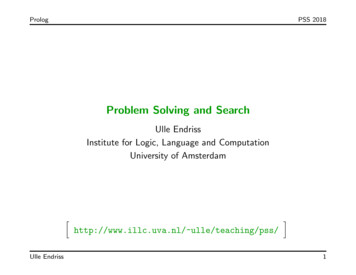Transcription
University of rsstraat 15, 1018 WB AmsterdamThe NetherlandsTel. ( 31) 20 5256786PceDrawAn example of using PCE-4Jan Wielemakerjan@swi.psy.uva.nlThis document describes the design and implementation of PceDraw, a drawingtool written in PCE-4/Prolog. PceDraw exploits many of the features of PCEand is written according to our current ideas on using PCE/Prolog.Copyright c 1991 Jan Wielemaker
Contents123Introduction4Design2.1 Functional overview : : : : : : : : : : : :2.2 Realisation in PCE : : : : : : : : : : : : :2.2.1 Creating an application : : : : : :2.2.1.1 Using PCE as a library :2.2.1.2 Extending PCE : : : : :2.3 Class organisation and communication : :2.3.1 Overall tool communication : : : :2.3.2 Drawing area and shapes : : : : :2.3.3 User Events (Shapes and gestures)6: : : : : : : : : : : : : : : : : : :: : : : : : : : : : : : : : : : : : :: : : : : : : : : : : : : : : : : : :: : : : : : : : : : : : : : : : : : :: : : : : : : : : : : : : : : : : : :: : : : : : : : : : : : : : : : : : :: : : : : : : : : : : : : : : : : : :: : : : : : : : : : : : : : : : : : :: : : : : : : : : : : : : : : : : : :The Sources3.1 Source le \draw.pl" : : : : : :3.1.1 Linking other les : : :3.1.2 Entry point : : : : : : :3.1.3 Class draw : : : : : : :3.1.4 Command area (dialog)3.1.5 Initial prototypes : : : :3.1.6 Finding parts : : : : : :3.1.7 Modes : : : : : : : : : :3.1.8 Feedback : : : : : : : :3.1.9 Quit : : : : : : : : : : :3.2 Source le \canvas.pl" : : : : :3.2.1 Initialise : : : : : : : : :3.2.2 Unlink : : : : : : : : : :3.2.3 Modi cations : : : : : :3.2.4 Selection : : : : : : : :3.2.5 Imports : : : : : : : : :3.2.6 Edit : : : : : : : : : : :3.2.7 Alignment : : : : : : : :3.2.8 Load/save : : : : : : : :3.2.9 Postscript : : : : : : : :3.2.10 Modes : : : : : : : : : :677891111121213: : : : : : : : : : : : : : : : : : : : : : : : :: : : : : : : : : : : : : : : : : : : : : : : : :: : : : : : : : : : : : : : : : : : : : : : : : :: : : : : : : : : : : : : : : : : : : : : : : : :: : : : : : : : : : : : : : : : : : : : : : : : :: : : : : : : : : : : : : : : : : : : : : : : : :: : : : : : : : : : : : : : : : : : : : : : : : :: : : : : : : : : : : : : : : : : : : : : : : : :: : : : : : : : : : : : : : : : : : : : : : : : :: : : : : : : : : : : : : : : : : : : : : : : : :: : : : : : : : : : : : : : : : : : : : : : : : :: : : : : : : : : : : : : : : : : : : : : : : : :: : : : : : : : : : : : : : : : : : : : : : : : :: : : : : : : : : : : : : : : : : : : : : : : : :: : : : : : : : : : : : : : : : : : : : : : : : :: : : : : : : : : : : : : : : : : : : : : : : : :: : : : : : : : : : : : : : : : : : : : : : : : :: : : : : : : : : : : : : : : : : : : : : : : : :: : : : : : : : : : : : : : : : : : : : : : : : :: : : : : : : : : : : : : : : : : : : : : : : : :: : : : : : : : : : : : : : : : : : : : : : : : :1141415151720202121222425262626272728313335
3.3 Source le \shapes.pl" : : : :3.3.1 Common : : : : : : :3.3.2 Box : : : : : : : : : :3.3.3 Ellipse : : : : : : : : :3.3.4 Text : : : : : : : : : :3.3.5 Line : : : : : : : : : :3.3.6 Path : : : : : : : : : :3.3.7 Connections : : : : : :3.3.8 Bitmap : : : : : : : :3.3.9 Compounds : : : : : :3.4 Source le \gesture.pl" : : : :3.4.1 Recogniser objects : :3.4.2 Select : : : : : : : : :3.4.3 Create from prototype3.4.4 Create resizable shape3.4.5 Line : : : : : : : : : :3.4.6 Path : : : : : : : : : :3.4.7 Text : : : : : : : : : :3.4.8 Move : : : : : : : : :3.4.9 Resize : : : : : : : : :3.4.10 Connect : : : : : : : :3.4.11 Connect create handle3.4.12 Shape popup : : : : :3.5 Source le \menu.pl" : : : : :3.5.1 Icon menu : : : : : : :3.5.2 Create : : : : : : : : :3.5.3 Delete : : : : : : : : :3.5.4 Save/load : : : : : : :3.5.5 Icons : : : : : : : : : :3.5.6 Prototypes : : : : : :3.5.7 Attributes : : : : : : :3.5.8 Activation : : : : : : :3.6 Source le \attribute.pl" : : :3.6.1 Menu's : : : : : : : :3.6.2 Fonts : : : : : : : : :3.6.3 Quit : : : : : : : : : :3.6.4 Client communication: : : : : : : : : : : : : : : : : : : : : : : : : :: : : : : : : : : : : : : : : : : : : : : : : : : :: : : : : : : : : : : : : : : : : : : : : : : : : :: : : : : : : : : : : : : : : : : : : : : : : : : :: : : : : : : : : : : : : : : : : : : : : : : : : :: : : : : : : : : : : : : : : : : : : : : : : : : :: : : : : : : : : : : : : : : : : : : : : : : : : :: : : : : : : : : : : : : : : : : : : : : : : : : :: : : : : : : : : : : : : : : : : : : : : : : : : :: : : : : : : : : : : : : : : : : : : : : : : : : :: : : : : : : : : : : : : : : : : : : : : : : : : :: : : : : : : : : : : : : : : : : : : : : : : : : :: : : : : : : : : : : : : : : : : : : : : : : : : :: : : : : : : : : : : : : : : : : : : : : : : : : :: : : : : : : : : : : : : : : : : : : : : : : : : :: : : : : : : : : : : : : : : : : : : : : : : : : :: : : : : : : : : : : : : : : : : : : : : : : : : :: : : : : : : : : : : : : : : : : : : : : : : : : :: : : : : : : : : : : : : : : : : : : : : : : : : :: : : : : : : : : : : : : : : : : : : : : : : : : :: : : : : : : : : : : : : : : : : : : : : : : : : :: : : : : : : : : : : : : : : : : : : : : : : : : :: : : : : : : : : : : : : : : : : : : : : : : : : :: : : : : : : : : : : : : : : : : : : : : : : : : :: : : : : : : : : : : : : : : : : : : : : : : : : :: : : : : : : : : : : : : : : : : : : : : : : : : :: : : : : : : : : : : : : : : : : : : : : : : : : :: : : : : : : : : : : : : : : : : : : : : : : : : :: : : : : : : : : : : : : : : : : : : : : : : : : :: : : : : : : : : : : : : : : : : : : : : : : : : :: : : : : : : : : : : : : : : : : : : : : : : : : :: : : : : : : : : : : : : : : : : : : : : : : : : :: : : : : : : : : : : : : : : : : : : : : : : : : :: : : : : : : : : : : : : : : : : : : : : : : : : :: : : : : : : : : : : : : : : : : : : : : : : : : :: : : : : : : : : : : : : : : : : : : : : : : : : :: : : : : : : : : : : : : : : : : : : : : : : : : g Style79A.1 Organisation of source les : : : :A.2 Organisation of a class de nitionA.2.1 Class de nition templateA.3 Choosing names : : : : : : : : :A.4 Predicates or methods? : : : : :: : : : : : : : : : : : : : : : : : : : : : : :: : : : : : : : : : : : : : : : : : : : : : : :: : : : : : : : : : : : : : : : : : : : : : : :: : : : : : : : : : : : : : : : : : : : : : : :: : : : : : : : : : : : : : : : : : : : : : : :27979808282
A.5 Method argumentsA.6 Layout conventions: : : : : : : : : : : : : : : : : : : : : : : : : : : : : : : :: : : : : : : : : : : : : : : : : : : : : : : : : : : : : : : :38283
Chapter 1IntroductionOne of the aims of writing PceDraw is to provide users of PCE who have made theirrst steps in using the system with an example that explains how large applications canbe realised using PCE/Prolog. This document motivates the decisions taken to arrive atPceDraw, both at the level of the overall design and at the level of the detailed design andimplementation.This document is part of the documentation of PCE-4. The complete documentationconsists of: Programming in PCE/Prolog [Wielemaker & Anjewierden, 1992b]This document is an introduction to programming in PCE/Prolog. It provides thebackground material to understand the other documentation. PCE-4 Functional Overview [Wielemaker & Anjewierden, 1992a]This document provides an overview of the functionality provided by PCE. It maybe used to nd relevant PCE material to satisfy a particular functionality in yourprogram. PCE-4 User De ned Classes Manual [Wielemaker, 1992]This document describes the de nition of PCE classes from Prolog. PceDraw isimplemented as a set of user-de ned classes. The online PCE Reference ManualThe paper documents are intended to provide an overview of the functionality and architecture of PCE. The online manual provides detailed descriptions of classes, methods, etc. which may be accessed from various viewpoints.[Wielemaker & Anjewierden, 1992b] describes how to use the online manual.This document aims at PCE users who have understood the basics of PCE and havesome experience with Prolog. In its nal context (as an appendix) the tutorial shouldprovide the necessary material. When new constructs are introduced in this documentthey are often explained. It is adviced to read chapter 2 rst and proceed with theintroduction and the rst section of chapter 3. The remaining material may be used as aset of examples. At the end of this document is an index, indicating references to methods,predicates and les discussed.4
Chapter 2 explains the overall design of PceDraw. Chapter 3 contains a brief overviewof the organisation of the sources, followed by the annotated sources.Two chapters that will be part of the tutorial have been added as appedices to thismanual. The rst deals with style conventions for the de nition of classes and the secondwith using global object references (e.g. @same center).5
Chapter 2Design2.1 Functional overviewPceDraw is a drawing tool for creating structured diagrams: ow-charts, diagrams capturing architecture, etc. In this kind of diagrams there is usually a small number ofreoccurring shapes that have to be linked to each other. For this reason, the editor shouldallow the user to create/save/load a library of prototypes. A typical example of such aprototype is a box with centered text. Lines between shapes often represent semanticalrelations and therefore should remain connected to the shape if the shape is moved/resizedand should be destroyed when the shape is deleted.This document aims at the software design and implementation of PceDraw and therefore the requirements analysis and functional speci cation is very brief. For getting a clearview on the functionality it is adviced to run PceDraw. It can be started from xpce bythe command:1 ?- pcedraw.PceDraw has been designed from these principles. The initial tool consist of three areas:the drawing area itself, a menu with available prototypes and a general command andfeedback area. Besides creating, moving, resizing, etc., the tool must be able to edit shapeattributes such as the thickness of the drawing pen and the font. This functionality isdealt with by an attribute editor which can be launched in a separate toplevel window.PceDraw provides two kinds of menu's. All commands are available through pulldownmenus in the command area' of the tool. Frequently used commands on a single shapeare also available through a popup-menu associated with each shape. This approach hasseveral advantages. The pulldown menus provide a place where all functionality can befound (except selecting a prototype and operations performed via direct-manipulation suchas selecting, moving and resizing shapes), while the popup menus allows for fast access tothe commonly used commands.The current version of PceDraw does not support keyboard accelerators. De ningaccelerators should be supported by PCE's dialog primitives. This will be implementedlater.6
2.2 Realisation in PCEAfter the functionality is speci ed, PCE primitives that serve as a starting point for therealisation be selected. It is hard to tell how this should be done. PCE contains a largeamount of functionality that can be combined in several ways. Examples, the tutorial andthe online manual (manpce/[0-1]) are the starting point. Below is a brief list with themain choices for PceDraw. See the various source les in chapter 3 for details. Overall toolA frame is a collection of windows and provides an ideal starting point for the overalltool. Drawing areaA picture is a window indended for displaying arbitrary graphical objects. Prototype menu Two possibilities: 1) dialog menu menu item or 2) picture bitmap. Seediscussion in menu.pl'.Command areaA dialog with a list of pulldown menus organised in a menu bar and a label forfeedback messages. ShapesAppropriate PCE graphical (box, ellipse, text, line, etc.). PrototypesA device is a collection of graphicals that can be manipulated as a single unit. Theklone method can be used to create instances. Settings' (or attribute) editorA dialog window with appropriate dialog items for the various settings. (Direct) manipulation of shapesrecognisers can be attached to the various shapes. We can start from the variousstandard gestures de ned in PCE. PceDraw can operate in various modes (select,create, edit text, etc.). A mode attribute can be attached to the drawing area, whereit can easily be found from the recognisers, so they can use it as a condition. Load and SaveBoth prototypes and drawings must be saved and loaded to/from Unix les. Thiscan be realised using PCE's behaviour Object save in le' and File object'.!2.2.1 Creating an applicationAfter we have selected the PCE building blocks from which to start, we have to extendthem so that they ful ll our exact needs and cooperate to form the drawing tool. Thereare two ways to do this. The rst is to regard PCE as a class/object library and extend/combine objects via free-style' Prolog code. In this case our entire tool is (from theoutside) a collection of Prolog predicates. The second possibility is to create subclassesfrom the basic PCE classes. Using the latter approach, the entire tool is a class of which7
an instance is created. What are the advantages of both approaches? We will look atthem from an example.Suppose we have a drawing area and displaying an object on it should change a modi ed' attribute associated with the drawing area. The PCE class picture is our startingpoint. Class picture does not have an instance variable modi ed', so our task is to addsuch a variable and provide means to display an object on it and set the modi ed attribute.2.2.1.1Using PCE as a libraryWhen using PCE as a library, the prede ned objects and classes of PCE are regarded as alibrary of functionality we can access via the Prolog predicates new/2, send/[2-12] andget/[3-13]. There are two ways to modify or extend the behaviour of an object from astandard PCE class. The rst is to write Prolog predicates that perform certain operationson the object(s). The second is to use PCE's object-level programming mechanisms toextend the object. Below is the code that results from using Prolog predicates.create canvas(P) :new(P, picture),send(P, attribute, attribute(modified, @off)).display canvas(P, Graphical, Point) :send(P, display, Graphical, Point),send(P, modified, @on).Although this technique does not create a new (PCE) class, it does create a new conceptual' kind of object: the canvas. Display' is a method of this new kind. Dependingon whether the method is de ned in the PCE class or in Prolog, the behaviour should beinvoked either via send/[2-12] or with the Prolog predicate:1 ?- send(P, selection, @nil).2 ?- display canvas(P, box(30,30), @default).The syntactical di erence makes it clear whether the action initiates a Prolog predicate and thus a part of the application or a method of the PCE library. A programmerusing this conceptual kind of object must be aware whether the method is part of PCE orpart of the extension. Calling the raw PCE method might lead to inconsistencies: if theuser invokes1 ?- send(P, display, box(30,30)).the contents of the canvas will be modi ed, but the modi ed attribute won't change.Extending the ob jectThe second possibility uses programming PCE at the object level. Methods can be assignedto objects similiar to classes. The method object consists of three parts: the name orselector, the type speci cation and the action or message. The type speci cation is a8
vector with the same number of arguments as expected by the method. Each element ofthe vector speci es the corresponding type. See the online manual, topic types'. Whilea message implementing a method is executed, @arg1 is bound the the rst argumentprovided, @arg2 to the second, etc. See also Object send method'.!create canvas(P) :new(P, picture),send(P, attribute, attribute(modified, @off)),send(P, send method,send method(display, vector(graphical, '[point]'),block(message(P, send class,display, @arg1, @arg2),message(P, modified, @on)))).!Using this solution, the user of the canvas does not need to know that the display methodof the raw PCE object has been rede ned. The new object has a method named displaywhich not only takes care of displaying the object, but also updates the modi ed attribute.Remaining problems are:! PCE object are created using new/2, while application objects area created via aProlog predicate. From the outside one cannot tell easily whether the object is a raw PCE object ora modi ed one. If many instances are created, each of them will have method objects attached tothem. Writing code like this requires the user to know PCE's programming classes (block,if, and, etc.). If the implementation cannot be handled by PCE's programming classes a message to @prolog is necessary. In this case the implementation will be spread over twolocations.The code is attached to the object. If during debugging this code needs to bechanged there is little alternative then destroying the object and recreating it.If the object is saved using Object save in le' or kloned using Object klone',the code part is saved/kloned as well.It is di cult to read and write.!Object level programming is not used intensively in PCE, but in some situations it isthe best solution.2.2.1.2Extending PCEThe alternative provided by PCE-4 is to create a new class for the canvas. Creating a class is done using the normal PCE interface primitives new/2, send/[2-12] andget/[3-13], but a Prolog de ned preprocessor based on the Edinburgh Prolog primitiveterm expansion/2. This is our solution based on classes.9
The pce begin class/3 call creates class canvas as a subclass of (the prede ned)class picture. Next, it asserts (using asserta/1) a clause for term expansion/2 that willconvert the class declarations. The optional last argument is the summary documentationof the class. The pce end class/0 call terminates the declaration by removing the clausefor term expansion/2.The variable/4 declaration is expanded to attach a new instance variable for theclass. The arguments are the name, the type, the access rights and the optional summarydocumentation. The :- /2 is expanded to de ne a send method for the class. The rstargument is self'. The remaining arguments are of the form PrologVar:PceType'. Thebody may start with a line '"."::', which is recorded as the summary documentationof the method. The remainder is plain Prolog code.The method initialise is called from the PCE virtual machine (VM) to initialise theinstance from the arguments provided with new/2. It should be there if the initialisationshould do something in addition to the initialisation of the super-class. When de ned, theinitialise method should perform the initialisation of the super class:!!send(Self, send super, initialise, .)!In this example, the variable modi ed must be initialised to @off.The display method as de ned below rede nes the built-in method of class pictureby setting the modi ed ag.!:- pce begin class(canvas, picture, "Drawing area").variable(modified, bool, both, "Has diagram been modified").initialise(C) :- send(C, send super, initialise),send(C, modified, @off).display(C, Gr:graphical, Pos:[point]) :- "Display graphical and set modified"::send(C, send super, display, Gr, Pos),send(C, modified, @on).:- pce end class.After this, we can use the class as if it were a prede ned PCE class:.new(C, canvas),send(C, display, box(30,30)),.User de ned classes is one of the three possibilities to build an application in PCE. It doesnot have the disadvantages of introducing conceptual' kinds using Prolog predicates, neither the disadvantages of using object-level programming. Complete applications however10
normally consist of a large number of objects with sometimes only slightly di erent behaviour. Using classes for each of these categories makes it di cult to avoid large amountsof awkward classnames. For this reason, using Prolog predicates or object level programming can be a good alternative for de ning a class. It is adviced to use these techniquesonly for local communication and use class-level programming for global communicationbetween components of the application.Extending vs. creating classesPCE/Prolog allows both for extending the behaviour of existing classes and de ning newones. Extending classes implies rede ning them, and should rst of all be used to (temporary) overcome ommisions in the PCE system itself. Extending behaviour of existingclasses may easily a ect consistency of large applications, so be careful.For one case, extending PCE classes may be considered. Suppose we have an application that creates various subclasses of the various prede ned subclasses of class graphical(e.g. box, circle, line) and all these classes need to have some common method that canbe implemented at the level of the PCE class graphical. In this case it might be desirableto implement the method there instead of at each subclass. If you decide to do so, itis adviced to give the method a name that clearly indicates the application for which itwas introduced, so no con icts with other applications or future PCE extensions is to befeared.1Creating new classes however does not a ect the consistency of the system and providesa clean way to extend PCE.2.3 Class organisation and communication2.3.1 Overall tool communicationThe application as a whole is represented by an instance of class draw', which is a subclassof the PCE class frame. Class draw serves as an overall manager of the various parts ofthe drawing tool. Class frame forms an ideal starting point to do this: Any graphical object (and almost anything in such a tool is a graphical object or is closely related to one) can easily nd the reference to the tool as a whole using Graphical frame'.Class frame can easily nd all its parts using Frame member'.For this reason, the instance of class frame is the ideal part to support communication.For example, feedback can be centralised by de ning a method feedback on the frame.Now, any graphical object can give feedback by doing:!send(Myself?frame, feedback, 'I just did this').1An alternative (and in this case better) solution to this problem would be to introduce multipleinheritance.Multiple inheritance however introduces various conceptual problems and in the currentimplementation of PCE unresolvable technical ones.11
2.3.2 Drawing area and shapesPicture and graphical are a communication couple. The drawing area of PceDraw isrealised by class draw canvas which is a subclass of picture. The various shapes that canbe drawn are subclasses of closely related standard graphical classes (e.g. box, line). Thepair canvas and shape adds responsiveness to user-events, maintenance of changes, etc. tothe standard interaction between picture and graphical.2.3.3 User Events (Shapes and gestures)!Shapes de ne the Shape event' behaviour by forwarding the event to a reusable gesture'object. A gesture' is an object that allows for the management of a sequence of buttonevents, starting with a mouse-down and ending with the corresponding mouse-up. PCEde nes several standard gestures. The le gesture.pl creates subclasses to implement thespeci c user-interface needed by PceDraw.12
Chapter 3The SourcesThe application is subdivided into a number of les, each of which is a Prolog module leand de nes a number of PCE classes that serve a similar role in the overall application.We use the Prolog module system to avoid possible name-con icts with other packages forpredicates used to support the methods. Below is an overview of the les. draw.pl De nes the toplevel predicates and the class draw', of which a drawing tool is aninstance. Class draw is a subclass of the PCE class frame'canvas.plDe nes class draw canvas'; a subclass of class picture. It is the drawing area of theeditor.shapes.plDe nes the shapes that can be drawn on the canvas. These shapes are small extensions to standard PCE classes. They add handles for connections and handling userevents.gesture.plDe nes subclasses of the PCE gesture classes. These gestures are linked to theshapes to process user events.menu.plDe nes the menu at the right of the drawing area and the (prototype) icons displayedon them.attribute.plDe nes the attribute editor that can be used to modify the attributes of graphicalobjects.align.plDe nes the automatic alignment functionality. This le is not included in the sourcesas it adds little to the understanding of xpce.ConventionsEach source le is given in a section named \Source le name". The actual code is precededby small line numbers at the left margin.13
3.1 Source le \draw.pl"1/*Part of XPCEDesigned and implemented by Anjo Anjewierden and Jan WielemakerE-mail: jan@swi.psy.uva.nl2345 Id: draw.pl,v 1.9 1993/05/06 10:12:58 jan Exp Copyright (C) 1992 University of Amsterdam. All rights reserved.6*/7:- module(draw,[ draw/0, draw/1]).8910% Start drawing tool% Start editing file3.1.1 Linking other lesThis module is the toplevel module of PceDraw. It loads the various other modules andde nes class draw', of which the drawing tool is an instance.PCE/Prolog modules that should run on SICStus Prolog must include the library pce,which de nes the basic interface predicates. The require/1 directive loads the requestedpredicates from the (PCE-)library. None of these declarations are needed for SWI-Prologas SWI-Prolog will inherit the PCE system predicates from the module user' and loadthe other predicates using the autoloader.11:- use module(library(pce)).12:- require([ concat/3, send list/3]).1314With this declaration we load the other Prolog modules of PceDraw.151617181920:- use module([ gesture, shapes, canvas, menu]).%%%%GesturesDrawable shapesDrawing plainIcon MenuThe additional le declarations below are not always needed. For this reason they arede ned using pce autoload/2. This keeps the initial image small, reducing startuptime. Whenever an attempt is made to create an instance or subclass of a class thatis de ned as an autoload class, PCE will activate the unde ned class' member of @pceexception handlers'. Using the standard interface setup, this will cause Prolog to examine the autoload declarations and load the speci ed le.The library le nd le.pl de nes class nder, an instance of which can be used toask the user for a Unix le. One instance can be used for nding any le that is neededby PceDraw. For this reason we use the pce global/2 construct. Whenever @finder ispassed via one of the interface predicates and @finder does not exist, the database ofglobal declarations is searched.14
212223:- pce autoload(draw attribute editor, attribute).:- pce autoload(finder, library(find file)).:- pce global(@finder, new(finder)).3.1.2 Entry pointToplevel goals: drawCreate a drawing tool and display it. draw( File)As draw/0, but immediately loads a le.One could choose not to de ne these predicate and declare the class draw' to be thetoplevel or public functionality. This actually might be a cleaner solution than the onechoosen here.24252627282930313233343536373839draw :-new(Draw, draw),send(Draw, open).draw(File) :add extension(File, '.pd', PdFile),new(Draw, draw),send(Draw, open),get(Draw, canvas, Canvas),( send(file(PdFile), exists)- send(Canvas, load, PdFile, @on); send(Canvas, file, PdFile)).add extension(Base, Ext, Base) :concat( , Ext, Base), !.add extension(Base, Ext, File) :concat(Base, Ext, File).3.1.3 Class drawClass draw' de nes and manages the entire tool. Its initialisation builds the entire tooland the resulting instance provide means of communication between the various parts.The call40:- pce begin class(draw, frame).starts the de nition of a new class draw' that is a subclass of class frame. Classes shouldalways be a subclass of some existing class. If there is no particular PCE class to inheritfrom, this should be class object', the root of the PCE class hierarchy.The term resource/4 is expanded by the PCE/Prolog class loader. A resource provides access to the X-window resource database. The PceDraw user may specify a valuein /.Xdefaults:15
Pce.Draw.auto align mode:4142@offresource(auto align mode,bool,'@on',"Automatically align graphicals").If the initialisation of an instance of this class di ers from the initialisation of its superclass, a method called !initialise' must be de ned. It's task is to initialise the newinstance. When PCE creates an instance (with new/2, @pce instance or otherwise), itallocates memory for it, resets all slots to @nil and calls the !initialise method. Thearguments to this method may di er from the initialisation arguments of the super class.In this case, frame has three (optional) initialisation arguments, while class draw has none.Somewhere in the initialise method, there should be a callsend(Self, send super, initialise, .)To invoke the initialisation method of the superclass. The arguments should be validarguments for the initialisation method of this superclass. The normal schema is:1. Check the arguments and compute defaults from them.2. send(Self, send super, initialise, .)3. Do class speci c initialisation.In our case, the various windows that make up the drawing tool are created and attachedto the frame.To avoid a giant clause, a call to the sub-predicate fill dialog/1 is made. It is adi cult decision whether or not this should have been realised using send(Draw, ll dialog,D)' and the subsequent declaration of this method. In general, use send/[2-12] andget/[3-13] for communication between classes, or communication within a class if typechecking or type-conversion associated with PCE methods is useful.For PCE-3 users, note the use of the term new/2 in the second and further sends tocreate the windows inline and get the reference. This approach is preferred over a separatenew/2 and !append. It is shorter but -more important- it
b e realised using PCE/Prolog. This do t cumen ates motiv the decisions taken to e arriv at PceDraw, b oth at the level of the erall ov design and at the el lev of the detailed design and implementation. This do cument is part of the do cumentation of PCE-4. The complete do cumentation consists of: amming gr o Pr in g olo PCE/Pr [Wielemaker &