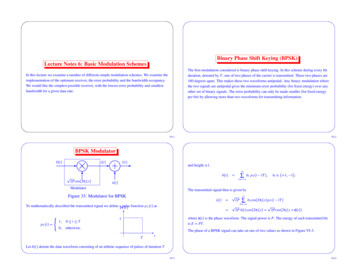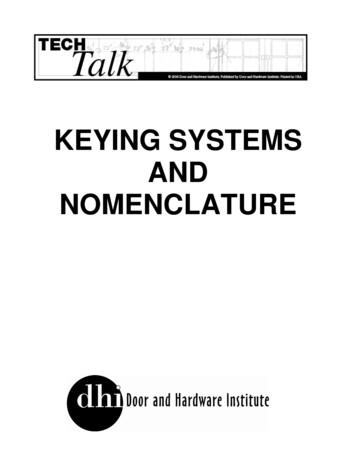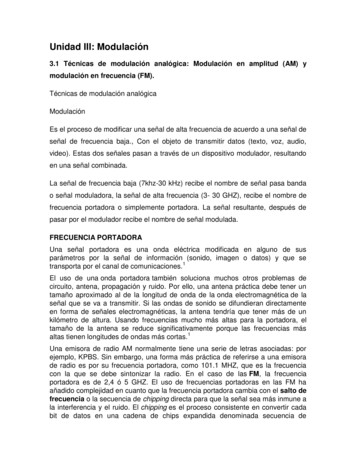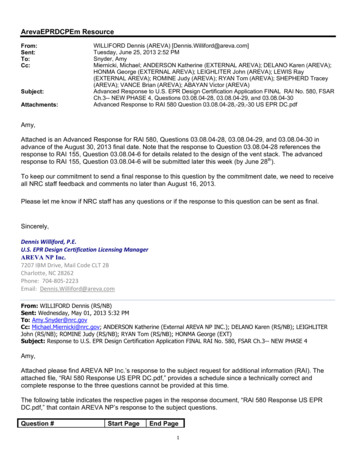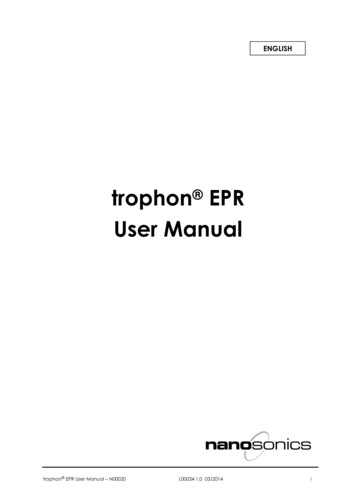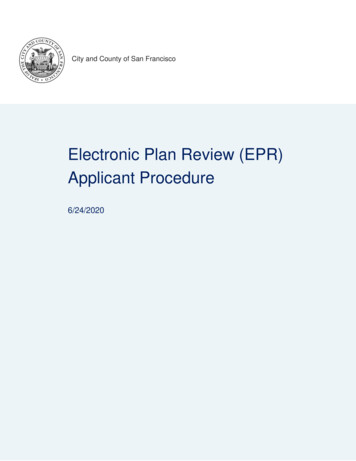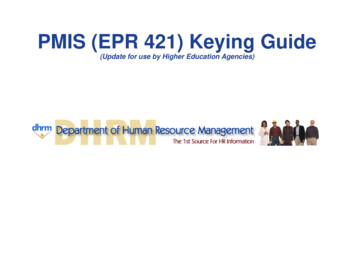
Transcription
PMIS (EPR 421) Keying Guide(Update for use by Higher Education Agencies)
DHRM is Improving your PMIS ExperienceTable of Contents1.Introduction: What is EPR? (Slide 3)2.DOA CIPPS Payroll Audit Tool for EPR (Slide 4)2.EPR421 Higher-Ed Monthly Data Entry Procedure (Slide 5)3.EPR421 Call Up Screen for Higher Ed Agency (Slide 6)4.EPR Non-PMIS Agency Classified Higher-Ed Full Screen Update (Slide 7)5.EPR Non-PMIS Agency Faculty Higher Ed Full Screen Update (Slide 8)6.EPR PMIS Agency Classified Higher-Ed Update Screen Wage Only (Slide 9)7.EPR PMIS Agency Faculty Higher-Ed Update Screen Wage Only (Slide 10)8.EPR400 Inquiry Screen Showing Record Types and Pages (Slide 11)9.EPR Higher-Ed Agency Classified Review (Slide 12)10. EPR Higher-Ed Agency Faculty Review (Slide 13)11. Procedure for Calculation of Faculty Wage Equivalents(Slide 14)12. Definitions (Slide 15)Date Created:Date Revised:August 8, 2012August 27, 2012Print a copy* orsave to your desktop*Uncheck “Grayscale” in thePrint Screen at File Print prior toprinting
Introduction: What is EPR?What is EPR?The Employee Position Reports sub-system is part of the Commonwealth of VirginiaPersonnel Management Information System and is part of the Department of HumanResource Management’s mainframe legacy systems in support of HR administration. EPRis primarily a reporting system of staffing levels by type of funding across a broad diversityof executive, legislative, judicial and independent agencies and colleges and universities.EPR uses retrospective monthly reporting andis always one month behind the calendar month and one month behind in reporting out itsmonthly counts. On the EPR agency record, the high-level staffing rollups are for Classified,Faculty and Wage. Within each high-level staffing rollup there are separate count areas forEmployees (FTE’s), Positions and Head Counts. There are also count areas for types offunding whether General (GF)or Non-General (NGF)and Restricted or UnrestrictedFunding. For the Wage breakouts, there are count areas only for General Fund versus NonGeneral Fund.Slide 3
DOA CIPPS Payroll Audit Tool for EPRThe Dept. of Accounts (DOA) offers an online CIPPS Payroll Audit Tool (PAT) thatprovides CIPPS Wage Counts that can be used to enter data into both PMIS EPRtransactions (EPR 420 and EPR 421) each month. Information on PAT and how to use itcan be found at the DOA Home page, in the CAPP Commonwealth Accounting Policiesand Procedures Manual, Volume 3, Section “70700 Financial Information DownloadSystem”.The PDF document is entitled, “70735 Finds: CIPPS Payroll Audit Tool (PAT)”. Thesecounts are normally available by the 10th or 12th of each month for the preceding EPRreport month.The PAT EPR report for higher education will count any employee with object code 1142or 1142 (faculty) in the following reporting sections according to the FUND (Program Codeis not involved) that their pay was charged to:.General Fund – Funds 0100 and 1100.Non-General Fund (Auxiliary) – Fund 0306Non-General Fund (sponsored Programs) – Fund 0301,0302, 0303, 0308Non General Funds (E & G) – All other FundsSlide 4
EPR421 Higher Ed Monthly Data Entry Procedure(EPR421) Higher EdEPR is reported monthly retrospectively (the month must have ended before you can startreporting) by the 15th day of the next calendar month. The 25th of each month is DHRM’sdefault run date for the EPR program. For PMIS Higher-Ed agencies, the PME480, createdfrom a PMIS mainframe extract on the last day of the month, pre-populates the salariedemployment data fields of the EPR screen. Therefore, PMIS Higher-Ed agencies need onlyenter wage employment data. Non-PMIS Higher Ed agencies must enter both salaried andwage employment data. Steps to follow are listed below followed by print screens.PROCEDURE:1. From the EPR Transaction menu screen, first type EPR400 , Agency Number andenter to review the current data for your agency.2. Then cursor home and type EPR421, Agency Number, the letter F (Faculty ) or C(Classified )then Transmit.3. Populate effective date as the last day of month you are reporting then Transmit.4. Populate the number of General fund Empl FTE and Headcount . Include all E&Gfunds (All other funds not listed) or General Funds. (Funds 0100 and 1100) Do notinclude non-credit adjunct faculty in the General Fund section.5. Populate the number of Non General Fund Empl FTE and Headcount. Include allAuxiliary Enterprises (Fund 0306) and Sponsored Programs wages. (Funds0301,0302,0303,0308)6. Type EPR400 for your agency to review your transaction for accuracy.Slide 5
EPR421 Call Up Screen for Higher Ed AgencyType your 3 digit AgencyNumber in the AgencyField.Type C for Classifiedor F for FacultySlide 6
EPR Non-PMIS Agency Classified Higher-Ed Full Screen UpdateFor Non-PMIS Agencies Monthly Classified and Wage data must be enteredEPR Classified Higher-EdAgency UpdateEnter transactiondate as MMDDYYInclude all Auxiliaryenterprises (Fund0306) nds(Program 100 through 1080100an 1100).Do notand 534and 998)orincludenon-creditadjunctGeneral Funds. Donotfacultythe ty in the GeneralFund Section.Slide 7
EPR Non-PMIS Agency Faculty Higher-Ed UpdateMonthly Faculty Wage Data must be enteredNOTE: Adjunct Faculty Wage FTE counts are entered only for the months of June andDecember. The June report shall include FTE for the period of January 1 through June 30and the December report shall include FTE for the period of July 1 through December 30.Enter Efft-Mondate as MMDDYYAdjunct faculty headcounts are entered here monthlySlide 8
EPR PMIS Agency Classified Higher-Ed Update ScreenFor PMIS Agencies Enter Monthly Wage Data OnlyEnter EfftMonth asMMDDYYInclude all E&G funds or GeneralFunds (Funds 0100 and 1100). Donot include non-credit adjunctfaculty in the General FundSection.Include all Auxiliaryenterprises (Fund0306) and SponsoredPrograms wages(Fund 0301,0302, 0303,0308).Slide 9
EPR PMIS Faculty Higher-Ed Update ScreenFor PMIS Agencies Enter Monthly Wage Data OnlyNOTE: Adjunct Faculty Wage FTE counts are entered only for the months of June and December.The June report shall include FTE for the period of January 1 through June 30 and the Decemberreport shall include FTE for the period of July 1 through December 30.Enter EfftMonth asMMDDYYAdjunct headcounts are entered here monthly;Slide 10
EPR400 Inquiry Screen showing EPR Record Types and PagesReview your EPR datafor your higher edagency after youcomplete your EPR421 transaction .Enter 1 for ClassifiedGeneral Fund or 2for Faculty nonGeneral FundSlide 11
EPR Higher Ed Agency Classified ReviewGovernor Begin Date The last day of themonth before thecurrent governor tookoffice.Base Month The lastday of the monthpreceding the beginningof the fiscal year.Last Month Thelast day of thelast monthreported.Current Month The last day ofthe month beingreported.Slide 12
EPR Higher Ed Agency Faculty ReviewGovernor Begin Date The last day of themonth before thecurrent governor tookoffice.Base Month The lastday of the monthpreceding the beginningof the fiscal year.Last Month Thelast day of thelast monthreported.Current Month The last day ofthe month beingreported.Slide 13
Procedure for Calculation of Faculty Wage EquivalentsThe following procedures refer to the calculation of full-time wage equivalencies tied to wageexpenditures in the sub-object codes of 1142 and 1145. Wage expenditures in these subobjects include payments for part-time and adjunct faculty, summer session, and overloadassignments, and employed graduate students. Faculty wage equivalents will be calculated based on effort, such as lecture hour equivalents.Each institution will include in its compensation plan a written statement establishing thedefinition of a full-time faculty member based on course or course-equivalent workload. Thesame workload definition applies to the FTE calculation of wage expenditures. Activities that can be considered for conversion to full-time equivalents include directinstructional contact hours, laboratory or studio hours, individualized instruction, administrativeduties, academic advising and research and public service activities. The lecture hour equivalent determined to be equal to an FTE will be based on a 9-10 monthfull-time faculty workload. The equivalent may differ from one institution to another. The full-time equivalent may not exceed 30 course hours or 30 hours of equivalent activities,unless approved by the Council of Higher Education and the Department of Planning andBudget. All employed graduate students who are paid from sub-object 1142 should be included in thereporting of full-time equivalents. The conversion of the graduate student appointment to fulltime equivalents will be based on workload assignments in the same manner as other wage(part-time) faculty.Slide 14
DefinitionsWage Employee FTE is calculated by dividing the total number of hours worked (excludingLecturers) by the number of work hours in the report month, excluding holidays. Complete theE& G employee section first, and then complete the Auxiliary Enterprises and finally theSponsored programs.Wage Headcount is a report of the average number of employees (excluding Lecturers)working per pay period. First, add the number of employees for all pay periods within objectcodes 1141-1144, 1146, and 1148, in each program. Then, divide by the number of payperiods in the report month.Faculty Headcount is a report of the average number of Lecturers working per pay period.First, add the number of Lecturers, object codes 1142 and 1145, by program, then divide bythe number of pay periods in the report month.Faculty Wage FTE is the total number of full time equivalent faculty wage employees asdetermined by the institution’s approved formula, that have taught in the report month. FacultyWage FTE data shall be reported only on the June and December EPR reports.Slide 15
On the EPR agency record, the highlevel staffing rollups are for Classified, - Faculty and Wage. Within each high-level staffing rollup there are separate count areas for Employees (FTE's), Positions and Head Counts. There are also count areas for types of funding whether General (GF)or NonGeneral (NGF)and Restricted or Unrestricted - Funding.