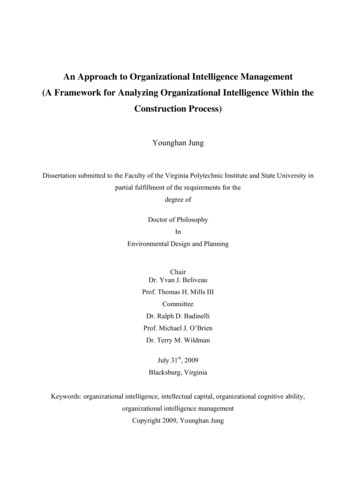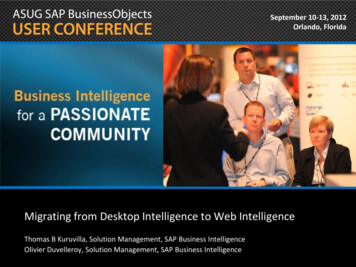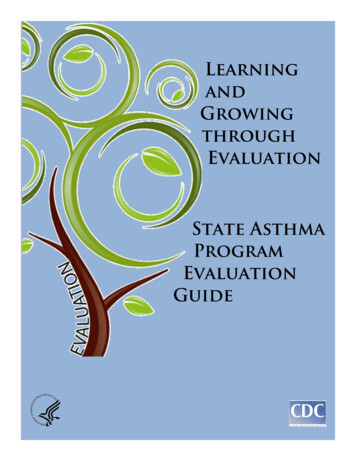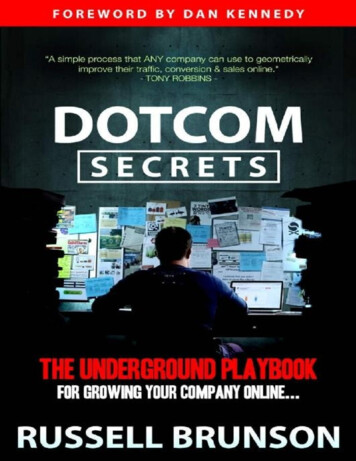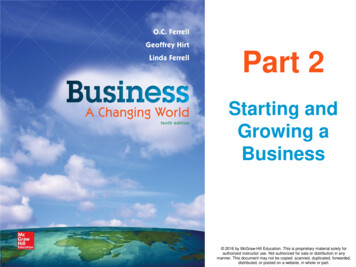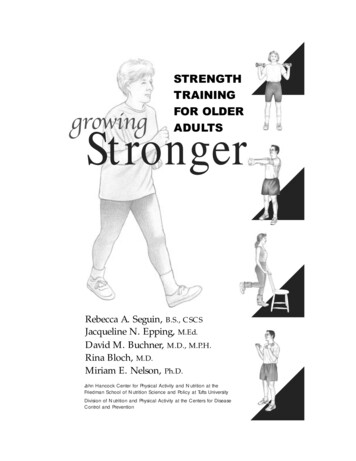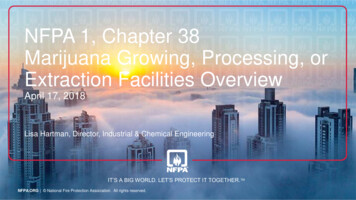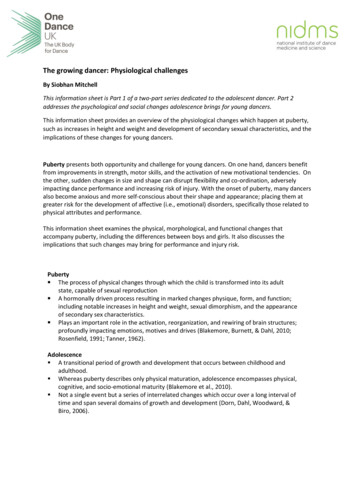Transcription
Growing organizationalintelligence withknowledge and contentin Microsoft 365White paper
CopyrightThe information contained in this document represents the current view of MicrosoftCorporation on the issues discussed as of the date of publication. Because Microsoft mustrespond to changing market conditions, it should not be interpreted to be a commitment on thepart of Microsoft, and Microsoft cannot guarantee the accuracy of any information presentedafter the date of publication.This white paper is for informational purposes only. MICROSOFT MAKES NO WARRANTIES,EXPRESS, IMPLIED, OR STATUTORY, AS TO THE INFORMATION IN THIS DOCUMENT.Complying with all applicable copyright laws is the responsibility of the user. Without limitingthe rights under copyright, no part of this document may be reproduced, stored in, orintroduced into a retrieval system, or transmitted in any form or by any means (electronic,mechanical, photocopying, recording, or otherwise), or for any purpose, without the expresswritten permission of Microsoft.Microsoft may have patents, patent applications, trademarks, copyrights, or other intellectualproperty rights covering subject matter in this document. Except as expressly provided in anywritten license agreement from Microsoft, the furnishing of this document does not give youany license to these patents, trademarks, copyrights, or other intellectual property. 2021 Microsoft Corporation. All rights reserved.V1.0 April 2020V1.1 November 2020V1.2 February 2021Microsoft, Azure, Microsoft 365, Microsoft Viva, Office, Office 365, Excel, Word, PowerPoint,OneNote, OneDrive, SharePoint, Skype for Business, Teams, Planner, Power Automate, Graph,Yammer, Stream, and Delve are trademarks of the Microsoft group of companies. The exclusionof a specific trademark herein shall not be constituted as a waiver of Microsoft’s rights.All other trademarks are property of their respective owners.Growing organizational intelligence with knowledge and content in Microsoft 365 ii
Contents01. Executive summary . 102. Empower people with knowledge and expertise . 203. Automatically connect and organize knowledge . 904. Manage and protect content . 2605. Architecture . 3506. Summary . 3607. Calls to action . 36Growing organizational intelligence with knowledge and content in Microsoft 365 iii
01.Executive summaryAt the heart of every organization are the people it employs and the knowledge the employeescontribute. How that collective knowledge within an organization is accessed, shared, andmatured is drastically evolving, as automation surges and the need for efficiency becomes everpresent.With Microsoft 365, we have focused on helping organizations overcome these challenges.Using Microsoft 365, organizations can create content intelligently – that is managed, from anydevice; their employees can quickly connect to the organizational knowledge they need, whenthey need it; and IT can have peace of mind knowing that their information is protected andsecure. Using AI to connect content, knowledge, and experts, Microsoft 365 empowers peoplewith workplace intelligence to learn faster, up-skill, and innovate in the flow of their work.With new advancements in Microsoft 365 including a massive content repository, MicrosoftGraph signals, and new artificial intelligence (AI) developments, organizations can realize thepromise of knowledge – empowering their people, fueling innovation, and accelerating learning.And our innovations have drawn notice. In 2020 1 Microsoft was recognized as a Leader in theGartner Magic Quadrant for Content Services Platforms, a Leader in Enterprise InformationArchiving 2, and a Leader in the Forrester Business Content Services Wave for 2019. 3This whitepaper showcases the new knowledge and content capabilities within Microsoft 365 inaddition to other investments Microsoft is making – including Microsoft Search, MicrosoftStream, Yammer, and Workplace Analytics.Gartner, “Gartner Magic Quadrant for Content Services Platforms,” November 2020.Gartner, “Gartner Magic Quadrant for Enterprise Information Archiving,” November 2020.3Forrester, “The Forrester Wave: Enterprise Content Management – Business Content Services, Q3 2019,”September 2019.12Growing organizational intelligence with knowledge and content in Microsoft 365 1
02. Empower people with knowledgeand expertiseIn a world of rapid change, empowering people to harness knowledge, upskill, and learn faster isthe new workplace competitive advantage.With AI and automation compelling users to seek more – better and faster, organizations arepressed to quickly harness and grow their knowledge so they can learn, upskill, and innovatefaster. But without the proper tools, organizations can fall behind.Adapting and gaining new skills are critical – but today, it takes too long to get up to speed onnew roles, new teams, and new topics. Employees are left to their own devices – sifting throughemail, endless document folders, innumerable meetings, and impromptu discussions – simply tofind the content, answers, or experts they need.This lack of connection between employees and the information they need to access to upskilland perform their job functions prevents the discovery of valuable insights and comes at a hugecost to today’s businesses. Based on data from the U.S. Bureau of Labor, 55.96 billion could besaved in the U.S. annually by reducing onboarding time-to-effectiveness by one week andreducing time for new-hire effectiveness by a week could save companies earning 1 billion orhigher 8.57 million. 4Today many organizations grapple with discoverability – or lack thereof. Because searchexperiences and the results they provide are disconnected or even incomplete, employees find itdifficult to find relevant content – whether they’re onboarding to a new project, switching roles,or looking for information on topics of interest. And if terminology or taxonomy vary acrosscontent repositories – or employees are unaware of the proper terminology or taxonomy – theirsearch queries can be even less fruitful.To ensure employees can efficiently search, find, and utilize the knowledge available to themacross the organization, businesses need a unified and efficient knowledge solution – fromcapturing knowledge to effectively discovering or sharing it throughout the organization.Organizations need unity among their content services – unity that Microsoft 365 can provide.4U.S. Bureau of Labor, 2019.Growing organizational intelligence with knowledge and content in Microsoft 365 2
Knowledge in the flow with Microsoft Viva TopicsWith Microsoft Viva Topics, organizations can help their people learn in the flow of their work,through the apps and tools they use every day. From finding project experts or related topics, todiscovering insights around a specific item, employees can easily search and access theinformation they need – without manually mining through disparate applications or repositories.Below are Viva Topics features that better enable organizations to empower their people withknowledge and expertise.Discover new topics and expertsTopic cards are a new feature in Microsoft 365, powered by Microsoft Viva Topics, that can beleveraged in other Office 365 applications such as Microsoft Teams, Outlook, or Word. They canbe used to get a quick snapshot of the expertise and content related to a specific project ortopic.Topic cards appear automatically when a topic is detected, giving you a description, experts,resources, and additional information. They appear automatically in Outlook, Word, SharePoint,and Microsoft Teams, and will appear in Microsoft Search results.Figure 1 – Topic card on a SharePoint pageGrowing organizational intelligence with knowledge and content in Microsoft 365 3
When Microsoft Viva Topics identifies a topic in one of these applications, the user can hoverover the topic and view the topic card, which is written by AI and supports additional curationby your organization’s experts.Topics make it easier to find people based on their skills, projects, and expertise. When yousearch for a topic through Microsoft Search or Microsoft Search in Bing, you’ll see a list ofpeople who added the topic to their profile.In addition, topics will be shown prominently in people cards across Microsoft 365, helping youidentify who’s working on what inside your organization – tailored by your existing access andpermissions. Microsoft Viva Topics will automatically prompt you to add topics, based on workyou’re doing, to help you keep your profile current.Figure 2 – People cards across Microsoft 365Connect to your knowledge networkYou can explore all this information in depth in a topic page. Microsoft Viva Topicsautomatically builds topic pages based on your content, using AI. In a topic page, a user can finda list of all the topic-relevant content and experts, as well as their relationship to the specifiedtopic. Pages become better with experts, who can edit or create new topics with wiki-likeGrowing organizational intelligence with knowledge and content in Microsoft 365 4
simplicity, incorporating their knowledge and additional resources, while also transparentlytraining your knowledge network at the same time. AI also keeps your topic pages up to datealongside ongoing people-driven curation.Figure 3 – Topic page exampleTopic pages roll up into your topic center, which delivers a personalized view of relevantknowledge across your organization, including trending relevant topics and open questions.With a personalized view of relevant knowledge, users can more easily discover content,expertise, and topics that are related to their work or interests.The topic center also supplies additional web parts to integrate knowledge and training fromaround your organization. These custom topic centers are built with and integrate seamlesslyinto your intelligent SharePoint intranet.Growing organizational intelligence with knowledge and content in Microsoft 365 5
Discover insights in SharePointIn addition to Microsoft Viva Topics, there are features within SharePoint that enable employeesto discover relevant content across the organization.Amplify content visibilityMicrosoft Graph-powered recommendations. SharePoint includes a modernized team siteexperience with an engaging home page personalized by the intelligence of Graph—surfacingdocuments and insights designed to make your business more productive. The activity on thisSharePoint home page provides insight into what’s happening—and who’s doing what—throughout your team site.Microsoft Delve. Delve discovers new, relevant information based on the people and contentyou interact with. It helps users discover information that’s likely to be useful to them when theyneed it. Users don’t need to remember the title of a document or where it’s stored. Usingmachine learning, Delve suggests documents based on learnings about your work patterns andthe patterns of your team sites.Figure 4 – DelveGrowing organizational intelligence with knowledge and content in Microsoft 365 6
SharePoint and OneDrive activity reports. SharePoint and OneDrive activity reports provide aholistic view of how your users collaborate. Use the report to see which users are active onSharePoint and engaged with team files. You can also see which users synchronize documentsback to their local machines, and whether they share documents internally or externally.Search. With cloud hybrid search, content is crawled in place (on-premises and cloud) andcombined in the Office 365 search index. When users enter a query, they get security-trimmedsearch results from the Office 365 search index. This allow them to see results from both onpremises and Office 365 content.Cognitive analysis with Power Automate. With the cognitive services engine, users can findinsights and trends from any text input, enabling easy analysis of sentiment, key phrases,translation, and moderation—all powered through AI that’s directly connected in PowerAutomate.Imagine being able to see sentiment scores directly from a social media feed without expensivethird-party tools.Figure 5 – Cognitive analysisPower Automate triggers for image analysis. When a user uploads any image file intoOffice 365, it scans for object recognition automatically—whether it’s a document, people,whiteboard, note, or business card. Image analysis lets you define Power Automate triggers forany type of image analysis results.Growing organizational intelligence with knowledge and content in Microsoft 365 7
Figure 6 – Image analysisGrowing organizational intelligence with knowledge and content in Microsoft 365 8
03. Automatically connect andorganize knowledgeToday’s organizations often utilize a multitude of content repositories. And in many of thosesituations, information in a repository set up by one team might be inaccessible or difficult toacquire by those in other teams – rendering vast quantities of institutional knowledgeineffectual or even untapped.For organizations that want to be on the leading edge, disconnected silos of information aresimply unacceptable. With the introduction of Microsoft Viva Topics and SharePoint Syntex,organizations can connect and manage all forms of knowledge – ensuring employees areconnected to the information they need, when they need it.Using AI, Microsoft Viva Topics automatically reads and then organizes content into knowledgetopics like projects, skills, and customers. With the power of Microsoft Graph, the topics areautomatically suggested to employees related to them. Administrators and experts
identify who’s working on what inside your organization – tailored by your existing access and permissions. Microsoft Viva Topics will automatically prompt you to add topics, based on work you’re doing, to help you keep your profile current. Figure 2 – People cards across Microsoft 365. Connect to your knowledge network You can explore all this information in depth in a topic page .