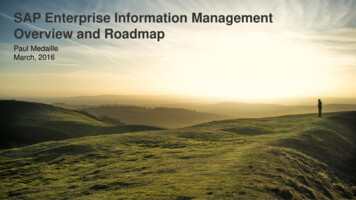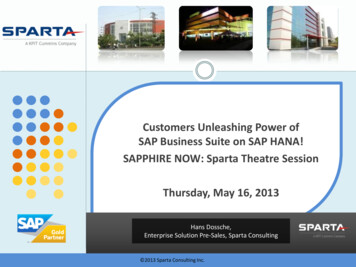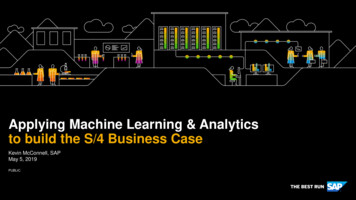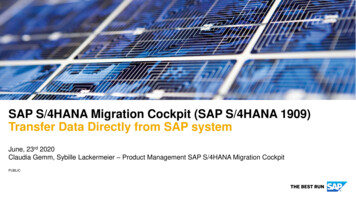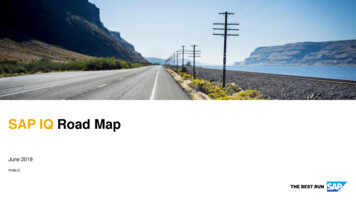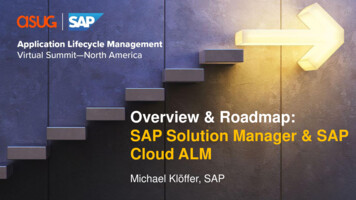
Transcription
Overview & Roadmap:SAP Solution Manager & SAPCloud ALMMichael Klöffer, SAP
DisclaimerThe information in this presentation is confidential and proprietary to SAP and may not be disclosed without the permission of SAP.Except for your obligation to protect confidential information, this presentation is not subject to your license agreement or any other serviceor subscription agreement with SAP. SAP has no obligation to pursue any course of business outlined in this presentation or any relateddocument, or to develop or release any functionality mentioned therein.This presentation, or any related document and SAP's strategy and possible future developments, products and or platforms directions andfunctionality are all subject to change and may be changed by SAP at any time for any reason without notice. The information in thispresentation is not a commitment, promise or legal obligation to deliver any material, code or functionality. This presentation is providedwithout a warranty of any kind, either express or implied, including but not limited to, the implied warranties of merchantability, fitness for aparticular purpose, or non-infringement. This presentation is for informational purposes and may not be incorporated into a contract. SAPassumes no responsibility for errors or omissions in this presentation, except if such damages were caused by SAP’s intentional or grossnegligence.All forward-looking statements are subject to various risks and uncertainties that could cause actual results to differ materially fromexpectations. Readers are cautioned not to place undue reliance on these forward-looking statements, which speak only as of their dates,and they should not be relied upon in making purchasing decisions. 2022 SAP SE or an SAP affiliate company. All rights reserved. ǀ PUBLIC2
#ALMSUMMITSpread the word! Use the hashtag for your social media posts. 2022 SAP SE or an SAP affiliate company. All rights reserved. ǀ PUBLIC3
Questions?If you have questions during the session, please usethe Q&A functionality in Zoom.You can also ask your questions during the meet-theexpert sessions. 2022 SAP SE or an SAP affiliate company. All rights reserved. ǀ PUBLIC4
IntroductionOut-of-the-Box, Integrated, TraceableDesignopen cloud-nativeBuildTestDeploySAP Cloud ALM provides the harmonized implementation experience for the intelligententerprise, covering all relevant SAP solutions for all customers 2022 SAP SE or an SAP affiliate company. All rights reserved. ǀ PUBLIC5
Recommendations for Customers moving to Cloud - 2021Conversion /TransitionSAP S/4HANA CloudSAP S/4HANA Cloud,(public cloud)private editionSAP S/4HANASAP Business Suite(on-premisewith service provider)n/aSAP Solution ManagerorSAP Cloud ALM*SAP Solution ManagerSAP Cloud ALMSAP Cloud ALMImplementationSAP Cloud ALMOperations* Evaluate SAP Cloud ALM for available and upcoming functionsService Providers can monitor the customer landscapes centrally with SAP Focused Run 2022 SAP SE or an SAP affiliate company. All rights reserved. ǀ PUBLIC6
SAP Solution Manager &Focused Build
Converting to SAP S/4HANA Cloud, private edition with SAP Solution ManagerDiscoverContentPrepareExploreSAP methodology contentRealize and DeploySAP process contentFocused BuildCoreProjectMake rementsCode Mgmt. ManagementTestSuiteChangeControl Mgmt.ReleaseMgmt.SAP Solution Manager usage rights are included in the maintenance agreements for on-premiseproducts only. Subscription customers can take advantage of SAP Enterprise Cloud Services. 2022 SAP SE or an SAP affiliate company. All rights reserved. ǀ PUBLIC8
Conversion project support for SAP S/4HANAOverview Export,importSPS11SP06SAP Readiness Check for SAP S/4HANAUpload collected dataSAP ERP, 6.x 2022 SAP SE or an SAP affiliate company. All rights reserved. ǀ PUBLIC9
New Reporting features in Focused BuildNew Progress Dashboard forSimplification Item ManagementNew Document ReportingDashboard Shows the progress of performedconversion steps over a certainperiod Shows current status ofimplementation from businessprocess perspective Allows filtering to focus on mostimportant Activities Executable for different branches 2022 SAP SE or an SAP affiliate company. All rights reserved. ǀ PUBLICSolution Readiness Dashboard Improved Current Wave Progress –status groups can be individuallydefined by customers Realtime Update of Dashboard Data– users can select a constant timer orrefresh the data on demand10
More new features in SAP Solution Manager & Focused BuildAPI to SAP Analytics CloudNew application for MyChecklist Steps Extended and flexible analytical andoperational reporting for Requirements,Work Packages and Work Items Extraction report to collect information atregular intervals New OData REST service to read dataand create dashboards New entry point to access all checkliststeps an user is assigned to 2022 SAP SE or an SAP affiliate company. All rights reserved. ǀ PUBLIC Detail view for checklist steps from differentdocuments (Work Package, Work Item etc.) Switch between My Steps and Team StepsNew APIs for externalintegration CI/CD tools Cloud Transport Management Extended requirementsmanagement API11
New functionalities in SAP Solution Manager 7.2 FPS14and Focused Build ST-OST 200 SP9To find out about new developments in SAP Solution Manager 7.2,please visit the SAP Help Portal.For the Requirement-to-Deploy process running with Focused Build,there are new functionalities shipped with SPS14 and inST-OST 200 SP9. You should check both areas for /help.sap.com/viewer/product/Focused Build Focused InsightsFocused Build: Central Note for Focused Build 2.0 SP09 for SAP SolutionManager 7.2 SP14: 3132523 Technical collective note for ST-OST 200 SP09: 3088571Prerequisite for the installation of ST-OST 200 SP9 is a SAP Solution Manager 7.2 SP14 (!) 2022 SAP SE or an SAP affiliate company. All rights reserved. ǀ PUBLIC12
New features in Focused Build SP9Release Dashboard New user interface aligned withSAP Fiori design guidelines Improved data handling andperformance 2022 SAP SE or an SAP affiliate company. All rights reserved. ǀ PUBLICChange Request ManagementDashboard New user interface aligned withSAP Fiori design guidelines Improved data handling andperformanceSimplified Task Management Possibility to add, change or deleteproject tasks directly in the UI5 appfor Focused Build ProjectManagement. Improved User Experience andoverall transparency13
Signavio – SAP Solution Manager basic integration concept 2022 SAP SE or an SAP affiliate company. All rights reserved. ǀ PUBLIC14
Signavio & Solution Manager synchonization detailsSPSXXSAP SolutionManager 7.2SPSXXImport Executable / Transaction Library asExportSAP SolutionManager 7.2 Folder structureDictionary Entries (for reuse in different Sub-Folders as ScenariosProcess Models) BPMN Diagrams as Processes Process Step Library (for reuse in differentProcess Models) Copy (aka one-time import) of Folderstructure, Scenarios, Processes & Process Tasks as Process Steps references to process steps references to executables Custom AttributesSteps including Custom Attributes 2022 SAP SE or an SAP affiliate company. All rights reserved. ǀ PUBLIC15
SAP Cloud ALM
SAP Cloud ALM – Implementation ValueAccelerated time to market, reduced cost of implementation.Power and Insights to drive your SAP cloud projectsGuidance on all implementation steps– Onboard team members and assign tasks– Understand best practices processes and SAP Activate roadmap– Scope and execute Fit-to-Standard workshops– Manage requirements, tests, and the successful go-live– Support agile implementation projects– Integration with Test Automation Tools– Provide full traceability from requirements to deploymentsCloud ALM for Implementation is a keycompanion in your transition to the cloud. 2022 SAP SE or an SAP affiliate company. All rights reserved. ǀ PUBLIC17
SAP Cloud ALM for implementation – A Process ViewOnboardDesignConsume bestpractice content,performFit-to-StandardWorkshops andmanagerequirements 2022 SAP SE or an SAP affiliate company. All rights reserved. ǀ PUBLICBuildPerformconfigurationactivitiesand manageextensionsTestManageintegration yment toproductionInnovateConsumequarterlyupdates andensureadoptionThis is the current state of planning and may be changed by SAP at any time.18
SAP Cloud ALM for Implementation – Core CapabilitiesEnd-to-End TraceabilityProcessConsume IntelligentEnterprise scenarios, SAPbest practice content andmanage fit-to-standardworkshopsTaskPerform implementationactivities based on SAPActivate, integrated in SAPtoolchainTestPrepare and execute testsbased on SAP content formanual testing and integrationof automated testing toolsChange &DeployManage your requirementslifecycle by utilizing thechange managementworkflow and deploymentorchestrationScreenshot 2022 SAP SE or an SAP affiliate company. All rights reserved. ǀ PUBLIC19
The story so far RequirementsManagementProcess ManagementManual TestExecutionSAP BestPracticesTask ManagementSimple ChangeManagement2020SAP Activate MethodologyMore ActivateRoadmaps 2022 SAP SE or an SAP affiliate company. All rights reserved. ǀ PUBLIC20
The story so far Deployment ofABAPTransportAnalytics APIUp/DownloadTest CasesDetailedAnalyticsIntegration ofS/4 TestAutomationManual ortingSolutionProcessAuthoringMore APIs2021Task ManagementSuccessFactorsContentSimple ChangeManagementTag ManagementProcess ManagementMore ActivateRoadmapsSAP BestPracticesBPMNModelling2020SAP Activate Methodology 2022 SAP SE or an SAP affiliate company. All rights reserved. ǀ PUBLICAgile ProjectsTeamsProject &Tasks APIAgile reportingGantt Chart Up/DownloadTasks21
DemoSAP Cloud ALM
Ready to use integration in SAP tools, services & external API’sAPIs exposed via Business API gration & ExtensionDeployInnovateSAP for MeProject Initiation SAP for Me* SAP Central BusinessConfiguration* SAP Central BusinessConfigurationSAP Cloud IntegrationAutomation ServicesSAP Business API Hub*Test AutomationLocal Test Automation Tools: SAP S/4HANA TestAutomationDeploymentOrchestrationLocal Deployment Tools: On-Premise TransportManagement Cloud TMS* Deployment for SAPS/4HANA Cloud * *Planned for future releases 2022 SAP SE or an SAP affiliate company. All rights reserved. ǀ PUBLICThis is the current state of future vision and may be changed by SAP at any time.23
SAP Cloud ALM for implementation – APIs StrategyProcessCollaboration Link collaboration tools toprocesses and tasks Exchange process models Exchange scoping information Exchange documentationCI / CDAttachment Trigger deployment Upload and link documentsfrom storage provider Retrieve deployment resultsTest AutomationTask & Requirements Trigger test execution in external provider Exchange project information Retrieve test execution results Exchange task information Exchange requirements 2022 SAP SE or an SAP affiliate company. All rights reserved. ǀ PUBLICAnalyticsThis is the current state of future vision and may be changed by SAP at any time.24
Sample Code on GithubPublic Github repository with sample code: Sample Applications Jupyter Notebooks Postman -api-examplesAPI specification on the SAP API Hubhttps://api.sap.com/package/SAPCloudALM/rest 2022 SAP SE or an SAP affiliate company. All rights reserved. ǀ PUBLIC25
The story so far Deployment ofABAPTransportAnalytics APIUp/DownloadTest CasesDetailedAnalyticsIntegration ofS4 TestAutomationManual ortingSolutionProcessAuthoringMore APIs2021Task ManagementSuccessFactorsContentSimple ChangeManagementTag ManagementProcess ManagementMore ActivateRoadmapsSAP BestPracticesBPMNModelling2020SAP Activate Methodology 2022 SAP SE or an SAP affiliate company. All rights reserved. ǀ PUBLICAgile ProjectsTeamsProject &Tasks APIAgile reportingGantt Chart Up/DownloadTasks26
DefectManagement and how it is evolving2021Task Management20222020SAP Activate Methodology 2022 SAP SE or an SAP affiliate company. All rights reserved. ǀ PUBLICAgile ProjectsCustomer SolutionDocumentationMore APIsMore APIsSuccessFactorsContentTag ManagementMore ActivateRoadmapsTo becontinued Support Importof partnerroadmapsSimple ChangeManagementProcess ManagementSAP BestPracticesSupport Import ofcustom processcontentIntegration ofTricentis TestAutomationHybrid andOnPremAnalytics APIContentUp/DownloadTest ortingIntegration ofS4 TestSolutionAutomationProcessAuthoringManual TestExecutionIntegration of moredeployment providersTest PlansDeployment mentMore Process& Task ContentAribaContentTeamsProject &Tasks APIAgile reportingGantt Chart Up/DownloadTasks27
Questions?For questions after this session, contact us atcloudalm@sap.com
We want to hear from you!Be sure to complete the session evaluationto share your thoughts on today’s experience.
Thank you.Stay connected. Share your SAP experiencesanytime, anywhere. Join the ASUG conversationon social media: @ASUG365 #ASUG
Follow uswww.sap.com/contactsap 2022 SAP SE or an SAP affiliate company. All rights reserved.No part of this publication may be reproduced or transmitted in any form or for any purpose without the express permission ofSAP SE or an SAP affiliate company.The information contained herein may be changed without prior notice. Some software products marketed by SAP SE and itsdistributors contain proprietary software components of other software vendors. National product specifications may vary.These materials are provided by SAP SE or an SAP affiliate company for informational purposes only, without representation orwarranty of any kind, and SAP or its affiliated companies shall not be liable for errors or omissions with respect to the materials.The only warranties for SAP or SAP affiliate company products and services are those that are set forth in the express warrantystatements accompanying such products and services, if any. Nothing herein should be construed as constituting an additionalwarranty.In particular, SAP SE or its affiliated companies have no obligation to pursue any course of business outlined in this document orany related presentation, or to develop or release any functionality mentioned therein. This document, or any related presentation,and SAP SE’s or its affiliated companies’ strategy and possible future developments, products, and/or platforms, directions, andfunctionality are all subject to change and may be changed by SAP SE or its affiliated companies at any time for any reasonwithout notice. The information in this document is not a commitment, promise, or legal obligation to deliver any material, code, orfunctionality. All forward-looking statements are subject to various risks and uncertainties that could cause actual results to differmaterially from expectations. Readers are cautioned not to place undue reliance on these forward-looking statements, and theyshould not be relied upon in making purchasing decisions.SAP and other SAP products and services mentioned herein as well as their respective logos are trademarks or registeredtrademarks of SAP SE (or an SAP affiliate company) in Germany and other countries. All other product and service namesmentioned are the trademarks of their respective companies.See www.sap.com/copyright for additional trademark information and notices.
Cloud Transport Management Extended requirements management API New application for My Checklist Steps New entry point to access all checklist steps an user is assigned to Detail view for checklist steps from different documents (Work Package, Work Item etc.) Switch between My Steps and Team Steps API to SAP Analytics Cloud