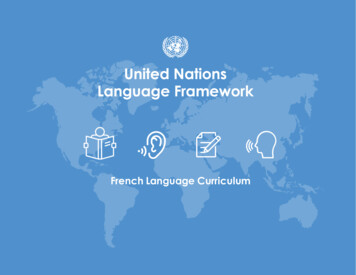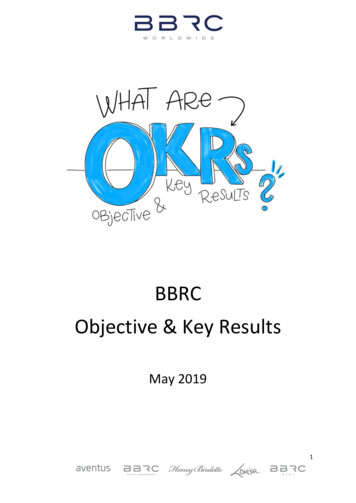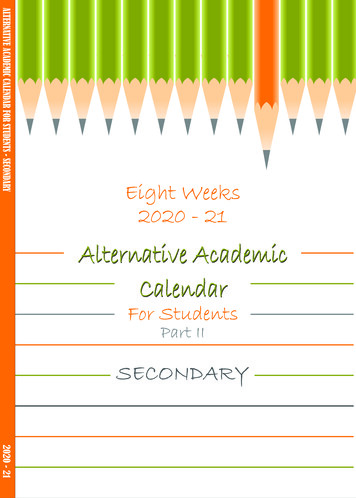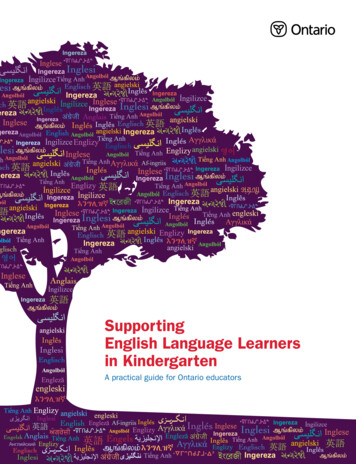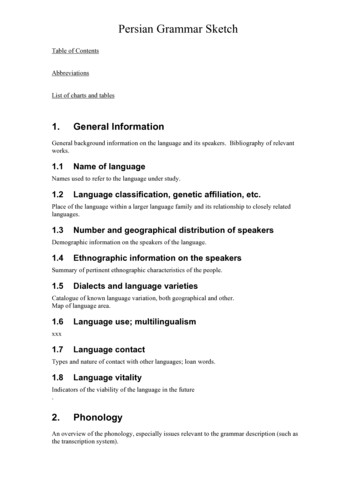Transcription
Objective-C Language#objective-c
Table of ContentsAbout1Chapter 1: Getting started with Objective-C Language2Versions2Examples2Hello World2Compiling the program3Chapter 2: Basic Data Types4Syntax4Examples4BOOL4id4SEL5IMP (implementation pointer)6NSInteger and NSUInteger7Chapter 3: Blocks9Syntax9Remarks9Examples9Blocks as Method Parameters9Defining and Assigning10Blocks as Properties10Block Typedefs10Blocks as local variables11Chapter 4: BOOL / bool / Boolean / an12BOOL VS Boolean12Chapter 5: Categories14Syntax14Remarks14
Examples14Simple Category14Declaring a class method14Adding a property with a category15Conforming to protocol15Create a Category on XCode16Chapter 6: Classes and Objects19Syntax19Examples19Creating classes with initialization values19Singleton Class19The "instancetype" return type21Specifying Generics21Difference between allocation and initialization22Chapter 7: Continue and Break!ExamplesContinue and Break StatementChapter 8: Declare class method and instance method23232325Introduction25Syntax25Examples25How to declare class method and instance method.Chapter 9: Enums2527Syntax27Examples27Defining an enum27typedef enum declaration in Objective-C27Converting C std::vector to an Objective-C Array28Chapter 10: Error Handling30Syntax30Examples30Asserting30
Error & Exception handling with try catch blockChapter 11: Fast EnumerationExamples303232Fast enumeration of an NSArray32Fast enumeration of an NSArray with index.32Chapter 12: Examples34Integer Example - %iChapter 13: Grand Central Dispatch3435Introduction35Examples35What is Grand central dispatch.Chapter 14: Inheritance3536Syntax36Examples36Car is inherited from VehicleChapter 15: Key Value Coding / Key Value ObservingExamples363838Most Common Real Life Key Value Coding Example38Key Value Observing38Querying KVC Data40Collection Operators40Chapter 16: Logging44Syntax44Remarks44Examples44Logging44NSLog vs printf44
NSLog Output Format45Logging Variable Values45Empty message is not printed45Removing Log Statements from Release Builds46Using FUNCTION46NSLog and BOOL type46Logging NSLog meta data47Logging by Appending to a File47Chapter 17: Low-level Runtime Environment49Remarks49Examples49Attach object to another existing object (association)49Augmenting methods using Method Swizzling49Calling methods directly51Chapter 18: Memory ManagementExamples5353Automatic Reference Counting53Strong and weak references54Manual Memory Management54Memory management rules when using manual reference counting.55Chapter 19: Methods57Syntax57Examples57Method parameters57Create a basic method57Return values58Class methods58Calling methods58Instance methods59Pass by value parameter passing59Pass by reference parameter passing60Chapter 20: Modern Objective-C62
y62Container subscriptingChapter 21: Multi-ThreadingExamples636464Creating a simple thread64Create more complex thread64Thread-local storage65Chapter 22: NSArray66Syntax66Examples66Creating Arrays66Finding out the Number of Elements in an Array66Accessing elements66Getting a single item66First and Last Item67Filtering Arrays With Predicates67Converting NSArray to NSMutableArray to allow modification67Sorting array with custom objects67Compare verting between Sets and Arrays68Reverse an Array68Looping through69Using Generics69Enumerating using blocks69Comparing arrays70
Add objects to NSArrayChapter 23: NSArrayExamples707171Creating NSArray instances71Sorting Arrays71Filter NSArray and NSMutableArray71Chapter 24: NSAttributedStringExamples7373Creating a string that has custom kerning (letter spacing) editshare73Create a string with text struck through73Using Enumerating over Attributes in a String and underline part of string73How you create a tri-color attributed string.74Chapter 25: NSCacheExamplesNSCacheChapter 26: NSCalendarExamples7575757676System Locale Information76Initializing a Calendar76Calendrical Calculations77Chapter 27: NSData78Examples78Create78Get NSData lengh78Encoding and decoding a string using NSData Base6478NSData and Hexadecimal String79Chapter 28: NSDate81Remarks81Examples81Creating an NSDate81Date Comparison81Convert NSDate that is composed from hour and minute (only) to a full NSDate82
Converting NSDate to NSStringChapter 29: NSDictionary8384Examples84Create84NSDictionary to NSArray84NSDictionary to NSData84NSDictionary to JSON85Block Based Enumeration85Fast Enumeration85Chapter 30: NSDictionary86Syntax86Remarks86Examples86Creating using literals86Creating using dictionaryWithObjectsAndKeys:86Creating using plists87Setting a Value in NSDictionary87Standard87Shorthand87Getting a Value from NSDictionary87Standard88Shorthand88Check if NSDictionary already has a key or notChapter 31: 89Examples89JSON Parsing using NSJSONSerialization Objective cChapter 32: NSMutableArrayExamplesAdding elements89919191
Insert Elements91Deleting Elements91Sorting Arrays92Move object to another index92Filtering Array content with Predicate92Creating an NSMutableArray92Chapter 33: leDictionary Example94Removing Entries From a Mutable Dictionary95Chapter 34: Chapter 35: NSPredicate9799Syntax99Remarks99Examples99Filter By Name99Find movies except given ids100Find all the objects which is of type movie101Find Distinct object ids of array101Find movies with specific ids101Case Insensitive comparison with exact title match101Case sensitive with exact title match101Case Insensitive comparison with matching subset101Chapter 36: NSRegularExpression102Syntax102Examples102Find all the numbers in a string102
Check whether a string matches a patternChapter 37: NSSortDescriptorExamplesSorted by combinations of NSSortDescriptorChapter 38: amples105Creation105String Length106Changing Case106Comparing Strings106Joining an Array of Strings107Encoding and Decoding107Splitting108Searching for a Substring109Working with C Strings109Removing Leading and Trailing Whitespace110Formatting110Reversing a NSString Objective-C110Chapter 39: STextAttachment ExampleChapter 40: NSTimerExamples112113113Creating a Timer113Invalidating a timer113Manually firing a timer113Storing information in the Timer114Chapter 41: NSURL115
Examples115Create115Compare NSURL115Modifying and Converting a File URL with removing and appending path115Chapter 42: NSUrl send a post requestExamples117117Simple POST request117Simple Post Request With Timeout117Chapter 43: NSUserDefaultsExamples118118Simple example118Clear NSUserDefaults118Chapter 44: Predefined ined Macros119Chapter 45: Properties120Syntax120Parameters120Examples121What are properties?121Custom getters and setters122Properties that cause updates123Chapter 46: ProtocolsExamples126126Basic Protocol Definition126Optional and required methods126Conforming to Protocols126Forward Declarations127Checking existance of optional method implementations127Check conforms Protocol127
Chapter 47: Protocols and Delegates129Remarks129Examples129Implementation of Protocols and Delegation mechanism.Chapter 48: Random IntegerExamples129131131Basic Random Integer131Random Integer within a Range131Chapter 49: Singletons132Introduction132Examples132Using Grand Central Dispatch (GCD)132Creating Singleton class and also preventing it from having multiple instances using alloc132Creating Singleton and also preventing it from having multiple instance using alloc/init,133Chapter 50: Defining a Structure and Accessing Structure Members136Chapter 51: SubscriptingExamples138138Subscripts with NSArray138Subscripts with NSDictionary138Custom Subscripting139Chapter 52: Unit testing using Xcode140Remarks140Examples140Testing a block of code or some method:141Feed the dummy data to the method under test if required & then compare the expected & act 141Testing asynchronous block of code:141
Measuring Performance of a block of code:141Running Test Suits:142Note:142Chapter 53: XML parsingExamplesXML ParsingCredits144144144146
AboutYou can share this PDF with anyone you feel could benefit from it, downloaded the latest versionfrom: objective-c-languageIt is an unofficial and free Objective-C Language ebook created for educational purposes. All thecontent is extracted from Stack Overflow Documentation, which is written by many hardworkingindividuals at Stack Overflow. It is neither affiliated with Stack Overflow nor official Objective-CLanguage.The content is released under Creative Commons BY-SA, and the list of contributors to eachchapter are provided in the credits section at the end of this book. Images may be copyright oftheir respective owners unless otherwise specified. All trademarks and registered trademarks arethe property of their respective company owners.Use the content presented in this book at your own risk; it is not guaranteed to be correct noraccurate, please send your feedback and corrections to info@zzzprojects.comhttps://riptutorial.com/1
Chapter 1: Getting started with Objective-CLanguageVersionsVersionRelease plesHello WorldThis program will output "Hello World!"#import Foundation/Foundation.h int main(int argc, char * argv[]) {NSLog(@"Hello World!");}is a pre-processor directive, which indicates we want to import or include the informationfrom that file into the program. In this case, the compiler will copy the contents of Foundation.h inthe Foundation framework to the top of the file. The main difference between #import and #includeis that #import is "smart" enough to not reprocess files that have already been included in other#includes.#importThe C Language documentation explains the main function.The NSLog() function will print the string provided to the console, along with some debugginginformation. In this case, we use an Objective-C string literal: @"Hello World!". In C, you wouldwrite this as "Hello World!", however, Apple's Foundation Framework adds the NSString classwhich provides a lot of useful functionality, and is used by NSLog. The simplest way to create aninstance of NSString is like this: @"string content here".Technically, NSLog() is part of Apple's Foundation Framework and is not actually partof the Objective-C language. However, the Foundation Framework is ubiquitousthroughout Objective-C programming. Since the Foundation Framework is not opensource and cannot be used outside of Apple development, there are open-sourcealternatives to the framework which are associated with OPENStep and GNUStep.https://riptutorial.com/2
Compiling the programAssuming we want to compile our Hello World program, which consist of a single hello.m file, thecommand to compile the executable is:clang -framework Foundation hello.m -o helloThen you can run it:./helloThis will output:Hello World!The options are: -framework:Specifies a framework to use to compile the program. Since this program usesFoundation, we include the Foundation framework. -o:This option indicate to which file we'd like to output our program. In our case hello. If notspecified, the default value is a.out.Read Getting started with Objective-C Language online: orial.com/3
Chapter 2: Basic Data TypesSyntax BOOL havePlutonium YES; // Direct assigmentBOOL fastEnough (car.speedInMPH 88); // Comparison expressionBOOL fluxCapacitorActive (havePlutonium && fastEnough); // Boolean expressionid somethingWicked [witchesCupboard lastObject]; // Retrieve untyped objectid powder prepareWickedIngredient(somethingWicked); // Pass and returnif ([ingredient isKindOfClass:[Toad class]]) { // Test runtime typeExamplesBOOLThe BOOL type is used for boolean values in Objective-C. It has two values, YES, and NO, in contrastto the more common "true" and "false".Its behavior is straightforward and identical to the C language's.BOOL areEqual (1 1);// areEqual is YESBOOL areNotEqual !areEqual// areNotEqual is NONSCAssert(areEqual, "Mathematics is a lie");// Assertion passesBOOL shouldFlatterReader YES;if (shouldFlatterReader) {NSLog(@"Only the very smartest programmers read this kind of material.");}A BOOL is a primitive, and so it cannot be stored directly in a Foundation collection. It must bewrapped in an NSNumber. Clang provides special syntax for this:NSNumber * yes @YES;NSNumber * no @NO;// Equivalent to [NSNumber numberWithBool:YES]// Equivalent to [NSNumber numberWithBool:NO]The BOOL implementation is directly based on C's, in that it is a typedef of the C99 standard typebool. The YES and NO values are defined to objc yes and objc no, respectively. These specialvalues are compiler builtins introduced by Clang, which are translated to (BOOL)1 and (BOOL)0. Ifthey are not available, YES and NO are defined directly as the cast-integer form. The definitions arefound in the Objective-C runtime header objc.hidis the generic object pointer, an Objective-C type representing "any object". An instance of anyObjective-C class can be stored in an id variable. An id and any other class type can be assignedidhttps://riptutorial.com/4
back and forth without casting:id anonymousSurname @"Doe";NSString * surname anonymousSurname;id anonymousFullName [NSString stringWithFormat:@"%@, John", surname];This becomes relevant when retrieving objects from a collection. The return types of methods likeobjectAtIndex: are id for exactly this reason.DataRecord * record [records objectAtIndex:anIndex];It also means that a method or function parameter typed as id can accept any object.When an object is typed as id, any known message can be passed to it: method dispatch does notdepend on the compile-time type.NSString * extinctBirdMaybe [anonymousSurname stringByAppendingString:anonymousSurname];A message that the object does not actually respond to will still cause an exception at runtime, ofcourse.NSDate * nope [anonymousSurname addTimeInterval:10];// Raises "Does not respond to selector" exceptionGuarding against exception.NSDate * nope;if([anonymousSurname isKindOfClass:[NSDate class]]){nope [anonymousSurname addTimeInterval:10];}The id type is defined in objc.htypedef struct objc object {Class isa;} *id;SELSelectors are used as method identifiers in Objective-C.In the example below, there are two selectors. new and setName:Person* customer [Person new];[customer setName:@"John Doe"];Each pair of brackets corresponds to a message send. On the first line we send a messagehttps://riptutorial.com/5
containing the new selector to the Person class and on the second line we send a messagecontaining the setName: selector and a string. The receiver of these messages uses the selector tolook up the correct action to perform.Most of the time, message passing using the bracket syntax is sufficient, but occasionally youneed to work with the selector itself. In these cases, the SEL type can be used to hold a referenceto the selector.If the selector is available at compile time, you can use @selector() to get a reference to it.SEL s @selector(setName:);And if you need to find the selector at runtime, use NSSelectorFromString.SEL s NSSelectorFromString(@"setName:");When using NSSelectorFromString, make sure to wrap the selector name in a NSString.It is commonly used to check if a delegate implements an optional method.if ([self.myDelegate respondsToSelector:@selector(doSomething)]) {[self.myDelegate doSomething];}IMP (implementation pointer)IMP is a C type referring to the implementation of a method, also known as an implementationpointer. It is a pointer to the start of a method implementation.Syntax:id (*IMP)(id, SEL, )IMP is defined by:typedef id (*IMP)(id self,SEL cmd, );To access this IMP, the message “methodForSelector” can be used.Example 1:IMP ImpDoSomething [myObject methodForSelector:@selector(doSomething)];The method adressed by the IMP can be called by dereferencing the IMP.ImpDoSomething(myObject, @selector(doSomething));So these calls are equal:https://riptutorial.com/6
myImpDoSomething(myObject, @selector(doSomething));[myObject doSomething][myObject performSelector:mySelector][myObject performSelector:@selector(doSomething)][myObject ")];Example :2:SEL otherWaySelector :andThird:");IMP methodImplementation [self methodForSelector:otherWaySelector];result methodImplementation( self,betterWaySelector,first,second,third );NSLog(@"methodForSelector : %@", result);Here, we call [NSObject methodForSelector which returns us a pointer to the C function thatactually implements the method, which we can the subsequently call directly.NSInteger and NSUIntegerThe NSInteger is just a typedef for either an int or a long depending on the architecture. The samegoes for a NSUInteger which is a typedef for the unsigned variants. If you check the NSIntegeryou will see the following:#if LP64 (TARGET OS EMBEDDED && !TARGET OS IPHONE) TARGET OS WIN32 NS BUILD 32 LIKE 64typedef long NSInteger;typedef unsigned long NSUInteger;#elsetypedef int NSInteger;typedef unsigned int NSUInteger;#endifThe difference between an signed and an unsigned int or long is that a signed int or long cancontain negative values. The range of the int is -2 147 483 648 to 2 147 483 647 while theunsigned int has a range of 0 to 4 294 967 295. The value is doubled because the first bit isn'tused anymore to say the value is negative or not. For a long and NSInteger on 64-bitarchitectures, the range is much wider.Most methods Apple provides are returning an NS(U)Integer over the normal int. You'll get awarning if you try to cast it to a normal int because you will lose precision if you are running on a64-bit architecture. Not that it would matter in most cases, but it is easier to use NS(U)Integer. Forexample, the count method on a array will return an NSUInteger.NSNumber *iAmNumber @0;NSInteger iAmSigned [iAmNumber integerValue];https://riptutorial.com/7
NSUInteger iAmUnsigned [iAmNumber unsignedIntegerValue];NSLog(@"%ld", iAmSigned); // The way to print a NSInteger.NSLog(@"%lu", iAmUnsigned); // The way to print a NSUInteger.Just like a BOOL, the NS(U)Integer is a primitive datatype, so you sometimes need to wrap it in aNSNumber you can use the @ before the integer to cast it like above and retrieve it using themethods below. But to cast it to NSNumber, you could also use the following methods:[NSNumber numberWithInteger:0];[NSNumber numberWithUnsignedInteger:0];Read Basic Data Types online: ic-data-typeshttps://riptutorial.com/8
Chapter 3: BlocksSyntax // Declare as a local variable:returnType ( blockName)(parameterType1, parameterType2, .) returnType(argument1,argument2, .) {.}; // Declare as a property:@property (nonatomic, copy, nullability) returnType ( blockName)(parameterTypes); // Declare as a method parameter:- (void)someMethodThatTakesABlock:(returnType( nullability)(parameterTypes))blockName; // Declare as an argument to a method call:[someObject someMethodThatTakesABlock: returnType (parameters) {.}]; // Declare as a typedef:typedef returnType ( TypeName)(parameterTypes);TypeName blockName returnType(parameters) {.}; // Declare a C function return a block object:BLOCK RETURN TYPE ( function name(functionparameters))(BLOCK PARAMETER TYPE);RemarksBlocks are specified by the Language Specification for Blocks for C, Objective-C, C andObjective-C .Additionally, the Blocks ABI is defined by the Block Implementation Specification.ExamplesBlocks as Method Parameters- (void)methodWithBlock:(returnType ( )(paramType1, paramType2, .))name;https://riptutorial.com/9
Defining and AssigningA block that performs addition of two double precision numbers, assigned to variable addition:double ( addition)(double, double) double(double first, double second){return first second;};The block can be subsequently called like so:double result addition(1.0, 2.0); // result 3.0Blocks as Properties@interface MyObject : MySuperclass@property (copy) void ( blockProperty)(NSString *string);@endWhen assigning, since self retains blockProperty, block should not contain a strong reference toself. Those mutual strong references are called a "retain cycle" and will prevent the release ofeither object.weak typeof(self) weakSelf self;self.blockProperty (NSString *string) {// refer only to weakSelf here. self will cause a retain cycle};It is highly unlikely, but self might be deallocated inside the block, somewhere during theexecution. In this case weakSelf becomes nil and all messages to it have no desired effect. Thismight leave the app in an unknown state. This can be avoided by retaining weakSelf with a strongivar during block execution and clean up afterward.weak typeof(self) weakSelf self;self.blockProperty (NSString *string) {strong typeof(weakSelf) strongSelf weakSelf;// refer only to strongSelf here.// .// At the end of execution, clean up the referencestrongSelf nil;};Block Typedefstypedef double ( Operation)(double first, double second);If you declare a block type as a typedef, you can then use the new type name instead of the fulldescription of the arguments and return values. This defines Operation as a block that takes twohttps://riptutorial.com/10
doubles and returns a double.The type can be used for the parameter of a method:- (double)firstsecond:(double)second;or as a variable type:Operation addition double(double first, double second){return first second;};// Returns 3.0[self ut the typedef, this is much messier:- (double)doWithOperation:(double ( )(double, )second;double ( addition)(double, double) // .Blocks as local variablesreturnType ( blockName)(parameterType1, parameterType2, .) returnType(argument1,argument2, .) {.};float ( square)(float) (float x) {return x*x;};square(5); // resolves to 25square(-7); // resolves to 49Here's an example with no return and no parameters:NSMutableDictionary *localStatus;void ( logStatus)() (void){ [MYUniversalLogger logCurrentStatus:localStatus]};// Insert some code to add useful status information// to localStatus dictionarylogStatus(); // this will call the block with the current localStatusRead Blocks online: kshttps://riptutorial.com/11
Chapter 4: BOOL / bool / Boolean . bool is a datatype defined in C99.2. Boolean values are used in conditionals, such as if or while statements, to conditionallyperform logic or repeat execution. When evaluating a conditional statement, the value 0 isconsidered “false”, while any other value is considered “true”. Because NULL and nil aredefined as 0, conditional statements on these nonexistent values are also evaluated as“false”.3. BOOL is an Objective-C type defined as signed char with the macros YES and NO torepresent true and falseFrom the definition in objc.h:#if (TARGET OS IPHONE && LP64 ) TARGET OS WATCHtypedef bool BOOL;#elsetypedef signed char BOOL;// BOOL is explicitly signed so @encode(BOOL) "c" rather than "C"// even if -funsigned-char is used.#endif#define YES ((BOOL)1)#define NO ((BOOL)0)4. NSCFBoolean is a private class in the NSNumber class cluster. It is a bridge to theCFBooleanRef type, which is used to wrap boolean values for Core Foundation property listsand collections. CFBoolean defines the constants kCFBooleanTrue and kCFBooleanFalse.Because CFNumberRef and CFBooleanRef are different types in Core Foundation, it makessense that they are represented by different bridging classes in NSNumber.BOOL VS BooleanBOOL Apple's Objective-C frameworks and most Objective-C/Cocoa code usesBOOL. Use BOOL in objective-C, when dealing with any CoreFoundation APIsBoolean Boolean is an old Carbon keyword , defined as an unsigned charhttps://riptutorial.com/12
Read BOOL / bool / Boolean / NSCFBoolean online: .com/13
Chapter 5: CategoriesSyntax @interface ClassName (categoryName) // ClassName is the class to be extended // Method and property declarations @endRemarksTo avoid method name clashes, it is recommended to use prefixes (like xyz in the example). Ifmethods with the same name exist, it is undefined which one will be used in the runtime.ExamplesSimple CategoryInterface and implementation of a simple category on NSArray, named Filter, with a single methodthat filters numbers.It is good practice to add a prefix (PF) to the method to ensure we don't overwrite any futureNSArray methods.@interface NSArray (PFFilter)- (NSArray *)pf filterSmaller:(double)number;@end@implementation NSArray (PFFilter)- (NSArray *)pf filterSmaller:(double)number{NSMutableArray *result [NSMutableArray array];for (id val in self){if ([val isKindOfClass:[NSNumber class] && [val doubleValue] number){[result addObject:val];}}return [result copy];}@endDeclaring a class methodhttps://riptutorial.com/14
Header file UIColor XYZPalette.h:@interface UIColor (XYZPalette) (UIColor *)xyz indigoColor;@endand implementation UIColor XYZPalette.m:@implementation UIColor (XYZPalette) (UIColor *)xyz indigoColor{return [UIColor colorWithRed:75/255.0f green:0/255.0f blue:130/255.0f alpha:1.0f];}@endAdding a property with a categoryProperties can be added with categories using associated objects, a feature of the Objective-Cruntime.Note that the property declaration of retain, nonatomic matches the last argument toobjc setAssociatedObject. See Attach object to another existing object for explanations.#import objc/runtime.h @interface UIViewController (ScreenName)@property (retain, nonatomic) NSString *screenName;@end@implementation UIViewController (ScreenName)@dynamic screenName;- (NSString *)screenName {return objc getAssociatedObject(self, @selector(screenName));}- (void)setScreenName:(NSString *)screenName {objc setAssociatedObject(self, @selector(screenName), screenName,OBJC ASSOCIATION RETAIN NONATOMIC);}@endConforming to protocolYou can add protocols to standard classes to extends their functionality:https://riptutorial.com/15
@protocol EncodableToString NSObject - (NSString *)toString;@end@interface NSDictionary (XYZExtended) EncodableToString @end@implementation NSDictionary (XYZExtended)- (NSString *)toString {return self.description;}@endwhere XYZ your project's prefixCreate a Category on XCodeCategories provide the ability to add some extra functionality to an object without subclassing orchanging the actual object.For example we want to set some custom fonts. Let's create a category that add functionality toUIFont class. Open your XCode project, click on File - New - File and choose Objective-C file,click Next enter your category name say "CustomFont" choose file type as Category and Class asUIFont then Click "Next" followed by "Create."https://riptutorial.com/16
Declare the Category Method :Click "UIFont CustomFonts.h" to view the new category's header file. Add the following code tothe interface to declare the method.@interface UIFont (CustomFonts) (UIFont dNow Implement the Category Method:Click "UIFont CustomFonts.m" to view the category's implementation file. Add the following codeto create a method that will set ProductSansRegular Font. (UIFont urn [UIFont fontWithName:@"ProductSans-Regular" size:size];}Import your categoryhttps://riptutorial.com/17
#import "UIFont CustomFonts.h"Now set the Label font[self.label setFont:[UIFont productSansRegularFontWithSize:16.0]];Read Categories online: gorieshttps://riptutorial.com/18
Chapter 6: Classes and ObjectsSyntax Cat *cat [[Cat alloc] init]; // Create cat object of type CatDog *dog [[Dog alloc] init]; // Create dog object of type DogNSObject *someObject [NSObject alloc]; [someObject init]; // don’t do thisXYZObject *object [XYZObject new]; // Use new to create objects if NO arguments areneeded for initialization NSString *someString @"Hello, World!"; // Creating an NSString with literal syntax NSNumber *myFloat @3.14f; // Another example to create a NSNumber using literalsyntax NSNumber *myInt @(84 / 2); // Create an object using a boxed expressionExamplesCreating classes with initialization values#import Foundation/Foundation.h @interface Car:NSObject {NSString *CarMotorCode;NSString *CarChassisCode;}- (instancetype)initWithMotorValue:(NSString *) motorCodeandChassisValue:(NSInteger)chassisCode;- (void) startCar;- (void) stopCar;@end@implementation Car- (instancetype)initWithMotorValue:(NSString *) rMotorCode motorCode;CarChassisCode chassisCode;return self;}- (void) startCar {.}- (void) stopCar {.}@endThe method initWithMotorValue:objects.type andChassisValue: typewill be used to initialize the CarSingleton Classhttps://riptutorial.com/19
What is a Singleton Class?A singleton class returns the same instance no matter how many times an application requests it.Unlike a regular class, A singleton object provides a global point o
from: objective-c-language It is an unofficial and free Objective-C Language ebook created for educational purposes. All the content is extracted from Stack Overflow Documentation, which is written by many hardworking individuals at Stack Overflow. It is neither affiliated with Stack Overflow nor official Objective-C Language.