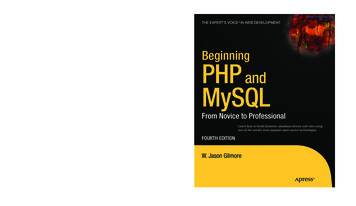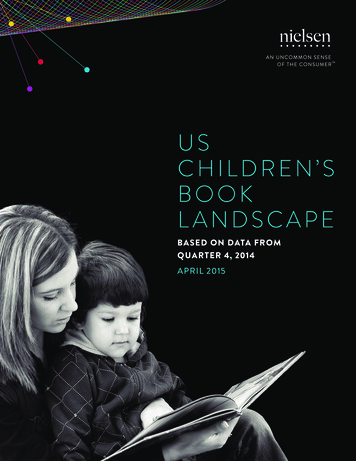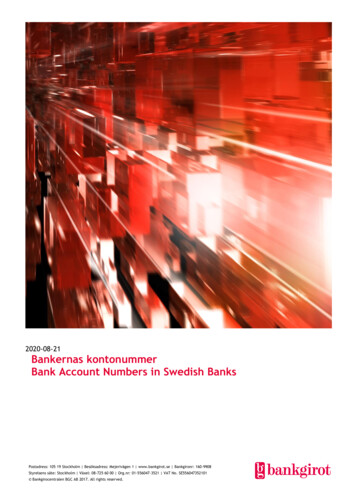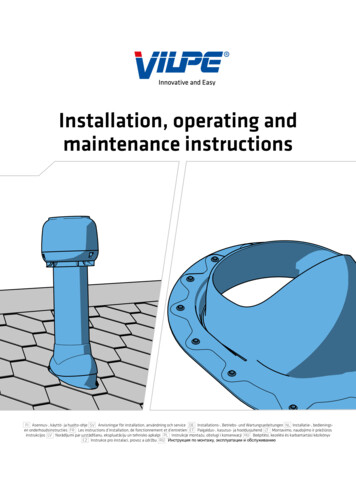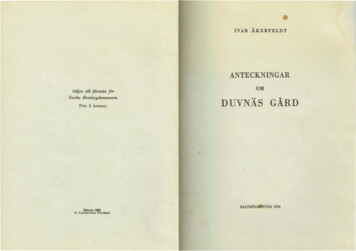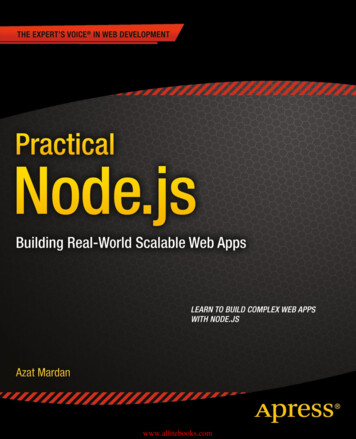
Transcription
www.allitebooks.com
For your convenience Apress has placed some of the frontmatter material after the index. Please use the Bookmarksand Contents at a Glance links to access them.www.allitebooks.com
Contents at a GlanceAbout the Author xvAbout the Technical Reviewer xviiAcknowledgments xixIntroduction xxi Chapter 1: Setting up Node.js and Other Essentials 1 Chapter 2: Using Express.js 4 to Create Node.js Web Apps 33 Chapter 3: TDD and BDD for Node.js with Mocha 57 Chapter 4: Template Engines: Jade and Handlebars 71 Chapter 5: Persistence with MongoDB and Mongoskin 103 Chapter 6: Using Sessions and OAuth to Authorize and AuthenticateUsers in Node.js Apps 129 Chapter 7: Boosting Your Node.js Data with the Mongoose ORM Library 149 Chapter 8: Building Node.js REST API Servers with Express.js and Hapi 173 Chapter 9: Real-Time Apps with WebSocket, Socket.IO, and DerbyJS 195 Chapter 10: Getting Node.js Apps Production Ready 215 Chapter 11: Deploying Node.js Apps 243 Chapter 12: Publishing Node.js Modules and Contributing to Open Source 261Index 269vwww.allitebooks.com
IntroductionThere are more and more books and online resources being published that cover Node.js basics (e.g., how-to’s ofHello World and simple apps). For the most part, these tutorials rely on core modules only or maybe one or twoNode Package Manager (NPM) packages. This “sandbox” approach of tutorials is easy and doesn’t require manydependencies, but it can’t be further from the actual Node.js stack. This is especially true with Node.js, the core ofwhich—by design—is kept lean and minimal. At the same time, the vast “userland” (i.e., NPM) provides an ecosystemof packages/modules to serve specific granular purposes. Therefore, there is a need to show effectively how Node.jsis used in the industry and to have it all in one place—the all-encompassing practical resource that can be used as alearning tool, a code cookbook, and a reference.What This Book IsPractical Node.js: Building Real-World Scalable Web Apps is a hands-on manual for developing production-readyweb applications and services by leveraging the rich ecosystem of Node.js packages. This is important because realapplications require many components, such as security, deployment, code organization, database drivers, templateengines, and more. This is why we include extensive 12-chapter coverage of third-party services, command-line tools,NPM modules, frameworks, and libraries.Just to give you some idea, Practical Node.js is a one-stop place for getting started with Express.js 4, Hapi.js,DerbyJS, Mongoskin, Mongoose, Everyauth, Mocha, Jade, Socket.IO, TravisCI, Heroku, Amazon Web Services (AWS),and many others. Most of these items are vital for any serious project.In addition, we create a few projects by building, step by step, from a straightforward concept to a morecomplicated application. These projects can also serve as a boilerplate for jump-starting your own developmentefforts. Also, the examples show industry best practices to help you avoid costly mistakes.Last but not least, many topics and chapters serve as a reference to which you can always return later whenyou’re faced with a challenging problem.Practical Node.js aims to save you time and make you a more productive Node.js programmer!What You’ll LearnPractical Node.js takes you from an overview of JavaScript and Node.js basics, installing all the necessary modules towriting and deploying web applications, and everything in between. We cover libraries including, but not limited to,Express.js 4 and Hapi.js frameworks, Mongoskin and the Mongoose object-relational mapping (ORM) library for theMongoDB database, Jade and Handlebars template engines, OAuth and Everyauth libraries for OAuth integrations,the Mocha testing framework and Expect test-driven development/behavior-driven development language, and theSocket.IO and DerbyJS libraries for WebSocket real-time communication.xxiwww.allitebooks.com
IntroductionIn the deployment chapters (10 and 11), the book covers how to use Git and deploy to Heroku, as well asexamples of how to deploy to AWS, daemonize apps, and use Nginx, Varnish Cache, Upstart, init.d, and the forevermodule.The hands-on approach of this book walks you through iterating on the Blog project in addition to many othersmaller examples. You’ll build database scripts, representational state transfer (RESTful) application programminginterfaces (APIs), tests, and full-stack apps all from scratch. You’ll also discover how to write your own Node.jsmodules and publish them on NPM.Practical Node.js will show you how to do the following: Build web apps with Express.js 4, MongoDB, and the Jade template engine Use various features of Jade and Handlebars Manipulate data from the MongoDB console Use the Mongoskin and Mongoose ORM libraries for MongoDB Build REST API servers with Express.js 4 and Hapi.js Test Node.js web services with Mocha, Expect, and TravisCI Use token and session-based authentication Implement a third-party (Twitter) OAuth strategy with Everyauth Build WebSocket apps using Socket.IO and DerbyJS libraries Prepare code for production with Redis, Node.js domains, and the cluster library using tipsand best practices Deploy apps to Heroku using Git Install necessary Node.js components on an AWS instance Configure Nginx, Upstart, Varnish, and other tools on an AWS instance Write your own Node.js module and publish it on NPMYou already know what Node.js is; now, learn what you can do with it and how far you can take it.What This Book Is NotAlthough the entire first chapter is dedicated to installations and a few important differences between Node.js andbrowser JavaScript, we didn’t want to dilute the core message of making production-ready apps, or makePractical Node.js even larger and more convoluted. Therefore, the book is not a beginner’s guide and there is noextensive immersion into the inner workings of the Node.js platform and its core modules.We also can’t guarantee that each component and topic are explained to the extent you need, because the natureof your project might be very specific. Most chapters in the book help you to get started with the stack. There is simplyno realistic way to fit so many topics in one book and cover them comprehensively.Another caveat of this book (or virtually any other programming book) is that the versions of the packages weuse will eventually become obsolete. Often, this isn’t an issue because, in this book, versions are stated and lockedexplicitly. So no matter what, the examples will continue to work with our versions.Even if you decide to use the latest versions, in many cases this still might not be an issue, because essentialsremain the same. However, if you go this off-path route, once in a while you might be faced with a breaking changeintroduced by the latest versions.xxiiwww.allitebooks.com
IntroductionWho Can Benefit from This BookPractical Node.js is an intermediate- to advanced-level book on programming with Node.js. Consequently, to get themost out of it, you need to have prior programming experience and some exposure to Node.js. We assume readers’prior knowledge of computer science, programming concepts, web development, Node.js core modules, and theinner workings of HTTP and the Internet.However, depending on your programming level and ability to learn, you can fill in any knowledge gaps veryquickly by visiting links to official online documentations and reading external resources referenced in this book. Also,if you have a strong programming background in some other programming language, it would be relatively easy foryou to start Node.js development with Practical Node.js.As mentioned earlier, Practical Node.js is written for intermediate and advanced software engineers. For thisreason, there are three categories of programmers who can benefit from it the most:1.Generalist or full-stack developers including development operation (DevOps) and qualityassurance (QA) automation engineers2.Experienced front-end web developers with a strong background and understanding ofbrowser JavaScript3.Skilled back-end software engineers coming from other languages such as Java, PHP, andRuby, who don’t mind doing some extra work get up to speed with the JavaScript languageSource CodeLearning is more effective when we apply our knowledge right away. For this reason, virtually every chapter inPractical Node.js ends with a hands-on exercise. For your convenience, and because we believe in open source andtransparency, all the book’s examples are available publicly (i.e., free of charge) for exploration and execution onGitHub at https://github.com/azat-co/practicalnode.Errata and ContactsIf you spot any mistakes or typos (and I’m sure you will), please open an issue or, even better, fix it and make a pullrequest to the GitHub repository of the book’s examples at https://github.com/azat-co/practicalnode. For allother updates and contact information, the canonical home of Practical Node.js on the Internet ishttp://practicalnodebook.com.NotationThis book follows a few formatting conventions. Code is in monospace font—for example, var book {name:'Practical Node.js'}; . If the code begins with , this code is meant to be executed in the terminal/command line.However, if the code line starts with , the code is meant for the virtual environment (a.k.a., console—either forNode.js or MongoDB). If the Node.js module name is in code font, this is the NPM name and you can use it with NPMand the require() method, such as superagent.xxiiiwww.allitebooks.com
IntroductionWhy You Should Read This BookPractical Node.js was designed to be one stop for going from Hello World examples to building apps in a professionalmanner. You get a taste of the most widely used Node.js libraries in one place, along with best practices andrecommendations based on years of building and running Node.js apps in production. The libraries covered inPractical Node.js greatly enhance the quality of code and make you more productive. Also, although the material inthis book is not groundbreaking, the convenience of the format saves hours of frustration researching the Internet.Therefore, Practical Node.js is here to help you to jump-start your Node.js development!.xxivwww.allitebooks.com
Chapter 1Setting up Node.js and OtherEssentialsAs with many technologies, it’s vital to have the proper foundation set up first, before moving on to solving morecomplex problems. In this chapter, we cover the following: Node.js and (NPM) Node Package Manager installation Node.js script launches Node.js syntax and basics Node.js integrated development environments (IDEs) and code editors Awareness of file changes Node.js program debuggingInstalling Node.js and NPMAlthough your operating system (OS) might have Node.js installed on it already, you should update to at least 0.10.x.In the following subsection, we examine a few different approaches to installing Node.js: One-click installers: probably the easiest and fastest way to get started with the platform Installing with HomeBrew or MacPorts: straightforward installation for Max OS X users Installing from a tar file: an alternative installation from an archive file Installing without sudo: the best way to avoid needing sudo (admin rights) when using thenode and npm commands Installing from a Git repo: an option for advanced developers who need the latest versionand/or contribute to the project Multiversion setup with Nave: a must-have for developers contributing to projects that usedifferent Node.js versions Multiversion setup with Node Version Manager (NVM): alternative to Nave (see previous entry)1www.allitebooks.com
Chapter 1 Setting up Node.js and Other EssentialsOne-Click InstallersFirst, let’s go to http://nodejs.org and download a one-click installer for your OS (Figure 1-1) by clicking on theInstall button. Don’t choose binaries or source code unless you know what to do with them or your OS is not presentthere (i.e., not Windows or Mac).Figure 1-1. One-click installers for Node.jsThe installers come with NPM (Node Package Manager)— an important tool for managing dependencies.If there’s no installer for your OS (page http://nodejs.org/download/), you can get the source code andcompile it yourself (Figure 1-2).2www.allitebooks.com
Chapter 1 Setting up Node.js and Other EssentialsFigure 1-2. Multiple options for downloading NoteFor older Mac OS X machines, you can pick 32-bit versions.Installing with HomeBrew or MacPortsIf you already have HomeBrew (brew) installed, run the following in a straightforward manner: brew install node brew install npmSimilarly, for MacPorts, run sudo port install nodejs3www.allitebooks.com
Chapter 1 Setting up Node.js and Other EssentialsIf your Mac OS X does not have HomeBrew, go to http://brew.sh/ or install it with the following command: ruby -e " (curl -fsSL l)"Installing from a Tar FileTo install from a tar file (which is type of archive), set up a folder for the latest Node.js as follows: echo 'export PATH HOME/local/bin: PATH' /.bashrc. /.bashrcmkdir /localmkdir /node-latest-installcd /node-latest-install Note Advanced users who choose to make their own Node.js builds need to have certain compilers installed first. Formore information, refer to the official documentation .Download the tar file with CURL and unpack it: curl http://nodejs.org/dist/node-latest.tar.gz tar xz --strip-components 1 ./configure --prefix /localBuild Node.js and install it: make install curl https://npmjs.org/install.sh sh Tip If you find yourself getting errors when trying to install the module globally via NPM ( npm install -g packagename ), reinstall Node.js and NPM with the “Installing Without sudo” solution below to eliminate the needto use sudo with the installation command. For more solutions for advanced users, there’s a Gist from Isaac Z. stalling Without sudoSometimes, depending on your configuration, NPM asks users for sudo— root user permissions. To avoid using sudo,advanced developers can use the following:: sudo mkdir -p /usr/local/{share/man,bin,lib/node,include/node} sudo chown -R USER /usr/local/{share/man,bin,lib/node,include/node} Note Please be sure you are comfortable with the functionality of the chown command before you run it.4
Chapter 1 Setting up Node.js and Other EssentialsThen, proceed with a normal installation: mkdir node-installcurl http://nodejs.org/dist/node-v0.4.3.tar.gz tar -xzf - -C node-installcd node-install/*./configuremake installcurl https://npmjs.org/install.sh shInstalling from a Git RepoIf you want to use the latest core Node.js code, and maybe even contribute to the Node.js and NPM projects, it’s possibleto build the installation from the cloned Git repo. (This step requires Git. To install it, go to http://git-scm.com/and click Download.) For basic Git commands, refer to Chapter 11, where we explore deployment; otherwise, do thefollowing:1.Make the folders and add the path: mkdir /local echo 'export PATH HOME/local/bin: PATH' /.bashrc . /.bashrcTo clone the original Node.js repo from Joyent (alternatively, you can fork it and clone your own repository),do the following: git clone git://github.com/joyent/node.git cd node ./configure --prefix /local2.Make the build: make install cd .3.Repeat for NPM: git clone git://github.com/isaacs/npm.git cd npm make installFor a more cutting-edge NPM version, use make linkMultiversion Setup with NaveIf you plan to run multiple versions of Node.js, use Nave (https://github.com/isaacs/nave), which is a virtualenvironment for Node.js. First, make a folder:mkdir /.navecd /.nave5
Chapter 1 Setting up Node.js and Other EssentialsThen, download Nave and set the link to the PATH-ed folder: wget http://github.com/isaacs/nave/raw/master/nave.sh sudo ln -s PWD/nave.sh /usr/local/bin/naveAn example of switching to Node.js version 0.4.8 with Nave in a virtual environment is as follows: nave use 0.4.8To use NPM in this particular virtual environment, use curl https://npmjs.org/install.sh shIt is now possible to install something via NPM: npm install expressLast, exit the virtual environment withexitMore approaches to install Node.js and NPM are in gist on Setup with NVMAnother option to Nave is NVM—Node Version Manager (GitHub, https://github.com/creationix/nvm). InstallNVM as follows: curl ll.sh shor wget -qO- ll.sh shThen, harness NVM’s install: nvm install 0.10To switch to the 0.10 version, apply the use command. For example: nvm use 0.10Alternative Multiversion SystemsAlternatives to Nave and NVM include the following:6 neco (https://github.com/kuno/neco) n (https://github.com/visionmedia/n)
Chapter 1 Setting up Node.js and Other EssentialsChecking the InstallationTo test your installation, run the following commands in your Terminal app (command line cmd.exe in Windows): node -v npm -vYou should see the latest versions of Node.js and NPM that you just downloaded and installed, as shown inFigure 1-3.Figure 1-3. Checking Node.js and NPM installationsThat’s it! You now have Node.js and NPM installed, and you should be ready to dig deeper into using the platform.The simplest way to run Node.js is through its virtual environment, which is often called read–eval–print–loop, or REPL.Node.js Console (REPL)Like most platforms/languages (e.g., Java, Python, Ruby, and PHP), Node.js comes with a virtual environment: REPL.Using this shell program, we can execute pretty much any Node.js/JavaScript code. It’s even possible to include modulesand work with the file system! Other REPL use cases involve controlling nodecopters (http://nodecopter.com/)and debugging remote servers (more about this in Chapter 10). To start the console, run the following command inyour terminal: node7
Chapter 1 Setting up Node.js and Other EssentialsThe prompt should change from to (or something else, depending on your shell). From this prompt, we canrun any JavaScript/Node.js (akin to the Chrome Developer Tools console) we want. For example: 1 1"Hello" " " "World"a 1;b 2;a b17 29/2*7f function(x) {return x*2}f(b)The result of the previous snippet is shown in Figure 1-4.Figure 1-4. Executing JavaScript in Node.js REPLThere are slight deviations in ECMAScript implementations in Node.js and browsers such as the ChromeDeveloper Tools console. For example, {} {} is '[object Object][object Object]' in Node.js REPL, whereas thesame code is NaN in the Chrome console because of the automatic semicolon insertion (ASI) feature. However, for themost part, Node.js REPL and the Chrome/Firefox consoles are similar.Launching Node.js ScriptsTo start a Node.js script from a file, simply run node filename—for example, node program.js. If all we need isa quick set of statements, there’s a -e option that allows us to run inline JavaScript/Node.js—for example, node -e"console.log(new Date());".8
Chapter 1 Setting up Node.js and Other EssentialsIf the Node.js program uses environmental variables, it’s possible to set them right before the node command.For example: NODE ENV production API KEY 442CC1FE-4333-46CE-80EE-6705A1896832 node server.jsPreparing your code for production is discussed later in Chapter 10.Node.js Basics and SyntaxNode.js was built on top of the Google Chrome V8 engine and its ECMAScript, which means most of the Node.jssyntax is similar to front-end JavaScript (another implementation of ECMAScript), including objects, functions,and methods. In this section, we look at some of the most important aspects; let’s call them Node.js/JavaScriptfundamentals: Loose typing Buffer—Node.js super data type Object literal notation Functions Arrays Prototypal nature ConventionsLoose TypingAutomatic typecasting works well most of the time. It’s a great feature that saves a lot of time and mental energy!There are only a few types of primitives: String Number (both integer and real) Boolean Undefined Null RegExpEverything else is an object (i.e., mutable keyed collections, read Stackoverflow on “What does immutablemean?”,1 if in doubt).Also, in JavaScript, there are String, Number, and Boolean objects that contain helpers for the primitives,as follows:'a' new String('a') 211/what-does-immutable-mean9
Chapter 1 Setting up Node.js and Other Essentials'a' new String('a').toString() //trueor'a' new String('a') //trueBy the way, performs automatic typecasting whereas does not.Buffer—Node.js Super Data TypeBuffer is a Node.js addition to four primitives (boolean, string, number, and RegExp) and all-encompassing objects(array and functions are also objects) in front-end JavaScript. Think of buffers as extremely efficient data stores. Infact, Node.js tries to use buffers any time it can, such as when reading from file systems and when receiving packetsover the network.Object Literal NotationObject notation is super readable and compact:var obj {color: "green",type: "suv",owner: {.}}Remember, functions are objects:var obj function () {this.color: "green",this.type: "suv",this.owner: {.}}FunctionsIn Node.js (as well as in JavaScript), functions are first-class citizens, and we treat them as variables, because they areobjects! Yes, functions can even have properties/attributes. First, let’s learn how to define a function.Define/Create a FunctionThe three most common ways to define/create a function are to use a named expression, an anonymous expressionassigned to a variable, or both. The following is an example of a named expression:function f () {console.log('Hi');return true;}10
Chapter 1 Setting up Node.js and Other EssentialsAn anonymous function expression assigned to a variable looks as follows (note that it must precede theinvocation, because the function is not hoisted, unlike the previous example):var f function () {console.log('Hi');return true;}The following is an example of both approaches:var f function f () {console.log('Hi');return true;}A function with a property (remember, functions are just objects that can be invoked/initialized) is as follows:var f function () {console.log('Boo');}f.boo 1;f(); //outputs Booconsole.log(f.boo); //outputs 1 Note The return keyword is optional. When it is omitted, the function returns undefined on invocation.Pass Functions as ParametersJavaScript treats functions like any other objects, so we can pass them to other functions as parameters (usually,callbacks in Node.js):var convertNum function (num) {return num 10;}var processNum function (num, fn) {return fn(num);}processNum(10, convertNum);Function Invocation vs. ExpressionThe function definition is as follows:function f () {};11
Chapter 1 Setting up Node.js and Other EssentialsOn the other hand, the function invocation looks likef();Expression, because it resolves to some value (which could be a number, string, object, or boolean), is as follows:function f() {return false;}f();A statement looks likefunction f(a) {console.log(a);}ArraysArrays are also objects that have some special methods inherited from the Array.prototype2 global object.Nevertheless, JavaScript arrays are not real arrays; instead, they are objects with unique integer (usually 0 based) keys.varvarvarvararr [];arr2 [1, "Hi", {a:2}, function () {console.log('boo');}];arr3 new Array();arr4 new Array(1,"Hi", {a:2}, function () {console.log('boo');});Prototypal NatureThere are no classes in JavaScript because objects inherit directly from other objects, which is called prototypalinheritance. There are a few types of inheritance patterns in JavaScript: Classical Pseudoclassical FunctionalThis is an example of the functional inheritance pattern:var user function (ops) {return { firstName: ops.name 'John', lastName: ops.name 'Doe', email: ops.email 'test@test.com', name: function() { return this.firstName this.lastName}}}var agency function(ops) {ops ops {}var agency user(ops)agency.customers ops.customers 0agency.isAgency truereturn eb/JavaScript/Reference/Global Objects/Array/prototype12
Chapter 1 Setting up Node.js and Other EssentialsConventionsIt’s important to follow the most common language conventions. Some of them are listed here: Semicolons camelCase Naming Commas Indentations WhitespaceThese JavaScript/Node.js conventions (with semicolons being an exception) are stylistic and highly preferential.They don’t impact the execution; however, it’s strongly suggested that you follow one style consistently, especially ifyou are a developer working in teams and/or on open-source projects. Some open-source projects might not acceptpull requests if they contain semicolons (e.g., NPM) or if they don’t use comma-first style (e.g., request).SemicolonsThe use of semicolons is optional, except for two cases:1.In for loop construction: for (var i 0; i ; i n)2.When a new line starts with parentheses, such as when using an immediately invokedfunction expression (IIFE): ;(function(){.}())camelCasecamelCase is the main naming pattern in JavaScript, except for class names, which are CapitalCamelCase. An examplefollows:var MainView Backbone.View.extend({.})var mainView new MainView()Namingand are perfectly legitimate characters for literals (jQuery and Underscore libraries use them a lot). Privatemethods and attributes start with (and it does nothing by itself!).CommasAn example of a comma-first approach is as follows:var obj { firstName: "John", lastName: "Smith", email: "johnsmith@gmail.com"}13www.allitebooks.com
Chapter 1 Setting up Node.js and Other EssentialsIndentationIndentation is usually done using either a tab, or four- or two-space indentation, with supporting camps split almostreligiously between the two options.WhitespaceUsually, there is a space before and after the , , {, and } symbols. There is no space on invocation (e.g., arr.push(1);),but there’s a space when we define an anonymous function: function () {}.Node.js Globals and Reserved KeywordsDespite being modeled after one standard, Node.js and browser JavaScript differ when it comes to globals. This wasdone intentionally because when var is omitted, browser JavaScript leaks variables infamously to the global space,thus polluting it. This has been dubbed as one of the bad parts of JavaScript in the canonical book JavaScript: TheGood Parts by Douglas Crockford (2008 O’Reilly).As you might know, in browser JavaScript we have a window object. However, in Node.js, it is absent (obviously wedon’t deal with a browser window), but developers are provided with new objects/keywords: process global module.exports and exportsSo, let’s take a look at the main differences between Node.js and JavaScript.Node.js Process InformationEach Node.js script that runs is, in essence, a process. For example, ps aux grep 'node' outputs all Node.jsprograms running on a machine. Conveniently, developers can access useful process information in code with theprocess object (e.g., node -e "console.log(process.pid)"), as shown in Figure 1-5.14
Chapter 1 Setting up Node.js and Other EssentialsFigure 1-5. Node.js process examples using pid (process ID) and cwd (current working directory)Accessing Global Scope in Node.jsAs you know, browser JavaScript, by default, puts everything into its global scope. On the other hand, Node.js wasdesigned to behave differently, with everything being local by default. In case we need to access globals, there is aglobal object. And, when we need to export something, we should do so explicitly.In a sense, the window object from front-end/browser JavaScript metamorphosed into a combination of globaland process objects. Needless to say, the document object, which represents the DOM (Document Object Model) ofthe web page, is nonexistent in Node.js.Exporting and Importing ModulesAnother bad part in browser JavaScript is that there is no way to include modules. Scripts are supposed to belinked together using a different language (HTML), but dependency management is lacking. CommonJS(http://www.commonjs.org/) and RequireJS (http://requirejs.org/) solve this problem with the AJAX-yapproach. Node.js borrowed many things from the CommonJS concept.To export an object in Node.js, use exports.name object;. An example follows:var messages {find: function(req, res, next) {.},add: function(req, res, next) {.},format
Practical Node.js Practical Node.js is your step-by-step guide to learning how to build a wide range of Node.js web applications using a professional development toolkit. Node.js is an innovative and highly efficient platform for creating web services. But Node.js doesn't live in a vacuum! In modern web development,