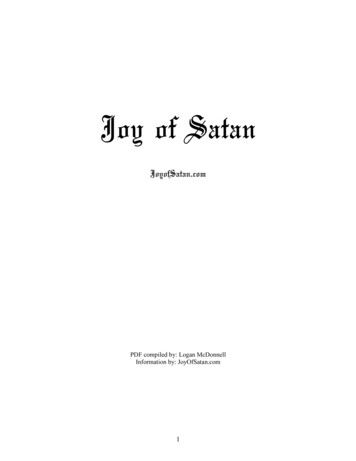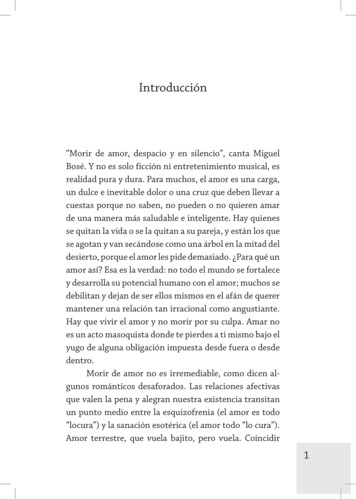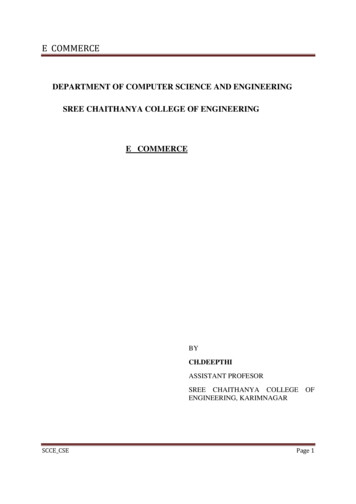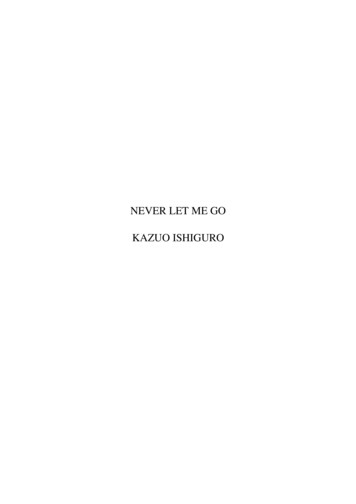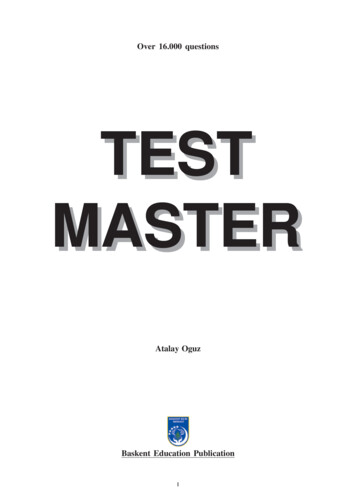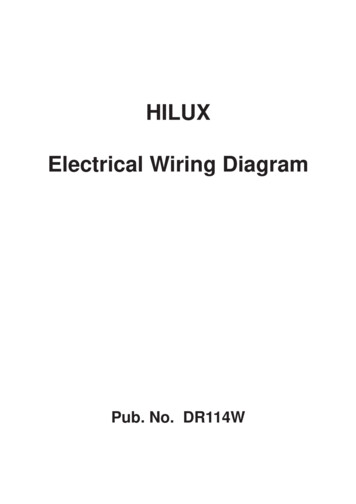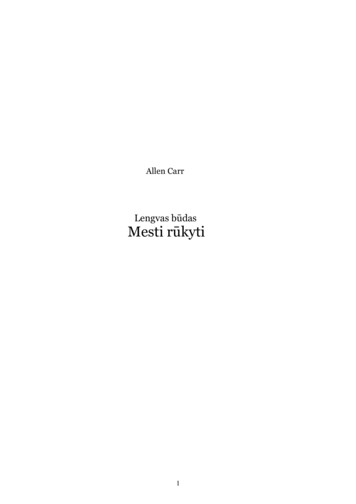Transcription
Programs1 Develop static pages (using Only HTML) of an online Book store.The pages should resemble:www.amazon.com.The website should consist the following pages. Home page Registration User Login Books catalog2. Develop static pages (using only HTML) of an online Book store. The pages should resemble:www.amazon.com. The website should consist the following pages. Home page Registration and user Login User profile page Books catalog Shopping cart Payment by credit cardtt Order ConformationValidate the Registration, user login, user profile and payment by credit card pages using JavaScript?3. Create and save an XML document at the server,which contain some users information.write aprogram,which takes user id as an input and returns the user details by taking the user information fromthe XML document.4. Develop a javabean which gives the exchange value of INR(Indian rupees) into equivalentAmerican/Canadian/ Australian dollar5. Create two beans traffic light(only 3 colors –red,green,yellow)and automobile(implemented as aTextbox which states its state/movement).the state of the Automobile should depend on the followingtransmission tableLight TransitionRed - yellowYellow - GreenGreen - RedAutomobile StateReadyMoveStopped6. . Install TOMCAT web server. Convert the static webpages of assignments 2 into dynamic webpagesusing servlets and cookies. Hint: Users information (user id, password, credit card number) would bestored in web.xml. Each user should have a separate Shopping Cart.7. Redo the previous task using JSP by converting the static web pages of assignments 2 into dynamicweb pages. Create a database with user information and books information and books information. Thebooks catalogue should be dynamically loaded from the database. Follow the MVC architecture whiledoing the website.8. Implement the "Hello World!" program using JSP Struts Framework11
AIM:21. Develop static pages (using Only HTML) of an online Book store. The pagesresemble: www.amazon.com.The website should consists the following pages. Home page Registration User Login Books catalog PROCEDURE:Main page: html head title home page /title /head body center b h1 welcome to amazon.com /h1 /b br br form method "post"action "login.html" input type "submit"value "click" registration user login hear /center /body /html 2should
Login page: html head title login page /title /head body center form method "post" action "login.html" p strong name: /strong input type "text" name "username" size "25" /p p strong password /strong input name "pass" type "password" size "6" /p p strong male /strong input type "radio" value "male" hacked /p p strong female /strong option input type "radio" value "female" hacked /p input type "submit" value "submit" &nbps input type "reset" value "reset" a href "registration.html" new users register hear /a /form /center /body /html 33
Registration: html head title registration /title /head body center form method "post" action "login.html" p strong name: /strong input type "text" name "username" size "25" /p p strong password /strong input name "pass" type "password" size "6" /p p strong male /strong input type "radio" value "male" hacked /p p strong female /strong input type "radio" value "female" /p p strong address: /strong textarea name "address" row "6" cols "20" /textarea /p p strong mobile no: /strong input type "text" name "phno" size "10" /p br br input type "submit" value "submit" input type "reset" value "reset" /form /center /body /html 44
Books Catalog:5 html head title books catalog /title /head body center h1 p welcome to books catalog /p /h1 table border "1"width "25%"height "50%" tr th computers /th th electronics /th th biotech /th th mechanical /th /tr tr td /body /html 5
AIM:2. Develop static pages (using only HTML) of an online Book store. The pageswww.amazon.com. The website should consists of the following pages. Home page Registration and user Login User profile page Books catalog Shopping cart Payment by credit cardtt Order Conformation2. Validate the Registration, user login, user profile and paymentby credit card pages using JavaScript.PROCEDURE:Main.html: frameset rows ”25%, 75 %” frame src ”top.html” name ”top” frameset cols ”25%,75%” frame src ”left.html” name ”left” frame src ”right.html” name ”right” /frameset /frameset Top.html: html body bgcolor ”pink” br br marquee h1 align ”center” b u ONLINE BOOKSTORAGE /u /b /h1 /marquee /body /html Right.html: html body bgcolor ”pink” br br br br br h2 align ”center” b p welcome to online book storage. Press login if you arehaving id otherwise press registration. /p /b /h2 /body /html 66should resemble:
7Left.html: html body bgcolor ”pink” h3 ul li a href ”login.html” target ”right” font color ”black” LOGIN /font /a /li br br li a href ”reg.html” target ”right” font color ”black” REGISTRATION /font /a /li br br li a href ”profile.html” target ”right” fontcolor ”black” USER PROFILE /font /a /li br br li a href ”catalog.html” target ”right” fontcolor ”black” BOOKS CATALOG /font /a /li br br li a href ”scart.html” target ”right” font color ”black” SHOPPINGCART /font /a /li br br li a href ”payment.html” target ”right” fontcolor ”black” PAYMENT /font /a /li br br li a href ”order.html” target ”right” font color ”black” ORDER CONFIRMATION /font /a /li br br /ul /body /html 7
8Login.html: html body bgcolor ”pink” br br br script language ”javascript” function validate(){var flag 1;if(document.myform.id.value ”“ document.myform.pwd.value ” “){flag 0;}if(flag 1){alert(“VALID INPUT”);}else{alert(“INVALID INPUT”);document.myform.focus();}} /script form name ”myform” div align ”center” pre LOGIN ID: input type ”text” name ”id” br PASSWORD: input type ”password” name ”pwd” /pre br br /div br br div align ”center” input type ”submit” value ”ok” onClick ”validate()” input type ”reset” value ”clear” /form /body /html 8
Reg.html: html body bgcolor ”pink” br br script language ”javascript” function validate(){var flag 1;if(document.myform.name.value ”” document.myform.addr.value ”” document.myform.phno.value ”” document.myform.id.value ”” document.myform.pwd.value ””){flag 0;}var str document.myform.phno.value;var x;for(var i 0;i str.length;i ){x str.substr(i,1)if(!(x 9)){flag 0;break;}}if(flag 1){alert("VALID INPUT");}else{alert("INVALID INPUT");document.myform.focus();}} /script form name "myform" div align "center" pre NAME: input type "text" name "name" br ADDRESS: input type "type" name "addr" br CONTACT NUMBER: iput type "text" name "phno" br LOGINID: input type "text" name "id" br PASSWORD: input type "password" name "pwd" /pre br br /div br br div align "center" input type "submit" value "ok" onClick "validate()" input type "reset" value "clear" /form /body /html 99
10Catalog.html: html body bgcolor "pink" br br br div align "center" pre BOOK TITLE : input type "text" name "title" br /pre br br /div br br div align "center" input type "submit" value "ok" name "button1" input type "reset" value "clear" name "button2" /body /html 10
Order.html:11 html body bgcolor "pink" br br br div align "center" pre LOGIN ID: input type "text" name "id" br TITLE: input type "text" name "title" br NO.OF BOOKS : input type "text" name "no" br COST OF BOOK: input type "text"name "cost" br DATE: input tpe "text" name "date" br /pre br br /div br br div align "center" input type "submit" value "ok" name "button1" input type "reset" value "clear" name "button2" /body /html 11
Payment.html:12 html body bgcolor "pink" br br br script language "javascript" function validate(){var flag 1;if(document.myform.id.value "" document.myform.pwd.value "" document.myform.amount.value "" document.myform.num.value ""){flag 0;}var str document.myform.amount.value;var x;for(var i 0;i str.length;i ){x str.substr(i,1);if(!(x 9)){flag 0;break;}}str document.myform.num.value;for(var i 0;i str.lenght;i ){x str.substr(i,1);if(!(x 9)){flag 0;break;}}if(flag 1){alert("VALID INPUT");}else{alert("INVALID INPUT");document.myform.focus();}} /script form name "myform" div align "center" pre LOGIN ID: input type "text" name "id" br PASSWORD: input type "password" name "pwd" br 12
AMOUNT: input type "text" name "amount" br CREDITCARDNUMBER: input type "PASSWORD" name "num " br /pre br br /div br br div align "center" input type "submit" value "ok" onClick "validate()" input type "reset" value "clear" /form /body /html 1313
Profile.html: html body bgcolor "pink" br br br script language "javascript" function validate(){var flag 1;if(document.myform.id.value "" document.myform.pwd.value ""){flag 0;}if(flag 1){alert("VALID INPUT");}else{alert("INVALID INPUT");document.myform.focus();}} /script form name "myform" div align "center" pre LOGIN ID : input type "text" name "id" br PASSWORD: input type "password" name "pwd" /pre br br /div br br div align "center" input type "submit" value "ok" onClick "validate()" input type "reset" value "clear" /form /body /html 1414
153. Create and save an XML document at the server,which contain some users information.write aprogram,which takes user id as an input and returns the user details by taking the user information fromthe XML document.StudentDetails.Java :import javax.servlet.*;import java.util.*;import java.io.*;import javax.xml.parsers.*;import org.w3c.dom.*;public class StudentDetails implements Servlet{private DocumentBuilderFactory fact;private DocumentBuilder builder;private Document doc;private NodeList list,childs;private Node node,parent,child;private String str;private String hallTicket;private ServletConfig sc;public void init(ServletConfig sc){try{this.sc sc;str "C:\Program Files\Apache Software Foundation\Tomcat xml";fact DocumentBuilderFactory.newInstance();builder fact.newDocumentBuilder();doc builder.parse(str);System.out.println("In the Init Method");}catch(Exception e){System.out.println("Error in the Init Method" e.getMessage());}}public void service(ServletRequest req, ServletResponse res)throws ServletException,IOException{hallTicket html");PrintWriter pw res.getWriter();list " center h1 Welcome To Student Details /center /h1 ");for(int i 0;i list.getLength();i ){node icket)){parent node.getParentNode();childs parent.getChildNodes();15
for(int j 1;j childs.getLength()-1;j j 2){child childs.item(j);pw.print(" center " child.getNodeName() " " cepublic ServletConfig getServletConfig(){return sc;}public String getServletInfo(){return "Developed By Khaja HabeebUddin";}public void destroy(){}}LogIn.html : html head title StudentDetails /title /head body style "height: 100%;width:100%; margin: 0; padding: 0;overflow-y:hidden;" form method "post" action "http://localhost:8080/StudentDetails/MyServletEx" div /div div style 100%;margin:0;padding:0;z-index:0;" img src "college.jpg" width "100%" height "100%" /div div style "position:absolute;top:4%;left:25%;z-index:1" align "center" font size "6" color "red" Vidya Vikas Institute of Technololy /font br/ font size 4 color "red" (Affiliated to JNTU Approved By AICTE) /font br/ font size 3 color "red" Sy. No 103 &104 Shabad X Road, Chevella /font br/ font size 3 color "red" Ranga Reddy District Andhra Pradesh /font br/ /div div style "position:absolute;top:60%;right:5%; z-index:2" input type "text" SIZE "10" name "hall" br/ input type "submit" value "Submit" /div /form /body /html 1616
17web.xml : web-app servlet servlet-name Student /servlet-name servlet-class StudentDetails /servlet-class /servlet servlet-mapping servlet-name Student /servlet-name url-pattern /MyServletEx /url-pattern /servlet-mapping /web-app Details.xml output :- StudentDetails - Details HallTicketNo 05e21a0501 /HallTicketNo Name Shravya /Name Education B.Tech /Education Specialization CSE /Specialization Year IV /Year Semester I /Semester Ambition SoftwareEngineer /Ambition Hobby Reading Books /Hobby /Details - Details HallTicketNo 05e21a0502 /HallTicketNo Name UshaSingh /Name Education B.Tech /Education Specialization CSE /Specialization Year IV /Year Semester I /Semester Ambition SoftwareEngineer /Ambition Hobby Dance /Hobby /Details - Details HallTicketNo 05e21a0503 /HallTicketNo Name Archana /Name Education B.Tech /Education Specialization CSE /Specialization Year IV /Year Semester I /Semester Ambition SoftwareEngineer /Ambition Hobby Foot Boll /Hobby /Details - Details HallTicketNo 05e21a0504 /HallTicketNo Name Pavani /Name Education B.Tech /Education Specialization CSE /Specialization Year IV /Year Semester I /Semester Ambition SoftwareEngineer /Ambition Hobby Cricket /Hobby /Details - Details HallTicketNo 05e21a0505 /HallTicketNo Name VishnuVardhan /Name Education B.Tech /Education Specialization CSE /Specialization /Details /StudentDetails 17
4. Develop a javabean which gives the exchange value of INR(Indian rupees) into equivalentAmerican/canadan/Australian dollor value.Indian.java :package currency;import java.beans.*;import java.awt.*;import java.awt.event.*;public class Indian extends Canvas{private double rupees;private String other;public Indian(){setSize(200,25);other "America";}public void setRupees(double amount){rupees amount;repaint();}public double getRupees(){return rupees;}public void setOther(String other){this.other other;repaint();}public String getOther(){return other;}public void paint(Graphics ,20,20);1818
ing.valueOf(rupees/35),20,20);}elseg.drawString("I Can't convert for such country",20,20);}}currency.mft :Manifest-Version: 1.0Java-Bean: TrueName: currency/Indian.classCreated-By: 1.6.0 (Sun Microsystems Inc.)OUTPUT :Initially the beans window will be,India 550 rs converted into US dollorand shown in Beanbox window like 13.095India 550 rs converted into Australia dollor and shown in Beanbox window like19
20To select different country we have to enter in highlited space,20
5. Create two beans traffic light(only 3 colors –red,green,yellow)and automobile(implemented as aTextbox which states its state/movement).the state of the Automobile should depend on the followingLight Transition Table.Light TransitionAutomobile StateRed - yellowReadyTrafficPerson :package demo;import java.awt.Panel;import java.awt.event.*;import java.io.PrintStream;import java.io.Serializable;import javax.swing.JTextField;import java.beans.*;public class TrafficPerson extends Panelimplements Serializable, PropertyChangeListener{public TrafficPerson(){tx new JTextField(12);state }public void change(){if(state.equals("Ready")){state e")){state Stopped")){state "Ready";tx.setText(state);} }public void propertyChange(PropertyChangeEvent e){change();}private JTextField tx;private String state;}2121
TraficLight :package mypack;import java.awt.*;import java.beans.*;import java.io.*;import java.util.Date;public class TrafficLight extends Panelimplements Runnable, Serializable, PropertyChangeListener{public TrafficLight(){setSize(50, 50);color Color.red;label new (Color.red);add(label);changes new ngeListener(this);interval 5;runner new Thread(this);runner.start();}public void addPropertyChangeListener(PropertyChangeListener istener(propertychangelistener);}public void r geListener(propertychangelistener);}public int getInterval(){return interval;}public void setInterval(int i){interval i;if(runner ! null)runner.interrupt();}public int getSeconds(){return (int)((new Date()).getTime() / 1000L);}public void run(){int i getSeconds();2222
23do{try{Thread.sleep(interval * 1000);}catch(InterruptedException interruptedexception) { }int j getSeconds();changes.firePropertyChange("seconds", new Integer(i), new Integer(j));i j;} while(true);}public void propertyChange(PropertyChangeEvent propertychangeevent){if(color Color.red){label.setBackground(Color.orange);color Color.orange;} elseif(color or Color.green;} elseif(color Color.green){label.setBackground(Color.red);color Color.red;}}private Color color;private Label label;private PropertyChangeSupport changes;private int interval;transient Thread runner;}TraficLight.mft :Manifest-Version: 1.0Name: mypack/TrafficLight.classJava-Bean: TrueTraficPerson.mft :Manifest-Version: 1.0Java-Bean: TrueName: demo/TrafficPerson.classCreated-By: 1.6.0 (Sun Microsystems Inc.)23
24OUTPUT :After setting TrafficLight and changing interval to 10 sce.After setting the TrafficPerson,TrafficLight in theBeanwindow the light is changing to yellow,,,,the person window is showing ready .24
6. Install TOMCAT web server. Convert the static webpages of assignments 2 into dynamicwebpages using servlets and cookies. Hint: Users information (user id, password, credit cardnumber) would be stored in web.xml. Each user should have a separate Shopping Cart.PROCEDURE:First install the tomcat into the system.Then make a subdirectly(eg., tr) in the \tomcat\webapps.Under tr create WEB-INF directory and also place the html files in this tr directory only.Next under WEB-INF create two subclasses lib,classes and web.xmlNext place all the class files under the classes and jar files(servlet-api.jar,classes12.jar etc ) under libsubdirectories.After this start tomcat by giving the following command at the instll dir tomcat binCatalina.bat runAt the I.E(web browser) give the url as http;//localhost:8080//tr/htmlfile or servlet url patternPortno 8080 is assigned for the tomcat.Web.xml ?xml version "1.0" encoding "iso-8859-1"? !DOCTYPE web-appPUBLIC "-//Sun Microsystems, Inc.//DTD Web Application 2.3//EN""http://java.sun.com/dtd/web-app 2 3.dtd" web-app display-name Servlet 2.4 Examples /display-name description Servlet 2.4 Examples. /description servlet servlet-name reg /servlet-name servlet-class reg /servlet-class /servlet servlet servlet-name login /servlet-name servlet-class login /servlet-class /servlet servlet servlet-name profile /servlet-name servlet-class profile /servlet-class /servlet servlet servlet-name catalog /servlet-name servlet-class catalog /servlet-class servlet-mapping servlet-name order /servlet-name url-p /servlet servlet servlet-name order /servlet-name servlet-class order /servlet-class /servlet attern order /url-pattern /servlet-mapping servlet-mapping servlet-name catalog /servlet-name url-pattern catalog /url-pattern 2525
/servlet-mapping servlet-mapping servlet-name profile /servlet-name url-pattern profile /url-pattern /servlet-mapping servlet-mapping servlet-name login /servlet-name url-pattern login /url-pattern /servlet-mapping servlet-mapping servlet-name reg /servlet-name url-pattern reg /url-pattern /servlet-mapping /web-app 26Main.html !DOCTYPE html PUBLIC "-//W3C//DTD XHTML 1.0 xhtml1-transitional.dtd" html xmlns "http://www.w3.org/1999/xhtml" body bgcolor "pink" br / br / br / br / br / h1 align "center" U ONLINE BOOK STORAGE /U /h1 br / br / br / h2 align "center" pre b Welcome to online book storage.Press LOGIN if you are having idotherwise press REGISTRATION /b /pre /h2 br / br / pre div align "center" a href "/tr/login.html" LOGIN /a a href "/tr/reg.html" REGISTRATION /a /div /pre /body /html Login.html html body bgcolor "pink" br / br / br / form name "myform" method "post" action "/tr/login" div align "center" pre LOGIN ID : input type "text" name "id" / br / PASSWORD : input type "password" name "pwd" / /pre br / br / /div br / br / div align "center" input type "submit" value "ok" onclick "validate()" / input type "reset" value "clear" / /div /form /body /html 26
27Reg.html !DOCTYPE html PUBLIC "-//W3C//DTD XHTML 1.0 xhtml1-transitional.dtd" html xmlns "http://www.w3.org/1999/xhtml" body bgcolor "pink" br / br / form name "myform" method "post" action "/tr/reg" div align "center" pre NAME: input type "text" name "name" / br / ADDRESS: input type "text" name "addr" / br / CONTACT NUMBER: input type "text" name "phno" / br / LOGINID: input type "text" name "id" / br / PASSWORD: input type "password" name "pwd" / /pre br / br / /div br / br / div align "center" input type "submit" value "ok" onclick "validate()" / input type "reset" value "clear" / /div /form /body /html Profile.html !DOCTYPE html PUBLIC "-//W3C//DTD XHTML 1.0 xhtml1-transitional.dtd" html xmlns "http://www.w3.org/1999/xhtml" body bgcolor "pink" br / br / br / form name "myform" method "post" action "/tr/profile" div align "center" pre LOGIN ID : input type "text" name "id" / br / /pre br / br / /div br / br / div align "center" input type "submit" value "ok" onclick "validate()" / input type "reset" value "clear" / /div /form /body /html Catalog.html !DOCTYPE html PUBLIC "-//W3C//DTD XHTML 1.0 xhtml1-transitional.dtd" html xmlns "http://www.w3.org/1999/xhtml" body bgcolor "pink" br / br / br / form method "post" action "/tr/catalog" div align "center" pre BOOK TITLE : input type "text" name "title" / br / /pre br / br / /div br / br / div align "center" input type "submit" value "ok" name "button1"/ input type "reset" value "clear" name "button2"/ /div /form /body /html 27
Order.html28 !DOCTYPE html PUBLIC "-//W3C//DTD XHTML 1.0 xhtml1-transitional.dtd" html xmlns "http://www.w3.org/1999/xhtml" body bgcolor "pink" br / br / form method "post" action "/tr/reg" div align "center" pre NAME: input type "text" name "name" / br / PASSWORD: input type "password" name "pwd" / TITLE: input type "text" name "title" / br / NO. OF BOOKS: input type "text" name "no" / br / DATE: input type "text" name "date" / br / CREDIT CARD NUMBER: input type "password" name "cno" / br / /pre br / br / /div br / br / div align "center" input type "submit" value "ok" name "button1"/ input type "reset" value "clear" name "button2"/ /div /form /body /html 28
Login.java29import java.sql.*;import java.io.*;import java.util.*;import javax.servlet.*;import javax.servlet.http.*;public class login extends HttpServlet{public void service(HttpServletRequest req,HttpServletResponse resp)throws ServletException,IOException{PrintWriter pw resp.getWriter();pw.println(" html body bgcolor \"pink\");String id req.getParamenter("id");String pwd req.getParameter("pwd");try{Driver d new gisterDriver(d);Connectioncon alhost:1521:orcl","scott","tiger");Statement stmt con.createStatement();String sqlstmt "select id,password from login";ResultSet rs stmt.executeQuery(sqlstmt);int flag wd.equals(rs.getString(2))){flag 1;}}if(flag 0){pw.println("SORRY INVALID ID TRY AGAIN ID br br ");pw.println(" a href \"/tr/login.html\" press LOGIN to RETRY /a ");}else{pw.println("VALID LOGIN ID br br ");pw.println(" h3 ul ");pw.println(" li ahref \"profile.html\" fontcolor \"black\" USERPROFILE /font /a /li br br ");pw.println(" li ahref \"catalog.html\" fontcolor \"black\" BOOKSCATALOG /font /a /li br br ");pw.println(" li ahref \"order.html\" fontcolor \"black\" ORDERCONFIRMATION /font /a /li br br ");}pw.println(" /body /html ");}catch(Exception e){}resp.sendError(500,e.toString());}29
Reg.html30import java.sql.*;import java.io.*;import java.util.*;import javax.servlet.*;import javax.servlet.http.*;public class login extends HttpServlet{public void service(HttpServletRequest req,HttpServletResponse resp)throws ServletException,IOException{PrintWriter pw resp.getWriter();pw.println(" html body bgcolor \"pink\");String name req.getParamenter("name");String addr req.getParameter("addr");String phno req.getParameter("phno");String id req.getParamenter("id");String pwd req.getParameter("pwd");int no Integer.parseInt(phno);try{Driver d new gisterDriver(d);Connectioncon alhost:1521:orcl","scott","tiger");Statement stmt con.createStatement();String sqlstmt "select id,password from login";ResultSet rs stmt.executeQuery(sqlstmt);int flag wd.equals(rs.getString(2))){flag 1;}}if(flag 1){pw.println("SORRY INVALID ID ALREADY EXITS TRY AGAIN WITH NEWID br br ");pw.println(" a href \"/tr/reg.html\" press REGISTER to RETRY /a ");}else{Statement stmt1 ntologinvalues(" names"," addr "," no "," id "," pwd ")");pw.println("YOUR DETAILS ARE ENTERED br br ");pw.println(" a href \"/tr/login.html\" press LOGIN to login /a ");}pw.println(" /body /html ");}catch(Exception e){resp.sendError(500,e.toString());} }}30
Catlog.java31import java.sql.*;import java.io.*;import java.util.*;import javax.servlet.*;import javax.servlet.http.*;public class login extends HttpServlet{public void service(HttpServletRequest req,HttpServletResponse resp)throws ServletException,IOException{PrintWriter pw resp.getWriter();pw.println(" html body bgcolor \"pink\");String title req.getParameter("title");try{Driver d new gisterDriver(d);Connectioncon alhost:1521:orcl","scott","tiger");Statement stmt con.createStatement();String sqlstmt "select id,password from login";ResultSet rs stmt.executeQuery(sqlstmt);int flag 0;while(rs.next()){pw.println(",div align \"center\" ");pw.println("TITLE:" rs.getString(1) " br ");pw.println("AUTHOR :" rs.getString(2) " br ");pw.println("VERSION :" rs.getString(3) " br ");pw.println("PUBLISHER:" rs.getString(4) " br ");pw.println("COST:" rs.getString(5) " br ");pw.println(" /div");flag 1;}if(flag 0){pw.println("SORRY INVALID TITLE TRY AGAIN br br ");pw.println(" a href \"/tr/catalog.html\" press HERE to RETRY /a ");}pw.println(" /body /html ");}catch(Exception e){resp.sendError(500,e.toString());}}}31
Profile.java32import java.sql.*;import java.io.*;import java.util.*;import javax.servlet.*;import javax.servlet.http.*;public class login extends HttpServlet{public void service(HttpServletRequest req,HttpServletResponse resp)throws ServletException,IOException{PrintWriter pw resp.getWriter();pw.println(" html body bgcolor \"pink\");String id req.getParamenter("id");try{Driver d new gisterDriver(d);Connection con alhost:1521:orcl","scott","tiger");Statement stmt con.createStatement();String sqlstmt "select * from login where id " id "";ResultSet rs stmt.executeQuery(sqlstmt);int flag 0;pw.println(" br br br ");while(rs.next()){pw.println(" div align \"center\" ");pw.println("NAME:" rs.getString(1) " br ");pw.println("ADDRESS :" rs.getString(2) " br ");pw.println("PHONE NO:" rs.getString(3) " br ");pw.println(" /div ");flag 1;}if(flag 0){pw.println("SORRY INVALID ID TRY AGAIN ID br br ");pw.println(" a href \"/tr/profile.html\" press HERE to RETRY /a ");}pw.println(" /body /html ");}catch(Exception e){resp.sendError(500,e.toString());}}}32
Order.java33import java.sql.*;import java.io.*;import java.util.*;import javax.servlet.*;import javax.servlet.http.*;public class login extends HttpServlet{public void service(HttpServletRequest req,HttpServletResponse resp)throws ServletException,IOException{PrintWriter pw resp.getWriter();pw.println(" html body bgcolor \"pink\");String id req.getParamenter("id");String pwd req.getParameter("pwd");String title req.getParameter("title");String count1 req.getParameter("no");String date req.getParameter("date");String cno req.getParameter("cno");int count Integer.parseInt(count1);try{Driver d new gisterDriver(d);Connectioncon alhost:1521:orcl","scott","tiger");Statement stmt con.createStatement();String sqlstmt "select id,password from login";ResultSet rs stmt.executeQuery(sqlstmt);int flag 0,amount,x;while(rs.next()){if(id.equals(rs.
1 Develop static pages (using Only HTML) of an online Book store.The pages should resemble: Home page Registration User Login Books catalog 2. Develop static pages (using only HTML) of an online Book store. The pages should resemble: www.amazon.com. The website should consist the following pages. Home page