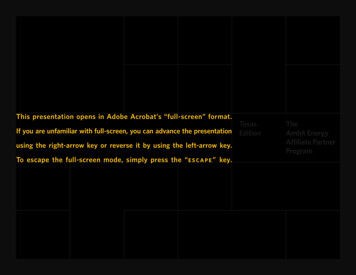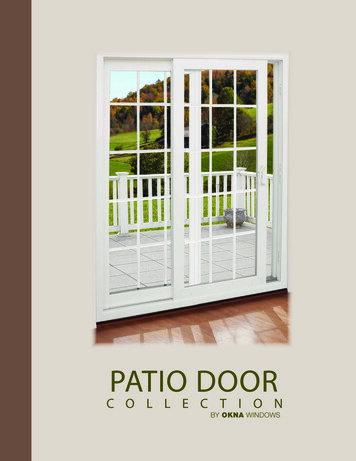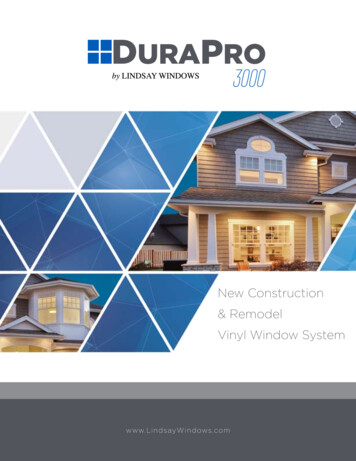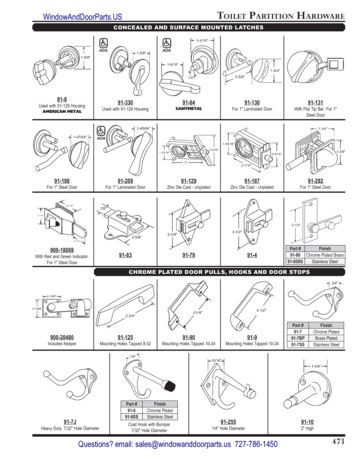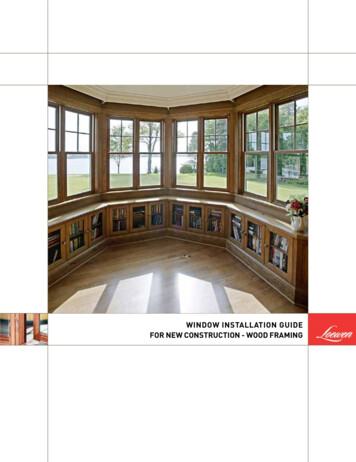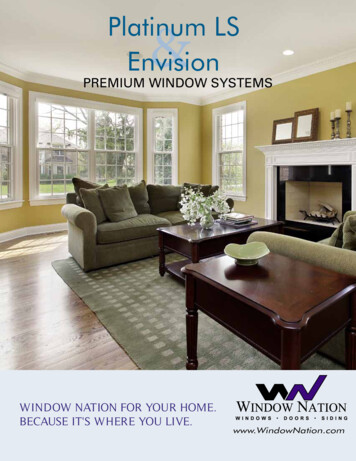Transcription
Paper 125-2017An Introduction to Visit Window Challenges and SolutionsMai Ngo, SynteractHCRABSTRACTIn clinical trial studies, statistical programmers often face the challenge of subjects’ visits not occurring onthe exact scheduled visit dates. As a result, visit windowing is often needed for analysis purposes. Thispaper aims to provide a general introduction to visit window programming. I present some different scenarios where visit windowing is needed and sample SAS codes for each of these cases. I alsodiscuss strategies for applying the visit window rules to multiple programs with different visit frequenciesand window lengths and cover validation strategies in these cases.INTRODUCTIONA large amount of clinical trial data to evaluate the safety and efficacy of new drugs is by-visitassessments that were designed to follow a schedule of assessment specified in the trial protocol. Thetypical schedule of assessment lists target visit days and associated tests to be conducted on these visits;some also specify associated visit windows for these visits. However, it is often difficult to schedule visitsand keep patients on schedule. Mistakes may also be made at clinics when calculating the proper day toset the next appointment or when entering visit labels into the database. Because of this, statisticalprogrammers of clinical data often work with data where the visit labels in the raw data do not match withthe intended visit numbering in the schedule of assessment.While presenting summaries of data by visit, one can choose to summarize either by the visit labels in theraw data or by analysis visits. Analysis visits are selected from the application of an algorithm to identifyvisits that are closest to the intended visit in the schedule of assessment. This practice is called ‘visitwindowing’. It has the advantage of allowing for more comparable comparison of test results temporallyand correcting for mistakes that may have occurred when visit label information is entered at the sites.Another scenario where visit windows can be used is to identify ‘missed visits’, or visits that are out-ofwindow, and determine how severe these issues are. This information could be useful in reviewingprotocol deviations.The visit window rule ultimately depends on the specific study and the analysis goal. In this paper, I willpresent an introduction of the most common rules that I have encountered in my work and some exampleSAS codes for programming visit window corresponding to these rules. While these are simple codes, mygoal is to highlight some common threads in the visit window algorithms often used in analyzing clinicaltrial data.VISIT WINDOW RULEOVERVIEW OF A TYPICAL CLINICAL TRIAL VISIT WINDOW ALGORITHMBelow is a snapshot example of the Schedule of Assessment in a clinical protocol. A visit’s target studyday is based on the Schedule of Assessment in the clinical protocol. In other words, the day in thisschedule is the Study Day (days since the treatment first started), not a calendar day. Visit window rangeused in programming could follow what is specified in the protocol or follow different ranges as defined inthe Statistical Analysis Plan (SAP). The visit-window ranges cannot overlap but they may either cover theentire study period or there may be gaps between them. Follow-up visits are typically not included in visitwindows, or assigned to ‘Follow-up’ visit regardless of the nominal visits. Baseline visits or the visits whenthe treatment first starts (Day 0 or Day 1) can either be windowed or not.A visit window algorithm consists of the following 2 components:1. Specification of a visit window range (earliest and latest study day) for each visit in the period thatthe visits need to be ‘windowed’;2. Specification of a rule that enables the selection of a unique visit for all visits that fall within a visitwindow range. This selected visit is the ‘analysis visit’ that will be used in by-visit summaries.1
IMPLEMENTATION OF THE VISIT WINDOW RULE – SAS PROGRAMMING EXAMPLES INTHE CLINICAL TRIAL CONTEXTWriting the programming specificationsThe visit window rule specified in the Statistical Analysis Plan (SAP) is translated into the programmingspecifications for Analysis Data Model, hereafter called ADaM specs. I have seen visit window rulesspecified both as a separate tab in the ADaM specs Excel spreadsheet, or as a part of the specs for eachcorresponding ADaM dataset.Table 1 shows an example of the ADaM specs for visit window programming presented in a separate tabin the ADaM specs spreadsheet. ADY, study day, is the day from the date where the treatment firststarted (TRTSDT) for a subject and is calculated as ADY visit date (ADT) – TRTSDT (ADT geTRTSDT) if the treatment start date is counted as Day 1, or ADY ADT – TRTSDT if the treatment startdate is counted as Day 0. AWTARGET is the target study day for a visit, often specified in the Scheduleof Assessment in the protocol. AWLO and AWHI are lower limit and upper limit (study day) of the visitwindow, respectively. AWTDIFF is the difference between the visit’s actual study day and the target studyday for that visit, AWTDIFF could be actual or absolute value of this difference. AVISIT is the label of theselected analysis visit after applying the visit window range and tie-breaker rule and AVISITN is itscorresponding numeric variable.VariableUSUBJIDTRTSDTVISITNUMVISITDefine CommentsAWTDIFFLabelUnique Subject IDTreatment Start DateVisit (Numeric)VisitAnalysis Visit(Numeric)Analysis VisitAnalysis DateAnalysis Relative Day(Study Day)Analysis WindowTargetAnalysis Window Difffrom TargetAWLOAnalysis WindowBeginning Time PointThe beginning time point (day) for the analysis visit. Visitwindows are defined in SAP Appendix A.AVISITNAVISITADTADYAWTARGETDate of first dose of study drugVisit (from Raw Data)Visit (from Raw Data). One-to-one map to VISITNUMThe numeric code for AVISIT. One-to-one map to AVISIT.Derived using visit windowing per SAP Appendix AVisit dateIf ADT TRTSDT then (ADT-TRTSDT) 1; else (ADTTRTSDT).The targeted day for the analysis visit (per SAP Appendix Aand B).Absolute value of ADY - AWTARGET.The ending time point (day) for the analysis visit. Visitwindows are defined in SAP Appendix A.For all records that have a non-missing AWTDIFF, set toAWUAnalysis Window Unit 'Days'.Table 1. Programming specifications for Analysis Data Model (ADaM specs).AWHIAnalysis WindowEnding Time PointProgramming visit window in SASA. The BasicsIn this section, I give an example of SAS codes to derive the analysis visits (AVISITN) following a visitwindow rule. Here is the example dataset I will use to illustrate the visit window programming steps:data allrec;infile datalines dlm ',';length visit 12;input usubjid visit visitnum ady vistyp aval;datalines;2
1,1,1,1,1,1,1,;run;Month3, 3,Unscheduled,Month6, 100,99,227,99,99,99,102,1,78100, 4,1,60182, 4,178, 4,250, 4,250, 4,76901207580The first step is to identify all visits that fall in the visit window. This step can be broken down into 2 substeps:(1a) Set up visit window ranges:The visit window ranges for the planned 3-month interval visits are:Analysis Window Study DayVisitTarget Study Day (AWTARGET)Low (AWLO)High (AWHI)Month 3902135Month 6180136225Month 9270226315Table 2. Visit window ranges.In the code below, I set up a shell visit window data set based on the ranges specified above:data awindow;input avisitn awtarget awlo awhi;datalines;3 90 21356 180 136 2259 270 226 315;run;(1b) Choose all visits where study day (ADY) is between AWLO and AWHI; hence after, these visits arecalled ‘windowed’ visits:proc sql;create table windowed asselect a.*, b.*from allrec a left join awindow bon awlo ady awhi;quit;The second step is to select the analysis visit (one per visit window range) following the tie-breaker rule inthe SAP. Below are some of the common rules that I have encountered in my work.(2a) Tie-Breaker Rule – Example 1 - Selecting the closest visit to the planned target visit study dayTo do this, we first need to calculate the distance (number of days), AWTDIFF, between a visit and atarget study day:data windowed;set windowed;if ady ne . and awtarget ne . then AWTDIFF abs(ady-awtarget);3
run;Depending on idiosyncrasies in the data, such as whether there are multiple visits on the same date, etc.,the tie-breaker rule for selecting the closest visit can be simple or more complex. For some data, (A1) and(A2) would be sufficient for selecting unique analysis visits for each target visit. For other data, additionaltie-breaker rules need to be specified and programmed for, such as (B1) and (B2). In the example codebelow, USUBJID is a patient’s unique ID number.A1. Select the visit with closest to the target study day, i.e. the one with the smallest AWTDIFFA2. If 2 assessments are the same distance from the target day for a particular analysis window,the later assessment is chosen:proc sort data windowed;by usubjid avisitn descending awtdiff ady;run;data allrec2;set windowed;by usubjid avisitn descending awtdiff ady;if last.avisitn then anl01fl ’Y’;run;B. If there are two or more assessments taken on the same date or same date and time, the rulesfor choosing the assessment are:(B1) First take the assessment from the scheduled visit, then take the assessment from the retest visit (applicable to laboratory tests), then take the assessment from the discontinuation visit,then take the assessment from the unscheduled visit.(B2) Take the assessment associated with the smallest (raw) visit number.In the example code below, variable VISTYP has been programmed to take the value of 1 to 4corresponding to assessment from the scheduled visit, from the re-test visit, from thediscontinuation visit, and from an unscheduled visit, respectively:proc sort data windowed;by usubjid avisitn descending awtdiff ady descending vistypdescending visitnum;run;data final;set windowed;by usubjid avisitn descending awtdiff ady descending vistypdescending visitnum;if last.avisitn then anl01fl ’Y’;run;(2b) Tie Breaker Rule – Example 2 - Selecting the visit with the worst test result (most abnormal value)In the example code below, variable AVALAB has been programmed such that abnormal value is inincreasing order of AVALAB:proc sort data windowed;by usubjid avisitn avalab;run;data final;set windowed;by usubjid avisitn avalab;4
if last.avisitn then anl01fl ’Y’;run;The third step is to set a value for AVISIT and AVISITN for records that are not ‘windowed’. For example,a visit window rule can specify to display raw visit labels for pre-treatment and follow-up visits; otherwise,display ‘Not Windowed’ for visits where the visit dates are missing or partial.Finally, for records that are considered for visit windowing, we tidy up the visit window variables (AVISIT,AVISITN, ANL01FL (optional), AWTARGET, AWTDIFF, AWLO, AWHI). There are two approaches to dothis. In the first approach, we display values of these variables for all visits that fall in a visit window. Ananalysis flag, e.g. ANL01FL, is created that takes the value of ‘Y’ for only the selected analysis visit. Forother visits, the value of this flag is set to missing. We can then create by-visit summary in tables byselecting only records where ANL01FL equals ‘Y’. An In the second approach, all the visit-windowvariables above are set to missing for a visit record that is not the selected analysis visit even if this visitfalls in the visit window range. As a result, by-visit summaries can be created by selecting records withnon-missing values of AVISIT. To follow this approach, the data set FINAL can be merged back to theraw data set. Then for visits that are not selected by the tie-breaker rule, all the visit window variables canbe set to missing.B. Additional Levels of ComplexityB1. What about the last on-study visit?There are two approaches for programming visit window for the last on-study visit or end-of-study visit.The first approach is simply to use the end-of-study visit as labeled in the raw data. The second approachis to either specify an upper limit study day for the window of the last visit or leave that range to be infinite(i.e. AWHI is blank). The third approach requires applying a check to ensure that the analysis visit isselected among only visits that did not occur after the last day the subject is on the study. In essence, thismeans that AWHI for the last visit is the last day the subject is on the study. Below is one example of thisrule:(a) Get the last value of SVSTDTC (start date of an activity in a visit) for each subject, compare itwith the last dose date and take the later of these 2 dates.(b) Ensure that the dates for all visits are prior to/on the date from Part (a).B2. Visit window rules vary across different protocol versionsWhile this requires more lengthy set up of the visit window range depending on the protocol version thesubject is enrolled under, this could be done relatively easily in terms of programming once the visitwindow rule is specifiedB3. Distinguishing ‘Out-of-Window’ visits from ‘Missed’ visitsHere is an example of the rule for programming protocol deviation categories for MRI testing that Iencountered in a study: if an assessment was performed at an assigned visit but during an out of adefined window period, label it as an ‘out of window assessment’. Otherwise, if there is no visit that falls inthe defined visit window for Visit X, Visit X is flagged as ‘missed visit’. Each assessment should becounted once. While this requires more complicated coding, the principle for programming visit windowsis still the same.C. Writing visit window codes more efficiently – user-defined macros for visitwindow programmingA user-defined SAS macro would be useful when the visit windowing needs to be applied for manydatasets; especially when the visit window ranges, i.e. the difference between AWLO and AWHI for eachplanned visit, and the selection rule
Paper 125-2017 An Introduction to Visit Window Challenges and Solutions Mai Ngo, SynteractHCR ABSTRACT In clinical trial studies, statistical programmers often face the challenge of subjects’ visits not occurring on the exact scheduled visit dates. As a result, visit windowing is often needed for analysis purposes. This paper aims to provide a general introduction to visit window programming .