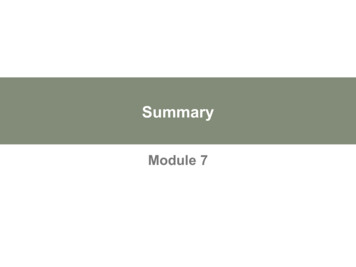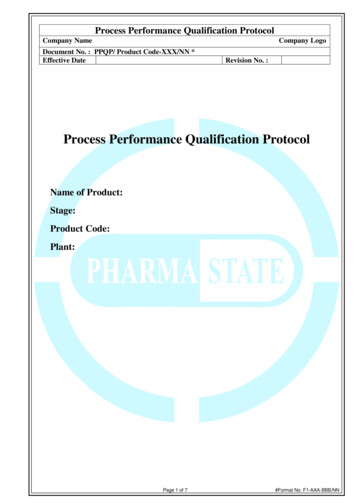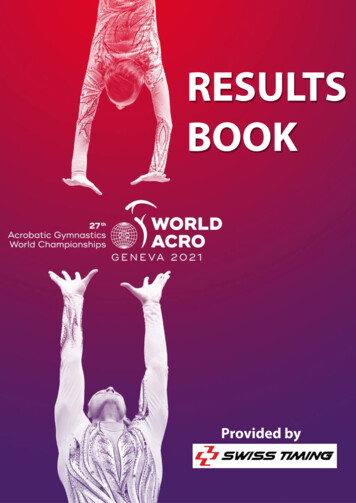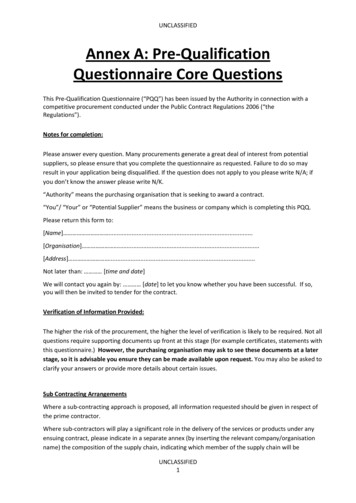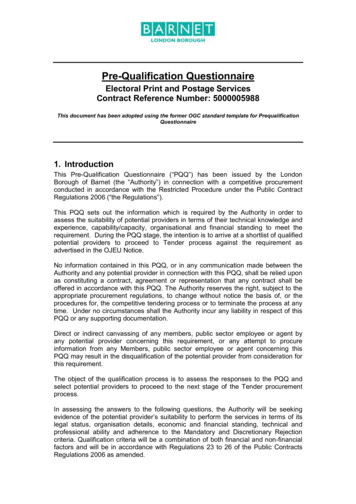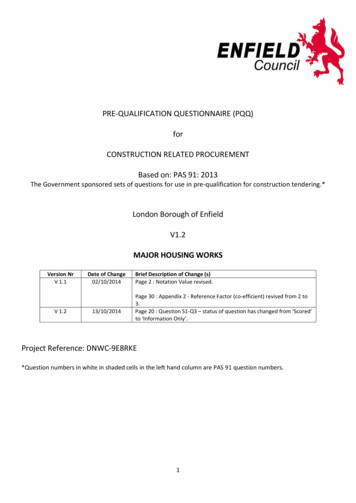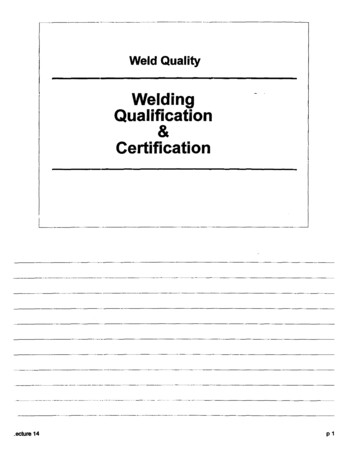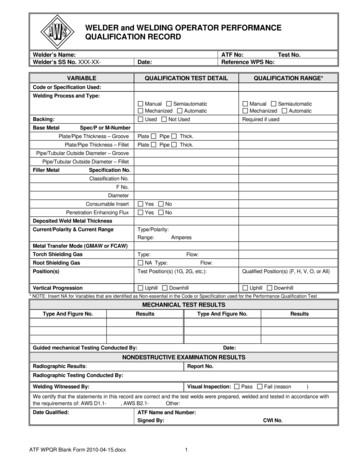Transcription
DOT/FAA/AM-01/13Office of Aerospace MedicineWashington, DC 20591Qualification Guidelines forPersonal Computer-BasedAviation Training Devices:Private Pilot CertificateKevin W. WilliamsCivil Aerospace Medical InstituteFederal Aviation AdministrationOklahoma City, OK 73125July 2001Final ReportThis document is available to the publicthrough the National Technical InformationService, Springfield, VA 22161.U.S. Departmentof TransportationFederal AviationAdministration
N O T I C EThis document is disseminated under the sponsorship ofthe U.S. Department of Transportation in the interest ofinformation exchange. The United States Governmentassumes no liability for the contents thereof.
Technical Report Documentation Page1. Report No.2. Government Accession No.3. Recipient's Catalog No.DOT/FAA/AM-01/134. Title and Subtitle5. Report DateQualification Guidelines for Personal Computer-Based Aviation TrainingDevices: Private Pilot CertificateJuly 20016. Performing Organization Code7. Author(s)8. Performing Organization Report No.Williams, K.W.9. Performing Organization Name and Address10. Work Unit No. (TRAIS)FAA Civil Aerospace Medical InstituteP.O. Box 25082Oklahoma City, OK 7312511. Contract or Grant No.12. Sponsoring Agency name and Address13. Type of Report and Period CoveredOffice of Aerospace MedicineFederal Aviation Administration800 Independence Ave., S.W.Washington, DC 2059114. Sponsoring Agency Code15. Supplemental NotesWork was accomplished under approved subtask AM-A-97-HRR-510.16. AbstractAs part of the development of qualification guidelines for a personal computer-based aviation trainingdevice (PCATD), a task analysis of flight tasks for the private pilot certificate has been completed and isreported in this paper. The primary goal of the task analysis was to identify training device requirements forsupporting specific private pilot maneuvers. Before PCATDs can be authorized for use as qualified andapproved training devices within a private pilot flight training course, a set of qualification guidelines must bedeveloped for use by the FAA in evaluating such potential training devices. This task analysis constitutes thefirst steps in the development of those qualification guidelines.17. Key Words18. Distribution StatementPCATD, Transfer of Training, Private Pilot Training,Task AnalysisDocument is available to the public throughthe National Technical Information ServiceSpringfield, VA 2216119. Security Classif. (of this report)Unclassified20. Security Classif. (of this page)UnclassifiedForm DOT F 1700.7 (8-72)21. No. of Pages22. Price77Reproduction of completed page authorizedi
ACKNOWLEDGMENTSThis project was jointly sponsored by AFS-800 and AFS-200, with direction and support provided byLarry Basham (AFS-840), Jan DeMuth (AFS-210), and Hop Potter (AFS-214). Program management wasprovided by Ron Simmons (AAR-100).In addition, appreciation is expressed to Dennis Beringer (AAM-510) for his technical review and input,and Robert Dippi, of the Oklahoma City Flight Safety District Office, for his critical review and comments.iii
QUALIFICATION GUIDELINES FOR PERSONAL COMPUTER-BASED AVIATIONTRAINING DEVICES: PRIVATE PILOT CERTIFICATEAs part of the development of qualification guidelines for a personal computer-based aviation trainingdevice (PCATD), a task analysis of flight tasks for theprivate pilot certificate has been completed and isreported in this paper. The primary goal of the taskanalysis was to identify training device requirementsfor supporting specific private pilot maneuvers. It isbelieved that if these maneuvers can be emulatedsatisfactorily using the training device, there will bepositive training transfer of the maneuvers to theactual aircraft. There is a growing body of evidencethat supports the effectiveness of PCATDs for bothprivate and instrument flight training (Dennis &Harris, 1998; Koonce & Bramble, 1998; Ortiz, 1994;Taylor et al., 1999). However, before these devicescan be authorized for use as qualified and approvedPCATDs within a private pilot flight training course,a set of qualification guidelines must be developed foruse by the FAA in evaluating such potential trainingdevices. This task analysis constitutes the first steps inthe development of those qualification guidelines.This paper in no way constitutes the Federal Aviation Administration’s (FAA’s) endorsement of theuse of a PCATD other than as stated herein. TheFAA’s current authorization for the use of a qualifiedand approved PCATD is limited solely to its use intraining for an instrument rating as part of an integrated ground and flight instrument curriculum inaccordance with AC No. 61-126 (DOT, 1997),Qualification and Approval of Personal ComputerBased Aviation Training Devices. Until the FAA isable to compile sufficient, valid, and usable dataregarding the effective use of a PCATD as authorizedabove, no further authorization for use is consideredappropriate or likely. The FAA would have no objection to a qualified and approved PCATD being usedsolely to support the ground training element of aprivate pilot curriculum, such as that currently available from Jeppesen Sanderson.In addition to the task analysis, task-specific qualification guidelines have been developed for each ofthe flight tasks listed. The purpose of this paper is topresent the analysis and to provide the reader with anunderstanding of the process and reasoning used toconduct the analysis. This document is the second ofa series of task analyses that have been conducted.The first, reported in Williams (1996), focused oninstrument flight tasks. This work extends the analysis to the visual flight world and allows for theeventual development of an approved set of guidelines regarding PCATD use for visual flight training.Guideline UseUse of the qualification guidelines is explained ina separate paper (Williams & Blanchard, 1995) andin the appendix. When used appropriately, the qualification guidelines will enable a pilot school to gainapproval for the use of a PCATD in an integratedground and flight training curriculum under Part141 of the Federal Air Regulations (FAR).Developing the Flight Task DatabaseThe first step in the analysis involved the development of a flight task database for private pilot certificate flight tasks. The information came from severalsources. The first source was the Private Pilot Practical Test Standards (DOT, 1995). These standardsprovided a list of tasks required to acquire a singleengine land, private pilot certificate, along with minimum performance criteria for each task. However,the Practical Test Standards only list those tasks thatwould be required as part of the certification practicaltest. They do not list all of the tasks that wouldcommonly be taught during a course of training forthe private pilot certificate. Other sources of information included syllabi from selected Part 141 flightschools, flight training manuals, and interviews withpilots. The resulting database was reviewed and approved by certified flight instructors (CFIs) as well asFlight Standards District Office (FSDO) inspectors.Table 1 presents the flight task database for theprivate pilot certificate used in the task analysis.While it might not include every task taught duringa normal private pilot course, an attempt was made toinclude all of those tasks that would be trainableusing a suitably equipped PCATD.1
Table 1. Flight Task Listing for Private Pilot Certificate.1.0 Preflight Preparation5.4 Forward Slips to Landing1.1 Certificates and Documents1.2 Weather Information5.5 Short-Field Takeoff and Climb5.6 Soft-Field Takeoff and Climb1.3 Cross-Country Flight Planning1.4 National Airspace System5.7 Short-Field Approach and Landing5.8 Soft-Field Approach and Landing1.5 Performance and Limitations1.6 Operation of Systems6.0 Ground Reference Maneuvers6.1 Rectangular Courses1.7 Minimum Equipment List1.8 Aeromedical Factors6.2 S-Turns Across a Road6.3 Turns Around a Point2.0 Preflight Procedures2.1 Preflight Inspection7.0 Navigation7.1 Pilotage and Dead Reckoning2.2 Cockpit Management2.3 Engine Starting7.2 Navigation Systems and Radar Services7.3 Diversion2.4 Taxiing2.5 Pre-takeoff Check7.4 Lost Procedures8.0 Slow Flight and Stalls3.0 Airport Operations3.1 Radio Communications8.1 Flight at Slow Airspeeds8.2 Power-Off Stalls3.2 ATC Light Signals3.3 Traffic Pattern Operations3.4 Airport and Runway Marking and Lighting8.3 Power-On Stalls8.4 Spin Awareness9.0 Basic Instrument Maneuvers9.1 Straight-and-Level Flight4.0 Basic Visual Flight Maneuvers4.1 Straight-and-Level Flight9.2 Constant Airspeed Climbs9.3 Constant Airspeed Descents4.2 Airspeed Transitions4.3 Constant Airspeed Climbs9.4 Turns to Headings9.5 Unusual Flight Attitudes4.4 Constant Airspeed Descents4.5 Level Turns9.6 Radio Communications10.0 Emergency Operations4.6 Climbing Turns4.7 Descending Turns10.1 Emergency Descent10.2 Emergency Approach and Landing4.8 Steep Turns5.0 Takeoffs, Landings, and Go-Arounds11.0 Night Operations11.1 Night Preparation5.1 Takeoff and Climb5.2 Approach and Landing11.2 Night Flight5.3 Go-Arounds From a Rejected Landing2
and any special training requirements that are peculiar to that task.These considerations do not determine whether or not training transfer occurs for thattask, but they will affect the quality of the trainingreceived by correctly performing the task.Analysis of the Flight Task DatabaseData for the analysis came from several sourcesincluding: interviews with flight instructors fromcertificated pilot schools; Private Pilot Practical TestStandards (DOT, 1995); a commercially developedpilot maneuvers guide (Jeppesen Sanderson, 1989),the Flight Training Handbook (DOT, 1980), andthe Aeronautical Information Manual (DOT, 1999).The analysis of each task was divided into foursections. The first section is a statement of the learning objectives for that task. The learning objectivesfor each task were identified by an analysis of taskobjectives and criteria, task nomenclature, particularcontrols and displays utilized during the performance of that task, environmental information usedin the task, and movements and procedures requiredto complete each task. The summarization of learning objectives differs for various tasks depending onthe type of task, the complexity of the task, and thedegree to which the task relies on previously learnedobjectives. Some task learning objectives are stated inthe form of a summary paragraph while others arebroken down in the form of subtasks and task elements, depending on the level of analysis that wasrequired to specify input and output requirementsfor the task. The learning objectives of each task wereanalyzed to the extent necessary to make a clearstatement of the inputs (from the PCATD) andoutputs (to the PCATD) required to perform thattask. These inputs and outputs comprise the secondsection of the task analysis.The second section of the task analysis consists ofa listing of the user inputs and outputs required toperform that task. Note that an input to the user is anoutput from somewhere else (primarily the PCATD)so potential confusion can arise if it is not kept clearwho is receiving the inputs and giving the outputs. Inthis analysis, the user is the focal point. So for any task,it is important to specify what inputs the user receivesfrom the PCATD and what outputs the user mustprovide to the PCATD to perform the specific task.The third section of the task analysis is a statementof the training considerations that are relevant to thattask. These training considerations concern how training on that task is accomplished. These considerations include items such as the initial conditions ofthe task (i.e., the state of the simulation at thebeginning of performance of a task), how certain taskparameters should vary during practice on the task,Developing a Prototype Set of QualificationGuidelinesThe fourth section of each task analysis is a translation of the data in the previous three sections intoa set of training device qualification guidelines forthat task. The guidelines are divided into four categories: 1) controls, 2) displays, 3) flight dynamics,and 4) instructional management. These categorieswere used in the analysis of instrument flight tasks(Williams, 1996), and were also incorporated intothe advisory circular AC 61-126 used to qualifyPCATDs for instrument training (DOT, 1997). Thefirst three categories deal with the simulation offlight and the aircraft cockpit. Instructional management characteristics of the device manage the nature,and kind of training, that can be accomplished usingthe device.The development of guidelines was accomplishedwith two assumptions in mind. The first is that theaircraft simulated is a single engine, fixed gear, basictraining aircraft with a fixed-pitch propellor. Thesecond assumption is that the PCATD will be used aspart of an organized flight training curriculum, andall practice on the device will be accomplished undersupervision of a qualified flight instructor.Baseline Qualification GuidelinesAs was done for instrument training tasks, a baselineset of qualification guidelines has been identified onwhich to build. This baseline set of guidelines will berequired for any PCATD used in an integrated groundand flight training program. Task specific guidelinesgiven as a result of the task analysis will note onlythose qualification guidelines that are in addition tothose given in the baseline.This section includes a general summary of thebaseline PCATD qualification guidelines discussedabove. The guidelines specify general device characteristics that any PC-based simulation device mustpossess, regardless of the type of training for which itis used. These guidelines are divided into four categories: (1) controls, (2) displays, (3) flight dynamics, and (4) instructional management.3
Controls4. Physical or virtual controls for flaps and pitch trim.It is not necessary that the pitch trim control relievecontrol pressure as it does in an actual aircraft.However, the pitch trim control might allow thesimulated aircraft to be stabilized at any particularpitch attitude with the yoke or control stick in theneutral position.5. Time from control input to recognizable systemresponse (transport delay) should be 300 milliseconds or lessControls used in the PC-based simulation devicecan be of two types: physical and virtual. Both typesof controls should be recognizable as to their function and how they can be manipulated solely fromtheir appearance. This requirement eliminates theuse of a keyboard to control the simulated aircraft(although a keyboard may still be used in controllingaspects of the simulation such as setting initial aircraft state, location, wind, etc.).A physical control is an actual physical object that,when manipulated, provides input to the flight simulation. In contrast, a virtual control is defined here asa realistic graphical representation of a physical control, displayed on the computer screen, that can beunambiguously manipulated through the use of acomputer input device. An example of a virtualcontrol is a realistic-looking flaps switch that isdisplayed on the computer screen and manipulatedthrough any computer cursor-control device, such asa mouse, or more directly with touch-screen technology. The cursor is positioned on the flaps switch and“pressed” by an appropriate action with the inputdevice. A virtual control provides a sense of directmanipulation of a control without requiring thepresence of external hardware. It should be noted thatthis definition of virtual control differs from the onegiven in AC 61-126. That document does not provide for any virtual controls in the sense used here.According to the advisory circular, all aircraft controls must be physical controls. Because there is noresearch to support the training effectiveness of virtual controls, the requirement to make all aircraftcontrols physical is the most prudent. However, itseems reasonable that for certain actions, especiallythose that do not require a great deal of psychomotorskill such as pushing a button or turning a knob, theuse of a virtual control can still provide effectivetraining. The baseline qualification guidelines forcontrols are as follows:DisplaysDisplays are representations of the cockpit instruments, rather than a computer console per se, although that is where they usually appear. It has beenfound that the use of a 19-inch monitor providescockpit instrument representations that are close toactual size; however, because the monitor can bepositioned closer to the pilot than actual cockpitinstruments, it is not really necessary to have a monitor that large for the instruments to assume the samevisual angle. Besides, there is no research to indicatethat there is any training advantage to having adisplay that is the same size as that found in thecockpit. The primary requirement is that the displaysare readable from the normal pilot position, that thelayout be similar to an actual aircraft, and that the“general look” of the display be the same as the actualaircraft instruments. Baseline qualification guidelines for displays are as follows:6. Represented displays should include an altimeter,heading indicator, airspeed indicator, vertical speedindicator, turn and bank coordinator, attitude indicator, tachometer, flaps setting, pitch trim indication, and a magnetic compass.7. Relative layout of the primary displays must correspond to the standard “T” configuration with (a)airspeed, (b) attitude and (c) altimeter forming the“cap” with (d) heading indicator, located in the“stem” below the attitude indicator.8. The size, shape, and information content of displays should closely resemble those found commonly in a single-engine, fixed-pitch propeller,basic training aircraft with a fixed gear.9. Display update should be 10Hz or faster.10. The smallest display changes should be discriminable from the pilot’s normal operating position and correspond to the following information:1. A physical, self-centering, displacement yoke orcontrol stick that allows continuous adjustment tothe rate of change of pitch and bank.2. Physical, self-centering rudder pedals that allow continuous adjustment to the rate of change of yaw.3. A physical throttle control that allows continuousmovement from idle to full power settings.4
Airspeed indicatorAttitude indicatorAltimeterTurn and bankHeading indicatorVSITachometerChange of 5 kts. or less in airspeedChange of 2 or less pitch or bankChange of 10 ft. or less in altitudeChange of 1/4 standard rate turn or lessChange of 2 or less in headingChange of 100 fpm or less in vertical speedChange of 25 RPM or less in engine power outputInstructional Management11. Displays should reflect the dynamic behavior of anactual aircraft display (e.g., VSI reading of –500fpm is reflected by a corresponding movement inaltimeter, an increase in throttle is reflected by animmediate increase in RPM indicator, etc.).12. Device should have a forward, out-the-windowdisplay, representing at least a 45 horizontal fieldof view, and a 30 vertical field of view. The outthe-window display should include a horizon, useful visual references for monitoring the path of theaircraft, and an aircraft reference (i.e., nose of theaircraft) for the performance of ground-referencedmaneuvers.The training effectiveness of the PCATD is influenced to a great extent by its instructional management characteristics. Instructional management refersto the ability to control a training session. Thiscontrol could be initiated either from the same system that is handling the aircraft simulation, or froma separate, but interconnected “trainer’s station”.The baseline qualification guidelines for instructional management are as follows:17. The user should be able to pause the system at anypoint for the purpose of receiving instruction regarding the task.18. For the purpose of beginning a training sessionwith the aircraft already in the air and ready for theperformance of a particular maneuver, the usershould be able to manipulate the following systemparameters independently of the simulation:Flight DynamicsFlight dynamics refers to the manner in whichaircraft characteristics are modelled within the simulation. It is understood that every plane has slightlydifferent flight dynamics, but it should still be possible to create a simulation that is consistent with acertain class of aircraft. The baseline qualificationguidelines for flight dynamics are as follows:Geographic aircraft location (location withinthe available digitized space)Aircraft headingAircraft airspeedAircraft altitudeEngine RPM13. Flight dynamics of the simulated aircraft should beconsistent with a single-engine, fixed gear, basictraining aircraft with a fixed-pitch propeller.14. Aircraft performance parameters (maximumspeed, cruise speed, stall speed, and maximumclimb rate) should be consistent with a singleengine, fixed gear, basic training aircraft with afixed-pitch propeller.15. Aircraft vertical lift component should change as afunction of bank, consistent with a single-engine,fixed gear, basic training aircraft with a fixed-pitchpropeller.16. Changes in flap setting should be accompanied byappropriate changes in flight dynamics.19. The system should be capable of recording both ahorizontal and vertical track of aircraft positionduring the performance of a task for later playbackand review.Tables 2 through 12 present the complete taskanalysis for the private pilot certificate. A separatetable is given for each of the 11 task sets identified inTable 1. Following the tables is a summary thatprovides a listing of all of the additional guidelinesand provides a cross-reference between each task andthe guidelines.5
Table 2. Private Pilot Certificate Task Analysis: Preflight PreparationAuthorization: Private Pilot CertificateTask Set: 1.0 Preflight PreparationTask: 1.1 Certificates and documentsLearning ObjectivesThe learning objective of this task is to acquire the knowledge of elements related to certificates and documents,including: 1) pilot certificate, privileges, and limitations; 2) medical certificate, class, and duration; and 3) requiredentries in the pilot logbook or flight record. In addition, the trainee must acquire knowledge of the location and purposeof the following: 1) airworthiness and registration certificates; 2) operating limitations placards, instrument markings,handbooks and manuals; 3) weight and balance data, including the equipment list; 4) airworthiness directives andcompliance records; and 5) maintenance requirements, tests, and appropriate records.Input Requirements: all certificate and document information listed aboveOutput Requirements: demonstration of understanding of all certificate and document information listed aboveTraining ConsiderationsThe demonstration of an understanding of certificates and documents can be accomplished using the PCATD by havingthe system elicit information from the trainee through multiple choice questions, filling in blanks, etc. At a minimum, thesystem should provide feedback to the student regarding areas in need of review.Device Qualification GuidelinesDisplays:The PCATD can display all of the various certificate and document-related information.Instructional Management:The PCATD can test knowledge of certificates and documents through multiple choice questions, fill-in-the blanks, etc.and provide feedback on areas of knowledge that are lacking.Authorization: Private Pilot CertificateTask Set: 1.0 Preflight PreparationTask: 1.2 Obtaining weather informationLearning ObjectivesThe learning objective of this task is to acquire the ability to obtain, read, and analyze aviation weather informationincluding the following: 1) PIREPs; 2) SIGMETs and AIRMETs; and 3) wind shear reports. A further learning objectiveis to obtain the ability to make a competent “go/no-go” decision based on the assembled weather information.Input Requirements: weather information in all formats listed aboveOutput Requirements: demonstration of understanding of weather information in all formats listed above generation of a “go/no-go” decision based on the assembled weather informationTraining ConsiderationsThe demonstration of an understanding of weather information can be accomplished using the PCATD by having thesystem elicit information from the trainee through multiple choice questions, filling in blanks, etc. At a minimum, thesystem should provide feedback to the student regarding areas in need of review.6
Device Qualification GuidelinesDisplays:The PCATD can display all of the various forms of weather-related information.Instructional Management:The PCATD tests knowledge of weather through multiple choice questions, fill-in-the blanks, etc. and provides feedback on areas of weather-related knowledge that are lacking.Authorization: Private Pilot CertificateTask Set: 1.0 Preflight PreparationTask: 1.3 Cross-country flight planningLearning Objectives1.3.1Perform preliminary weather check1.3.2Select tentative route(s) to destination airports and alternate(s)1.3.2.1 Select a proposed altitude for each route1.3.2.2 Select route segments and easily identifiable checkpoints1.3.2.3 Correct for true and magnetic course readings1.3.2.4 Compute distances for each route segment1.3.2.5 Record communication and navigation frequencies to be used during the flight1.3.3Gather current information on facilities and procedures related to flight1.3.3.1 Check Airport/Facility Directory for airport conditions regarding lighting, obstructions, and othernotations under “Airport Remarks.” Also, check services at destination airport and alternate(s)1.3.3.2 Check Notices to Airmen (Class II, FDC NOTAMS)1.3.4Contact Flight Service Station (FSS) or Automated Flight Service Station (AFSS) for preflight briefing1.3.5Complete flight log1.3.5.1 Compute true airspeed, wind data, and groundspeed1.3.5.2 Compute estimated time enroute1.3.5.3 Compute estimated time between check points1.3.5.4 Compute fuel required1.3.6Compute weight and balance1.3.7Complete flight plan (FAA Form 7233-1) and file with FSS or AFSS at least 30 minutes before estimateddeparture timeInput Requirements: weather information in all formats listed under Task 1.2 navigational chart information containing proposed route of flight, destination airport and at least one alternate airport facilities information from Airport/Facility Directory and NOTAMSOutput Requirements: selected routes to destination airports and alternate(s) analysis of assembled weather information pertaining to a proposed route of flight and destination airport determination of whether an alternate airport is required and, if required, whether the selected alternate meets theregulatory requirement flight log information weight and balance information flight plan7
Training ConsiderationsMuch of the information required to complete this task can be provided independently of the computer. This includes anAirport/Facility Directory, NOTAMS, and instrument approach procedure charts. The PCATD should ensure the traineeunderstands the use of this information by controlling the completion of a flight log and flight plan and by providingfeedback on errors in the computation of various flight parameters (distances, headings, airspeeds, etc.).Device Qualification GuidelinesDisplays:The PCATD can display all of the various forms of weather-related information.The PCATD can display a navigational chart and information related to the airports located on that chart.The PCATD can display a flight log and a flight plan.Instructional Management:The PCATD provides feedback regarding the selection of route segments and checkpoints, the computation of headings,distances, airspeed, wind data, ground speed, time en route, estimated time between check points, fuel required, weightand balance, and the correct procedure for completing and filing a flight plan.Authorization: Private Pilot CertificateTask Set: 1.0 Preflight PreparationTask: 1.4 National Airspace SystemLearning ObjectivesThe learning objective of this task is to acquire the knowledge of elements related to the National Airspace Systemincluding: 1) basic VFR weather minimums for all classes of airspace; 2) boundaries, pilot certification, and airplaneequipment for Class A, B, C, D, E, and G airspace; and 3) special use airspace and other airspace areas. all airspace information listed aboveInput Requirements:Output Requirements: demonstration of an understanding of all airspace information listed aboveTraining ConsiderationsThe demonstration of an understanding of airspace system information can be accomplished using the PCATD byhaving the device elicit information from the trainee through multiple choice questions, filling in blanks, etc. At aminimum, the device should provide feedback to the student regarding areas in need of review.Device Qualification GuidelinesDisplays:The PCATD can display all of the required national airspace system information.Instructional Management:The PCATD tests knowledge of the national airspace system through multiple choice questions, fill-in-the blanks, etc.and provides feedback on areas of knowledge that are lacking.Authorization: Private Pilot CertificateTask Set: 1.0 Preflight PreparationTask: 1.5 Aircraft performance and limitationsLearning ObjectivesThe learning objective of this task is to: 1) acquire knowledge of aircraft performance and limitations, as reflected inperformance charts, tables, and data; 2) compute weight and balance, including adding, removing, and shifting weight,8
and determining if weight and center of gravity will remain within limits during all phases of flight; 3) acquire knowledge of the effects of atmospheric conditions on the airplane’s performance; and 4) determine whether computedperformance is within the airplane’s capabilities and operating limitations.Input Requirements: information
certificated pilot schools; Private Pilot Practical Test Standards (DOT, 1995); a commercially developed pilot maneuvers guide (Jeppesen Sanderson, 1989), the Flight Training Handbook (DOT, 1980), and the Aeronautical Information Manual (DOT, 1999). The analysis of each task was divided into four sections. The first section is a statement of .