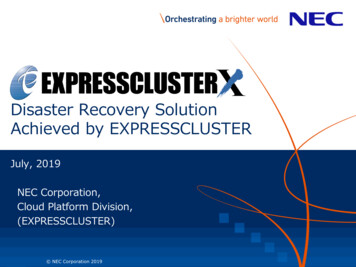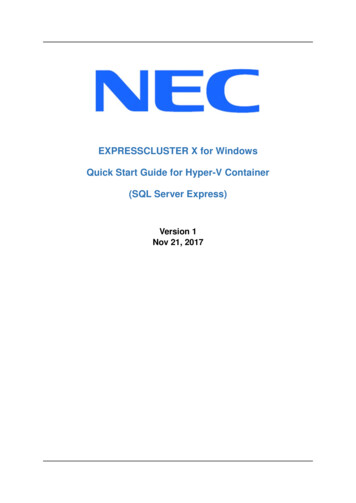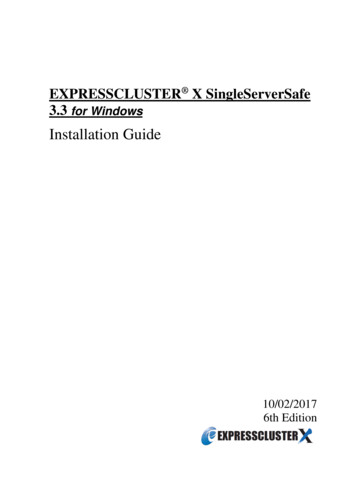
Transcription
EXPRESSCLUSTER X SingleServerSafe3.3 for WindowsInstallation Guide10/02/20176th Edition
Revision HistoryEdition1st2nd3rd4th5th6thRevised 201710/02/2017DescriptionNew manualCorresponds to the internal version 11.31.Corresponds to the internal version 11.32.Corresponds to the internal version 11.33.Corresponds to the internal version 11.34.Corresponds to the internal version 11.35.
Copyright NEC Corporation 2015. All rights reserved.DisclaimerInformation in this document is subject to change without notice.NEC Corporation is not liable for technical or editorial errors or omissions in the information in this document.You are completely liable for all risks associated with installing or using the product as described in thismanual to obtain expected results and the effects of such usage.The information in this document is copyrighted by NEC Corporation. No part of this document may bereproduced or transmitted in any form by any means, electronic or mechanical, for any purpose, without theexpress written permission of NEC Corporation.Trademark InformationEXPRESSCLUSTER is a registered trademark of NEC Corporation.Intel, Pentium and Xeon are registered trademarks or trademarks of Intel Corporation.Microsoft and Windows are registered trademarks of Microsoft Corporation in the United States and othercountries.Oracle, Java and all Java-based trademarks and logos are trademarks or registered trademarks of Oracle and/orits affiliates.WebOTX is a registered trademark of NEC Corporation.Android is a trademark or registered trademark of Google, Inc.F5, F5 Networks, BIG-IP, and iControl are trademarks or registered trademarks of F5 Networks, Inc. in theUnited States and other countries.Equalizer SVF is a registered trademark of Coyote Point Systems, Inc.Other product names and slogans written in this manual are trademarks or registered trademarks of theirrespective companies.
Table of ContentsPreface. viiWho Should Use This Guide . viiHow This Guide Is Organized . viiTerms Used in This Guide . viiiEXPRESSCLUSTER X SingleServerSafe Documentation Set . ixConventions . xContacting NEC . xiChapter 1About EXPRESSCLUSTER X SingleServerSafe . 13What is EXPRESSCLUSTER X SingleServerSafe? . 14EXPRESSCLUSTER X SingleServerSafe software configuration . 15Checking system requirements for EXPRESSCLUSTER X SingleServerSafe. 16Operation environment for SNMP linkage functions . 22Operation environment for JVM monitor. 23Operation environment for system monitor or function of collecting system resource information . 25Preparing and verifying the server environment before installation . 301. Verifying the network settings (Required) . 302. Verifying the firewall settings (Required) . 303. Turning off the power saving function (Required) . 32Chapter 2Installing EXPRESSCLUSTER X SingleServerSafe . 33Installing the EXPRESSCLUSTER Server . 34Installing EXPRESSCLUSTER X SingleServerSafe for the first time . 34Installing EXPRESSCLUSTER X SingleServerSafe in Silent Mode . 40Installing the offline version of the EXPRESSCLUSTER Builder . 42Installing the offline version of the EXPRESSCLUSTER Builder . 42Starting the Builder . 44Starting the online version of the Builder. 44Starting the offline version of the Builder . 45Setting up the SNMP linkage function manually . 46Chapter 3Upgrading, uninstalling or reinstalling . 47Upgrading EXPRESSCLUSTER X SingleServerSafe . 48Upgrading from the old EXPRESSCLUSTER X SingleServerSafe version . 48Uninstalling EXPRESSCLUSTER X SingleServerSafe . 51Uninstalling EXPRESSCLUSTER X SingleServerSafe . 51Uninstalling the offline version of the EXPRESSCLUSTER Builder . 54Reinstalling EXPRESSCLUSTER X SingleServerSafe . 55Reinstalling the EXPRESSCLUSTER X SingleServerSafe . 55Upgrading to EXPRESSCLUSTER X . 56Chapter 4Latest version information . 57Latest version . 58Function upgrade information . 59Chapter 5Additional information . 65EXPRESSCLUSTER X SingleServerSafe services . 66Using the License Manager . 67Registering a license by specifying a license file . 67Referencing or deleting a registered license . 69Switching from the trial license to the product license. 70Chapter 6Notes and Restrictions . 71Information about installing EXPRESSCLUSTER X SingleServerSafe. 72v
Folders and files in the location pointed to by the EXPRESSCLUSTER X SingleServerSafe installation path . 72File system . 72WebManager . 72EXPRESSCLUSTER Disk Agent Service . 72Updating EXPRESSCLUSTER X SingleServerSafe . 73Changes in the default values with update . 73Appendix. 75Appendix A Troubleshooting . 77Appendix B Index . 79vi
PrefaceWho Should Use This GuideThe EXPRESSCLUSTER X SingleServerSafe for Windows Installation Guide is intended for system engineerswho intend to introduce a system using EXPRESSCLUSTER X SingleServerSafe and system administratorswho will operate and maintain the introduced system. It describes how to install EXPRESSCLUSTER XSingleServerSafe.How This Guide Is OrganizedChapter 1Chapter 2Chapter 3Chapter 4Chapter 5Chapter 6“About EXPRESSCLUSTER X SingleServerSafe”: Explains the functions and requirements ofEXPRESSCLUSTER X SingleServerSafe.“Installing EXPRESSCLUSTER X SingleServerSafe”: Describes how to installEXPRESSCLUSTER X SingleServerSafe.“Upgrading, uninstalling or reinstalling”: Describes how to upgrade EXPRESSCLUSTER XSingleServerSafe, uninstall and reinstall EXPRESSCLUSTER X SingleServerSafe, andupgrade to EXPRESSCLUSTER X.“Latest version information”: Provides the latest information about EXPRESSCLUSTER XSingleServerSafe.“Additional information”: Provides tips on installing EXPRESSCLUSTER XSingleServerSafe.“Notes and Restrictions”: Provides notes and restrictions you need to know before starting theactual operation of EXPRESSCLUSTER X SingleServerSafe.AppendixAppendix AAppendix B“Troubleshooting”: Describes problems you might experience when installing or setting upEXPRESSCLUSTER X SingleServerSafe and how to resolve them.“Index”vii
Terms Used in This GuideEXPRESSCLUSTER X SingleServerSafe, which is described in this guide, uses windows and commandscommon to those of the clustering software EXPRESSCLUSTER X SingleServerSafe to ensure highcompatibility with EXPRESSCLUSTER X SingleServerSafe in terms of operation and other aspects. Therefore,cluster-related terms are used in parts of the guide.The terms used in this guide are defined below.TermExplanationCluster, cluster systemA single server system using EXPRESSCLUSTER X SingleServerSafeCluster shutdown, rebootShutdown or reboot of a system using EXPRESSCLUSTER XSingleServerSafeCluster resourceA resource used in EXPRESSCLUSTER X SingleServerSafeCluster objectA resource object used in EXPRESSCLUSTER X SingleServerSafeFailover groupA group of group resources (such as applications and services) used inEXPRESSCLUSTER X SingleServerSafeviii
EXPRESSCLUSTER X SingleServerSafe Documentation SetThe EXPRESSCLUSTER X SingleServerSafe manuals consists of the five guides below. The title and purposeof each guide is described below:EXPRESSCLUSTER X SingleServerSafe Installation GuideThis guide is intended for system engineers who intend to introduce a system using EXPRESSCLUSTER XSingleServerSafe and describes how to install EXPRESSCLUSTER X SingleServerSafe.EXPRESSCLUSTER X SingleServerSafe Configuration GuideThis guide is intended for system engineers who intend to introduce a system using EXPRESSCLUSTER XSingleServerSafe and system administrators who will operate and maintain the introduced system. It describeshow to set up EXPRESSCLUSTER X SingleServerSafe.EXPRESSCLUSTER X SingleServerSafe Operation GuideThis guide is intended for system administrators who will operate and maintain an introduced system that usesEXPRESSCLUSTER X SingleServerSafe. It describes how to operate EXPRESSCLUSTER XSingleServerSafe.EXPRESSCLUSTER X Integrated WebManager Administrator’s GuideThis guide is intended for system administrators who manage a cluster system using EXPRESSCLUSTER withEXPRESSCLUSTER Integrated WebManager and for system engineers who are introducing the IntegratedWebManager. Details about items required when introducing a cluster system are described in accordance withactual procedures.EXPRESSCLUSTER X WebManager Mobile Administrator’s GuideThis guide is intended for system administrators who manage cluster systems using EXPRESSCLUSTER withEXPRESSCLUSTER WebManager Mobile and for system engineers who are installing the WebManagerMobile. In this guide, details on those items required for installing the cluster system using the WebManagerMobile are explained in accordance with the actual procedures.ix
ConventionsIn this guide, Note, Important, Related Information are used as follows:Note:Used when the information given is important, but not related to the data loss and damage to the system andmachine.Important:Used when the information given is necessary to avoid the data loss and damage to the system and machine.Related Information:Used to describe the location of the information given at the reference destination.The following conventions are used in this guide.ConventionUsageIndicates graphical objects,such as fields, list boxes, menuBoldselections, buttons, labels,icons, etc.AngledbracketIndicates that the valuewithin thespecified inside of the angledcommandbracket can be omitted.lineIndicatespathnames,commands, system tory, file names, functionsand parameters.MonospaceIndicates the value that a userboldactuallyentersfroma(courier)command line.Indicates that users shouldMonospacereplace italicized part withitalicvalues that they are actually(courier)working with.xExampleIn User Name, type your name.On the File menu, click Open Database.clpstat –s[-h host name]c:\Program files\EXPRESSCLUSTEREnter the following:clpcl -s -aclpstat –s [-h host name]
Contacting NECFor the latest product information, visit our website r/xi
Chapter 1About EXPRESSCLUSTER XSingleServerSafeThis chapter describes the functions and requirements of EXPRESSCLUSTER X SingleServerSafe.This chapter covers: What is EXPRESSCLUSTER X SingleServerSafe? ········· 14Checking system requirements for EXPRESSCLUSTER X SingleServerSafe ···· 16Preparing and verifying the server environment before installation ·················· 3013
Chapter 1 About EXPRESSCLUSTER X SingleServerSafeWhat is EXPRESSCLUSTER XSingleServerSafe?EXPRESSCLUSTER X SingleServerSafe is set up on a server. It monitors for application errorsand hardware failures on the server and, upon detecting an error or failure, restarts the failedapplication or reboots the server so as to ensure greater server onRestart theapplicationApplicationHardwarefailure!Reboot theserverApplicationEXPRESSCLUSTER X SingleServerSafe 3.3 for Windows Installation Guide14
What is EXPRESSCLUSTER X SingleServerSafe?EXPRESSCLUSTER X SingleServerSafe software configurationEXPRESSCLUSTER X SingleServerSafe consists of following three software applications: EXPRESSCLUSTER ServerThis is a main module of EXPRESSCLUSTER X SingleServerSafe. Install it on the server. EXPRESSCLUSTER WebManagerThis is a tool to manage EXPRESSCLUSTER X SingleServerSafe operations.It uses a Web browser as a user interface. The WebManager is incorporated into theEXPRESSCLUSTER Server and therefore does not have to be installed. EXPRESSCLUSTER Builder (Builder)This is a tool for creating the configuration data of EXPRESSCLUSTER XSingleServerSafe. There are two versions. The online version Builder runs in theconfiguration mode of the WebManager, and the offline version Builder is installedindividually in a management terminal. The online version Builder is incorporated in theWebManager. The Builder also uses a Web browser as a user interface the same way as ilderWebManager(Browser)ServerManagement PCThe EXPRESSCLUSTER X Builder and the WebManager are Java applets that run on Java VM.They can run on any machine in which the Java Runtime Environment (JRE) is installed.In other words, once you install the JRE on a server on which EXPRESSCLUSTER XSingleServerSafe is installed, you can use the Builder and WebManager on that server.15
Chapter 1 About EXPRESSCLUSTER X SingleServerSafeChecking system requirements forEXPRESSCLUSTER X SingleServerSafeCheck the configuration and operation requirements below for each machine to be used.EXPRESSCLUSTER X ServerMachine onwhich theWebManagercan be installedPC that supports one of the following operating systems.SupportedoperationsystemsIA-32 versionMicrosoft Windows Server 2003, Standard Edition Service Pack 2Microsoft Windows Server 2003, Enterprise Edition Service Pack 2Microsoft Windows Server 2003 R2, Standard Edition Service Pack 2Microsoft Windows Server 2003 R2, Enterprise Edition Service Pack 2Microsoft Windows Server 2008 Standard Service Pack 1Microsoft Windows Server 2008 Enterprise Service Pack 1Microsoft Windows Server 2008 Standard Service Pack 2Microsoft Windows Server 2008 Enterprise Service Pack 2x86 64 versionMicrosoft Windows Server 2003, Standard Edition Service Pack 2Microsoft Windows Server 2003, Enterprise Edition Service Pack 2Microsoft Windows Server 2003 R2, Standard Edition Service Pack 2Microsoft Windows Server 2003 R2, Enterprise Edition Service Pack 2Microsoft Windows Server 2008 Standard Service Pack 1Microsoft Windows Server 2008 Enterprise Service Pack 1Microsoft Windows Server 2008 Standard Service Pack 2Microsoft Windows Server 2008 Enterprise Service Pack 2Microsoft Windows Server 2008 R2 StandardMicrosoft Windows Server 2008 R2 EnterpriseMicrosoft Windows Server 2008 R2 DatacenterMicrosoft Windows Server 2008 R2 Standard Service Pack 1Microsoft Windows Server 2008 R2 Enterprise Service Pack 1Microsoft Windows Server 2008 R2 Datacenter Service Pack 1Microsoft Windows Server 2012 StandardMicrosoft Windows Server 2012 DatacenterMicrosoft Windows Server 2012 R2 StandardMicrosoft Windows Server 2012 R2 DatacenterMicrosoft Windows Server 2016 StandardMicrosoft Windows Server 2016 DatacenterMemory sizeIA-32 versionUser mode: 192 MB (*1)Kernel mode: 32MBx86 64 versionUser mode: 256 MB (*1)Kernel mode: 32MBDisk SizeIA-32 versionInitial size at installation: 34 MBMaximum size during operation: 1290 MBx86 64 versionInitial size at installation: 41 MBMaximum size during operation: 1300 MB(*1) excepting for optional products.EXPRESSCLUSTER X SingleServerSafe 3.3 for Windows Installation Guide16
Checking system requirements for EXPRESSCLUSTER X SingleServerSafeWebManager, Builder (online version)Machine on which theWebManager can beinstalledPC that supports one of the following operating systems.Supported operatingsystemsMicrosoft Windows XP Service Pack 2 (Only for IA32)Microsoft Windows XP Service Pack 3 (Only for IA32)Microsoft Windows Vista Service Pack 1 (Only for IA32)Microsoft Windows Vista Service Pack 2 (Only for IA32)Microsoft Windows 7Microsoft Windows 7 Service Pack 1Microsoft Windows 8Microsoft Windows 8.1Microsoft Windows 10Microsoft Windows Server 2003 Service Pack 1Microsoft Windows Server 2003 Service Pack 2Microsoft Windows Server 2003 R2Microsoft Windows Server 2003 R2 Service Pack 2Microsoft Windows Server 2008 Service Pack 1Microsoft Windows Server 2008 Service Pack 2Microsoft Windows Server 2008 R2Microsoft Windows Server 2008 R2 Service Pack 1Microsoft Windows Server 2012Microsoft Windows Server 2012 R2Microsoft Windows Server 2016Supported browsersBrowsers supporting Java 2Microsoft Windows XP Service Pack 2 (Only for IA32)Microsoft Windows XP Service Pack 3 (Only for IA32) :Internet Explorer 6 Service Pack 2 or laterMicrosoft Windows Vista Service Pack 1 (Only for IA32)Microsoft Windows Vista Service Pack 2 (Only for IA32) :Internet Explorer 7Micorsoft Windows 7Microsoft Windows 7 Service Pack 1 :Internet Explorer 7Internet Explorer 8Internet Explorer 9Internet Explorer 10Internet Explorer 11Firefox 40.0.3Microsoft Windows 8 :Internet Explorer 10Firefox 15Microsoft Windows 8.1 :Internet Explorer 11Firefox 47.0Firefox 49.0.2Microsoft Windows 10 :Internet Explorer 11Firefox 41.0Firefox 46.0Firefox 50.1.0Microsoft Windows Server 2003 Service Pack 1Microsoft Windows Server 2003 Service Pack 2 :Internet Explorer 6 Service Pack 1 or laterWindows Server 2008:Microsoft Windows Server 2008 Service Pack 1Microsoft Windows Server 2008 Service Pack 2 :Internet Explorer 7Internet Explorer 9Internet Explorer 1117
Chapter 1 About EXPRESSCLUSTER X SingleServerSafeMicrosoft Windows Server 2008 R2Microsoft Windows Server 2008 R2 Service Pack 1 :Internet Explorer 8Internet Explorer 9Internet Explorer 11Firefox 41.0Microsoft Windows Server 2012 :Internet Explorer 10Firefox 15Microsoft Windows Server 2012 R2 :Internet Explorer 11Firefox 41.0Microsoft Windows Server 2016 :Internet Explorer 11Firefox 48.0Firefox 50.1.0Java RuntimeEnvironmentTo use the WebManager, a Java runtime environment is required.Memory sizeUser mode 40 MBDisk size(excluding the sizerequired for Javaruntime environment)0.3 MBJava Runtime EnvironmentVersion 6.0 Update 21 (1.6.0 21) or later.Version 7 Update 2 (1.7.0 2) or later.Version 8 Update 5 (1.8.0 5) or later.Note:To use the Builder on x86 64 machines, it is necessary to use a 32-bit browser.For the latest information about the supported browsers, visit our website r/Note:To connect use the Builder on x86 64 machines, it is necessary to use a 32-bit Java RuntimeEnvironment.Note:When you access to http:// IP address :29003 using Internet Explorer 9, you should add the IPaddress to Local intranet site.EXPRESSCLUSTER X SingleServerSafe 3.3 for Windows Installation Guide18
Checking system requirements for EXPRESSCLUSTER X SingleServerSafeBuilder (offline version)Machine on which theWebManager can beinstalledPC that supports one of the following operating systems.Supported operatingsystemsMicrosoft Windows XP Service Pack 2 (Only for IA32)Microsoft Windows XP Service Pack 3 (Only for IA32)Microsoft Windows Vista Service Pack 1 (Only for IA32)Microsoft Windows Vista Service Pack 2 (Only for IA32)Microsoft Windows 7Microsoft Windows 7 Service Pack 1Microsoft Windows 8Microsoft Windows 8.1Microsoft Windows 10Microsoft Windows Server 2003 Service Pack 1Microsoft Windows Server 2003 Service Pack 2Microsoft Windows Server 2003 R2Microsoft Windows Server 2003 R2 Service Pack 2Microsoft Windows Server 2008 Service Pack 1Microsoft Windows Server 2008 Service Pack 2Microsoft Windows Server 2008 R2Microsoft Windows Server 2008 R2 Service Pack 1Microsoft Windows Server 2012Microsoft Windows Server 2012 R2Microsoft Windows Server 2016Supported browsersBrowsers supporting Java 2Microsoft Windows XP Service Pack 2 (Only for IA32)Microsoft Windows XP Service Pack 3 (Only for IA32) :Internet Explorer 6 Service Pack 2 or laterMicrosoft Windows Vista Service Pack 1 (Only for IA32)Microsoft Windows Vista Service Pack 2 (Only for IA32) :Internet Explorer 7Micorsoft Windows 7Microsoft Windows 7 Service Pack 1 :Internet Explorer 7Internet Explorer 8Internet Explorer 9Internet Explorer 10Internet Explorer 11Firefox 40.0.3Microsoft Windows 8 :Internet Explorer 10Firefox 15Microsoft Windows 8.1 :Internet Explorer 11Firefox 47.0Firefox 49.0.2Microsoft Windows 10 :Internet Explorer 11Firefox 41.0Firefox 46.0Firefox 50.1.0Microsoft Windows Server 2003 Service Pack 1Microsoft Windows Server 2003 Service Pack 2 :Internet Explorer 6 Service Pack 1 or laterMicrosoft Windows Server 2008 Service Pack 1Microsoft Windows Server 2008 Service Pack 2 :Internet Explorer 7Internet Explorer 9Internet Explorer 11Microsoft Windows Server 2008 R219
Chapter 1 About EXPRESSCLUSTER X SingleServerSafeMicrosoft Windows Server 2008 R2 Service Pack 1 :Internet Explorer 8Internet Explorer 9Internet Explorer 11Firefox 41.0Microsoft Windows Server 2012 :Internet Explorer 10Firefox 15Microsoft Windows Server 2012 R2 :Internet Explorer 11Firefox 41.0Microsoft Windows Server 2016 :Internet Explorer 11Firefox 48.0 Firefox 50.1.0Java RuntimeEnvironmentJava Runtime Environment is required for the Builder.JavaTM Runtime EnvironmentVersion 6.0 Update 21 (1.6.0 21) or later.Version 7 Update 2 (1.7.0 2) or later.Version 8 Update 5 (1.8.0 5) or later.Memory sizeUser mode: 32 MBDisk size(excluding the sizerequired for the Javaruntime environment)5 MBSupported versionBuilder versionEXPRESSCLUSTER Server 1.333.3.4-111.343.3.5-111.35EXPRESSCLUSTER X SingleServerSafe 3.3 for Windows Installation Guide20
Checking system requirements for EXPRESSCLUSTER X SingleServerSafeNote:To use the Builder on x86 64 machines, it is necessary to use a 32-bit browser.For the latest information about the supported browsers, visit our website r/Note:To connect use the Builder on x86 64 machines, it is necessary to use a 32-bit Java RuntimeEnvironment.Note:The offline Builder 3.1.8-1 or earlier does not work on Java Runtime Environment Version 7Update 25.Note:The offline Builder does not work on Java Runtime Environment Version 7 Update 45.Note:When you access to http:// IP address :29003 using Internet Explorer 9, you should add the IPaddress to Local intranet site.21
Chapter 1 About EXPRESSCLUSTER X SingleServerSafeOperation environment for SNMP linkage functionsEXPRESSCLUSTER with SNMP Service of Windows is validated on following OS.IA32 versionOSEXPRESSCLUSTERRemarksversionMicrosoft Windows Server 2003 Service Pack 211.10 or laterMicrosoft Windows Server 2003 R2 Service Pack 211.10 or laterMicrosoft Windows Server 2008 Service Pack 211.10 or laterx86 64 versionOSEXPRESSCLUSTERRemarksversionMicrosoft Windows Server 2003 x64 Edition ServicePack 211.10 or laterMicrosoft Windows Server 2003 x64 Edition R2 ServicePack 211.10 or laterMicrosoft Windows Server 2008 Service Pack 211.10 or laterMicrosoft Windows Server 2008 R2 Service Pack 111.10 or laterMicrosoft Windows Server 201211.17 or laterNote:SNMP information acquisition using IPv6 is available on Microsoft Windows Server 2008 orlater.EXPRESSCLUSTER X SingleServerSafe 3.3 for Windows Installation Guide22
Checking system requirements for EXPRESSCLUSTER X SingleServerSafeOperation environment for JVM monitorThe use of the JVM monitor requires a Java runtime environment.Java Runtime EnvironmentVersion6.0 Update 21 (1.6.0 21) or laterJava Runtime EnvironmentVersion7.0 (1.7.0 6) or laterJavaTM Runtime EnvironmentVersion 8.0 Update 11 (1.8.0 11) or laterJavaTM Runtime EnvironmentVersion 9.0 (1.9.0) or laterThe use of the JVM monitor load balancer linkage function (when using BIG-IP Local TrafficManager) requires a Microsoft .NET Framework runtime environment.Microsoft .NET Framework 3.5 Service Pack 1The tables below list the load balancers that were verified for the linkage with the JVM monitor.IA32 versionLoad 400h or laterInterSec/LB400i or laterInterSecVM/LB V1.0 or later* When Rel1.0 or later is appliedBIG-IP v1111.10 or later11.10 or later11.10 or later11.13 or laterMIRACLE LoadBalancerCoyotePoint Equalizer11.13 or later11.13 or laterx86 64 versionLoad 400h or later11.10 or later23
Chapter 1 About EXPRESSCLUSTER X SingleServerSafeInterSec/LB400i or laterInterSecVM/LB V1.0 or later* When Rel1.0 or later is appliedBIG-IP v1111.10 or later11.10 or later11.13 or laterMIRACLE LoadBalancerCoyotePoint Equalizer11.13 or later11.13 or laterEXPRESSCLUSTER X SingleServerSafe 3.3 for Windows Installation Guide24
Checking system requirements for EXPRESSCLUSTER X SingleServerSafeOperation environment for system monitor or function ofcollecting system resource informationThe use of the System Resource Agent requi
The EXPRESSCLUSTER X Builder and the WebManager are Java applets that run on Java VM. They can run on any machine in which the Java Runtime Environment (JRE) is installed. In other words, once you install the JRE on a server on which EXPRESSCLUSTER X SingleServerSafe is installed, you can use the Builder and WebManager on that server.