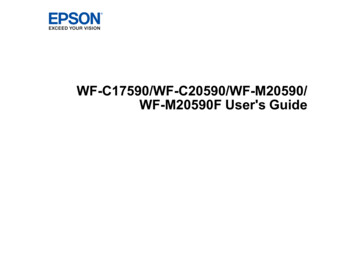
Transcription
WF-C17590/WF-C20590/WF-M20590/WF-M20590F User's Guide
ContentsWF-C17590/WF-C20590/WF-M20590/WF-M20590F User's Guide . 15Product Basics . 16Product Parts Locations . 16Product Parts - Front . 17Product Parts - Inside . 19Product Parts - Back. 22Optional Accessories and Replacement Parts . 23Using the Control Panel . 24Control Panel Buttons and Lights . 24Status Icon Information . 25Changing the LCD Screen Language. 26Selecting the Date and Time . 27Selecting Your Country or Region (WF-C17590/WF-C20590/WF-M20590F) . 30Adjusting Control Panel Sounds . 31Adjusting the Screen Brightness. 32Changing the Operation Time Out Setting. 33Using Power Saving Settings . 36Changing the Sleep Timer Settings . 36Changing the Power Off Timer Settings. 38Entering Characters on the LCD Screen . 39Setting a Password and Locking the Control Panel . 39Setting User Feature Restrictions (Access Control) . 42Preventing PC Connection via USB . 43Using Presets . 44Checking the Print Counter. 47Checking the Circuit Breaker. 48Checking for Software Updates. 51Epson Connect Solutions for Smartphones, Tablets, and More . 51Setting Up Epson Connect Services. 52Using Epson Email Print . 533
Using the Epson iPrint Mobile App .Using Epson Remote Print .Using Epson Scan to Cloud.Using Google Cloud Print .Setting Up Google Cloud Print on a Chromebook .Android Printing Using the Epson Print Enabler .Using Fire OS Printing .Using Windows 10 Mobile Printing .Using Epson Print and Scan App with Windows Tablets .Printing and Scanning with NFC from Your Android Device .54545556565758585959Wi-Fi or Wired Networking.Network Security Recommendations .Wi-Fi Infrastructure Mode Setup.Selecting Wireless Network Settings from the Control Panel .Wi-Fi Direct Mode Setup .Enabling Wi-Fi Direct Mode .Wi-Fi Protected Setup (WPS).Using WPS to Connect to a Network .Printing a Network Status Sheet.Printing a Network Connection Report .Network Connection Report Codes and Messages .Configuring Email Server Settings.Changing or Updating Network Connections .Accessing the Web Config Utility .Changing a USB Connection to a Wi-Fi Connection.Changing a Wi-Fi Connection to a Wired Network Connection.Connecting to a New Wi-Fi Router .Disabling Wi-Fi Features .626263646667696970717378808181818282Enabling Epson Universal Print Driver (PCL) or PostScript Printing.Installing the Epson Universal Print Driver - Windows .Installing the PostScript (PS3) Printer Software - Windows .Installing the PostScript (PS3) Printer Software - Mac .Selecting PDL (Page Description Language) Settings .84848888894
PDL Print Configuration Options.Selecting Printer Language and Interface Settings .Printing Language and Interface Options .Printing a PCL or PS3 (PostScript) Status Sheet .91949596Loading Paper . 98Loading Paper in the Cassettes and MP Tray . 98Using the Optional Paper Cassette Lock. 103Paper Loading Capacity . 104Compatible Epson Papers. 107Paper or Media Type Settings - Printing Software. 108Selecting the Paper Settings for Each Source - Control Panel . 109Paper Type Settings - Control Panel . 111Selecting Default Paper Settings - Administrator. 112Selecting the Default Printer Settings . 113Paper Source Settings Options. 114Selecting the Universal Print Settings. 115Universal Print Settings Options . 116Placing Originals on the Product . 117Placing Originals on the Scanner Glass . 117Placing Originals in the Automatic Document Feeder . 119Copying . 122Copying Documents or Photos. 122Copying Options. 124Printing from a Computer .Printing with the Standard Epson Printer Software - Windows .Synchronizing Printer Settings for Optional Units - Windows .Selecting Basic Print Settings - Windows .Paper Source Options - Windows .Print Quality Options - Windows .Multi-Page Printing Options - Windows.Selecting Double-sided Printing Settings - Windows .Double-sided Printing Options - Windows.5128128129130133133133134136
Selecting Finishing Options - Windows . 137Finishing Options - Windows. 138Selecting Additional Print Options - Windows. 139Custom Color Correction Options - Windows. 141Header/Footer Settings - Windows . 142Image Options and Additional Settings - Windows. 143Selecting a Printing Preset - Windows. 143Selecting Extended Settings - Windows . 144Extended Settings - Windows . 146Printing Your Document or Photo - Windows. 147Locking Printer Settings - Windows . 148Locked Setting Options. 150Entering a User ID and Password for Printing . 151Selecting Default Print Settings - Windows. 152Changing the Language of the Printer Software Screens . 152Changing Automatic Update Options . 153Printing with the Epson Standard Printer Software - Mac . 154Selecting Basic Print Settings - Mac . 155Paper Source Options - Mac . 159Print Quality Options - Mac . 159Selecting Page Setup Settings - Mac . 160Selecting Print Layout Options - Mac. 161Managing Color - Mac . 161Color Matching and Color Options - Mac . 162Selecting Finishing Options - Mac . 163Finishing Options - Mac . 164Selecting Paper Configuration Settings - Mac . 165Selecting Double-sided Printing Settings - Mac. 165Double-sided Printing Options and Adjustments - Mac . 166Selecting Printing Preferences - Mac . 166Printing Preferences - Mac. 167Printing Your Document or Photo - Mac . 168Checking Print Status - Mac. 1696
Printing with the Epson Universal Print Driver - Windows. 169Synchronizing Printer Settings - Epson Universal Print Driver - Windows . 170Selecting Basic Print Settings - Epson Universal Print Driver - Windows . 171Selecting Additional Layout and Print Options - Epson Universal Print Driver - Windows . 174Selecting Maintenance Options - Epson Universal Print Driver - Windows. 176Extended Settings - Epson Universal Print Driver - Windows . 177Selecting Default Print Settings - Epson Universal Print Driver - Windows. 178Locking Printer Settings - Epson Universal Print Driver - Windows . 180Epson Universal Print Driver Locked Setting Options . 181Adding Network Printers - Epson Universal Print Driver - Windows. 182Printing with the PostScript (PS3) Printer Software - Windows . 185Selecting Basic Print Settings - PostScript Printer Software - Windows . 185Selecting Additional Layout and Print Options - PostScript Printer Software - Windows . 188Selecting Default Print Settings - PostScript Printer Software - Windows. 189Printing with the PostScript (PS3) Printer Software - Mac . 189Selecting Basic Print Settings - PostScript Printer Software - Mac . 190Selecting Page Setup Settings - PostScript Printer Software - Mac . 194Selecting Print Layout Options - PostScript Printer Software - Mac. 195Sizing Printed Images - PostScript Printer Software - Mac . 196Managing Color - PostScript Printer Software - Mac . 196Printing Your Document or Photo - PostScript Printer Software - Mac . 197Checking Print Status - PostScript Printer Software - Mac . 198Cancelling Printing Using the Product Control Panel . 199Scanning . 200Starting a Scan. 200Starting a Scan Using the Product Control Panel . 200Scanning to Email . 202Adding and Assigning Scan Jobs with Document Capture Pro or Document Capture . 205Scanning to a Memory Device . 206Scanning to the Cloud. 208Setting Up a WSD Port (Windows 7/Windows Vista) . 211Control Panel Scanning Options . 211Setting Up and Scanning to a Network Folder or FTP Server. 2147
Creating a Shared Network Folder. 214Registering Contacts for Network Folder or FTP Scanning - Web Config . 216Registering Contacts for Email, Network, or FTP Scanning - Control Panel . 217Scanning to a Network Folder or FTP Server. 219Starting a Scan Using the Epson Scan 2 Icon . 222Starting a Scan from a Scanning Program. 224Starting a Scan from a Smart Device. 226Scanning with Document Capture Pro or Document Capture . 226Scanning in Epson Scan 2 . 229Additional Scanning Settings - Main Settings Tab . 232Additional Scanning Settings - Advanced Settings Tab . 233Saving Scanned Documents as a Searchable PDF Using Epson Scan 2 . 234Image Format Options. 236Scan Resolution Guidelines . 236Scanning Special Projects. 237Scanning to a SharePoint Server or Cloud Service . 237Scanning Multi-Page Originals as Separate Files. 239Entering a User ID and Password for Scanning . 241Faxing.Connecting a Telephone or Answering Machine .Setting Up Fax Features .Setting Up Basic Fax Features .Using the Fax Setup Wizard .Selecting the Line Type.Setting the Number of Rings to Answer .Selecting Advanced Fax Settings .User Settings - Fax .Basic Settings - Fax .Send Settings - Fax.Receive Settings - Fax .Report Settings - Fax .Security Settings - Fax .Setting Up the Fax Utility - 2263
Setting Up Fax Features Using the Fax Utility - Mac . 265Setting Up Contacts and Contact Groups. 266Setting Up Contacts Using the Product Control Panel. 267Creating a Contact . 267Editing or Deleting a Contact . 270Creating a Contact Group . 272Editing or Deleting a Contact Group. 275Importing Contacts Using the Fax Utility - Windows . 276Setting Up Speed/Group Dial Lists Using the Fax Utility - Mac. 279Sending Faxes . 281Sending Faxes from the Product Control Panel. 281Sending a Fax Using the Control Panel . 282Fax Sending Options . 284Sending a Fax at a Specified Time . 286Sending a Stored Fax . 287Sending a Fax on Demand . 289Dialing Fax Numbers from a Connected Telephone . 290Sending Faxes Using the Fax Utility - Windows . 290Sending Faxes Using the Fax Utility - Mac . 293Receiving Faxes. 296Fax Reception . 296Receiving Faxes Automatically . 297Receiving Faxes Manually. 297Forwarding Received Faxes. 298Receiving a Fax by Polling . 300Saving and Viewing Received Faxes . 301Selecting Received Fax Options Using the Fax Utility - Windows . 302Checking Fax Status and Cancelling Fax Jobs . 305Printing Fax Reports. 306Fax Report Options . 307Using External USB Devices with Your Product. 308Connecting a USB Device . 308USB Device Photo File Specifications . 3099
Disconnecting a USB Device.Viewing and Printing from the LCD Screen .Printing JPEG Photos.Print Setting Options - JPEG Mode.Printing TIFF and PDF Files .Print Setting Options - TIFF Mode.
4 Using the Epson iPrint Mobile App . 54 Using Epson Remote Print . 54