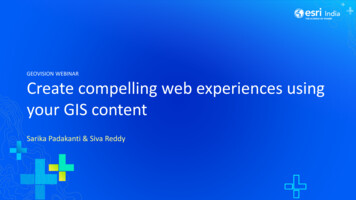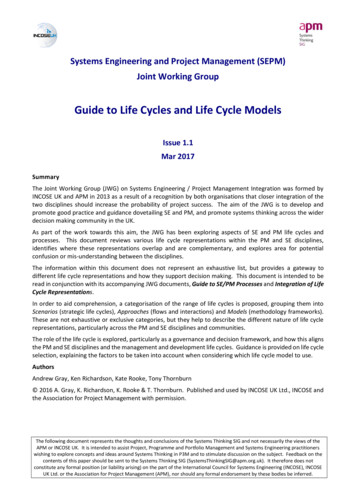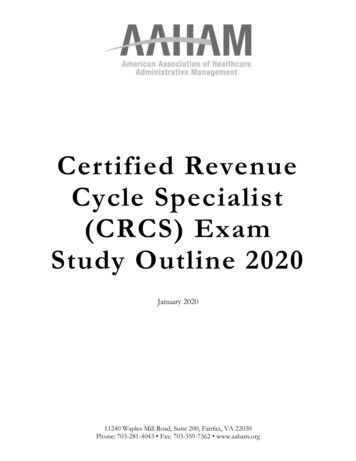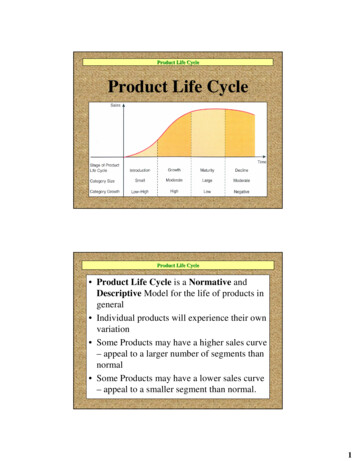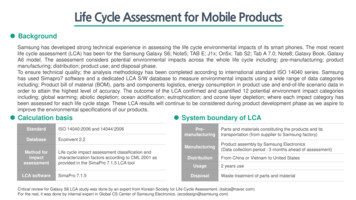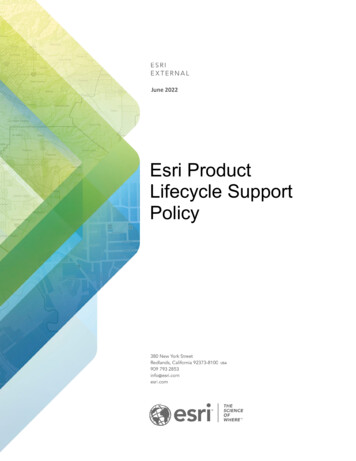
Transcription
June 2022Esri ProductLifecycle SupportPolicy
Table of ContentsEsri Product Lifecycle Support Policy Overview3Policy Type3 Calendar-based product life cycle3 Version-based product life cycle3Support PhasesProduct Lifecycle Support Phases Software Products444 Software Products: ArcGIS Pro5 Software Products: ArcGIS Desktop7 Software Products: ArcGIS EnterpriseDevelopers ArcGIS API for JavaScript101417SaaS Products: ArcGIS Online19SaaS Content Services22Apps24Data Products27ArcGIS Solutions28Transition Announcements30Life Cycle Support Status for Esri Products30
Esri Product Lifecycle Policy, June 2022Esri Product Lifecycle Support Policy OverviewThe Esri Product Lifecycle Support Policy provides customers with information regarding thelevel of technical and software support Esri will provide customers during the lifespan of asoftware product. The Esri Product Lifecycle is a progression of life cycle phases starting withthe initial release of a new software product (or a new version of a software product) andending with the retirement of that version of the product. Each phase of the life cycle includesspecific, but different, technical and software support.Esri product life cycle support policy is structured based on the Product Type such asApps, SaaS, Developers, Software, and Solutions. Based on the Product type determinesthe type of Policy (Calendar based, or Version based) and the Support phases (Two, Threeor Four) that a product will follow.Policy TypeCalendar-based product life cycleArcGIS Software Products follow the calendar-based product life cycle. Most calendar-basedlife cycle phases are one or two years in duration.Version-based product life cycleThe product moves from one phase to the next when a new version of the product is released.Policy TypeCalendar or Versionbased.Product TypeSuch as Apps,SaaS, Developers,Software, andSolutions.Support Phases3Two, Three, or FourPhase.
Esri Product Lifecycle Policy, June 2022For details about the life cycle for a product, please select the product -life-cycleSupport PhasesThe Product Lifecycle Phases are described below as well as the technical and softwaresupport that is provided for products during each phase of the product life cycle.There are up to four phases to the product lifecycle.1.2.3.4.General Availability (all)Extended (four-phase life cycles only)Mature (three- and four-phase life cycles)Retired (all)Not all products will use all four phases. The following chart describe the phases associatedwith each type of product.Product Lifecycle Support PhasesProduct TypePolicy edYesYesYesYesSaaSVersion-basedYesNoNoYesSaaS ionsVersion-basedYesNoYesYesTo review the life cycle for a specific product, please refer to the Product Life Cycle pages andselect the product of interest. The Product Life Cycle Pages can be found -life-cycleSoftware Products4
Esri Product Lifecycle Policy, June 2022Software Products generally go through all four lifecycle phases unless otherwise noted.Software and technical support for each phase is described below for each product.Esri will test new environments when a product is in the General Availability phase only. Anenvironment refers to a combination of the following components: hardware, virtualizedsystems, operating systems, RDBMS versions, compilers, and Web servers.Software Products: ArcGIS ProArcGIS Pro goes through three of the four lifecycle phases: General Availability, Matured andRetired. Software and technical support for each phase is described below.General Availability PhaseFor products in the General Availability phase, users can expect the following:Software Support Software updates & patches.o Provided to customers to resolve significant issues discovered in the productrelease and to address security issues as needed.New environment certificationo When a major new version of an environment is released during the GeneralAvailability phase of an Esri product, Esri will test this new environment with theEsri software product in the General Availability release phase and provideupdated system requirements.Please review details about the supported environment policy echnical Support Phone, email, and chat supporto Available to Esri customers with current maintenance or paid supportsubscriptions In the USA: between 5:00 a.m. and 5:00 p.m. (PST) Monday throughFriday to U.S. customers only. Outside the USA: through an Esri International Distributor. Customersshould contact their local distributors for support hours and options.Esri Online Support Centero Users can use the Support website to find answers to questions and solutions totechnical issues. The website provides access to support-related informationthrough several content repositories such as the knowledge base, productdocumentation, web help, software updates and patches, blog posts, productannouncements, Esri Community, and more.o Users can reach out directly to Esri Support at any time by submitting a casethrough the Request Case web-form.o Users can manage their cases online through the Support tab on My Esri.5
Esri Product Lifecycle Policy, June 2022Users are encouraged to begin all new projects with Software Products in the GeneralAvailability lifecycle phase and move/upgrade existing applications to these products as soonas possible.Mature PhaseOnce ArcGIS Pro enters the Mature phase, users can expect the following:Software Support Software patcheso Software patches will be made available to address security issues as needed.New environment certificationo Esri will not certify major new versions of an environment released during theMature lifecycle phase of an Esri product. Customers may use Esri softwareproducts in the Mature lifecycle phase with new environments, but Esri does notguarantee that the product will work with these environments.Please review details about the supported environment policy echnical Support Phone, email, and chat supporto Available to Esri customers with current maintenance or paid supportsubscriptions In the USA: between 5:00 a.m. and 5:00 p.m. (PST) Monday throughFriday to U.S. customers only. Outside the USA: through an Esri International Distributor. Customersshould contact their local distributors for support hours and options.Esri Online Support Centero Users can use the Support website to find answers to questions and solutions totechnical issues. The website provides access to support-related informationthrough several content repositories such as the knowledge base, productdocumentation, web help, software updates and patches, blog posts, productannouncements, Esri Community, and more.o Users can reach out directly to Esri Support at any time by submitting a casethrough the Request Case web-form.o Users can manage your cases online through the Support tab in My Esri.Customers with products in the Mature phase should be actively upgrading their applications toGeneral Availability products.Retired PhaseOnce a product enters the Retired phase, the product will no longer be available, and userscan expect the following:6
Esri Product Lifecycle Policy, June 2022Software Support Software patcheso Not availableNew environment certificationo Not availableTechnical Support Phone and chat supporto Not availableEsri Online Support Centero Users can use the Support website to find answers to questions and solutions totechnical issues. The website provides access to support-related informationthrough several content repositories such as the knowledge base, productdocumentation, web help, software updates and patches, blog posts, productannouncements, Esri Community, and more.o Although the online information will remain available to users, this information willnot be updated for retired products. However, users will be able to browseexisting documents.Customers with products in the Retired phase should be actively upgrading their applicationsto General Availability products.Software Products: ArcGIS DesktopDesktop software products generally go through all four lifecycle phases unless noted.Desktop products include Desktop extensions. ArcMap, Industry focused extensions and Dataand Workflow extensions. A complete list is available at -life-cycleSoftware and technical support for each phase is described below.General Availability PhaseFor products in the General Availability phase, users can expect the following:Software Support Software patches or hot fixeso Provided to customers to resolve significant issues discovered in the productrelease. New environment certificationo When a major new version of an environment is released during the GeneralAvailability phase of an Esri product, Esri will test this new environment with theEsri software product in the General Availability release phase and provideupdated system requirements.7
Esri Product Lifecycle Policy, June 2022Please review details about the supported environment policy echnical Support Phone, email, and chat supporto Available to Esri customers with current maintenance or paid supportsubscriptions In the USA: between 5:00 a.m. and 5:00 p.m. (PST) Monday throughFriday to U.S. customers only. Outside the USA: through an Esri International Distributor. Customersshould contact their local distributors for support hours and options.Esri Online Support Centero Users can use the Support website to find answers to questions and solutions totechnical issues. The website provides access to support-related informationthrough several content repositories such as the knowledge base, productdocumentation, web help, software updates and patches, blog posts, productannouncements, Esri Community, and more.o Users can reach out directly to Esri Support at any time by submitting a casethrough the Request Case web-form.o Users can manage their cases online through the Support tab on My Esri.Users are encouraged to begin all new projects with Software Products in the GeneralAvailability lifecycle phase and move/upgrade existing applications to these products as soonas possible.Extended PhaseOnce a product enters the Extended lifecycle phase, users can expect the following:Software Support Software patches and hot fixeso Provided to customers to resolve significant issues discovered in a productrelease. New environment certificationo Esri will not certify major new versions of an environment during the Extendedlifecycle phase of an Esri product. Customers may use Esri software products inthe Extended lifecycle phase with new environments, but Esri does notguarantee that the product will work with these environments.Please review details about the supported environment policy echnical Support Phone, email, and chat support8
Esri Product Lifecycle Policy, June 2022 o Available to Esri customers with current maintenance or paid supportsubscriptions In the USA: between 5:00 a.m. and 5:00 p.m. (PST) Monday throughFriday to U.S. customers only. Outside the USA: through an Esri International Distributor. Customersshould contact their local distributors for support hours and options.Esri Online Support Centero Users can use the Support website to find answers to questions and solutions totechnical issues. The website provides access to support-related informationthrough several content repositories such as the knowledge base, productdocumentation, web help, software updates and patches, blog posts, productannouncements, Esri Community, and more.o Users can reach out directly to Esri Support at any time by submitting a casethrough the Request Case web-form.o Users can manage their cases online through the Support tab in My Esri.Existing customers contemplating moving/upgrading their environment should also considerupgrading their Esri product to a version that is currently in the General Availability Phase.Customers with products in the Extended phase are encouraged to start planning theirmove/upgrade to a General Availability product as soon as possible.Mature PhaseOnce a product enters the Mature phase, users can expect the following:Software Support Software patches and hot fixeso Esri will provide no further patches and hot fixes for products (including ServicePacks) that have reached the Mature phase.New environment certificationo Esri will not certify major new versions of an environment released during theMature lifecycle phase of an Esri product. Customers may use Esri softwareproducts in the Mature lifecycle phase with new environments, but Esri does notguarantee that the product will work with these environments.Please review details about the supported environment policy echnical Support Phone, email, and chat supporto Available to Esri customers with current maintenance or paid supportsubscriptions In the USA: between 5:00 a.m. and 5:00 p.m. (PST) Monday throughFriday to U.S. customers only. Outside the USA: through an Esri International Distributor. Customersshould contact their local distributors for support hours and options.Esri Online Support Center9
Esri Product Lifecycle Policy, June 2022o Users can use the Support website to find answers to questions and solutions totechnical issues. The website provides access to support-related informationthrough several content repositories such as the knowledge base, productdocumentation, web help, software updates and patches, blog posts, productannouncements, Esri Community, and more.o Users can reach out directly to Esri Support at any time by submitting a casethrough the Request Case web-form.o Users can manage your cases online through the Support tab in My Esri.Customers with products in the Mature phase should be actively upgrading their applications toGeneral Availability products.Retired PhaseOnce a product enters the Retired phase, the product will no longer be available, and userscan expect the following:Software Support Software patches or hot fixeso Not availableNew environment certificationo Not availableTechnical Support Phone and chat supporto Not availableEsri Online Support Centero Users can use the Support website to find answers to questions and solutions totechnical issues. The website provides access to support-related informationthrough several content repositories such as the knowledge base, productdocumentation, web help, software updates and patches, blog posts, productannouncements, Esri Community, and more.o Although the online information will remain available to users, this information willnot be updated for retired products. However, users will be able to browseexisting documents.Customers with products in the Retired phase should be actively upgrading their applicationsto General Availability products.Software Products: ArcGIS EnterpriseSoftware Products generally go through all four lifecycle phases unless noted as in the case ofshort-term support releases of ArcGIS Enterprise. Enterprise products include ArcGIS Server,Portal for ArcGIS, ArcGIS Data Store, ArcGIS Web Adaptor and GIS Server Extensions. Acomplete list is available at t-life-cycle10
Esri Product Lifecycle Policy, June 2022Software and technical support for each phase is described below.ArcGIS Enterprise versions are designated as a short-term support (STS) release or long-termsupport release (LTS) at the time they are made available. Short-term support releases willfollow a three-phase lifecycle. Long-term support releases will follow a four-phase lifecycle.General Availability PhaseFor products in the General Availability phase, users can expect the following:Software Support Software patches or hot fixeso Provided to customers to resolve significant issues discovered in the productrelease.New environment certificationo When a major new version of an environment is released during the GeneralAvailability phase of a long-term support release of an Esri product, Esri will testthis new environment with the Esri software product in the General Availabilityrelease phase and provide updated system requirements.Please review details about the supported environment policy echnical Support Phone, email, and chat supporto Available to Esri customers with current maintenance or paid supportsubscriptions In the USA: between 5:00 a.m. and 5:00 p.m. (PST) Monday throughFriday to U.S. customers only. Outside the USA: through an Esri International Distributor. Customersshould contact their local distributors for support hours and options.Esri Online Support Centero Users can use the Support website to find answers to questions and solutions totechnical issues. The website provides access to support-related informationthrough several content repositories such as the knowledge base, productdocumentation, web help, software updates and patches, blog posts, productannouncements, Esri Community, and more.o Users can reach out directly to Esri Support at any time by submitting a casethrough the Request Case web-form.o Users can manage their cases online through the Support tab on My Esri.Users are encouraged to begin all new projects with Software Products in the GeneralAvailability lifecycle phase and move/upgrade existing applications to these products as soonas possible.11
Esri Product Lifecycle Policy, June 2022Extended PhaseOnce a product enters the Extended lifecycle phase, users can expect the following:Software Support Software patches and hot fixeso Provided to customers to resolve significant issues discovered in a productrelease.New environment certificationo Esri will not certify major new versions of an environment during the Extendedlifecycle phase of an Esri product. Customers may use Esri software products inthe Extended lifecycle phase with new environments, but Esri does notguarantee that the product will work with these environments.Please review details about the supported environment policy echnical Support Phone, email, and chat supporto Available to Esri customers with current maintenance or paid supportsubscriptions In the USA: between 5:00 a.m. and 5:00 p.m. (PST) Monday throughFriday to U.S. customers only. Outside the USA: through an Esri International Distributor. Customersshould contact their local distributors for support hours and options.Esri Online Support Centero Users can use the Support website to find answers to questions and solutions totechnical issues. The website provides access to support-related informationthrough several content repositories such as the knowledge base, productdocumentation, web help, software updates and patches, blog posts, productannouncements, Esri Community, and more.o Users can reach out directly to Esri Support at any time by submitting a casethrough the Request Case web-form.o Users can manage their cases online through the Support tab in My Esri.Existing customers contemplating moving/upgrading their environment should also considerupgrading their Esri product to a version that is currently in the General Availability Phase.Customers with products in the Extended phase are encouraged to start planning theirmove/upgrade to a General Availability product as soon as possible.Mature PhaseOnce a product enters the Mature phase, users can expect the following:Software Support Software patches and hot fixes12
Esri Product Lifecycle Policy, June 2022 o Esri will provide no further patches and hot fixes for products (including ServicePacks) that have reached the Mature phase.New environment certificationo Esri will not certify major new versions of an environment released during theMature lifecycle phase of an Esri product. Customers may use Esri softwareproducts in the Mature lifecycle phase with new environments, but Esri does notguarantee that the product will work with these environments.Please review details about the supported environment policy echnical Support Phone, email, and chat supporto Available to Esri customers with current maintenance or paid supportsubscriptions In the USA: between 5:00 a.m. and 5:00 p.m. (PST) Monday throughFriday to U.S. customers only. Outside the USA: through an Esri International Distributor. Customersshould contact their local distributors for support hours and options.Esri Online Support Centero Users can use the Support website to find answers to questions and solutions totechnical issues. The website provides access to support-related informationthrough several content repositories such as the knowledge base, productdocumentation, web help, software updates and patches, blog posts, productannouncements, Esri Community, and more.o Users can reach out directly to Esri Support at any time by submitting a casethrough the Request Case web-form.o Users can manage your cases online through the Support tab in My Esri.Customers with products in the Mature phase should be actively upgrading their applications toGeneral Availability products.Retired PhaseOnce a product enters the Retired phase, the product will no longer be available, and userscan expect the following:Software Support Software patches or hot fixeso Not availableNew environment certificationo Not availableTechnical Support Phone and chat supporto Not available13
Esri Product Lifecycle Policy, June 2022 Esri Online Support Centero Users can use the Support website to find answers to questions and solutions totechnical issues. The website provides access to support-related informationthrough several content repositories such as the knowledge base, productdocumentation, web help, software updates and patches, blog posts, productannouncements, Esri Community, and more.o Although the online information will remain available to users, this information willnot be updated for retired products. However, users will be able to browseexisting documents.Customers with products in the Retired phase should be actively upgrading their applicationsto General Availability products.DevelopersDeveloper technologies have four lifecycle phases unless mentioned specifically. Support foreach phase is described below.General Availability PhaseFor products in the General Availability phase, users can expect the following:Software Support Software patcheso Patches may be provided to resolve critical issues discovered in a productrelease.Hotfixeso May be provided to customers to resolve significant issues discovered in aproduct release.New environment certificationo When a major new version of an environment is released during the GeneralAvailability phase of an Esri product, Esri will test this new environment withthe Esri software product in the General Availability release phase andprovide updated system requirements.Please review details about the supported environment policy echnical Support Phone, email, and chat supporto Available to Esri customers with current maintenance or paid supportsubscriptions In the USA: between 5:00 a.m. and 5:00 p.m. (PST) Monday throughFriday to U.S. customers only.14
Esri Product Lifecycle Policy, June 2022Outside the USA: through an Esri International Distributor. Customersshould contact their local distributors for support hours and options.Esri Online Support Centero Users can use the Support website to find answers to questions and solutionsto technical issues. The website provides access to support-relatedinformation through several content repositories such as the knowledge base,product documentation, web help, software updates and patches, blog posts,product announcements, Esri Community, and more.o Users can reach out directly to Esri Support at any time by submitting a casethrough the Request Case web-form.o Users can manage their cases online through the Support tab in My Esri. Extended Support PhaseOnce a product enters the Extended lifecycle phase, users can expect the following.Software Support Software patcheso Patches may be provided to resolve critical issues discovered in a productrelease.Hotfixeso May be provided to customers to resolve significant issues discovered in aproduct release.New environment certificationo Esri will not certify major new versions of an environment during the Extendedlifecycle phase of an Esri product. Customers may use Esri software products inthe Extended lifecycle phase with new environments, but Esri does notguarantee that the product will work with these environments.Please review details about the supported environment policy echnical Support Phone, email, and chat supporto Available to Esri customers with current maintenance or paid supportsubscriptions In the USA: between 5:00 a.m. and 5:00 p.m. (PST) Monday throughFriday to U.S. customers only. Outside the USA: through an Esri International Distributor. Customersshould contact their local distributors for support hours and options.Esri Online Support Centero Users can use the Support website to find answers to questions and solutionsto technical issues. The website provides access to support-relatedinformation through several content repositories such as the knowledge base,product documentation, web help, software updates and patches, blog posts,product announcements, Esri Community, and more.15
Esri Product Lifecycle Policy, June 2022o Users can reach out directly to Esri Support at any time by submitting a casethrough the Request Case web-form.o Users can manage their cases online through the Support tab in My Esri.Mature PhaseOnce a product enters the Mature phase, users can expect the following:Software Support Software patches and hot fixeso Esri will provide no further patches and hot fixes for products (including ServicePacks) that have reached the Mature phase.New environment certificationo Esri will not certify major new versions of an operating system released duringthe Mature lifecycle phase of an Esri product. Customers may use Esri softwareproducts in the Mature lifecycle phase with new environments, but Esri does notguarantee that the product will work with these environments.Please review details about the supported environment policy echnical Support Phone, email, and chat supporto Available to Esri customers with current maintenance or paid supportsubscriptions In the USA: between 5:00 a.m. and 5:00 p.m. (PST) Monday throughFriday to U.S. customers only. Outside the USA: through an Esri International Distributor. Customersshould contact their local distributors for support hours and options.Esri Online Support Centero Users can use the Support website to find answers to questions and solutions totechnical issues. The website provides access to support-related informationthrough several content repositories such as the knowledge base, productdocumentation, web help, software updates and patches, blog posts, productannouncements, Esri Community, and more.o Users can reach out directly to Esri Support at any time by submitting a casethrough the Request Case web-form.o Users can manage their cases online through the Support tab in My Esri.Customers with products in the Mature phase should be actively upgrading their applications toGeneral Availability products.Retired PhaseOnce a product enters the Retired phase, the product will no longer be available, and userscan expect the following:16
Esri Product Lifecycle Policy, June 2022Technical Support Phone, email, and chat supporto Not availableEsri Online Support Centero Users can use the Support website to find answers to questions and solutions totechnical issues. The website provides access to support-related information throughseveral content repositories such as the knowledge base, product documentation,web help, software updates and patches, blog posts, product announcements, EsriCommunity, and more.o Although the online information will remain available to users, this information willnot be updated for retired products. However, users will be able to browse existingdocuments.Customers with products in the Retired phase should be actively upgrading their applicationsto General Availability products.ArcGIS API for JavaScriptGeneral Availability PhaseFor products in the General Availability phase, users can expect the following:Software Support Software patches may be provided to resolve critical issues discovered in a releaseor associated with updates to supported browsers.Technical Support Phone, email, and chat supporto Available to Esri customers with current maintenance or paid supportsubscriptions In the USA: between 5:00 a.m. and 5:00 p.m. (PST) Monday throughFriday to U.S. customers only. Outside the USA: through an Esri International Distributor. Customersshould contact their local distributors for support hours and options.Esri Online Support Centero Users can use the Support website to find answers to questions and solutionsto technical issues. The website provides access to support-relatedinformation through several content repositories such as the knowledge base,product documentation, web help, software updates and patches, blog posts,product announcements, Esri Community, and more.o Users can reach out directly to Esri Support at any time by submitting a casethrough the Request Case web-form.o Users can manage their cases online through the Support tab in My Esri.17
Esri P
Esri product life cycle support policy is structured based on the Product Type such as Apps, SaaS, Developers, Software, and Solutions. Based on the Product type determines the type of Policy (Calendar based, or Version based) and the Support phases (Two, Three or Four) that a product will follow.