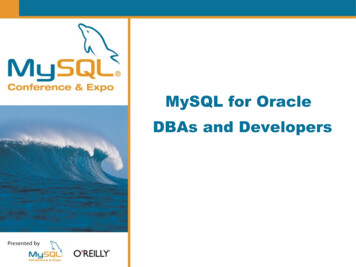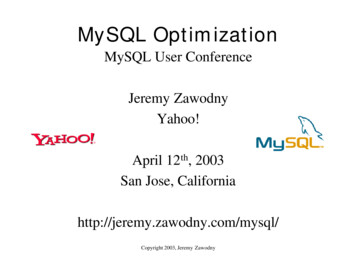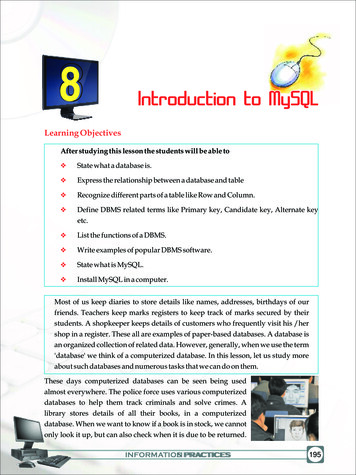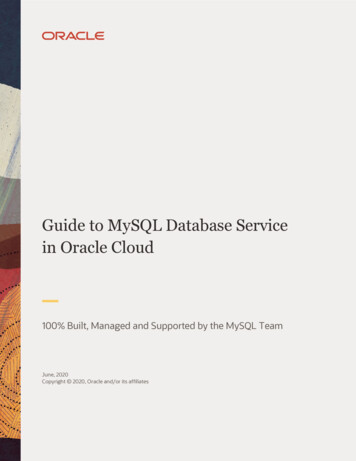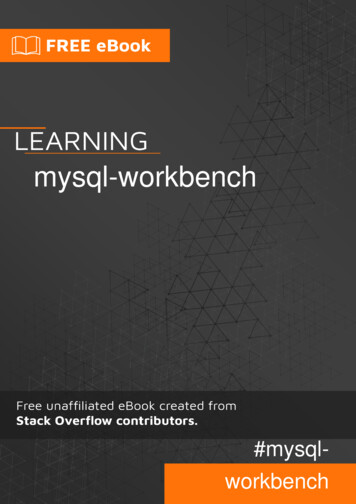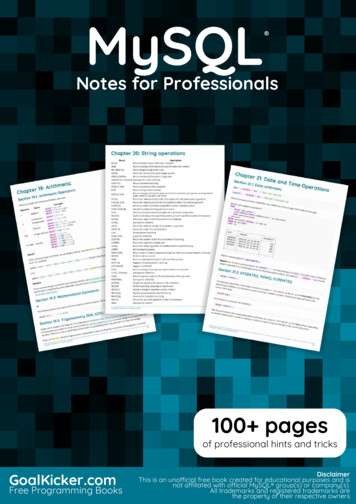Transcription
MySQL Stored ProceduresBy Peter GulutzanCopyright (c) 2004, 2006 by MySQL AB.All rights reserved.Book 1 in the “MySQL 5.0 New Features” SeriesSecond Edition – Revised for MySQL 5.1
ContentsTechnical MattersIntroductionA definition and an exampleWhy stored procedures?Setup with MySQL 5.0CREATE PROCEDURE exampleWhat statements are legal in a procedure bodyCall the procedureCharacteristics clausesDigressionsExerciseParametersCompound statementsVariablesConditions and IF THEN ELSECASELoopsError HandlingCursorsSecurityDynamic PREPARE and EXECUTEFunctionsMetadataDetailsOracle ComparisonSQL Server ComparisonDB2 ComparisonStandard ComparisonStyleStored Procedure example: tables concat()Function example: rno()Function example: running total()Procedure example: MyISAM "foreign key" insertionProcedure example: Error propagationProcedure example: LibraryProcedure example: HierarchyTips when writing long routinesBugsFeature requestsResourcesBooksThe End
Technical Matters3AcknowledgmentsFor design of stored procedures: the ANSI/ISO “SQL Standards” committee.For the original code: Per Erik Martin of Uppsala, Sweden.For enhancing and fixing the code: Antony Curtis, Sergey Glukhov, Dmitri Lenev.For many technical suggestions and reviewing of this book: Trudy Pelzer.About the AuthorPeter Gulutzan, MySQL AB Software Architect, worked with stored procedures for adifferent DBMS for several years. He is co author of three SQL books. His job at MySQLAB involves looking for any deviations from orthodox SQL, finding test procedures, andbeing the pioneer who tries to use the new code with real databases. He lives inEdmonton, Canada.Technical Production MattersOriginally written in December 2004 with OpenOffice, using these fonts:Regular text: Times, regular, 12Computer output: Courier, bold, 12Title: Times, bold, 36Part header: Times, bold, 20Sub part header: Times, bold, 16Date of last revision: June 1 2006
4IntroductionThis book is for long time MySQL users who want to know "what's new" in version 5.The short answer is "stored procedures, triggers, views, information schema". The longanswer is the “MySQL 5.0 New Features” series, and this book is the first in the series.This is the revised edition, the book is up to date for MySQL 5.1.What I'm hoping to do is make this look like a hands on session where you, as if you'reworking it out yourself on your keyboard, can walk through sample problems.I'll go through each little item, building up slowly. By the end, I'll be showing largerroutines that do something useful, something that you might have thought was tough.Conventions and StylesWhenever I want to show actual code, such as something that comes directly from thescreen of my mysql client program, I switch to a Courier font, which looks different fromthe regular text font. For example:mysql DROP FUNCTION f;Query OK, 0 rows affected (0.00 sec)When the example is large and I want to draw attention to a particular line or phrase, Ihighlight with a double underline and a small arrow on the right of the page. For example:mysql CREATE PROCEDURE p ()- BEGIN- /* This procedure does nothing */- END;//Query OK, 0 rows affected (0.00 sec) --Sometimes I will leave out the “mysql ” and “- ” prompts so that you can cut theexamples and paste them into your copy of the mysql client program. (If you aren'treading the text of this book in a machine readable form, try looking for the script on themysql.com web site.)I tested all the examples with the publicly available beta version of MySQL 5.1.12 onLinux, SUSE 10.0. By the time you read this, the MySQL version number will be higher.The available operating systems include Windows, Linux, Solaris, BSD, AIX, NetWare,Mac OS X, and HP UX. So I'm confident that you'll be able to run every example on yourcomputer. But if not, well, as an experienced MySQL user you know that help andsupport is always available.
A definition and an example5A stored procedure is a procedure (like a subprogram in a regular computing language)that is stored (in the database). Correctly speaking, MySQL supports "routines" and thereare two kinds of routines: stored procedures which you call, or functions whose returnvalues you use in other SQL statements the same way that you use pre installed MySQLfunctions like PI(). I'll use the word "stored procedures" more frequently than "routines"because it's what we've used in the past, and what people expect us to use.A stored procedure has a name, a (possibly empty) parameter list, and an SQL statement,which can contain many more SQL statements. There is new syntax for local variables,error handling, loop control, and IF conditions. Here is an example of a statement thatcreates a stored procedure.CREATE PROCEDURE procedure1/* name */(IN parameter1 INTEGER)/* parameters */BEGIN/* start of block */DECLARE variable1 CHAR(10);/* variables */IF parameter1 17 THEN/* start of IF */SET variable1 'birds';/* assignment */ELSESET variable1 'beasts';/* assignment */END IF;/* end of IF */INSERT INTO table1 VALUES (variable1);/* statement */END/* end of block */What I'm going to do is explain in detail all the things you can do with stored procedures.We'll also get into another new database object, triggers, because thereis a tendency to associate triggers with stored procedures.
Why Stored Procedures?6Stored procedures have been part of the officially supported MySQL release for a year, sonow there's a track record and a large body of user experience that proves they're the wayto go. Understandably, you'll still be cautious. Nevertheless, you should start to think nowabout moving your code out of where it is now (an application host program, a UDF, ascript), and into a stored procedure. The reasons for using procedures are compelling.Stored procedures are proven technology! Yes, they are new in MySQL, but the samefunctionality exists in other DBMSs, and often precisely the same syntax too. So there areconcepts that you can steal, there are people with experience whom you can consult orhire, there is third party documentation (books or web pages) that you can read.Stored procedures are fast! Well, we can't prove that for MySQL yet, and everyone'sexperience will vary. What we can say is that the MySQL server takes some advantage ofcaching, just as prepared statements do. There is no compilation, so an SQL storedprocedure won't work as quickly as a procedure written with an external language such asC. The main speed gain comes from reduction of network traffic. If you have a repetitivetask that requires checking, looping, multiple statements, and no user interaction, do itwith a single call to a procedure that's stored on the server. Then there won't be messagesgoing back and forth between server and client, for every step of the task.Stored procedures are components! Suppose that you change your host language noproblem, the logic is in the database not the application.Stored procedures are portable! When you write your stored procedure in SQL, you knowthat it will run on every platform that MySQL runs on, without obliging you to install anadditional runtime environment package, or set permissions for program execution in theoperating system, or deploy different packages if you have different computer types.That's the advantage of writing in SQL rather than in an external language like Java or Cor PHP. Don't get me wrong about this: I know there are sometimes excellent reasons tosupport external language routines, they just lack this particular advantage.Stored procedures are stored! If you write a procedure with the right naming conventions,for example saying chequing withdrawal for a bank transaction, then people who want toknow about chequing can find your procedure. It's always available as 'source code' in thedatabase itself. And it makes sense to link the data with the processes that operate on thedata, as you might have heard in your programming theory classes.Stored procedures are migratory! MySQL adheres fairly closely to the SQL:2003standard. Others (DB2, Mimer) also adhere. Others (Oracle, SQL Server) don't adhere butI'll be providing tips and tools that make it easier to take code written for another DBMSand plunking it into MySQL.
Setup with MySQL 5.07mysql fix privilege tablesor /mysql-5.1/scripts/mysql install dbAs part of the preparation for our exercises, I'll assume MySQL 5.0 or MySQL 5.1 isinstalled. If you're not working in a place where database administrators install softwareand databases for you, you'll have to install it yourself. One thing that's easy to forget isthat you need to have a table named mysql.proc. After you've installed the latest version,you should run either mysql fix privilege tables or mysql install db or storedprocedures won't work for you. I also run an undocumented SQL script after starting as user root.Starting the mysql clientThis is how I start the mysql client. You might do it differently, for example you mightrun from a different subdirectory if you have a binary version or a Windows computer.pgulutzan@mysqlcom: /usr/local/mysql/bin/mysql --user rootWelcome to the MySQL monitor. Commands end with ; or \g.Your MySQL connection id is 1 to server version: 5.1.12beta-debugType 'help;' or '\h' for help. Type '\c' to clear thebuffer.During this demonstration, I will be showing you what the results look like from themysql client, which I started after establishing myself as the root user. This means I havelots of privileges.Check for the Correct VersionTo ensure that I'm using the right MySQL version, I display the version in use. I want tobe sure that I have version 5. I have two ways to check this:SHOW VARIABLES LIKE 'version';orSELECT VERSION();
Setup with MySQL 5.0 (continued)For example:mysql SHOW VARIABLES LIKE 'version'; --------------- ------------------- Variable name Value --------------- ------------------- version 5.1.12-beta-debug --------------- ------------------- 1 row in set (0.03 sec)mysql SELECT VERSION(); ------------------- VERSION() ------------------- 5.1.12-beta-debug ------------------- 1 row in set (0.01 sec)When I see '5.0.x' or '5.1.x', I know that stored procedures will work. The differencesbetween 5.0 and 5.1, for stored procedures at least, are slight and rare.The Sample "Database"The first thing I do is create a new database and make it my default database.The SQL statements that I need for this are:CREATE DATABASE db5;USE db5;For example:mysql CREATE DATABASE db5;Query OK, 1 row affected (0.00 sec)mysql USE db5;Database changedI avoid using a real database that might have important data in it.8
Setup with MySQL 5.0 (continued)9And now I'm making a simple table to work with. The statements that I use for this are:mysql CREATE DATABASE db5;Query OK, 1 row affected (0.01 sec)mysql USE db5;Database changedmysql CREATE TABLE t (s1 INT);Query OK, 0 rows affected (0.01 sec)mysql INSERT INTO t VALUES (5);Query OK, 1 row affected (0.00 sec)You'll notice that I'm only inserting one row into the table. I want my sample table to besimple. I'm not showing off table manipulation here, I'm showing off stored procedures,and they're complex enough without worrying about big tables.So the sample database that we'll start with is a table named t with one row in it.Pick a delimiterNow I need a delimiter. The statement I'll use isDELIMITER //.For example:mysql DELIMITER //The delimiter is the character or string of characters that you'll use to tell the mysql clientthat you've finished typing in an SQL statement. For ages, the delimiter has always been asemicolon. That causes a problem because, in a stored procedure, one can have manystatements, and every one must end with a semicolon.So for your delimiter, pick a string which is very unlikely to occur within any statement,or within any procedure. I've used slash slash. Others use a vertical bar. I've seen '@' inDB2 procedures but I don't like it. You can use whatever you want (except '\'), but duringthis session it's probably easier to copy me. To resume using “;” as a delimiter later sayDELIMITER ;
CREATE PROCEDURE example10CREATE PROCEDURE p1 () SELECT * FROM t; //Perhaps this is the first stored procedure that you've ever made with MySQL. If so, besure to mark this event in your diary.CREATE PROCEDURE p1 () SELECT * FROM t; // --The first part of the SQL statement that creates a stored procedure is the words "CREATEPROCEDURE".CREATE PROCEDURE p1 () SELECT * FROM t; // --The second part is the procedure name. The name of this new procedure will be p1.DIGRESSION: Legal IdentifiersProcedure Names are not case sensitive, so 'p1' and 'P1' are the same name.You cannot use two procedures with the same name in the same database. That would beoverloading. Some DBMSs allow overloading. MySQL doesn't. You can use qualifiednames of the form “database name . procedure name” , for example “db5.p1”.Procedure names can be delimited. If the name is delimited, it can contain spaces. Themaximum name length is 64 characters. But avoid using using names which are alreadynames of built in MySQL functions. Here's what can happen if you do:mysql CALL pi();Error 1064 (42000): You have a syntax error.mysql CALL pi ();Error 1305 (42000): PROCEDURE does not exist.In the first example, I used a function named pi. It's legal, but you must put a space afterthe name when you're calling it, as I did in the second example.
CREATE PROCEDURE example (continued)CREATE PROCEDURE p1 () SELECT * FROM t; //11 --“()” is the 'parameter list'.The third part of the CREATE PROCEDURE statement is the parameter list. It's alwaysnecessary to have a parenthesized parameter list here. In this procedure, there are noparameters, so the parameter list is empty so all I had to type is the parentheses. Butthey are compulsory.CREATE PROCEDURE p1 () SELECT * FROM t; // --“SELECT * FROM t;” is the body.And finally, the last part of the statement is the procedure body, which is an SQLstatement. Here the body is “SELECT * FROM t;” which includes a semicolon “;”. Thesemicolon is optional when there is a real statement ender (the “//”) following it.It's probably good if you remember that I'm calling this part the body of the procedure,because body is a technical term that everybody uses.Ordinarily, it's not normal to put SELECT statements in stored procedures, this is forillustration. I decided that some procedure should simply select from our table, so thatwhen you call the procedure it will be obvious that it's working.
What SQL Statements Are Legal In A Procedure Body12What SQL statements are legal in the body of a MySQL procedure? You can make aprocedure that contains pretty well anything, including INSERT, UPDATE, DELETE,SELECT, DROP, CREATE, REPLACE, and so on. The only important point toremember is that your code won't be portable if you include a MySQL extension.As in Standard SQL: any database manipulation language statements are legal:CREATE PROCEDURE p () DELETE FROM t; //Also, SET and COMMIT and ROLLBACK are legal:CREATE PROCEDURE p () SET @x 5; //MySQL extra feature: any database definition language statements are legal:CREATE PROCEDURE p () DROP TABLE t; //MySQL extension: a direct SELECT is legal:CREATE PROCEDURE p () SELECT 'a'; //By the way, I call the ability to include DDL statements in a procedure a MySQL "extrafeature" because the SQL Standard says that this is “non core” which means it's optional.One restriction is that, inside a procedure body, you can't put database definitionstatements that affect a routine. For example this is illegal:CREATE PROCEDURE p1 ()CREATE PROCEDURE p2 () DELETE FROM t; //So these statements, which are all new in MySQL 5.0, are illegal in a procedure body:CREATE PROCEDURE, ALTER PROCEDURE, DROP PROCEDURE, CREATEFUNCTION, DROP FUNCTION, CREATE TRIGGER. Soon CREATE EVENT, whichis new in MySQL 5.1, will be illegal too. On the other hand, you can say “CREATEPROCEDURE db5.p1 () DROP DATABASE db5//”.Statements like “USE database” are also illegal. MySQL assumes that the defaultdatabase is the one that the procedure is in.And LOAD DATA INFILE is illegal. And LOCK TABLES is illegal. And CHECK isillegal.
Call the procedure13(1)Now, to call a procedure, all you have to do is enter the word CALL and then the name ofthe procedure and then the parentheses. In MySQL I can omit the parentheses but I neverdo.When you do this for our example procedure p1, the result will be that you see thecontents of the table t on your screen.mysql CALL p1() // ------ s1 ------ 5 ------ 1 row in set (0.03 sec)Query OK, 0 rows affected (0.03 sec)That's reasonable. The body of the procedure is a "SELECT * FROM t;" statement.(2)Let me say that again, another way.mysql CALL p1() //does the same as:mysql SELECT * FROM t; //So, when you call the procedure, it's exactly as if you'd executed"SELECT * FROM t;".Okay, the fundamental point – that you can CREATE a procedure then CALL it – is clearnow, eh? I hope that you are even saying to yourself that this is rather simple. But nowwe're going to do a series of exercises where we add one clause at a time, or vary one ofthe existing clauses. There will be many such clauses, even before we get to complexparts.
Characteristics Clauses14(1)CREATE PROCEDURE p2 ()LANGUAGE SQLNOT DETERMINISTICCONTAINS SQLSQL SECURITY DEFINERCOMMENT 'A Procedure'SELECT CURRENT DATE, RAND() FROM t // - - - - --Let's make a procedure that has some clauses which describe the characteristics of theprocedure. The clauses come after the parentheses, but before the body. These clauses areall optional. What good are they?(2)CREATE PROCEDURE p2 ()LANGUAGE SQLNOT DETERMINISTICCONTAINS SQLSQL SECURITY DEFINERCOMMENT 'A Procedure'SELECT CURRENT DATE, RAND() FROM t // --Well, the LANGUAGE SQL clause is no good at all. It simply means that the body of theprocedure is written in SQL. And that's always true. But it's not a bad idea to put thisclause in, because there's another DBMS which requires it namely IBM DB2. So usethis if you care about DB2 compatibility. Besides, in the future, MySQL may supportcalling procedures in other languages besides SQL.
Characteristics Clauses (continued)15(3)CREATE PROCEDURE p2 ()LANGUAGE SQLNOT DETERMINISTICCONTAINS SQLSQL SECURITY DEFINERCOMMENT 'A Procedure'SELECT CURRENT DATE, RAND() FROM t // --The next clause, NOT DETERMINISTIC, is informational. A deterministic procedure,something like the religious concept of predestination, is a procedure which will alwaysreturn the same outputs given the same data inputs. In this case, since the body of theprocedure has a SELECT whose results are not predictable, I've called it NOTDETERMINISTIC. But the MySQL optimizer does not care, at least at this time.(4)CREATE PROCEDURE p2 ()LANGUAGE SQLNOT DETERMINISTICCONTAINS SQLSQL SECURITY DEFINERCOMMENT 'A Procedure'SELECT CURRENT DATE, RAND() FROM t // --The next clause, CONTAINS SQL, is informational. In fact all procedures contain SQLstatements, but if they also read databases (SELECT) then it would be proper to sayREADS SQL DATA, and if they also write databases (UPDATE etc.) then it would beproper to say MODIFIES SQL DATA. It is never proper to say NO SQL, althoughMySQL allows that too.
(5)CREATE PROCEDURE p2 ()LANGUAGE SQLNOT DETERMINISTICCONTAINS SQLSQL SECURITY DEFINERCOMMENT 'A Procedure'SELECT CURRENT DATE, RAND() FROM t //16 --The next clause, SQL SECURITY, can be either SQL SECURITY DEFINER or SQLSECURITY INVOKER. This gets us into the realm of privileges. We're going to have anexercise that tests privileges later on.SQL SECURITY DEFINER means 'at CALL time, check privileges of user who createdthe procedure' (the other choice is SQL SECURITY INVOKER)For the moment, it's enough to note that SQL SECURITY DEFINER is an instructionthat tells the MySQL server to check the privileges of the user who created the procedure at the time that the procedure is called, regardless of which user is doing the CALL.The other option tells the server to check the caller's privileges instead.
17Characteristics Clauses (continued)(5)CREATE PROCEDURE p2 ()LANGUAGE SQLNOT DETERMINISTICCONTAINS SQLSQL SECURITY DEFINERCOMMENT 'A Procedure'SELECT CURRENT DATE, RAND() FROM t // --COMMENT 'A procedure' is an optional remark.And finally, the comment clause is something that will be stored along with the proceduredefinition. It is non standard. I'll point out anything non standard as I go along, butluckily that will be rare.(6)CREATE PROCEDURE p2 ()LANGUAGE SQLNOT DETERMINISTICCONTAINS SQLSQL SECURITY DEFINERCOMMENT ''SELECT CURRENT DATE, RAND() FROM t //is the same as:CREATE PROCEDURE p2 ()SELECT CURRENT DATE, RAND() FROM t //The characteristics clauses have defaults. If I omit them all, that's the same as sayingLANGUAGE SQL NOT DETERMINISTIC CONTAINS SQL SQL SECURITYDEFINER COMMENT ''.
Digressions18Digression: The effect of CALL p2() //mysql call p2() // -------------- ----------------- CURRENT DATE RAND() -------------- ----------------- 2006-06-01 0.7822275075896 -------------- ----------------- 1 row in set (0.26 sec)Query OK, 0 rows affected (0.26 sec)And when we call procedure p2, a SELECT is executed which returns the current dateand a random number, which is what we expect.Digression: sql mode unchangingmysql set sql mode 'ansi' //mysql create procedure p3()select'a' 'b'//mysql set sql mode ''//mysql call p3()// ------------ 'a' 'b' ------------ ab ------------ MySQL silently preserves the environment at the time that the procedure is created too.For example, suppose we use two bars when we are concatenating strings. That is onlylegal while the sql mode is ansi. If we change the sql mode to non ansi, that doesn'tmatter. The call will still work, as if the original setting is still true.
Exercise19QuestionIf you don't mind exercise, ask yourself whether you could handle this requestwithout peeking at the Answer below.Create a procedure. The procedure should display 'Hello, world'.Please take about five seconds to contemplate the problem.Given what you have read so far, this should be easy. While you think about it, I'll justreview some random choice things that I've said already: The DETERMINISTIC clause isa characteristics clause that means the input determines the output reliably . Thestatement for calling a procedure is CALL procedure name (parameter list). Well, I guessthat's about enough time.AnswerOkay. The answer is that you'd make a procedure with a body that contains a a "SELECT'Hello, world'" statement.mysql CREATE PROCEDURE p4 () SELECT 'Hello, world' //Query OK, 0 rows affected (0.00 sec)mysql CALL p4()// -------------- Hello, world -------------- Hello, world -------------- 1 row in set (0.00 sec)Query OK, 0 rows affected (0.00 sec)
ParametersLet's look more closely at how you can define parameters in a stored procedure.1. CREATE PROCEDURE p5() .2. CREATE PROCEDURE p5([IN] name data-type) .3. CREATE PROCEDURE p5(OUT name data-type) .4. CREATE PROCEDURE p5(INOUT name data-type) .Recall that the parameter list is what's between the parentheses just after the storedprocedure name.In the first example the parameter list is empty.In the second example there is one input parameter. The word IN is optional becauseparameters are IN (input) by default.In the third example there is one output parameter.In the fourth example there is one parameter which is both input and output.IN examplemysql CREATE PROCEDURE p5(p INT) SET @x p //Query OK, 0 rows affected (0.00 sec)mysql CALL p5(12345)//Query OK, 0 rows affected (0.00 sec)mysql SELECT @x// ------- @x ------- 12345 ------- 1 row in set (0.00 sec)20
Parameters (continued)21The IN example shows a procedure with an input parameter. In the body of the procedure,I say that I want to set a session variable named x to the value of whatever the value of theparameter p is. Then I call the procedure and pass 12345 as the argument for parameter p.Then I select the session variable, to prove that it got the value that I passed, 12345.OUT examplemysql CREATE PROCEDURE p6 (OUT p INT)- SET p -5 //mysql CALL p6(@y)//mysql SELECT @y// ------ @y ------ -5 ------ Now here's an example where I go the other way. This time p is the name of an outputparameter and I'm passing its value to a session variable named @y, in the CALLstatement.In the body of the procedure, I say that the parameter will get the value minus 5. Andafter I call the procedure, I see that is what happened. So the word OUT tells the DBMSthat the value goes out from the procedure.The effect is the same as if I had executed the statement “SET @y 5;”.
Compound statements22Let's expand what's in the procedure body now.CREATE PROCEDURE p7 ()BEGINSET @a 5;SET @b 5;INSERT INTO t VALUES (@a);SELECT s1 * @a FROM t WHERE s1 @b;END; ///* I won't CALL this. */The construct you need, in order to do this, is a BEGIN/END block. This is similar to theBEGIN/END blocks that appear in languages like Pascal, or to the braces that appear inlanguages like C. You use the block to enclose multiple statements. In this example, I'veput in a couple of statements that change the value of some session variables, and thenI've done some insert and select statements.You need a BEGIN/END block when you have more than one statement in the procedure.But that's not all. The BEGIN/END block, also called a compound statement, is the placewhere you can define variables and flow of control.The New SQL StatementsThe new statements:* are part of the ANSI/ISO “Persistent Stored Modules” (PSM) language* are legal within compound (BEGIN . END) statements* include a DECLARE statement for variable declaration* include IF, LOOP, WHILE, REPEAT, etc. for flow of control.There are several new statements that you can use within a BEGIN END block. Theywere defined by the SQL standard document called Persistent Stored Modules, or PSM.The new statements let you define variables and loops, just as you can do in any ordinaryprocedural programming language.In the next pages I'll talk more about the new statements.
Variables23The DECLARE statement is used to define local variables in a BEGIN.END statement.(1) Example with two DECLARE statementsCREATE PROCEDURE p8 ()BEGINDECLARE a INT;DECLARE b INT;SET a 5;SET b 5;INSERT INTO t VALUES (a);SELECT s1 * a FROM t WHERE s1 b;END; ///* I won't CALL this */You don't really define variables within the stored procedure. You define them within theBEGIN/END block.Notice that these variables are not like session variables:You don't start them with an at sign (@).You must declare them explicitly at the start of the BEGIN/END block, along with theirdata types.Once you've declared a variable, you can use it anywhere that you would otherwise useany session variable, or literal, or column name.(2) Example with no DEFAULT clause and SET statementCREATE PROCEDURE p9 ()BEGINDECLARE a INT /* there is no DEFAULT clause */;DECLARE b INT /* there is no DEFAULT clause */;SET a 5;/* there is a SET statement */SET b 5;/* there is a SET statement */INSERT INTO t VALUES (a);SELECT s1 * a FROM t WHERE s1 b;END; ///* I won't CALL this */
Variables (continued)24There are several ways to initialize a variable. When declared without a DEFAULTclause, the initial value of a variable is always NULL. You can use the SET statement toassign another value to a variable.(3) Example with DEFAULT clauseCREATE PROCEDURE p10 ()BEGINDECLARE a, b INT DEFAULT 5;INSERT INTO t VALUES (a);SELECT s1 * a FROM t WHERE s1 b;END; //Here's a variation that does the same thing. This time I'm putting both variabledeclarations on the same line and using a DEFAULT clause to set the initial value, ratherthan doing two separate DECLARE and SET statements. Both a and b are DEFAULT 5.(4) Example of CALLmysql CALL p10() // -------- s1 * a -------- 25 25 -------- 2 rows in set (0.00 sec)Query OK, 0 rows affected (0.00 sec)Once again, I'm just calling the procedure to show you that it works.
Variables (continued)25(5) ScopeCREATE PROCEDURE p11 ()BEGINDECLARE x1 CHAR(5) DEFAULT 'outer';BEGINDECLARE x1 CHAR(5) DEFAULT 'inner';SELECT x1;END;SELECT x1;END; //Now let's think about scope. This Scope Example procedure has a BEGIN/END blockwithin another BEGIN/END block. That's fine, perfectly legal.It also has two variables, both named x1. That's still legal. In this case, the inner variabledeclaration takes precedence as long as it's in scope.The point is that the inner variable disappears when the first END is reached. That's what"out of scope" means. The variable ceases to be visible at this point. Therefore you cannever see a declared variable outside a stored procedure; however, you can assign it to anOUT parameter or assign it to a session variable.So now I'll call the Scope Example procedure.mysql CALL p11()// ------- x1 ------- inner ------- ------- x1 ------- outer ------- What you see in the output is: that the first SELECT retrieves the inner variable, and thesecond SELECT retrieves the outer variable.
Conditions and IF THEN ELSE26(1)Now we can do something that involves conditions.CREATE PROCEDURE p12 (IN parameter1 INT)BEGINDECLARE variable1 INT;SET variable1 parameter1 1;IF variable1 0 THENINSERT INTO t VALUES (17);END IF;IF parameter1 0 THENUPDATE t SET s1 s1 1;ELSEUPDATE t SET s1 s1 2;END IF;END; //Here's a stored procedure that contains an IF statement. Well, it contains two, actually.One is just IF dah dah dah END IF. The other is IF dah dah dah ELSE dah dah dah ENDIF.I'm trying to show that it's possible to have something complex, but at the same time I'mtrying to keep it simple enough that you can figure out what's happening.(2)CALL p12 (0) //Suppose we call this procedure and pass a zero. So parameter1 will be zero.
Conditions and IF THEN ELSE (continued)27(3)CREATE P
answer is the “MySQL 5.0 New Features” series, and this book is the first in the series. This is the revised edition, the book is up to date for MySQL 5.1. What I'm hoping to do is make