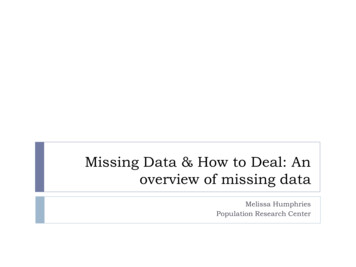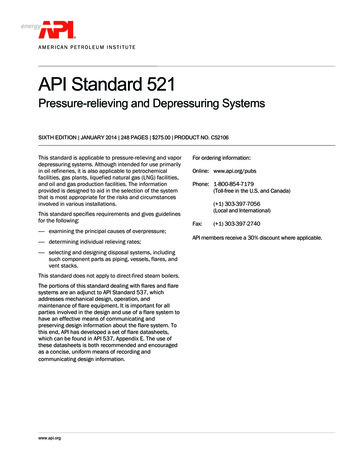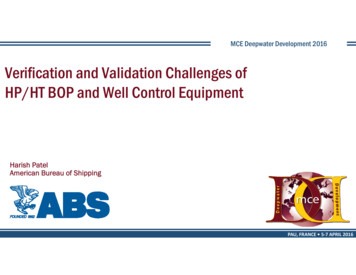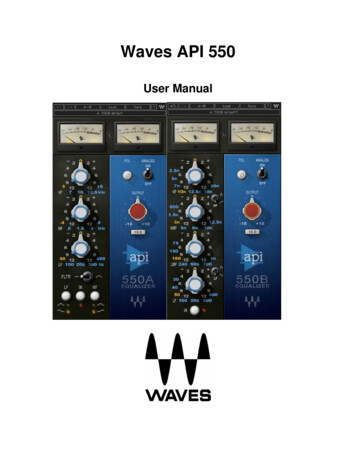Transcription
Web API Design: The Missing LinkBest Practices for Crafting Interfaces that Developers Love
Table of contentsForeword . . . . . . . . . . . . . . . . . . . . . . . . . . . . . . . . . . . . . . . . . . . . . . . . . . . . . . . . . . . . . . . . . . . . 05Introduction. . . . . . . . . . . . . . . . . . . . . . . . . . . . . . . . . . . . . . . . . . . . . . . . . . . . . . . . . . . . . . . . . . . . . 07Web APIs and REST. . . . . . . . . . . . . . . . . . . . . . . . . . . . . . . . . . . . . . . . . . . . . . . . . . . . . . . . . . . . . . . . . . . . 08The Job of the API Designer. . . . . . . . . . . . . . . . . . . . . . . . . . . . . . . . . . . . . . . . . . . . . . . . . . . . . . . . . . . . . . . . . . . . 08What is a web API?. . . . . . . . . . . . . . . . . . . . . . . . . . . . . . . . . . . . . . . . . . . . . . . . . . . . . . . . . . . . . . . . . . . 08What is REST?. . . . . . . . . . . . . . . . . . . . . . . . . . . . . . . . . . . . . . . . . . . . . . . . . . . . . . . . . . . . . . . . . . . . 08HTTP and REST: A Data-oriented Design Paradigm. . . . . . . . . . . . . . . . . . . . . . . . . . . . . . . . . . . . . . . . . . . . . 10Why is a data-oriented approach useful?. . . . . . . . . . . . . . . . . . . . . . . . . . . . . . . . . . . . . . . . . . . . . . . . . . . 10API Design Elements. . . . . . . . . . . . . . . . . . . . . . . . . . . . . . . . . . . . . . . . . . . . . . . . . . . . . . . . . . . . . . . . . . . 12Designing Representations. . . . . . . . . . . . . . . . . . . . . . . . . . . . . . . . . . . . . . . . . . . . . . . . . . . . . . . . . . . . . . . . . . . . 13Use JSON. . . . . . . . . . . . . . . . . . . . . . . . . . . . . . . . . . . . . . . . . . . . . . . . . . . . . . . . . . . . . . . . . . . . . 13Keep your JSON simple. . . . . . . . . . . . . . . . . . . . . . . . . . . . . . . . . . . . . . . . . . . . . . . . . . . . . . . . . . . . . . . . . . . . 13Include Links. . . . . . . . . . . . . . . . . . . . . . . . . . . . . . . . . . . . . . . . . . . . . . . . . . . . . . . . . . . . . . . . . . . . 15Why is this better?. . . . . . . . . . . . . . . . . . . . . . . . . . . . . . . . . . . . . . . . . . . . . . . . . . . . . . . . . . . . . . . . . . . . . 17Are URI templates still needed when you have links?. . . . . . . . . . . . . . . . . . . . . . . . 17An analogy with the World Wide Web. . . . . . . . . . . . . . . . . . . . . . . . . . . . . . . . . . . . . . . . . . . . 18Including links, step 2. . . . . . . . . . . . . . . . . . . . . . . . . . . . . . . . . . . . . . . . . . . . . . . . . . . . . . . . . . . . . . . . . . . . 20A word of caution. . . . . . . . . . . . . . . . . . . . . . . . . . . . . . . . . . . . . . . . . . . . . . . . . . . . . . . . . . . . . . . . . . . . . 21How should I represent links in my resources?. . . . . . . . . . . . . . . . . . . . . . . . . . . . . . . . . . . 22Who uses links?. . . . . . . . . . . . . . . . . . . . . . . . . . . . . . . . . . . . . . . . . . . . . . . . . . . . . . . . . . . . . . . . . . . . 22More Later. . . . . . . . . . . . . . . . . . . . . . . . . . . . . . . . . . . . . . . . . . . . . . . . . . . . . . . . . . . . . . . . . . . . . 252
Designing URLs. . . . . . . . . . . . . . . . . . . . . . . . . . . . . . . . . . . . . . . . . . . . . . . . . . . . . . . . . . . . . . . . . . . . . 26In URLs, nouns are good; verbs are bad. . . . . . . . . . . . . . . . . . . . . . . . . . . . . . . . . . . . . . . . . . . . . . . . . . . . . 26Well-known URLs. . . . . . . . . . . . . . . . . . . . . . . . . . . . . . . . . . . . . . . . . . . . . . . . . . . . . . . . . . . . . . . . . . . . 26Designing entity URLs. . . . . . . . . . . . . . . . . . . . . . . . . . . . . . . . . . . . . . . . . . . . . . . . . . . . . . . . . . . . . . . . . . . . . 26Permalinks. . . . . . . . . . . . . . . . . . . . . . . . . . . . . . . . . . . . . . . . . . . . . . . . . . . . . . . . . . . . . . . . . . . . . 27The web is flat. . . . . . . . . . . . . . . . . . . . . . . . . . . . . . . . . . . . . . . . . . . . . . . . . . . . . . . . . . . . . . . . . . . . 28Solutions to the renaming dilemma. . . . . . . . . . . . . . . . . . . . . . . . . . . . . . . . . . . . . . . . . . . . . . . . . . 29Stability of types. . . . . . . . . . . . . . . . . . . . . . . . . . . . . . . . . . . . . . . . . . . . . . . . . . . . . . . . . . . . . . . . . . . . 32Designing query URLs. . . . . . . . . . . . . . . . . . . . . . . . . . . . . . . . . . . . . . . . . . . . . . . . . . . . . . . . . . . . . . . . . . . . . 32Representing relationships in query URLs. . . . . . . . . . . . . . . . . . . . . . . . . . . . . . . . . . . . . . . . . 34Express relationships symmetrically in URLs and representations. . . . . . . 35A general model for query URLs. . . . . . . . . . . . . . . . . . . . . . . . . . . . . . . . . . . . . . . . . . . . . . . . . . . . . . . 35Path parameters, or matrix parameters. . . . . . . . . . . . . . . . . . . . . . . . . . . . . . . . . . . . . . . . . . . 36Filtering collections. . . . . . . . . . . . . . . . . . . . . . . . . . . . . . . . . . . . . . . . . . . . . . . . . . . . . . . . . . . . . . . . . . . . . 36What about responses that don’t involve persistent resources?. . . . . . . . . . 37More on Representation Design. . . . . . . . . . . . . . . . . . . . . . . . . . . . . . . . . . . . . . . . . . . . . . . . . . . . . . . . . . . . . . . . . . . . 40Include self-reference and kind properties. . . . . . . . . . . . . . . . . . . . . . . . . . . . . . . . . . . . . . . . . . . . . . . . 40Why are the self and the kind properties good ideas?. . . . . . . . . . . . . . . . . . . . . . . . . . . . . . . . . 40How should I represent collections?. . . . . . . . . . . . . . . . . . . . . . . . . . . . . . . . . . . . . . . . . . . . . . . . . . . . . . . . . . 40Paginated collections. . . . . . . . . . . . . . . . . . . . . . . . . . . . . . . . . . . . . . . . . . . . . . . . . . . . . . . . . . . . . . . . . . . 43Custom resource types and using URLs for resource types. . . . . . . . . . . . . . . . . . . . . . . . . . 45Supporting multiple formats. . . . . . . . . . . . . . . . . . . . . . . . . . . . . . . . . . . . . . . . . . . . . . . . . . . . . . . . . . . . . . . . . . . 46What about property names?. . . . . . . . . . . . . . . . . . . . . . . . . . . . . . . . . . . . . . . . . . . . . . . . . . . . . . . . . . . . . . . . . . . . 47Date and time formats. . . . . . . . . . . . . . . . . . . . . . . . . . . . . . . . . . . . . . . . . . . . . . . . . . . . . . . . . . . . . . . . . . . . . 48Chatty APIs . . . . . . . . . . . . . . . . . . . . . . . . . . . . . . . . . . . . . . . . . . . . . . . . . . . . . . . . . . . . . . . . . . . . 48Pagination and partial response. . . . . . . . . . . . . . . . . . . . . . . . . . . . . . . . . . . . . . . . . . . . . . . . . . . . . . . . . . . . . . . 48Add optional fields in a comma-delimited list. . . . . . . . . . . . . . . . . . . . . . . . . . . . . . . . . . . . . 49Make it easy for application developersto paginate objects in a database. . . . . . . . . . . . . . . . . . . . . . . . . . . . . . . . . . . . . . . . . . . . . . . . . . . . . 503
Handling Errors. . . . . . . . . . . . . . . . . . . . . . . . . . . . . . . . . . . . . . . . . . . . . . . . . . . . . . . . . . . . . . . . . . . . 51A message for people. . . . . . . . . . . . . . . . . . . . . . . . . . . . . . . . . . . . . . . . . . . . . . . . . . . . . . . . . . . . . . . . . . . . . 53Modeling Actions. . . . . . . . . . . . . . . . . . . . . . . . . . . . . . . . . . . . . . . . . . . . . . . . . . . . . . . . . . . . . . . . . . . . 53Authentication. . . . . . . . . . . . . . . . . . . . . . . . . . . . . . . . . . . . . . . . . . . . . . . . . . . . . . . . . . . . . . . . . . . . 55Complement with an SDK. . . . . . . . . . . . . . . . . . . . . . . . . . . . . . . . . . . . . . . . . . . . . . . . . . . . . . . . . . . . . . . . . . . . . 55Versioning . . . . . . . . . . . . . . . . . . . . . . . . . . . . . . . . . . . . . . . . . . . . . . . . . . . . . . . . . . . . . . . . . . . . 56Doing nothing for versioning. . . . . . . . . . . . . . . . . . . . . . . . . . . . . . . . . . . . . . . . . . . . . . . . . . . . . . . . . . . . . . . . . . . . 56Links and version identifiers in URLs make awkward bedfellows. . . . . . . . . . . . . . . . . . 57Conclusion . . . . . . . . . . . . . . . . . . . . . . . . . . . . . . . . . . . . . . . . . . . . . . . . . . . . . . . . . . . . . . . . . . . . 60Resources. . . . . . . . . . . . . . . . . . . . . . . . . . . . . . . . . . . . . . . . . . . . . . . . . . . . . . . . . . . . . . . . . . . . . 61Appendix: Other Approaches to Representing Links. . . . . . . . . . . . . . . . . . . . . . . . . . . . . . . . . . . . . . . . . . . . . 624
ForewordThe state of the art in web API design is constantly evolving as web APIs continue to become moreimportant in business and in technology.As a leader in API management, Apigee works with hundreds of customers to develop and manage a largenumber of APIs. By reflecting on our experiences and those of our customers and the industry at large,we have gained some insights into which API design innovations are bringing real benefits and becomingnotable trends.This book is our attempt to capture some of the significant trends in API design that we have seen emergein the past couple of years. This book tries to be clear and simple, but it is not intended to be a beginner’sguide to API design. If you are looking for more introductory material, you may wish to consult previousbooks from Apigee on the topic, like this one, or one of many other texts available.Our earlier book used the example of a simple application for tracking dogs and their owners. In this book,we show how that example might be evolved to match more recent thinking about APIs. Here are twoexample resources from our earlier �: “12345678”,“kind”: “Dog”“name”: “Lassie”,“furColor”: “brown”,“owner”: 8765432:{“id”: “98765432”,“kind”: “Person”“name”: “Joe Carraclough”,“hairColor”: “brown”}5
The API allows a client to perform a number of specific operations on these resources. For example, givena dog, retrieve information on the owner, and, given a person, retrieve all the dogs belonging to thatperson. The common technique for exposing these functions in an API is to define a URI template thatthe client can use to construct URLs from information in the resources (if you are not familiar with URItemplates, they are like URLs with variables in them that can be replaced with values to form a usableURL). In the example above, we might describe the following URI ps://dogtracker.com/dogs/{dogID}These templates allow a client that has access to the data for the dog above to construct the followingURL to address the dog’s arly, a client can construct this URL to address all the owner’s he HTTP methods GET, POST, PUT or PATCH, and DELETE can be used with these templates to read,create, update, and delete description resources for dogs and their owners.This API style has become popular for many reasons. It is straightforward and intuitive, and learning thispattern is similar to learning a programming language API.APIs like this one are commonly called RESTful APIs, although they do not display all of the characteristicsthat define REST (more on REST later).6
IntroductionWeb APIs use HTTP, by definition. In the early days of web APIs, people spent a lot of time and effortfiguring out how to implement the features of previous-generation distributed technologies like CORBAand DCOM on top of HTTP. This led to technologies like SOAP and WSDL. Experience showed that thesetechnologies were more complex, heavyweight, and brittle than was useful for most web APIs. The ideathat replaced SOAP and WSDL was that you could use HTTP more directly with much less technologylayered on top. Most modern web APIs are much simpler than SOAP or WSDL APIs, but preserve some ofthe basic ideas of remote procedure call—which is not native to HTTP—implemented much more lightlyon top of HTTP. These APIs have come to be known as RESTful APIs. At Apigee, we advocate that youshould, as much as you can, only use HTTP without additional concepts.Here’s Why:When you design any interface, you should try to put yourself in the shoes of the user. As an API provider,you may work on a single API or a small group of APIs, but it is likely that your users deal with many moreAPIs than yours. This means that they probably come to your API with significant knowledge of basicHTTP technologies and standards, as well as other APIs. Because of this, there is a lot of value in adheringto standards and established conventions, rather than inventing your own. The HTTP specifications aresome of the best-written, best-designed, and most universally accepted standards that the industry hasever seen—the chances of you inventing an alternative that will serve your users better are low. Not allyour users will have detailed knowledge of the HTTP standards, but making them learn the standardHTTP mechanisms to use your API will be a better investment for them and for you than teaching them analternative you invented.For example, if your API uses POST to create a resource, be sure to include a Location header in theresponse that includes the URL of the newly-created resource, along with a 201 status code—that is partof the HTTP standard. If you need to check that two people don’t try to update the same web resourcesimultaneously, use the ETag and If-Match headers— that again is the HTTP standard. If your API allowsusers to request data in different formats, use the HTTP Accept header.If you want to provide alternatives to standard mechanisms that are specific to your API, go ahead, but do it inaddition to supporting the standard mechanisms, not instead. Do all of this and your users—especially thosethat are knowledgeable of the workings of the web and are experienced with other APIs—will thank you.This book is a collection of design practices that we have developed in collaboration with some of theleading API teams around the world. And we’d love your feedback—whether you agree, disagree, or havesome additional web API design best practices and tips to share. The API Design group in the ApigeeCommunity is a place where web API design enthusiasts come together to share and debate designpractices. We’d love to see you there.7
Web APIs and RESTThe Job of the API DesignerThe API’s job is to make the application developer as successful as possible. When crafting APIs, youshould think about design choices from the application developer’s point of view.Why? Take a look at the value chain below. The application developer is the linchpin of the entireAPI strategy. The primary design principle when crafting your API should be to maximize applicationdeveloper productivity and success.Getting the design right is important because design communicates how something will be used. Thequestion then becomes— what is the design with optimal benefit for the application developer?What is a web API?A web API is the pattern of HTTP requests and responses that is used to access a website that isspecialized for access by arbitrary computer programs, rather than (or as well as) web browsers used byhumans.What is REST?REST is the name that has been given to the architectural style of HTTP itself, described by one of theleading authors of the HTTP specifications. HTTP is the reality—REST is a set of design ideas that shapedit. From a practical point of view, we can focus our attention on HTTP and how we use it to develop APIs.The importance of REST is that it helps us understand how to think about HTTP and its use.There are a few web APIs that are designed to use only HTTP concepts and no more. The majority ofmodern APIs uses some subset of the concepts from HTTP, blended with some concepts from othercomputing technologies. For example, many web APIs are defined in terms of endpoints that haveparameters. Endpoint and parameter are not terms or concepts that are native to HTTP or REST—they areconcepts carried over from Remote Procedure Call (RPC) and related technologies. The term RESTfulhas emerged for web APIs that use more of the native concepts and techniques of HTTP than antecedenttechnologies did, but also blend in other concepts. Many good APIs have been designed this way, and8
in fact, this blended style is probably the most common API style in use. HTTP and REST are preciselydefined1, but the term RESTful is not—it is one of those “I know it when I see it” sort of concepts.We are not purist about HTTP and REST—the effectiveness of the API is what matters—but we alsobelieve that all other things being equal, it is better to add as few concepts beyond just HTTP as possible.If you do this, there will be fewer unique features of your API to be learned and managed over time. Thisbelief is really an expression of the more fundamental idea of Occam’s razor—use the fewest number ofconcepts necessary to solve the problem. Quoting Antoine de Saint-Exupery, “perfection is achieved notwhen there is nothing more to add, but when there is nothing more to take away.”There are other reasons than conceptual minimalism for limiting ourselves to HTTP concepts for webAPIs. One of the most important characteristics that designers of distributed APIs strive for is minimizingcoupling between the client and the server. The measure of coupling is how easily either side can bechanged without breaking the other. Minimizing coupling is one of the most difficult things to achievein API design. HTTP’s track record of success in this regard may be unprecedented. Consider that theweb still supports HTTP clients that were written 20 years ago, showing just how effectively HTTPhas decoupled clients from servers. The analysis and description of how HTTP achieves this level ofdecoupling is one of the highlights of the REST dissertation, and decoupling is one of the primary reasonsto be interested in HTTP as a platform for APIs in the first place. One reason that it is controversial tolayer concepts from other models on top of HTTP—for example, those that derive from RPC—is that theytend to undermine the loose coupling quality of the HTTP design. This is another important reason tostick with just HTTP.In the remainder of this book, we explore how to design web APIs using only the inherent concepts ofHTTP. We use the term REST API to mean web APIs that have this quality2.1Sometimes you will hear people claim that REST is not precisely defined—this is not true.Since REST is an architectural style, it should be possible to invent APIs in this style that are totally independent of HTTP. SuchAPIs are outside the scope of this book.29
HTTP and REST: A Data-oriented Design ParadigmA REST API focuses on the underlying entities of the problem domain it exposes, rather than a set offunctions that manipulate those entities. Following the example introduced in the Foreword, suppose ourproblem domain is tracking dogs and their owners. Primary entities we might expose would include: The collection of known dogs. Its URL might be https://dogtracker.com/dogs. Individual dogs. They each have a unique URL. We will discuss the format of their URLs in a moment.We also need something analogous for owners.Why is a data-oriented approach useful?Given the URL of an individual dog and knowledge of how the HTTP protocol works, you already knowhow to do quite a few things. For example, you know how to retrieve the details of the dog using the GETmethod, delete the dog using the DELETE method, and modify properties of the dog using the PATCHor PUT methods. To use these successfully, you have to understand the properties of a dog, but themechanics of the operations are already known to you. If the dog has related entities, like an owner or amedical history, you can manipulate those entities in a similar way.Similarly, given the URL of a collection of dogs, you already know how to create new ones, using the POSTmethod, and find existing ones, using GET. You may have to learn how to filter the collection to narrowyour search, but in a well-designed API, it is likely that is done using query parameters added to the URLof the collection.10
By contrast, in a function-oriented API, there is more variability, and much more detail you have to learn.Consider this table of RunningDogs/saveDog/saveMommaDogsPuppies.11
To use an API made up of functions like this, you must understand what a dog is, and what its inherentproperties are, but you also have to learn a lot of detail that is specific to the functions of the API. Thatdetail has no clear structure or pattern you can use to help learn it, so there is a significant burden oflearning, and the knowledge you acquire will not help you with the next API you need to learn. There arefew, if any, common elements between APIs in this style.A significant part of the value of basing your API design on HTTP and REST comes from the uniformitythat it brings to your API. In essence, when you use HTTP natively, you don’t need to invent an API atall—HTTP provides the API, and you just define the data in your resources. In REST, this idea is called theuniform interface constraint. In the World Wide Web, the significance of this idea is greater than justmaking APIs easier to learn—having a uniform interface is part of what makes it possible to implementuniversal pieces of software, like web browsers and search bots, that work with any website.API Design ElementsThe following aspects of API design are all important, and together they define your API: The representations of your resources—this includes the definition of the fields in the resources(assuming your resource representations are structured, rather than streams of bytes or characters),and the links to related resources. The use of standard (and occasionally custom) HTTP headers. The URLs and URI templates that define the query interface of your API for locating resources basedon their data. Required behaviors by clients—for example, DNS caching behaviors, retry behaviors, tolerance offields that were not previously present in resources, and so on.12
Designing RepresentationsMany discussions of API design begin with an extensive discussion of URL design. In a data-orientedmodel like REST, we think it is better to start with the representation design. We discuss URLs in thesection called Designing URLs.Representation is the technical term for the data that is returned when a web resource is retrieved by aclient from a server, or sent from a client to a server. In the REST model, a web resource has underlyingstate, which cannot be seen directly, and what flows between clients and servers is a representationof that state. Users can view the representation of a resource in different formats, called media types.In principle, all media types for the representation of a particular resource should encode the sameinformation, just in different formats.Use JSONThe dominant media type for resource representations in web APIs is JavaScript Object Notation (JSON).The primary reasons for JSON’s success are probably that it is simple to understand, and it is easy to mapto the programming data structures of JavaScript and other popular programming languages (Python,Ruby, Java, and so on). It is now the de facto standard for web APIs, and you should use it.While JSON is very good and very popular, it is not perfect for our purposes. One limitation is that JSONcan only represent a small number of data types (Null, Boolean, Number, String). The most common typeswe have come across in web API design that are not supported by JSON are dates and times and URLs.There are several options for dealing with this limitation—the simplest is to represent them as strings, andrely on the context to determine which strings are just strings and which are really stringified dates orURLs. We will discuss other options further in the book.Keep your JSON simpleWhen JSON is used well, it is simple, intuitive, and largely self-explanatory. If your JSON doesn’t look asstraightforward as the example below, you may be doing something wrong.{“kind”: “Dog”“name”: “Lassie”,“furColor”: “brown”,.}13
The JSON specification says only that a JSON object is a collection of name/value pairs—it does notsay what a name is, other than constraining it to be a string. In this example, the names correspond toproperties of a web resource whose representation is the enclosing JSON object. These property namesare sometimes called predicates, a term borrowed from the theory of grammar. Your JSON will be simplerand easier to understand if you stick to the principle that the names in your JSON are always propertynames, and the JSON objects always correspond to entities in your API’s data model.Here is an example from the Facebook graph API that shows what JSON looks like when it doesn’t followthis advice:{“{user-id-a}”: {“data”: [{“id”: “12345”,“picture”: “{photo-url}”,“created time”: “2014-07-15T15:11:25 0000”}. // More photos]},“{user-id-b}”: {“data”: [{ Notice how user-ids appear on the left of the colon in the position where other examples of JSON wehave shown have a property name. The JSON name data also does not correspond to a property name inthe data model—it is an artifact of the JSON design. We think that JSON like this is more difficult to learnand understand than the simple JSON in our first example and later in examples from Google and GitHub.We recommend that you stick to the simple stuff.14
Include LinksMost problem domains include conceptual relationships in addition to simple properties. Thenatural construct for representing relationships in HTTP is the link.In years past, the use of links in APIs was strongly associated with the idea that API clients can andshould be written to behave like web browsers—meaning that they have no a priori understanding of thedata or semantics of any particular API, and their behavior is entirely driven by the contents of the datareturned by the server, particularly the links3. This idea is sometimes called Hypermedia As The Engine OfApplication State, or HATEOAS4 . It makes sense for a web browser to work this way because it would beimpractical to write a custom web browser for each site on the web. Clients that work this way are muchmore difficult and expensive to write than clients that have built-in knowledge of a specific API. In additionto being more expensive to build, generic API clients are usually also less satisfactory, especially clientswith a user interface, so this sort of API client is rarely built5, and the approach is viewed as impracticalby most people. A change in recent years has been the realization that the use of links brings a significantimprovement to the usability and learnability of all APIs, not just those that are designed to be consumedby completely general-purpose clients.Reprising the example introduced in the Foreword, assume that there is a relationship between a dog andits owner. A popular way to represent relationship information in JSON looks like the following:{“id”: “12345678”,“name”: “Lassie”,“furColor”: “brown”,“ownerID”: “98765432”}Of course, JavaScript code that is loaded and executed by browsers often has specific knowledge of a particular API, so even thebrowser only satisfies the constraints if you exclude the API-specific JavaScript it executes.3At least we think this is what HATEOAS means, and it has certainly been interpreted that way by many. We don’t find the description of HATEOAS in Fielding’s dissertation to be completely clear and unambiguous.4An area where we have seen successful generic API clients driven entirely by data is in the Internet of Things. In the IoT, wehave seen a large number of simple device types, each with its own API, where it is cheaper to build a single, data-driven clientthan to build a custom client for each device.515
The ownerID field expresses the relationship. A better way to express relationships is to use links. If yourweb APIs do not include links today, a first step is simply to add some links without making other changes,like this:{“id”: “12345678”,“kind”: “D
The state of the art in web API design is constantly evolving as web APIs continue to become more important in business and in technology. As a leader in API management, Apigee works with hundreds of customers to develop and manage a large number of APIs. By reflecting on our experien