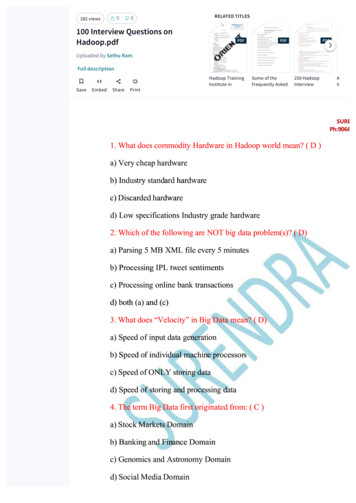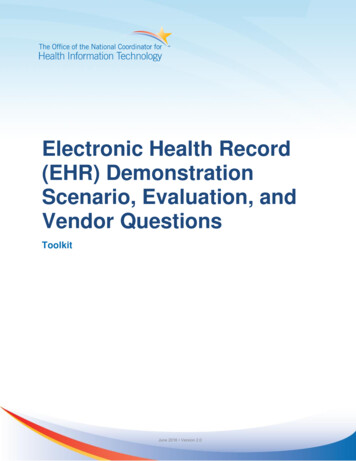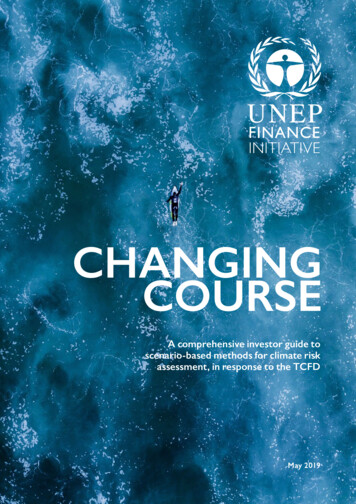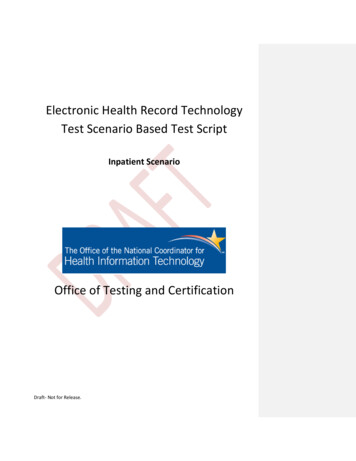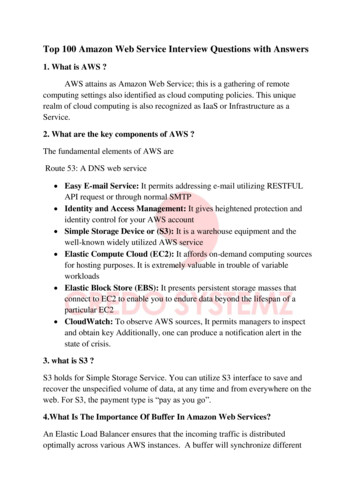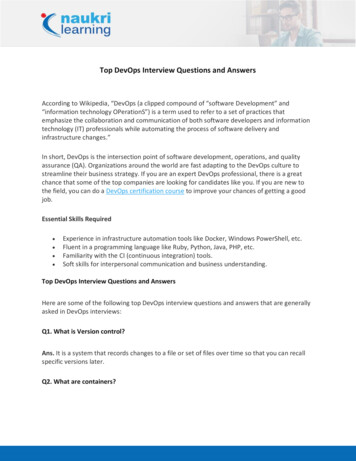Transcription
Scenario Based Hadoop Interview Questions & Answers [Mega List]If you have ever appeared for the Hadoop interview, you must have experienced many Hadoopscenario based interview questions.Here I have compiled a list of all Hadoop scenario based interview questions and tried to answerall those Hadoop real time interview questions. You can use these Hadoop interview questionsto prepare for your next Hadoop Interview.Also, I will love to know your experience and questions asked in your interview. Do share thoseHadoop interview questions in the comment box. I will list those in this Hadoop scenario basedinterview questions post. Let’s make it the only destination for all Hadoop interview questionsand answers.Let’s start with some major Hadoop interview questions and answers. I have covered theinterview questions from almost every part of Hive, Pig, Sqoop, HBase, etc.1. What are the differences between -copyFromLocal and -put commandAns: Basically, both put and copyFromLocal fulfill similar purposes, but there are somedifferences. First, see what both the command does-put: it can copy the file from source to destination- copyFromLocal: It copies the file from local file system to Hadoop systemAs you saw, put can do what copyFromLocal is doing but the reverse is not true. So the maindifference between -copyFromLocal and -put commands is, in -copyFromLocal, the source has tobe the local file system which is not mandatory for –put command.Uses of these commandshadoop fs -copyFromLocal localsrc URIhadoop fs -put localsrc . destination 2. What are the differences between -copyToLocal and -put command
Ans: The answer will be similar to what I explained in the above question. The only difference is,there it was –copyFromLocal and here it is –copyToLocal.So in –copyToLocal command, the destination has to be the local file system.3. What is the default block size in Hadoop and can it be increased?Ans: The default block size in Hadoop 1 is 64 MB while in Hadoop 2, it is 128MB.It can be increased as per your requirements. You can check Hadoop Terminology for moredetails.In fact changing the block size is very easy and you can do it by setting fs.local.block.size in theconfiguration file easily. Use the below command to change the default block size in Hadoop.hadoop fs -D fs.local.block.size sizeinKB -put local name remote locationJust put the size you want of a block in KB in place of “sizeinKB” variable.4. How to import RDBMS table in Hadoop using Sqoop when the table doesn’t have aprimary key column?Ans: Usually, we import an RDBMS table in Hadoop using Sqoop Import when it has a primarykey column. If it doesn't have the primary key column, it will give you the below errorERROR tool.ImportTool: Error during import: No primary key could be found for table table name . Please specify one with --split-by or perform a sequential import with '-m 1'Here is the solution of what to do when you don’t have a primary key column in RDBMS, and youwant to import using Sqoop.If your table doesn’t have the primary key column, you need to specify -m 1 option for importingthe data, or you have to provide --split-by argument with some column name.Here are the scripts which you can use to import an RDBMS table in Hadoop using Sqoop whenyou don’t have a primary key column.
sqoop import \--connect jdbc:mysql://localhost/dbname \--username root \--password root \--table user \--target-dir /user/root/user data \--columns "first name, last name, created date"-m 1orsqoop import \--connect jdbc:mysql://localhost/ dbname\--username root \--password root \--table user \--target-dir /user/root/user data \--columns "first name, last name, created date"--split-by created date5. What is CBO in Hive?Ans: CBO is cost-based optimization and applies to any database or any tool where optimizationcan be used.So it is similar to what you call Hive Query optimization. Here are the few parameters, you needto take care while dealing with CBO in Hive. Parse and validate query Generate possible execution plans For each logically equivalent plan, assign a costYou can also check Hortonworks technical sheet on this for more details.
6. Can we use LIKE operator in Hive?Yes, Hive supports LIKE operator, but it doesn’t support multi-value LIKE queries like belowSELECT * FROM user table WHERE first name LIKE ANY ( 'root %' , 'user %' );So you can easily use LIKE operator in Hive as and when you require. Also, when you have to usea multi-like operator, break it so that it can work in Hive.E.g.: WHERE table2.product LIKE concat('%', table1.brand, '%')7. Can you use IN/EXIST operator in Hive?No, Hive doesn’t support IN or EXIST operators. Instead, you can use left semi join here. Left SemiJoin performs the same operation IN do in SQL.So if you have the below query in SQLSELECT a.key, a.valueFROM aWHERE a.key in(SELECT b.keyFROM B);Then the suitable query for the same in Hive can beSELECT a.key, a.valFROM a LEFT SEMI JOIN b on (a.key b.key)Both will fulfill the same purpose.8. What are the differences between INNER JOIN and LEFT SEMI JOIN?Ans: Left semi-join in Hive is used instead of IN operator (as IN is not supported in Hive). Nowcoming to the differences, inner join returns the common data from both the table dependingon condition applied while left semi joins only returns the records from the left-hand table.Example: take two table and show the differences between inner, left and left semi join9. When to use external and internal tables in Hive?
Ans: As we know there are a couple of kinds of tables in Hive- Internal and External (Managed)table. In the internal table (default), data will be stored at the default Hive location while in theexternal table; you can specify the location.The major difference between the internal and external tables areExternal TableInternal TableExternal table stores files on theStored in a directory based on settings inHDFShive.metastore.warehouse.dir, by default internaltables are stored in the following directory“/user/hive/warehouse” you can change it by updatingthe location in the config file.If you delete an external table theDeleting the table deletes the metadata & data fromfile still remains on the HDFSmaster-node and HDFS respectively.server.As an example if you create anexternal table called “table test”in HIVE using HIVE-QL and link thetable to file “file”, then deleting“table test” from HIVE will notdelete “file” from HDFS.External table files are accessibleDeleting the table deletes the metadata & data fromto anyone who has access to HDFSmaster-node and HDFS respectively.file structure and thereforeInternal table file security is controlled solely via HIVE.security needs to be managed atSecurity needs to be managed within HIVE, probably atthe HDFS file/folder level.the schema level (depends on organization toorganization).Meta data is maintained onmaster node and deleting anIt is the default table in Hive.
External TableInternal Tableexternal table from HIVE, onlydeletes the metadata not thedata/file.10. When to use external and internal tables in Hive?Use EXTERNAL tables when: The data is also used outside of Hive. For example, the data files are read and processedby an existing program that doesn’t lock the files. Data needs to remain in the underlying location even after a DROP TABLE. This can applyif you are pointing multiple schemas (tables or views) at a single data set or if you areiterating through various possible schemas. Hive should not own data and control settings, dirs, etc., you may have another programor process that will do those things. You are not creating a table based on existing table (AS SELECT).Use INTERNAL tables when: The data is temporary You want Hive to completely manage the lifecycle of the table and data
Let’s start with some major Hadoop interview questions and answers. I have covered the interview questions from almost every part of Hive, Pig, Sqoop, HBase, etc. 1. What are the differences between -copyFromLocal and -put command Ans: Basically, both put and copyFromLocal fulfill similar purposes, but there are some differences. First, see what both the command does- -put: it can copy the file from
![Informatica Interview Questions and Answers [Scenario-Based]](/img/2/informatica-interview-questions-and-answers-scenario-based-1.jpg)