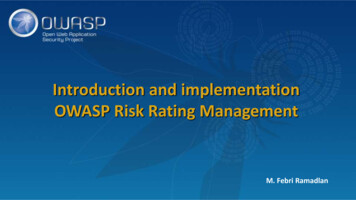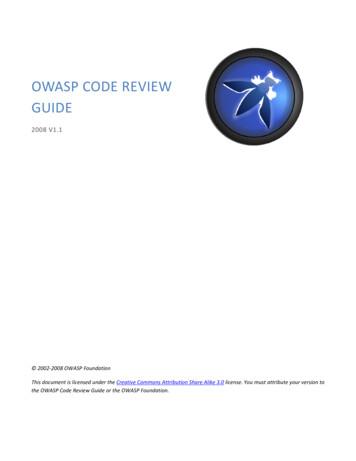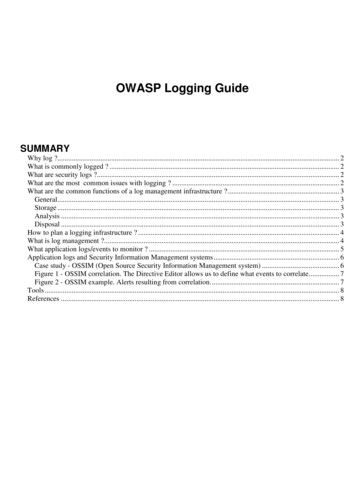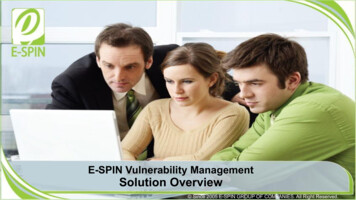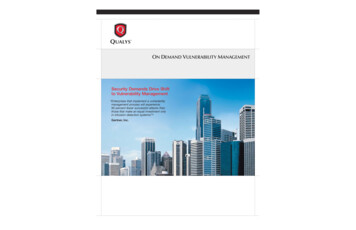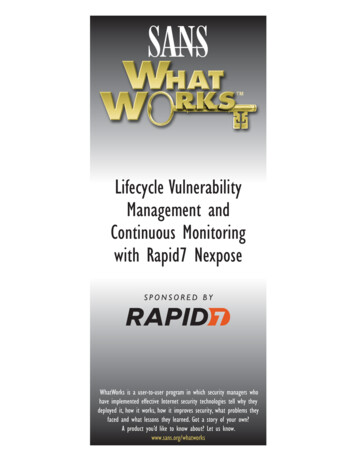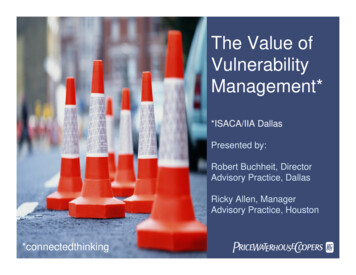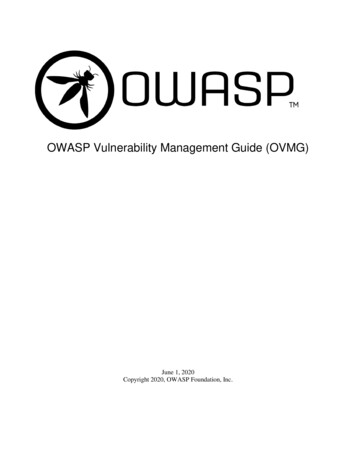
Transcription
OWASP Vulnerability Management Guide (OVMG)June 1, 2020Copyright 2020, OWASP Foundation, Inc.
OWASP Vulnerability Management Guide (OVMG) - June 1, 2020Table of ContentI. Foreword 3About OVMG 3II. Guide 41 Detection Cycle 4231.1Scope 41.2Tools 51.3Run Tests 61.4Confirm Findings 7Reporting Cycle 82.1Assets Groups 82.2Metrics 92.3Audit Trail 102.4Reports 11Remediation Cycle 123.1Prioritize 133.2Remediation 133.3Investigate False Positives (FP) 143.4Exceptions 15III. Figures 17IV. Reference Table 202
OWASP Vulnerability Management Guide (OVMG) - June 1, 2020I. ForewordThe objective of this document is to bridge the gaps in information security by breaking down complexproblems into more manageable repeatable functions: detection, reporting, and remediation. Theguide solely focuses on building repeatable processes in cycles. When implementing, it isrecommended to start “small” and then incrementally and continuously refine each task and sub-taskin the Cycle. While you, as an individual or an organization, may not know all answers to thequestions outlined in the OWASP Vulnerability Management Guide (OVMG or the guide), it shouldnot prohibit your business from becoming more resilient through vulnerability management programadoption.About OVMGThe document is organized as follows: There are three cycles (tricycle), each of which has a numericvalue and color code. The tasks inside of each Cycle have the corresponding colors and numbers.1 Detection #FB027F2 Reporting #FDCC653 Remediation #66CCFEEach Cycle is a domain that comprises four main processes. Each process is essentially a Task thatincludes a to-do list. The order of these lists is logical but could be adjusted to fit your objectives.All tasks have “Inputs” and “Outputs.” For example, the task “Scope” feeds into multiple processes:set-up of the security tools for vulnerability testing, grouping the assets for scans and reports,prioritizing remediation, applying metrics in vulnerability reports, and defining what is acceptable andwhat is not. The “Outputs” of the Scope may be impacted by changes coming from the “Inputs.” Thisis imperative to remember! Your Scope changes as you receive feedback from reports andexceptions.The cyclical nature of vulnerability management implies continuous process improvement, and it iscrucial to understand how a single process feeds into other processes and how all tasks areinterconnected across three domains. The official web page of the OVMG contains a GIF animationthat illustrates connections among all tasks in the tricycle.3
OWASP Vulnerability Management Guide (OVMG) - June 1, 2020II. Guide1 Detection CycleDuring the detection cycle, we conduct the tasks that support vulnerability tests in essential ways bydefining the: who, what, where, why, and how. The principal activities are focused on defining andrefining the scope after each round of the tricycle, getting tools ready and verifying their integrity,conducting tests, and verifying results.1.1Scope1.1TASKDefine/Refine scope#TO-DOINPUT2.4 Reports3.4 ExceptionsOUTPUT1.2 Tools2.1 Assets Groups2.2 Metrics2.4 Reports3.1 Prioritize3.4 ExceptionsWHY1.1.1Know the enterprise risksWhether your organization does or doesn’t have a risk registry, you have tounderstand what risks worry your management the most and where thoserisks are coming from. Understand the magnitude of monetary losses,understand what may jeopardize the business your organization is in.Understand what may become grounds for potential exceptions.1.1.2Know operational constraintsUnderstand what may jeopardize your business due to inadequateprocedures, processes, system failures, human errors, lack of talent,fraudulent or criminal activities. What are the legal, regulatory, and contractualrequirements that your organization must meet?Gather information about the relevant policy. Do you need to create avulnerability management policy or update it?1.1.3Know technical constraintsKnow and understand the limits of your assets and interdependencies withregards to obsolete technologies. For example, some SCADA hardware maynot work unless the OS supporting it is Windows XP.1.1.4Distinguish primary assetsvs. secondaryKnow the essential assets, the loss of which would be detrimental forbusiness, as well as the supportive, secondary assets. For example, aproduction server for the customers and a financial server with the payrolldata.Know the assets that are exposed to the public Internet, consider these assetsas critical.4
OWASP Vulnerability Management Guide (OVMG) - June 1, 2020When rolling out an enterprise-wide vulnerability management program, startwith the critical assets, and then incrementally expand to all essential, orsecondary assets, and all other assets.1.1.5Embed vulnerabilitymanagement processes intoenterprise processesPromote incremental change to fight any incumbent inertia (or a push back) atyour organization. Sometimes it’s faster to build a new program on top ofexisting processes and refining the processes as you go.For example, by knowing the dates of the monthly patching window, you canaid your engineering team by providing vulnerability analysis before patchingand after.1.1.6Build managerial supportYou must have a managerial buy-in because a vulnerability managementprogram will require the attention of several departments and multiplestakeholders. Make sure your management understands its importance andsupports the vulnerability management program. If not, please review 1.1.1and do some additional reading on enterprise risk topics. No business leaderwants to incur losses.End Goal: your management should give you sign-off on a specific vulnerability test in writing. Ideally, you should havea vulnerability management policy ready, but that might happen after you complete several rounds of OVMG. Bycompleting the Scope task, you should be able to explain to your management and your peers why vulnerability testingis needed and how it benefits the business. You should be able to outline the next steps. You should understand theboundaries of vulnerability tests.1.2Tools1.2TASKOptimize Tools#1.2.1TO-DODetermine the type of yourtest/scanINPUT1.1 Scope1.4 Confirm FindingsOUTPUT1.3 Run Tests1.4 Confirm FindingsWHYThe scope defines targeted assets and determines what type of security testyou’ll conduct. The common choices are: Network scans: credential vs. uncredentialed scans Applications scans: static code analysis (SAST) vs. dynamic scans(DAST) Business email security or Social Engineering (SE) security testsNetwork scans are suitable for detecting missing patches, misconfigurations,and default credentials on web servers and network devices. The credentialedscan usually provides more accurate results than non-credentialed. We tend touse non-credentialed scans for scanning assists exposed to the publicInternet. Note, when you are rolling out the scans for the first time (and thatmay include a first time for some group of assets), check the “health” of assetsbefore and after.While SAST analyzes the quality of code, DAST simulates real-world attacks.Note, DAST may cause some damage to the web application and underlyingserver. It would be wise to avoid running DAST in the production environment.5
OWASP Vulnerability Management Guide (OVMG) - June 1, 2020Business email security tests, or phishing tests, are a way to engage thecritical thinking of users and prevent click fatigue. SE tests are not verycommon but have been found to be a very effective way to raise selfawareness in employees. Note, retraining should be preceded by formalinformation security training.1.2.2Determine the frequency ofyour security testsThe scope should provide the input based on legal, regulatory, and contractualrequirements that your organization must comply with. The most popularcompliance framework for vulnerability management is PCI DSS.1.2.3Ensure the latestvulnerability feedSubscribe to “patch Tuesday” emails from all your major vendors. Subscribe tothe full disclosure database and other feeds where you can track all newCVEs. Ask the tool vendor how long it takes to update vulnerability definitionsin their feed; it could be up to 1 or 2 weeks from the patch release.1.2.4Check if vulnerabilityexceptions existIf you inherited the vulnerability scanner tool, make sure that somevulnerabilities are not exempt from showing up on the report.1.2.5Test your tool for integrityYou can scan your computer or other devices you are well familiar with andhave access to. Cross-reference the output from your scanner with what isactually on the device. Does your scanner properly fingerprint your operatingsystem or enumerate all URLs of a Web application? Were all applicationsrunning on your device enumerated?Alternatively, you can use the OWASP vulnerable applications to assess if youcorrectly set up your dynamic scanner for application tests. Check out theOWASP Juice shop or the OWASP Mutillidae.1.2.6Adjust your tools’ settings,preferences, templatesStart safe and small, observe results, then increment and observe again. Whatis different? Does it add any value? Read help and feedback provided by thecommunity around these security testing tools. Ensure that you are not insideyour own bubble.End Goal: you should be able to adjust your tools to fulfill the scoped objectives.1.3Run Tests1.3TASKRun Vulnerability Tests#TO-DOINPUT1.2 Optimize Tools3.2 RemediationOUTPUT1.4 Confirm Findings2.4 ReportsWHY1.3.1Scan public IP addressesApply a non-credentialed scan, check for default passwords. The goal is to seewhat an attacker would see.1.3.2Scan private subnetsApply credentialed scans using service accounts. Using credential scansincreases the rate of accuracy. Consider secure credential handling.1.3.3Scan/test web applicationsFind out how a web application could be exploited. Use a replica of theproduction for security testing.6
OWASP Vulnerability Management Guide (OVMG) - June 1, 20201.3.4Scan/test mobile appsFind out how users may exploit a production app.1.3.5Test users (phishing, socialengineering training)Users are the most valuable yet prone to Social Engineering assets. Usesecurity testing to find out who is likely to click the malicious link or execute amalicious drop. Link the results to retrain users.End Goal: you should be able to run vulnerability tests as planned.1.4Confirm Findings1.4TASKConfirm Findings#1.4.1TO-DOCheck if your test resultshave valuable dataINPUT1.2 Optimize Tools1.3 Run TestsOUTPUT2.4 Reports1.2 Optimize ToolsWHYThe scan results could be incomplete, inconclusive, or contradictory. It maytake some tweaking to find the right fit for each environment.Be sure to whitelist the IP associated with the scanner on the firewall side.Otherwise, the firewall might filter out any attempts to connect to various ports,meaning you will see all ports closed and no vulnerabilities.It is vital to ensure the integrity of your results before you share them with yourmanagement and teams.1.4.2Interpret and reconcilesystem/device fingerprintingacross your testsTake your time and go through the results, ensuring that device fingerprintingis representative of your environment and well defined.You might want to run the discovery scans before you start runningvulnerability tests. Rerun the security tests as needed.1.4.3Determine that runningservices are what they aresupposed to beIt is plausible that the tool may capture as a vulnerability software that is nolonger in the system. You want to make sure that you adjust your tool settingsto be a credible source of vulnerability discovery.1.4.4Find something that falls outof the pattern and investigatewhyYou’ll be able to explain something out of ordinary if you spot it first and find areasonable explanation based on facts (not your opinions though). Thus, you’lllearn your tool better.1.4.5Randomly selectvulnerabilities and confirmthem with a different tool ormanuallyEvery given vulnerability may have a level of certainty and risk. Somevulnerabilities are harder to replicate or prove, and some are harder to exploit.At the end of this exercise, you may improve your pen-tester skills and learnsomething new about a vulnerability that may help to give it a higher or lowerpriority and improve your reporting.End Goal: understand the security test results; use the collected data to tune the vulnerability scanning tool for precision.7
OWASP Vulnerability Management Guide (OVMG) - June 1, 20202 Reporting CycleThe reporting cycle targets activities that help an organization understand vulnerability in ameasurable way.
vulnerability tests. Rerun the security tests as needed. 1.4.3 Determine that running services are what they are supposed to be It is plausible that the tool may capture as a vulnerability software that is no longer in the system. You want to make sure that you adjust your tool settings to be a credible source of vulnerability discovery. 1.4.4