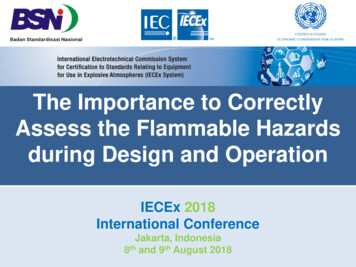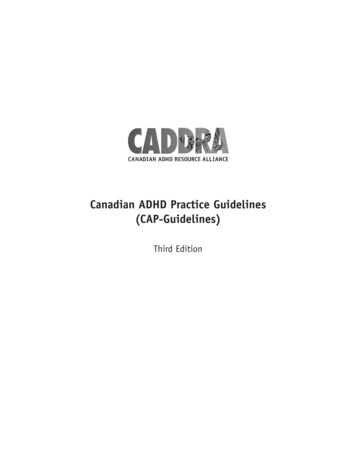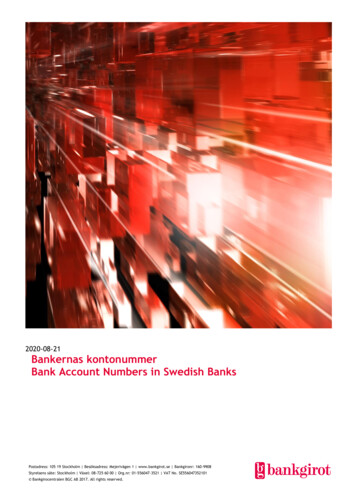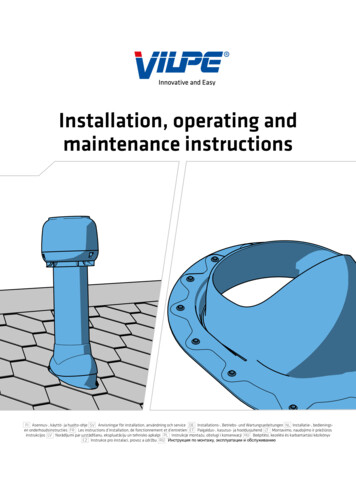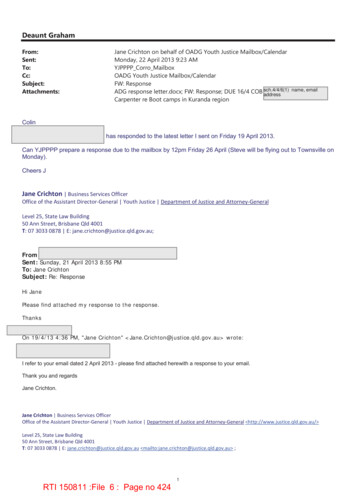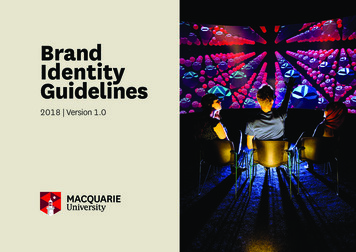Transcription
GENERAL GUIDELINES FORe-PROCUREMENT UNDER CENTRAL PUBLIC PROCUREMENT PORTAL(https://eprocure.gov.in)7th June 2019Office memorandums dated 30th March, 2012, 9th Jan,2014 & 21st January 2016 and otherOMs (please refer „Instructions related to CPPP‟ at eprocure.gov.in) issued by the Departmentof Expenditure, Ministry of Finance mandates all Ministries / Department of CentralGovernment their attached and subordinated offices, Central Public Sector Enterprises(CPSEs) and Autonomous / Statutory Bodies to commence e-Procurement in respect of allprocurements with estimated value of Rs. 2 lakhs or above w.e.f 1.4.2016 by selectingeProcurement service provider of their own choice.Also refer Rule 159 and Rule 160 of GFR 2017 regarding publication of tender relatedinformation on CPPP as well as receipt of e-bids.NIC facilitates Ministries/ Departments/others in complying with above guidelines thruapplication modules available under Central Public Procurement viz e-Publishing(eprocure.gov.in/epublish/app), e-procurement (eprocure.gov.in/eprocure/app) and XML datatransfer.Ministries/Departments/others which obtain bids in physical format may use ePublishingmodule of CPPP for publishing of tender related information.Ministries/Departments which do not have a large volume of procurement or carry outprocurements required for day to day running of offices and also have not initiated eProcurement through any other solution provider may use the e-Procurement solutiondeveloped by NIC, if desired. The same is available under the Central Public Procurement(CPP) Portal at URL: eprocure.gov.in/eprocure/app. Ministries/Departments with large volumeof procurement other than of the nature mentioned above may either use the e-Procurementsolution developed by NIC or engage any other service provider by following due process.Ministries/Departments, which are already carrying out e-Procurement through other serviceproviders or have developed e-Procurement solutions in house, may continue to do so, ensuringthat conditions/guidelines provided in the above OMs of DoE / GFRs are fulfilled. They maypublish tender related information on CPPP using XML data transfer. For further details, byStepDocument.pdf or mail tocppp-nic@nic.inPage 1 of 9
The table below shows the key differences between e-Publishing module and e-Procurementmodule of NIC accessible through the CPP Portal.e-Publishing modulee-Procurement module1. Entails publishing of all tender enquiries,corrigenda thereto and awards of contractthereon on the CPP Portal.1. Covers the complete tendering processstarting from online publishing of tenderenquiries, online bid submission by thebidders, online bid opening, uploading of bidevaluation results and publication of awardof Contract.Under e-Publishing, the UserOrganisations will continue to invite bidsin paper based format.2. Under the e-Publishing module, the UserOrganisations are required to define tworoles for their officials authorised to usethis module, viz.a. Tender Creator/Procurement OfficerAdmin - responsible for fillingup and uploading the details of atender enquiry / corrigenda / award ofContract on the CPP Portal.b. Tender Publisher - responsible forpublishing the tender enquiry /corrigenda / award of contract createdby the Tender Creator on the CPPPortal.Under e-Procurement, the completetendering, including the submission of bidsby the bidders, will be online.2. Under the e-Procurement module, the UserOrganisations will be required to define twoadditional roles apart from the TenderCreator and Tender Publisher as in ePublishing, viz.a. The role of Bid Opener isCritical for e-Procurement. Bid openersshould be identified for each tender atthe time of publishing of the tenderEnquiry.b. Bid Evaluator - authorised to upload theresults of the various stages of bidEvaluation on the CPP Portal.c. Minimum of 4 Bid openers must beconfigured against each tender to avoidany issues in tender openingd. It is suggested to have minimum 5 DigitalSignature Certificates to start with.3. All authorised department users, from theUser Organisations, can login using alogin ID and password assigned to them,to operate the e-Publishing module of theCPP Portal. They do not need anyAdditional mode of authentication.3. All authorised department users, from theUser Organisations, will be required to havevalid Digital Signature Certificates (DSCs),in addition to their user ID and password, tobe able to operate the e-ProcurementModule.4. e-Publishing does not require the biddersto enrol on the CPP Portal, since thebids will continue to be submitted in thepaper based format.4. e-Procurement requires the bidders toenrol on the CPP Portal, using a validDigital Signature Certificate (DSC) andValid email address. The bidders will berequired to submit their bids online on thee-Procurement module.Page 2 of 9
The following document provides the pre-requisites and guidelines for using the e-Procurementmodule of NIC under CPPP.A. Enrolment on e-Procurement module under CPPPTo enrol, each User Organisation (Ministry/ Department, attached or subordinated office)should follow the steps listed below:I.Provide GePNIC On-boarding FormIntending Organisations may provide the GePNIC On-boarding Form available atAnnexure II compiled request for all Regional centres, if any, through their HQ on theirLetterhead, mentioning the Tender Floating Units and approx. Tender Volume to bepublished from each Unit.These details would facilitate NIC in estimating the load on the back-end/ rtconcernedMinistries/Departments/Organisations under CPP Portal. NIC may submit a proposalindicating the timelines and cost considerations to augment (if required) in providingrequired eProcurement support to Ministries/Departments/Organisations under CPPP.II.Acquire Digital Signature Certificates(DSCs)To carry out e-Procurement using NIC‟s e-Procurement Module, the authorised users ofthe User Organisation will be required to obtain valid DSCs. Authorised users will berequired to procure DSC (both Signing and Encryption) of Class-III DSCs. The list ofempanelled DSC vendors is available under Information About DSC link at point no.8.It is recommended to acquire minimum 4 DSCs along with encryption certificate byeach TIA locations.III.Selection/ Nomination of Nodal OfficerEach User Organisation (Ministry/ Department, attached or subordinated office) isrequired to nominate one official as nodal officer in eProcurement module who wouldmanage user accounts of concerned user organisation in the eProcurement module. Fordetails, please refer Annexure-1. User Organisations should submit filled-in NodalOfficer Account Creation form to NIC / cppp-nic@nic.in. On creation of nodal officeraccount in eProcurement module under CPPP, Nodal officer should (a) Set Password &(b) Mapping of DSC with the account.IV.Setting up of Organizational Hierarchy for mapping on the CPP PortalEvery User Organisation has to ensure that their organisational structure/hierarchy (oftender floating locations only) is properly mapped in e-Procurement Module. The sampleformat given under Annexure 1 may kindly be modified according to user organisationhierarchy and may mail to NIC/ cppp-nic@nic.in for its creation.V.Creation of User Accounts for officials of the User OrganisationThe Nodal Officer/ sub-Nodal Officer(s) of each User Organisation will authorise userswithin the organisation for various roles such as Tender Creator, Tender Publisher, BidOpener and Bid Evaluator who would use the e-Procurement module. For furtherdetails, please refer Annexure 1.Page 3 of 9
VI.Mapping of DSCs for all user accounts created in the User OrganisationThe authorised users will be required to Set Password as well as map their DSCs withtheir respective user profiles created by the Nodal Officer on the e-Procurement module.VII.Assistance in floating of First /Pilot Tender in selected locationsUser Organisation has to modify its tender document for e-Procurement (e-compliance)prior to publishing on the eProcurement module under CPPP. Notice Inviting Tender in.pdf format is mandatory. Also, e-Compliant Tender Document is required.User Organisation, if required, may request NIC / cppp-nic@nic.in well in advance, forany assistance in floating of its first/ pilot Tender. Based on the availability of manpowerwith NIC prevalent at that time, may provide required support at selected locations.Deputed manpower would guide user organisation on e-Tendering aspects only. Logisticssupport, if any, may be provided by concerned user organisation.If required, for onsite continuous hand holding support / training services in userorganisation, Facility Management Partner (FMP) manpower may be hired thru NICSIempanelled vendors in consultation with NIC.VIII.Training / Assistance in implementing eProcurement Solution of NICUsers Organisations may attend training on eProcurement under CPPP at:1. The training session of “Training Program on Public Procurement” held at NationalInstitute of Financial Management (NIFM), Faridabad2. Web learning sessions (daily) on eProcurement.Details and schedule for ionedtrainingsisavailableonFurther, User Organisation may also avail help at: For any Technical Query/Clarification, send E-Mail to : cppp-nic@nic.in For any Policy/Functionality/Feature related query/clarification, send E-Mail to : cppp-doe@nic.inFor Telephonic Help Support, call 24 x 7 Help Desk Number 91 01204200462, 91 0120-4001002, 91 0120-4001005.***Page 4 of 9
Annexure 1DETAILED INFORMATION ON PRE-REQUISITES FOR ENROLMENT ONTHE E-PROCUREMENT MODULE OF NICI.Selection / Nomination of Nodal OfficerNodal Officer(s) can be nominated by filling up the Nodal Officer Nomination Formavailable under Downloads section of Central Public Procurement Portal and sending it toNIC / cppp-nic@nic.ino Login ID should be e-Mail format and should be name based.o Alternate/Correspondence e-mail ID can be any working email-id as systemsends all communications on this email-id.o Mobile number should be proper.NIC will create the Nodal Officer account with the details provided in the form. On receipt ofmail indicating creation of the user account, Nodal officer may generate the password http://eprocure.gov.in/eprocure/app. Nodal officer may then map DSC with the account.II.Setting up of Organizational Hierarchy for mapping on CPP PortalEach User Organisation must provide its organisational structure / hierarchy (of tenderfloating locations only) for mapping under e-Procurement Module of NIC as per guidelinesas mentioned below:The organisational structure of a User Organisation may be provided (up to max 4 levels)in the following manner: LEVEL 0 - Parent Ministry LEVEL 1 - Organization (Department/CPSE / Autonomous/Statutory Body) LEVEL 2 - Functional/ Zonal/ Regional Offices etc. LEVEL 3 - Division/ District level offices etc. LEVEL 4 - Sub-Division/Block level offices etc.The organisation structure as per sample format depicted below may be modifiedaccording to user hierarchy and may be sent to NIC/ cppp-nic@nic.in.Page 5 of 9
A sample organizational structure is given below:ORGANISATIONAL STRUCTURE REQUIREMENT OF TENDER FLOATINGLOCATIONS IN 5 LevelSl.NOLEVEL 0(Ministry)LEVEL 1LEVEL 2(Organisation (Department)name)1234CorporateHead Quarters56789Nagaon PaperMill, ryCorporationof HeavyLimited, (AIndustriesGovt. of& PublicIndiaEnterpriseEnterprises)sPublic SectorUndertakingCachar 2425Nagaland Pulp& PaperCompanyLimitedLEVEL 3(Division)LEVEL 4(Sub division)AdministrationCommercial DepartmentMarketing DepartmentFiber Development &ProcurementHuman Resource &Employee ServicesDepartmentAdministrationContract CellCommercial DepartmentFiber Development &ProcurementHuman Resource &Employee ServicesDepartmentAdministrationContract CellCommercial DepartmentFiber Development &ProcurementHuman Resource &Employee ServicesDepartmentAdministrationCommercial DepartmentContract CellFiber Development &ProcurementHuman Resource &Employee ServicesDepartmentAdministrationContract CellCommercial DepartmentFiber Development &ProcurementHuman Resource &Employee ServicesDepartmentPage 6 of 9
III.Creation of User Accounts for officials of the User OrganisationThe Nodal Officer / sub-Nodal Officer(s) of each User Organisation will authorise userswithin the organisation to use the e-Procurement module of NIC. The various rolesdefined for e-Procurement module are:i.Procurement Officer Admin (Tender Creator) - responsible for filling up anduploading the details of a tender enquiry / corrigenda.ii.Procurement Officer Publisher - responsible for publishing the tender enquiry /corrigenda created by the Tender Creator.iii.Procurement Officer Opener - authorised to decrypt and download the bidsreceived from the bidders in response to a tender document.iv.Procurement Officer Evaluator - authorised to upload the results of the variousstages of bid evaluation/award of contract.If required, Nodal officer can also have above mentioned roles to participate in theTendering Activities. For getting above roles, Nodal officer may mail to NIC/ cpppnic@nic.in.Page 7 of 9
Annexure IIIntent Letter for using NIC eProcurement Software under Central Public Procurement Portal(On Boarding Letter should be sent by Head Quarter /Central office of the Procuring entity and not by eachIndividual Office Organisation’s Letterhead)Addressed To: Director GeneralNational Informatics CentreA-Block, CGO Complex, Lodhi RoadNew Delhi - 110 003 IndiaSubject: Intent to use NIC eProcurement Software of CPP PortalDear Sir/Ma’am,1. Give brief description / Background information about Indenting Procuring Entity.2. Details of the Highest Competent Authority (who is addressing the Letter): Name: Designation: E-Mail ID: Contact Number:3. Presently using any eProcurement System by the Organisation : YES NOIf Yes, Name of the URL being used Is Tender Information being pushed to CPP portal using XML: YES NO(Procuring Entity Name) intends to use NIC eProcurement Software underCentral Public Procurement Portal on As Is basis. The details are provided below:Name of Organisation *Type Of Organisation* [Tick the appropriate 4. Ministry/ Department/ Attached Office /Suboption]ordinate Office/ CPSE/ Autonomous/Statutory Body / Other OrganisationPage 8 of 9
No of tenders to be floated in a year*No. of tender floating locations**[please provide locations wise number of tenders tobe floated as an annexure]Expected Maximum Number of Bids to bereceived in any TenderWhether Procuring Entity will publish GlobalTenders* YES NOWhether Procuring Entity will publish WorldBank/ADB Funded Tenders * YES NOWhether Procuring Entity will publish Tendercum Auction* YES NOAny special Requirements, if any* Indicates columns to be filled up mandatorilyBelow are the Default Properties on CPP Portal, if there is any change required in the same, ConcernedProcuring Entity may mention it with a valid reason. Visibility of Bid Documents enabled to participating Bidders after Technical Opening of the tender. One day gap between Bid submission End Date & Time and Bid Opening Date & Time.Thanking youPlace:(Signature and Seal)Date:Note: This form may be sent by those Organisations only which are not using any other eProcurementsoftware. Organizations using some eProcurement software may transfer data to CPP portal thru XML.Hard Copy of the Letter may be sent by Post and soft copy may be mailed to cppp-nic@nic.inPage 9 of 9
Tender Creator/Procurement Officer Admin - responsible for filling up and uploading the details of a tender enquiry / corrigenda / award of Contract on the CPP Portal. b. Tender Publisher - responsible for publishing the tender enquiry / corrigenda / award of contract created by