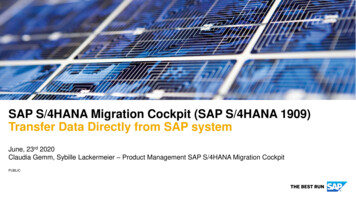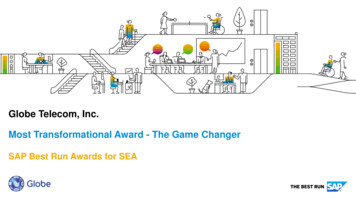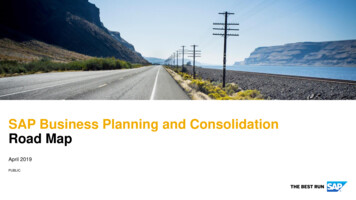Transcription
Disclosure ManagementEU XBRL setupAuthor: Marc Kuipers
DISCLOSURE MANAGEMENT – EU XBRL (V1.0)TABLE OF CONTENTIntroduction. 3General information . 4Setup . 5Execution .18Specific topics .27Useful Notes/KBAs .372
DISCLOSURE MANAGEMENT – EU XBRL (V1.0)IntroductionBrief overview of setting up XBRL for EU scenarios in Disclosure Management.Sample data.zip3
DISCLOSURE MANAGEMENT – EU XBRL (V1.0)General informationTwo scenarios are supported (see KBA https://i7p.wdf.sap.corp/sap/support/notes/2138659 for all supportedscenarios)EIOPA Taxonomies for insurance companies (Solvency rmats.aspxNational Specific Templates for Solvency II reporting:Ireland: nal-specific-templatesFrance: taxonomies/taxonomie-ranThe Netherlands: tion domains/xbrl/xbrl documentation ins en.htmlKnown .0.1/EIOPA SolvencyII List of Known Issues 2.0.1.xlsxValidation 0.1/EIOPA SolvencyII Validations 2.0.1.xlsxEBA Taxonomies for banks (CoRep, FinRep, Asset Encumbrance (AE), Funding Plans (FP) andSupervisory Benchmarking Reporting -data/reporting-frameworksEBA l- (CoRep / FinRep)Validation 7029/EBA Validation Rules - 2016 03 10.xlsxYou also find there the Filing 38017/EBA Filing Rules v4.2.pdfE.g. it says, that the “scheme identifier” always has to be http://standards.iso.org/iso/17442 (in our reportconfiguration this is called “Entity Scheme”).German taxonomy N/Service/Reporting systems/Banking Supervision/Corep Finrep/corep finrep.html?nsc true&https 1Príncipes in DM Base taxonomy only (published by regulators, no changing/extending taxonomies). Zip needs to contain http/https folder structure. No need for Arelle Template based (published as Business Content on SMP or generated with template generator)4
DISCLOSURE MANAGEMENT – EU XBRL (V1.0)Setup1. Report for taxonomyUpload tax (base only)5
DISCLOSURE MANAGEMENT – EU XBRL (V1.0)Entry points do not need to be imported (they will all have status ‘new’)2. Entry Point activation (Fiori application)This is a prerequisite step for the Template creator. The application launches a process, which is executedby the Task Engine (“the TE creates an XML that JAVA processes and loads into DB”)Tip: for entry point, do a search on “/mod/” folder6
DISCLOSURE MANAGEMENT – EU XBRL (V1.0)Note: If you randomly pick an entry point, it will failCheck the Task MonitorExample of an error (when selecting invalid entry point)7
DISCLOSURE MANAGEMENT – EU XBRL (V1.0)Note: JAVA config needs to be correct (in TE and XBRL services). If not, you will also get errors.8
DISCLOSURE MANAGEMENT – EU XBRL (V1.0)9
DISCLOSURE MANAGEMENT – EU XBRL (V1.0)Note: wrong memory parametersThis can lead to (misleading) message that entry point is not correct (even though it is)2018-04-09 07:52:53.8939 [5] [ERROR] -------- Begin -------ErrorID: e7d65581-d799-49e7-982d-6dd574e5c88aActivating the entry point 08/2016-1231/mod/vns-jr.xsd" failed. No output file was produced while reading the taxonomy.-------- End --------10
DISCLOSURE MANAGEMENT – EU XBRL (V1.0)3. Template creator (Fiori application)Select entry point (from previous step)Process (TE) creates all excel templates11
DISCLOSURE MANAGEMENT – EU XBRL (V1.0)For more details on the Template Creator, Kn2Meqr/documents/cmu8UGjSwJuFCSD9TvMiw112
DISCLOSURE MANAGEMENT – EU XBRL (V1.0)3. XBRL instanceNOTE: the XBRL instance is also the document used for the mapping (not like US, where XBRL instance isseparate from Data Cache)3.1 Report type13
DISCLOSURE MANAGEMENT – EU XBRL (V1.0)Upload the structure (xml file created by template creator)Upload content via Batch toolAdjust the .bat file (created by template creator)14
DISCLOSURE MANAGEMENT – EU XBRL (V1.0)Run batch file (this calls the DM BatchTool.exe)Note: make sure workflow has started15
DISCLOSURE MANAGEMENT – EU XBRL (V1.0)Configuration tabNote: All relevant information on elements/units, link to taxonomy, scheme name etc. is on this tabThis document has, therefore, all meta-data and data for the XBRL generation16
DISCLOSURE MANAGEMENT – EU XBRL (V1.0)Overview of Parameters“Use integrated plugin version:”Always select “latest”. Do not get confused that it says something about SP03 or SP05. We arealready on SP12, but these values do not get updated Start of Current Period / End of Previous Period / Start of Previous Period:You have to fill some dates there. Not import which one, but has to be before “End of CurrentPeriod”.End of Current Period:This is your reference day for reporting. E.g. 31st December 201x. This will go into the XBRLinstance.Entity Schema:Customer should know. Normally, it will be http://standards.iso.org/iso/17442Entity ID-Customer will know. Some ID number, each customer will get from the regulator.Taxonomy ContextPeriod\report\chapter of where you have uploaded the taxonomyTruncate open table worksheets after this number of rows:In open tables, the Excel preview is configured to stop after this number of rows. Reason is thatthere might be many, many rows inside. However, if the number of rows exceeds the configuredvalue, all rows (including the one from the Excel document) are written to a CSV file.Number of decimal places for decimal values / monetary values / percentage valuesWrite, whatever you want – these numbers are ignored.Precision of monetary values (e.g. “-3” precision of thousands):Important for EBA scenarios.Ignored for Solvency II scenarios – in those the “decimals” value has to be chosen automaticallydepending on the size of the reported value.All other parameters: Default values.17
DISCLOSURE MANAGEMENT – EU XBRL (V1.0)ExecutionData is entered in chapters (excel files). These are the file uploaded in the setup (created by TemplateCreator or downloaded from SMPEach file normally has 3 sheets (Presentation /DataLayer / BD1)Data is “entered” in BD1 (note: in reality, not manually entered – it is some datalink to another DM chapter(or BW data-source) that holds the data.Chapter is checked in (normal DM process)Once all mapping is complete, the XBRL can be generated. At Report level, use “Create” (like US). Thiscreates task and the Task Engine will execute (check TE Monitor)Revision has zip files with instance validation reports preview files18
DISCLOSURE MANAGEMENT – EU XBRL (V1.0)If generation fails, check1) Configuration tab2) TE logs3) XBRL Service logs19
DISCLOSURE MANAGEMENT – EU XBRL (V1.0)20
DISCLOSURE MANAGEMENT – EU XBRL (V1.0)21
DISCLOSURE MANAGEMENT – EU XBRL (V1.0)Analysis of XBRL instanceWithin the Excel files, there are (hidden) tags in columns and rows. There is also an EOF marker (nothingbeyond the marker gets included in instance)For example:22
DISCLOSURE MANAGEMENT – EU XBRL (V1.0)The chapter names (generated by Template Creator) also have “meaning”, these are used in the XBRLinstance23
DISCLOSURE MANAGEMENT – EU XBRL (V1.0)An example of the XBRL instance Unit information (from Configuration tab) Context: a combination of Excel tags, Chapter information (note: cell reference G16 visible in XBRL) Entered value24
DISCLOSURE MANAGEMENT – EU XBRL (V1.0)PreviewWeb preview (Note: can be viewed with IE only)Excel preview is same – just the Excel file, rather than HMTL files25
DISCLOSURE MANAGEMENT – EU XBRL (V1.0)ValidationDM will generate an Excel file, with three tabs (Details, Consistency, ValidationDetails some meta-data (when and who generated etc.)Consistency data type ambiguous data checksValidation Formulas / AssertionsExample of Validation checkThe report will shows the “rule id” , the details of these are normally explained on website of regulatorNote: some assertion checks can be avoided, see SAP Note 2296488. (only possible since SP06 )26
DISCLOSURE MANAGEMENT – EU XBRL (V1.0)Specific topics1. EnvelopesXBRL Envelope: SAP Note 2237320;Workaround for open issue (invalid XML): SAP Note 2307043Currently needed in Belgium:https://www.nbb.be/doc/dq/onegate help/onegate xbrl protocol ins v1 3.pdfand ploads/tx bdftechnicalinfos/CDCI SOLVA2-v1 7.docxDefine in Report settingsOn Report, there will be an additional ‘tab’27
DISCLOSURE MANAGEMENT – EU XBRL (V1.0)Upload the templateThere may (will) be some additional parameters28
DISCLOSURE MANAGEMENT – EU XBRL (V1.0)One additional step (after XBRL creation), you need to click “Submit” to generate the XML file that containsthe envelope.Result (XML file, that contains envelope XBRL)29
DISCLOSURE MANAGEMENT – EU XBRL (V1.0)30
DISCLOSURE MANAGEMENT – EU XBRL (V1.0)2. MassdataPurpose: performance (for large data entry)NOTE: Not related to Mass Data link in DM !!!In Template generator – set CSV (tick)Creates csv files31
DISCLOSURE MANAGEMENT – EU XBRL (V1.0)In Report – Excel links to csv (has just one row)Data in loaded into CSV (multi-rows), there is no entry in BD sheet!During XBRL generation, DM processes the one line – but does this for each line in CSV (and thus all datawill be included in XBRL instance)32
DISCLOSURE MANAGEMENT – EU XBRL (V1.0)3. PDF optionIntroduced in Stack 1200, see ilable/Only used for Belgium specific requirements, it encrypts PDF files into the XBRLOn DM client (in utilities folder, C:\Program Files (x86)\SAP\SAP Disclosure Management\Utilities\XBRL PDFAttachments)See readme.txt in this folderOn certain chaptersYou need to provide the PDF name33
DISCLOSURE MANAGEMENT – EU XBRL (V1.0)In the specified folder, you copy this PDF file, together with the XBRL instance34
DISCLOSURE MANAGEMENT – EU XBRL (V1.0)Run “attachPDF.bat”Output in the \out folder35
DISCLOSURE MANAGEMENT – EU XBRL (V1.0)36
DISCLOSURE MANAGEMENT – EU XBRL (V1.0)Useful Notes/KBAs2063215 - How to modify a CoRep or FinRep or Solvency II Taxonomy2069765 - Automated Uploading for COREP/FINREP and the Solvency II Business Content to DM Server2461750 - What is the memory (RAM) requirement to run validation for Solvency II reporting scenario in SAPDisclosure Management2414343 - Decimals value inconsistency after upgrade to STACK 80237
www.sap.com 2016 SAP AG. All rights reserved.SAP, R/3, SAP NetWeaver, Duet, PartnerEdge, ByDesign,SAP BusinessObjects Explorer, StreamWork, and other SAP productsand services mentioned herein as well as their respective logos aretrademarks or registered trademarks of SAP AG in Germany andother countries.Business Objects and the Business Objects logo, BusinessObjects,Crystal Reports, Crystal Decisions, Web Intelligence, Xcelsius, andother Business Objects products and services mentioned herein aswell as their respective logos are trademarks or registered trademarksof Business Objects Software Ltd. Business Objects is an SAPcompany.Sybase and Adaptive Server, iAnywhere, Sybase 365, SQLAnywhere, and other Sybase products and services mentioned hereinas well as their respective logos are trademarks or registeredtrademarks of Sybase, Inc. Sybase is an SAP company.All other product and service names mentioned are the trademarksof their respective companies. Data contained in this document servesinformational purposes only. National product specifications may vary.These materials are subject to change without notice. These materialsare provided by SAP AG and its affiliated companies (“SAP Group”)for informational purposes only, without representation or warranty ofany kind, and SAP Group shall not be liable for errors or omissionswith respect to the materials. The only warranties for SAP Groupproducts and services are those that are set forth in the expresswarranty statements accompanying such products and services, ifany. Nothing herein should be construed as co nstituting an additionalwarranty.
On DM client (in utilities folder, C:\Program Files (x86)\SAP\SAP Disclosure Management\Utilities\XBRL PDF Attachments) See readme.txt in this folder On certain chapters You need to provide the PDF name. . These materials are provided by SAP AG and it