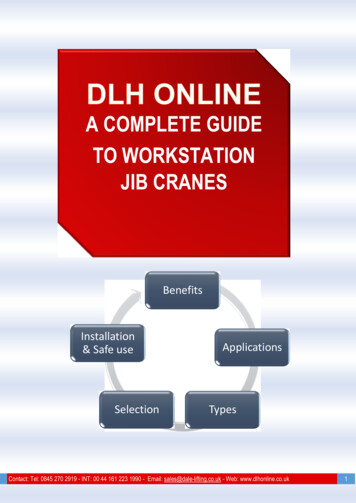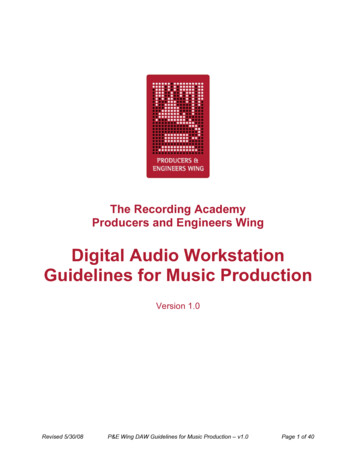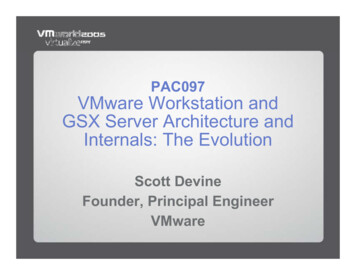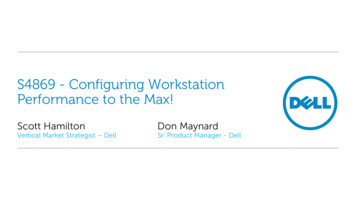Transcription
USER GUIDE TB-9033WS Aware Workstation MonitorInstallation, Operation and MaintenanceMade in theUnited States of AmericaPower LED: Indicates that WS Aware WorkstationMonitor is on.Audible Alarm Button: It is used to enable and disablethe sound.PackagingFigure 1. SCS WS Aware Workstation Monitor with BigBrother Remote TerminalsFunctionsThe WS Aware Workstation Monitor works with dualwrist straps that have a standard 3.0 mm audio monoplug. It verifies proper wearing of a wrist strap bymeasuring an operator’s resistance.A charge can be easily developed on a body duringmovements. WS Aware Workstation Monitor detectsbody voltage and alarms if it exceeds the preset level.Alarm thresholds for body resistance and body voltageare set at the factory but can be changed in the field.Please contact SCS Representatives or authorizeddistributors for details.The WS Aware Workstation Monitor providesindependent monitoring of four grounds – two toolgrounds and two mat grounds. An option for four toolgrounds is also available.Red LEDs indicate that when wrist strap fails, or whenproximity sensor fails, or when wrist strap is incorrectlyplugged into the visitor’s jack.Check that the following items are included with the WSAware Workstation Monitor shipping box1 - WS Aware Workstation Monitor2 - Remote terminals for wrist straps1 - Ring terminal for grounding1 - 6 x 32 1/4" Screw1 - Power Supply Unit2 - 10' (3 m) mini-DIN cables for connection betweenWS Aware Workstation Monitor and remote terminalsNote: Packages containing custom configurations willcontain items not included on this list.InstallationMounting Instructions1. Set your WS Aware Workstation Monitor in a clearlyvisible, convenient location where it doesn’t interferewith your normal work.2. Secure the wrist strap terminals in easy-to-reachbut out-of-the-way locations, such as fasteningthem to the bottom of the workbenches. Since thereare two remote terminals, place each of them in aconvenient place for each operator.3. GROUNDING - Ground your WS Aware WorkstationMonitor using the supplied ring terminal and screwto the grounding terminal on the right side of the WSAware Workstation Monitor. You will need a crimpingtool and a desired length of wire. Please makesure that you connect the other end of the wire to aknown good ground.Green LEDs indicate that wrist straps are properlyconnected and worn.Tool Ground LEDs (all models): Tri-color LEDs thatshow green when ground impedance is within limits, redwhen ground fails, blinking yellow when EMI threshold isexceeded and off when disabled.Mat LEDs (CTC061 only): Dual-color LEDs that showgreen when ground resistance is within limits, red whenthere is failure and off when disabled.Ground terminal connect to facility ground.Ground Enable Switches enable or disable monitoring ofground.Figure 2. WS Aware Monitor features and componentsSCS - 926 JR Industrial Drive, Sanford, NC 27332East: (919) 718-0000 West: (909) 627-9634 Website: StaticControl.comTB-9033 Page 1 of 7 May 2018 2018 DESCO INDUSTRIES, INC.Employee Owned
AudibleAlarm ButtonProgramming Header(manufacturer use only)Remote TerminalsThe WS Aware Workstation Monitor uses two separateremote terminals, making it convenient for eachoperator. A remote terminal is connected by a miniDIN 6-pin male/male cable. This cable can be unpluggedmaking remote terminal easy to replace without reroutingthe cable. Each remote terminal has two 3.0 mm jacks,one for the operator and another one for a visitor.While both jacks provide grounding for the wrist straps,only the operator’s jack is monitored. If the wrist strap isplugged into the visitor’s jack and the operator’s jack isempty, an alarm will sound.A green led on the front panel will light up when the wriststrap plugged into the remote terminal is workingproperly.The WS Aware Workstation Monitor has two optionsof remote terminals: CTA242 Standard and CTA243Big Brother. Big Brother Terminals detect the presenceof an operator and sound an alarm if an operator hasnot plugged-in a wrist strap. A red LED on the BigBrother Terminal indicates the proximity of an operatorregardless of alarm status.Figure 3. WS Aware Workstation Monitor features andcomponents (right and left views)4. Connect the WS Aware Workstation Monitor to itsremote terminals using the supplied mini-DIN cables.Route the cables so that they are out of the way anddo not interfere.5. Using 25-28 AWG wire connect the tools that youwish to monitor to the ground monitor terminals onthe left side of the WS Aware Workstation Monitor.Use a small screwdriver to press the orange leverswhen inserting or removing wires. Caution: Thisconnection is for monitoring only and not for actualgrounding.6. If you wish to monitor the grounding of StaticDissipative Mats (model CTC061), use the SCS2380 Monitor Cords, connectors and plug in theirwires to mat terminals as mentioned above.7. If you will be using your WS Aware WorkstationMonitor with a Facility Monitoring System, you mustread the appropriate section in the FMS User Guidefirst.8. Finalize the connections. Plug the power adapter ina convenient outlet. WS Aware Workstation Monitoris now ready for continuous monitoring.Replacing the Remote Jack1. Unplug the DIN cable behind the terminal.2. Remove the front cover by unscrewing two screwsand two knurled nuts.3. Pull out the PCB stack from the casing. The topPCB is connected to the bottom PCB by a 6-pinconnector.4. Detach the top PCB from the bottom socket.5. Replace the top PCB with a new piece.6. Reassemble the stack and front cover.7. Remove the front cover by unscrewing two screwsand two knurled nuts.8. Plug in the DIN connector behind the terminal.Wrist Strap IndicationTool Ground 1Tool Ground 2Enabling or Disabling MonitoringMonitoring of each ground can be enabled or disabledDissipative Surface 1Dissipative Surface 2via switches on the left side of the monitor. Pushingthe switch lever down with a tip of a pen or withFigure 4. CTC061 WS Aware Workstation Monitora small screwdriver enables monitoring of a particularLED’s for Dissipative Surfaces and Tool Groundsground. Lifting the lever disables it. When monitoring ofa particular ground is disabled, an LED correspondingto that ground is off. Do not enable the ground that isnot connected as it will create false alarms. For matmonitoring, it may take up to 20 seconds for the matground alarm to react. This delay virtually eliminatesfalse alarms.SCS - 926 JR Industrial Drive, Sanford, NC 27332East: (919) 718-0000 West: (909) 627-9634 Website: StaticControl.comTB-9033 Page 2 of 7 2018 DESCO INDUSTRIES, INC.Employee Owned
Monitoring of each wrist strap is done independently.When there is no wrist strap present, both LEDs for eachwrist strap are off. When a wrist strap is plugged in, ared LED may blink for a second or two. If the wrist strapis worn properly, a green light will be on. When a wriststrap fails, a red light will be on. In case of body voltageexceeding the pre-set limit, a green light may still be onif the wrist strap is worn properly, but the red LED willblink.Output SignalsStatusMat1/Tool ailedGoodFailedFailedGoodFailedGreen LEDRed LEDBuzzerOffOnOnOffOffOffBlinksOnOffOffOffBeepsNo Wrist StrapWrist Strap OKBody VoltageWrist Strap FailWrist Strap Output g of EMI on Tool GroundElectromagnetic interference (EMI) can cause equipmentlockups and malfunction. The WS Aware WorkstationMonitor provides monitoring of EMI on tool grounds.It is possible to have a good connection to the groundand presence of large EMI signal on the ground at thesame time. Though presence of EMI does not createa failure alarm, it is wise to investigate the cause andtake measures to reduce EMI. Please contact SCS forrecommendations and for assistance in these matters.Ground IndicationThe following indication is available for each ground:StatusGround DisabledGround OKGround OK EMI(Tool grounds only)Ground FailLEDOffGreenOrangeBuzzerOffOffOffRedOnThe following table shows the output current (or voltageacross 250 ohms load) corresponding to differentstates of ground. For a FMS to generate an alarm it isrecommended to set a 4.75V or 19mA output signalsince below this level, there is at least one failurecondition. This is valid only for 4-20mA output for -3models.Mat2/Tool oodFailedFailedGoodFailedFailedTool 1Tool 54Modes of OperationThe WS Aware Workstation Monitor can work in a standalone mode or connected to a DAS or a FMS.Stand-Alone OperationConnect the WS Aware Workstation Monitor accordingto previous instructions and plug its power adapterinto a convenient outlet. Do not forget to connect theWS Aware Workstation Monitor to ground. WS AwareWorkstation Monitor is now ready to inform you ofproblems with personnel and equipment grounding. Instandalone mode, the WS Aware Workstation Monitorfunctions as ESD awareness tool for personnel. It canalso be used for hands-on ESD training that is essentialfor a successful ESD management program.Operation with Data Acquisition System (DAS)DAS or FMS must be able to sample data from eachWS Aware Workstation Monitor in order not to missintermittent grounding problems. SCS provides aportable or stationary DAS. Please contact a SCS SalesRepresentative or an authorized distributor.The WS Aware Workstation Monitor has thefollowing interface options:Relay (RT model), 4-20mA (-3 model), and Modbus (-5model).SCS - 926 JR Industrial Drive, Sanford, NC 27332East: (919) 718-0000 West: (909) 627-9634 Website: StaticControl.comTB-9033 Page 3 of 7 2018 DESCO INDUSTRIES, INC.Employee Owned
If a long data cable is used, it is advisable to installferrite clamp-on chokes on both ends of the cable inorder to reduce electromagnetic interference induced oncables. Please contact a SCS Sales Representative orauthorized distributor for proper selection of ferrite filters.Pinout of RJ45 ConnectorThe WS Aware Workstation Monitor can work in astandalone mode or connected to a DAS or a FMS.SpecificationsPropertiesWrist Strap MonitorWrist Strap TypeWS ConnectionsNumber of Wrist StrapsWrist Strap Voltage toGroundRemote TerminalsBody Resistance AlarmLevelIndication/AlarmGround MonitorCTC061CTC062Connection ActivationTool Ground AlarmDissipative Ground AlarmFigure 5. Front view of RJ45 jack.PIN12345678RTNCNC 12VNCNCGroundNC4-20mA InterfaceNCNC 12VNCNCGroundMonitoring output(tool/mat)Logic Out Monitoring output(operator)RS485NCNC 12VTxD-/RxDTxD /RxD GroundNCNCMaintenanceProcedures for Cleaning and DecontaminationUnplug power from the device. Clean using a dry brushor vacuum cleaner around the device. In case of contactmalfunction, clean contacts using a contact cleaner or abrush and tighten all connections. Plug in the power.Operator ResistanceOperator Body VoltageMat ResistanceTool ImpedanceConnectivityAnalog ModelRelay ModelDigital ModelData ConnectorGeneralPower SupplyDimensions (approx.)Weight (approx.)ValuesDual, 3.0 mm2 megaohms2 50mV peak-to-peak2 2.5V defaultLED, BuzzerTools: 2 ConnectionsMats: 2 ConnectionsTools: 4 Connections10 ohms default, DIPswitch enable/disable1 gigaohm default, DIPswitch enable/disable10 megohms (default) 2.5V (default)1 gigohm (default)10 ohms (default)4-20mALogic level: 0 or 5VRS485RJ45 jackUniversal 100-240VAC,0.6A, 50-60HzOutput: 12VDC, 1.5A3.2" W x 2.25" H x 1.30" D(81 mm W x 57 mm H x 33mm D)0.3 lbs (130 g)Repairs and ServicingDo not attempt to repair the product yourself. Contacta SCS Sales Representative or Authorized Dealer torequest inspection and repair. Replace power supplyif damaged using only SCS supplied parts. Other thanreplacement of remote jacks, do not attempt to servicethe device. There are no user-serviceable parts.Device CalibrationContact a SCS Sales Representative or AuthorizedDealer to request for product calibration if needed.SCS - 926 JR Industrial Drive, Sanford, NC 27332East: (919) 718-0000 West: (909) 627-9634 Website: StaticControl.comTB-9033 Page 4 of 7 2018 DESCO INDUSTRIES, INC.Employee Owned
Environmental ConditionsThis equipment has been tested and found to be safe tooperate within these environmental conditions.This is not a warranty of equipment performance withinthese conditions. Indoor use only Ingress Protection: IPX0 Altitude: Up to 2,000 m Mains supply voltage fluctuations up to 10% of thenominal voltage. Transient over-voltages up to the levels of overvoltage category II. Temporary over-voltages occurring on mains supply. Pollution degree: 2. Temperature: Maximum 110 F / 43 C Minimum50 F/10 C Humidity: Maximum 80% relative humidity fortemperatures up to 31 C decreasing linearly to 50%relative humidity at 40 C.Safety InformationRead, understand, and follow all safety informationcontained in these instructions prior to the use of thisdevice. Retain these instructions for future reference.Intended UseThe WS Aware Workstation Monitor is intended for useby electrical assembly personnel to monitor groundimpedance for process and equipment tools.The WS Aware Workstation Monitor is both a wrist strapmonitor and a ground monitor. It provides operatorgrounding, and monitors the resistance and body voltageof personnel. It monitors the ground connection of twodissipative mats and two tool grounds. It informs theuser when excess charge is present. The systems mustbe installed as specified in this User’s Guide in an indoorcommercial/industrial environment, and have not beenevaluated for other uses or locations. If the equipment isused in a manner not specified by the manufacturer, theprotection provided by the equipment may be impaired.To reduce the risks associated with hazardous voltage: Use only the power supply provided by SCS andspecified for the country of use. Make sure that the WS Aware Workstation Monitor isproperly grounded. Do not simultaneously power the WS AwareWorkstation Monitor with the power supply and theRJ45 data cable. Do not plug the WS Aware Workstation Monitor intoyour 10/100BaseT Ethernet factory network! Do not plug -3 versions into -5 interfaces and viceversa, this may cause irreversible damage to the WSAware Workstation Monitor and FMS. Do not use a longer screw to replace the suppliedparts. Use only a dry cloth when cleaning.CautionTo reduce the risks associated with environmentalcontamination: Dispose of WS Aware Workstation Monitor and powersupply in accordance with all applicable local andgovernment regulationsNoticeTo reduce the risk of damage to components orassemblies being handled: WS Aware Workstation Monitor must be checkedperiodically to verify each test mode is functioningcorrectly. Ensure proper operation of WS Aware WorkstationMonitor by performing operational verification test asrequired. Always properly ground your tools and dissipativemats to known good ground before connecting WSAware Workstation Monitor for monitoring.WarningTo reduce the risks associated with hazardous voltageand fire: Do not use the power supply if damaged. Replacepower supply if damaged using only SCS suppliedparts. Do not attempt to service the power supply ormonitor, there are no user serviceable parts; returnto SCS for service. Do not position the monitor or other equipmentwhere unplugging the power supply is difficult.Always locate the power socket or outlet near theequipment. The power supply plug serves as thedisconnect device. Do not use the WS Aware Workstation Monitor orits power supply outside of the operating conditionslisted in this user guide.SCS - 926 JR Industrial Drive, Sanford, NC 27332East: (919) 718-0000 West: (909) 627-9634 Website: StaticControl.comTB-9033 Page 5 of 7 2018 DESCO INDUSTRIES, INC.Employee Owned
Regulatory InformationChina RoHSElectronic Industry Standard of the People’s Republic of China, SJ/T11363-2006, Requirements forConcentration Limits for Certain Hazardous Substances in Electronic Information Products.This symbol, per Marking for the Control of Pollution Caused by Electronic Information Products,SJ/T11364-2006, means that the product or part does contain a substance, as detailed in the chartbelow, in excess of the following maximum concentration values in any homogeneous material:(a) 0.1% (by weight) for lead, mercury, hexavalent chromium, polybrominated biphenyls or polybrominated diphenylethers; or (b) 0.01% (by weight) for cadmium. Unless otherwise stated by SCS in writing, this information representsSCS’s best knowledge and belief based upon information provided by third party suppliers to SCS.This numerical reference should not be construed as a representation regarding the product’s life or an extensionof a product warranty. In the event any product is proven not to conform with SCS’s Regulatory Information Sheet,then SCS’s entire liability and buyer’s exclusive remedy, will be at SCS’s option either: (i) replacement of productwith a conforming product, or (ii) refund of the purchase price paid by buyer for each nonconforming product, withina reasonable time after written notification of said nonconformance and return of said product to SCS. SCS shall notunder any circumstances be liable for direct, incidental, special, or consequential damages (including but not limitedto loss of profits, revenue, or business) related to or arising out of this certification, including, the use, misuse orinability to use the product. Unless stated otherwise in writing, the foregoing language cannot be waived, modified,or supplemented in any manner whatsoever.Name and Content of Hazardous Substances or ElementsPart or Component NameHazardous Substances or Elements(Pb)(Hg)(Cd)(CrVI)(PBB)(PBDE)Termination in capacitor 0603XOOOOOSolder in diodeXOOOOOFinish in diodeXOOOOOTerminations in PCBsXOOOOOTerminations in resistors 0603XOOOOOPlating in resistors 0603XOOOOOResistor ink in potentiometerXOOOOOSolder in instrumentXOOOOOSolder in ICXOOOOOSolder in buzzerXOOOOOAudio jackXOOOOOO: Indicates that this hazardous substance contained in all of the homogeneous materialsfor this part is below the limit requirement in the SJ/T11363-2006.X: Indicates that this hazardous substance contained in at least one of the homogeneousmaterials used for this part is above the limit requirement in the SJ/T11363-2006.FCCNote: This equipment has been tested and found to comply with the limits for a Class A digital device, pursuant toPart 15 of the FCC Rules. These limits are designed to provide a reasonable protection against harmful interferencewhen the equipment is operated in a commercial environment. This equipment generates, uses, and can radiateradio frequency energy and, if not installed and used in accordance with the instruction manual, may cause harmfulinterference to radio communications. Operation of this equipment in a residential area is likely to cause harmfulinterference in which case the user will be required to correct the interference at their own expense.Note: Modifications to this device shall not be made without the written consent of SCS. Unauthorized modificationsmay void the authority granted under Federal Communication Rules and Industry Canada Rules permitting theoperation of this device.SCS - 926 JR Industrial Drive, Sanford, NC 27332East: (919) 718-0000 West: (909) 627-9634 Website: StaticControl.comTB-9033 Page 6 of 7 2018 DESCO INDUSTRIES, INC.Employee Owned
This device complies with Part 15 of the FCC Rules. Operation is subject to the following two conditions: (1) thisdevice may not cause harmful interference, and (2) this device must accept any interference received, inclu
Big Brother. Big Brother Terminals detect the presence of an operator and sound an alarm if an operator has not plugged-in a wrist strap. A red LED on the Big Brother Terminal indicates the proximity of an operator regardless of alarm status. Replacing the