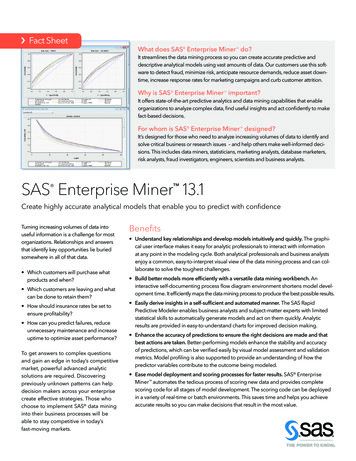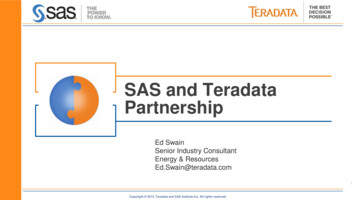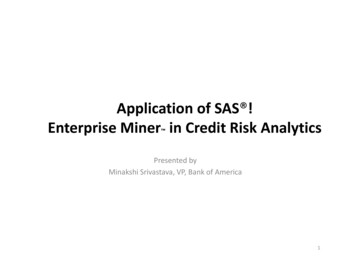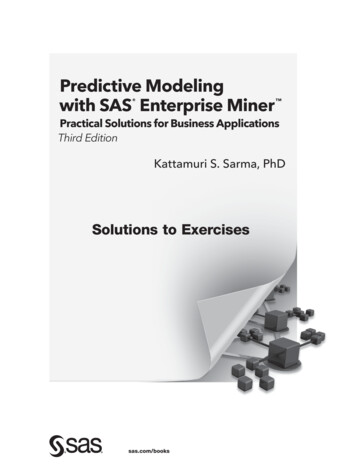
Transcription
Predictive Modelingwith SAS Enterprise Miner Practical Solutions for Business ApplicationsThird EditionKattamuri S. Sarma, PhDSolutions to Exercisessas.com/books
This set of Solutions to Exercises is a companion piece to the following SAS Press book: Sarma, Kattamuri S.,Ph.D. 2017. Predictive Modeling with SAS Enterprise Miner : Practical Solutions for Business Applications,Third Edition. Cary, NC: SAS Institute Inc.Predictive Modeling with SAS Enterprise Miner : Practical Solutions for Business Applications,Third EditionCopyright 2017, SAS Institute Inc., Cary, NC, USAISBN 978-1-62960-264-6 (Hard copy)ISBN 978-1-63526-038-0 (EPUB)ISBN 978-1-63526-039-7 (MOBI)ISBN 978-1-63526-040-3 (PDF)All Rights Reserved. Produced in the United States of America.For a hard-copy book: No part of this publication may be reproduced, stored in a retrieval system, ortransmitted, in any form or by any means, electronic, mechanical, photocopying, or otherwise, without the priorwritten permission of the publisher, SAS Institute Inc.For a web download or e-book: Your use of this publication shall be governed by the terms established by thevendor at the time you acquire this publication.The scanning, uploading, and distribution of this book via the Internet or any other means without the permissionof the publisher is illegal and punishable by law. Please purchase only authorized electronic editions and do notparticipate in or encourage electronic piracy of copyrighted materials. Your support of others’ rights isappreciated.U.S. Government License Rights; Restricted Rights: The Software and its documentation is commercialcomputer software developed at private expense and is provided with RESTRICTED RIGHTS to the UnitedStates Government. Use, duplication, or disclosure of the Software by the United States Government is subjectto the license terms of this Agreement pursuant to, as applicable, FAR 12.212, DFAR 227.7202-1(a), DFAR227.7202-3(a), and DFAR 227.7202-4, and, to the extent required under U.S. federal law, the minimumrestricted rights as set out in FAR 52.227-19 (DEC 2007). If FAR 52.227-19 is applicable, this provision servesas notice under clause (c) thereof and no other notice is required to be affixed to the Software or documentation.The Government’s rights in Software and documentation shall be only those set forth in this Agreement.SAS Institute Inc., SAS Campus Drive, Cary, NC 27513-2414July 2017SAS and all other SAS Institute Inc. product or service names are registered trademarks or trademarks of SASInstitute Inc. in the USA and other countries. indicates USA registration.Other brand and product names are trademarks of their respective companies.SAS software may be provided with certain third-party software, including but not limited to open-sourcesoftware, which is licensed under its applicable third-party software license agreement. For license informationabout third-party software distributed with SAS software, refer to http://support.sas.com/thirdpartylicenses.This set of Solutions to Exercises is a companion piece to the following SAS Press book: Sarma, Kattamuri S., Ph.D. 2017.Predictive Modeling with SAS Enterprise Miner : Practical Solutions for Business Applications, Third Edition.Copyright 2017, SAS Institute Inc., Cary, North Carolina, USA. ALL RIGHTS RESERVED.
Solutions to ExercisesKattamuri S. Sarma, PhDChapter 2.2.12 ExercisesThe exercises in this section use the data set Ch2 Clus Data2. This is credit card holder data. The targetvariable is “Cancel” which takes the value 1 if the card is cancelled and 0 if it is not cancelled during agiven period of observation. The data set has 16 variables including the target. The exercises highlightthe differences in measurement scales which are based on Meta Data Advisor Options selected (Basicvs. Advanced)Exercise 1: Create a new project called “Credit Cards”Display 2.1This set of Solutions to Exercises is a companion piece to the following SAS Press book: Sarma, Kattamuri S., Ph.D. 2017.Predictive Modeling with SAS Enterprise Miner : Practical Solutions for Business Applications, Third Edition.Copyright 2017, SAS Institute Inc., Cary, North Carolina, USA. ALL RIGHTS RESERVED.
Display 2.2Display 2.3This set of Solutions to Exercises is a companion piece to the following SAS Press book: Sarma, Kattamuri S., Ph.D. 2017.Predictive Modeling with SAS Enterprise Miner : Practical Solutions for Business Applications, Third Edition.Copyright 2017, SAS Institute Inc., Cary, North Carolina, USA. ALL RIGHTS RESERVED.
Display 2.4In order to create a library reference for the data set, we must enter the “libname” statement in theProject Start Code window and click on “Run Now.”Display 2.5Check the log window to verity that the library is successfully created. Click “OK”.Exercise 2: Create a data source using the sas data set Ch2 Clus Data2. This data set is located in thedirectory library “TheBook” which we defined earlier (See Display 2.5 and Display 2.6).Open the data source wizard as shown in Display 2.6.This set of Solutions to Exercises is a companion piece to the following SAS Press book: Sarma, Kattamuri S., Ph.D. 2017.Predictive Modeling with SAS Enterprise Miner : Practical Solutions for Business Applications, Third Edition.Copyright 2017, SAS Institute Inc., Cary, North Carolina, USA. ALL RIGHTS RESERVED.3
Display 2.6Display 2.7This set of Solutions to Exercises is a companion piece to the following SAS Press book: Sarma, Kattamuri S., Ph.D. 2017.Predictive Modeling with SAS Enterprise Miner : Practical Solutions for Business Applications, Third Edition.Copyright 2017, SAS Institute Inc., Cary, North Carolina, USA. ALL RIGHTS RESERVED.
Display 2.8Display 2.9This set of Solutions to Exercises is a companion piece to the following SAS Press book: Sarma, Kattamuri S., Ph.D. 2017.Predictive Modeling with SAS Enterprise Miner : Practical Solutions for Business Applications, Third Edition.Copyright 2017, SAS Institute Inc., Cary, North Carolina, USA. ALL RIGHTS RESERVED.5
Display 2.10Display 2.11This set of Solutions to Exercises is a companion piece to the following SAS Press book: Sarma, Kattamuri S., Ph.D. 2017.Predictive Modeling with SAS Enterprise Miner : Practical Solutions for Business Applications, Third Edition.Copyright 2017, SAS Institute Inc., Cary, North Carolina, USA. ALL RIGHTS RESERVED.
Display 2.12Display 2.13This set of Solutions to Exercises is a companion piece to the following SAS Press book: Sarma, Kattamuri S., Ph.D. 2017.Predictive Modeling with SAS Enterprise Miner : Practical Solutions for Business Applications, Third Edition.Copyright 2017, SAS Institute Inc., Cary, North Carolina, USA. ALL RIGHTS RESERVED.7
Display 2.14(2d) There are 14 interval scaled variables and 2 nominal scaled variables (see Display 2.14).(2e) Displays 2.15 and 2.16 show how to rename the data source.Display 2.15This set of Solutions to Exercises is a companion piece to the following SAS Press book: Sarma, Kattamuri S., Ph.D. 2017.Predictive Modeling with SAS Enterprise Miner : Practical Solutions for Business Applications, Third Edition.Copyright 2017, SAS Institute Inc., Cary, North Carolina, USA. ALL RIGHTS RESERVED.
Display 2.16Exercise 3:In Data Source Wizard, at Step 4 of the Metadata Advisor Options, select “Advanced” as shown inDisplay 2.17.This set of Solutions to Exercises is a companion piece to the following SAS Press book: Sarma, Kattamuri S., Ph.D. 2017.Predictive Modeling with SAS Enterprise Miner : Practical Solutions for Business Applications, Third Edition.Copyright 2017, SAS Institute Inc., Cary, North Carolina, USA. ALL RIGHTS RESERVED.9
Display 2.17Display 2.17AThis set of Solutions to Exercises is a companion piece to the following SAS Press book: Sarma, Kattamuri S., Ph.D. 2017.Predictive Modeling with SAS Enterprise Miner : Practical Solutions for Business Applications, Third Edition.Copyright 2017, SAS Institute Inc., Cary, North Carolina, USA. ALL RIGHTS RESERVED.
Display 2.18Display 2.19This set of Solutions to Exercises is a companion piece to the following SAS Press book: Sarma, Kattamuri S., Ph.D. 2017.Predictive Modeling with SAS Enterprise Miner : Practical Solutions for Business Applications, Third Edition.Copyright 2017, SAS Institute Inc., Cary, North Carolina, USA. ALL RIGHTS RESERVED.11
Display 2.20The measurement levels of the variables are shown in Display 2.20. When we select the “Advanced”Option, the Enterprise Miner detects that the Target variable is Binary. When the target is recognized asbinary, the regression node fits a logistic regression by default.When we select the “Basic” option, the Target Variable is treated as “interval” as shown in Display 2.14and the regression node uses the ordinary least squares method by default.This set of Solutions to Exercises is a companion piece to the following SAS Press book: Sarma, Kattamuri S., Ph.D. 2017.Predictive Modeling with SAS Enterprise Miner : Practical Solutions for Business Applications, Third Edition.Copyright 2017, SAS Institute Inc., Cary, North Carolina, USA. ALL RIGHTS RESERVED.
Display 2.21Display 2.22This set of Solutions to Exercises is a companion piece to the following SAS Press book: Sarma, Kattamuri S., Ph.D. 2017.Predictive Modeling with SAS Enterprise Miner : Practical Solutions for Business Applications, Third Edition.Copyright 2017, SAS Institute Inc., Cary, North Carolina, USA. ALL RIGHTS RESERVED.13
Exercise 4Display 2.23Display 2.24This set of Solutions to Exercises is a companion piece to the following SAS Press book: Sarma, Kattamuri S., Ph.D. 2017.Predictive Modeling with SAS Enterprise Miner : Practical Solutions for Business Applications, Third Edition.Copyright 2017, SAS Institute Inc., Cary, North Carolina, USA. ALL RIGHTS RESERVED.
After you set the “Class Levels Count Threshold” property to “3”, you must enter and then click “OK”.Display 2.24a(4f)Display 2.25This set of Solutions to Exercises is a companion piece to the following SAS Press book: Sarma, Kattamuri S., Ph.D. 2017.Predictive Modeling with SAS Enterprise Miner : Practical Solutions for Business Applications, Third Edition.Copyright 2017, SAS Institute Inc., Cary, North Carolina, USA. ALL RIGHTS RESERVED.15
(4g) The data set is renamed as Option 3.Display 2.25AThe data source “Option2” is used in exercises 5-8.Exercise 5Display 2.26This set of Solutions to Exercises is a companion piece to the following SAS Press book: Sarma, Kattamuri S., Ph.D. 2017.Predictive Modeling with SAS Enterprise Miner : Practical Solutions for Business Applications, Third Edition.Copyright 2017, SAS Institute Inc., Cary, North Carolina, USA. ALL RIGHTS RESERVED.
Display 2.27Display 2.28This set of Solutions to Exercises is a companion piece to the following SAS Press book: Sarma, Kattamuri S., Ph.D. 2017.Predictive Modeling with SAS Enterprise Miner : Practical Solutions for Business Applications, Third Edition.Copyright 2017, SAS Institute Inc., Cary, North Carolina, USA. ALL RIGHTS RESERVED.17
Display 2.29This set of Solutions to Exercises is a companion piece to the following SAS Press book: Sarma, Kattamuri S., Ph.D. 2017.Predictive Modeling with SAS Enterprise Miner : Practical Solutions for Business Applications, Third Edition.Copyright 2017, SAS Institute Inc., Cary, North Carolina, USA. ALL RIGHTS RESERVED.
Display 2.30Based on Chi-square value, the top three inputs are :MultiLang: Indicates if the customer speaks multiple languageOccupationGood bal (balance without delinquency). The amount of balance, which is not overdue.Exercise 6Display 2.31This set of Solutions to Exercises is a companion piece to the following SAS Press book: Sarma, Kattamuri S., Ph.D. 2017.Predictive Modeling with SAS Enterprise Miner : Practical Solutions for Business Applications, Third Edition.Copyright 2017, SAS Institute Inc., Cary, North Carolina, USA. ALL RIGHTS RESERVED.19
Display 2.32This set of Solutions to Exercises is a companion piece to the following SAS Press book: Sarma, Kattamuri S., Ph.D. 2017.Predictive Modeling with SAS Enterprise Miner : Practical Solutions for Business Applications, Third Edition.Copyright 2017, SAS Institute Inc., Cary, North Carolina, USA. ALL RIGHTS RESERVED.
Display 2.33Based on R-Square Criterion the top 5 variables are:G MultiLang : Grouped form of the MultiLang vaiable, where some of the levels are combined.G Occupation: Grouped form of the occupation variable , where some of the occupations combinedAOV16 Tenure : The Tenure variable is binned into 16 groups. Tenure is the number of months acustomer stayed with the credit card company.AOV16 APR : APR is the annual percentage rate. This is the interest rate charged on the unpaid balance.The binned version of this variable is called AOV16 APRAOV16 good bal : Balance outstanding without any part past due, is called good balance. This variableis binned and the binned version is called AOV16 good bal.Note: The AOV16 variables and Grouped (“G”) variables are discussed in the text. Please review thediscussion.This set of Solutions to Exercises is a companion piece to the following SAS Press book: Sarma, Kattamuri S., Ph.D. 2017.Predictive Modeling with SAS Enterprise Miner : Practical Solutions for Business Applications, Third Edition.Copyright 2017, SAS Institute Inc., Cary, North Carolina, USA. ALL RIGHTS RESERVED.21
Exercise 7Display 2.34Display 2.35This set of Solutions to Exercises is a companion piece to the following SAS Press book: Sarma, Kattamuri S., Ph.D. 2017.Predictive Modeling with SAS Enterprise Miner : Practical Solutions for Business Applications, Third Edition.Copyright 2017, SAS Institute Inc., Cary, North Carolina, USA. ALL RIGHTS RESERVED.
When you set the Target Model Property to Chi-Square , some of the R-Square Options are notavailable. Hence, you cannot set the “Use AOV16 Variables” property to “Yes”, because it is set to “No”by default, when the Target Model Property is set to “Chi-Square”.Display 2.36The top 5 variables are:MultLang, Gendern (an indicator of gender), Tenure (explained above), good bal (explained above)and MaritalStatus.Exercise 8Display 2.37Display 2.38This set of Solutions to Exercises is a companion piece to the following SAS Press book: Sarma, Kattamuri S., Ph.D. 2017.Predictive Modeling with SAS Enterprise Miner : Practical Solutions for Business Applications, Third Edition.Copyright 2017, SAS Institute Inc., Cary, North Carolina, USA. ALL RIGHTS RESERVED.23
Display 2.39This set of Solutions to Exercises is a companion piece to the following SAS Press book: Sarma, Kattamuri S., Ph.D. 2017.Predictive Modeling with SAS Enterprise Miner : Practical Solutions for Business Applications, Third Edition.Copyright 2017, SAS Institute Inc., Cary, North Carolina, USA. ALL RIGHTS RESERVED.
Display 2.40The top 5 variables are:MultLang, Gendern (an indicator of gender), Tenure (explained above), good bal (explained above)and MaritalStatus.This set of Solutions to Exercises is a companion piece to the following SAS Press book: Sarma, Kattamuri S., Ph.D. 2017.Predictive Modeling with SAS Enterprise Miner : Practical Solutions for Business Applications, Third Edition.Copyright 2017, SAS Institute Inc., Cary, North Carolina, USA. ALL RIGHTS RESERVED.25
Chapter 3Create a new project called “Ch3 Solutions”Display 3.1Display 3.2Create a libref by entering the libname statement in the Project Start Code window, and click “RunNow”.This set of Solutions to Exercises is a companion piece to the following SAS Press book: Sarma, Kattamuri S., Ph.D. 2017.Predictive Modeling with SAS Enterprise Miner : Practical Solutions for Business Applications, Third Edition.Copyright 2017, SAS Institute Inc., Cary, North Carolina, USA. ALL RIGHTS RESERVED.
Display 3.3Open the log window and make sure that the libref is successfully assigned. Then click on “OK”.Display 3.4Exercise 1Create a data source using the data source wizard.Display 3.5This set of Solutions to Exercises is a companion piece to the following SAS Press book: Sarma, Kattamuri S., Ph.D. 2017.Predictive Modeling with SAS Enterprise Miner : Practical Solutions for Business Applications, Third Edition.Copyright 2017, SAS Institute Inc., Cary, North Carolina, USA. ALL RIGHTS RESERVED.27
Display 3.6Display 3.7This set of Solutions to Exercises is a companion piece to the following SAS Press book: Sarma, Kattamuri S., Ph.D. 2017.Predictive Modeling with SAS Enterprise Miner : Practical Solutions for Business Applications, Third Edition.Copyright 2017, SAS Institute Inc., Cary, North Carolina, USA. ALL RIGHTS RESERVED.
Display 3.8Exercise 2Display 3.9This set of Solutions to Exercises is a companion piece to the following SAS Press book: Sarma, Kattamuri S., Ph.D. 2017.Predictive Modeling with SAS Enterprise Miner : Practical Solutions for Business Applications, Third Edition.Copyright 2017, SAS Institute Inc., Cary, North Carolina, USA. ALL RIGHTS RESERVED.29
Exercise 3Display 3.10The target variable “EVENT” can be considered a “default”. Its measurement level is set to “Binary”because it takes the values 1 and 0 : 1 if the customer defaults, and 0 if the customer does not default inthe observation window.Display 3.11This set of Solutions to Exercises is a companion piece to the following SAS Press book: Sarma, Kattamuri S., Ph.D. 2017.Predictive Modeling with SAS Enterprise Miner : Practical Solutions for Business Applications, Third Edition.Copyright 2017, SAS Institute Inc., Cary, North Carolina, USA. ALL RIGHTS RESERVED.
Exercise 4Display 3.12Display 3.13This set of Solutions to Exercises is a companion piece to the following SAS Press book: Sarma, Kattamuri S., Ph.D. 2017.Predictive Modeling with SAS Enterprise Miner : Practical Solutions for Business Applications, Third Edition.Copyright 2017, SAS Institute Inc., Cary, North Carolina, USA. ALL RIGHTS RESERVED.31
Display 3.14Display 3.15This set of Solutions to Exercises is a companion piece to the following SAS Press book: Sarma, Kattamuri S., Ph.D. 2017.Predictive Modeling with SAS Enterprise Miner : Practical Solutions for Business Applications, Third Edition.Copyright 2017, SAS Institute Inc., Cary, North Carolina, USA. ALL RIGHTS RESERVED.
Display 3.16Exercise 5Display 3.17This set of Solutions to Exercises is a companion piece to the following SAS Press book: Sarma, Kattamuri S., Ph.D. 2017.Predictive Modeling with SAS Enterprise Miner : Practical Solutions for Business Applications, Third Edition.Copyright 2017, SAS Institute Inc., Cary, North Carolina, USA. ALL RIGHTS RESERVED.33
Display 3.18Display 3.19This set of Solutions to Exercises is a companion piece to the following SAS Press book: Sarma, Kattamuri S., Ph.D. 2017.Predictive Modeling with SAS Enterprise Miner : Practical Solutions for Business Applications, Third Edition.Copyright 2017, SAS Institute Inc., Cary, North Carolina, USA. ALL RIGHTS RESERVED.
Data PartitionDisplay 3.20Logistic Regression Estimated from the upper segment of the Process Flow in Display 3.19Display 3.21Display 3.22 shows the logistic regression estimated from the lower segment of the Process Flow inDisplay 3.19.This set of Solutions to Exercises is a companion piece to the following SAS Press book: Sarma, Kattamuri S., Ph.D. 2017.Predictive Modeling with SAS Enterprise Miner : Practical Solutions for Business Applications, Third Edition.Copyright 2017, SAS Institute Inc., Cary, North Carolina, USA. ALL RIGHTS RESERVED.35
Display 3.22Display 3.23From the ROC charts based on the validation data set in Display 3.23, the Regression from the uppersegment of the process flow performed better than the Rregression (2) in the lower segment of theThis set of Solutions to Exercises is a companion piece to the following SAS Press book: Sarma, Kattamuri S., Ph.D. 2017.Predictive Modeling with SAS Enterprise Miner : Practical Solutions for Business Applications, Third Edition.Copyright 2017, SAS Institute Inc., Cary, North Carolina, USA. ALL RIGHTS RESERVED.
process flow. This shows that the optimal binning (by transformation node in the upper segment) yieldsbetter equation than the A0V16 variables used in the lower segment.This set of Solutions to Exercises is a companion piece to the following SAS Press book: Sarma, Kattamuri S., Ph.D. 2017.Predictive Modeling with SAS Enterprise Miner : Practical Solutions for Business Applications, Third Edition.Copyright 2017, SAS Institute Inc., Cary, North Carolina, USA. ALL RIGHTS RESERVED.37
Chapter 4Section 4.9Exercise 1: In this exercise we use the data set Ch4 BookData1.Let us create the project “Ch4 Solutions” in the directory “C:\TheBook\EM14.3\EMProjects” to illustratethe solution to Exercise 1. (You can create the project in any directory, using any name for the project. )1. Open Enterprise Miner by clicking on the Enterprise Miner icon. I am using Enterprise Miner14.3 for the solutions. You can use any version 13.1 or later. Enterprise Miner window opens asshown in Display 4.1 below:Display 4.12. Create a new project by clicking on “New Project” as shown by the mouse-pointer in Display 4.13. In the first window that appears you enter the name of the project and the directory where youwant to save your project, and click on “Next” as shown in the next directory.This set of Solutions to Exercises is a companion piece to the following SAS Press book: Sarma, Kattamuri S., Ph.D. 2017.Predictive Modeling with SAS Enterprise Miner : Practical Solutions for Business Applications, Third Edition.Copyright 2017, SAS Institute Inc., Cary, North Carolina, USA. ALL RIGHTS RESERVED.
Display 4.24. The next window shows what you entered in the previous window- the project name and thedirectory where the project will be saved.Display 4.3When you click on the “ Finish” button, the project is created and the project window opens.5. Now we have to tell the Enterprise Miner where our data is located. You can do this by creatinga libref in Project Start Code.This set of Solutions to Exercises is a companion piece to the following SAS Press book: Sarma, Kattamuri S., Ph.D. 2017.Predictive Modeling with SAS Enterprise Miner : Practical Solutions for Business Applications, Third Edition.Copyright 2017, SAS Institute Inc., Cary, North Carolina, USA. ALL RIGHTS RESERVED.39
Display 4.46. Click on the ‘ .’ In the value column to the start of “Project Start Code” property as shown inDisplay 4.4. The Project Start Code window opens.7. Type the library statement as shown below (Display 4.5)Display 4.5Click on “Run Now” button and click on “log” under tab to verify that the libref is created successfully.This set of Solutions to Exercises is a companion piece to the following SAS Press book: Sarma, Kattamuri S., Ph.D. 2017.Predictive Modeling with SAS Enterprise Miner : Practical Solutions for Business Applications, Third Edition.Copyright 2017, SAS Institute Inc., Cary, North Carolina, USA. ALL RIGHTS RESERVED.
Display 4.6Click on “OK” to close the window.8. The next task is to create a data source. Right-click on “Data Sources” and click on “Create DataSource”Display 4.79. By clicking on “Create Data Source”, the Data Source Wizard opens as follows:This set of Solutions to Exercises is a companion piece to the following SAS Press book: Sarma, Kattamuri S., Ph.D. 2017.Predictive Modeling with SAS Enterprise Miner : Practical Solutions for Business Applications, Third Edition.Copyright 2017, SAS Institute Inc., Cary, North Carolina, USA. ALL RIGHTS RESERVED.41
Display 4.8If you are using a SAS data set for this project then the metadata source is a SAS Table. This isalready selected by the Enterprise Miner. So click on “Next”. From the display above, you cansee that the Metadata Source has 8 steps.10. In the second step of the Meta Data Source, you select the table. Earlier we created a “libref” forthe directory where the SAS table for this project is stored (See display 4.5). To point to thelibrary where the data is stored, we click on the “Browse” button as shown in Display 4.9.Display 4.9This set of Solutions to Exercises is a companion piece to the following SAS Press book: Sarma, Kattamuri S., Ph.D. 2017.Predictive Modeling with SAS Enterprise Miner : Practical Solutions for Business Applications, Third Edition.Copyright 2017, SAS Institute Inc., Cary, North Carolina, USA. ALL RIGHTS RESERVED.
Display 4.10Double click on “TheBook” shown under the names in the “Select a SAS Table” window as shown in theabove display. You will get a list of tables in the selected directory (TheBook, in this example). Select thetable and click OK. The table we selected is “CH4 bookdata1”.Display 4.11The Data Source Wizard shows the table selected.This set of Solutions to Exercises is a companion piece to the following SAS Press book: Sarma, Kattamuri S., Ph.D. 2017.Predictive Modeling with SAS Enterprise Miner : Practical Solutions for Business Applications, Third Edition.Copyright 2017, SAS Institute Inc., Cary, North Carolina, USA. ALL RIGHTS RESERVED.43
Display 4.12Click on “Next” button. You will see a window showing the properties of the table (SAS data set) thatyou selected for this data source.Display 4.13Click “Next”This set of Solutions to Exercises is a companion piece to the following SAS Press book: Sarma, Kattamuri S., Ph.D. 2017.Predictive Modeling with SAS Enterprise Miner : Practical Solutions for Business Applications, Third Edition.Copyright 2017, SAS Institute Inc., Cary, North Carolina, USA. ALL RIGHTS RESERVED.
Display 4.14Select “Advanced” and “Customize” option as above. The window for customization opens as shown inDisplay 4.15.Display 4.15This set of Solutions to Exercises is a companion piece to the following SAS Press book: Sarma, Kattamuri S., Ph.D. 2017.Predictive Modeling with SAS Enterprise Miner : Practical Solutions for Business Applications, Third Edition.Copyright 2017, SAS Institute Inc., Cary, North Carolina, USA. ALL RIGHTS RESERVED.45
Set the Class Levels Count Threshold to 5 and click “OK”. Then the following (Display 4.16) windowopens:Display 4.16Click “Next”. In the next window, I changed the role of the variable “Event” to “Target”. This is done byclicking on the role column for the variable “Event”. The variable “Event” indicates default. It takes thevalue 1 if the customer defaults and 0 if he/she does not default in the observation period.Changing the role of the variable “Event” is shown in Displays 4.17 and 4.18.This set of Solutions to Exercises is a companion piece to the following SAS Press book: Sarma, Kattamuri S., Ph.D. 2017.Predictive Modeling with SAS Enterprise Miner : Practical Solutions for Business Applications, Third Edition.Copyright 2017, SAS Institute Inc., Cary, North Carolina, USA. ALL RIGHTS RESERVED.
Display 4.17The role of the variable “Event” is changed to “Target”Display 4.18Click “Next”Select “Yes” to Decision Processing and click on “Next” (Display 4.19).This set of Solutions to Exercises is a companion piece to the following SAS Press book: Sarma, Kattamuri S., Ph.D. 2017.Predictive Modeling with SAS Enterprise Miner : Practical Solutions for Business Applications, Third Edition.Copyright 2017, SAS Institute Inc., Cary, North Carolina, USA. ALL RIGHTS RESERVED.47
Display 4.19Select the “Prior Probabilities” Tab in Display 4.20Display 4.20Select “Yes” to the question “Do you want to enter new prior probabilities?” and enter the new priorprobabilities in the Adjusted Prior column as shown in the above display.This set of Solutions to Exercises is a companion piece to the following SAS Press book: Sarma, Kattamuri S., Ph.D. 2017.Predictive Modeling with SAS Enterprise Miner : Practical Solutions for Business Applications, Third Edition.Copyright 2017, SAS Institute Inc., Cary, North Carolina, USA. ALL RIGHTS RESERVED.
Display 4.21Then select the tab “Decision Weights”. Enter the decision weights from Display 4.1 (Page 174 of thebook).Display 4.22Click Next.In the next window I answered “No” to the question “Do you wish to create a sample data set?” andclicked next (This window is not shown here)This set of Solutions to Exercises is a companion piece to the following SAS Press book: Sarma, Kattamuri S., Ph.D. 2017.Predictive Modeling with SAS Enterprise Miner : Practical Solutions for Business Applications, Third Edition.Copyright 2017, SAS Institute Inc., Cary, North Carolina, USA. ALL RIGHTS RESERVED.49
The data source is created and the following window is displayed.You can write notes and click next (Display 4.23). You get a summary.Display 4.23Display 4.24This set of Solutions to Exercises is a companion piece to the following SAS Press book: Sarma, Kattamuri S., Ph.D. 2017.Predictive Modeling with SAS Enterprise Miner : Practical Solutions for Business Applications, Third Edition.Copyright 2017, SAS Institute Inc., Cary, North Carolina, USA. ALL RIGHTS RESERVED.
Click “Finish” and the data source is created.Display 4.25Create Diagram:Open the project, right-click on diagrams, and select “Create DiagramDisplay 4.26Type a name for the Diagram (such as 4.9 Exercise 1) as shown in Display 4.27.This set of Solutions to Exercises is a companion piece to the following SAS Press book: Sarma, Kattamuri S., Ph.D. 2017.Predictive Modeling with SAS Enterprise Miner : Practical Solutions for Business Applications, Third Edition.Copyright 2017, SAS Institute Inc., Cary, North Carolina, USA. ALL RIGHTS RESERVED.51
Display 4.27Click OK to create the diagram.Drag the data source into the work space diagram and attach the data partition node. Set the data setallocation as shown in Display 4.28.Display 4.28Add the three De
This set of Solutions to Exercises is a companion piece to the following SAS Press book: Sarma, Kattamuri S., Ph.D. 2017. Predictive Modeling with SAS Enterprise Miner : Prac