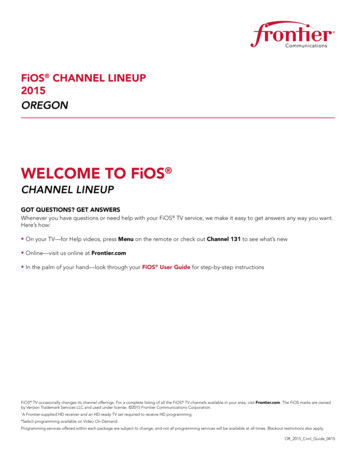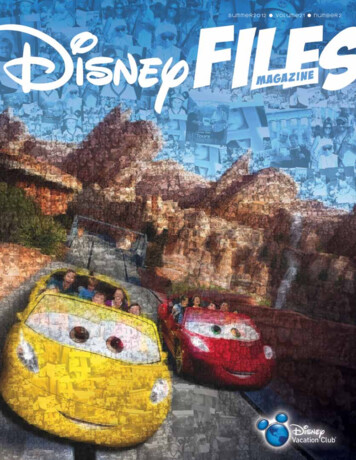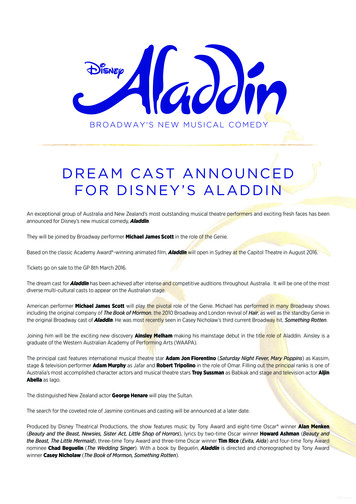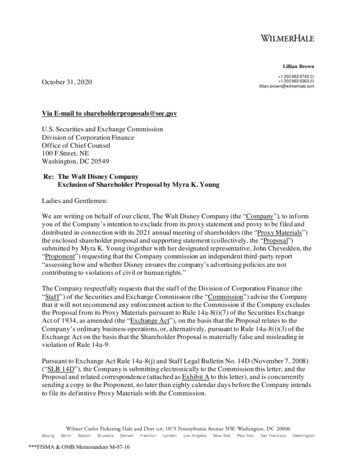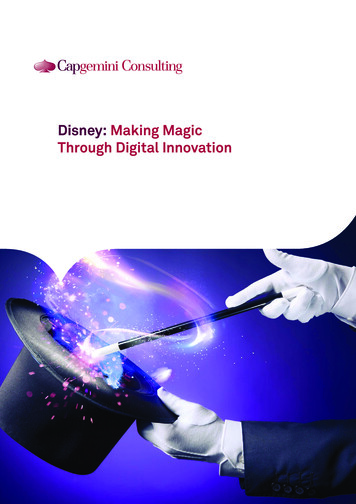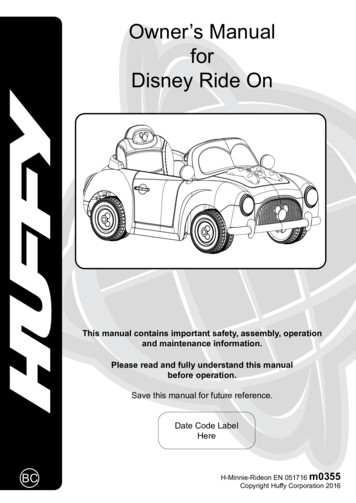
Transcription
Owner’s ManualforDisney Ride OnThis manual contains important safety, assembly, operationand maintenance information.Please read and fully understand this manualbefore operation.Save this manual for future reference.Date Code LabelHereBCH-Minnie-Rideon EN 051716 m0355Copyright Huffy Corporation 2016
Owner’s Manual IndexSafety and Warnings User and Battery Warnings.3-4 Charging Drive Motor Warnings. 5 Radio Frequency. 6Assembly Parts List. 7 Vehicle Assembly.8-9Operation How to Operate your Vehicle. 10Maintenance and Service General. 11 Charging the Drive Battery. 12 Battery Replacement, Disposal and Storage. 13 Troubleshooting. 14Warranty Limited Warranty. 15Important! Before using the unit for the first time the battery needs to be chargedfor at least 8 to 12 hours - no more than 20 hours. Only an adult who has read andunderstands the safety warnings should handle, charge or recharge of the battery(see Maintenance).SPECIFICATONS:Suitable Age3 YearsLoad Capacity65 lbs (30kgs)ChargerInput 120v - 60hzOutput: See charger for details2Drive Motor6v 30wDrive Battery6v 7Ah
Before using the vehicle the child must understand the controls and safety issues.They must also demonstrate the capability to handle the vehicle and operate its controls.It is the responsibility of the adult to educate the child, determine if they are fit tooperate the vehicle, and supervise use.Here are basic, common sense safe riding practices you should read aloud to yourchild and anyone who may use the vehicle:Safety & WarningsWARNINGS An adult must always supervise a child that is using the vehicle. Always sit in the seat when using the vehicle. Do not stand on side boards. This vehicle is unsuitable for children under 3 years. The user must be 3 years, andweigh no more than 65 lbs (30kgs). This product contains small parts that are for adult assembly only. Keep small children away when assembling. Remove and dispose of all protective material and polybags before assembly. Be sure to remove all packaging materials and parts fromunderneath the vehicle body. Always use the vehicle in a safe, secure environment with continuous adult supervision. Body parts such as hands, legs, hair and clothing can get caught in moving parts.Never place a body part near a moving part or wear loose clothing while using thevehicle. Always wear shoes when using vehicle. Use on flat, smooth paved surfaces only. Using the vehicle on or near streets, motor vehicle, drop-offs such as: steps, water(swimming pools), sloped surfaces, hills, wet areas, flammable vapors, in alleys, atnight or in the dark could result in an accident. Do not use the vehicle in unsafe conditions such as snow, rain, loose dirt, mud sandor fine gravel. This may result in unexpected action such as tip over and skidding. This vehicle has no brakes. Motor friction will gradually stop the unit. Do not use the vehicle in an unsafe manner. Examples include but are not limited to: Pulling the vehicle with another vehicle or similar device. Allowing more than one rider. Pushing the vehicle. Traveling at an unsafe speed. There are additional hazards of using the vehicle in areas other than private grounds. Not to be used in traffic. The vehicle shall be used with caution since skill is required to avoid falls or collisions. Do not overload the vehicle. Do not tow anything behind the vehicle. Do not drive up steep slopes.Warnings continued 3
Safety & WarningsWARNINGS - continued4 Do not drive into fixed objects, which may cause the wheels to spin, causing the motor to overheat. Do not drive in very hot weather, components may overheat. Do not allow water or other liquids to come in contact with the battery or other electric components. Do not tamper with the electrical system. Doing so may create a short, causing thefuse to trip or other damage including fire. Do not stand on or in vehicle while moving. Child should always wear an approved helmet when using this product. If equipped, child should always use properly and securely attached Seat Belt. Only use authorised replacement parts.
The following safety hazards may result in serious injury or deathto the user of the vehicle: Use of a battery or charger other than the supplied rechargeablebattery and charger may cause a fire or explosion. Only use the supplied rechargeable battery (or suitable replacement) and charger withthe vehicle. Using the rechargeable battery and charger for any other productmay result in overheating, fire or explosion. Never use the rechargeablebattery and charger with another product. Explosion. Gases are created during charging. Charge the batteryin a well ventilated area. Do not charge the battery near heat or flammable materials. Contact between the positive and negative terminals may result infire or explosion. Avoid direct contact between the terminals. Pickingup the battery by the wires or charger can cause damage to the battery and may result in a fire. Always pick up the battery by its case orhandles. Battery must be handled by adults only. Liquids on the battery maycause fire or electric shock. Always keep all liquids away from the battery and keep the battery dry. Contact or exposure to battery leakage (lead acid) may cause serious injury. Ifcontact or exposure occurs immediately call your physician. If the chemical is onthe skin or in the eyes, flush with cool water for 15 minutes. If the chemical wasswallowed, immediately give the person water or milk. Do not give water or milk ifthe patient is vomiting or has a decreased level of alertness. Do not induce vomiting. Battery Posts, terminals and related accessories contain lead and lead compounds (acid), chemicals known to cause cancer, reproductive harm and are toxicand corrosive. Never open the battery. Tampering or modifying the electric circuit system may case a shock, fire or explosion and permanently damage the system. Exposed wiring and circuitry in thecharger may cause electric shock. Always keep the charger housing closed.Safety & WarningsWARNINGS - Charging the Drive Motor BatteryBefore First Drive - Battery ChargingImportant! Before using the unit for the first time the battery needs to be chargedfor at least 8 to 12 hours - no more than 20 hours. Only an adult who has read andunderstands the safety warnings should handle, charge or recharge of the battery(see Maintenance).Note: It is not necessary to remove the battery from the vehicle for charging. However, if the adapter cord will not safely reach a 110-120 volt wall outlet, the batterycan be removed for charging.5
Radio Frequency Information (charger/adapter)SafetyCAUTION: Changes or modifications to this unit not expressly approved by theparty responsible for compliance could void the user’s authority to operate the equipment.This device (charger/adapter) complies with Part 15 of the FCC Rules. Operation issubject to the following two conditions:(1) this device may not cause harmful interference, and(2) this device must accept any interference received, including interference that maycause undesired operation.NOTE: This equipment has been tested and found to comply with the limits for a ClassB digital device, pursuant to Part 15 of the FCC Rules. These limits are designed toprovide reasonable protection against harmful interference in a residential installation.This equipment generates, uses and can radiate radio frequency energy and, if notinstalled and used in accordance with the instructions, may cause harmful interferenceto radio communications.However, there is no guarantee that interference will not occur in a particular installation. If this equipment does cause harmful interference to radio or television reception,which can be determined by turning the equipment off and on, the user is encouragedto try to correct the interference by one or more of the following measures: Reorient or relocate the receiving antenna. Increase the separation between the equipment and receiver. Connect the equipment into an outlet on a circuit different from that to which thereceiver is connected. Consult the dealer or an experienced radio/TV technician for help.6
Parts ListParts List956473281No.QTYNo.Desc.QTYNo.1Front WheelDesc.25Steering Wheel192Drive Wheel26Windshield13Drive Motor17Side Mirrors24Seat18Washer2Desc.ChargerQTY17
AssemblyAssemblyCar body hole1PlugBNOTE: Ensure wires are notpinched our bound up.A Remove screw and nut fromsteering wheel Install the steering wheelonto the Steering Rod end, andinstall the steering wheel Screwand Nut. Tighten Screwsecurely.AC1a28STEP 1: Install the SteeringWheel: With Steering Wheel facingforward, connect the steeringwheel wire plug to the plug extending out of the car body hole. Put the connected plugs andwires down into the car bodyhole.3BCBSTEP 2: Install the Windshield andRear View Mirrors:1. Fit the Windshield tabs into the recess holes and snap into position.2. Put the Rear View mirrors into therecess holes.NOTE: There is a Left and Right Mirror. The mirror can be turned inwards by90 .STEP 3: Install the Drive wheels:1. Remove axle cap from both ends ofaxle. (Ensure washer is on axle)2. Attach both Rear wheels by fittingwheels fully onto the Axle while pushing in the center hub-cap button untilthe wheels SNAPS into place. Ensure gears are engaged. It may require some additional effort tosecure the wheel to the axle.Check that the wheels are securebefore use.
Assembly4Thermal Fuse51. Remove axle protection caps fromaxles. (Ensure washer is on axle)2. Attach both Front wheels by fittingwheels fully onto the Axle whilepushing in the center hub-cap buttonuntil the wheels SNAPS into place. It may require some additional effort tosecure the wheel to the axle.Check that the wheels are securebefore use.AssemblySTEP 4: Install the Front Wheels:STEP 5: Connect the Battery ThermalFuse and install Seat:1. Connect the Battery Thermal Fusefirmly and securely as shown.2. Insert the two rear Seat Tabs intorecess slots.3. Secure the Seat by turning the LockKnob clock-wise (counter clockwiseto loosen)9
OperationOpen and close door: Pull inside Latchof the door and pushopen. Pull inside Latch of the door and pull closed.AOperationAABPower on: Press the Power Switch buttonto turn unitON. Move the Shift Leverto FORWARD to goforward when the Foot Switchis pressed. Move the shift lever to REVERSE to gobackwards when the foot switch is pressed. Move the shift lever to STOP to stop.ABCCMultifunction steering wheel:Turn rightTurn leftHornHornSelf-recovering thermal fuse10Turn the Steering Wheel left to turn left. TurnRight to turn Right.Sound and light function: Press the steering button to sound the horn.Thermal Fuse:The car has a self-recovering Thermal Fuseunder the seat. When a power surge is over 20A,the Fuse will cut the power, and reset after 5-10seconds.
Maintenance Check the tightness of the fasteners before each use. Check the tightness of the wheels: Note: If the drive wheel is not tight, it will not engage the gears and the vehiclewill not run. Ensure the battery bracket is securely in place before use. Store the vehicle indoors. Keep it away from sources of heat, such as stoves andheaters. Clean the vehicle with a soft, dry cloth. To restore shine to plastic parts, use a nonwax furniture polish. Do not use automotive wax, abrasive cleaners or wash thevehicle with soap and water.MaintenanceThe vehicle should be checked for damage, missing or badly worn parts before eachuse.WARNING: Water will damage the motor, electrical system and battery.11
MaintenanceDrive Battery Charging Interval and TimeIMPORTANT!Check the drive battery and charger (supply cord, connector) for wear and damagebefore charging. Do not charge the battery if damage has occurred. Only replace withthe same type 6V rechargeable battery and charger supplied by the manufacturer. Only use the rechargeable battery (or equivalent replacement) and charger supplied with your vehicle.The drive battery should be charged when depleted, or if not used regularly, once amonth. Failure to charge the battery as directed will cause permanent damage to thebattery and will void the warranty.CHARGING THE DRIVE BATTERY:1. Charge Drive Battery after 1-2hours of use or when the vehicledoes not move at its normal speed.2. Ensure Power Switch is OFF.3. The Charging Port (A) is locatedbelow the front edge of the seatbottom.4. First insert the Charger DC pluginto the Charging Port and theninsert the charger into the wallsocket.5. After charging is complete (at least 8-12 hours - no more than 20) unplug the Charger from the wall outlet.6. Unplug the Charger from the Charging Port.ANOTE: The charger may feel warm during the charging. This is normal and not a causefor concern. If excessively hot, unplug and replace.12
The drive battery will eventually lose the ability to hold a charge. Depending on theamount of use, and varying conditions, the battery should operate for one to threeyears. Follow these steps to replace and dispose the battery:1. Remove the seat.2. Disconnect the battery connectors.3. Remove the metal battery bracket.4. Carefully lift the battery. Depending on the condition of the battery (i.e.: leakage) you may want to wearprotective rubber gloves before removal. Do not lift the battery by its connectors or cables.5. Place the dead battery in a plastic bag.Important! The sealed lead-acid battery must be recycled or disposed of in an environmentally sound manner. Do not dispose of battery in a fire. The battery may explode or leak acid. Do not dispose of the battery in household trash. The incineration, land filling ormixing of sealed lead-acid batteries with household trash is prohibited by law. Return an exhausted battery to a federal or state approved lead-acid battery recycler, such as a local seller of automotive batteries (check local battery disposalregulations).NOTE: Replacement batteries are available at most battery supply stores. Documentbattery size and type (found on battery).MaintenanceDrive Battery Replacement and Disposal6. Install replacement battery and reconnect the connectors.7. Replace the metal battery bracket.8. Replace the seat.Battery storageThe drive battery should be charged when depleted, or if not used regularly, once amonth. Failure to charge the battery as directed will cause permanent damage to thebattery and will void the warranty.Follow these guidelines if the battery is removed: Do not store battery in extreme hot or cold temperatures. Wipe the battery clean with a dry cloth prior to storage. Wash cloth separate fromother clothes.13
Troubleshooting Guide:Possible CauseSolutionVehicle does not runBattery low on powerRecharge battery (see Battery: Recharge intervaland time)Thermal fuse has trippedLet Fuse reset (approx. 5 minutes)Battery connector or wires arelooseCheck that the battery connectors are firmlyplugged into each other. If wires are loose aroundthe motor call Customer Service.Battery is deadReplace battery (see Battery: Replacement andDisposal)Electrical system is damagedCall Customer Service.Motor is damagedCall Customer Service.Battery is under charged.Check that the battery connectors are firmlyplugged into each other when recharging (seeBattery: Recharge interval and Time)Battery is oldReplace battery (see Battery: Replacement andDisposal)Battery low on powerRecharge battery (see Battery: Replacement andDisposal)Battery is oldReplace battery (see Battery: Replacement andDisposal)Vehicle is overloadReduce weight on vehicle (see user requirementsand Safety Warnings)Vehicle is being used in harshconditionsAvoid using vehicle in harsh conditions (see UserRequirements and Safety Warnings)WarrantyProblemVehicle does not run verylongVehicle runs sluggishlyVehicle will not run whenfoot pedal is pressedand shift lever is in theforward or backwardpositionPoor contact of wires or connec- Check that the battery connectors are firmlytorsplugged into each other. If wires are loose aroundthe motor call Customer Service.“Dead Spot” on motorA dead spot means the electric power is not beingdelivered to the terminal connection and thevehicle needs repair. Call Customer Service.Difficult shifting fromforward to reverse orvice-versaAttempting to shift while thevehicle is in motionCompletely stop the vehicle and shift (see Use:Manual Operation)Loud grinding or clickingnoises coming frommotor or gear boxMotor or gears are damagedCall Customer Service.Drive Wheel is partially engagedCheck drive wheel - to motor engagement.Battery will not rechargeBattery connector or adapterconnector is looseCheck that the battery connectors are firmlyplugged into each other.Charger not plugged inCharger feels warm whenrecharging14Charger is not workingCheck that the battery charger is plugged into aworking wall outlet.Battery is deadReplace battery.This is normal and not a causefor concernIf excessively hot, unplug and replace.
Your purchase includes the following limited warranty, which is in lieu of all other express warranties. This warranty is extended to the initial purchaser only. Warrantyregistration is not required. This warranty gives you specific legal rights: you mayhave other rights, which vary from state to state.The Vehicle and its component parts are under warranty to be free from faulty materials and workmanship from the date of the original purchase as follows: Drive Battery - 30 daysElectronics - 90 daysAll other Components - 6 monthsAll parts are subject to the Conditions of Warranty below.WarrantyLimited WarrantyConditions Of Warranty It is the responsibility of the original consumer to ensure all parts included in thefactory sealed carton are properly installed and that all functional parts are working properly. This Vehicle has been designed for general transportation and recreational use.This warranty shall become immediately null and void if you do any of the following: Rent the Vehicle Sell the Vehicle Give away the Vehicle Use Vehicle in ways conflicting with use and warnings described in thismanual. The user assumes all risk of personal injuries, damage to, or failure of the Vehicle and any other losses if the Vehicle is altered in any way or if the Vehicle isused for stunt riding, ramp jumping, acrobatics or similar activities, or is towed byanother person or vehicle. This warranty does not cover ordinary wear and tear, damage caused by improper storage of the Vehicle, shipping damage, damage caused either accidentallyor deliberately by you or another, and damage caused as a result of using theVehicle other than for its intended purpose.How do you get service?Contact Huffy Consumer Service.See included list for Customer Contact information.This product meets ASTM F963 and CPSIA requirements for electricvehicles.15
WARNING:ALWAYS WEAR YOUR HELMETWHEN RIDING THIS PRODUCT! Helmet should sit level on your head and low on your foreheadAdjust the strap sliders below the ear on both sides.Buckle the chin strap. Adjust strap until it is snug.No more than two fingers should fit between the strap and your chin.A proper fitting helmet should be comfortable and not rock forward/backward or side to side. Always read the user manual that comes with your helmet to make sure itis fitted and attached properly to the wearer’s head according to the fittinginstructions described in the user manual.Checkwww.Huffybikes.com/contactfor the current contact information
wheel wire plug to the plug ex-tending out of the car body hole. Put the connected plugs and wires down into the car body hole. NOTE: Ensure wires are not pinched our bound up. Remove screw and nut from steering wheel C Install the steering wheel A onto the Steering Rod end, and insta