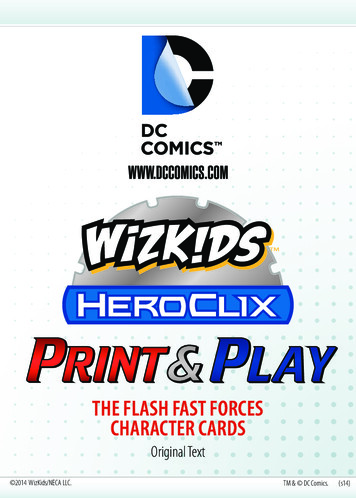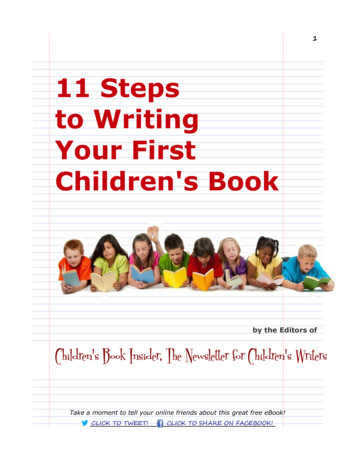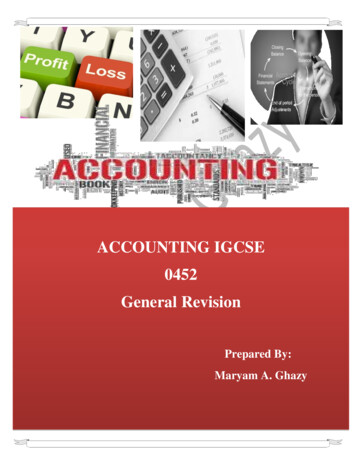Transcription
Section14for Photo, Video, Cine & TheatricalTheSourceBookProfessionalLightingBooks and LessonsBooks . . . . . . . . . . . . . . . . . . . . . . 818-821CDs, DVD and Video Tape . . . . . . . 821Web Photo School Lessons . . 822-829Techniques forShooting Jewelry . . . . . . . . . 822-823Product Photography forBusiness and the Web . . . . 824-825Creating Special Effectsin Product Photography . . . 826-827Senior Portraits:Using Litediscs Outside . . . 828-829Book Excerpts . . . . . . . . . . . . . . 830-851Professional Secrets forPhotographing Children . . 830-834Secrets ofLighting on Location . . . . . . 835-842The Portrait . . . . . . . . . . . . . 843-851
BOOKS & LESSONSLIGHTING BOOKSBasic Lighting Worktextfor Film and Videoby Richard K. FerncaseCovers the fundamentals oflight science for anyone needingto know more about film andvideo lighting. Includes film andexposure, light setups, colortemperature shifts, etc. Includesline illustrations and diagrams.Softbound. 81 2 x 11 . 109 pp.Basics of Video Lighting2nd Editionby Des Lyver, Graham SwainsonThis fully updated edition is aprimer for anyone wishing tolearn about lighting a videoproduction. Includes lineillustrations and diagrams, plusa glossary. Softbound. 51 2 x 81 2 .149 pp.Family Portrait Photographyby Helen T. BoursierTake great family portraits andmarket your work. Includes:posing, lighting, working withclients, shooting on location,attracting business, runningpromotions and presenting yourportraits effectively. Softbound.81 2 x 11 . 128 pp. 100phtographs.Item # FOBLWTFV.44.95Item # FOBVL .24.95Item # AMFPP.29.95How to Operate a SuccessfulPhoto Portrait Studioby John GiolasJohn Giolas gives you all theinformation you need to getstarted and succeed in therewarding world of portraitphotography.8.5 x 11 , 110p, over 100 colorand b&w photos, index,glossary. Softbound.Learning to Lightby Roger Hicks & Frances SchultzA practical guide for all amateurphotographers who want tomaster the basics of photographic lighting. The 200 photographs and 75 easy-to-followdiagrams of lighting set-ups,takes you step by step fromchoosing equipment and settingup a studio, to applying even themost subtle lighting techniques.160 pp, 105 16 x 63 4 . Softbound.Item # AMLL .24.95The Lighting CookbookItem # AMHOSPPS .29.95818PHOTO - VIDEO - PRO AUDIOFoolproof recipes for PerfectGlamour, Portrait, Still-life andCorporate Photographsby Jenni BidnerIncludes photos by top prosspecializing in major areas ofstudio work, including: fashion,boudoir and Hollywood, jewelryand food, automobile, children’sportraits and pet portraits. 144pages, 81 4 x 11 . 160 color & 250B&W illustrations. Softbound.Item # AMLCB .24.95www.bhphotovideo.comHollywood Portraits ClassicShots and How to Take Themby Roger Hicks andChristopher NisperosHollywood-style portraits of theirown. Included are sections onequipment, processing, lightingand modern-day equivalents, plusa decade-by-decade galleryfeaturing vintage portraits of thestars. 144 pages, 81 2x111 2. 120 colorand 50 line drawings. Softbound.Item # AMHP .24.95Lighting for Still Lifeby Steve BavisterFilled with information andinspiration, this beautiful guideis an invaluable resource for theaspiring still life photographer.Fully illustrated in color andB&W. Softbound. 9 x 11".160 pp.Item # BOLSL.34.95
BOOKS & LESSONSLIGHTING BOOKSLighting for Video, 3rd Editionby Gerald MillersonSolutions to everyday lightingproblems whether in amateur orprofessional video production.Illustrated in B & W. Softbound.51 2 x 81 2 . 154 pp.Item # BOLV .29.95Light Science and Magicby Paul Fuqua and Fil HunterThis highly respected text, nowin paperback, has beenthoroughly updated and revised.Numerous photographs andillustrations provide clearexamples of the theoriesdelineated within the text, whilesidebars highlight speciallighting questions. Softbound.7 x 10 . 384 pp.Item # FOLSM.39.95Location Photography(Essential Skills)by Mark Galer M.Ed.Covers all the fundamental skillsrequired for locationphotography when usingDigital, 35mm SLR and mediumformat cameras working withboth existing light sources andintroduced light. Softbound.71 2 x 93 4 . 192 pp. 8 page colorplate section.Item # FOLP .29.95Mastering Flash PhotographyA Course in Basic to AdvancedLighting Techniquesby Susan McCartneyVitally important to allphotographers, lighting isthoroughly explored in this firstfully color-illustrated guide toflash techniques, from pointand-shoot to studio work. 144pages, 8-1/2x11. 160 color & 50B/W illustrations. Softbound.Item # AMMFP .24.95Matters of Light and Depthby Ross LowelCalled “essentially practicaland praticaly essential”, RossLowell’s critically acclaimedMatters of Light and Depth isbeing published by LoweLight. Filled with photographs,illustrations, and decades ofreal world experience. 26 colorand 115 B&W photos, 12paintings.224 pages, 9 x 9 .Softbound.Item # LOBMLD .28.95The Photographer’s Guideto Using Lightby Ted Schwarz & Brian Stoppeewith photographs by MikePocklington & Scott SheffieldLearn to apply theory to reality. Awide range of situations are illustrated, from scenics, to portraits,to still life setups, with equalattention given to both simpleand complex lighting techniques.120 color illust. & 50 Lightingdiagrams. 144 pp. 81 4 x 11. paper.Item # AMPGUL .19.95Photographer’s Lighting Handbookby Lou Jacobs Jr.Learn how light affects everysubject that you photograph, andhow to use light to createstunning images. From landscapesmade in nature’s light to portraitscreated with the man-made kind,the techniques detailed in thisbook will help readers producestunning images of special placesand important moments. 128 pp.81 2 x 11 . 130 color photographs.Item # AMPLHB .29.95Photographic Lighting(Essential Skills)by Mark Galer, John ChildCovers the essential informationfor photographers to understandand work with light. Eachtechnique is illustrated with thework of student photographers.Illustrated in color and B & W,plus 25 line illustrations and aglossary of terms. Softbound. 81 4x 113 4 . 148 pp.Item # FOPL .29.95ORDER & INFORMATION (212) 444-6641 FAX: (212) 239-7770 (800) 947-70081-800-947-9941 www.bhphotovideo.comPHOTO - VIDEO - PRO AUDIO819
BOOKS & LESSONSLIGHTING BOOKSCheck outon page the excerptss 843851Photographic LightingSimplifiedby Susan McCartneyFor aspiring photographersready to transform their workfrom average to expert, here isthe ultimate guide to lightingany subject & space effectively.The book addresses digitalcamars, is non-technical & easyto understand. 192 pages,6-3/4x9-7/8”. 130 B&W andcolor illustrations. Softbound.Item # AMPLS.19.95The PortraitProfessional photographersdiscuss the art and practice ofportrait photography. Experts,including Denis Reggie, FrankCricchio, and Don Blair, offerguidance on equipment,lighting, exposure, weddings,specialty portraits, and more.Over 150 illustrations.Softbound. 8-1/2 x 11". 120 pp.Item # KOBP .24.95Check outon page the excerptss 830-820Professional Portraitureby Annabel WilliamsLearn the secrets of capturingoutstanding professional-styleportraits. Fully illustrated incolor and B&W.Deluxe softbound cover. 9 x 10".144 pp.Item # SAPPQ .29.95Check outon page the excerptss 835-834Professional Secrets forPhotographing Childrenby Douglas Allen BoxFeaturing lighting diagrams forevery image, this book coverseverything you need to creatememorable images of childrenof all ages. Included are:working with kids, posing,equipment selection, and specialevent photography. Softbound.128 pages. 8-1/2 x 11". 70 colorphotographs.Item # AMPSPCQ .29.95Professional InteriorPhotographyby Michael HarrisThis book covers all types ofinterior, from residential toindustrial, outlines practicalsolutions to typical problems,and includes a unique insightinto the work of three leadinginterior photographers.Illustrated with stunning colorand B & W photographs.Softbound. 71 2 x 93 4 . 184 pp.Item # FOPIP .34.95842Professional Techniques for theWedding Photographerby George SchaubThis completely new edition, isthe picture-taker's “bible” tolighting, posing, and takinggorgeous photographs that willincrease sales and profits. Thisbook details the latest trends inwedding photography, includingphotojournalism and B&W wedding photography. 144 pp. 150color & 50 B&W illus. 81 4 x 11".Item # AMPTWP .24.95PHOTO - VIDEO - PRO AUDIOSecrets of Lighting on LocationA Photographer’s Guide toProfessional Lighting Techniquesby Bob KristBob Krist explains how toovercome the challenges thatshooting outside the studioposes. So, whether yourassignment is routine ordifficult, you’ll be able to deliverextraordinary photos. 144 pages,9 x 11 . 175 color illustrationsand 30 diagrams. Paper.Item # AMSLL .24.95Set Lighting Technician'sHandbook, 2nd EditionFilm Lighting Equipment, Practice,& Electrical Distributionby Harry C. BoxThis handbook provides studentsand beginning professionals withpractical, hands-on informationabout the day-to-day practices,equipment, and tricks of the tradeessential to the motion-picture setlighting technician. Illustrated inB & W. Softbound. 6 x 9 . 432 ppItem # FOSLTHB .44.95For Any Inquiries Regarding Your Order, Call Our Customer Service:(800) 221-5743 (212) 239-7765 FAX: (800) 947-2215 (212) 239-7549
BOOKS & LESSONSLIGHTING BOOKS, CDs, DVD & VIDEOCDsStudio and CommercialPhotographybyJack ReznickiOne of New York's topillustration photographers, JackReznicki tells how to bring aclient's concepts to life in thestudio. Illustrated with over 125color and B & W photographs.Deluxe softbound cover. 8-1/2 x11". 160 pp.Item # KOBSCP .29.95Wedding Photography: CreativeTechniques for Lighting & PosingSecond Edition by Rick FerroThere is more to shooting a strongmodel portfolio than simply takinggreat pictures of people.Photographers will also learn thebasic lighting setups andtechniques that will lead to greatphotos, and how to highlight amodel’s best features. Softbound.128 pages. 75 color. 81 2 x11 Item # AMWPCLP .29.9550 PortraitLightingTechniquesfor PicturesThat Sellby John HartItem #AM50PLTProfessionalSecrets ofWeddingPhotographyby DouglasAllen Box(Paperback)# AMPSWP24.9529.95High SchoolSeniorPortraitPhotographyby Ellie Vayo(Paperback)Item #AMHSSPPStudioPortraitPhotographyof Children& Babiesby MarilynSholin# ger BergStorytellingWeddingPhotographybyBarbara BoxItem #AMPPPQItem #AMSTWP29.9529.95DVDDigital Photography Fundamentalsfor Basic Imaging, Disc OneDigital PhotographyLearning Center CD SeriesThe DPLC AdvantageDigital Photography LearningCenter (DPLC) is abreakthrough CD-ROM seriesthat contains lessons taught byprofessional photographers atWebPhotoSchool,www.webphotoschool.com.Learn from great lessons thatshow setups and results in a fun,simple format. Disc One of theDPLC is available for purchasenow and subsequent volumeson product and portraitphotography are currently inproduction.Through comprehensivelessons, you will learn how touse a digital camera to: Email your photos Prepare images for the Web Do portrait photography Do product photography Do close-up photographyIf you're looking for the easiestway to learn about the modernphotographic process in aneasy-to-follow, step-by-stepstrategy, DPLC is your best andmost exciting opportunity.Item # PHCD.14.95AdditionalCDscomingsoon!ORDER & INFORMATION (212) 444-6641 FAX: (212) 239-7770 (800) 947-70081-800-947-9941 www.bhphotovideo.comPHOTO - VIDEO - PRO AUDIOShoot Smarter “ColorControls”Get in control of your color!In this 51 minute DVD youcan see first hand how to:Command neutral, warmer orcooler skin tone reproduction,Perfectly correct out the greenshift from fluorescent lights,Adjust the color temperatureof your strobes within 50K,Use CT and CC filters and gelslike a pro,Take the mystery out of colormeters,Either on film or digitalcapture, Will Crockett iswidely considered a master oflighting control from his 20years of creating client pleasingimages, his internationalseminar tours and by hisexpert testing, consulting andproduct testing for Fujifilm,Gossen and Sekonic.Here’s what’s inside this DVDtitle:Chapter 1 - Intro.Chapter 2 - Controlling ColorTemperature.Chapter 3 - Neutral ColorTemperature.Chapter 4 - Using Filters.Chapter 5 - Using Gels.Chapter 6 - Using Gel Strips.Chapter 7 - Measuring ColorTemperature.Chapter 8 - Filters & Gels onAssignment.Chapter 9 - Color ControlSecretsItem # SHCC.44.95821
BOOKS & LESSONSPHOTOFLEXLIGHTING LESSONSExcerpted from A Web Photo School lesson by Ben Clay.www.webphotoschool.com, 2002 PhotoflexTechniques forShooting JewelryIllustrations and copyreprinted with permission ofPhotoflex 2002There are many photographerswho absolutely dread thethought of shooting jewelry.After all, jewelry is often highlyreflective, very small in size,and can be difficult to workwith in creating a composition.However, anyone armed witha few basic lighting tools and arudimentary understanding ofcamera and lighting methodscan truly work wonders.Thanks to manyimprovements in camera andlighting technology, the cost ofproducing professional-qualityimages has becomeremarkably inexpensive.Topics Covered: Creating a customshooting set Tips on shooting with ahigh end digital camera Using a macro lensattachment for close-up work Shooting with soft light tocreate interesting shapes Using light modifiers tocontrol light spill & contrast Precision lighting with afocusing light822 Basic retouching usingAdobe Photoshop Elementszoomed all the way out on thelens to keep the ringsproportionally sized to eachother. I set the aperture downto f/11 to maintain a largedepth of field, set the shutterspeed to 1/30th of a secondand took a shot (figure 3).Equipment Used:Camera/ Media Olympus E-10 digital cameraItem # OLE10 Olympus Macro ConversionLens Item # 200694 Lexar 160MB CompactFlashcard (replaced by 256MBItem # LECFJS12X256) Olympus 3040 digital camera(for set-up shots) (repl. bythe 4000 Item # OLC4000) Lexar 64MB SmartMediacard Item # LESM64MB Lexar USB CompactFlashreader Item # LERCFU Lexar USB SmartMediareader Item # LERSMU Manfrotto 3443 CarbonFiber tripod Item # BO3443Lighting Equipment 3 Photoflex Small Starlite kitsItem # PHSISDSK 2 Photoflex Small GridsItem # PHGS Photoflex BoomItem # PH3SB Photoflex Boom StandItem # PHBS78 Photoflex Litedisc HolderItem # PHLDHT Photoflex LS-2218 LitestandItem # PHLS2218 Dedolight focusing lightItem # DEDLHM (or LTMPepper 100 Item # LTP100) Photoflex LS-2212 LitestandItem # PHLS2212 Tin foil Item # 100112Background/ Miscellaneous Rings and ring stands Foam coreItem # GBFCB810 3x4 sheet of aluminum Product shooting tableItem # SMTST18PHOTO - VIDEO - PRO AUDIOFigure 1For a modern jewelry look, wedecided to shoot these tensionrings against a sheet ofbrushed aluminum. Wepicked out two different sizesand secured them upright ongray ring stands. We placedthe smaller one in front so thatit would appear similar in sizeto the rear one from thecamera’s point of view (fig. 1).Figure 3Looking at the image playbackon the LCD, I realized that weneeded to be able to come incloser. Fortunately, Olympusmakes an optional macro lensattachment for the E-10 forsituations like this. I attachedthe lens, came in a littletighter, and took another shot(figures 4 & 5).Figure 2We set up our first lightsource, a Small (16x24 )Photoflex Starlite Kit, andpositioned it over the set toilluminate the tops of the ringsand sheet of aluminum Noticehow we propped up the sheetof aluminum by clamping aPhotoflex Litedisc Holder tothe edges and securing it to aLitestand (figure 2).I mounted an Olympus E-10digital camera to a tripod andFigure 4Figure 5In this result shot, notice howEquipment Leasing Available
PHOTOFLEXBOOKS & LESSONSLIGHTING LESSONSTECHNIQUES FOR SHOOTING JEWELRYthe attachment lens helpedour composition byminimizing the relative sizedifference between the rings.Even though the light from theoverhead soft box had lit thetop and bottom of the ringsnicely, the sides of the ringsappeared dark and flat.To add more dimension to theshot, we set up another smallStarlite kit, positioned it off tothe left hand side and tookanother shot (figures 6 & 7).box and took another shot.Notice how the backgroundhas darkened, and yet the lightand reflections on the ringshave not changed(figures 10 & 11).contrast level to the shot and asense of dimension to therings.The result shot shows asignificant difference incontrast and overall feel to theshot, as the rings now popforward from the background.Finally, we decided to adjustthe amount of focus on therear ring. We wanted it to berecognizable, but not so muchthat it would draw attentionaway from the front ring.I opened the aperture up tof/4.5, adjusted the shutterspeed to accommodate for thecorrect exposure and took ashot (figure 12).The addition of both sidelights, however, brightened thebackground considerably.To keep the light solely on therings, we attached grids toeach of the side soft boxes, aset of louvers to the top softAfter the shoot, we opened thefinal image in AdobePhotoshop and used theRubber Stamp tool to erasethe metal clips that held up therings. We also boosted thecontrast a little more to makeFigure 8Figure 9Figure 6Figure 12the background appear evenfarther away (figure 13).Additional lessons available at,www.bhphotovideo.com andon the Private section of thewww.webphotoschool.com haseven more and extendedlessons.sTechniqueforgnitooShJewelryFigure 7The result shot shows a bigimprovement. The transitionbetween light and dark issmooth, and interesting shapesare formed by the addition ofthis second soft box.Next, we decided to addanother Starlite Kit to the rightside to balance the reflectionsof the ring. Without changingthe camera settings, I tookanother shot (figures 8 & 9).Although this third lightsource filled in the dark areasand balanced the reflections, itstill maintained a goodFigure 10Figure 11Figure 13ORDER & INFORMATION (212) 444-6641 FAX: (212) 239-7770 (800) 947-70081-800-947-9941 www.bhphotovideo.comPHOTO - VIDEO - PRO AUDIO823
BOOKS & LESSONSPHOTOFLEXLIGHTING LESSONSExcerpted from A Web Photo School lesson by Ben Clay.www.webphotoschool.com, 2002 PhotoflexProduct Photographyfor Business andthe WebIllustrations and copyreprinted with permission ofPhotoflex 2002Taking professional-lookingpictures for posters, catalogs orwebsites can be broken downto a few key elements: lightingequipment and technique,camera quality, subject matter,and an adventurous spirit. Aswith everything, the more youpractice, the better you get.But thanks to improved andmore affordable camera andlighting equipment, there hasnever been a better time tolearn how to take professionalphotographs.Topics Covered: How to light an object tonaturally drop out thebackground Guidelines for capturingpro-quality digital images How to use basic computerimaging tools for cleaningup an image How and why to take detailshots of a productEquipment Used:Camera/ Digital Olympus E-10 digital cameraItem # OLE10 Lexar 160MB CompactFlashcard (replaced by 256MBItem # LECFJS12X256) Olympus 3040 digital camera(for set-up shots) (repl. bythe 4000 Item # OLC4000) Lexar 64MB SmartMediacard Item # LESM64MB824 Lexar USB CompactFlashreader Item # LERCFU Lexar USB SmartMediareader Item # LERSMU Manfrotto 3443 CarbonFiber tripod Item # BO3443 Adobe PhotoshopItem # ADPS7M Apple G4, 1Ghz computerItem # APG41ZLighting XL Photoflex SilverDomeItem # PHSDXL Photoflex Starlite connectorItem # PHSR800SL Starlite tungsten headw/1000-watt lampItem # PHLSL1000 4- Photoflex Starlite KitsItem # PHSLSDLK Photoflex Litedisc HolderItem # PHLDHT Photoflex LS-K0054Litestand Item # PHLSASIITo illustrate, we decided tophotograph this state-of-theart mountain bike. Because ofits size and reflective qualities,the bike presents somephotographic challenges.Since we wanted the bike to beon a white background forgreater layout flexibility, we setup a 9-foot white seamlesspaper background and tapedthe front edges to the floorwith gaffer’s tape. We proppedthe bike up by positioning theend of a Photoflex LitediscHolder under the saddle of thebike. In order to create thenecessary tension to keep thebike upright, we put a weightbag on the opposite end of theLitedisc Holder (figure 1).Figure 1PHOTO - VIDEO - PRO AUDIOFigure 3Although the exposure of thebicycle is good, thebackground, because it is notlit separately from the bike, istoo dark. Also, the left handsoft box needs to be inchedout of the shot (figure 3).To brighten the background,we set up two moreSilverDomes and positionedthem behind the first two. Weangled the direction of light sothat each soft box wouldthrow light on the backgroundbut not on the bike (figure 4).Background 9-foot Superior whiteseamless background paper Gaffer’s tapeLIGHTINGIn product photography,lighting is the most importantaspect of a great image. Youmay be shooting somethingvery beautiful, but unless youtake the time to light it well,its beauty may not be capturedin the final image.the color temperature of thelights, and took a few shotsuntil I had adjusted theexposure just right.Figure 2Next, we lowered an extralarge Photoflex SilverDomesoft box that we keepsuspended by ropes from theceiling (the ropes run througheyehooks in the ceiling and aretied off to nautical cleatsmounted on the walls.) Wethen set up two largeSilverDomes and positionedthem on either side of thebike. Each soft box was lit upby a Photoflex Starlite lamp(continuous, tungstenbalanced) with a 1000-wattbulb (figure 2).I attached an Olympus E-10digital camera to a tripod, setthe White Balance to matchFigure 4Once the lights werepositioned, I checked throughthe viewfinder to make surethe soft boxes were out of theframe. Before I took anothershot, I reviewed the previousshot in the Playback mode andnoticed that the foregroundarea of the seamless paper wasnot quite white - more of alight gray. I opened up my
PHOTOFLEXBOOKS & LESSONSLIGHTING LESSONSPRODUCT PHOTOGRAPHY FOR BUSINESS AND THE WEBaperture half a stop and tookanother shot.And since these shots wouldbe taken close up, there wouldbe no need to create a naturaldropout of the background.We took down thebackground paper, steadiedthe bike next to a weightedLitestand, and positioned twolarge soft boxes in close tocreate a soft light in thereflections of each shot(figures 7-11).The result was much better.The background andforeground were now whiteexcept for the shadows underthe tires, and the bike was stillat a good exposure. The onlything to do now was todigitally remove the LitediscHolder from the shot.I removed the SmartMediacard from the camera andtransferred the images to mycomputer. I opened the imageup in Adobe Photoshop andzoomed in on the area wherethe saddle and Litedisc Holdermet. Since the background wasall white and not textured,I opted to use the Paintbrushtool instead of the RubberStamp tool to paint over theLitedisc Holder. I set myforeground color to white andwith a sharp-edged brushpainted over the LitediscHolder (figure 5).Figure 5The overall shot of the bikewas now ready to be printed,posted to a Web page, ore-mailed. Because thebackground of the shot iscompletely white, it makes iteasier and cleaner to drop intoa white page for layout(figure 6).By using diffused lighting tohighlight each detail, we werebetter able to convey thesuperior quality of the bike.Figure 6COMMERCIAL TIPWe now have a clean, well-litimage of the entire bike.However, the most impressiveaspect of this bike is really inits details. Its front fork is notreally a fork at all. Instead, ithas a single shock absorbingconnection to the front wheelto allow a greater distance forthe shock to travel. It also hasa rear shock system that canbe adjusted to the level ofgrade you are riding, andboth shocks can be manuallyswitched off. It has disc brakeson both wheels and anindicator on the handlebars tolet you know what gear you’rein. It’s a top-of-the-line racingmountain bike and costsabout 4,000.THE DETAILSTo create some interestingdetail shots, we decided touse the floor as ourbackground for a relativelyindustrial look.Figure 7Figure 10Figure 8Unless you had seen this bikein person, it would be prettytough to make out all of thesedetails from just this oneimage. If you were in thebusiness of selling items likethis on the Web or incatalogs, it would obviouslymake sense to include somedetail shots. Simply put, themore visual information yousupply, the more value youwill convey to a potentialcustomer.Figure 11Figure 9ORDER & INFORMATION (212) 444-6641 FAX: (212) 239-7770 (800) 947-70081-800-947-9941 www.bhphotovideo.comAdditional lessons available at,www.bhphotovideo.com andon the Private section of thewww.webphotoschool.com haseven more & extended lessons.PHOTO - VIDEO - PRO AUDIO825
BOOKS & LESSONSPHOTOFLEXLIGHTING LESSONSExcerpted from A Web Photo School lesson by Ben Clay.www.webphotoschool.com, 2002 PhotoflexCreating SpecialEffects in ProductPhotographyIllustrations and copyreprinted with permission ofPhotoflex 2002The car above is a BMW 700series sedan, but you can'tdrive it because it's only 8inches long! With the help of agood digital camera, somebasic lighting equipment, anda little photo editing, thisphotograph comes very closeto looking like the real thing.Product photography can notonly be a great selling tool foryour small business or auctionitems, but it can also be a lotof fun. This lesson walksthrough the steps taken tocreate this image and alsodemonstrates how to createdynamic detail shots usingdepth of field.Topics Covered: Creating a smoothshooting surface Controlling light reflections The importance of usingdiffused light Experimenting withdepth of field Creating eye-catchingdetail shots826Equipment Used:Digital Camera and Media Olympus C-5050 Zoomcamera Item # OLC5050 SanDisk 128MB SmartMediacard Item # SASM128MB USB Olympus SmartMediareader Item # 200803 Sturdy tripod Item # BO3443Lighting Equipment Photoflex Small Starlite KitItem # PHSLSDXSK Photoflex Medium StarliteKit Item # PHSLSDMK Photoflex BoomItem # PH3SB Photoflex Boom StandItem # PHBS78 Shooting tableItem # SMTST18 White background paperBefore we began building theshot, we activated the built inflash of the camera and took asnap shot similar to what youmight find up on eBay. Builtin flashes can work well in lowlight situations or to serve as afill light outdoors, but rarelydoes this type of lighting lenditself to studio photography, asit tends to render objects asflat and dimensionless.To compare the differencebetween this result and ourfinal result, we've placed thetwo here side by side(figures 1 & 2).Figure 3manual, set the White Balanceto Tungsten (light bulbsymbol). For a closer look atthese processes, check out thelessons on this CD entitled,"Controlling Depth Of Field inProduct Photography" and"How To Set Your WhiteBalance Indoors".We set the aperture to f/2.4 tocreate a limited depth of field,focused on the front of the carand took a shot (figures 3 & 4).Notice how the f/2.4 aperturesetting has made the back halfof the car in out of focus. Thishelps to draw the focus to thefront of the car. Reviewing theresult, however, we realizedthat the car still looked like amodel car because ourperspective was different fromhow we would normally viewa real car.So, we lowered the cameraangle to a more even level,refocused, and took anothershot (figures 5 & 6).Figure 4As you can see, the effect ofeach image is very different:one looks like a cheap modelcar while the other looks asthough it could be a shot froma real car ad.Figure 1Figure 2PHOTO - VIDEO - PRO AUDIOTo start, we first rolled a4-foot wide sheet of whitebackground paper onto acurved shooting table andplaced the car at a slight angle.We set up a PhotoflexMedium Starlite Kit andpositioned it 3/4 overhead torender a soft shadow underthe car.We then mounted the camerato a tripod, set the exposureand focusing modes towww.bhphotovideo.comFigure 5Figure 6
PHOTOFLEXBOOKS & LESSONSLIGHTING LESSONSPRODUCT PHOTOGRAPHYCREATINGSPECIAL EFFECTSFORIN PRODUCTBUSINESS PHOTOGRAPHYAND THE WEBThe result was greatlyimproved as now it had a muchgreater sense of depth. Noticehow the windshield is muchmore apparent than before.This is due to the reflection ofthe soft box overhead.The shot was very close now,but the left side of the carseemed a little dark. So we setup a Small Starlite Kit andpositioned it to the left side ofthe set and again, angled itslightly away from thebackground (figure 9).Figure 7Figure 8The result was better, but nowwe wanted to make changes tothe lighting. We wanted thebackground to be muchdarker to create more contrastto the shot. We wanted the carto "pop" forward so that itwould look more threedimensional.So we took the SilverDomesoft box off the LiteStand andplaced it on a Photoflex BoomStand so that it would bedirectly overhead, and angledit slightly forward to keep thelight off the background.Without making changes tothe camera, we took anothershot (figures 7 & 8).Figure 9Figure 10Figure 12pretty real. To enhance theimage a little more, we copiedthe f/10 version to thecomputer, opened it up inAdobe Photoshop, and digitally"turned on" the lights. For amore in-depth look at this andother digital processes, visitwww.webphotoschool.com(figure 12).THE DETAILSNext, we decided to create somedetail shots to more effectivelydemonstrate the finecraftsmanship of this model car.We pulled the Small St
Photography by Ellie Vayo (Paperback) Item # AMHSSPP 29.95 Profitable Portrait Photography by Roger Berg Item # AMPPPQ 29.95 Professional Secrets of Wedding Photography by Douglas Allen Box (Paperback) # AMPSWP 29.95 Studio Portrait Photography of Children & Babies by Marilyn Sholin # AMSPP