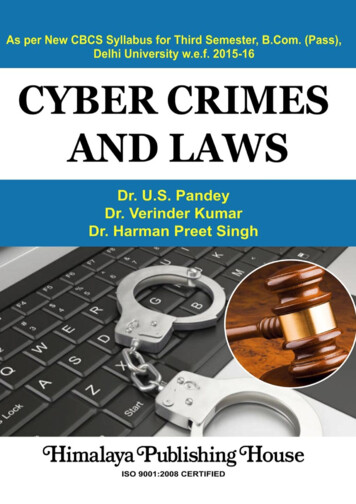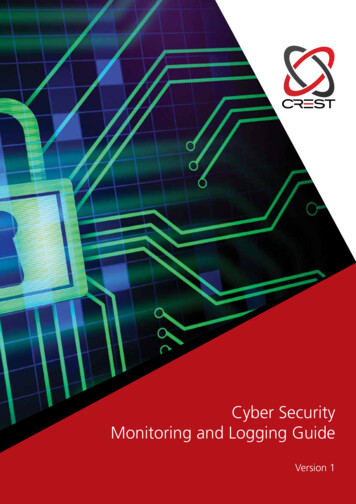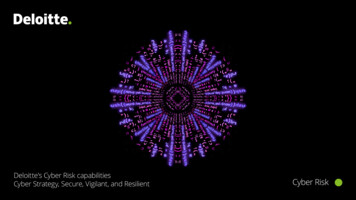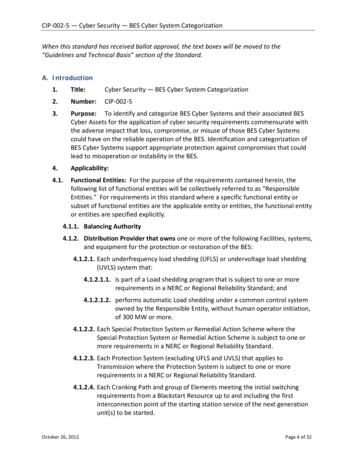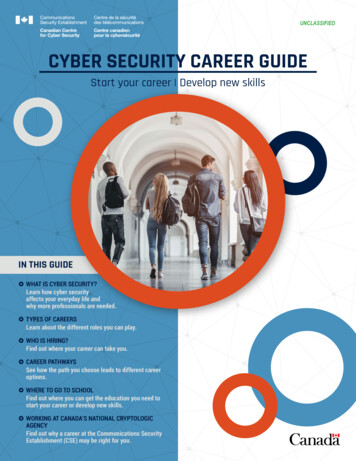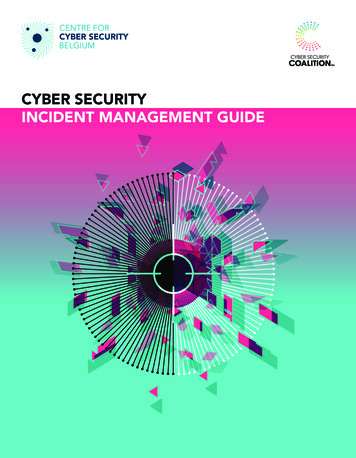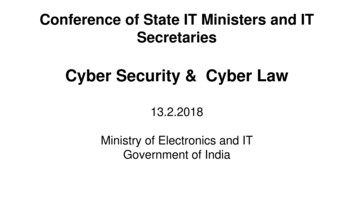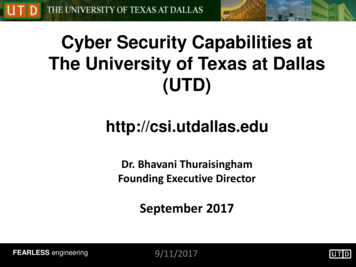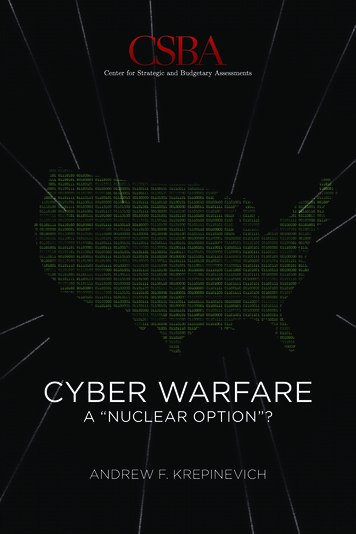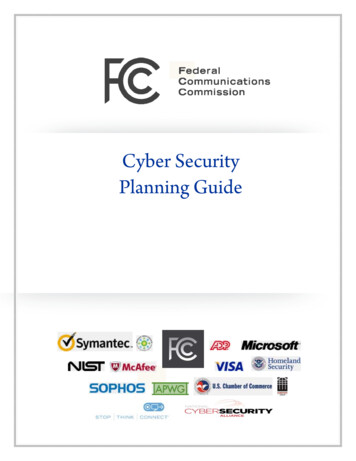
Transcription
Cyber SecurityPlanning GuideThe below entities collaborated in the creation of this guide. This does not constitute or implyan endorsement by the FCC of any commercial product, service or enterprise of these entities.This guide is not a substitute for consulting trained cyber security professionals.
Table of ContentsThank you for using the FCC’s Small Biz Cyber Planner, a tool for small businesses to create customized cybersecurity planning guides. Businesses large and small need to do more to protect against growing cyber threats. Aslarger companies take steps to secure their systems, less secure small businesses are easier targets for cyber criminals.This planning guide is designed to meet the specific needs of your company, using the FCC’s customizable Small BizCyber Planner tool. The tool is designed for businesses that lack the resources to hire dedicated staff to protect theirbusiness, information and customers from cyber threats. Even a business with one computer or one credit cardterminal can benefit from this important tool. We generally recommend that businesses using more sophisticatednetworks with dozens of computers consult a cyber security expert in addition to using the cyber planner. The FCCprovides no warranties with respect to the guidance provided by this tool and is not responsible for any harm thatmight occur as a result of or in spite of its use.The guidance was developed by the FCC with input from public and private sector partners, including the Departmentof Homeland Security, the National Cyber Security Alliance and The Chamber of Commerce.SectionPage #sPrivacy and Data SecurityPDS-1 - PDS-5Scams and FraudSF-1 - SF-3Network SecurityNS-1 - NS-3Website SecurityWS-1 - WS-5EmailE-1 - E-2Mobile DevicesMD-1 - MD-3EmployeesEMP-1 - EMP-3Facility SecurityFS-1 - FS-2Operational SecurityOS-1 - OS-3Payment CardsPC-1 - PC-2Incident Response and ReportingIRR-1 - IRR-2Policy Development, ManagementPDM-1 - PDM-3Cyber Security GlossaryCSG-1 - CSG-10Cyber Security LinksCSL-1 - CSL-3TC-1
Privacy and Data SecurityData security is crucial for all small businesses. Customer and client information, payment information, personalfiles, bank account details - all of this information is often impossible replace if lost and dangerous in the hands ofcriminals. Data lost due to disasters such as a flood or fire is devastating, but losing it to hackers or a malwareinfection can have far greater consequences. How you handle and protect your data is central to the security of yourbusiness and the privacy expectations of customers, employees and partners.Cyber Plan Action Items:1. Conduct an inventory to help you answer the following questions: What kind of data do you have in your business?A typical business will have all kinds of data, some of it more valuable and sensitive than others, but all data hasvalue to someone. Your business data may include customer data such as account records, transactionaccountability and financial information, contact and address information, purchasing history, buying habits andpreferences, as well as employee information such as payroll files, direct payroll account bank information, SocialSecurity numbers, home addresses and phone numbers, work and personal email addresses. It can also includeproprietary and sensitive business information such as financial records, marketing plans, product designs, and state,local and federal tax information. How is that data handled and protected?Security experts are fond of saying that data is most at risk when it’s on the move. If all your business-related dataresided on a single computer or server that is not connected to the Internet, and never left that computer, it wouldprobably be very easy to protect.But most businesses need data to be moved and used throughout the company. To be meaningful data must beaccessed and used by employees, analyzed and researched for marketing purposes, used to contact customers, andeven shared with key partners. Every time data moves, it can be exposed to different dangers.As a small business owner, you should have a straightforward plan and policy – a set of guidelines, if you like –about how each type of data should be handled, validated and protected based on where it is traveling and who willbe using it. Who has access to that data and under what circumstances?Not every employee needs access to all of your information. Your marketing staff shouldn’t need or be allowed toview employee payroll data and your administrative staff may not need access to all your customer information.When you do an inventory of your data and you know exactly what data you have and where it’s kept, it is importantto then assign access rights to that data. Doing so simply means creating a list of the specific employees, partners orcontractors who have access to specific data, under what circumstances, and how those access privileges will bemanaged and tracked.Your business could have a variety of data, of varying value, including: Customer sales recordsCustomer credit card transactionsCustomer mailing and email listsCustomer support informationPDS-1
FCC SMALL BIZ CYBER PLAN N IN G GU ID E Customer warranty informationPatient health or medical recordsEmployee payroll recordsEmployee email listsEmployee health and medical recordsBusiness and personal financial recordsMarketing plansBusiness leads and enquiriesProduct design and development plansLegal, tax and financial correspondence2. Once you've identified your data, keep a record of its location and move itto more appropriate locations as needed.3. Develop a privacy policyPrivacy is important for your business and your customers. Continued trust in your business practices, products andsecure handling of your clients’ unique information impacts your profitability. Your privacy policy is a pledge toyour customers that you will use and protect their information in ways that they expect and that adhere to your legalobligations.Your policy starts with a simple and clear statement describing the information you collect about your customers(physical addresses, email addresses, browsing history, etc), and what you do with it. Customers, your employeesand even the business owners increasingly expect you to make their privacy a priority. There are also a growingnumber of regulations protecting customer and employee privacy and often costly penalties for privacy breaches.You will be held accountable for what you claim and offer in your policy.That’s why it’s important to create your privacy policy with care and post it clearly on your website. It’s alsoimportant to share your privacy policies, rules and expectations with all employees and partners who may come intocontact with that information. Your employees need to be familiar with your legally required privacy policy andwhat it means for their daily work routines.Your privacy policy will should address the following types of data: Personally Identifiable Information: Often referred to as PII, this information includes such things asfirst and last names, home or business addresses, email addresses, credit card and bank account numbers,taxpayer identification numbers, patient numbers and Social Security numbers. It can also include gender,age and date of birth, city of birth or residence, driver’s license number, home and cell phone numbers. Personal Health Information: Whether you’re a healthcare provider with lots of sensitive patientinformation or you simply manage health or medical information for a small number of employees, it’svital that you protect that information. A number of studies have found most consumers are very concernedabout the privacy and protection of their medical records. They do not want their health information fallinginto the hands of hackers or identity thieves who might abuse it for financial gain. But they also may notwant employees or co-workers prying into their personal health details. And they often don’t want futureemployers or insurers finding out about any medical conditions or history. Customer information: This includes payment information such as credit or debit card numbers andverification codes, billing and shipping addresses, email addresses, phone numbers, purchasing history,buying preferences and shopping behavior.PDS-2
FCC SMALL BIZ CYBER PLAN N IN G GU ID EThe Better Business Bureau has a copy of a privacy policy that you are free to download and use. It is availablehere: http://www.bbbonline.org/reliability/privacy/.4. Protect data collected on the InternetYour website can be a great place to collect information – from transactions and payments to purchasing andbrowsing history, and even newsletter signups, online enquiries and customer requests.This data must be protected, whether you host your own website and therefore manage your own servers or yourwebsite and databases are hosted by a third party such as a web hosting company.If you collect data through a website hosted by a third party, be sure that third party protects that data fully. Apartfrom applying all the other precautions that have been described, such as classifying data and controlling access, youneed to make sure any data collected through your website and stored by the third party is sufficiently secure. Thatmeans protection from hackers and outsiders as well as employees of that hosting company.5. Create layers of securityProtecting data, like any other security challenge, is about creating layers of protection. The idea of layering securityis simple: You cannot and should not rely on just one security mechanism – such as a password – to protectsomething sensitive. If that security mechanism fails, you have nothing left to protect you.When it comes to data security, there are a number of key procedural and technical layers you should consider:Inventory your dataWe mentioned before the need to conduct a data inventory so you have a complete picture of all the data yourbusiness possesses or controls. It’s essential to get a complete inventory, so you don’t overlook some sensitive datathat could be exposed.Identify and protect your sensitive and valuable dataData classification is one of the most important steps in data security. Not all data is created equal, and fewbusinesses have the time or resources to provide maximum protection to all their data. That’s why it’s important toclassify your data based on how sensitive or valuable it is – so that you know what your most sensitive data is,where it is and how well it’s protected.Common data classifications include:HIGHLY CONFIDENTIAL: This classification applies to the most sensitive business information that isintended strictly for use within your company. Its unauthorized disclosure could seriously and adverselyimpact your company, business partners, vendors and/or customers in the short and long term. It couldinclude credit-card transaction data, customer names and addresses, card magnetic stripe contents,passwords and PINs, employee payroll files, Social Security numbers, patient information (if you’re ahealthcare business) and similar data.SENSITIVE: This classification applies to sensitive business information that is intended for use withinyour company, and information that you would consider to be private should be included in thisclassification. Examples include employee performance evaluations, internal audit reports, variousfinancial reports, product designs, partnership agreements, marketing plans and email marketing lists.INTERNAL USE ONLY: This classification applies to sensitive information that is generally accessible bya wide audience and is intended for use only within your company. While its unauthorized disclosure toPDS-3
FCC SMALL BIZ CYBER PLAN N IN G GU ID Eoutsiders should be against policy and may be harmful, the unlawful disclosure of the information is notexpected to impact your company, employees, business partners, vendors and the like.Control access to your dataNo matter what kind of data you have, you must control access to it. The more sensitive the data, the morerestrictive the access. As a general rule, access to data should be on a need-to-know basis. Only individuals whohave a specific need to access certain data should be allowed to do so.Once you’ve classified your data, begin the process of assigning access privileges and rights – that means creating alist of who can access what data, under what circumstances, what they are and are not allowed to do with it and howthey are required to protect it. As part of this process, a business should consider developing a straightforward planand policy – a set of guidelines – about how each type of data should be handled and protected based on who needsaccess to it and the level of classification.Secure your dataIn addition to administrative safeguards that determine who has access to what data, technical safeguards areessential. The two primary safeguards for data are passwords and encryption.Passwords implemented to protect your most sensitive data should be the strongest they can reasonably be. Thatmeans passwords that are random, complex and long (at least 10 characters), that are changed regularly and that areclosely guarded by those who know them. Employee training on the basics of secure passwords and theirimportance is a must.Passwords alone may not be sufficient to protect sensitive data. Businesses may want to consider two-factorauthentication, which often combines a password with another verification method, such as a dynamic personalidentification number, or PIN.Some popular methods of two-factor identification include: Something the requestor individually knows as a secret, such as a password or a PIN. Something the requestor uniquely possesses, such as a passport, physical token or ID card. Something the requestor can uniquely provide as biometric data, such as a fingerprint or face geometry.Another essential data protection technology is encryption. Encryption has been used to protect sensitive data andcommunications for decades, and today’s encryption is very affordable, easy-to-use and highly effective inprotecting data from prying eyes.Encryption encodes or scrambles information to such an advanced degree that it is unreadable and unusable byanyone who does not have the proper key to unlock the data. The key is like a password, so it’s very important thatthe key is properly protected at all times.Encryption is affordable for even the smallest business, and some encryption software is free. You can useencryption to encrypt or protect an entire hard drive, a specific folder on a drive or just a single document. You canalso use encryption to protect data on a USB or thumb drive and on any other removable media.Because not all levels of encryption are created equal, businesses should consider using a data encryptionmethod that is FIPS-certified (Federal Information Processing Standard), which means it has been certified forcompliance with federal government security protocols.Back up your dataJust as critical as protecting your data is backing it up. In the event that your data is stolen by thieves or hackers, oreven erased accidentally by an employee, you will at least have a copy to fall back on.PDS-4
FCC SMALL BIZ CYBER PLAN N IN G GU ID EPut a policy in place that specifies what data is backed up and how; how often it’s backed up; who is responsible forcreating backups; where and how the backups are stored; and who has access to those backups.Small businesses have lots of affordable backup options, whether it’s backing up to an external drive in your office,or backing up automatically and online so that all your data is stored at a remote and secure data center.Remember, physical media such as a disc or drive used to store a data backup is vulnerable no matter where it is, somake sure you guard any backups stored in your office or off site and also make sure that your backup data storagesystems are encrypted.6. Plan for data loss or theftEvery business has to plan for the unexpected, and that includes the loss or theft of data from your business. Notonly can the loss or theft of data hurt your business, brand and customer confidence, it can also expose you to theoften-costly state and federal regulations that cover data protection and privacy. Data loss can also exposebusinesses to significant litigation risk.That’s why it’s critical to understand exactly what data or security breach regulations affect your business and howprepared you are to respond to them. That should be the foundation of a data breach response plan that will make iteasier to launch a rapid and coordinated response to any loss or theft of data.At the very least, all employees and contractors should understand that they must immediately report any loss ortheft of information to the appropriate company officer. And because data privacy and breach laws can be verybroad and strict, no loss should be ignored. So even if you have sensitive data that just can’t be accounted for, suchas an employee who doesn’t remember where he left a backup tape, it may still constitute a data breach and youshould act accordingly.And just in case you don’t think a data breach could happen at your small business, think about this. In 2010, theU.S. Secret Service and Verizon Communications Inc.'s forensic analysis unit responded to a combined 761 databreaches. Of those, 482, or 63 percent, were at companies with 100 employees or fewer. And in 2011 Visa estimatedthat about 95 percent of the credit-card data breaches it discovers are on its smallest business customers.The Online Trust Alliance has a comprehensive guide to understand and preparing for data breaches, available uide.pdf.The Federal Trade Commission has materials to help small businesses secure data in their care and protect theircustomers’ privacy, including an interactive video tutorial, at http://business.ftc.gov/privacy-and-security.PDS-5
Scams and FraudNew telecommunication technologies may offer countless opportunities for small businesses, but they also offercyber criminals many new ways to victimize your business, scam your customers and hurt your reputation.Businesses of all sizes should be aware of the most common scams perpetrated online.To protect your business against online scams, be cautious when visiting web links or opening attachments fromunknown senders, make sure to keep all software updated, and monitor credit cards for unauthorized activity.Cyber Plan Action Items:1. Train employees to recognize social engineeringSocial engineering, also known as "pretexting," is used by many criminals, both online and off, to trick unsuspectingpeople into giving away their personal information and/or installing malicious software onto their computers,devices or networks. Social engineering is successful because the bad guys are doing their best to make their worklook and sound legitimate, sometimes even helpful, which makes it easier to deceive users.Most offline social engineering occurs over the telephone, but it frequently occurs online, as well. Informationgathered from social networks or posted on websites can be enough to create a convincing ruse to trick youremployees. For example, LinkedIn profiles, Facebook posts and Twitter messages can allow a criminal to assembledetailed dossiers on employees. Teaching people the risks involved in sharing personal or business details on theInternet can help you partner with your staff to prevent both personal and organizational losses.Many criminals use social engineering tactics to get individuals to voluntarily install malicious computer softwaresuch as fake antivirus, thinking they are doing something that will help make them more secure. Fake antivirus isdesigned to steal information by mimicking legitimate security software. Users who are tricked into loadingmalicious programs on their computers may be providing remote control capabilities to an attacker, unwittinglyinstalling software that can steal financial information or simply try to sell them fake security software. The malwarecan also make system modifications which make it difficult to terminate the program. The presence of pop-upsdisplaying unusual security warnings and asking for credit card or personal information is the most obvious methodof identifying a fake antivirus infection.2. Protect against online fraudOnline fraud takes on many guises that can impact everyone, including small businesses and their employees. It ishelpful to maintain consistent and predictable online messaging when communicating with your customers toprevent others from impersonating your company.Be sure to never request personal information or account details through email, social networking or other onlinemessages. Let your customers know you will never request this kind of information through such channels andinstruct them to contact you directly should they have any concerns.3. Protect against phishingPhishing is the technique used by online criminals to trick people into thinking they are dealing with a trustedwebsite or other entity. Small businesses face this threat from two directions -- phishers may be impersonating themto take advantage of unsuspecting customers, and phishers may be trying to steal their employees’ onlinecredentials. Attackers often take advantage of current events and certain types of the year, such as: Natural disasters (Hurricane Katrina, Indonesian tsunami)SF-1
FCC SMALL BIZ CYBER PLAN N IN G GU ID E Epidemics and health scares (H1N1)Economic concernsMajor political electionsHolidaysBusinesses should ensure that their online communications never ask their customers to submit sensitive informationvia email, personal visits, or phone. Make a clear statement in your communications reinforcing that you will neverask for personal information via email so that if someone targets your customers, they may realize the request is ascam.Employee awareness is your best defense against your users being tricked into handing over their usernames andpasswords to cyber criminals. Explain to everyone that they should never respond to incoming messages requestingprivate information. If a stranger claims to be from a legitimate organization, verify his or her identity with his orher stated company before sharing any personal or classified information. Also, to avoid being led to a fake site,employees should know to never click on a link sent by email from an untrustworthy source. Employees needing toaccess a website link sent from a questionable source should open an Internet browser window and manually type inthe site’s web address to make sure the emailed link is not maliciously redirecting to a dangerous site.This advice is especially critical for protecting online banking accounts belonging to your organization. Criminalsare targeting small business banking accounts more than any other sector. If you believe you have revealed sensitiveinformation about your organization, make sure to: Report it to appropriate people within your organization Contact your financial institution and close any accounts that may have been compromised (if you believefinancial data is at risk) Change any passwords you may have revealed, and if you used the same password for multiple resources,make sure to change it for each account4. Don’t fall for fake antivirus offersFake antivirus, "scareware" and other rogue online security scams have been behind some of the most successfulonline frauds in recent times. Make sure your organization has a policy in place explaining what the procedure is ifan employee's computer becomes infected by a virus.Train your employees to recognize a legitimate warning message (using a test file from eicar.org, for example) andto properly notify your IT team if something bad or questionable has happened.If possible, configure your computers to not allow regular users to have administrative access. This will minimizethe risk of them installing malicious software and condition users that adding unauthorized software to workcomputers is against policy.5. Protect against malwareBusinesses can experience a compromise through the introduction of malicious software, or malware. Malware canmake its way onto machines from the Internet, downloads, attachments, email, social media, and other platforms.One specific malware to be aware of is key logging, which is malware that tracks a user’s keyboard strokes.Many businesses are falling victim to key-logging malware being installed on computer systems in theirenvironment. Once installed, the malware can record keystrokes made on a computer, allowing bad guys to seepasswords, credit card numbers and other confidential data. Keeping security software up to date and patching yourcomputers regularly will make it more difficult for this type of malware to infiltrate your network.SF-2
FCC SMALL BIZ CYBER PLAN N IN G GU ID E6. Develop a layered approach to guard against malicious softwareDespite progress in creating more awareness of security threats on the Internet, malware authors are not giving up.The malware research firm SophosLabs reports seeing more than 100,000 unique malicious software samples everysingle day.Effective protection against viruses, Trojans and other malicious software requires a layered approach to yourdefenses. Antivirus software is a must, but should not be a company’s only line of defense. Instead, deploy acombination of many techniques to keep your environment safe.Also, be careful with the use of thumb drives and other removable media. These media could have malicioussoftware pre-installed that can infect your computer, so make sure you trust the source of the removable mediadevices before you use them.Combining the use of web filtering, antivirus signature protection, proactive malware protection, firewalls, strongsecurity policies and employee training significantly lowers the risk of infection. Keeping protection software up todate along with your operating system and applications increases the safety of your systems.7. Be aware of spyware and adwareSpyware and adware, when installed will send pop-up ads, redirect to certain websites, and monitor websites thatyou visit. Extreme versions can track what keys are typed. Spyware can cause your computer to become slow andalso leaves you susceptible to privacy theft. If you are subject to endless pop-up windows or are regularly redirectedto websites other than what you type in your browser, your computer is likely infected with spyware.To remove spyware run an immediate full scan of your computer with anti-virus software and if necessary run alegitimate product specifically designed to remove spyware. To avoid being infected with spyware, limit cookies onyour browser preferences, never click on links within pop-up windows, and be wary of free downloadable softwarefrom unreputable sources.8. Verify the identity of telephone information seekersMost offline social engineering occurs over the telephone. Information gathered through social networks andinformation posted on websites can be enough to create a convincing ruse to trick your employees.Ensure that you train employees to never disclose customer information, usernames, passwords or other sensitivedetails to incoming callers. When someone requests information, always contact the person back using a knownphone number or email account to verify the identity and validity of the individual and their request.Helpful links Use the Department of Homeland Security’s Stop.Think.Connect. Campaign’s resources createdespecially for businesses to train their employees: www.dhs.gov/stopthinkconnectFind the most updated patches for your computer and software applications:http://www.softwarepatch.com/Free computer security scan tools for your PC or ces/free-security-check-upsStay on top of the latest scams, frauds and security threats as they happen: http://nakedsecurity.sophos.com/Additional tops to prevent against /phishingLearn how to resist phishing techniques with this interactive game:http://cups.cs.cmu.edu/antiphishing phil/SF-3
Network SecuritySecuring your company’s network consists of: (1) identifying all devices and connections on the network; (2) settingboundaries between your company’s systems and others; and (3) enforcing controls to ensure that unauthorizedaccess, misuse, or denial-of-service events can be thwarted or rapidly contained and recovered from if they do occur.Cyber Plan Action Items:1. Secure internal network and cloud servicesYour company’s network should be separated from the public Internet by strong user authentication mechanismsand policy enforcement systems such as firewalls and web filtering proxies. Additional monitoring and securitysolutions, such as anti-virus software and intrusion detection systems, should also be employed to identify and stopmalicious code or unauthorized access attempts.Internal networkAfter identifying the boundary points on your company’s network, each boundary should be evaluated to determinewhat types of security controls are necessary and how they can be best deployed. Border routers should beconfigured to only route traffic to and from your company’s public IP addresses, firewalls should be deployed torestrict traffic only to and from the minimum set of necessary services, and intrusion prevention systems should beconfigured to monitor for suspicious activity crossing your network perimeter. In order to prevent bottlenecks, allsecurity systems you deploy to your company’s network perimeter should be capable of handling the bandwidth thatyour carrier provides.Cloud based servicesCarefully consult your terms of service with all cloud service providers to ensure that your company’s informationand activities are protected with the same degree of security you
Website Security WS-1 - WS-5 Email E-1 - E-2 Mobile Devices MD-1 - MD-3 Employees EMP-1 - EMP-3 Facility Security FS-1 - FS-2 Operational Security OS-1 - OS-3 Payment Cards PC-1 - PC-2 Incident Response and Reporting IRR-1 - IRR-2 Policy Development, Management PDM-1 - PDM-3 Cyber Security Glossary CSG-1 - C