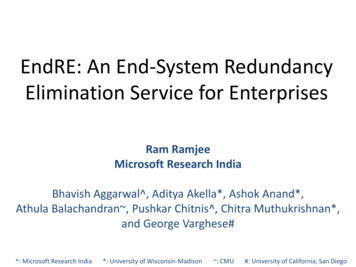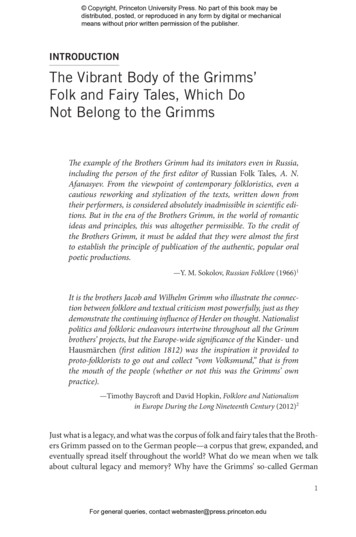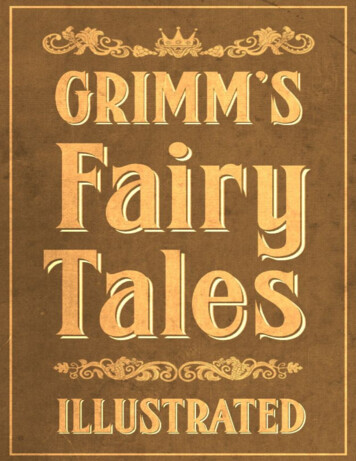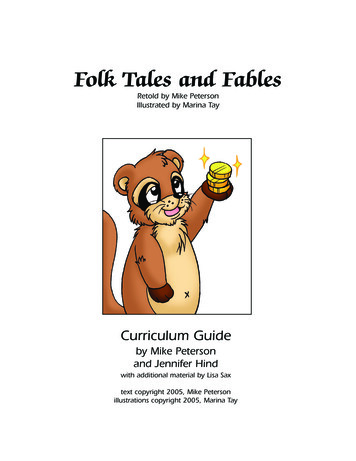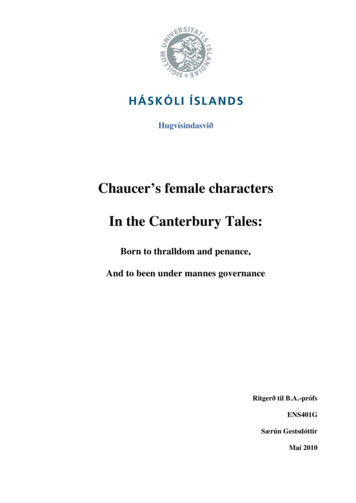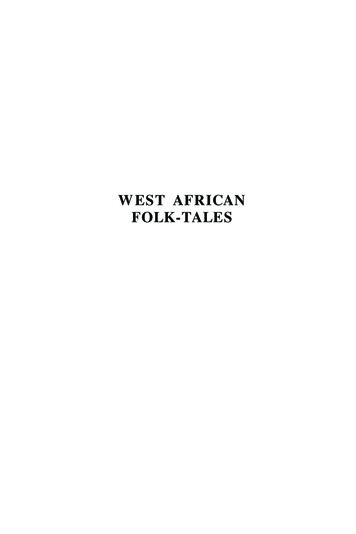Transcription
Statement from the NDSS 2021 Program Committee: NDSS is devoted to ethical principles and encourages the research community toensure its work protects the privacy, security, and safety of users and others involved. While the NDSS 2021 PC appreciated the technicalcontributions of this paper, it was the subject of a debate in our community regarding the responsible disclosure of vulnerabilities for theFirefox web browser. The PC examined and discussed the ethics concerns raised and the authors’ response. Although no harm came to users,the authors’ oversight could have made a non-vulnerable browser vulnerable to the attack proposed in the paper. The PC does not believe theauthors acted in bad faith. Nevertheless, we decided to add this note as well as the authors’ response (in an Appendix) to the paper becausethe NDSS PC takes both the ethics of responsible disclosure and fairness towards the authors seriously. It is the PC’s view that researchersmust not engage in disclosure practices that subject users to an appreciable risk of substantial harm. NDSS will work with other conferencesto further improve the transparency of vulnerability disclosure to reduce such errors in the future.Tales of F A V I C O N S and Caches:Persistent Tracking in Modern BrowsersKonstantinos Solomos, John Kristoff, Chris Kanich, Jason PolakisUniversity of Illinois at Chicago{ksolom6, jkrist3, ckanich, polakis}@uic.eduAbstract—The privacy threats of online tracking have garnered considerable attention in recent years from researchers andpractitioners. This has resulted in users becoming more privacycautious and browsers gradually adopting countermeasures tomitigate certain forms of cookie-based and cookie-less tracking.Nonetheless, the complexity and feature-rich nature of modernbrowsers often lead to the deployment of seemingly innocuousfunctionality that can be readily abused by adversaries. In thispaper we introduce a novel tracking mechanism that misuses asimple yet ubiquitous browser feature: favicons. In more detail,a website can track users across browsing sessions by storing atracking identifier as a set of entries in the browser’s dedicatedfavicon cache, where each entry corresponds to a specific subdomain. In subsequent user visits the website can reconstructthe identifier by observing which favicons are requested by thebrowser while the user is automatically and rapidly redirectedthrough a series of subdomains. More importantly, the caching offavicons in modern browsers exhibits several unique characteristics that render this tracking vector particularly powerful, as it ispersistent (not affected by users clearing their browser data), nondestructive (reconstructing the identifier in subsequent visits doesnot alter the existing combination of cached entries), and evencrosses the isolation of the incognito mode. We experimentallyevaluate several aspects of our attack, and present a series ofoptimization techniques that render our attack practical. Wefind that combining our favicon-based tracking technique withimmutable browser-fingerprinting attributes that do not changeover time allows a website to reconstruct a 32-bit trackingidentifier in 2 seconds. Furthermore, our attack works in allmajor browsers that use a favicon cache, including Chrome andSafari. Due to the severity of our attack we propose changes tobrowsers’ favicon caching behavior that can prevent this formof tracking, and have disclosed our findings to browser vendorswho are currently exploring appropriate mitigation strategies.Network and Distributed Systems Security (NDSS) Symposium 202121-25 February 2021, VirtualISBN .24202www.ndss-symposium.orgI.I NTRODUCTIONBrowsers lie at the heart of the web ecosystem, as theymediate and facilitate users’ access to the Internet. As theWeb continues to expand and evolve, online services strive tooffer a richer and smoother user experience; this necessitatesappropriate support from web browsers, which continuouslyadopt and deploy new standards, APIs and features [76]. Thesemechanisms may allow web sites to access a plethora of deviceand system information [55], [21] that can enable privacyinvasive practices, e.g., trackers leveraging browser features toexfiltrate users’ Personally Identifiable Information (PII) [24].Naturally, the increasing complexity and expanding set offeatures supported by browsers introduce new avenues forprivacy-invasive or privacy-violating behavior, thus, exposingusers to significant risks [53].In more detail, while cookie-based tracking (e.g., throughthird-party cookies [57]) remains a major issue [29], [9],[69], tracking techniques that do not rely on HTTP cookiesare on the rise [63], [16] and have attracted considerableattention from the research community (e.g., novel techniquesfor device and browser fingerprinting [25], [18], [82], [23],[50]). Researchers have even demonstrated how new browsersecurity mechanisms can be misused for tracking [78], and therise of online tracking [52] has prompted user guidelines andrecommendations from the FTC [20].However, cookie-less tracking capabilities do not necessarily stem from modern or complex browser mechanisms(e.g., service workers [43]), but may be enabled by simple oroverlooked browser functionality. In this paper we present anovel tracking mechanism that exemplifies this, as we demonstrate how websites can leverage favicons to create persistenttracking identifiers. While favicons have been a part of theweb for more than two decades and are a fairly simple websiteresource, modern browsers exhibit interesting and sometimesfairly idiosyncratic behavior when caching them. In fact, thefavicon cache (i) is a dedicated cache that is not part of the
any website, without the need for user interaction or consent,and works even when popular anti-tracking extensions aredeployed. To make matters worse, the idiosyncratic cachingbehavior of modern browsers, lends a particularly egregiousproperty to our attack as resources in the favicon cache areused even when browsing in incognito mode due to improper isolation practices in all major browsers. Furthermore,our fingerprint-based optimization technique demonstrates thethreat and practicality of combinatorial approaches that use different techniques to complement each other, and highlights theneed for more holistic explorations of anti-tracking defenses.Guided by the severity of our findings we have disclosed ourfindings to all affected browsers who are currently working onremediation efforts, while we also propose various defensesincluding a simple-yet-effective countermeasure that can mitigate our attack.browser’s HTTP cache, (ii) is not affected when users clearthe browser’s cache/history/data, (iii) is not properly isolatedfrom private browsing modes (i.e., incognito mode), and (iv)can keep favicons cached for an entire year [26].By leveraging all these properties, we demonstrate a novelpersistent tracking mechanism that allows websites to reidentify users across visits even if they are in incognito modeor have cleared client-side browser data. Specifically, websitescan create and store a unique browser identifier through aunique combination of entries in the favicon cache. To be moreprecise, this tracking can be easily performed by any websiteby redirecting the user accordingly through a series of subdomains. These subdomains serve different favicons and, thus,create their own entries in the Favicon-Cache. Accordingly, aset of N-subdomains can be used to create an N-bit identifier,that is unique for each browser. Since the attacker controlsthe website, they can force the browser to visit subdomainswithout any user interaction. In essence, the presence of thefavicon for subdomaini in the cache corresponds to a value of1 for the i-th bit of the identifier, while the absence denotes avalue of 0.In summary, our research contributions are: We introduce a novel tracking mechanism that allowswebsites to persistently identify users across browsingsessions, even in incognito mode. Subsequently, wedemonstrate how immutable browser fingerprints introduce a powerful optimization mechanism that can be usedto augment other tracking vectors. We conduct an extensive experimental evaluation of ourproposed attack and optimization techniques under various scenarios and demonstrate the practicality of ourattack. We also explore the effect of popular privacyenhancing browser extensions and find that while theycan impact performance they do not prevent our attack. Due to the severity of our attack, we have disclosed ourfindings to major browsers, setting in motion remediationefforts to better protect users’ privacy, and also proposecaching strategies that mitigate this threat.We find that our attack works against all major browsersthat use a favicon cache, including Chrome, Safari, and themore privacy-oriented Brave. We experimentally evaluate ourattack methodology using common hosting services and development frameworks, and measure the impact and performanceof several attack characteristics. First, we experiment with thesize of the browser identifier across different types of devices(desktop/mobile) and network connections (high-end/cellularnetwork). While performance depends on the network conditions and the server’s computational power, for a basic serverdeployed on Amazon AWS, we find that redirections betweensubdomains can be done within 110-180 ms. As such, for thevanilla version of our attack, storing and reading a full 32-bitidentifier requires about 2.5 and 5 seconds respectively.II.BACKGROUND & T HREAT M ODELSubsequently, we explore techniques to reduce the overallduration of the attack, as well as selectively assign optimalidentifiers (i.e., with fewer redirections) to weaker devices.Our most important optimization stems from the followingobservation: while robust and immutable browser fingerprinting attributes are not sufficient for uniquely identifying machines at an Internet-scale, they are ideal for augmenting lowthroughput tracking vectors like the one we demonstrate. Thediscriminating power of these attributes can be transformedinto bits that constitute a portion of the tracking identifier,thus optimizing the attack by reducing the required redirections(i.e., favicon-based bits in the identifier) for generating asufficiently long identifier. We conduct an in-depth analysisusing a real-world dataset of over 270K browser fingerprintsand demonstrate that websites can significantly optimize theattack by recreating part of the unique identifier from fingerprinting attributes that do not typically change over time [82](e.g., Platform, WebGL vendor). We find that websites canreconstruct a 32-bit tracking identifier (allowing to differentiatealmost 4.3 Billion browsers) in 2 seconds.Modern browsers offer a wide range of functionalities andAPIs specifically designed to improve the user’s experience.One such example are favicons, which were first introducedto help users quickly differentiate between different websitesin their list of bookmarks [37]. When browsers load a websitethey automatically issue a request in order to look up aspecific image file, typically referred to as the favicon. Thisis then displayed in various places within the browser, suchas the address bar, the bookmarks bar, the tabs, and the mostvisited and top choices on the home page. All modern webbrowsers across major operating systems and devices supportthe fetching, rendering and usage of favicons. When originallyintroduced, the icon files had a specific naming scheme andformat (favicon.ico), and were located in the root directory ofa website [8]. To support the evolution and complex structureof modern webpages, various formats (e.g., png, svg) and sizesare supported, as well as methods for dynamically changingthe favicon (e.g., to indicate a notification), thus providingadditional flexibility to web developers.Overall, while favicons have long been considered a simpledecorative resource supported by browsers to facilitate websites’ branding, our research demonstrates that they introduce apowerful tracking vector that poses a significant privacy threatto users. The attack workflow can be easily implemented byTo serve a favicon on their website, a developer has to include an link rel attribute in the webpage’s header [84].In general, the rel tag is used to define a relationship betweenan HTML document and an external resource like an image,animation, or JavaScript. When defined in the header of the2
30TABLE I: Example of Favicon Cache content and layout.123Page URLFavicon IDfoo.comxyz.foo.comfoo.com/pathfavicon.icofav 6 X 1632 X 3216 X 1612024012025Favicons (%)Entry ID2015105HTML page, it specifies the file name and location of the iconfile inside the web server’s directory [59], [83]. For instance,the code in Listing 1 instructs the browser to request thepage’s favicon from the “resources” directory. If this tag doesnot exist, the browser requests the icon from the predefinedwebpage’s root directory. Finally, a link between the page andthe favicon is created only when the provided URL is validand responsive and it contains an icon file that can be properlyrendered. In any other case, a blank favicon is displayed.0UNDEF 173090180 365Expiration (days)Fig. 1: Expiration of favicon entries in the top 10K sites.the F-Cache for an entry for the current page URL beingvisited. If no such entry exists, it generates a request to fetchthe resource from the previously read attribute. When thefetched resource is successfully rendered, the link between thepage and the favicon is created and the entry is committedto the database along with the necessary icon information.According to Chrome’s specification [5] the browser commitsall new entries and modifications of every linked database (e.g.,favicon, cookies, browsing history) every 10 seconds.Listing 1: Fetching the favicon from a custom location. link rel "icon" href "/resources/favicon.ico"type "image/x-icon" As any other resource needed for the functionality andperformance of a website (e.g., images, JavaScript), faviconsalso need to be easily accessed. In modern web browsers (bothdesktop and mobile) these icons are independently stored andcached in a separate local database, called the Favicon Cache(F-Cache) which includes various primary and secondarymetadata, as shown in Table I. The primary data entries includethe Visited URL, the favicon ID and the Time to Live (TTL).The Visited URL stores the explicitly visited URL of the activebrowser tab, such as a subdomain or an inner path under thesame base domain (i.e., eTLD 1). These will have their owncache entries whenever a different icon is provided. While thisallows web developers to enhance the browsing experience bycustomizing the favicons for different parts of their website,it also introduces a tracking vector as we outline in §III.Conditional Storage. Before adding a resource to the cache,the browser checks the validity of the URL and the icon itself.In cases of expired URLs (e.g., a 404 or 505 HTTP erroris raised) or non-valid icon files (e.g., a file that cannot berendered) the browser rejects the icon and no new entry iscreated or modified. This ensures the integrity of the cache andprotects it from potential networking and connection errors.Modify & Delete Entry. If the browser finds the entryin the cache, it checks the TTL to verify the freshness ofthe resource. If it has not expired, the browser compares theretrieved favicon ID with the one included in the header.If the latter does not match the already stored ID (e.g.,rel ‘‘/fav v2.ico") it issues a request and updates theentry if the fetch succeeds. This process is also repeated if theTTL has expired. If none of these issues occur, the favicon isretrieved from the local database.Moreover, as with other resources typically cached bybrowsers, the favicon TTL is mainly defined by the CacheControl, Expires HTTP headers. The value of each header fieldcontrols the time for which the favicon is considered “fresh”.The browser can also be instructed to not cache the icon(e.g., Cache-Control: no-cache/no-store). Whennone of these headers exists, a short-term expiration date isassigned (e.g., 6 hours in Chrome [5]). The maximum timefor which a favicon can be cached is one year. Finally, sincefavicons are also handled by different browser components,including the Image Renderer for displaying them, the F-Cachestores other metadata including the dimensions and size of eachicon, and a timestamp for the last request and update.Access Control and Removal. The browser maintains adifferent instance of the F-Cache for each user (i.e., browseraccount/profile) and the only way to delete the entries for aspecific website is through a hard reset [33]. Common browsermenu options to clear the browser’s cache/cookies/history donot affect the favicon cache, nor does restarting or exitingthe browser. Surprisingly, for performance and optimizationreasons this cache is also used when the user is browsingin incognito mode. As opposed to other types of cached andstored resources which are completely isolated when in incognito mode for obvious privacy reasons [85], browsers onlypartially isolate the favicon cache. Specifically, the browserwill access and use existing cached favicons (i.e., there isread permission in incognito mode), but it will not store anynew entries (i.e., there is no write permission). As a result,the attack that we demonstrate allows websites to re-identifyany incognito user that has visited them even once in normalbrowsing mode.Caching Policies. Once a resource is stored in a cache, itcould theoretically be served by the cache forever. However,caches have finite storage so items are periodically removedfrom storage or may change on the server so the cache shouldbe updated. Similar to other browser caches, F-Cache worksunder the HTTP client-server protocol and has to communicatewith the server to add, update or modify a favicon resource.More specifically, there is a set of Cache Policies that definethe usage of the F-Cache in each browser. The basic rules are:Create Entry. Whenever a browser loads a website, it firstreads the icon attribute from the page header and searches3
Favicon use in the wild. To better understand how faviconsare used in practice, we conduct a crawl in the Alexa [12]top 10K using the Selenium automation framework [72], withChrome. Since some domains are associated with multiplesubdomains that might not be owned by the same organizationor entity (e.g, wordpress.com, blogspot.com) we also explorehow favicon use changes across subdomains. As such, for eachwebsite, we perform a DNS lookup to discover its subdomainsusing the c tool, and also visit the first 100 links encounteredwhile crawling the website. Subsequently, we visit all collectedURLs and log the HTTP requests and responses as well asany changes in the browser’s favicon cache. We find that 94%of the domains (i.e., eTLD 1) have valid favicon resources,which is an expected branding strategy from popular websites.Algorithm 1: Server side process for writing/reading IDs.This process runs independently for each browser visit.Input: HTTPS traffic logged in web server.Output: ID of visited browser.ID Vector [N* 1] // init N-bit vectorread mode write mode Falseif Request GET : main page thenif Next Request GET : favicon.ico thenwrite mode Trueelseread mode Trueif write mode True then/* Write Mode */ID Vector Generate ID// ID Bits mapping to SubpathsRedirection Chain Map [ID Vector]foreach path in Redirection Chain doRedirect Browser (path)waitForRedirection()if Request GET : faviconX.ico then// Write BitResponse faviconX.icoNext, we use an image hashing algorithm [41] to measurehow often websites deploy different favicons across differentparts and paths of their domain. We find that 20% of thewebsites actually serve different favicons across their subdomains. While different subdomains may belong to differententities and, thus, different brands, the vast majority of casesare due to websites customizing their favicons according to thecontent and purpose of a specific part of their website. Figure 1reports the expiration values of the collected favicons. Asexpected, favicon-caching expiration dates vary considerably.Specifically, 9% of the favicons expire in less than a day, while18% expire within 1 to 3 months, and 22% have the maximumexpiration of a year. Finally, for 27% of the favicons acache-control directive is not provided, resulting in the defaultexpiration date (typically 6 hours) of the browser being used.else if read mode True then/* Read Mode */foreach path in All Paths() doRedirect Browser (path)waitForRedirection()if Request GET : faviconX.ico then// Log the absence of the BitID Vector[path] 0Response [404 Error]A. Threat ModelOur research details a novel technique for tracking usersby creating a unique browser identifier that is “translated”into a unique combination of entries in the browser’s faviconcache. These entries are created through a series of controlledredirections within the attacker’s website. As such, in our workthe adversary is any website that a user may visit that wantsto re-identify the user when normal identifiers (e.g., cookies)are not present. Furthermore, while we discuss a variation ofour attack that works even when JavaScript is disabled, wewill assume that the user has JavaScript enabled since we alsopresent a series of optimizations that significantly enhance theperformance and practicality of our attack by leveraging robustbrowser-fingerprinting attributes (which require JavaScript).III.return ID Vector(the ID) as a set of subpaths, where each bit representsa specific path for the base domain, e.g., domain.com/Acorresponds to the first bit of the ID, domain.com/B to thesecond bit, etc. Depending on the attackers’ needs in terms ofscale (i.e., size of user base) the number of inner paths can beconfigured for the appropriate ID length. While the techniquesthat we detail next can also be implemented using subdomains,our prototype uses subpaths (we have experimentally verifiedthat the two redirection approaches do not present any discernible differences in terms of performance).M ETHODOLOGYFollowing this general principle, we first translate thebinary vector into subpaths, such that every path representsa bit in the N-bit vector. For example, assume that wegenerate an arbitrary 4-bit ID as a vector: ID 0101 .This vector has to be translated into a sequence of availablepaths, which requires us to define a specific ordering (i.e.,sequence) of subpaths: P A, B, C, D . The mapping isthen straightforward, with the first index of ID - the mostsignificant bit in the binary representation - mapped to thefirst subpath in P. This one-to-one mapping has to remainconsistent even if the attacker decides to increase the lengthof possible identifiers in the future, as doing so will allow thesite to accommodate for more users (by appending additionalsubpaths in the P vector).In this section, we provide details on the design andimplementation of our favicon-based tracking attack.Overview & Design. Our goal is to generate and store aunique persistent identifier in the user’s browser. At a highlevel, the favicon cache-based attack is conceptually similar tothe HSTS supercookie attack [78], in that full values cannotbe directly stored, but rather individual bits can be stored andretrieved by respectively setting and testing for the presenceof a given cache entry. We take advantage of the browser’sfavicon caching behavior as detailed in the previous section,where different favicons are associated with different domainsor paths of a base domain to associate the unique persistentidentifier to an individual browser. We express a binary number4
acker.comID bit: 1 23. K.NGET /302RedirectGET /GET favicon.ico 1st User Visit302Redirect ID om/subpathXattacker.comGET302GET302GETGET404ID bit: 1 23. K.NRead KfaviconKNot FoundID RetrievedID StoredFig. 2: Writing the identifier.Fig. 3: Reading the identifier.The next step is to ensure that the information carried bythe identifier is “injected” into the browser’s favicon cache.The key observation is that each path creates a unique entry inthe browser favicon cache if it serves a different favicon thanthe main page. As such, we configure different favicons andassign them to the corresponding paths. Each path has its ownfavicon configured in the header of its HTML page, whichis fetched and cached once the browser visits that page. Thepresence of a favicon entry for a given path denotes a valueof 1 in the identifier while the lack of a favicon denotes a 0.Specifically, we create a sequence of consecutive redirectionsthrough any subpaths that correspond to bits with a value of1, while skipping all subpaths that correspond to 0. Each pathis a different page with its own HTML file and each HTMLpage contains a valid and unique favicon.The redirection chain is transformed to a query stringand passed as a URL parameter. Each HTML page, then,includes JavaScript code that parses the URL parameter andperforms the actual redirection after a short timing redirectionthreshold (waitForRedirection() in Algorithm 1). Theredirection is straightforward to execute by changing thewindow.location.href attribute. For instance, for the ID0101 we create the Redirection Chain [B D] and the serverwill generate the query domain?id bd. Finally, when theserver is in write mode it responds normally to all the requestsand properly serves the content. Once the redirection processcompletes, the ID will be stored in the browser’s favicon cache.To store the ID, a victim needs only to visit the paths{B,D}, which results in storing faviconB.ico and faviconD.ico(the customized favicons of each paths). In the visits, the userwill be redirected through all subpaths. Since they have alreadyvisited the sub-pages (B, D), their favicons are stored in thebrowser’s cache and will not be requested from the server. Forthe remaining domains (A, C) the browser will request theirfavicons. Here we take advantage of the browsers’ cachingpolicies, and serve invalid favicons; this results in no changesbeing made to the cache for the entire base domain and thestored identifier will remain unchanged.B. Read Mode: Retrieve Browser IdentifierThe second phase of the attack is the reconstruction of thebrowser’s ID upon subsequent user visits. The various requeststhat are issued during the read mode are shown in Figure 3.First, if the server sees a request for the base domain withouta corresponding request for its favicon, the server reverts toread mode behavior since this is a recurring user. When theserver is in read mode, it does not respond to any faviconrequest (it raises a 404 Error), but responds normally to allother requests. This ensures the integrity of the cached faviconsduring the read process, as no new F-Cache entry is creatednor are existing entries modified.In other words, our cache-based tracking attack is nondestructive and can be successfully repeated in all subsequent user visits. Finally, a core aspect of the attack is theredirection threshold, which defines the time neededfor the browser to visit the page, request the favicon, store itinto the cache and proceed to the next subpath. A high-leveloverview of our proposed methodology is given in Algorithm 1and is further detailed in the next subsections.A. Write Mode: Identifier Generation & StorageIn practice, to reconstruct the ID we need to force the user’sbrowser to visit all the available subpaths, and capture thegenerated requests. This is again possible since we control thewebsite and can force redirections to all available subpathsin the Redirection Chain through JavaScript. Contrary to thewrite mode, here the set of redirections contains all possiblepaths. In our example we would reconstruct the 4-Bit ID byfollowing the full redirection chain [A B C D].In the write mode, our goal is to first make sure thatthe victim has never visited the website before and to thengenerate and store a unique identifier. Since we control boththe website and the server, we are able to control and trackwhich subpaths are visited as well as the presence or absence ofspecific favicons by observing the HTTP requests received bythe server. The succession of requests during the write modeis illustrated in Figure 2. The first check is to see whetherthe favicon for the base domain is requested by the serverwhen the user visits the page. If that favicon is requested, thenthis is the user’s first visit and our system continues in writemode. Otherwise it switches to read mode. Next, we generatea new N-bit ID that maps to a specific path Redirection Chain.In the final step, the server logs all the requests issued bythe browser; every request to a subpath that is not accompaniedby a favicon request indicates that the browser has visited thispage in the past since the favicon is already in the F-Cache, andwe encode this subpath as 1. The other subpaths are encoded as0 to capture the absence of this icon from the cache. Following5
the running example where the ID is 0101, the browser willissue the following requests:[GET /A, GET /faviconA, GET /B, GET /C, GET /faviconC, GET /D]. Notice here that for two paths we do notobserve any requests (info bit: 1) while there are requests forthe first and third path (info bit: 0).TABLE II: Compatibility of the attack across different platforms and browsers. Combinations that do not exist are markedas N/A.BrowserChrome (v. 86.0)Safari (v. 14.0)Edge (v. 87.0)Brave (v. 1.14.0)Concurrent users. Since any website can attract mu
Statement from the NDSS 2021 Program Committee: NDSS is devoted to ethical principles and encourages the research community to ensure its work protects the privacy, security, and safety of users and others involved. . and works even when popular anti-tracking extensions are deployed. To m