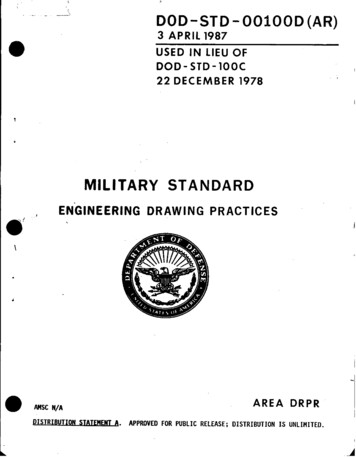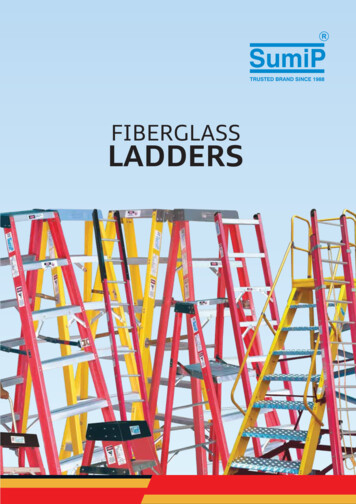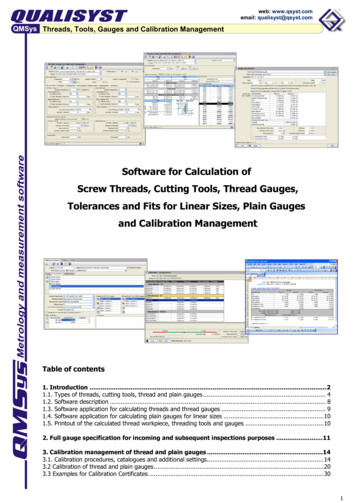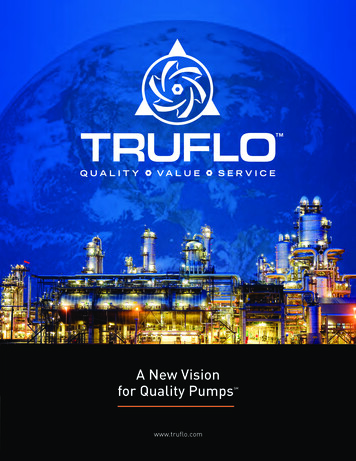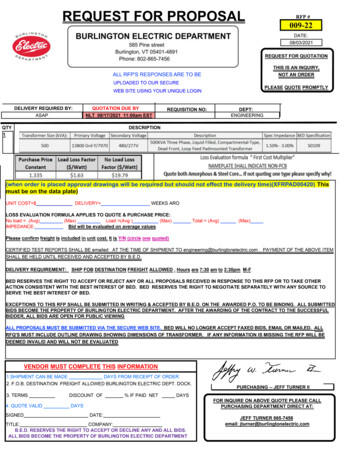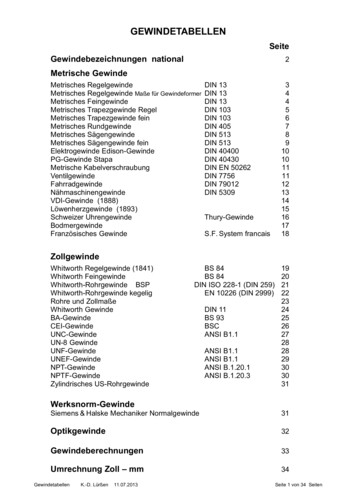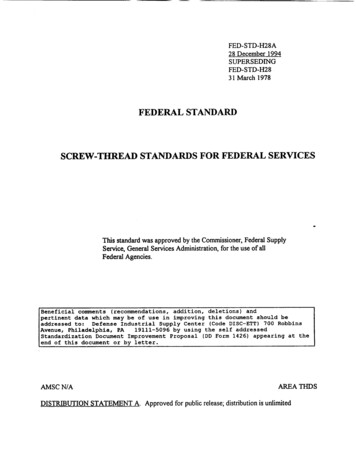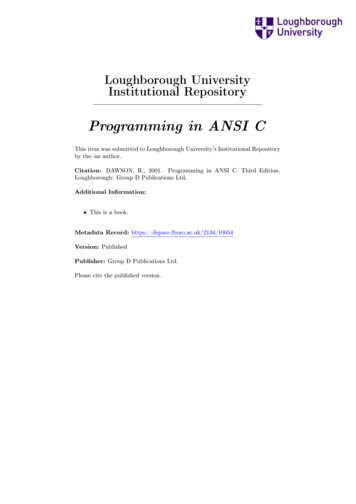
Transcription
Loughborough UniversityInstitutional RepositoryProgramming in ANSI CThis item was submitted to Loughborough University's Institutional Repositoryby the/an author.Citation:DAWSON, R.,2001.Programming in ANSI C. Third Edition.Loughborough: Group D Publications Ltd.Additional Information: This is a book.Metadata Record: https://dspace.lboro.ac.uk/2134/10054Version: PublishedPublisher: Group D Publications Ltd.Please cite the published version.
This item was submitted to Loughborough’s Institutional Repository(https://dspace.lboro.ac.uk/) by the author and is made available under thefollowing Creative Commons Licence conditions.For the full text of this licence, please go 5/
Programming inANSICThird EditionRay DawsonGroup D Publications
2Programming in ANSI CThis is an online copy of a book published by Group D Publications Ltd.Apart from this page it is an identical copy of the third edition of “Programming inANSI C” by Ray DawsonAll rights reserved. This online version of the book is provided for personal andeducational use only. No part of this book may be reproduced in any form, byphotostat, microfilm, retrieval system, or by any other means, without the priorpermission of the publisher except in the case of duplication by professionaleducators for use by their students. Copies of this online version cannot be duplicatedand sold for profit by any organisation.Copyright 2006 by Ray Dawson, Loughborough University.First edition published 1993 (ISBN 1-874152-02-0)Second revised and enlarged edition published 1996 (ISBN 1-874152-03-9)Third edition published in 2001 (ISBN 1-874152-10-1)British Library Cataloguing-in-Publication dataA catalogue record for this book is available from the British LibraryUnix is a trademark of AT&T Bell LaboratoriesDEC is a trademark of Digital Equipment CorporationHard copies of this book should be ordered from the author:Ray DawsonDepartment of Computer StudiesLoughborough UniversityLoughborough, Leicestershire LE11 3TUTelephone: .ac.UK
Preamble3PreambleThis third addition of this book has been published by popular demand. I am verypleased by the way the book has been received by students, members of the teachingstaff, and by software professionals in industry. On the whole the "no nonsense"approach of getting to the point without introducing hundreds of pages of basicinformation on how to program has been well received. Only two serious criticismshave been made about the first edition and these have been tackled in later editions.Firstly, some lecturers and some students complained there were no exercises in thebook and secondly, some also complained there were not enough examples of C code.By including a set of exercises and a set of sample solutions I believe I have satisfiedboth requests together. Other improvements are relatively minor, an odd correctionhere, an odd expanded explanation there, but I believe the net result will be an evenbetter book for students, teachers and software professionals alike. The onlydifference between the second and third edition is in the binding - this new editionshould prove more robust.AcknowledgementsI would like to thank Group D Publications for publishing this book. My thanks alsogo to the Department of Computer Studies, and in particular, Professor Jim Alty, forproviding the money and resources to enable this book to be published. Finally I mustthank my colleague, Satish Bedi, for his helpful comments on the first edition of thisbook, and for bringing to my attention the corrections required - he has made asignificant contribution towards the improved accuracy of this edition.DedicationI would like thank my wife, Dawn, and my sons, Matthew and Alex, for their supportwhile I was producing this book. I dedicate this book to them.Ray Dawson
4Programming in ANSI CContentsPart A:The C LanguagePages 6-123Section 1 : Introduction and OverviewSection 2 : Constants and VariablesSection 3 : Assignments and ExpressionsSection 4 : Introduction to Simple Input and Output StatementsSection 5 : ArraysSection 6 : Conditional StatementsSection 7 : Other Control Flow StatementsSection 8 : Structures and UnionsSection 9 : Introduction to FunctionsSection 10 : PointersSection 11 : Storage ClassesSection 12 : Input and Output To FilesSection 13 : Other C FeaturesAppendix A : Operator Precedence TablePart B:The C Pre-processorSection 1 : The 'C' Pre-processorPart C:The Standard C LibrarySection 1Section 2Section 3Section 4Section 5Section 6Section 7Section 8Section 9Section 10Section 11Section 12: Introduction to the Standard 'C' Library: Output From The Terminal: Input From The Terminal: Formatted Conversion In Memory: File Access Using File Pointers: File I/O Functions: File Access Using File Descriptor Numbers: String Functions: Character Functions: Mathematical Functions: Memory Allocation Functions: System Functions12152235404856637392106112116123Pages 124-135126Pages 136-173141142145149151153160162164166168170
5ContentsPart D:C Program Accuracy and StyleSection 1 : Run Time Error Check List for C ProgramsSection 2 : Quality Check List for C ProgramsPart E:Sample Solutions to the ExercisesSection 1Section 2Section 3Section 4Section 5Section 6Section 7Section 8Section 9Section 10Section 11Section 12Section 13Section 14Index: Sample Solutions to C Exercise 1: Sample Solutions to C Exercise 2: Sample Solutions to C Exercise 3: Sample Solutions to C Exercise 4: Sample Solutions to C Exercise 5: Sample Solutions to C Exercise 6: Sample Solutions to C Exercise 7: Sample Solutions to C Exercise 8: Sample Solutions to C Exercise 9: Sample Solutions to C Exercise 10: Sample Solutions to C Exercise 11: Sample Solutions to C Exercise 12: Sample Solutions to C Exercise 13: Sample Solutions to C Pre-processor ExercisePages 174-203176189Pages ages 253-256
Part A : The C Programming LanguageProgramming inANSIThird EditionPART AThe C Language6
Part A : The C Programming Language7Part A : ContentsPageSection 1 : Introduction and Overview1.11.21.31.4'C' History and BackgroundExample 'C' ProgramC Program StructureC Exercise 1Section 2 : Constants and Variables2.12.22.32.42.52.62.72.82.92.10Declaring Data VariablesNotes on Variable TypesThe Format of Variable DeclarationsWhere Variables are DeclaredNumber ConstantsCharacter ConstantsCharacter Constants and String ConstantsInitialisation of Variables"Constant" Variables and the const QualifierC Exercise 2Section 3 : Assignments and 3.133.143.153.163.173.183.193.203.213.223.23Simple Assignment StatementsArithmetic OperatorsNotes on Arithmetic OperatorsDividing IntegersShift OperatorsThe Bitwise Operators: & and The OperatorThe & OperatorThe OperatorThe OperatorMixing Variable TypesThe C Handling of char and short VariablesConverting int Variables to char And shortMixtures of Variable Types in ExpressionsMixed Variable Type AssignmentsAssigning Negative Values to Unsigned VariablesWarning! There Are NO Warnings!CastsDifferent Assignment OperatorsEmbedded StatementsUsing Embedded StatementsEmbedded and -- OperatorsC Exercise 5262626272728292930303131323233
Part A : The C Programming Language8PageSection 4 : Introduction to Simple Input and Output Statements4.14.24.34.44.54.64.7Introduction to Input and OutputThe getchar() intf Substitution Typesprintf Substitution ModifiersC Exercise 43535353637373839Section 5 : 041424243434444444546ArraysLimitations and Dangers in the Use of an ArrayStringsThe gets(chararray) Function for Reading StringsInitialisation of ArraysTwo Dimensional ArraysArrays of ArraysUsing Individual RowsArray Syntax Warning!Multi Dimensional ArraysInitialising Multi Dimensional ArraysC Exercise 5Section 6 : Conditional .136.146.15The if StatementLogical (Boolean) VariablesConfusion of and The && and operatorsCommon Errors of Multiple ConditionsConfusion of && and with & and Evaluation of Multiple ConditionsThe ! OperatorThe else StatementGrouping Statements With {}Layout of {} Blocks and Codeif (.) if (.) Statementsif . else if . else ConstructionThe ?: Operator PairC Exercise 648484849495051515252525354545555
Part A : The C Programming Language9PageSection 7 : Other Control Flow Statements7.17.27.37.47.57.67.77.8The while StatementThe do . while StatementThe switch StatementThe for StatementThe break and continue StatementsThe Comma OperatorThe goto StatementC Exercise 7Section 8 : Structures and .148.158.16What is a Structure?Structure Type DeclarationsStructure DeclarationsReferencing Structure MembersReferencing Whole StructuresInitialisation of StructuresStructure Bit FieldsUsing Structure Bit FieldsUnionsUnion DeclarationReferencing Whole UnionsWhy Use a Union?Nesting Structures and UnionsInitialising UnionssizeofC Exercise 8Section 9 : Introduction to 139.149.159.16What is a Function?Why Use a Function?Function Call, Definition and DeclarationA Simple Function ExampleNotes On Using FunctionsLocal VariablesGlobal VariablesLocal Variables in Different FunctionsGlobal and Local Variables of the Same NameFunction ParametersNotes on Function ParametersFunction Parameter LimitationsNotes on the Function PrototypeThe Use of the Elipses .Function Return ValuesFunction Return 07171727373737374757677787980808182838384
Part A : The C Programming aring Function Return TypesThe return StatementFurther Notes on Function Return ValuesStructures as Function ParametersStructure Return ValuesArrays Used With FunctionsUnusual Properties of Array ParametersC Exercise 9Section 10 : 0.2110.2210.2310.2410.25What is a Pointer and Why Use One?Pointer DeclarationAssigning Values to Pointers, the Unary '&' OperatorPointer CastsIndirect Reference Using Pointers, the Unary '*' Operatorvoid PointersInitialising PointersConstant Pointers and Pointers to ConstantsAdding Integers to, and Subtracting Integers from PointersSubtracting Pointers from PointersPointer ArithmeticArray Names Used as PointersPointers Used as ArraysPointers and Text StringsSingle Characters and Character StringsCommon Mistakes With StringsPointers to Structures or Unions, and the - OperatorPointers to Structures or Unions Containing ArraysStructure Pointers Within StructuresThe Function malloc For Allocating MemoryFunctions Needing More Than One Return ValuePointers As Function ParametersArrays As Function ParametersAlternative Declarations Of Array ParametersC Exercise 10Section 11 : Storage Classes11.111.211.311.411.511.611.711.811.9Storage Class SpecifiersLocal Variable Storage Class: autoLocal Variable Storage Class: registerLocal Variable Storage Class: staticGlobal Variable Storage Class: Default Global VariablesGlobal Variable Storage Class: externGlobal Variable Storage Class: staticextern and static Function DefinitionsC Exercise 110110111
Part A : The C Programming Language11PageSection 12 : Input and Output To Files12.112.212.312.412.512.6The Standard LibraryVariable Type FILE, File Pointers and the fopen FunctionAccessing The File, getc, putc, and fprintfstdin, stdout and stderr Standard File PointersCommand Line Redirection of stdin and stdoutC Exercise 12Section 13 : Other C numerated Typesenum Variable Definitionsenum WarningDefining 'New' Types With typedefPointers to FunctionsAssigning Values to Function PointersUsing Function PointersArrays of Function PointersProgram ParametersC Exercise 13Appendix A: Operator Precedence 120121122123
Part A : The C Programming Language12Section 1 : Introduction and Overview1.1 'C' History and Background C was developed at Bell Laboratories as a general-purpose systemsprogramming language. It has been used in the development of the UNIX operating system and hasgrown in importance with the growth of UNIX . It is a third generation, 'high level' programming language, that is particularlygood at producing fast, efficient code. It is sometimes termed a "low-level high-level language" or "high levelassembly language".This is because it has: (1)The control constructs (eg. if, while) and structured data types (eg.arrays, records) found in high level languages,(2)Facilities normally only found in low level languages (eg. bitmanipulation and use of register variables) .Like other high-level languages, it is more portable and maintainable thanassembly languageIt is better than most other high level languages in this respect. Unfortunately, its rather cryptic syntax does not make the code as 'readable' asmost other high level languages.
Part A : The C Programming Language131.2 Example 'C' Program/* This is a comment and can be written anywhere and on morethan one line if necessary *//* The next statements are preprocessor controls */#include stdio.h #define ONE 1int globalnum;/* This is an example of aglobal data definition *//* The main program now follows the { } mark the beginning and end */main() {int localnum, sum;/* local data definitions */globalnum ONE;/* code statements */localnum ONE;sum globalnum localnum;printf("answer is %d\n", sum);/* printf is a library function used foroutputting information to the screen */return 0;/* this stops the program */}Notes:1.Every C statement ends in a semi-colon, newlines are not significant except inpreprocessor controls. Blank lines are ignored.2.A function name, including main, is always followed by () brackets.3.Braces {} group statements together and are equivalent to the words "begin"and "end" in other languages such as Pascal.1.3 C Program StructureIn general, a C program will consist of:1.CommentsThese can appear anywhere in a program between the symbols /* and */ , exceptof course, a comment cannot appear in the middle of a variable or function name.
Part A : The C Programming Language2.14Pre-processor Controls (optional)The pre-processor is the first part of the compiler to run. It takes control instructionsfrom the code such as include another file, or define a macro.These occur on separate lines from other C language statements and always start witha "#".3.Global Data Definitions (optional)These define external (global) data items (variables) that are to be widely availablefor use in the main program and program functions.4.Function Definitions (at least one)These will contain both data definitions and code instructions to be executed whilethe program runs.All program executable statements are enclosed within function definitions.Every C program contains one function named main. When the program runs it startswith the first code statement in main.1.4C Exercise 1Examine any C program (for example, there are some in Part E) and answer thefollowing:1.Are there any comments? If so, where? What would happen to the program ifthe comments were removed?2.Where does the program start? Where does it finish?3.Which are the pre-processor statements?4.Statements starting with the keyword int are data definition statements forinteger variables. Which of these are global data definitions and which are localdata definitions?5.You will probably observe that some of the statements start with a number ofspaces. Why might this be? Does it help you understand the program?
15Part A : The C Programming LanguageSection 2 : Constants and Variables2.1 Declaring Data VariablesIn C all variables are declared before they are used.This is so that:1.A memory location is given a name.2.A suitable number of bytes can be allocated.3.The compiler knows how to treat the data.There are several data types in 'C':Variable typeNumber of bitscharintshort intshortlong intlongfloatdoublelong floatlong double816 or 3216163232about 32about 64about 64 64(usually)(usually)(usually)(usually)(usually)2.2 Notes on Variable Types The types short int and short are identical. Similarly long int andlong are identical. The char, int, short and long types can be preceded by thequalifiers signed or unsigned. The default is signed. If used on theirown the type signed refers to type signed int and unsigned refersto type unsigned int. The type char is so called as it is suitable for storing a character. . . . . but the 'C' compiler will also let it be used to store numbers (unlike a Pascalcompiler).Similarly int, short or long variables, either signed or unsignedmay be used for storing characters.
16Part A : The C Programming Language The number of bits for each type will vary from one compiler to the next, evenon the same type of computer. The only thing guarenteed is that long inthas more bits than short int, and double has more bits than float. The number of bits for the type int is normally the most convenient size forthe computer to handle. This can be the same as either type short int orlong int or something in between. It is usually 16 or 32 bits. The types long float, and long double are not available with allcompilers. long float is often identical to double.2.3 The Format of Variable DeclarationsEach variable declaration statement consists of a type name followed by one or morevariable names.There is no limit to the number or order of variable declarations.Variable names must obey the following rules:1.Names can consist of letters, digits, " "2.Names must start with a letter3.Names can start with the " ", underscore character but this is not recommendedas many system macros and functions are given names in this format.4.Case is significant, ie. Xyz is not the same as xyz5.Names must be unique in the first 32 characters(Note some compilers are more restrictive, early C compilers required a nameto be unique in 8 characters)6.Names must not clash with the C reserved ueexternlongstaticvoid
Part A : The C Programming Language17Although not a requirement of the language, variable names should always bemeaningful.eg.counter or total is better than x or n1With C's cryptic syntax it is even more important that the names are meaningful tomake a program easier to follow and debug.Examples:char letter;int overtime, day of month, UB40;signed short int salary;signed short salary;short int salary;short salary;unsigned long hours;float sigma squared, X times 2;The 3rd, 4th, 5th and 6th examples are equivalent, since signed and int areassumed if not specified.2.4 Where Variables are DeclaredOutside the main program and functionsThese are global variables as they can be used in the main function and anyother function defined in the source file after the declaration.At the start of main or other functionsThese are called local variables and are declared following the opening { in thefunction.Note that the declarations must come before any other statements in thefunction except following a further { as given below.They can only be used in the function where they are declared.Following any other { in a functionThis is unusual and not normal practice.These variables can only be used before the corresponding }.Both inside and outside main or other functionIn this case two memory locations are reserved with the same name, but thelocal variable is always used in preference to the global variable wherepossible.
Part A : The C Programming Language182.5 Number ConstantsNumber constants are assumed to be signed decimal integers. eg. 42But if they:1.start with a zero, the number is an unsigned octal integer. eg. 04562.start with 0x or 0X, the number is an unsigned hexadecimal integer.eg. 0xA7f, 0Xabc3.are too big to fit into a signed integer (or unsigned integer if octal orhexadecimal) then the constant type is a signed long integer (or unsigned longinteger if octal or hexadecimal).4.have an L or l suffix, the number is a signed long integer. eg. 42L, 99l5.have a U or u suffix, the number is an unsigned integer. eg. 42U, 99u6.have both a U and an L suffix (or u and l), the number is an unsigned longinteger. eg. 42UL, 99ul7.contain a decimal point or scientific 'e' notation, the number is of typedouble. eg.7.3, 42e-1, 12.34E 48.contain a decimal point or scientific 'e' notation and an F or f suffix the numberis of type float eg. 7.3F, 42e-1f9.contain a decimal point or scientific 'e' notation and an L or l suffix the numberis of type long float eg. 7.3L, 42e-1l2.6 Character ConstantsCan be either single characters in primes (eg: 'A') or portable representations of "odd"characters.eg:'\n'newline'\r'carriage return'\f'form feed'\t'tab'\b'backspace'\a'audible alarm (beep)'\0'null'\\'backslash'\''prime
19Part A : The C Programming LanguageAny character can be represented by \ followed by an octal ASCII value of up to 3digits or by \x followed by a hexadecimal ASCII value of one or two digits.eg.'\33' or '\x1B' is the escape character.Note that throughout this text the ASCII character set is assumed. Other systems maybe used in which case the number representations will have different values to theexamples shown.2.7 Character Constants and String ConstantsCharacters represented with the \ notation can also be used in strings. Strings areenclosed between " " and have an implied null character at the end.eg. "\aThis text starts with a beep\nand covers two lines"A string constant cannot be spread over more than one line. However, if the compilerfinds two string constants with only spaces or new lines in between it willaotomatically concatinate the strings together.eg.The string constantsor"Hello the""re Mum!""Hello the""re Mum!"are both equivalent to the single string constant "Hello there Mum!"Note that a single character given between ' ' is NOT the same as a string of onecharacter.ie.'A' is not the same as "A".A single character in '' can be regarded as a means of expressing a numeric valuecorresponding to the ASCII value of the character.ie.'A' is equivalent to '\101' or '\x41' and also 65, 0101 and 0x41.Unlike Pascal and some other programming languages, C does not draw anysignificant distinction between character values and integer numeric values. It isperfectly acceptable in C to assign 'A' to an integer variable and 65 to a charactervariable. It is even possible to use character constants in seemingly meaninglessexpressions.eg. The expression 'A' 'B' is equivalent to 65 66 in C.The true nature of a string is described later in the chapter on pointers.
20Part A : The C Programming Language2.8 Initialisation of VariablesA variable can be initialised (given a starting value) when it is declared by setting itequal to a constant value or expression.eg.char letter 'a';int overtime 10;float sigma squared 2*1.234e-5;Initialisations can be mixed with other declarations:eg.int xyz 4, fred, joe 1, abc;If a variable is not initialised then: Global variables are initialised by default to zero. Local variables, declared inside main or any other function, will have a randomstarting value.ie.There is NO default initialisation for local variables.ie.They will NOT have a starting value of zero.Note: Initialisation of local variables does not need to be to a constant.eg.char ch getchar();This will get the starting value from the keyboard.Note also that local variables designated as static or extern have differentinitialisation properties. These are described later in section 11 on storage classes.2.9 "Constant" Variables and the const QualifierA variable may be declared as constant using the const qualifier.eg.const double pi 3.14159;const int year length 365;const int TRUE 1, FALSE 0;Once declared, these variables cannot have any value assigned to them or be changedin any other way, but they can be used in expressions.eg.pi 1.234;diam 2*pi*rad;y year length;year length 366;/*/*/*/*illegal */OK */OK */illegal */It follows that const variables MUST be initialised to be of any use.
Part A : The C Programming Language21const variables are used to make a program more readable. They also make aprogram easier to maintain if the constant needs to be changed in later versions of theprogram. If the numeric value has been used the change may need to be made inmany places in the code some of which could possibly be missed. The use of aconst variable means that only one line needs to be changed to alter the constantvalue throughout the program.2.10 C Exercise 21.Which of the following data definition statements are illegal and why?intAlf, Bert 4, Cleo 4.3, Doris 'D';charEric 257, Eric Again, 3rd Eric;shortDefault, Default Value, default, default2;longint, Fred 123456789;Floatx 123.456, Y 100 e-6;unsigned negative -1;const int three 4, Max, Eric 0;unsigned float George 1.234;2.If a program has only the following data definitions, all of which are inside themain function:intAda, Bill 4, Cecil;charletter 'A', digit '1';floatXvalue 258.34,Yvalue;unsigned val;const char Q 'A';which of the following assignments are illegal and why?Bill Ada;Ada 0xAda;Bill letter;Ada digit;Bill Cecil;digit 66;digit '\102';digit 0102;letter '\9';letter "A";letter Q;Xvalue 12.345;Xvalue 1234.5 e-2;yvalue Xvalue;val 0177777U;Q 100;Q 'Q';What is the new value for the assigned variable after each of the legalassignment statements above?
22Part A : The C Programming LanguageSection 3 : Assignments and Expressions3.1 Simple Assignment StatementsThe simple assignment operator is eg.Total 42;fred joe;count count 1;The right hand side of the assignment can be a constant, another variable or anexpression.3.2 Arithmetic OperatorsArithmetic expressions can use any of the following operators (given in order ofprecedence):- unary negation, one's complement(highest precedence)* / %multiplication, division, modulus -addition, subtraction left and right shift& bitwise 'and', 'or', 'exclusive or' (lowest precedence)With the exception of the 2 unary operators (- and ), all arithmetic operators groupfrom left to right where precedence is equal, the unary operators group from right toleft.eg.a/b*cis equivalent to(a/b)*c- ais equivalent to-( a)
23Part A : The C Programming Language3.3 Notes on Arithmetic Operators () can be used in the usual way in an expression to override the naturalprecedence of operators.eg.a*(b 3)1/(a*b) The mathematicians use of ( ) with multiplication is not valid.eg.invalid:2(a b)(a b)(c d)valid:2*(a b) (a b)*(c d) The operator gives the complement of an integer. ie. All bits reversed. This isNOT the same as negating the value, though it is only different by a value ofone.ie. x has the same value as -x - 1 The modulus operator, %, gives the remainder after one integer is divided byanother.eg.11%3 gives a result of 2. - * / are the only arithmetic operators that can be used with float anddouble quantities. There are many other operators in 'C', a full list of C operators is given inAppendix A.3.4 Dividing IntegersThe Division operator, / used with integers always yields an integer answer.ie.The fraction part is droppedeg.8/3 gives an integer result of 2.Therefore if fred and joe are integer variables then:fred 8;joe 3;fred fred/joe;/* sets fred to 8 *//* sets joe to 3*//* sets fred to 2! */This is true even if the result is put into a real variable.ie.If fred is 8 and joe is 3 and x is a real variable:x fred/joe/* this would set x to 2.0! */
24Part A : The C Programming LanguageThis is because C does the calculation first and decides where it will put the answerafterwards. ie. It converts the answer to 2.0 from the integer result of 2 calculatedfrom the expression.If / is used with real numbers or a mixture of real and integer the result is theexpected floating point value.ie.If either fred or joe had been real or if both had been real the result in xwould have been 2.66673.5 Shift OperatorsThe shift operators can only be used with integer variables (ie. char, int, short, long).The use in an expression is as follows:integer value amount(left shift)integer value amount(right shift)orWhere:integer value is the item to be bitwise shiftedamountis the number of one-bit shifts to makeA left shift looses the left most bits and fills the right most bits with zeroseg.0xF83D 4yields0x83D0A right shift looses the rightmost bits and fills the leftmost bits with either zeros orones. If the original variable value is negative the leftmost bits are filled with onesotherwise they are filled with zeros (though this may depend on the compiler). Thiscopies the sign bit ensuring the sign of the original value is preserved. Unsignedintegers should always have the left most bits filled with zeros.eg.If fred is an integer variable of value 0xE83D, then the expression:fred 4will give:0xE83 if fred is unsigned.0xFE83 if fred is signed (on most compilers)
25Part A : The C Programming Language3.6 The Bitwise Operators: & and These operators, like the shift operators are used for manipulating individual bits inbytes and words. Like the shift operators they can be used on char variables, andlong, short or normal integers whether signed or not.These operators are not available in most high level languages. They help give C itspower as an operating system language.The is a unary operator requiring only one operand, the other bit manipulati
Programming in ANSI C This item was submitted to Loughborough University's Institutional Repository by the/an author. Citation: WSON,DA R., 2001. Programming in ANSI C. Third Edition. Loughborough: Group D Pu