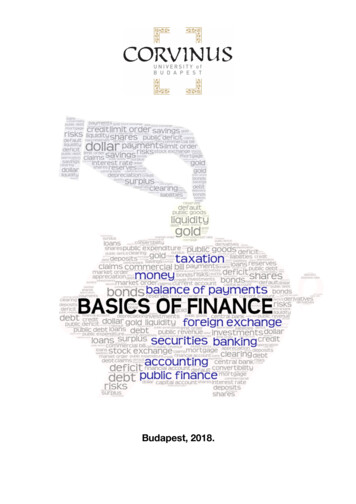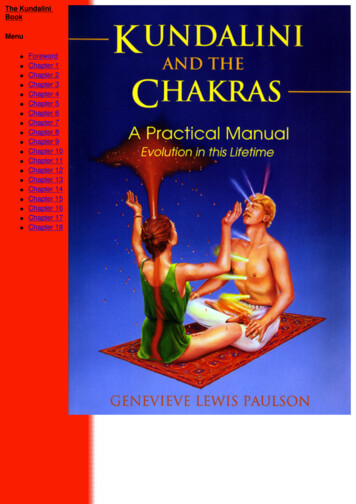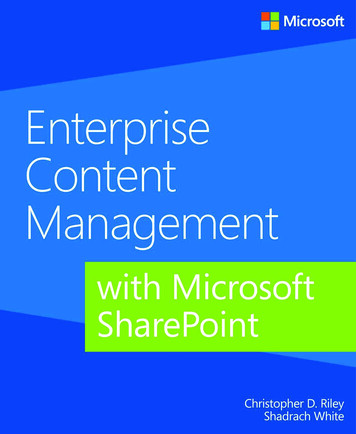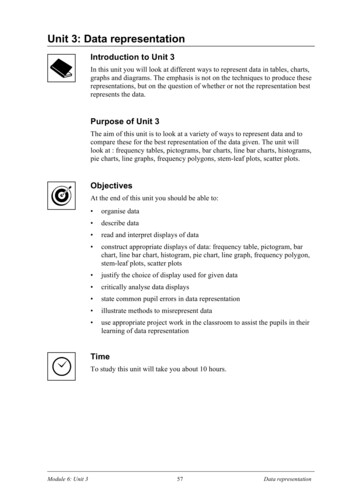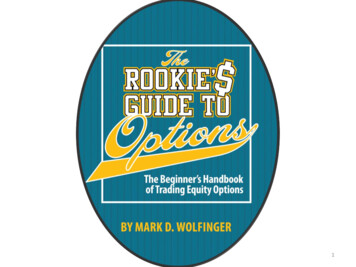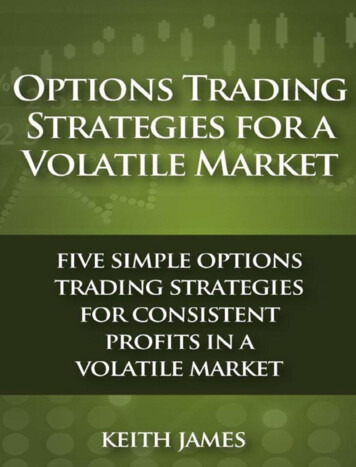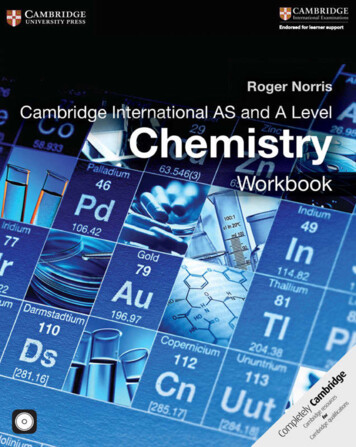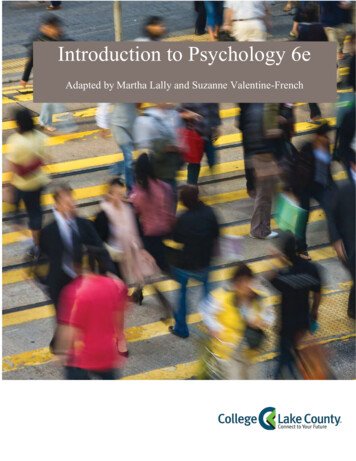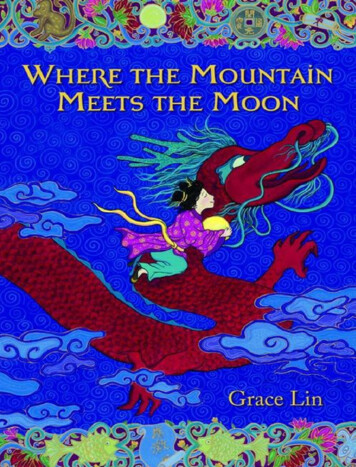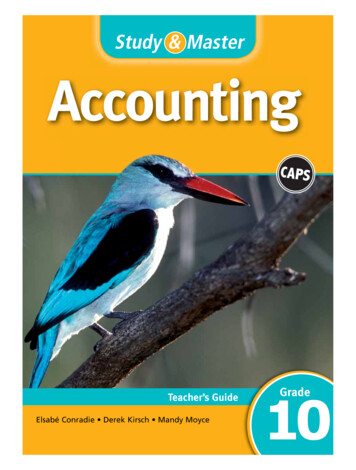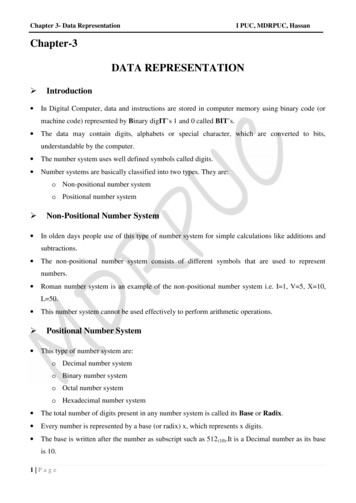
Transcription
Chapter 3- Data RepresentationI PUC, MDRPUC, HassanChapter-3DATA REPRESENTATION IntroductionIn Digital Computer, data and instructions are stored in computer memory using binary code (ormachine code) represented by Binary digIT’s 1 and 0 called BIT’s. The data may contain digits, alphabets or special character, which are converted to bits,understandable by the computer. The number system uses well defined symbols called digits. Number systems are basically classified into two types. They are:o Non-positional number systemo Positional number system Non-Positional Number SystemIn olden days people use of this type of number system for simple calculations like additions andsubtractions. The non-positional number system consists of different symbols that are used to representnumbers. Roman number system is an example of the non-positional number system i.e. I 1, V 5, X 10,L 50. This number system cannot be used effectively to perform arithmetic operations.Positional Number SystemThis type of number system are:o Decimal number systemo Binary number systemo Octal number systemo Hexadecimal number system The total number of digits present in any number system is called its Base or Radix. Every number is represented by a base (or radix) x, which represents x digits. The base is written after the number as subscript such as 512(10).It is a Decimal number as its baseis 10.1 Page
Chapter 3- Data Representation I PUC, MDRPUC, HassanTo determine the quantity that the number represents, the number is multiplied by an integer powerof x depending on the position it is located and then finds the sum of the weighted digits. Example: Consider a decimal number 512.45(10) which can be represented in equivalent value as:5x102 1x101 2x100 4x10-1 5x10-2 Decimal Number System It is the most widely used number system. The decimal number system consists of 10 digits from 0 to 9. It has 10 digits and hence its base or radix is 10. These digits can be used to represent any numeric value. Example: 123(10), 456(10), 7890(10). Consider a decimal number 542.76(10) which can be represented in equivalent value as:5x102 4x101 2x100 7x10-1 6x10-2Hundreds Tens Units One-tenth lues5004020.70.06 Binary Number System Digital computer represents all kinds of data and information in the binary system. Binary number system consists of two digits 0 (low voltage) and 1 (high voltage). Its base or radix is 2. Each digit or bit in binary number system can be 0 or 1. The positional values are expressed in power of 2. Example: 1011(2), 111(2), 100001(2) Consider a binary number 11011.10(2) which can be represented in equivalent value as:1x24 1x23 0x22 1x21 1x20 0x2-1 .52-200.25 Note: In the binary number 11010(2) The left most bit 1 is the highest order bit. It is called as Most Significant Bit (MSB). The right most bit 0 is the lower bit. It is called as Least Significant Bit (LSB).2 Page
Chapter 3- Data Representation I PUC, MDRPUC, HassanOctal Number System The octal number system has digits starting from 0 to 7. The base or radix of this system is 8. The positional values are expressed in power of 8. Any digit in this system is always less than 8. Example: 123(8), 236(8), 564(8) The number 6418 is not a valid octal number because 8 is not a valid digit. Consider a Octal number 234.56(8) which can be represented in equivalent value as:2x82 3x81 4x80 5x8-1 6x8-2WeightsDigitsValues 82264813880418-18-2560.125 0.015625Hexadecimal Number System The hexadecimal number system consists of 16 digits from 0 to 9 and A to F. The letters A to F represent decimal numbers from 10 to 15. That is, ‘A’ represents 10, ‘B’ represents 11, ‘C’ represents 12, ‘D’ represents 13, ‘E’ represents14 and ‘F’ represents 15. The base or radix of this number system is 16. Example: A4 (16), 1AB (16), 934(16), C (16) Consider a Hexadecimal number 5AF.D(16) which can be represented in equivalent value as:5x162 Ax161 Fx160 Dx16-1WeightsDigitsValues3 Page1625256161A16160F116-1D0.0625Number SystemBaseSymbol usedBinary20, Hexadecimal160,1,2,3,4,5,6,7,8,9, A,B,C,D,E,Fwhere A 10; B 11; C 12; D 13; E 14; F 15
Chapter 3- Data Representation I PUC, MDRPUC, HassanNumber System ConversionsConversion from Decimal to Binary:1. Steps to convert decimal number to binary number: Step 1: Divide the given decimal number by 2. Step 2: Take the remainder and record it on the right side. Step 3: Repeat the Step 1 and Step 2 until the decimal number cannot be divided further. Step 4: The first remainder will be the LSB and the last remainder is the MSB. The equivalentbinary number is then written from left to right i.e. from MSB to LSB.Example: To convert the decimal number 87(10) to binary. So 87 decimal is written as 1010111 in binary. It can be written as 87(10) 1010111(2)4 Page
Chapter 3- Data RepresentationI PUC, MDRPUC, Hassan2. Steps to convert decimal fraction number to binary number: Step 1: Multiply the given decimal fraction number by 2. Step 2: Note the carry and the product. Step 3: Repeat the Step 1 and Step 2 until the decimal number cannot be divided further. Step 4: The first carry will be the MSB and the last carry is the LSB. The equivalent binaryfraction number is written from MSB to LSB.Example 1: To convert the decimal number 0.3125(10) to binary.Multiply by 2Carry0.3125 x 20 (MSB)0.6250.625 x 210.250.25 x 200.500.50 x 21 (LSB)0.000.00 Therefore, 0.3125(10) 0.0101(2)OR5 PageProduct
Chapter 3- Data RepresentationI PUC, MDRPUC, HassanExample 2: To convert the decimal number 152.671875(10) to binary.3. Steps to convert binary number to decimal number Step 1: Start at the rightmost bit. Step 2: Take that bit and multiply by 2n, when n is the current position beginning at 0 andincreasing by 1 each time. This represents a power of two. Step 3: Then, add all the products. Step 4: After addition, the resultant is equal to the decimal value of the binary number.Example 1: To convert the binary number 1010111(2) to decimal. Therefore, 1010111(2) 87(10)6 Page
Chapter 3- Data RepresentationI PUC, MDRPUC, HassanExample 2: To convert the binary number 11011.101(2) to decimal. 1x24 1x23 0x22 1x21 1x20 1x2-1 0x2-2 1x2-3 1x16 1x8 0x4 1x2 1x1 1x0.5 0x0.25 1x0.125 16 8 2 1 0.5 0.125 27.625(10)WeightsDigitsValues refore, 11011.101(2) 27.625(10)Conversion from Decimal to Octal1. Steps to convert decimal number to octal number Step 1: Divide the given decimal number by 8. Step 2: Take the remainder and record it on the side. Step 3: Repeat the Step 1 and Step 2 until the decimal number cannot be divided further. Step 4: The first remainder will be the LSB and the last remainder is the MSB. The equivalentoctal number is then written from left to right i.e. from MSB to LSB.Example 1: To convert the decimal number 3034(10) to octal number. So 3034 decimal is written as 5732 in octal. It can be written as 3034(10) 5732(8) Note: If the number is less than 8 the octal number is same as decimal number.Example 2: To convert the decimal number 0.3125(10) to octal number. 0.3125 x 8 2.500020.5000 x 8 4.00004Therefore, 0.3125(10) 0.24(8)7 Page
Chapter 3- Data RepresentationI PUC, MDRPUC, Hassan2. Steps to convert octal number to decimal number Step 1: Start at the rightmost bit. Step 2: Take that bit and multiply by 8n, when n is the current position beginning at 0 andincreasing by 1 each time. This represents the power of 8. Step 3: Then, add all the products. Step 4: After addition, the resultant is equal to the decimal value of the octal number.Example 1: To convert the octal or base-8 number 5732(8) to decimal Therefore, 5732(8) 3034(10)Example 2: To convert the octal number 234.56(8) to decimal number. 2x82 3x81 4x80 5x8-1 6x8-2 2x64 3x8 4x1 5x0.125 6x0.015625 128 24 4 0.625 0.09375 156.71875(10)ORWeightsDigitsValues 82264813880418-18-2560.125 0.015625Therefore, 234.56(8) 156.71875(10)Conversion from Decimal to Hexadecimal1. Steps to convert decimal number to hexadecimal number Step 1: Divide the decimal number by 16. Step 2: Take the remainder and record it on the side. Step 3: Repeat the Step 1 and Step 2 until the decimal number cannot be divided further.8 Page
Chapter 3- Data Representation I PUC, MDRPUC, HassanStep 4: The first remainder will be the LSB and the last remainder is the MSB. The equivalenthexadecimal number is then written from left to right i.e. from MSB to LSB.Example To convert the decimal number 16242(10) to hexadecimal So 16242 decimal is written as 3F72 in hexadecimal. It can be written as 16242(10) 3F72 (16) Note: If the number is less than 16 the hexadecimal number issame as decimal number.2. Steps to convert hexadecimal number to decimal number Step 1: Start at the rightmost bit. Step 2: Take that bit and multiply by 16n, where n is the current position beginning at 0 andincreasing by 1 each time. This represents a power of 16. Step 3: Then, add all the products. Step 4: After addition, the resultant is equal to the decimal value of the hexadecimal number.Example 1: To convert the Hexadecimal or base-16 number 3F72 to a decimal number.Therefore, 3F72(16) 16242(10)Example 2: To convert the hexadecimal number 5AF.D(16) to decimal number. 5x162 10x161 15x160 13x16-1 5x256 10x16 15x1 13x0.0625 1280 160 15 0.8125 1455.8125(10)ORWeightsDigitsValues 1625256Therefore, 5AF.D(16) 1455.8125(10)9 Page161A16160F116-1D0.0625
Chapter 3- Data RepresentationI PUC, MDRPUC, HassanConversion from Binary to OctalSteps to convert Binary to octal Take a binary number in groups of 3 and use the appropriate octal digit in its place. Begin at the rightmost 3 bits. If we are not able to form a group of three, insert 0s to the leftuntil we get all groups of 3 bits each. Write the octal equivalent of each group. Repeat the steps until all groups have been converted.Example 1: Consider the binary number 1010111(2)1010111127Therefore, 1010111(2) 127 (8)Example 2: Consider the binary number 0.110111(2)0110111067Therefore, 0.110111 (2) 0.67 (8)Example 3: Consider the binary number 1101.10111(2)0011011011101556Therefore, 1101.10111(2) 15.56 (8)Note: To make group of 3 bits, for whole numbers, it may be necessary to add a 0’s to the left of MSBand when representing fractions, it may be necessary to add a 0’s to right of LSB.Conversion from Octal to BinarySteps to convert octal to binary Step 1: Take the each digit from octal number Step 2: Convert each digit to 3-bit binary number. (Each octal digit is represented by a threebit binary number as shown in Numbering System Table)10 P a g e
Chapter 3- Data RepresentationI PUC, MDRPUC, HassanOctal digit01234567Binary Equivalent000001010011100101110111Example 1: Consider the octal number 456(8) into binary4 1005 1016 110Therefore, 456(8) 100101110 (2)Example 2: Consider the octal number 73.16(8) into binary7 1003 1011 0016 110Therefore, 73.16(8) 100101.001110 (2)Conversion from Binary to HexadecimalSteps to convert Binary to Hexadecimal Take a binary number in groups of 4 and use the appropriate hexadecimal digit in its place. Begin at the rightmost 4 bits. If we are not able to form a group of four, insert 0s to the leftuntil we get all groups of 4 bits each. Write the hexadecimal equivalent of each group. Repeat the steps until all groups have beenconverted.Example 1: Consider the binary number 1011001(2)0101510019Therefore, 1011001 (2) 59 (16)Example 2: Consider the binary number 0.11010111(2)0110101110D7Therefore, 0.110111 (2) 0.D7 (16)11 P a g e
Chapter 3- Data RepresentationI PUC, MDRPUC, HassanConversion from Hexadecimal to BinarySteps to convert hexadecimal to binary Step 1: Take the each digit from hexadecimal number Step 2: Convert each digit to 4-bit binary number. (Each hexadecimal digit is represented by afour-bit binary number as shown in Numbering System Table)Example: Consider the hexadecimal number CEBA (16)Therefore, CEBA (16) 1100 1110 1011 1010 (2)Conversion from Octal to HexadecimalSteps to convert Octal to HexadecimalUsing Binary system, we can easily convert octal numbers to hexadecimal numbers and vice-versa Step 1: write the binary equivalent of each octal digit. Step 2: Regroup them into 4 bits from the right side with zeros added, if necessary. Step 3: Convert each group into its equivalent hexadecimal digit.Example: Consider the octal number 274 (8)2 0107 1114 100Therefore, 274 (8) 010 111 100 (2)Group the bits into group of 4 bits as 0 1011 11000101111000BCTherefore, 274 (8) BC (8)12 P a g e
Chapter 3- Data RepresentationI PUC, MDRPUC, HassanConversion from Hexadecimal to OctalSteps to convert Hexadecimal to Octal Step 1: write the binary equivalent of each hexadecimal digit. Step 2: Regroup them into 3 bits from the right side with zeros added, if necessary. Step 3: Convert each group into its equivalent octal digit.Example: Consider the hexadecimal number FADE (16)F 1111A 1010D 1101E 1110Therefore, FADE (16) 1111 1010 1101 1110 (2)Group the bits into group of 3 bits from LSB as 001 111 101 011 011 110001111101011011110175336Therefore, FADE (16) 175336 (8)Shortcut method to convert hexadecimal to decimal numberNote Binary Arithmetic It involves addition, subtraction, multiplication and division operations. Binary arithmetic is much simpler to learn because system deals with only two digit 0’s and 1’s. When binary arithmetic operations are performed on binary numbers, the results are also 0’s and1’s.13 P a g e
Chapter 3- Data Representation I PUC, MDRPUC, HassanBinary AdditionThe addition of two binary numbers is performed in same manner as the addition of decimalnumber. The basic rules of binary addition are:Addend1 Addend2 SumCarry0000011010101101It adds only two bits and gives sum and carry. If a carry is generated, it should be carried over tothe addition of next two bits. Example 1: Add the following numbera) 4 and 3b) 9 and 5Decimal4 37 DecimalBinaryBinary9 514101 0111111001 1011110Example 2: Add 75 and 18 in binary number.Convert this decimal number into binary i.e.26252464321610075 64 8 2 1 1001011238122402121201118 16 2 10010 Carry Append 1 1001011Append 2 10010Sum 10111011Example 3: Add binary number 1011.011 and 1101.11114 P a g eCarry 1111 11Append 1 1011.011Append 2 1101.111Sum 11001.010Exercise:1) Add 10101 and 110112) Add 1011101 and 1100111
Chapter 3- Data Representation I PUC, MDRPUC, HassanBinary Subtraction This operation is same as the one performed in the decimal system. This operation is consists of two steps:o Determine whether it is necessary for us to borrow. If the subtrahend (the lower digit) islarger than the minuend (the upper digit), it is necessary to borrow from the column to theleft. In binary two is borrowed.o Subtract the lower value from the upper value The basic rules of binary subtraction are:Minuend Subtrahend Difference Barrow0000011110101100When we subtract 1 from 0, it is necessary to borrow 1 from the next left column i.e. from the nexthigher order position. Example 1: Subtract the following numbera) 10 from 14 b) 9 from 29DecimalBinaryDecimal14- 1041110- 1010010029- 0920c) 3 from 5Binary11101- 0100110100DecimalBinary5- 32101- 011010Example 2: Add 75 and -18 in binary number.75 64 8 2 1 100101118 16 2 10010 Borrow Minuend 100101175Subtrahend 10010- 18Difference 011100157Example 3: Subtract binary number 0110100 from 1011000Exercise:1) Subtract 01110 from 101012) Subtract 25 from 3515 P a g e
Chapter 3- Data Representation I PUC, MDRPUC, HassanRepresentation of signed Integers The digital computer handle both positive and negative integer. It means, is required for representing the sign of the number (- or ), but cannot use the sign (-) todenote the negative number or sign ( ) to denote the positive number. So, this is done by adding the leftmost bit to the number called sign bit. A positive number has a sign bit 0, while the negative has a sign bit 1. It is also called as fixed point representation. A negative signed integer can be represented in one of the following:1) Sign and magnitude method2) One’s complement method3) Two’s complement method Sign and magnitude method An integer containing a sign bit followed by magnitude bits are called sign-magnitude integer. In this method, first bit (MSB) is considered as a sign bit and the remaining bits stand formagnitude. Here positive number starts with 0 and negative number starts with 1. Example: Consider a decimal number 25(10) 225212 126 023 01 124161238122402120So the binary number is 11001(2). If we take the size of the word is 1 byte( 8 bits), then the number25 will be represented as000Sign Bit 20111100101Magnitude 25Suppose, if the number is -25, and then it will be represented as:100110 Sign Bit16 P a g eMagnitude 25
Chapter 3- Data Representation I PUC, MDRPUC, Hassan1’s Complement representation This is the simplest method of representing negative binary number. The 1’s complement of a binary number is obtained by changing each 0 to 1 and each 1 to 0. In other words, change each bit in the number to its complement. Example 1: Find the 1’s complement of 101000.Original binary number 1 0 1 0 0 0Find 1’s Complement 0 1 0 1 1 1Thus 1’s complement of 101000 is 010111. Example 2: Find the 1’s complement of 1010111.Original binary number 1 0 1 0 1 1 1Find 1’s Complement 0 1 0 1 0 0 0Thus 1’s complement of 101000 is 010111. 2’s Complement representationThe 2’s complement of a binary number is obtained by taking 1’s complement of the number andadding 1 to the Least Significant Bit (LSB) position. The general procedure to find 2’s complement is given by:2’s Complement 1’s Complement 1 Example 1: Find the 2’s complement of 101000.Original binary number 1 0 1 0 0 0Find 1’s Complement 0 1 0 1 1 1Add 1 to LSB 1Hence 2’s Complement of 101000 is 0 1 1 0 0 0Example 2: Find the 1’s and 2’s complement of 1011101.Original binary number 1 0 1 1 1 0 11’s Complement 0 1 0 0 0 1 0 Hence 2’s Complement is17 P a g e 10 1 0 0 0 1 1
Chapter 3- Data RepresentationI PUC, MDRPUC, HassanNote:Negation: It is the operation of converting a positive number to its negative equivalent or a negativenumber to its positive equivalent. Negation is performed by performing 2’s complement system. Example 1: Consider the number 12. Its binary representation is 01100(2). Find the 2’scomplement of 12.Original binary number 0 1 1 0 0Find 1’s Complement 1 0 0 1 1Add 1 to LSB2’s Complement 11 0 1 0 0Clearly, this is a negative number since the sign bit is 1. Actually, 10100 represent -12(10)which is the negative equivalent of the number 12(10) Example 2: Consider the number -12. Its binary representation is 10100(2). Find the 2’scomplement of -12.Original binary number 1 0 1 0 0Find 1’s Complement 0 1 0 1 1Add 1 to LSB2’s Complement 10 1 1 0 0Clearly, this is a positive number since the sign bit is 0. Actually, 01100 represent 12(10) whichis the negative equivalent of the number -12(10) Subtraction of Binary Number using ComplementMost of the computers perform subtraction using complemented number. This is less expensivebecause the same addition circuit is used for subtraction with slight changes in the circuit. In the binary number system we can perform subtraction operation using two methods ofcomplements:o Subtraction using 1’s Complemento Subtraction using 2’s Complement18 P a g e
Chapter 3- Data Representation I PUC, MDRPUC, HassanSubtraction using 1’s ComplementCase 1: Subtracting a smaller number from a larger number (Minuend is greater than Subtrahend)o Step 1: Find the 1’s complement of the subtrahend.o Step 2: Add this to the minuend.o Step 3: Carry is generated, this carry is called as the end around carryo Step 4: Add the end around carry back to the LSB to get the final difference. Example 1: Subtract 15 from 23 using 1’s rahend1’s complement of subtrahend is 10000 1 0 1 1 1 1 0 0 0 0End around carry 11 0 1 1 1Add end around carry Difference is Minuend1’s Complement of subtrahend 11 0 0 0Case 2: Subtracting a larger number from a smaller number (Minuend is less than Subtrahend)o Step 1: Find the 1’s complement of the subtrahend.o Step 2: Add this to the minuend.o Step 3: There will be no carry, Re complement the answer to get the difference Example 1: Subtract 52 from 25 using 1’s btrahend1’s complement of subtrahend is 001011Minuend1’s Complement of subtrahend 0 1 1 0 0 1 0 0 1 0 1 1 1 0 0 1 0 0 0 1 1 0 1 1Since there is no carrytake 1’s complement andattach a negative sign19 P a g eHence, the result - 011011 i.e. - 27
Chapter 3- Data Representation I PUC, MDRPUC, HassanSubtraction using 2’s ComplementCase 1: Subtracting a smaller number from a larger number (Minuend is greater than Subtrahend)o Step 1: Find the 2’s complement of the subtrahend.o Step 2: Add this to the minuend.o Step 3: Carry is generated, Discard the carry and the remaining bits give the difference. Example 1: Subtract 09 from 17 using 2’s rahend1’s complement of subtrahend (9) is 1 0 1 1 0Add 1 to LSB 2’s complement of 9 is10111Minuend2’s Complement of subtrahendEnd around carry1STEP 1 1 0 0 0 1 1 0 1 1 1 10 1 0 0 0STEP 2Discard the carry Difference isSTEP 31 0 0 0Hence, the result 1000 i.e. 8 Case 2: Subtracting a larger number from a smaller number (Minuend is less than Subtrahend)o Step 1: Find the 2’s complement of the subtrahend.o Step 2: Add this to the minuend.o Step 3: There will be no carry, hence take the 2’s complement of the answer and place anegative sign in front. Example 1: Subtract 47 from 26 using 2’s 471011111’s complement of subtrahend (47) is 0 1 0 0 0 020 P a g eAdd 1 to LSB 12’s complement of 9 is010001STEP 1
Chapter 3- Data RepresentationI PUC, MDRPUC, HassanMinuend2’s Complement of subtrahend 0 1 1 0 1 0 0 1 0 0 0 1STEP 21 0 1 0 1 11’s Complement of answer 0 1 0 1 0 02’s Complement of answer 0 1 0 1 0 0 STEP 310 1 0 1 0 1Hence, the result 10101 i.e. 21 Computer Codes Computer code helps us to represent characters in a coded form in the memory of the computer. These codes represent specific formats which are used to record data. Some of the commonly used computer codes are:o Binary Coded Decimal (BCD)o Extended Binary Coded Decimal Interchange Code (EBCDIC)o American Standard Code for Information Interchange (ASCII)o Excess-3 Code. BCD code (or Weighted BCD Code or 8421 Code) BCD stands for Binary Coded Decimal. It is one of the early computer codes. In this coding system, the bits are given from left to right, the weights 8,4,2,1 respectively. The BCD equivalent of each decimal digit is shown in table. Decimal DigitBCD EquivalentDecimal DigitBCD 4010091001Example: Convert the decimal number 537 into BCD.5010121 P a g e3011070111Hence, the BCD of 537 is 010101100111
Chapter 3- Data Representation I PUC, MDRPUC, HassanIn 4-bit BCD only 24 16 configurations are possible which is insufficient to represent the variouscharacters. Hence 6-bit BCD code was developed by adding two zone positions with which it is possible torepresent 26 64 characters. Excess-3 BCD code (or XS-3 Code) The Excess-3 BCD code is a non-weighted code used to express decimal number. The name Excess-3 code derived from the fact that each binary code is the corresponding BCDcode plus 0011(2)(i.e. Decimal 3). This code is used in some old computers. The following table gives the Excess-3 code equivalent of decimal (0-9). DecimalBCDAdding 3 le: Find Excess-3(XS3) representation of decimal number 537.537 Decimal Digit010101100111 8421 BCD Code001100110011 Add 3100010100110 Excess-3 Code EBCDIC It stand for Extended Binary Coded Decimal Interchange Code. This was developed by IBM. It uses an 8-bit code and hence possible to represent 256 different characters or bit combinations.22 P a g e
Chapter 3- Data RepresentationI PUC, MDRPUC, Hassan EBCDIC is used on most computers and computer equipment today. It is a coding method generally used by larger computers (mainframes) to present letters, numbersor other symbols in a binary language the computer can understand. EBCDIC is an 8-bit code; therefore, it is divided into two 4-bit groups, where each 4-bit can berepresented as 1 hexadecimal digit. ASCII It stands for the American Standard Code for Information Interchange. It is a 7-bit code, which is possible to represent 27 128 characters. It is used in most microcomputers and minicomputers and in mainframes. The ASCII code (Pronounced ask-ee) is of two types – ASCII-7 and ASCII-8. ASCII-7 is 7-bit code for representing English characters as numbers, with each letter assigned anumber from 0 to 127. Example: The ASCII code for uppercase M is 77.***********************CHAPTER 3 – DATA REPRESENTATION BLUE PRINTVSA (1 marks)SA (2 marks)LA (3 Marks)Essay (5 Marks)Total--01 Question01 Question08 Marks23 P a g e
Binary Number System Digital computer represents all kinds of data and information in the binary system. Binary number system consists of two digits 0 (l ow voltage) and 1 (hi gh voltage). Its base or radix is 2. Each digit or bit in binary number system can be 0