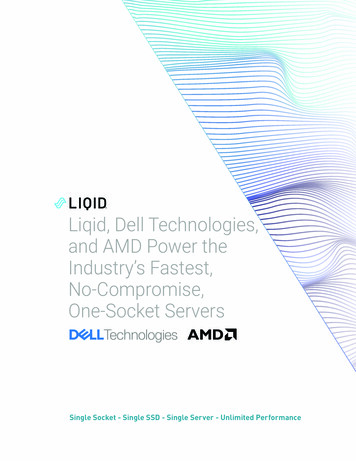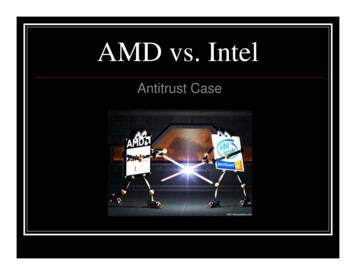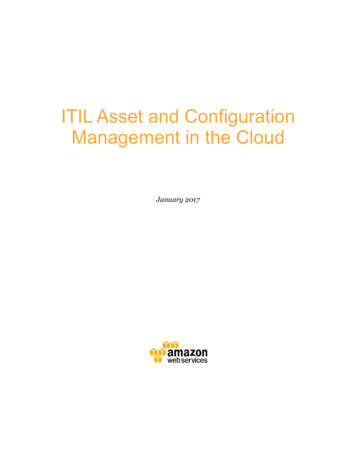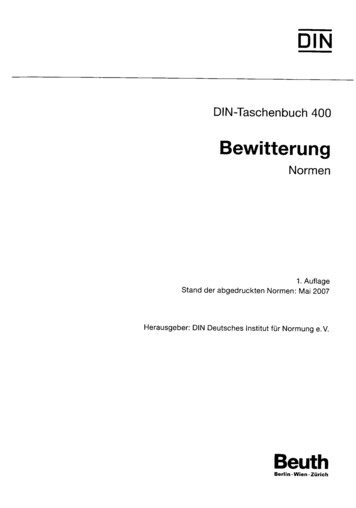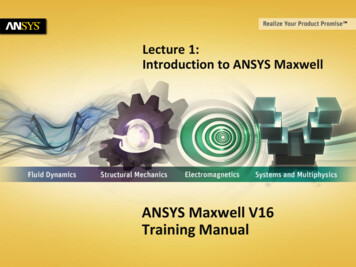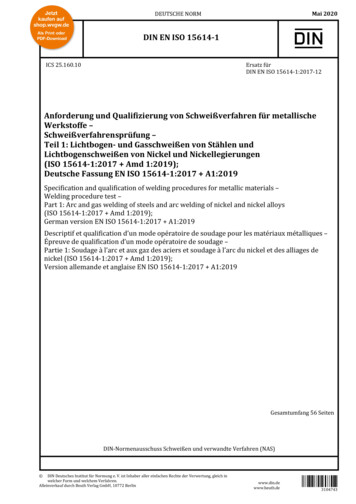Transcription
Dell EMC NUMA Configuration for AMD EPYC(Naples) ProcessorsDell EngineeringFebruary 2018A Dell EMC Deployment and Configuration Guide
RevisionsDateDescriptionFebruary 2018Initial releaseThe information in this publication is provided “as is.” Dell Inc. makes no representations or warranties of any kind with respect to the information in thispublication, and specifically disclaims implied warranties of merchantability or fitness for a particular purpose.Use, copying, and distribution of any software described in this publication requires an applicable software license.Copyright 2018 Dell Inc. or its subsidiaries. All Rights Reserved. Dell, EMC, and other trademarks are trademarks of Dell Inc. or its subsidiaries. Othertrademarks may be the property of their respective owners. Published in the USA [4/16/2018] [Deployment and Configuration Guide]Dell believes the information in this document is accurate as of its publication date. The information is subject to change without notice.2Dell EMC NUMA Configuration for AMD EPYC (Naples) Processors version 1.0
Table of contentsRevisions.2Executive summary.41AMD EPYC Architecture .51.1Zeppelin Die Layout .51.2Memory Interleaving .61.2.1 Memory Interleaving Rules .61.2.2 NUMA Domains per Memory Interleave Option .623Performance Tuning .82.1Memory DIMM Population Guidelines .82.2PCIe Configuration Guidelines .93BIOS Setup.104Platform Specific NUMA/Die Domain Details .115Technical support and resources .135.1Dell .135.2AMD .13Dell EMC NUMA Configuration for AMD EPYC (Naples) Processors version 1.0
Executive summaryWith the introduction of AMD’s EPYC (Naples) x86 Server CPUs featuring four Zeppelin dies per packagethere is a need to clarify how AMD’s new silicon design establishes Non-Uniform Memory Access (NUMA)domains across dies and sockets.The goal of this Dell EMC Deployment and Configuration Guide is demonstrate how Dell EMC Serversleverages AMD’s EPYC CPUs to configured NUMA domains for optimal performance by using Dell EMCBIOS Settings.4Dell EMC NUMA Configuration for AMD EPYC (Naples) Processors version 1.0
1AMD EPYC Architecture1.1Zeppelin Die LayoutAMD EPYC is a Multi-Chip Module (MCM) processor and per silicon package there are four ZeppelinSOCs/dies leveraged from AMD Ryzen. Each of the four dies have direct Infinity Fabric connections to eachof the other dies as well as a possible socket-to-socket interconnect. This design allows, at most, four NUMAnodes per socket or eight NUMA nodes in a dual sockets systemAMD EPYC processor’s four dies each have two Unified Memory Controllers (UMC), that each control oneDDR channel with two DIMMs per channel, along with one controller for IO, as shown in Figure 1 below:IOChannel 0IOUMC 0DIE 0Channel 2DIE 1Channel 1UMC 1UMC 1Channel 3Channel 4UMC 0UMC 0Channel 6UMC 1Channel 7DIE 2Channel 5DIE 3UMC 1IOIOFigure 1 Zeppelin Die Layout5UMC 0Dell EMC NUMA Configuration for AMD EPYC (Naples) Processors version 1.0
1.2Memory InterleavingThe Memory Interleave feature for AMD EPYC processors is what controls how may NUMA domains aregenerated. AMD EPYC processors support 4 memory interleaving options. Each option becomes availablebased on system configuration. 1.2.1Socket Interleaving (2 processor configurations)Die InterleavingChannel InterleavingMemory Interleaving disabledMemory Interleaving RulesThe following are the rules for each memory interleave option: 1.2.2The system can socket interleave, but only if all channels in the entire system have the same amountof memory. Die interleaving must be enabled as well.The system can die interleave, but only if all channels on the socket have the same amount ofmemory. Channel interleaving must be enabled as well.The system can channel interleave as long as both channels have at least one DIMM. The channelsdo not have to be symmetrical. This is the default configuration.No interleave at all, where each channel is stacked on top of the previous channel. However, it shouldbe noted that probe filter performance may be affected if there is one UMC with less memory than theother UMC on the same die.NUMA Domains per Memory Interleave OptionAMD’s new silicon architecture adds nuances on how to configure platforms for NUMA. The focus of AMDsscheme to NUMA lies within its quad-die layout and its potential to have four NUMA domains.Socket Interleaving is the only memory interleave option meant for inter-socket memory interleaving, and isonly available with 2-processor configurations. In this configuration memory across both sockets will be seenas a single memory domain producing a non-NUMA configuration.Die Interleaving is the intra-socket memory interleave option that creates one NUMA domain for all the fourdies on a socket. In a 2-processor configuration this will produce two NUMA domains, one domain pertainingto each socket providing customers with the first option for NUMA configuration. In a 1-processorconfiguration die interleaving will be the maximum option for memory interleaving, and will produce onememory domain thus producing a non-NUMA configuration.Channel Interleaving is the intra-die memory interleave option and is the default setting for Dell EMCplatforms. With channel interleaving the memory behind each UMC will be interleaved and seen as 1 NUMAdomain per die. This will generate four NUMA domains per socket.Memory Interleave disabled - When memory interleave is disable 4 NUMA nodes will be seen as in the casefor channel interleaving but the memory will not be interleaved yet stacked next to one another.6Dell EMC NUMA Configuration for AMD EPYC (Naples) Processors version 1.0
NUMA Domain Count per Memory Interleave Option7Number ofProcessorsSocket InterleaveNUMA DomainsDie InterleaveNUMA DomainsChannel InterleaveNUMA Domains21281NA14Dell EMC NUMA Configuration for AMD EPYC (Naples) Processors version 1.0
2Performance TuningFor best performance from AMD EPYC processors, it is recommended that each die have one DIMMpopulated on each channel. This allows all IO behind each die to access memory, with optimal latency.2.1Memory DIMM Population Guidelines Populate empty channels, with the same type/capacity of DIMMs, before populating 2 DIMMs on agiven channelRecommendations for best performance:o 1 DIMM per channel dedicates full memory bandwidtho Populating 2 DIMMs per channel will increase capacity but will lower the clock speed,resulting in lower memory bandwidth. There is a dependency between memory speed andthe bandwidth of the Infinity FabricMemory Bus Speed to Infinity Fabric Bud SpeedMemory Bus Speed2666 MT/s2400 MT/s2133 MT/s1866 MT/s 8Infinity Fabric Speed(Die to Die within CPU socket)5.3 GT/s4.8 GT/s4.2 GT/s3.7 GT/sInfinity Fabric Speed(Socket-to-Socket)10.6 GT/s9.6 GT/s8.5 GT/s7.4 GT/sMinimum recommended:o At least 1 DIMM is per die in the system for a total of 4 DIMM per CPUOn Dell EMC platforms populate DIMM 1 first. (white slots in Figure 4, below)A 2 socket system (2 CPUs are populated) will need equivalent memory configurations on both CPUsfor optimal performance.Dell EMC NUMA Configuration for AMD EPYC (Naples) Processors version 1.0
D1D0D1D0D1D0D1D0CPUD0D1D0D1D0D1D0D1DIMM Layout2.2PCIe Configuration Guidelines 9When PCIe cards are populated into particular slots with NUMA-unaware application/software, makesure to have memory DIMMs populated in the corresponding NUMA-node mapping as local memory.Mappings can be found in Section 4 Platform Specific NUMA/Die Domain DetailsConsidering also pinning the interrupts to local CPUs to get maximum performance. For instructionson how to tune network cards for better performance on AMD EPYC processors, go to the followinglinks and download provided documentation:o https://support.amd.com/TechDocs/56224.pdfo /epyc-white-papers/Dell EMC NUMA Configuration for AMD EPYC (Naples) Processors version 1.0
3BIOS SetupThe “Memory Interleaving” setting controls whether the system is configured for Socket, Die, Channelinterleaving. In System Setup (F2 prompt during system boot), enter System BIOS Memory Settings andnavigate to “Memory Interleaving” to choose the memory interleave for desired configuration. This option isalso available in system management consoles such as RACADM.10Dell EMC NUMA Configuration for AMD EPYC (Naples) Processors version 1.0
4Platform Specific NUMA/Die Domain DetailsThe following matrices shows how CPU die, memory and PCIe slots are physically grouped to each NUMAdomain for Dell EMC EPYC based platforms, PowerEdge R6415, R7415, and R7425.PCIe Slot /DeviceSlot1PowerEdge R6415CPUDieMemory Slots2A7, A8, A15, A16NUMADomain2Slot20A3, A4, A11, A120Slot32A7, A8, A15, A162Embedded LOM2A7, A8, A15, A162Mini PERC3A5, A6, A13, A143PowerEdge R7415 (Sys config without rear side disk)CPUNUMAPCIe Slot / DeviceDieMemory SlotsDomainSlot1Slot2Slot3Slot4Slot5Embedded LOMMini PERC2102323A7, A8, A15, A16A1, A2, A9, A10A3, A4, A11, A12A7, A8, A15, A16A5, A6, A13, A14A7, A8, A15, A16A5, A6, A13, A142102323PowerEdge R7415 (Sys config. with rear side disk)CPUNUMAPCIe Slot / DeviceDieMemory SlotsDomain11Slot12A7, A8, A15, A16Slot20A3, A4, A11, A12Slot3A7, A8, A15, A16Embedded LOM22A7, A8, A15, A1622Mini PERC3A5, A6, A13, A143Dell EMC NUMA Configuration for AMD EPYC (Naples) Processors version 1.020
PowerEdge R7425PCIe Riser1A1D1E2A2C2D3A3B12PCIe Slot / DeviceCPU SKTCPU DieMemory SlotsNUMA Domain112A7, A8, A15, A162313A5, A6, A13, A143112A7, A8, A15, A162213A5, A6, A13, A143313A5, A6, A13, A143112A7, A8, A15, A162213A5, A6, A13, A143422B7, B8, B15, B166623B5, B6, B13, B147422B7, B8, B15, B166411A1, A2, A9, A101522B7, B8, B15, B166623B5, B6, B13, B147723B5, B6, B13, B147820B3, B4, B11, B124721B1, B2, B9, B105820B3, B4, B11, B124Dell EMC NUMA Configuration for AMD EPYC (Naples) Processors version 1.0
5Technical support and resources5.1DellDell.com/support is focused on meeting customer needs with proven services and support.Dell TechCenter is an online technical community where IT professionals have access to numerous resourcesfor Dell EMC software, hardware and services.Storage Solutions Technical Documents on Dell TechCenter provide expertise that helps to ensure customersuccess on Dell EMC Storage y/server-gurus EPYC Server Community urces/epyc-tuning-guides/ Linux Network Tuning Guide forAMD EPYC Processor Based Servers13Dell EMC NUMA Configuration for AMD EPYC (Naples) Processors version 1.0
Executive summary With the introduction of AMD’s EPYC (Naples) x86 Server CPUs featuring four Zeppelin dies per package there is a need to clarify how AMD’s new silicon design establishes Non-Unif