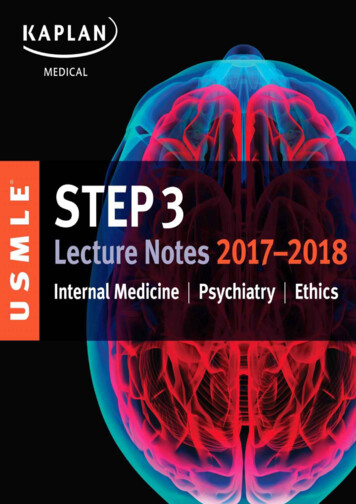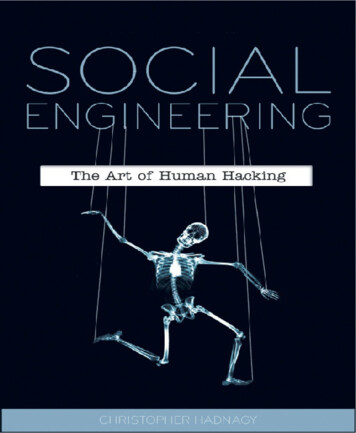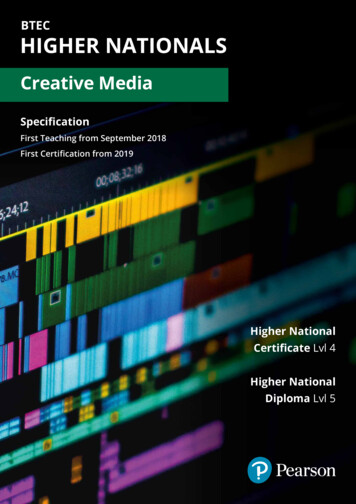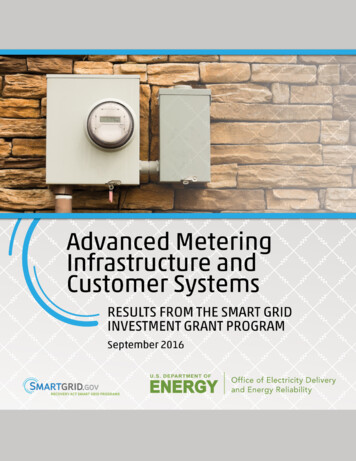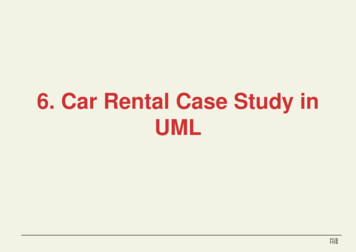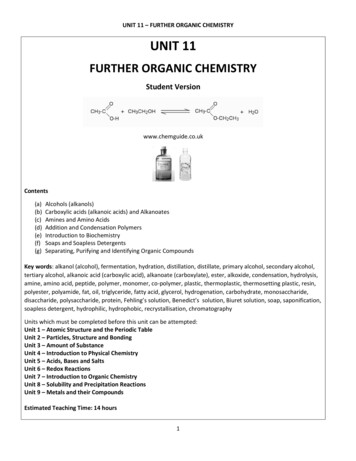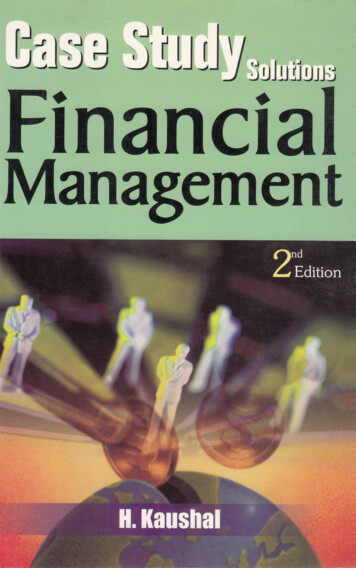Transcription
Case Study on LinuxProf. Sujata RizalUnit 5: Case study on Linux1. Explain evolution of UNIX UNIX development was started in 1969 at Bell Laboratories in New Jersey. Bell Laboratories was (1964–1968) involved on the development of a multi-user, timesharing operating system called Multics (Multiplexed Information and ComputingSystem). Multics was a failure. In early 1969, Bell Labs withdrew from the Multicsproject. Bell Labs researchers who had worked on Multics (Ken Thompson, Dennis Ritchie,Douglas McIlroy, Joseph Ossanna, and others) still wanted to develop an operatingsystem for their own and Bell Labs’ programming, job control, and resource usageneeds. When Multics was withdrawn Ken Thompson and Dennis Ritchie needed to rewrite anoperating system in order to play space travel on another smaller machine The resultwas a system called UNICS (UNiplexed Information and Computing Service) The first version of Unix was written in the low-level PDP-7(Programmed data process)assembler language. Later, a language called TMG was developed for the PDP-7 by R. M.McClure. Using TMG(TransMoGrifier)to develop a FORTRAN compiler, Ken Thompsoninstead ended up developing a compiler for a new high-level language he called B, basedon the earlier BCPL (Basic Combined Programming Language) language developed byMartin Richard. When the PDP-11 computer arrived at Bell Labs, Dennis Ritchie built onB to create a new language called C. Unix components were later rewritten in C, andfinally with the kernel itself in 1973.1
Case Study on LinuxProf. Sujata Rizal Unix V6, released in 1975 became very popular. Unix V6 was free and was distributedwith its source code. In 1983, AT&T released Unix System V which was a commercial version. Meanwhile, the University of California at Berkeley started the development of its ownversion of Unix. Berkeley was also involved in the inclusion of Transmission ControlProtocol/Internet Protocol (TCP/IP) networking protocol. The following were the major mile stones in UNIX history early 1980's AT&T was developing its System V Unix. Berkeley took initiative on its own Unix BSD (Berkeley Software Distribution) Unix. Sun Microsystems developed its own BSD-based Unix called SunOS and later wasrenamed to Sun Solaris. Microsoft and the Santa Cruz operation (SCO) were involved in another version of UNIXcalled XENIX. Hewlett-Packard developed HP-UX for its workstations. DEC released ULTRIX. In 1986, IBM developed AIX (Advanced Interactive eXecutive).2. What is LINUX operating system? From smartphones to cars, supercomputers and home appliances, the Linux operatingsystem is everywhere.What is Linux?Just like Windows XP, Windows 7, Windows 8, and Mac OS X, Linux is an operating system. Anoperating system is software that manages all of the hardware resources associated with yourdesktop or laptop. To put it simply – the operating system manages the communicationbetween your software and your hardware. Without the operating system (often referred to asthe “OS”), the software wouldn’t function.2
Case Study on LinuxProf. Sujata RizalThe OS is comprised of a number of pieces: The Bootloader: The software that manages the boot process of your computer. Formost users, this will simply be a splash screen that pops up and eventually goes away toboot into the operating system. The kernel: This is the one piece of the whole that is actually called “Linux”. The kernelis the core of the system and manages the CPU, memory, and peripheral devices. Thekernel is the “lowest” level of the OS. Daemons: These are background services (printing, sound, scheduling, etc) that eitherstart up during boot, or after you log into the desktop. The Shell: You’ve probably heard mention of the Linux command line. This is the shell –a command process that allows you to control the computer via commands typed into atext interface. This is what, at one time, scared people away from Linux the most(assuming they had to learn a seemingly archaic command line structure to make Linuxwork). This is no longer the case. With modern desktop Linux, there is no need to evertouch the command line. Graphical Server: This is the sub-system that displays the graphics on your monitor. It iscommonly referred to as the X server or just “X”. Desktop Environment: This is the piece of the puzzle that the users actually interactwith. There are many desktop environments to choose from (Unity, GNOME, Cinnamon,Enlightenment, KDE, XFCE, etc). Each desktop environment includes built-in applications(such as file managers, configuration tools, web browsers, games, etc). Applications: Desktop environments do not offer the full array of apps. Just likeWindows and Mac, Linux offers thousands upon thousands of high-quality softwaretitles that can be easily found and installed. Most modern Linux distributions (more onthis in a moment) include App Store-like tools that centralize and simplify applicationinstallation. For example: Ubuntu Linux has the Ubuntu Software Center (Figure 1)which allows you to quickly search among the thousands of apps and install them fromone centralized location.Linux is also distributed under an open source license. Open source follows the following keyphilosophies: The freedom to run the program, for any purpose. The freedom to study how the program works, and change it to make it do what youwish.3
Case Study on LinuxProf. Sujata Rizal The freedom to redistribute copies so you can help your neighbor. The freedom to distribute copies of your modified versions to others.What is a “distribution?"Linux has a number of different versions to suit nearly any type of user. From new users tohard-core users, you’ll find a “flavor” of Linux to match your needs. These versions are calleddistributions (or, in the short form, “distros.”) Nearly every distribution of Linux can bedownloaded for free, burned onto disk (or USB thumb drive), and installed (on as manymachines as you like).The most popular Linux distributions are: Ubuntu LinuxLinux MintArch LinuxDeepinFedoraDebianopenSUSE.And don’t think the server has been left behind. For this arena, you can turn to: Red Hat Enterprise LinuxUbuntu ServerCentOSSUSE Enterprise Linux.Some of the above server distributions are free (such as Ubuntu Server and CentOS) and somehave an associated price (such as Red Hat Enterprise Linux and SUSE Enterprise Linux). Thosewith an associated price also include support.Components of Linux SystemLinux Operating System has primarily three components Kernel Kernel is the core part of Linux. It is responsible for all major activities of thisoperating system. It consists of various modules and it interacts directly with theunderlying hardware. Kernel provides the required abstraction to hide low levelhardware details to system or application programs.4
Case Study on LinuxProf. Sujata Rizal System Library System libraries are special functions or programs using whichapplication programs or system utilities accesses Kernel's features. These librariesimplement most of the functionalities of the operating system and do not requireskernel module's code access rights. System Utility System Utility programs are responsible to do specialized, individuallevel tasks.Kernel Mode vs User ModeKernel component code executes in a special privileged mode called kernel mode with fullaccess to all resources of the computer. This code represents a single process, executes insingle address space and do not require any context switch and hence is very efficient and fast.Kernel runs each processes and provides system services to processes, provides protectedaccess to hardware to processes.Support code which is not required to run in kernel mode is in System Library. User programsand other system programs works in User Mode which has no access to system hardware andkernel code. User programs/ utilities use System libraries to access Kernel functions to getsystem's low level tasks.Basic FeaturesFollowing are some of the important features of Linux Operating System. Portable Portability means software can works on different types of hardware insame way. Linux kernel and application programs supports their installation on anykind of hardware platform.5
Case Study on LinuxProf. Sujata Rizal Open Source Linux source code is freely available and it is community baseddevelopment project. Multiple teams work in collaboration to enhance the capability ofLinux operating system and it is continuously evolving. Multi-User Linux is a multiuser system means multiple users can access systemresources like memory/ ram/ application programs at same time. Multiprogramming Linux is a multiprogramming system means multiple applicationscan run at same time. Hierarchical File System Linux provides a standard file structure in which system files/user files are arranged. Shell Linux provides a special interpreter program which can be used to executecommands of the operating system. It can be used to do various types of operations,call application programs. etc. Security Linux provides user security using authentication features like passwordprotection/ controlled access to specific files/ encryption of data.ArchitectureThe following illustration shows the architecture of a Linux system 6
Case Study on LinuxProf. Sujata RizalThe architecture of a Linux System consists of the following layers Hardware layer Hardware consists of all peripheral devices (RAM/ HDD/ CPU etc). Kernel It is the core component of Operating System, interacts directly withhardware, provides low level services to upper layer components. Shell An interface to kernel, hiding complexity of kernel's functions from users. Theshell takes commands from the user and executes kernel's functions. Utilities Utility programs that provide the user most of the functionalities of anoperating systems.3. Explain design goals of Linux UNIX was always an interactive system designed to handle multiple processes andmultiple users at the same time. It was designed by programmers, for programmers, touse in an environment in which the majority of the users are relatively sophisticated andare engaged in (often quite complex) software development projects. In many cases, alarge number of programmers are actively cooperating to produce a single system, soUNIX has extensive facilities to allow people to work together and share information incontrolled ways. Linux is a multi-user, multitasking system with a full set of UNIX-compatible tools.Its file system adheres to traditional UNIX semantics, and it fully implements thestandard UNIX networking model.Main design goals are speed, efficiency, and standardization.Linux is designed to be compliant with the relevant POSIX documents; at least two Linuxdistributions have achieved official POSIX certification.The Linux programming interface adheres to the SVR4 UNIX semantics, rather than toBSD behavior. 4. Give the milestones of the original UNIX As Linux turns 20, we look back on key moments for the OS that started as a schoolproject and became a major force in technology.Twenty years ago, the tech landscape looked very different from that of today. Cellphones were a luxury of the rich, and the devices themselves were pretty dumb.7
Case Study on Linux Prof. Sujata RizalMicrosoft ruled the desktop landscape barely challenged by competition from IBM andApple. The Internet was just a gleam in Al Gore's eye (kidding!). And a young Universityof Helsinki student named Linus Torvalds started work on an operating system thatcame to be known as Linux.Linux has come a long way since the early tinkerings of Torvalds in 1991. The OS hasproliferated around the world and into every kind of computer, from smartphones tosupercomputers. Here are 11 major milestones in the 20-year history of Linux.April 1991: From his dorm room at the University of Helsinki, college student LinusTorvalds begins working on his own operating system kernel, mostly just to see if hecould do it. As he was doing his early development in a Unix clone called Minix,he posted a noteto a Minix newsgroup that said, "I'm doing a (free) operating system(just a hobby, won't be big and professional like gnu) for 386(486) AT clones." Torvaldswas wrong in his assessment of his creation's potential.May 1992: Just over a year after Torvalds began working on his pet project, the firstcomprehensive distribution of Linux, Softlanding Linux System, shipped to users. SLSstood out for its incorporation of TCP/IP and X Windows.July 1993: Slackware Linux, developed by Patrick Volkerding, launches as the firstcommercial Linux distribution. It is currently the oldest Linux distribution still underdevelopment.March 1994: Linus Torvalds releases Linux 1.0, consisting of 176,250 lines of code.April 1995: Linux gets its own trade conference, Linux Expo, created by Donnie Barnes atNorth Carolina State University. Barnes went on to work for Red Hat, which later tookover the expo.November 1998: In the midst of a federal antitrust lawsuit, Microsoft lawyers present abox of Red Hat Linux as evidence that Windows did not represent a monopoly on the OSmarket.November 1999: VA Systems launches SourceForge, which becomes a leadingrepository of open source projects for Linux and other platforms.October 2004: Canonical releases Ubuntu 4.1, aka "Warty Warthog," which raised thebar for community-developed Linux distributions with a six-month release cycle and afocus on user experience.January 2007: Several leading mobile technology companies, including Motorola, NEC,Samsung, NTT DoCoMo, Panasonic, and Vodafone form the LiMo Foundation tocollaborate on Linux-based smartphones. This represents a major shift in the directionof Linux devices, and presages the arrival of Google Android.November 2007: The Open Handset Alliance, which includes Google, Intel, Sony, HTC,Motorola, and 78 other companies, announces its presence with a preview of Android.One week later, the OHA released a SDK to developers.8
Case Study on Linux Prof. Sujata RizalOctober 2008: The first commercial Android phone, the T-Mobile G1, ships toconsumers, marking the emergence of Linux onto mainstream consumer computingdevices. On mobile phones, Android has gone on to compete mightily with Apple's iOS,putting Linux squarely in the forefront of today's hottest platform war.5. Explain Interfaces to Linux. A Linux system can be regarded as a kind of pyramid, as illustrated in Fig. At the bottomis the hardware, consisting of the CPU, memory, disks, a monitor and keyboard, andother devices. Running on the bare hardware is the operating system. Its function is tocontrol the hardware and provide a system call interface to all the programs. Thesesystem calls allow user programs to create and manage processes, files, and otherresources.A Linux operating system can be divided in to the following layers:1) Hardware: This is the bottom most layer of a Linux system. It consists of monitor, CPU,memory, disks, terminals, keyboards, and other devices.2) Linux operating system: Linux operating system runs on the hardware. It controls thehardware and manages memory, processes, file systems, and Input/Output. It also providesa system call interface for the programs.3) System library: This is the standard library for calling specific procedures. It provides alibrary interface for the system calls. It has various library procedures like read, write, fork,etc.4) Utility programs: A Linux system has several standard utility programs like compilers,shell, editors, file manipulation utilities, text processors, and other programs which can becalled by the user. It provides a user interface for these programs.9
Case Study on LinuxProf. Sujata Rizal5) Users: This is the topmost layer in the Linux operating system. It consists of the users ofthe Linux operating system.6. What is mean by shell in LINUX? What is its use? Computer understand the language of 0's and 1's called binary language. In early daysof computing, instruction are provided using binary language, which is difficult for all ofus, to read and write. So in Os there is special program called Shell. Shell accepts yourinstruction or commands in English (mostly) and if its a valid command, it is pass tokernel. Shell is a user program or it's environment provided for user interaction. Shell is ancommand language interpreter that executes commands read from the standard inputdevice (keyboard) or from a file. Shell is not part of system kernel, but uses the system kernel to execute programs,create files etc.Several shell available with Linux including: The Bourne shell (sh) is a shell, or command-line interpreter, for computer operatingsystems. The Bourne shell was the default shell for Unix Version 7. Bash is a Unix shell and command language written by Brian Fox for the GNU Project asa free software replacement for the Bourne shell. First released in 1989, it has beendistributed widely as it is a default shell on the major Linux distributions and OS X.10
Case Study on LinuxProf. Sujata Rizal C shell is the UNIX shell (command execution program, often called a commandinterpreter ) created by Bill Joy at the University of California at Berkeley as analternative to UNIX's original shell, the Bourne shell . These two UNIX shells, along withthe Korn shell , are the three most commonly used shells. The Korn shell is the UNIX shell (command execution program, often called a commandinterpreter ) that was developed by David Korn of Bell Labs as a comprehensivecombined version of other major UNIX shells. Tcsh is an enhanced, but completely compatible version of the Berkeley UNIX C shell(csh). It is a command language interpreter usable both as an interactive login shell anda shell script command processor. It includes a command-line editor, programmableword completion, spelling correction, a history mechanism, job control and a C-likesyntax.7. Give the list of Linux Utility Programs. The command-line (shell) user interface to Linux consists of a large number of standardutility programs. Roughly speaking, these programs can be divided into six categories,as follows:1. File and directory manipulation commands.2. Filters.3. Program development tools, such as editors and compilers.4. Text processing.5. System administration.6. Miscellaneous.POSIX (Portable Operating System Interface) is a set of standard operating system interfacesbased on the Unix operating system.11
Case Study on LinuxProf. Sujata Rizal8. Describe Linux kernel with appropriate diagram. The Linux kernel is a Unix-like computer operating system kernel. The Linux operatingsystem is based on it and deployed on both traditional computer systems suchas personal computers and servers, usually in the form of Linux distributions,[9]and onvarious embedded devices such as routers, wireless access points, PBXes, set-topboxes, FTA receivers, smart TVs, PVRs and NAS appliances. The Android operatingsystem for tablet computers, smartphones and smartwatches is also based atop theLinux kernel.The Linux kernel API, the application programming interface (API) through which userprograms interact with the kernel, is meant to be very stable and to notbreak userspace programs (some programs, such as those with GUIs, rely on other APIsas well). As part of the kernel's functionality, device drivers control the hardware;"mainlined" device drivers are also meant to be very stable. However, the interfacebetween the kernel and loadable kernel modules (LKMs), unlike in many other kernelsand operating systems, is not meant to be very stable by design.12
Case Study on LinuxProf. Sujata Rizal The kernel sits directly on the hardware and enables interactions with I/O devices andthe memory management unit and controls CPU access to them. At the lowest level, asshown in Fig. it contains interrupt handlers, which are the primary way for interactingwith devices, and the low-level dispatching mechanism. This dispatching occurs when aninterrupt happens. The low-level code here stops the running process, saves its state inthe kernel process structures, and starts the appropriate driver. Process dispatching alsohappens when the kernel completes some operations and it is time to start up a userprocess again. The dispatching code is in assembler and is quite distinct from scheduling. Next, we divide the various kernel subsystems into three main components. The I/Ocomponent in Fig. 10-3 contains all kernel pieces responsible for interacting with devicesand performing network and storage I/O operations. At the highest level, the I/Ooperations are all integrated under a VFS (Virtual File System) layer. That is, at the toplevel, performing a read operation on a file, whether it is in memory or on disk, is thesame as performing a read operation to retrieve a character from a terminal input. Atthe lowest level, all I/O operations pass through some device driver. All Linux drivers areclassified as character-device drivers or block-device drivers, the main difference beingthat seeks and random accesses are allowed on block devices and not on characterdevices.9. Explain process in Linux and PID, UID, GID in Linux. Processes carry out tasks within the operating system. A program is a set of machinecode instructions and data stored in an executable image on disk and is, as such, apassive entity; a process can be thought of as a computer program in action. During the lifetime of a process it will use many system resources. It will use the CPUsin the system to run its instructions and the system's physical memory to hold it and its13
Case Study on LinuxProf. Sujata Rizaldata. It will open and use files within the file systems and may directly or indirectly usethe physical devices in the system. Linux must keep track of the process itself and ofthe system resources that it has so that it can manage it and the other processes in thesystem fairly. It would not be fair to the other processes in the system if one processmonopolized most of the system's physical memory or its CPUs. The most precious resource in the system is the CPU, usually there is only one. Linux isa multiprocessing operating system, its objective is to have a process running on eachCPU in the system at all times, to maximize CPU utilization. If there are more processesthan CPUs (and there usually are), the rest of the processes must wait before a CPUbecomes free until they can be run. Processes are created in Linux in an especially simple manner. The fork system callcreates an exact copy of the original process. The forking process is called the parentprocess. The new process is called the child process. The parent and child each havetheir own, private memory images. If the parent subsequently changes any of itsvariables, the changes are not visible to the child, and vice versa. Process Identifier is when each process has a unique identifier associated with it knownas process id. User and Group Identifiers (UID and GID) are the identifiers associated with a processesof the user and group. The new process are created by cloning old process or current process. A new task iscreated by a system call i.e fork or clone. The forking process is called parent processand the new process is called as child process.14
Case Study on LinuxProf. Sujata RizalLinux Processes State:- As a process executes it changes state according to its circumstances. Linuxprocesses have the following states: Running:- The process is either running (it is the current process in the system) or it isready to run (it is waiting to be assigned to one of the system's CPUs). Waiting:- The process is waiting for an event or for a resource. Linux differentiatesbetween two types of waiting process; interruptible and uninterruptible. Interruptiblewaiting processes can be interrupted by signals whereas uninterruptible waitingprocesses are waiting directly on hardware conditions and cannot be interrupted underany circumstances. Stopped:- The process has been stopped, usually by receiving a signal. A process that isbeing debugged can be in a stopped state. Zombie:- This is a halted process which, for some reason, still has a data structure inthe task vector. It is what it sounds like, a dead process. Scheduling Information:- The scheduler needs this information in order to fairly decidewhich process in the system most deserves to run, Identifiers:- Every process in the system has a process identifier. The process identifieris not an index into the task vector, it is simply a number. Each process also has User andgroup identifiers, these are used to control this processes access to the files and devicesin the system, Inter-Process Communication:- Linux supports the classic Unix IPC mechanisms ofsignals, pipes and semaphores and also the System V IPC mechanisms of sharedmemory, semaphores and message queues. Links:- In a Linux system no process is independent of any other process. Every processin the system, except the initial process has a parent process. New processes are notcreated, they are copied, or rather cloned from previous processes Times and Timers:- The kernel keeps track of a processes creation time as well as theCPU time that it consumes during its lifetime. Each clock tick, the kernel updates theamount of time that the current process has spent in system and in user mode. Linuxalso supports process specific interval timers, processes can use system calls to set uptimers to send signals to themselves when the timers expire. These timers can be singleshot or periodic timers.15
Case Study on LinuxProf. Sujata Rizal Virtual memory:- Most processes have some virtual memory (kernel threads anddaemons do not) and the Linux kernel must track how that virtual memory is mappedonto the system's physical memory. Processor Specific Context:- A process could be thought of as the sum total of thesystem's current state. Whenever a process is running it is using the processor'sregisters, stacks and so on. File system:- Processes can open and close files as they wish and the processes containspointers to descriptors for each open file as well as pointers to two VFS. Each VFSuniquely describes a file or directory within a file system and also provides a uniforminterface to the underlying file systems.10. What are Process Management System Calls in Linux? Processes are the most fundamental abstraction in a Linux system, after files. As objectcode in execution - active, alive, running programs - processes are more than justassembly language; they consist of data, resources, state, and a virtualized computer.Linux took an interesting path, one seldom traveled, and separated the act of reating anew process from the act of loading a new binary image. Although the two tasks areperformed in tandem most of the time, the division has allowed a great deal offreedom for experimentation and evolution for each of the tasks. This road lesstraveled has survived to this day, and while most operating systems offer a singlesystem call to start up a new program, Linux requires two: a fork and an exec.Creation and EXIT GROUPWAIT4WAITIDDescriptionCreate a child processCreate a child processCreate a child process and block parentExecute programExecute program relative to a directory file descriptorTerminate the calling processTerminate all threads in a processWait for process to change stateWait for process to change state16
Case Study on LinuxProf. Sujata RizalPocess idSyscallGETPIDGETPPIDGETTIDDescriptionGet process IDGet parent process IDGet thread IDSession idSyscallSETSIDGETSIDDescriptionSet session IDGet session IDProcess group idSyscallSETPGIDGETPGIDGETPGRPDescriptionSet process group IDGet process group IDGet the process group ID of the calling processUsers and FSGIDGETEUIDDescriptionSet real user IDGet real user IDSet real group IDGet real group IDSet real, effective and saved user IDsGet real, effective and saved user IDsSet real, effective and saved group IDsGet real, effective and saved group IDsSet real and/or effective user IDSet real and/or effective group IDSet user ID used for file system checksSet group ID used for file system checksGet effective user ID17
Case Study on LinuxGETEGIDSETGROUPSGETGROUPSProf. Sujata RizalGet effective group IDSet list of supplementary group IDsGet list of supplementary group IDs11.What is mean by user space thread and kernel space thread The information in the process descriptor falls into a number of broad categories thatcan be roughly described as follows:Types of Thread Threads are implemented in following two ways User Level Threads User managed threads. Kernel Level Threads Operating System managed threads acting on kernel, anoperating system core.User-Space Threads User-space avoids the kernel and manages the tables itself. Often this is called"cooperative multitasking" where the task defines a set of routines that get "switchedto" by manipulating the stack pointer. Typically each thread "gives-up" the CPU bycalling an explicit switch, sending a signal or doing an operation that involves theswitcher. Also, a timer signal can force switches. User threads typically can switch fasterthan kernel threads [however, Linux kernel threads' switching is actually pretty close inperformance].Disadvantages. User-space threads have a problem that a single thread can monopolizethe timeslice thus starving the other threads within the task. Also, it has no way oftaking advantage of SMPs (Symmetric MultiProcessor systems, e.g. dual-/quadPentiums). Lastly, when a thread becomes I/O blocked, all other threads within the tasklose the timeslice as well.Solutions/work arounds. Some user-thread libraries have addressed these problemswith several work-arounds. First timeslice monopolization can be controlled with anexternal monitor that
Linux operating system and it is continuously evolving. Multi-User Linux is a multiuser system means multiple users can access system resources like memory/ ram/ application programs at same time. Multiprogramming Linux is a multiprogramming system