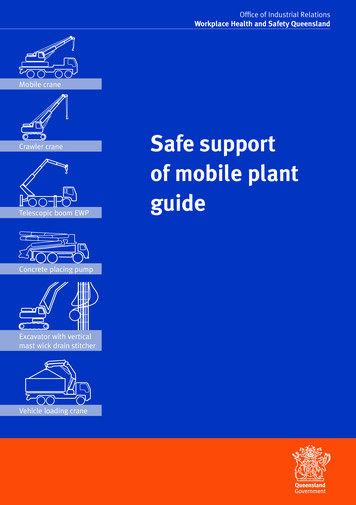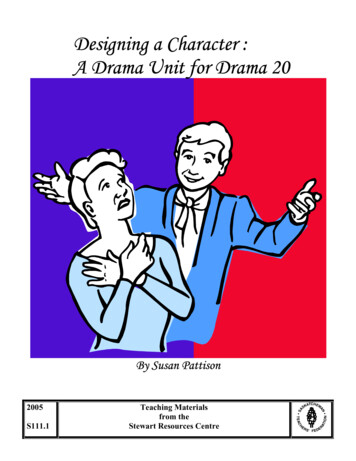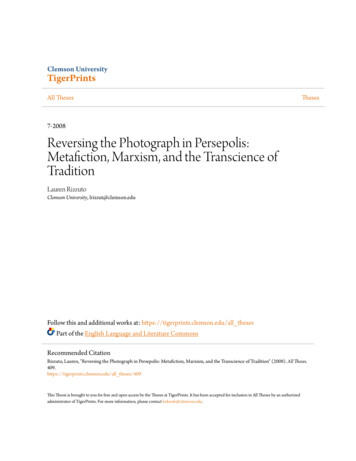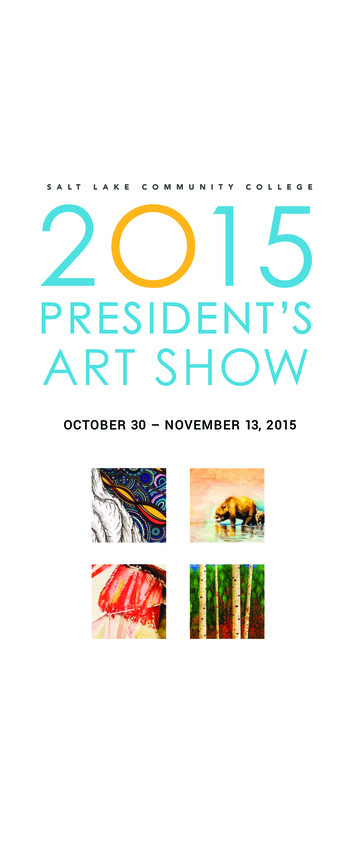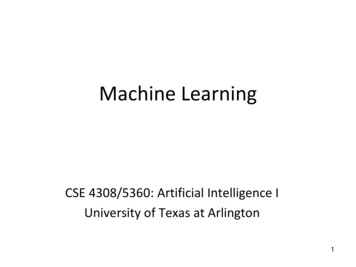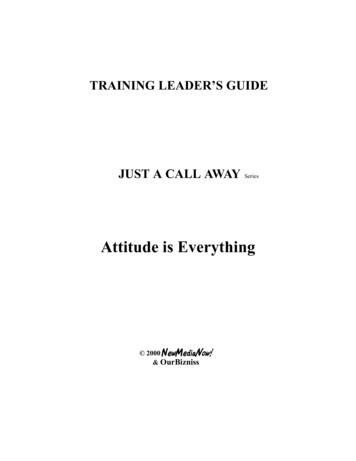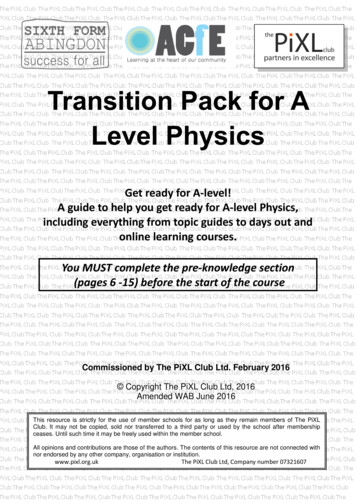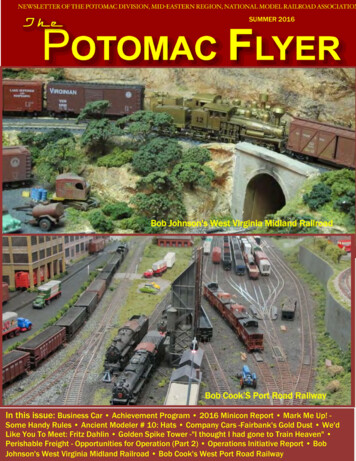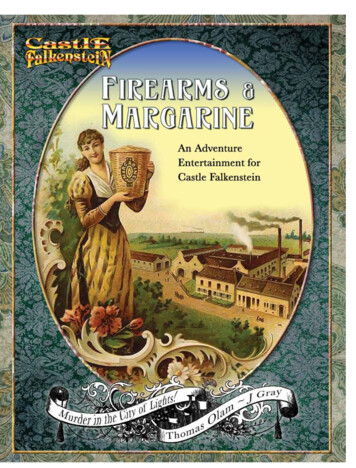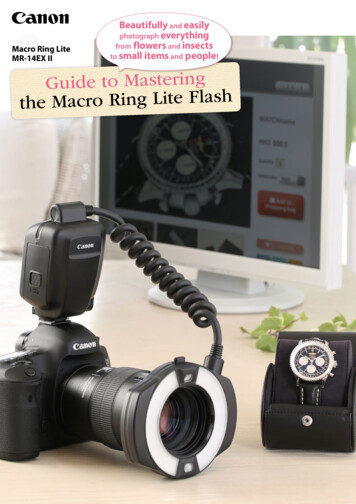
Transcription
Macro Ring LiteMR-14EX IIBeautifully and easilyphotograph everythingfrom flowers and insectsto small items and people!Guide to Masteringthe Macro Ring Lite Flash
I n t r o d u c t i o nWhat is aMacro Ring Liteflash?The Macro Ring Lite isa ring-shaped flash thatattaches to the front of the lensThis flash fires from the very front of the lens for evenarea lighting. Making use of this ability, the RingLite flash can be used in a variety of situations, fromcapturing shots of small subjects such as flowers andinsects to portrait photography. Browse through thisguide to find a use that perfectly fits your style.Photo captured with a Macro Ring Lite flashCanonMacro Ring LiteMR-14EX IIPhoto captured with shoe-mount flashC o n t e n t sBASICSFour meritsof a macroring flash 3MR-14EX IIFeatures andPart Names 2264Shoot trinketsand accessoriesShootnail art8Shootaccessories10Shoot plant lifein dark Shootwristwatches18Shoot flowersand blue skies20Shootflying butterflies
Get close to small flowerswhen shootingFlat light meansfewer shadowsBecause light from this kind of flash is not obstructedby the lens as happens with built-in or clip-on flashes,you can feel comfortable getting close to subjects.Because the flash tubes are ring shaped,the overall subject is evenly illuminatedfor minimal shadows and vividly detailed subjects.Four major meritsReduced camerashake and subject blurSharp photos from theforeground to backgroundBecause the subject is illuminated only for a moment,this flash produces the same effect as when using a highshutter speed, for reduced camera shake and subject blur.Because the light from the flash is bright,the aperture can be stopped-down for a wider in-focus area,and accurate, three-dimensional subject details.E!FREEZI c o n sMacro RingLite flashclip-onflashu s e dBuilt-in flashNo flashi nt h i sGet close tosmall subjectswhen shootingg u i d eFlat lightFewershadowsReduceblurringSharp shotsfrom theforeground tobackground
With a Macro Ring Lite flash you can Basics1Reduce shadows with flat lightingEasily and beautifully capturethe details of trinkets and accessoriesClose-up shotsFlat lighting provides shadow-free imagesand reproduces shapes and colorsas they appear to the naked eyeHave you ever shot a favoriteaccessory with an SLR only to end upwith strong shadows in the photo? Ifso, a Macro Ring Light is just for you.Because this flash emits light evenlyfrom a ring-shaped flash tube, it ispossible to illuminate each and every4detail of the subject so that annoyingshadows from a single direction arenot a problem. This flash offers avariety of easy flash lighting solutions,such as in photos of handicrafts for ablog, or shooting small figures for anonline auction.Minimal shadowsMacro Ring Lite flashShapes and colorsare clear withoutany annoying shadowsEverything from the fine shapes,colors, and materials of the colorful,overlapped buttons are vividlycaptured. EOS 70D, with EF-S 60mm f/2.8 USM macro lensManual exposure mode; E-TTL II flash1/60 sec. at f/11; ISO 400 2.0 flash exposure compensation
Easily and beautifully capture the details of trinkets and accessoriesBasics1clip-on flashBlocked flashand strong shadowsA shoe-mounted flash causes strongshadows in the photo. Also, when thelight from the flash is obstructed bythe lens, the brightness differs wherelight is illuminating the subject andwhere it is insufficient.Simpleandwibeautifulththe MR-14EXIISimply attach the Macro Ring Lite to the lens for macroshots that are a touch different than the averageFlash notobstructedFlashobstructedBecause light is evenly distributed,strong shadows are less likely to occurBecause light is not obstructedyou can get close to the subject‘Blocked flash’ refers to obstruction of the flash by the lens, resulting in dark sections in the image.Macro Ring Lite flashTipsExtreme close-upsof a single buttonon a macro lensBecause macro lenses are designed for close-ups,you can focus in close on a single small button.The Macro Ring Lite makes it possible to perfectlyilluminate the subject, whereas a built-in flash wouldbe inadequate at this distance.Close-up of an elegantly-designed button. Even witha diameter of approximately 0.8 inch (2cm), the fineindentations and ridges, as well as textures are capturedin great detail with lighting from the MR-14EX II.This is the EF-S 60mm f/2.8Macro USM, optimal for camerasequipped with an APS-C sizesensor. Not only is this lensperfect for macro shooting, but itcan be used in a wide variety ofapplications such as landscapes,portraits and candid images.5
With a Macro Ring Lite flash you can Basics2Sharp and vividfrom the foreground to backgroundVividly capture the natural, threedimensional feel of nail art designsClose-up shotsThe subject is brightly lit and in-focusall the way to the backgroundIn macro photography without usinga flash, shadows from the lens orcamera can make the subject appeardark as well as make camera shakemore likely to occur, and drasticallyreduce the area in focus (depthof field). When shooting nail art,6these factors often result in photoswith dull-looking nails. If you usea Macro Ring Lite flash, the brightflash lets you stop down the aperturefor a greater depth of field. Theinstantaneous illumination also helpsto prevent camera shake.Minimal shadowsSharp fore andbackgroundMacro Ring Lite flashSharply captureoverlapping fingersThe overlapping fingers in both theforeground and background are bothsharply in focus and the fine designson the nails are vividly recorded. EOS 70D, with EF-S 60mm f/2.8 USM macro lensManual exposure mode; E-TTL II flash1/60 sec. at f/32; ISO 400 2.0 flash exposure compensation
Vividly capture the natural, three-dimensional feel of nail art designsBasics2Without the flash,the focus is shallow,and with the normal flash,strong shadows appear.When shooting without the flashand at wide lens apertures, the rangeof focus becomes shallow. A clipon flash makes it easier for strongshadows to appear.No flashWithout flash: nails in the background look blurred, from wide lens apertureShoe-mount flash: sharp focus, but annoying shadows and uneven exposureclip-on the MR-14EXIIStop down theaperture for asharp foregroundand backgroundBecause you can stopdown the aperture whenusing a Macro Ring Liteflash, the depth of focus(depth of field) can beincreased.You can shootvivid extreme close-upsEven during extreme close-ups, the Macro RingLite flash produces uniform lighting, makingit possible to capture the minute patterns andsubtle tones of the nail art perfectly.7
With a Macro Ring Lite flash you can Basics3Compatible from close-upsto normal shooting distancesWith this single flash, you can shootphotos of a favorite accessory on itsown or a shot of someone wearing itClose-up shotsWith this single lens, you can shootboth close-up and pulled back photoswith complete freedomThe Macro Ring Lite flash is notjust for close-ups, but is fullycapable of being used at generalshooting distances.You can easily shoot a favoriteaccessory on its own or a shot ofsomeone wearing it for inclusion8in a blog or online auction.Because the MR-14EX II flash tubesare split into two semicircles, Aand B, the strength ratio of theflash (flash ratio) can be easilyadjusted for shots that perfectlymatch the feel of your subject.Macro Ring Lite flashMinimal shadowsNo troublesome shadows,and the overall shot isbeautifully capturedThe light passes over the complexshape of the entire brooch for beautifulcolors and sparkling light. EOS 5D Mark III, with EF 100mm f/2.8L IS USM macro lensManual exposure mode; E-TTL II flash1/60 sec. at f/16; ISO 800 1.0 flash exposure compensation
With this single flash, you can shoot photos of a favorite accessory on its own or a shot of someone wearing itDetails of a single enlarged section are perfectly capturedSimplebeautifulththe MR-14EX3Macro Ring Lite flashBoth close-ups and pulled backshots are quick and easyandwiBasicsIIWith a single Macro Ring Lite flash, you can easily shootclose-ups of a part of an accessory, or pull slightly back tocapture what it looks like when a person is wearing it.Macro Ring Lite flashBecause shadows are notnoticeable around the neckand clothing, the subjectstands out even moreclip-on flashStrong shadows clashwith the imageof the jewelryThere are strong shadows on theaccessory and cloth. The jewels onthe inside section are difficult tomake out, and the image is lackingin three-dimensional feel.TipsAdjust the flash ratio of both lampsto perfectly match your ideasYou can adjust the flashratio of both flash tubesin half steps from 1:8 to1:1, and from there to 8:1.Because you can changethe direction (position) ofwhere shadows emerge,and how strong they are,you can shoot with yourideal lighting.8:1There is a somewhat strong shadowon the upper right part of the stone.Shadows on gemstone photos make fora complex and confusing impression.1:1Details in the ring are sharp. Faintshadows appear on both sides.Flash tube BFlash tube A1:8There is a shadow on the upper leftside of the ring. Even though a shadowappears in the direction of the loop, theeffect is natural.9
With a Macro Ring Lite flash you can Basics4Blur-free shots even in dark locationsEasily capture shots ofsmall berries found close tothe ground in a dark forestClose-up shotsReduce blur during shooting evenin difficult outdoor lighting conditionsThe Macro Ring Lite flash is usefuleven for nature photography. Forexample, sweet flowers bloomingin the deep forest, or small berriesfound close to the ground. Even darksubjects such as these are easy tocapture without blurring. In that kindof situation, comfortable shooting from10a low position is possible when usinga camera equipped with a variangleLCD touch screen monitor. Withtouch operations, various settings canbe adjusted and the AF point can bemoved for effective shooting utilizingthe flash even in positions or anglesthat are normally difficult to shoot in.Reduced blurMacro Ring Lite flashCapture bright, beautifulimages of berries evenin dark, low positionsThis shot was taken in a dark forest, which isgenerally difficult to shoot in. However, theflat lighting helped to faithfully reproducethe colors and shape of the subject. EOS 70D, with EF-S 60mm f/2.8 USM macro lensManual exposure mode; E-TTL II flash1/60 sec. at f/5.6; ISO 400 1.0 flash exposure compensation
Easily capture shots of small berries found close to the ground in a dark forestNo flashBlurry and dullAnnoying shadows are presentThis image was shot without a flash whilehand-holding the camera. Not only did camerashake occur, but it is difficult to make out thecharacteristics of the flower due to dull colors.Photos shot with the built-in flash end up withshadows of the leaf cast on the berries for anunpleasant result.Built-in flashSimplebeautifulththe MR-14EX4The Macro Ring Lite flash is great atshooting even in dark, low locationsandwiBasicsIIBecause the flash tubes are located on the front of thelens for the Macro Ring Lite flash, it can be used to shootsubjects in low positions. Shooting from a low positionis especially easy when using a camera equipped witha variangle LCD touch screen monitor.Easy focusing withtwo bright LEDfocusing lampsA pair of focusing lamps arelocated in between the flashtubes. This makes focusing easy,even in dark locations. Witha Custom Function, you canactivate them with two quickhalf-presses of the shutter button.TipsExamples of itemsthat can be set on the camera*The flash canbe controlledfrom the cameraOn EOS digital cameras sold from 2007onward, flash exposure compensation and allother flash settings can be adjusted from thecamera menu. On models equipped with atouch screen LCD monitor, these settings caneasily be adjusted with touch operations.Flash firingE-TTL II flash meteringFlash synchronization speed in Av modeFlash modeThis screenshot is from the EOS 70D.When External Speedlite control isselected, the screen will switch tosettings for each function.Shutter synchronizationFlash exposure compensationFEB*Differs depending on the camera11
Techniques for more beautiful photosEffective lighting for daylight shootingAdvancedUtilize the flash tosupplement the ambient lightfor more beautiful portraits1Actively usethe flashas assist lightingfor perfectlycaptured expressionsThe Macro Ring Lite flash is notlimited to just macro (close-up)photography, but can also be used asa fill flash for portrait photography.Because this flash is different thana shoe-mount or built-in flash, andfires from a position closer to theoptical axis of the lens, the majormerit of the ring lite is its abilityto erase shadows from around theneck. This is extremely effectiveas supplementary illuminationwhen shooting portraits in front ofa window where strong light hitsthe subject from outside, and whenshooting strongly backlit portraitsoutdoors.Macro Ring Lite flashJust the right brightnesson the model’s face andthe window without anyannoying shadowsThis is a portrait shot in backlit conditions.The Macro Ring Lite flash illuminates thesubject without any annoying shadows forjust the right amount of brightness on themodel’s face and from the window. 12EOS 5D Mark III, with EF 50mm f/2.5 compact macro lensAv exposure mode; E-TTL II flash1/125 sec. at f/4; ISO 400 0.7 flash exposure compensation
hadIncreasephotoqualityvanc1iquewitThe Ring Lite flashis effective inbright locationsAdvanceds!Utilize the flash to supplement the ambient light for more beautiful portraitsed technIn situations where the background isextremely bright and the subject is inshadow, people’s faces tend to turn outdark. By adding illumination from thefront with the Macro Ring Lite flash, theresult is a shot with balanced brightnesson both the background and person.Below the chinWall in thebackgroundThe Ring Lite flash is effectivefor shooting in backlit outdoor locationsThese shots were taken in backlit outdoor conditions. When shotwithout the flash, the sky in the background is adequately bright,but the person appears dark. Although there are noticeableshadows on the chin and under the ear in the shot captured withan clip-on flash, the shot taken with the Macro Ring Lite flashilluminates the entire face for just the right brightness.Macro Ring Lite flashNo troublesome shadows,and the overall shotis beautifully capturedPoints of notewhen shootingStrong shadows behindthe subject and on her chinclip-on flashThis photo was shot with on-camera flash.Because the flash illuminates the subject from anaxis away from the lens, strong shadows appearbehind the subject and on her chin.The clip-on flashcauses strong shadowsclip-on flashWithout a flashthe face is darkNo flashBecause the light from the ring lite is close to the optical axis, red eye may occur.When this happens, avoid shooting close-ups of a face, and shoot away from the line of sight to avoid or reduce chances of red eye.13
Techniques for more beautiful photosAdvanced2Utilize the flash mode formore realistic photosDepict everything fromthe texture and feel of clothes tothe weave of the fabricSkillfully use the A/B flash tubesto bring out the feel of the subjectNot only can it be used for portraits,but the Macro Ring Lite flash is effectivefor fashion photography. Becausethis flash can help to vividly capturethe texture and patterns of fabrics, itis useful for when you want to showthe true appeal of certain clothes oninternet shops or blogs.14This flash offers flexibility with theability to capture close-ups of clothesor photographs of an entire outfit. Youcan also use both semicircle flash tubesA and B, changing [A/B Flash ratio] and[Single tube] settings for a more threedimensional look to close-up shots offabric texture and weaves.Macro Ring Lite flashEasily photographdifferent variationsWith the Macro Ring Lite flash, youcan faithfully capture everythingfrom an overall shot to close-ups ofclothing features right down to thefeel of the materials for exciting shots.The close-up shot of the ribbon wastaken with A:B flash ratio set to 8:1.
Depict everything from the texture and feel of clothes to the weave of the fabricAdvanced2Built-in flashStrong shadows appear on the foldsof the clothing, the edge of the belt,and the beads almost looking likeborders, detracting from the shot.Macro Ring Lite flashThe decorations on the belt are sharpfrom the foreground to background.The shadows on the surface are reducedto an appropriate level, revealing thetexture of the fabric.Accurately capture details withoutworrying about strong shadowsWith a Macro Ring Lite flash, you never have to worryabout troublesome strong shadows even when enlarginga portion of a piece of clothing for shooting. Becauseyou can stop down the aperture, sharp focus from theforeground to background is possible.Increasephotoqualityhs!uewitProduce a threeaddimensional feelvanc echniqed twith flash techniquesBy adding shadows you can enhance thethree-dimensional feel of subjects. Simplypress the RATIO button to set either A or Bonly to fire. Rotate the ring section to adjustwhere to position the shadows. Not only canyou adjust them in the horizontal and verticalpositions, but from angles as well.Screen showing when only A is firedYou can rotate the ring section of the RingLite to adjust where shadows appear15
Techniques for more beautiful photosAdvanced3Capture imageswith comfortable controlsBeautifully record the delicatedetails of a watch collectionFlash photography techniqueswith a slow shutterWhen photographing a wristwatch,the surroundings often are reflectedin the bezel and dial, and specialtechniques are needed to make thewatch look beautiful in a photo.The angle and background mustbe manipulated, and a tripod isnecessary for the perfect finish.16By lowering the shutter speed, andmixing flash with ambient light, theresulting shots will appear morenatural. By using flash exposurecompensation, you can achieve shotsthat look exactly as you imaginedthem, bringing out the true beauty ofthe wristwatch.Macro Ring Lite flashA refined, threedimensional finishThere are no noticeable shadowsfrom the watch's second hand, andthe finely engraved markings on thewatch face are clearly captured. Thetexture of the stainless steel case isbeautifully expressed in the shot. EOS 5D Mark III, with EF 100mm f/2.8L IS USM macro lensManual exposure mode; E-TTL II flash1/30 sec. at f/22; ISO 400 1.0 flash exposure compensation
Beautifully record the delicate details of a watch collectionAdvanced3Persistent shadows and poor texturesClose-upof a single partBecause this image was shot withan clip-on flash, strong shadowsare clearly visible beneath thesecond hand. When shot with theMacro Ring Lite flash, there are notroublesome shadows and the dialis beautifully captured.clip-on flashwitIncreasephotoqualityhadvancPartial close-upsof favorite itemsPhotos of an engraving on the backcover, the buckle, or a special crownare great ways to keep a mementoof a favorite watch. The Macro RingLite is the perfect flash for beautifullycapturing these types of details.s!Macro Ring Lite flashMacro Ring Lite flashiqueclip-on flashShoe-mount flash: although this is not bad in terms of ahard, modulated type of shot, shadows from the secondhand and case stand out, and the light from the flash isreflected in the crystal, detracting from the overall shot.ed technIncorporatingambient light withslow sync makesfor refined lightingin shotsWhen making use of ambientlighting in shots, you canproduce photos with a differentfeel than those taken with theflash only. Because the shutterspeed is slower, a tripod is oftennecessary. Try adjusting flashexposure compensation for atechnique that matches yourideas perfectly.Crisp flash exposurecompensationwith dial controlsOn the MR-14EX II, press the functionbutton 2, the Set button, or turnthe Select dial to set flash exposurecompensation. Compensation valuescan be set up to 3 stops, in 1/3 stopincrements. The MR-14EX II's dialmakes settings quick and easy.17
Techniques for more beautiful photosAdvanced4Expanded expressions with filtersCreate impressive shots withvividly colored flowers and blue skiesExpand flash photographyexpressions with a filterThe MR-14EX II is compatiblewith 67mm diameter screwin filters. For example, when aPL (polarizing) filter is attachedto the flash and it is used fordaylight shooting, the blue sky inthe background and green of thetrees can be captured vividly whilemaintaining the brightness of themain subject. This is also helpfulfor reducing the gleam off flowerpetals and leaves, and reflectionsoff the water for expanded flashphotography possibilities.Macro Ring Lite flashWith polarizing filterBright flowers andbright blue skyin the backgroundBy illuminating the flower with theflash as the main subject it appearsbright and clear, and the polarizingfilter makes the sky appear a rich bluein the background. EOS 7D, with EF-S 60mm f/2.8 USM macro lens Av exposure mode; E-TTL II flash 1/60 sec. at f/32; ISO 80018
Advanced4Create impressive shots with vividly colored flowers and blue skiesWith polarizing filterThe flowers are silhouettesNo flashBecause this was shot near a shaded window, theflowers which are the central part of the shot ended upas silhouettes. Using exposure compensation alone tobrighten the flowers causes the sky to be overexposed.No polarizing filterRemove reflectionswith a polarizing filterBy shooting with a polarizing filterattached to the flash, unnecessaryreflections from the flowers and leavesare reduced for a more vivid shot thatreproduces the actual colors.IncreaseThe flowers are bright and vivid, however, the contrastbetween the clouds and sky is poor and one-dimensional.Tips67mm diameterfilters are supportedPolarizing filters are one of the best ways toexpand the possibilities of flash photography.Additionally, other 67mm protective filters areavailable for keeping lenses free from scratches.s!uehNo polarizing filterwitThere is something lacking in the waythe background is portrayedA rich blue sky isphotoachieved with aqualityadvanc echniqpolarizing filtered tand the flowers inthe foreground arebrightened with the flashWhen the subject is illuminated withdirect light or backlit, a polarizing filteris ineffective. It's most effective whenthe position of sunlight to the opticalaxis of the lens is at 90 . You can alsocontrol the strength of the filter byrotating it.19
Techniques for more beautiful photosNever miss a photo opportunityAdvanced5Try to capture a shot of abutterfly with the quick charge featureFreeze a flying butterflywith High-speed syncTo freeze the wings of a flyingbutterfly, high-speed sync is aneffective flash feature. In this mode,because a faster shutter speed thanthe normal flash synchronizationspeed can be used, the shutter canbe set to a high-speed 1/2000 to20freeze the motion of a butterfly’swings. Using the MR-14EX II’sQuick Flash feature while shootingcontinuously*, you can capturethe best possible pose of a flyingbutterfly.* Activated by flash Custom Function 06-1on Macro Ring Lite MR-14EX IIMacro Ring Lite flashPerfectly capturea butterfly’s wing beatsWith the Macro Ring Lite flash, eventhe patterns on a butterfly’s wingscan be vividly captured. A flashis an absolute necessity for insectphotography. EOS 7D, with EF 100mm f/2.8L IS USM macro lens Manual exposure mode; E-TTL II flash 1/2000 sec. at f/4.5; ISO 640 — Hi-speed sync.
Advanced5Try to capture a shot of a butterfly with the quick charge featureIncreasephotoqualityvanciqueadhTry continuous shooting with thecamera set to high-speed sync.With the combination of the subjectfreezing capabilities of a high shutterspeed and the large amount of framesfrom continuous shooting, it's easierwitThe combination of both high-speedsync and continuous shooting helpscapture moving subjectss!Macro Ring Lite flashed technto capture the best possible moment.If you set the MR-14 EX II customfunction to C.Fn-06 continuousshooting Quick flash option to [On],the Quick flash function will operate,making shooting intervals shorter.EOS 70D; EF 100mm f/2.8L Macro IS USM, manual exposure, f/4.5, 1/2500 sec., ISO 800, high-speed syncHow to setHigh-speed syncPress function button 4 to display[ ] on the LCD panel. The higherthe shutter speed becomes whilein High-speed sync, the lower theflash's maximum power becomes.Wings are significantly blurredNo flashWithout flash, 1/60 sec. won't freeze this movement. Settingsare determined on a case-by-case basis — however, butterflies inflight usually require at least 1/1000 sec. to freeze wing motion.TipsMore convenientrecycling functionThe MR-14EX II charges faster than the previous model(the maximum of 7 sec.* is reduced to approx. 5.5sec.*). Because you can check the charging status onthe indicator, the flash is now easier to handle thanever before. This model is also equipped with Quickflash for flash photography before the flash is fullycharged. Flash output decreases, however, this iseffective for when you want to shorten the firing time.When the charging indicator is lit green,Quick flash is available. However, this isnot available during Manual Flash.New: MR-14EX II indicator bar display.This lets you check recycle status at aglance, after each shot is taken.* Based on new AA/LR6 alkaline batteries, both sides firing, and Canon’s testing standards.21
Major featuresof the Macro Ring Lite MR-14EX II thatexpand photographic possibilitiesFour major meritsof the Macro Ring Lite flashGet close to smallsubjects when shootingYou can illuminate close subjectswithout obstructing the flash with the lensFlat light meansfewer shadowsYou can vividly capture subject detailswhile reducing strong shadowsReduced camera shakeand subject blurThe momentary light from the flash reducescamera shake and subject blurringSharp photos from theforeground to backgroundBecause the flash is bright, you can stopthe aperture down for greater depth of fieldMR-14EX IIMain FeaturesSuperb controls and visibilityQuick settings with the Select dial andan easy to view, graphical controls with LCD panelControl Unit that makesa compact flash possibleSmaller, more compact design — usability is evenfurther improved when attached to a cameraBright focusing lampA high-intensity white LED lamp is usedfor improved focusing in dark locationsShorter recycle timeCharging time is less than approximately 5.5 seconds* for fastshooting, especially when Quick flash function is activeCompatiblewith 67mm diameter filtersThis flash can be used with polarizing filters*Based on new AA/LR6 alkaline batteries, both sides firing, and Canon’s testing standards.Macro Ring Lite MR-14EX II specificationsFlash unitGuide Number, at ISO 100Both sides firing: Approx. 45.9, feet (14 — meters); Single-side firing: Approx. 34.4, feet (10.5 — meters)Flash coverageApprox. 80 vertically, 80 horizontallyFilterA 67 mm filter can be attached on the front face of the flash unit; lens shoots through filter (filter doesn't cover flash tubes)Focusing lampCoverage Upper lamp: Approx. 60 vertically and 60 horizontally Lower lamp: Approx. 45 vertically and 45 horizontallyLight intensity: AdjustableExposure control systemE-TTL II/E-TTL autoflash; TTL autoflash with older EOS 35mm film SLRs; or manual flashFlash mode/Flash ratio controlBoth sides firing; Flash ratio control (8:1 1:1 1:8, 1/2-stop increments); Left or Right side only firingExposure control Flash exposure compensation/FEB1/3, 1/2 steps in 3 steps (FEB can be used with flash exposure compensation)High-speed syncActivated via Function button; allows flash at up to camera's fastest shutter speedManual flashNormal flash: 1/1 1/128 power (1/3-stop increments); High-speed sync: 1/1 1/64 power (1/3-stop increments)Flash recyclingFiring interval (recycling time)Normal flash: Approx. 0.1 - 5.5 sec; Quick flash: Approx. 0.1 - 3.3 sec. * When using AA/LR6 alkaline batteriesOpticaltransmissionwireless masterfunctionChannelCh. 1 4Slave unit controlAdd "C" group slave unit(s), using A:B C ratio; Add "A" and "B" slave units when MR-14EX II C.Fn 15-1 is active, and A:B or A:B C is setOptical Transmission rangeIndoors: Approx. 0.66–16.4 ft. (0.2–5 m), at the front; Outdoors: Approx. 0.66–9.8 ft. (0.2–3 m) at the front.Transmission coverage approximately 60 vertically and 80 horizontallyCustomizablefunctionsCustom functions12Personal functions3Internal power sourceFour AA/LR6 alkaline batteries, in shoe-mounted controller unit * AA/LR6 Ni-MH and AA/LR6 lithium batteries also usableBattery life (number of flashes)Approx. 100 to 700 times * When using AA alkaline batteriesExternal power sourceCompact Battery Pack CP-E4 can be used (adds eight AA batteries to four AA's normally used)Dimensions (W x H x D)Flash unit: Approx. 5.1 x 4.4 x 1.0 in. (129.6 x 112.1 x 25.3 mm) / Control unit: Approx. 2.7 x 4.7 x 2.8 in. (69.6 x 118.8 x 71.4 mm )Power SourceDimensionsand WeightWeightApprox. 16.05 oz. (455 g) — MR-14EX II only, excluding batteriesAll specifications above are based on Canon’s testing standards. Product specifications and external appearance are subject to change without notice.22
NomenclatureRelease buttonFlashUnitLens cap/Filter threadFlash tube ALED Focusing lampFlash tube BControlUnitFunction buttonsFlash ratio setting/Flash tube select buttonFocusing lamp buttonFlash mode buttonPower switchFlash-ready lamp/Test flash buttonFlash exposure confirmation lampSelect dialMounting foot lock leverSet buttonExplanation of termsE-TTL II/E-TTLThis is an advanced autoflash metering systemdeveloped by Canon. This feature controls flashoutput using metering results obtained fromtaking ambient light and pre-flash light beforeshooting into consideration. E-TTL II uses thesame EOS multi-segmentation metering sensorthat meters ambient light for autoflash metering,and in addit
insects to portrait photography. Browse through this guide to find a use that perfectly fits your style. The Macro Ring Lite is a ring-shaped flash that attaches to the front of the lens Photo captured with shoe-mount flash Photo captured with a Macro Ring Lite flash Shoot trinkets and acce