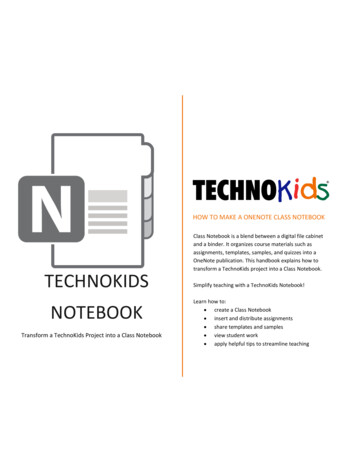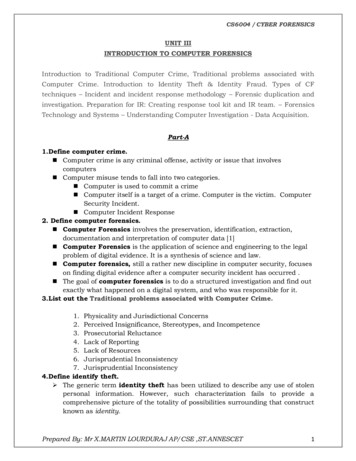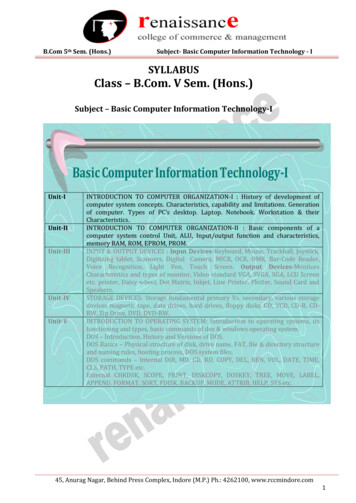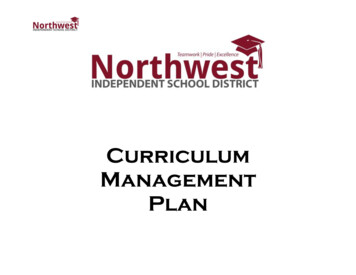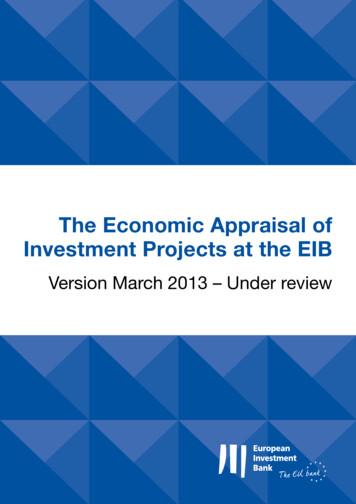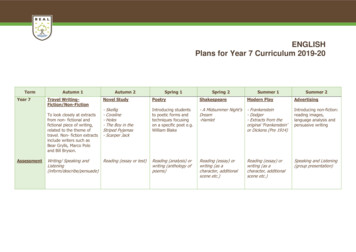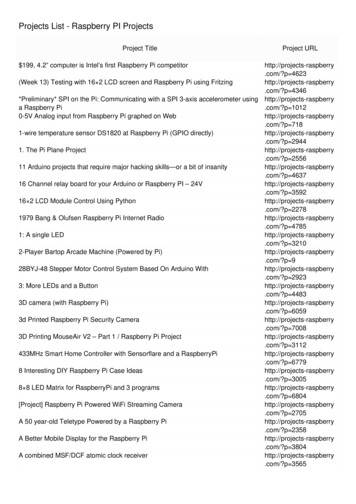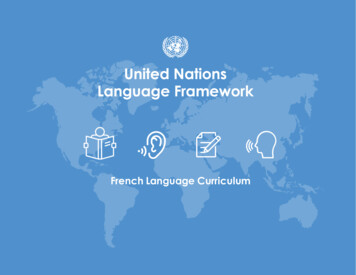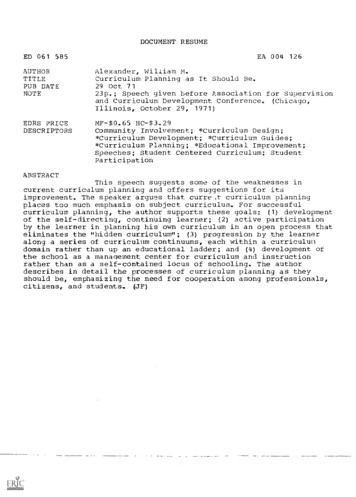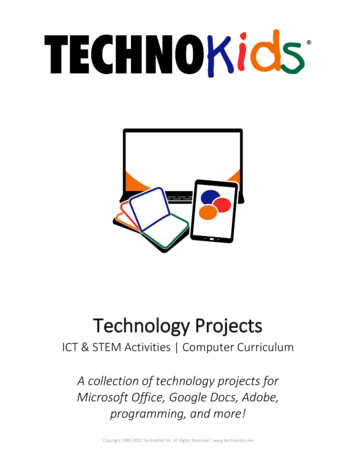
Transcription
Technology ProjectsICT & STEM Activities Computer CurriculumA collection of technology projects forMicrosoft Office, Google Docs, Adobe,programming, and more!Copyright 1993-2022 TechnoKids Inc. All Rights Reserved www.technokids.com
ContentsOverview . 1About TechnoKids . 1What Is a Technology Project? . 1How Can I Integrate Technology Projects into Curriculum? . 1What Technology Skills Do Students Learn? . 1What Is a TechnoKids Site License Agreement?. 1Tips for Getting Started . 2Start Teaching in 5 Easy Steps . 2How Do I Select a Project to Teach? . 2About TechnoKids PDF Files . 2About the Student Workbook . 2Where Can I Get More Support? . 2Technology Projects and Software . 3Technology Project Matrix . 4Primary Technology Project Descriptions . 8TechnoBookmaking . 8TechnoFit . 9TechnoGallery . 10TechnoPainter . 11TechnoMe . 12TechnoStart . 13TechnoStories. 14TechnoWhiz. 15Junior Technology Project Descriptions . 16TechnoArcade . 16TechnoCandy . 17TechnoEditor . 18TechnoInternet . 19TechnoJournal . 20TechnoPresenter . 21TechnoResearch . 22TechnoSales. 23TechnoSite . 24TechnoTales . 25TechnoTimeline . 26TechnoToon . 27TechnoTurtle . 28TechnoTrivia . 29Intermediate Technology Project Descriptions . 30TechnoBiography . 30TechnoBudget . 31TechnoCode . 32TechnoDebate . 33TechnoEarth . 34TechnoEnvironment . 35TechnoHTML5 . 36Copyright TechnoKids Inc.iTechnoKids Overview
TechnoMap . 37TechnoNewsletter. 38TechnoPython . 39TechnoQuestionnaire . 40TechnoRestaurateur . 41TechnoTravel . 42Senior Technology Project Descriptions . 43TechnoAdvertise . 43TechnoAnimate . 44TechnoInvestor . 45TechnoMission . 46TechnoPhotoshop . 47TechnoPlanner . 48TechnoSpecialist . 49TechnoWonderland . 50Helpful Resources . 51Contact Information . 52Copyright TechnoKids Inc.iiTechnoKids Overview
OverviewTechnoKids Technology Projects are instructional materials that apply an interdisciplinary, project-based approachto learning. The activities support STEM education. Lessons are designed to achieve both digital literacy andacademic curriculum objectives. Technology projects can be integrated into curriculum as a technology course, unitof study, workshop series, or after-school class.This Overview contains the following: About TechnoKids – a description of technology projects, integration, ICT/STEM skills, and the site license Tips for Getting Started – helpful information to select a project, use PDF files, and access support Technology Projects and Software – an outline that correlates software to projects Technology Project Matrix – a recommended sequence for implementing the projects organized by level Project Descriptions – a detailed explanation of each project Helpful Resources – links to information Contact Information – free curriculum support by phone or emailAbout TechnoKidsWhat Is a Technology Project?A technology project is a set of activities that have students create a project such as a launching a business venture,promoting a theme park, coding a game, or drafting a budget. Project-based learning is an instructional approachthat poses challenging questions or presents real-world, meaningful problems. Students investigate these issues,propose solutions, and design original creations.A technology project includes a teacher guide, student workbook, and resource files: A teacher guide has lesson plans for teacher use. It contains technology integration ideas, preparatorysteps, learning objectives, assignments, and answer keys. A student workbook is a collection of assignments with illustrated step-by-step instructions for student use. Resource files are customizable materials such as templates, sample files, parent letters, certificates,program flashcards, and assessment tools. There are both teacher and student resources.How Can I Integrate Technology Projects into Curriculum?TechnoKids Technology Projects include activities that integrate into subject areas such as language arts,mathematics, social studies, visual arts, science, history, geography, computer science, or business studies. Refer tothe Technology Integration Ideas section in each teacher guide for suggestions. Technology projects correlate toCommon Core Standards.What Technology Skills Do Students Learn?TechnoKids Technology Projects support STEM education. The lessons teach word processing, spreadsheet, graphicdesign, presentation, programming, web design, internet, digital literacy, animation, and data management skills.Students gain proficiency in Information Communication and Technology (ICT). Refer to the Skill Summary in eachteacher guide for learning objectives. Technology projects correlate to ISTE Standards.What Is a TechnoKids Site License Agreement?TechnoKids Technology Projects are sold as a site license. A site is a single school or learning center. The site licensepermits unlimited printing/viewing rights of the teacher guides and student workbooks as well as unlimited transferof digital files to devices at a given location (site) to authorized users. It prohibits posting files in the public domain.Refer to your Site License Agreement for further details.Copyright TechnoKids Inc.1Overview
Tips for Getting StartedStart Teaching in 5 Easy StepsAre you ready to teach a TechnoKids project? Here's how in 5 easy steps:Step 1 Get Your FilesStep 2 Install a PDF ViewerStep 3 View a Project FolderStep 4 Refer to Getting Started in the Teacher GuideStep 5 Share Resources with StudentsHow Do I Select a Project to Teach?There are a wide range of technology projects. Select one that is right for your students: Level – Match a technology project to its recommended grade level. Technology projects are categorized asPrimary (Grades 1-3), Junior (Grades 3-6), Intermediate (Grades 6-9), or Senior (Grades 8-12). Technology Skill – Choose an option based on the ICT or STEM skills required for your program. Technologyprojects include activities that teach word processing, spreadsheet, graphic design, presentation,programming, web design, digital citizenship, animation, and data management skills. Subject Area – Blend technology into curriculum. Create a product that is specific to a subject area such asdigital storytelling for language arts, timeline for history, or interactive map for geography. Topic – Integrate into a current unit of study. Many technology projects are open-ended. This provides anopportunity to blend curriculum content with digital learning tools. Student Interest – Engage learners. Have them select a technology project that is personally meaningful.Alternatively, the teacher can choose a title, such as TechnoJournal or TechnoSite, that allows students toselect a topic of interest.About TechnoKids PDF FilesTeacher Guides, Student Workbooks, and some resource files are in PDF format. They have been locked againstediting but can be printed, viewed, and annotated. Refer to the following tips to get started: If you are a Windows user, install Adobe Acrobat Reader. If you are a Chromebook user, install a PDF Chrome extension such as KAMI. If you do not have install privileges for your device, contact your System Administrator.About the Student WorkbookThe Student Workbook is available in two formats: complete workbook and individual worksheets. Complete Workbook: This format is designed to be printed double-sided. Place the document in a binder asa reusable class set. Or, print single use copies for each student to follow instructions and answerquestions. Individual Worksheets: This format has each assignment separately. Control the pace of instruction byassigning a worksheet for each class session. Or, challenge students working at a faster pace with optionalenrichment activities. Worksheets can be printed or used digitally.Where Can I Get More Support? Windows Users: Learn how to extract files, install Acrobat Adobe Reader, and annotate worksheets. Chromebook Users Learn how to extract files, install a PDF Chrome extension, and annotate worksheets. Google Classroom Users Discover how to create a class, share assignments, grade student work, and more!Copyright TechnoKids Inc.2Overview
Technology Projects and SoftwareTechnoKids Technology Projects are available for Microsoft 365, Google Docs, Adobe, and programming.Python 3Scratch JrScratchProgrammingText EditorAnimate CCPhotoshop CCFormsSitesAdobeSheetsSlidesMy MapsDocsDrawingsWeb BrowserGoogleForms for ExcelForms OnlineExcel OnlinePowerPoint OnlineWord OnlineOffice for the WebPublisherAccessExcelPowerPointWordSuggested grade levels:PaintMicrosoft OfficePrimary Grades 1-3 TechnoBookmaking TechnoFit TechnoGallery TechnoMeTechnoPainter TechnoStart TechnoStories TechnoWhizJunior Grades 3-6 TechnoArcadeTechnoCandy TechnoEditor TechnoInternetTechnoJournal TechnoPresenter TechnoResearch TechnoSales TechnoSite TechnoTales TechnoTimeline TechnoToon TechnoTurtle TechnoTrivia Intermediate Grades 6-9 TechnoBiographyTechnoBudget TechnoCode TechnoDebate TechnoEarth TechnoEnvironment TechnoHTML 5TechnoMap TechnoNewsletter TechnoPythonTechnoQuestionnaireTechnoRestaurateur TechnoTravel Senior Grades 8-12 TechnoAdvertise TechnoSpecialistTechnoMission TechnoInvestor TechnoPlannerTechnoWonderland TechnoPhotoshop TechnoAnimateCopyright TechnoKids Inc.3TechnoKids Technology Project Summary
Technology Project MatrixThe collection of TechnoKids technology projects is designed to be developmentally appropriate. They graduallybuild competency of technology skills. Refer to the recommended sequence.Primary Technology Projects (Grades 1-3)Primary technology projects are for beginners. They provide a foundation for learning. Activitiesemphasize fundamentals. Students create artwork, write stories, make presentations, and hnoMeEarn a computer operatorlicense. Engage in funactivities to learn abouthardware, terminology,computer rules, andkeyboarding.Become an author. Usetemplates to plan, write,edit, and illustrate stories.Share the books duringstory time with friends orfamily.Design an All About Meslide show. Outlinepersonal information,accomplishments, goals,and interests in a minibiography.Software: Paint or DrawingsSoftware: Word or DocsSoftware: PowerPoint or SlidesICT & STEM integration: visualarts with graphic skills andcomputer fundamentalsICT & STEM integration:language arts with wordprocessing skillsICT & STEM integration: socialstudies with presentation skillsTechnoPainter Spark creativity! Produceunique artwork usingdigital tools. Develop finemotor skills to paintoriginal images anddisplay them in a gallery.Publish a collection ofbooks. Create a tinypicture book, flip flapstory, unfolding riddlebook, layer book of facts,bookmarks, card, andmore!Join the TechnoFit Club.Inform others about theimportance of a healthylifestyle by designing afood guide, menu plan,and fitness poster. Be fitand live well!Become a programmingwhiz kid. Build simplescripts and loops tocreate silly scenes, feed apet monster, explore amagical land, and invent aracing game.Software: Paint or DrawingsSoftware: PowerPoint or SlidesSoftware: PublisherSoftware: Scratch JrICT & STEM integration: visualarts with graphic skills andcomputer fundamentalsICT & STEM integration:language arts with wordprocessing skillsICT & STEM integration: healthand nutrition with desktoppublishing skillsICT & STEM integration:mathematics with coding skillsCopyright TechnoKids Inc.4TechnoKids Technology Project Matrix
Junior Technology Projects (Grades 3-6)Junior technology projects are for elementary students. They focus upon essential skills. Activitiespromote the practical application of technology. Students become responsible digital citizens, conductresearch, animate graphic stories, build games and TechnoPresenterTechnoTalesExpress ideas andEmbark on an online Present information Blend coding withstorytelling. Design adescribe experiences expedition toeffectively.modern fairy talein a journal. Reflectbecome aSummarize factsthat has a hero go onupon an event, make responsible digitalusing a slide showa note of favoritecitizen. Apply search and organize speaker a quest. Build scriptsto animate the storythings, and liststrategies, accessnotes. Deliver aaction.personal wishes.digital resources, and speech to anSoftware: Scratch Jrcommunicate safely. audience.Software: Word or DocsICT & STEM integration:language arts with wordprocessing skillsSoftware: web browserSoftware:PowerPoint/Word orSlides/DocsICT & STEM integration:digital citizenship andInternet skillsICT & STEM integration:public speaking andresearch with oonTechnoArcadeTechnoSiteResearch to design afact card. Applystrategies to retrievequality informationfrom reliable sources.Combine images andtext in a one-sheetreport.Devise a strategy toboost candy sales.Conduct a survey andstudy packaging toinvestigate aproblem.Recommend asolution based on theevidence.Animate a graphicstory. Plan thecharacters, setting,and plot. Divide thescenes usingtransitions. Timeevents to produce aone-of-a-kindcartoon.Design arcade games.Build Jumble Tumble,Let's Jam, MysteryIsland, and LostTreasure. Invitefriends to an onlinearcade.Become a webdesigner. Construct awebsite that includeslinks to fun places forkids on the WWW.Will it get the KidStamp of Approval?Software: ScratchSoftware: Google s/Docs/FormsSoftware: PowerPoint orSlidesICT & STEM integration:computer science andprogramming skillsICT & STEM integration:language arts with digitalcitizenship and web designskillsSoftware: Word or DocsICT & STEM integration:language arts with wordprocessing skillsICT & STEM integration:math and problem solvingwith spreadsheet skillsGrades5/6ICT & STEM integration:creative writing withcoding skillsICT & STEM integration:language arts withpresentation andanimation urtleTechnoTriviaEdit a collection ofstories. Master text,picture, and pagelayout formattingtechniques to publisha high-qualitypublication.Investigate dessertpreferences. Graphand calculate data.Analyze theinformation to plan abake sale. Reportfundraiser details.Explain thesignificance of eventsby creating a uniquegraphic organizerthat connects eventsalong a timeline.Develop and debugcode to conquermazes, paint pixelart, create a Mad LibGenerator and builda carnival game.Invent a game. Testknowledge about atopic. Set the answerkey to calculatepoints. Analyze quizresults.Software: Excel/Word orSheets/DocsSoftware: PowerPoint orSlidesSoftware: IDLE Python 3Software: Word or DocsSoftware: Google Forms orMicrosoft FormsICT & STEM integration:language arts with wordprocessing skillsCopyright TechnoKids Inc.ICT & STEM integration:math and problem solvingwith spreadsheet and datamanagement skillsICT & STEM integration:social studies and historywith presentation skills5ICT & STEM integration:math and language artswith programming skillsICT & STEM integration:math and social studieswith data managementskillsTechnoKids Technology Project Matrix
Intermediate Technology Projects (Grades 6-9)Intermediate technology projects are for middle or high school students. They develop proficiency inusing ICT applications. Activities emphasize critical and creative thinking. Students design publications,analyze data, code web pages, and chnoTravelTechnoCodePublish a fan clubnewsletter. Write aninformative article,construct a word search,and express an opinion.Format pages to lay outcontent attractively.Launch a businessventure. Plan arestaurant, create a logo,conduct a survey,generate funds, build afloor plan, managefinances, and more!Spark an interest incomputer science. Designan Activity Studio for kidsusing Scratch. Buildblocks of code to designanimations, puzzles,stories, and games.Software: Word or DocsSoftware:Excel/PowerPoint/Word orSheets/Slides/Docs/Drawings/FormsPromote a weekendgetaway for tourists.Research the trip.Customize a slide masterto create a uniquemarketing tool thatpersuades visitors tovacation.Software:Excel/PowerPoint/Word orSheets/Slides/DocsICT & STEM integration:computer science andprogramming skillsICT & STEM integration:language arts with wordprocessing skillsGrades7/8Grades8/9Software: ScratchICT & STEM integration: mathand entrepreneurship with ICTICT & STEM integration:language arts and geographywith presentation ML5Celebrate a remarkableperson. Format the biousing styles, graphicorganizer, and artifactstable. Build a table ofcontents. Cite sources ina bibliography.Justify a spending plan fora shopping trip. Calculate,and graph data to form abudget. Report financialchoices and explainmoney managementstrategy.Highlight the importanceof a location byconstructing aninteractive map. Connectfacts about an area orissue using markers andhyperlinks.Develop a web page usingHTML and CSS. Writecode to set the style ofthe background, text,lists, graphics, hyperlinks,and tables. Upload to theInternet.Software: Word orDocs/DrawingsSoftware: Excel/Paint/Word orSheets/Drawings/DocsSoftware: PowerPoint /Word orSlides/DocsSoftware: Notepad or other texteditorICT & STEM integration:language arts and history withword processing skillsICT & STEM integration: mathand financial literacy withspreadsheet skillsICT & STEM integration:geography or history withpresentation skillsICT & STEM integration:computer science andprogramming skillsTechnoEarth TechnoPythonInvestigate a researchquestion. Select a sampleand construct aquestionnaire. Conduct apre-test to tweak thedesign. Analyze data tointerpret findings.Collaborate with apartner to debate anissue. Create an animatedconversation thatpresents a persuasiveargument. Defend aposition.Program a series ofgames using Pythonincluding Pet MonsterRescue, Guess It, andAdventure Quest. Shareyour favorite one in acoding presentation.Software: Google FormsSoftware: PowerPoint Online orSlidesSoftware: IDLE Python 3Raise awareness of anenvironmental issue.Design either aninfographic with Googleapps or a pamphlet withPublisher. Advocate forchange.Software: Word/Publisher orDocs/Sites/Slides/ Sheets/MyMaps/DrawingsICT & STEM integration: mathand the scientific process withinformation management skillsICT & STEM integration:geography and science withpublishing and presentationskillsCopyright TechnoKids Inc.6ICT & STEM integration:language arts and debatetechniques with presentationskillsICT & STEM integration: mathand language arts withprogramming skillsTechnoKids Technology Project Matrix
Senior Technology Projects (Grades 8-12)Senior technology projects are for middle or high school students. They prepare students for higherlearning and career readiness. Activities emphasize real-world applications of technology. Studentsmarket products, build databases, and more!Select a project for a course. Use it to teach a technology skill or as a culminating nManage an amusement park tolearn about Microsoft Office.Produce a flyer, design a map,create signs, poll customers,advertise rides, and more!Buy and sell stocks on theTechnoStock Exchange. Track theinvestments and graph futureearnings. Report the portfolioholdings and justify decisions.Manage data. Plan a simpledatabase. Build a table and dataentry form. Filter and sort records.Generate a report that summarizesinformation.Software: Word, Excel, PowerPoint,Publisher, AccessSoftware: Excel, WordSoftware: Access, PaintICT & STEM integration: financial literacywith spreadsheet skillsICT & STEM integration: computer studieswith database Role play a marketing executive.Submit a cover letter and résuméto apply for the job. Once hired,design a flyer, catalog, custommailer, and newsletter.Develop an information packageabout hardware. Explain theattributes of computer componentsto educate the public in makingpurchasing decisions.Construct a database for a partyplanning business. Build tables,forms, queries, and reports toorganize customer and eventinformation.Software: WordSoftware: PowerPointSoftwa
computer fundamentals . TechnoBookmaking Publish a collection of books. Create a tiny picture book, flip flap story, unfolding riddle book, layer book of facts, bookmarks, card, and more! Software: PowerPoint or Slides ICT & STEM integration: language arts with word processing skills . T