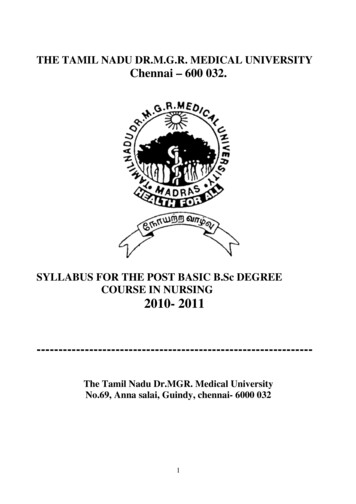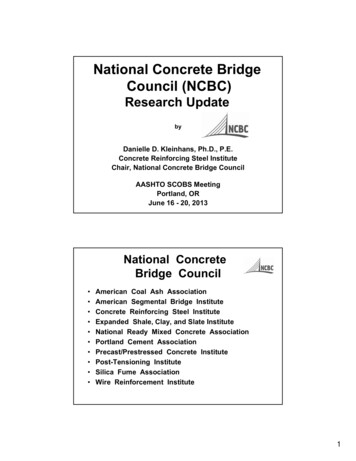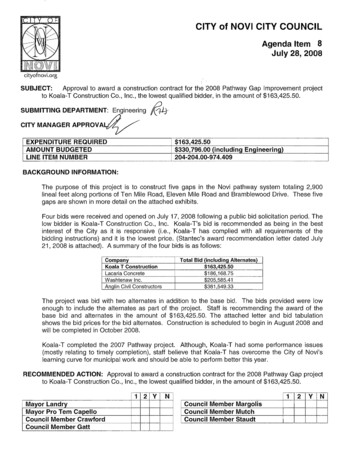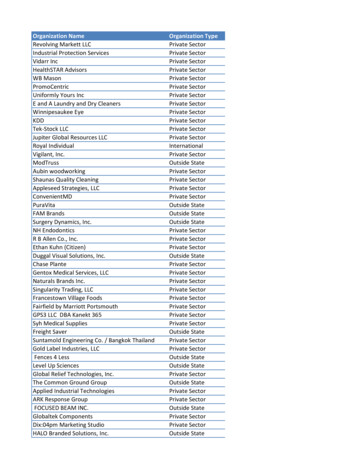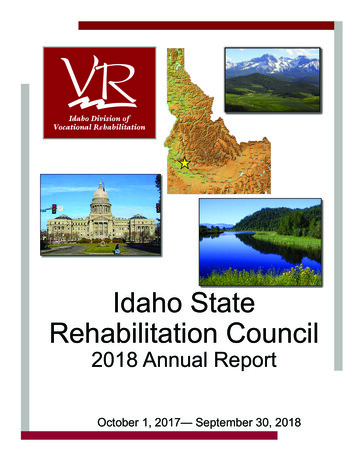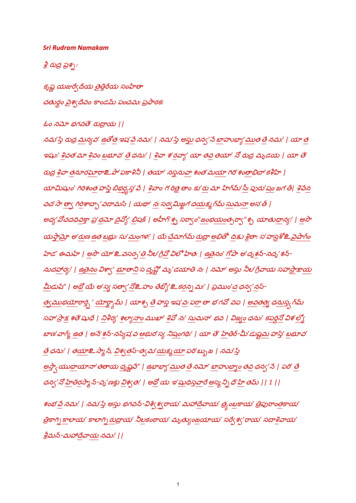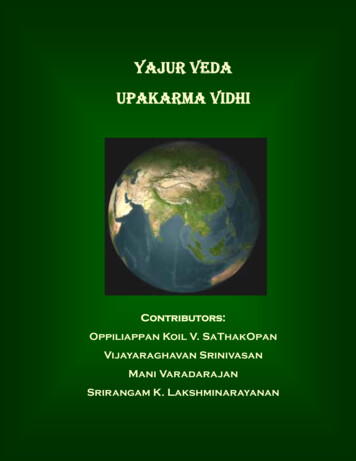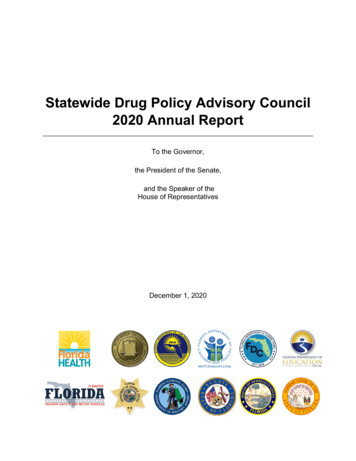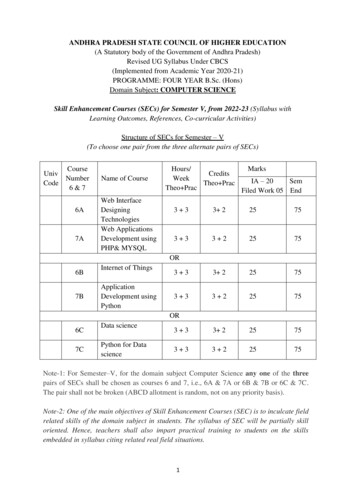
Transcription
ANDHRA PRADESH STATE COUNCIL OF HIGHER EDUCATION(A Statutory body of the Government of Andhra Pradesh)Revised UG Syllabus Under CBCS(Implemented from Academic Year 2020-21)PROGRAMME: FOUR YEAR B.Sc. (Hons)Domain Subject: COMPUTER SCIENCESkill Enhancement Courses (SECs) for Semester V, from 2022-23 (Syllabus withLearning Outcomes, References, Co-curricular Activities)Structure of SECs for Semester – V(To choose one pair from the three alternate pairs of SECs)CourseUnivNumberCode6&76A7AName of CourseWeb InterfaceDesigningTechnologiesWeb ApplicationsDevelopment usingPHP& MYSQLMarksHours/CreditsWeekIA – 20SemTheo PracTheo PracFiled Work 05 End3 33 225753 33 225753 33 225753 33 225753 33 225753 33 22575OR6B7BInternet of ThingsApplicationDevelopment usingPythonOR6C7CData sciencePython for DatascienceNote-1: For Semester–V, for the domain subject Computer Science any one of the threepairs of SECs shall be chosen as courses 6 and 7, i.e., 6A & 7A or 6B & 7B or 6C & 7C.The pair shall not be broken (ABCD allotment is random, not on any priority basis).Note-2: One of the main objectives of Skill Enhancement Courses (SEC) is to inculcate fieldrelated skills of the domain subject in students. The syllabus of SEC will be partially skilloriented. Hence, teachers shall also impart practical training to students on the skillsembedded in syllabus citing related real field situations.1
A.P. State Council of Higher EducationSemester-wise Revised Syllabus under CBCS, 2020-21Course Code:Four-year B.Sc.(Hons)Domain Subject: Computer ScienceIV Year B. Sc.(Hons) – Semester – VMax Marks: 100 50Course 6A: Web Interface Designing Technologies(Skill Enhancement Course (Elective), Credits: 05)I. Learning Outcomes: Students after successful completion of the course will be able to:1. Understand and appreciate the web architecture and services.2. Gain knowledge about various components of a website.3. Demonstrate skills regarding creation of a static website and an interface to dynamicwebsite.4. Learn how to install word press and gain the knowledge of installing various pluginsto use in their websites.II. Syllabus: (Total Hours: 90 including Teaching, Lab, and Field training, Unit tests etc.)Unit - I (10 hours)HTML: Introduction to web designing, difference between web applications and desktopapplications, introduction to HTML, HTML structure, elements, attributes, headings,paragraphs, styles, colours, HTML formatting, Quotations, Comments, images, tables, lists,blocks and classes, HTML CSS, HTML frames, file paths, layout, symbols, HTMLresponsive.Unit – II (10 hours)HTML forms: HTML form elements, input types, input attributes, HTML5, HTMLgraphics, HTML media – video, audio, plug INS, you tube.HTML API’S: Geo location, Drag/drop, local storage, HTML SSE.CSS: CSS home, introduction, syntax, colours, back ground, borders, margins, padding,height/width, text, fonts, icons, tables, lists, position, over flow, float, CSS combinators,pseudo class, pseudo elements, opacity, tool tips, image gallery, CSS forms, CSS counters,CSS responsive.Unit – III (10 hours)Client side Validation: Introduction to JavaScript - What is DHTML, JavaScript, basics,variables, string manipulations, mathematical functions, statements, operators, arrays,functions. Objects in JavaScript - Data and objects in JavaScript, regular expressions,exception handling. DHTML with JavaScript - Data validation, opening a new window,messages and confirmations, the status bar, different frames, rollover buttons, movingimages.Unit – IV (10 hours)Word press: Introduction to word press, servers like wamp, bitnami e.tc, installing andconfiguring word press, understanding admin panel, working with posts and pages, usingeditor, text formatting with shortcuts, working with media-Adding, editing, deleting mediaelements, working with widgets, menus.2
Unit – V (10 hours)Working with themes-parent and child themes, using featured images, configuring settings,user and user roles and profiles, adding external links, extending word press with plug-ins.Customizing the site, changing the appearance of site using css , protecting word presswebsite from hackers.III. References1. Chris Bates, Web Programming Building Internet Applications, Second Edition,Wiley (2007)2. Paul S.WangSanda S. Katila, an Introduction to Web Design plus Programming,Thomson (2007).3. Head First HTML and CSS, Elisabeth Robson, Eric Freeman, O’Reilly Media Inc.4. An Introduction to HTML and JavaScript: for Scientists and Engineers, David R.Brooks. Springer, 20075. Schaum's Easy Outline HTML, David Mercer, Mcgraw Hill Professional.6. Word press for Beginners, Dr.Andy Williams.7. Professional word press, Brad Williams, David damstra, Hanstern.8. Web resources:a. http://www.codecademy.com/tracks/webb. http://www.w3schools.comc. https://www.w3schools.in/wordpress-tutorial/d. http://www.homeandlearn.co.uk9. Other web sources suggested by the teacher concerned and the college librarianincluding reading material.IV. Co-Curricular Activitiesa) Mandatory: (Training of students by teacher in field related skills: (lab: 10 field: 05) :1. For Teacher: Field related training of students by the teacher in laboratory/field for notless than 15 hours on identifying the case study to build a website, designing the format,structure, menus, submenus etc for a website and finally to build a website.2. For Student: Students shall (individually) search online and visit any of the agencies likehotels, hospitals, super bazaars, organizations, etc. where there is a need for a website andidentify any one case study and submit a hand-written Fieldwork/Project work/Projectwork/Project work/Project work Report not exceeding 10 pages. Example: Choosing a firmor business to develop a website, identifying various business entities to be included in thewebsite, identifying menu bar and content to be placed in their websites.3. Max marks for Fieldwork/Project work/Project work/Project work/Project work/Projectwork Report: 05.4. Suggested Format for Fieldwork/Project work/Project work/Project work/Project work:Title page, student details, index page, details of place visited, observations, findings andacknowledgements.5. Unit tests (IE).b) Suggested Co-Curricular Activities1. Build a website with 10 pages for the case study identified.2. Training of students by related industrial experts.3. Assignments4. Seminars, Group discussions, Quiz, Debates etc. (on related topics).5. Presentation by students on best websites.3
Course 6A: Web Interface Designing Technologies – PRACTICAL SYLLABUSV. Learning Outcomes:On successful completion of this practical course, student shall be able to:1. Create a basic website with the help of HTML and CSS.2. Acquire the skill of installing word press and various plugins of Word press.3. Create a static website with the help of Word press.4. Create an interface for a dynamic website.5. Apply various themes for their websites using Word press.VI. Practical (Laboratory) Syllabus: (30 hrs.)HTML and CSS:1. Create an HTML document with the following formatting options:(a)Bold, (b) Italics, (c) Underline, (d) Headings (Using H1 to H6 heading styles), (e)Font (Type, Size and Color), (f) Background (Colored background/Image inbackground), (g) Paragraph, (h) Line Break, (i) Horizontal Rule, (j) Pre tag2. Create an HTML document which consists of:(a) Ordered List (b) Unordered List (c) Nested List (d) Image3. Create a Table with four rows and five columns. Place an image in one column.4. Using “table” tag, align the images as follows:5. Create a menu form using html.6. Style the menu buttons using css.7. Create a form using HTML which has the following types of controls:(a) Text Box (b) Option/radio buttons (c) Check boxes (d) Reset and Submit buttons8. Embed a calendar object in your web page.4
9. Create an applet that accepts two numbers and perform all the arithmetic operationson them.10. Create nested table to store your curriculum.11. Create a form that accepts the information from the subscriber of a mailing system.12. Design the page as follows:13. Create a help file as follows:14. Create a webpage containing your bio data (assume the form and fields).15. Write a html program including style sheets.16. Write a html program to layers of information in web page.17. Create a static webpage.5
Word press:18. Installation and configuration of word press.19. Create a site and add a theme to it.20 Create a child theme21. Create five pages on COVID – 19 and link them to the home page. .22. Create a simple post with featured image.23. Add an external video link with size 640 X 360.24. Create a user and assign a role to him.25. Create a login page to word press using custom links26. Create a website for your college.6
A.P. State Council of Higher EducationSemester-wise Revised Syllabus under CBCS, 2020-21Course Code:Four -year B.Sc.(Hons)Domain Subject: Computer ScienceIV Year B. Sc.(Hons) – Semester – VMax Marks: 100 50Course 7A: Web Applications Development using PHP & MYSQL(Skill Enhancement Course (Elective), Credits: 05)I. Learning Outcomes:Students after successful completion of the course will be able to:1. Write simple programs in PHP.2. Understand how to use regular expressions, handle exceptions, and validate data usingPHP.3. Apply In-Built functions and Create User defined functions in PHP programming.4. Write PHP scripts to handle HTML forms.5. Write programs to create dynamic and interactive web based applications using PHPand MYSQL.6. Know how to use PHP with a MySQL database and can write database driven webpages.II. Syllabus: (Total Hours: 90 including Teaching, Lab, and Field training, Unit tests etc.)Unit-1: (10 hours)The Building blocks of PHP: Variables, Data Types, Operators and Expressions, Constants.Flow Control Functions in PHP: Switching Flow, Loops, Code Blocks and Browser Output.Working with Functions: What is function?, Calling functions, Defining Functions, Returningthe values from User-Defined Functions, Variable Scope, Saving state between Function callswith the static statement, more about arguments.Unit-2: (10 hours)Working with Arrays: What are Arrays? Creating Arrays, Some Array-Related Functions.Working with Objects: Creating Objects, Object Instance Working with Strings, Dates andTime: Formatting strings with PHP, Investigating Strings with PHP, Manipulating Stringswith PHP, Using Date and Time Functions in PHP.Unit-3: (10 hours)Working with Forms: Creating Forms, Accessing Form Input with User defined Arrays,Combining HTML and PHP code on a single Page, Using Hidden Fields to save state,Redirecting the user, Sending Mail on Form Submission, and Working with File Uploads.Working with Cookies and User Sessions: Introducing Cookies, Setting a Cookie with PHP,Session Function Overview, Starting a Session, Working with session variables, passingsession IDs in the Query String, Destroying Sessions and Unsetting Variables, UsingSessions in an Environment with Registered Users.Unit-4: (10 hours)7
Working with Files and Directories: Including Files with inclue(), Validating Files, Creatingand Deleting Files, Opening a File for Writing, Reading or Appending, Reading from Files,Writing or Appending to a File, Working with Directories, Open Pipes to and from ProcessUsing popen(), Running Commands with exec(), Running Commands with system() orpassthru().Working with Images: Understanding the Image-Creation Process, Necessary Modificationsto PHP, Drawing a New Image, Getting Fancy with Pie Charts, Modifying Existing Images,Image Creation from User Input.Unit-5: (10 hours)Interacting with MySQL using PHP: MySQL Versus MySQLi Functions, Connecting toMySQL with PHP, Working with MySQL Data. Creating an Online Address Book: Planningand Creating Database Tables, Creating Menu, Creating Record Addition Mechanism,Viewing Records, Creating the Record Deletion Mechanism, Adding Sub-entities to aRecord.III. References1. Julie C. Meloni, SAMS Teach yourself PHP MySQL and Apache, PearsonEducation (2007).2. Steven Holzner , PHP: The Complete Reference, McGraw-Hill3. Robin Nixon, Learning PHP, MySQL, JavaScript, CSS & HTML5, Third EditionO'reilly, 20144. Xue Bai Michael Ekedahl, The web warrior guide to Web Programming, Thomson(2006).5. Web resources:e. http://www.codecademy.com/tracks/phpf. http://www.w3schools.com/PHPg. http://www.tutorialpoint.com6. Other web sources suggested by the teacher concerned and the college librarianincluding reading material.IV. Co-Curricular Activities:a) Mandatory: (Training of students by teacher in field related skills: (lab: 10 field: 05) :1. For Teacher: Field related training of students by the teacher in laboratory/field for notless than 15 hours on demonstrating various interactive and dynamic websites availableonline, addressing the students on identifying the case study to build an interactive anddatabase driven website, forms to be used in website, database to be maintained, reports to beproduced, etc.2. For Student: Students shall (individually) search online and visit any of the agencies likemalls, hotels, super bazaars, etc. where there is a need for an interactive and database drivenwebsite and submita hand-written Fieldwork/Project work/Project work/Projectwork/Project work Report not exceeding 10 pages. Example: Choosing a firm or business todevelop a website, identifying forms to be placed in the websites, back end databases to bemaintained and reports to be generated and placed in the websites.3. Max marks for Fieldwork/Project work/Project work/Project work/Project work/Projectwork Report: 05.8
4. Suggested Format for Fieldwork/Project work/Project work/Project work/Project work:Title page, student details, index page, details of place or websites visited, structure of thewebsite and acknowledgements.5. Unit tests (IE).b) Suggested Co-Curricular Activities1. Arrange expert lectures by IT experts working professionally in the area of web contentdevelopment2. Assignments (in writing or implementing contents related to syllabus or outside thesyllabus. Shall be individual and challenging)3. Seminars, Group discussions, Quiz, Debates etc. (on related topics).4. Preparation by students on best websites.5. Arrange a webpage development competition among small groups of students.Course 7A: Web Applications Development using PHP & MYSQL–PRACTICAL SYLLABUSV. Learning Outcomes:On successful completion of this practical course, student shall be able to:1. Write, debug and implement the Programs by applying concepts and error handlingtechniques of PHP.2. Create an interactive and dynamic website.3. Create a website with reports generated from a database.4. Write programs to create an interactive website for e-commerce sites like onlineshopping, etc.VI. Practical (Laboratory) Syllabus: (30 hrs.)1. Write a PHP program to Display “Hello”2. Write a PHP Program to display the today’s date.3. Write a PHP program to display Fibonacci series.4. Write a PHP Program to read the employee details.5. Write a PHP program to prepare the student marks list.6. Write a PHP program to generate the multiplication of two matrices.7. Create student registration form using text box, check box, radio button, select,submit button. And display user inserted value in new PHP page.8. Create Website Registration Form using text box, check box, radio button, select,submit button. And display user inserted value in new PHP page.9. Write PHP script to demonstrate passing variables with cookies.10. Write a program to keep track of how many times a visitor has loaded the page.11. Write a PHP application to add new Rows in a Table.12. Write a PHP application to modify the Rows in a Table.13. Write a PHP application to delete the Rows from a Table.14. Write a PHP application to fetch the Rows in a Table.15. Develop an PHP application to implement the following Operations9
i.ii.iii.iv.Registration of Users.Insert the details of the Users.Modify the Details.Transaction Maintenance.a) No of times Logged inb) Time Spent on each login.c) Restrict the user for three trials only.d) Delete the user if he spent more than 100 Hrs of transaction.16. Write a PHP script to connect MySQL server from your website.17. Write a program to read customer information like cust-no, cust-name, itempurchased, and mob-no, from customer table and display all these information intable format on output screen.18. Write a program to edit name of customer to “Kiran” with cust-no 1, and to deleterecord with cust-no 3.19. Write a program to read employee information like emp-no, emp-name, designationand salary from EMP table and display all this information using table format inyour website.20. Create a dynamic web site using PHP and MySQL.10
A.P. State Council of Higher EducationSemester-wise Revised Syllabus under CBCS, 2020-21Course Code:Four -year B.Sc.(Hons)Domain Subject: Computer ScienceIV Year B. Sc.(Hons) – Semester – VMax Marks: 100 50Course 6B: INTERNET OF THINGS(Skill Enhancement Course (Elective), Credits: 05)I. Learning Outcomes: Students after successful completion of the course will be able to:1. Appreciate the technology for IoT2. Understand various concepts, terminologies and architecture of IoT systems.3. Understand various applications of IoT4. Learn how to use various sensors and actuators for design of IoT.5. Learn how to connect various things to Internet.6. Learn the skills to develop simple IOT Devices.II. Syllabus: (Total Hours: 90 including Teaching, Lab, Field training, Unit tests etc.)Unit - I (10 hours)Fundamentals of IoT: Introduction, Definitions & Characteristics of IoT, IoT Architectures,Physical & Logical Design of IoT, Enabling Technologies in IoT, History of IoT, AboutThings in IoT, The Identifiers in IoT, About the Internet in IoT, IoT frameworks, IoT andM2M.Applications of IoT: Home Automation, Smart Cities, Energy, Retail Management,Logistics, Agriculture, Health and Lifestyle, Industrial IoT, Legal challenges, IoT designEthics, IoT in Environmental Protection.Unit - II (10 hours)Sensors Networks : Definition, Types of Sensors, Types of Actuators, Examples andWorking, IoT Development Boards: Arduino IDE and Board Types, RaspberriPiDevelopment Kit, RFID Principles and components, Wireless Sensor Networks: History andContext, The node, Connecting nodes, Networking Nodes, WSN and IoT.Unit - III (10 hours)Wireless Technologies for IoT: WPAN Technologies for IoT: IEEE 802.15.4, Zigbee,HART, NFC, Z-Wave, BLE, Bacnet And Modbus.IP Based Protocols for IoT IPv6, 6LowPAN, LoRA, RPL, REST, AMPQ, CoAP, MQTT.Edge connectivity and protocols.Unit - IV (10 hours)Arduino Simulation Environment: Arduino Uno Architecture, Setting up the IDE, WritingArduino Software, Arduino Libraries, Basics of Embedded C programming for Arduino,Interfacing LED, push button and buzzer with Arduino, Interfacing Arduino with LCD.Sensor & Actuators with Arduino: Overview of Sensors working, Analog and DigitalSensors, Interfacing of Temperature, Humidity, Motion, Light and Gas Sensors withArduino, Interfacing of Actuators with Arduino, Interfacing of Relay Switch and ServoMotor with Arduino.11
Unit - V (10 hours)Developing IOT’s: Implementation of IoT with Arduino, Connecting and using various IoTCloud Based Platforms such as Blynk, Thingspeak, AWS IoT, Google Cloud IoT Core etc.Cloud Computing, Fog Computing, Privacy and Security Issues in IoT.III. References9. Internet of Things - A Hands-on Approach, ArshdeepBahga and Vijay Madisetti,Universities Press, 2015, ISBN: 978817371954710. Vijay Madisetti and ArshdeepBahga, “Internet of Things (A Hands-onApproach)”, 1stEdition, VPT, 201411. Daniel Minoli, ― “Building the Internet of Things with IPv6 and MIPv6: TheEvolving World of M2M Communications”, ISBN: 978-1-118-47347-4, WillyPublications12. Pethuru Raj and Anupama C. Raman, "The Internet of Things: EnablingTechnologies, Platforms, and Use Cases", CRC Press13. Open source software / learning ecourses.nptel.ac.in/noc17 cs22/coursehttp://www.cse.wustl.edu/ jain/cse570-15/ftp/iot prot/index.htmlContiki (Open source IoT operating system)Ardudroid (open source IoT project)https://blynk.io (Mobile app)IoT Toolkit (smart object API gateway service reference implementation)6. Other web sources suggested by the teacher concerned and the college librarianincluding reading material.IV. Co-Curricular Activities:a) Mandatory: (Training of students by teacher in field related skills: (lab: 10 field: 05) :1. For Teacher: Field related training of students by the teacher in laboratory/field for notless than 15 hours on identifying the case study for the IoT, design an IoT solution, buildphysical IoT device, connect it to a mobile app and deploy the IoT device.2. For Student: Students shall (individually) search online and visit any of the places likeaquaculture farms, agencies using IOT devices, etc to identify problems for IoT solution andsubmit a hand-written Fieldwork/Project work/Project work/Project work/Project workReport not exceeding 10 pages. Example: Choosing a Problem for IoT solution (agriculture,aquaculture, smart home appliances, testing moisture levels, oxygen levels, etc), reasons whyIoT solution is feasible for the said problem, material required, Design and architecture forthe proposed IoT device, method of implementation and how to connect the device to mobile.3. Max marks for Fieldwork/Project work/Project work/Project work/Project work/Projectwork Report: 05.4. Suggested Format for Fieldwork/Project work/Project work/Project work/Project work:Title page, student details, index page, details of websites searched, place visited,observations, findings, proposed IOT problem, and design of the IOT device, implementationand acknowledgements.5. Unit tests (IE).12
b) Suggested Co-Curricular Activities1. Training of students by related industrial experts.2. Assignments3. Preparation and presentation of power-point slides, which include videos, animations,pictures, graphics, etc by the students.4. Seminars, Group discussions, Quiz, Debates etc. (on related topics).5. Field visits to identify the problems for IoT solutions.Course 6B: Internet of Things – PRACTICAL SYLLABUSV. Learning Outcomes:On successful completion of this practical course, student shall be able to:1. Acquire the skills to design a small IoT device.2. Connect various sensors, actuators, etc to Arduino board.3. Connect the things to Internet4. Design a small mobile app to control the sensors.5. Deploy a simple IoT device.VI. Practical (Laboratory) Syllabus: (30 hrs)1. Understanding Arduino UNO Board and Components2. Installing and work with Arduino IDE3. Blinking LED sketch with Arduino4. Simulation of 4-Way Traffic Light with Arduino5. Using Pulse Width Modulation6. LED Fade Sketch and Button Sketch7. Analog Input Sketch (Bar Graph with LEDs and Potentiometre)8. Digital Read Serial Sketch (Working with DHT/IR/Gas or Any other Sensor)9. Working with Adafruit Libraries in Arduino10. Spinning a DC Motor and Motor Speed Control Sketch11. Working with Shields12. Design APP using Blink App or Things peak API and connect it LED bulb.13. Design APP Using Blynk App and Connect to Temperature, magnetic Sensors.13
A.P. State Council of Higher EducationSemester-wise Revised Syllabus under CBCS, 2020-21Course Code:Four-year B.Sc.(Hons)Domain Subject: Computer ScienceIV Year B. Sc.(Hons) – Semester – VMax Marks: 100 50Course 7B: APPLICATION DEVELOPMENT USING PYTHON(Skill Enhancement Course (Elective), Credits: 05)I. Learning Outcomes: Students after successful completion of the course will be able to:1. Understand and appreciate the web architecture and services.2. Examine Python syntax and semantics and be fluent in the use of Python flow controland functions.3. Demonstrate proficiency in handling Strings and File Systems.4. Create, run and manipulate Python Programs using core data structures like Lists,Dictionaries and use Regular Expressions.5. Interpret the concepts of Object-Oriented Programming as used in Python.6. Apply concepts of Python programming in various fields related to IOT, WebServices and Databases in Python.II. Syllabus: (Total Hours: 90 including Teaching, Lab, Field training, Unit tests etc.)Unit - I (10 hours)Python basics, Objects- Python Objects, Standard Types, Other Built-in Types, InternalTypes, Standard Type Operators, Standard Type Built-in Functions, Categorizing theStandard Types, Unsupported TypesNumbers - Introduction to Numbers, Integers, Floating Point Real Numbers, ComplexNumbers, Operators, Built-in Functions, Related ModulesSequences - Strings, Lists, and Tuples, Mapping and Set TypesUnit – II (10 hours)Files: File Objects, File Built-in Function [ open() ], File Built-in Methods, File Built-inAttributes, Standard Files, Command-line Arguments, File System, File Execution, PersistentStorage Modules, Related ModulesExceptions: Exceptions in Python, Detecting and Handling Exceptions, ContextManagement, Exceptions as Strings, Raising Exceptions, Assertions, Standard Exceptions,Creating Exceptions, Why Exceptions (Now)?, Why Exceptions at All?, Exceptions and thesys Module, Related ModulesModules: Modules and Files, Namespaces, Importing Modules, Importing ModuleAttributes, Module Built-in Functions, Packages, Other Features of ModulesUnit – III (10 hours)Regular Expressions: Introduction, Special Symbols and Characters, Res and PythonMultithreaded Programming: Introduction, Threads and Processes, Python, Threads, and theGlobal Interpreter Lock, Thread Module, Threading Module, Related ModulesUnit – IV (10 hours)14
GUI Programming: Introduction, Tkinter and Python Programming, Brief Tour of OtherGUIs, Related Modules and Other GUIsWeb Programming: Introduction, Wed Surfing with Python, Creating Simple Web Clients,Advanced Web Clients, CGI-Helping Servers Process Client Data, Building CGIApplication, Advanced CGI, Web (HTTP) ServersUnit – V (10 hours)Database Programming: Introduction, Python Database Application Programmer’sInterface (DBAPI), Object Relational Managers (ORMs), Related ModulesIII. References1.2.3.4.5.6.Core Python Programming, Wesley J. Chun, Second Edition, Pearson.Think Python, Allen Downey, Green Tea Press.Introduction to Python, Kenneth A. Lambert, Cengage.Python Programming: A Modern Approach, Vamsi Kurama, Pearson.Learning Python, Mark Lutz, O’ Really.Web sources suggested by the teacher concerned and the college librarian includingreading material.IV. Co-Curricular Activities:a) Mandatory: (Training of students by teacher in field related skills: (lab: 10 field: 05)1. For Teacher: Training of students by the teacher in laboratory/field for not less than 15hours on field related skills like building an IOT device with the help of Python.2. For Student: Students shall (individually) identity the method to link their IOT projectdone in Paper 7A with Python and submit a hand-written Fieldwork/Project work/Projectwork/Project work/Project work Report not exceeding 10 pages. It should include a briefreport on the selected case study of IOT device, algorithm and Python program to operate theIOT device.3. Max marks for Fieldwork/Project work/Project work/Project work/Project work/Projectwork Report: 05.4. Suggested Format for Fieldwork/Project work/Project work/Project work/Project work:Title page, student details, index page, design of the IOT device, implementation of Pythonprogram to connect the IOT device, findings and acknowledgements.5. Unit tests (IE).b) Suggested Co-Curricular Activities1. Training of students by related industrial experts.2. Assignments3. Seminars, Group discussions, Quiz, Debates etc. (on related topics).4. Presentation by students on best websites.Course 7B: Application Development Using Python– PRACTICAL SYLLABUSV. Learning Outcomes:On successful completion of this practical course, student shall be able to:1. Implement simple programs in Python2. Implement programs related to various data structures like lists, dictionaries, etc.3. Implement programs related to files.15
4. Implement applications related to databases, Web services and IOT.VI. Practical (Laboratory) Syllabus: (30 hrs.)1. Write a menu driven program to convert the given temperature from Fahrenheit toCelsius and vice versa depending upon user’s choice.2. Write a python program to calculate total marks, percentage and grade of a student.Marks obtained in each of the three subjects are to be input by the user. Assign gradesaccording to the following criteria :Grade A: Percentage 80Grade B: Percentage 70 and 80Grade C: Percentage 60 and 70Grade D: Percentage 40 and 60Grade E: Percentage 403. Write a python program to display the first n terms of Fibonacci series.4. Write a python program to calculate the sum and product of two compatible matrices.5. Write a function that takes a character and returns True if it is a vowel and Falseotherwise.6. Write a menu-driven program to create mathematical 3D linder.7. Write a python program to read n integers and display them as a histogram.8. Write a python program to display sine, cosine, polynomial and exponential curves.9. Write a python program to plot a graph of people with pulse rate p vs. height h. Thevalues of P and H are to be entered by the user.10. Write a python program to calculate the mass m in a chemical reaction. The mass m(in gms) disintegrates according to the formula m 60/ (t 2), where t is the time inhours. Sketch a graph for t vs. m, where t 0.11. A population of 1000 bacteria is introduced into a nutrient medium. The population pgrows as follows:P (t) (15000(1 t))/ (15 e)12. Where the time t is measured in hours. WAP to determine the size of the population atgiven time t and plot a graph for P vs t for the specified time interval.13. Input initial velocity and acceleration, an
Julie C. Meloni, SAMS Teach yourself PHP MySQL and Apache, Pearson Education (2007). 2. Steven Holzner , PHP: The Complete Reference, McGraw-Hill 3. Robin Nixon, Learning PHP, MySQL, JavaScript, CSS & HTML5, Third Edition O'reilly, 2014 4. Xue Bai Michael Ekedahl, The web warrior guide