
Transcription
Solutions toProgramming PuzzlesHere are the solutions to the programming puzzles atthe ends of the chapters. There’s not always a singlesolution to a puzzle, so the one you’ve come up withmay not match what you’ll find here, but the exampleswill give you an idea of possible approaches.
Chapter 3#1: FavoritesHere’s one solution with three favorite hobbies and three favoritefoods: hobbies ['Pokemon', 'LEGO Mindstorms', 'Mountain Biking'] foods ['Pancakes', 'Chocolate', 'Apples'] favorites hobbies foods print(favorites)['Pokemon', 'LEGO Mindstorms', 'Mountain Biking', 'Pancakes','Chocolate', 'Apples']#2: Counting CombatantsWe can do the calculation in a number of different ways. We havethree buildings with 25 ninjas hiding on each roof, and two tunnelswith 40 samurai hiding in each. We could work out the total ninjasand then the total samurai, and just add those two numbers together: 3*2575 2*4080 75 80155Much shorter (and better) is to combine those three equations,using parentheses (the parentheses aren’t necessary, due to theorder of the mathematical operations, but they make the equationeasier to read): (3*25) (2*40)But perhaps a nicer Python program would be something likethe following, which tells us what we’re calculating: 155roofs 3ninjas per roof 25tunnels 2samurai per tunnel 40print((roofs * ninjas per roof) (tunnels * samurai per tunnel))2 Solutions for Chapter 3
#3: Greetings!In this solution, we give the variables meaningful names, and thenuse format placeholders (%s %s) in our string to embed the values ofthose variables: first name 'Brando' last name 'Ickett' print('Hi there, %s %s!' % (first name, last name))Hi there, Brando Ickett!Chapter 4#1: A RectangleDrawing a rectangle is almost exactly the same as drawing asquare, except that the turtle needs to draw two sides that arelonger than the other two: import turtlet .left(90)t.forward(100)t.left(90)t.forward(50)#2: A TriangleThe puzzle didn’t specify what sort of triangle to draw. There arethree types of triangles: equilateral, isosceles, and scalene. Depending on how much you know about geometry, you may have drawnany sort of triangle, perhaps by fiddling with the angles until youended up with something that looked right.For this example, let’s concentrate on the first two types,because they’re the most straightforward to draw. An equilateraltriangle has three equal sides and three equal angles: import turtle t turtle.Pen()u t.forward(100)Solutions for Chapter 4 3
vwxy We draw the base of the triangle by moving forward 100 pixels at u. We turn left 120 degrees (this creates an interior angleof 60 degrees) at v, and again move forward 100 pixels at w. Thenext turn is also 120 degrees at x, and the turtle moves back tothe starting position by moving forward another 100 pixels at y.Here’s the result of running the code:An isosceles triangle has two equal sides and two equal angles: import turtlet (100)In this solution, the turtle moves forward 50 pixels, and thenturns 104.47751218592992 degrees. It moves forward 100 pixels,followed by a turn of 151.04497562714015 degrees, and then forward 100 pixels again. To turn the turtle back to face its startingposition, we can call the following line again: t.left(104.47751218592992)4 Solutions for Chapter 4
Here’s the result of running this code:How do we come up with angles like 104.47751218592992degrees and 151.04497562814015 degrees? After all, those arerather obscure numbers!Once we’ve decided on the lengths of each of the sides of thetriangle, we can calculate the interior angles using Python and abit of trigonometry. In the following diagram, you can see that ifwe know the degree of angle a, we can work out the degrees of the(outside) angle b that the turtle needs to turn. The two angles aand b will add up to 180 degrees.180 abturtleIt’s not difficult to calculate the inside angle if you know theright equation. For example, say we want to create a triangle witha bottom length of 50 pixels (let’s call that side C), and two sides Aand B, both 100 pixels long.Solutions for Chapter 4 5
BAaCturtleThe equation to calculate the inside angle a using sides A, B,and C would be: A2 C2 B2 a arccos 2 AC We can create a little Python program to calculate the valueusing Python’s math module: u import mathA 100B 100C 50a math.acos((math.pow(A,2) math.pow(C,2) - \math.pow(B,2)) / (2*A*C)) print(a)1.31811607165We first import the math module, and then create variables foreach of the sides (A, B, and C). At u, we the use the math functionacos (arc cosine) to calculate the angle. This calculation returns theradians value 1.31811607165. Radians are another unit used tomeasure angles, like degrees.NoteThe backslash (\) in the line at u isn’t part of the equation—backslashes, as explained in Chapter 16, are used to separate longlines of code. They’re not necessary, but in this case we’re splitting along line because it won’t fit on a page otherwise.The radians value can be converted into degrees using themath function degrees, and we can calculate the outside angle (the6 Solutions for Chapter 4
amount we need to tell the turtle to turn), by subtracting thisvalue from 180 degrees: print(180 - math.degrees(a))104.477512186The equation for the turtle’s next turn is similar: A2 B2 C2 b arccos 2 AB The code for this equation also looks similar: b math.acos((math.pow(A,2) math.pow(B,2) - \math.pow(C,2)) / (2*A*B)) print(180 - math.degrees(b))151.04497562814015Of course, you don’t need to use equations to work out theangles. You can also just try playing with the degrees the turtleturns until you get something that looks about right.#3: A Box Without CornersThe solution to this puzzle (an octagon missing four sides) is todo the same thing four times in a row. Move forward, turn left45 degrees, lift the pen, move forward, put the pen down, andturn left 45 degrees down()t.left(45)So the final set of commands would be like the following code(the best way to run this is to create a new window in the shell,and then save the file as nocorners.py):import turtlet turtle.Pen()t.forward(50)Solutions for Chapter 4 7
rward(50)t.down()t.left(45)Chapter 5#1: Are You Rich?You will actually get an indentation error once you reach the lastline of the if statement: money 2000 if money 1000:uprint("I'm rich!!")else:print("I'm not rich!!")vprint("But I might be later.")SyntaxError: unexpected indentYou get this error because the first block at u starts with fourspaces, so Python doesn’t expect to see two extra spaces on thefinal line at v. It highlights the place where it sees a problem witha vertical rectangular block, so you can tell where you went wrong.8 Solutions for Chapter 5
#2: Twinkies!The code to check for a number of Twinkies less than 100 or morethan 500 should look like this: twinkies 600 if twinkies 100 or twinkies 500: print('Too few or too many')Too few or too many#3: Just the Right NumberYou could write more than one if statement to check whether anamount of money falls between 100 and 500 or 1000 and 5000,but by using the and and or keywords, we can do it with a singlestatement:if (amount 100 and amount 500) or (amount 1000 \and amount 5000):print('amount is between 100 & 500 or between 1000 & 5000')(Be sure to put brackets around the first and last two conditions so that Python will check whether the amount is between 100and 500 or between 1000 and 5000.)We can test the code by setting the amount variable to differentvalues: amount 800 if (amount 100 and amount 500) or (amount 1000 \and amount 5000):print('amount is between 100 & 500 or between 1000 & 5000') amount 400 if (amount 100 and amount 500) or (amount 1000 \and amount 5000):print('amount is between 100 & 500 or between 1000 & 5000')amount is between 100 & 500 or between 1000 & 5000 amount 3000 if (amount 100 and amount 500) or (amount 1000 \and amount 5000):print('amount is between 100 & 500 or between 1000 & 5000')amount is between 100 & 500 or between 1000 & 5000Solutions for Chapter 5 9
#4: I Can Fight Those NinjasThis was a bit of an evil, trick puzzle. If you create the if statementin the same order as the instructions, you won’t get the result youmight be expecting. Here’s an example: ninjas 5 if ninjas 50:print("That's too many")elif ninjas 30:print("It'll be a struggle, but I can take 'em")elif ninjas 10:print("I can fight those ninjas!")That's too manyEven though the number of ninjas is less than 10, you get themessage “That’s too many.” This is because the first condition( 50) is evaluated first (in other words, Python checks it first), andbecause the variable really is less than 50, the program prints themessage you didn’t expect to see.To get it to work properly, reverse the order in which you checkthe number, so that you see whether the number is less than 10 first: ninjas 5 if ninjas 10:print("I can fight those ninjas!")elif ninjas 30:print("It'll be a struggle, but I can take 'em")elif ninjas 50:print("That's too many")I can fight those ninjas!Chapter 6#1: The Hello LoopThe print statement in this for loop is run only once. This isbecause when Python hits the if statement, x is less than 9, soit immediately breaks out of the loop. for x in range(0, 20):print('hello %s' % x)10 Solutions for Chapter 6
if x 9:breakhello 0#2: Even NumbersWe can use the step parameter with the range function to producethe list of even numbers. If you are 14 years old, the start parameter will be 2, and the end parameter will be 16 (because the forloop will run until the value just before the end parameter). for x in range(2, 16, 2):print(x)2468101214#3: My Five Favorite IngredientsThere are a couple of different ways to print numbers with theitems in the list. Here’s one way:uvwx ingredients ['snails', 'leeches', 'gorilla belly-button lint','caterpillar eyebrows', 'centipede toes'] x 1 for i in ingredients:print('%s %s' % (x, i))x x 112345snailsleechesgorilla belly-button lintcaterpillar eyebrowscentipede toesWe create a variable x to store the number we want to printat u. Next, we create a for loop to loop through the items in thelist at v, assigning each to the variable i, and we print the valueof the x and i variables at w, using the %s placeholder. We add 1 tothe x variable at x, so that each time we loop, the number we printincreases.Solutions for Chapter 6 11
#4: Your Weight on the MoonTo calculate your weight in kilograms on the moon over 15 years,first create a variable to store your starting weight: weight 30For each year, you can calculate the new weight by adding akilogram, and then multiplying by 16.5 percent (0.165) to get theweight on the moon: weight 30 for year in range(1, 16):weight weight 1moon weight weight * 0.165print('Year %s is %s' % (year, moon arYearYearYearYear1 is 5.1152 is 5.283 is 5.4454 is 5.615 is 5.7756 is 5.947 is 6.1058 is 6.27000000000000059 is 6.435000000000000510 is 6.600000000000000511 is 6.76500000000000112 is 6.93000000000000113 is 7.09500000000000114 is 7.26000000000000115 is 7.425000000000001Chapter 7#1: Basic Moon Weight FunctionThe function should take two parameters: weight and increase (theamount the weight will increase each year). The rest of the code isvery similar to the solution for Puzzle #4 in Chapter 6. def moon weight(weight, increase):for year in range(1, 16):weight weight increasemoon weight weight * 0.165print('Year %s is %s' % (year, moon weight))12 Solutions for Chapter 7
moon weight(40, 0.5)Year 1 is 6.6825Year 2 is 6.765Year 3 is 6.8475Year 4 is 6.93Year 5 is 7.0125Year 6 is 7.095Year 7 is 7.1775Year 8 is 7.26Year 9 is 7.3425Year 10 is 7.425Year 11 is 7.5075Year 12 is 7.59Year 13 is 7.6725Year 14 is 7.755Year 15 is 7.8375#2: Moon Weight Function and YearsWe need only a minor change to the function so that the number ofyears can be passed in as a parameter. def moon weight(weight, increase, years):years years 1for year in range(1, years):weight weight increasemoon weight weight * 0.165print('Year %s is %s' % (year, moon weight)) moon weight(35, 0.3, 5)Year 1 is 5.8245Year 2 is 5.874Year 3 is 5.9235Year 4 is 5.973Year 5 is 6.0225Notice on the second line of the function that we add 1 to theyears parameter, so that the for loop will end on the correct year(rather than the year before).#3: Moon Weight ProgramWe can use the stdin object of the sys module to allow someone toenter values (using the readline function). Because sys.stdin.readlinereturns a string, we need to convert these strings into numbers sothat we can perform the calculations.Solutions for Chapter 7 13
import sysdef moon weight():print('Please enter your current Earth weight')uweight float(sys.stdin.readline())print('Please enter the amount your weight might increase each year')vincrease float(sys.stdin.readline())print('Please enter the number of years')wyears int(sys.stdin.readline())years years 1for year in range(1, years):weight weight increasemoon weight weight * 0.165print('Year %s is %s' % (year, moon weight))At u, we read the input using sys.stdin.readline, and then convert the string into a float, using the float function. This value isstored as the weight variable. We do the same process at v for thevariable increase, but use the int function at w, because we enteronly whole numbers for a number of years (not fractional numbers).The rest of the code after that line is exactly the same as in theprevious solution.If we call the function now, we’ll see something like the following : moon weight()Please enter your current Earth weight45Please enter the amount your weight might increase each year0.4Please enter the number of years12Year 1 is 7.491Year 2 is 7.557Year 3 is 7.623Year 4 is 7.689Year 5 is 7.755Year 6 is 7.821Year 7 is 7.887Year 8 is 7.953Year 9 is 8.019Year 10 is 8.085Year 11 is 8.151Year 12 is 8.21714 Solutions for Chapter 7
Chapter 8#1: The Giraffe ShuffleBefore adding the functions to make Reginald dance a jig, let’stake another look at the Animals, Mammals, and Giraffes classes.Here’s the Animals class (this used to be a subclass of the Animateclass, which was removed to make this example a little simpler):class Animals:def breathe(self):print('breathing')def move(self):print('moving')def eat food(self):print('eating food')The Mammals class is a subclass of Animals:class Mammals(Animals):def feed young with milk(self):print('feeding young')And the Giraffes class is a subclass of Mammals:class Giraffes(Mammals):def eat leaves from trees(self):print('eating leaves')The functions for moving each foot are pretty easy to add:class Giraffes(Mammals):def eat leaves from trees(self):print('eating leaves')def left foot forward(self):print('left foot forward')def right foot forward(self):print('right foot forward')def left foot backward(self):print('left foot back')def right foot backward(self):print('right foot back')Solutions for Chapter 8 15
The dance function just needs to call each of the foot functionsin the right order:def dance(self):self.left foot forward()self.left foot backward()self.right foot forward()self.right foot backward()self.left foot backward()self.right foot backward()self.right foot forward()self.left foot forward()To make Reginald dance, we create an object and call thefunction: reginald Giraffes() reginald.dance()left foot forwardleft foot backright foot forwardright foot backleft foot backright foot backright foot forwardleft foot forward#2: Turtle PitchforkPen is a class defined in the turtle module, so we can create morethan one object of the Pen class for each of the four turtles. If weassign each object to a different variable, we can control them separately, which makes it simple to reproduce the arrowed lines inthis puzzle. The concept that each object is an independent thing isan important one in programming, particularly when we’re talkingabout classes and objects.import turtlet1 turtle.Pen()t2 turtle.Pen()t3 turtle.Pen()t4 turtle.Pen()16 Solutions for Chapter 8
t4.forward(50)There are a number of ways to draw the same thing, so yourcode may not look exactly like this.Chapter 9#1: Mystery CodeThe abs function returns the absolute value of a number, whichbasically means that a negative number becomes positive. So inthis mystery code code, the first print statement displays 20, andthe second displays 0.u a abs(10) abs(-10) print(a)20v b abs(-10) -10 print(b)0The calculation at u ends up being 10 10. The calculationat v turns into 10 –10.Solutions for Chapter 9 17
#2: A Hidden MessageThe trick here is to first create a string containing the message,and then use the dir function to find out which functions are available on the string: s 'this if is you not are a reading very this good then way youto have hide done a it message wrong' print(dir(s))[' add ', ' class ', ' contains ', ' delattr ', ' doc ',' eq ', ' format ', ' ge ', ' getattribute ', ' getitem ',' getnewargs ', ' gt ', ' hash ', ' init ', ' iter ',' le ', ' len ', ' lt ', ' mod ', ' mul ', ' ne ',' new ', ' reduce ', ' reduce ex ', ' repr ', ' rmod ',' rmul ', ' setattr ', ' sizeof ', ' str ',' subclasshook ', ' formatter field name split',' formatter parser', 'capitalize', 'center', 'count','encode', 'endswith', 'expandtabs', 'find', 'format', 'index','isalnum', 'isalpha', 'isdecimal', 'isdigit', 'isidentifier','islower', 'isnumeric', 'isprintable', 'isspace', 'istitle','isupper', 'join', 'ljust', 'lower', 'lstrip', 'maketrans','partition', 'replace', 'rfind', 'rindex', 'rjust', 'rpartition','rsplit', 'rstrip', 'split', 'splitlines', 'startswith', 'strip','swapcase', 'title', 'translate', 'upper', 'zfill']Looking at the list, a function called split looks useful. We canuse the help function to find out what it does: help(s.split)Help on built-in function split:split(.)S.split([sep[, maxsplit]]) - list of stringsReturn a list of the words in S, using sep as thedelimiter string. If maxsplit is given, at most maxsplitsplits are done. If sep is not specified or is None, anywhitespace string is a separator and empty strings areremoved from the result.According to this description, split returns the string separated into words, according to whatever characters are providedin the sep parameter. If there’s no sep parameter, the function useswhitespace. So this function will break up our string.Now that we know which function to use, we can loop throughthe words in the string. There are a number of different ways to18 Solutions for Chapter 9
print out every other word (starting with the first). Here’s onepossibility:u wayv w xmessage 'this if is you not are a reading very this good thenyou to have hide done a it message wrong'words message.split()for x in range(0, len(words), 2):print(words[x])We create the string at u, and at v, we use the split functionto separate the string into a list of individual words. We then create a for loop using the range function at w. The first parameterto this function is 0 (the beginning of the list); the next parameteruses the len function to find the length of the list (this will be theend of the range); and the final parameter is a step value of 2 (so therange of numbers will look like 0, 2, 4, 6, 8, and so on). We use thex variable from our for loop to print out values from the list at x.#3: Copying a FileTo copy a file, we open it, and then read the contents into avariable. We open the destination file for writing (using the 'w'parameter for writing), and then write out the contents of thevariable. The final code is as follows:f open('test.txt')s f.read()f.close()f open('output.txt', 'w')f.write(s)f.close()That example works, but actually a better way to copy a file isusing a Python module called shutil:import shutilshutil.copy('test.txt', 'output.txt')Chapter 10#1: Copied CarsThere are two print statements in this code, and we need to figureout what’s printed for each one.Solutions for Chapter 10 19
Here’s the first: car1 Car()u car1.wheels 4v car2 car1 car2.wheels 3 print(car1.wheels)3Why is the result of the print statement 3, when we clearly set4 wheels for car1 at u? Because at v, both variables car1 and car2are pointing at the same object.Now, what about the second print statement? car3 copy.copy(car1) car3.wheels 6 print(car1.wheels)3In this case, car3 is a copy of the object; it’s not labeling thesame object as car1 and car2. So when we set the number of wheelsto 6, it has no effect on car1’s wheels.#2: Pickled FavoritesWe use the pickle module to save the contents of a variable (orvariables) to a file:uvwx import picklefavorites ['PlayStation', 'Fudge', 'Movies', 'Python for Kids']f open('favorites.dat', 'wb')pickle.dump(favorites, f)f.close()We import the pickle module at u, and create our list of favorite things at v. We then open a file called favorites.dat by passingthe string 'wb' as the second parameter at w (this means writebinary). We then use the pickle module’s dump function to save thecontents of the favorites variable into the file at x.The second part of this solution is to read the file back in.Assuming you closed and reopened the shell, we’ll need to importthe pickle module again.20 Solutions for Chapter 10
import picklef open('favorites.dat', 'rb')favorites pickle.load(f)print(favorites)['PlayStation', 'Fudge', 'Movies', 'Python for Kids']This is similar to the other code, except that we open the filewith the parameter 'rb' (which means read-binary), and use thepickle module’s load function.Chapter 11#1: Drawing an OctagonAn octagon has eight sides, so we’ll need at least a for loop forthis drawing. If you think about the direction of the turtle for amoment, and what it needs to do when drawing the octagon, youmay realize that the arrow for the turtle will turn completelyaround, like the hand of a clock, by the time it finishes drawing.This means it has turned a full 360 degrees. If we divide 360 bythe number of sides of the octagon, we get the number of degreesfor the angle that the turtle needs to turn after each step of theloop (45 degrees, as mentioned in the hint). import turtle t turtle.Pen() def octagon(size):for x in range(1,9):t.forward(size)t.right(45)We can call the function to test it using 100 as the size of oneof the sides: octagon(100)#2: Drawing a Filled OctagonIf we change the function so that it draws a filled octagon, we’llmake it more difficult to draw the outline. A better approach isto pass in a parameter to control whether the octagon should befilled.Solutions for Chapter 11 21
uvwx import turtle t turtle.Pen() def octagon(size, filled):if filled True:t.begin fill()for x in range(1,9):t.forward(size)t.right(45)if filled True:t.end fill()First, we check if the filled parameter is set to True at u. If itis, we tell the turtle to start filling using the begin fill functionat v. We then draw the octagon on the next two lines, in the sameway as Puzzle #1, and then check to see if the filled parameter isTrue at w. If it is, we call the end fill function at x, which actuallyfills our shape.We can test this function by setting the color to yellow andcalling the function with the parameter set to True (so it will fill).We can then set the color back to black, and call the function againwith the parameter set to False for our outline. t.color(1, 0.85, 0)octagon(40, True)t.color(0, 0, 0)octagon(40, False)#3: A Star FunctionThe trick to this star function is to divide 360 degrees into thenumber of points, which gives the interior angle for each point ofthe star (see line u in the following code). To determine the exterior angle, we subtract that number from 180 to get the number ofdegrees the turtle must turn at x.uvwxyzimport turtlet turtle.Pen()def draw star(size, points):angle 360 / pointsfor x in range(0, points):t.forward(size)t.left(180 - angle)t.forward(size)t.right(180-(angle * 2))22 Solutions for Chapter 11
We loop from 0 up to the number of points at v, and thenmove the turtle forward the number of pixels specified in the sizeparameter at w. We turn the turtle the number of degrees we’vepreviously calculated at x, and then move forward again at y,which draws the first “spine” of the star. In order to move aroundin a circular pattern, drawing the spines, we need to increase theangle, so we multiply the calculated angle by two and turn theturtle right at z.For example, you can call this function with 80 pixels and70 points: draw star(80, 70)This gives the following results:Chapter 12#1: Fill the Screen with TrianglesTo fill the screen with triangles, the first step is to set up the canvas. Let’s give it a width and height of 400 pixels. from tkinter import *import randomw 400h 400tk Tk()canvas Canvas(tk, width w, height h)canvas.pack()Solutions for Chapter 12 23
A triangle has three points, which means three sets of x and ycoordinates. We can use the randrange function in the random module(as in the random rectangle example in Chapter 12), to randomlygenerate the coordinates for the three points (six numbers in total).We can then use the random triangle function to draw the triangle. def random triangle():p1 random.randrange(w)p2 random.randrange(h)p3 random.randrange(w)p4 random.randrange(h)p5 random.randrange(w)p6 random.randrange(h)canvas.create polygon(p1, p2, p3, p4, p5, p6, \fill "", outline "black")Finally, we create a loop to draw a whole bunch of randomt riangles. for x in range(0, 100):random triangle()This results in something like the following:To fill the window with random colored triangles, first create alist of colors. We can add this to the setup code at the beginning ofthe program.24 Solutions for Chapter 12
from tkinter import *import randomw 400h 400tk Tk()canvas Canvas(tk, width w, height h)canvas.pack()colors urple']We can then use the choice function of the random module torandomly pick an item from this list of colors, and use it in the callto create polygon:def random triangle():p1 random.randrange(w)p2 random.randrange(h)p3 random.randrange(w)p4 random.randrange(h)p5 random.randrange(w)p6 random.randrange(h)color random.choice(colors)canvas.create polygon(p1, p2, p3, p4, p5, p6, \fill color, outline "")Suppose we loop 100 times again: for x in range(0, 100):random triangle()The result will be something like these triangles:Solutions for Chapter 12 25
#2: The Moving TriangleFor the moving triangle, first we set up the canvas again, and thendraw the triangle using the create polygon function:import timefrom tkinter import *tk Tk()canvas Canvas(tk, width 200, height 400)canvas.pack()canvas.create polygon(10, 10, 10, 60, 50, 35)To move the triangle horizontally across the screen, the xvalue should be a positive number and the y value should be 0. Wecan create a for loop for this, using 1 as the ID of the triangle, 10as the x parameter, and 0 as the y parameter:for x in range(0, 35):canvas.move(1, 10, 0)tk.update()time.sleep(0.05)Moving down the screen is very similar, with a 0 value for thex parameter and a positive value for the y parameter:for x in range(0, 14):canvas.move(1, 0, 10)tk.update()time.sleep(0.05)To move back across the screen, we need a negative value forthe x parameter (and, once again, 0 for the y parameter). To moveup, we need a negative value for the y parameter.for x in range(0, 35):canvas.move(1, -10, 0)tk.update()time.sleep(0.05)for x in range(0, 14):canvas.move(1, 0, -10)tk.update()time.sleep(0.05)26 Solutions for Chapter 12
#3: The Moving PhotoThe code for the moving photo solution depends on the size of yourimage, but assuming your image is called face.gif, and you’ve savedit to your C: drive, you can display it, and then move it just likeany other drawn shape.import timefrom tkinter import *tk Tk()canvas Canvas(tk, width 400, height 400)canvas.pack()myimage PhotoImage(file 'c:\\face.gif')canvas.create image(0, 0, anchor NW, image myimage)for x in range(0, 35):canvas.move(1, 10, 10)tk.update()time.sleep(0.05)This code will move the image diagonally down the screen.If you’re using Ubuntu or Mac OS X, the filename of the imagewill be different. If the file is in your home directory, on Ubuntu,loading the image might look like this:myimage PhotoImage(file '/home/malcolm/face.gif')On a Mac, loading the image might look like this:myimage PhotoImage(file '/Users/samantha/face.gif')Chapter 14#1: Delay the Game StartTo make the game start when the player clicks the canvas, weneed to make a couple of small changes to the program. The
6 Solutions for Chapter 4 a A turtle B C The equation to calculate the inside angle a using sides A, B, and C would be: a AC B AC arccos 22 2 2 We can create a little Python program to calculate the valueFile Size: 1MB



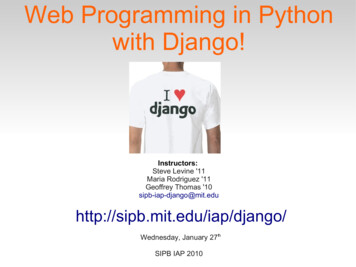
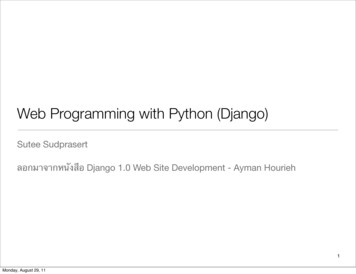


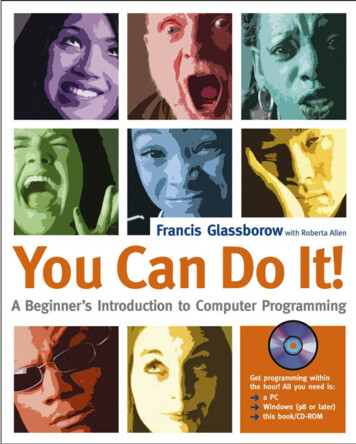



![Fluent Python : [clear, concise, and effective programming]](/img/1/799981060.jpg)