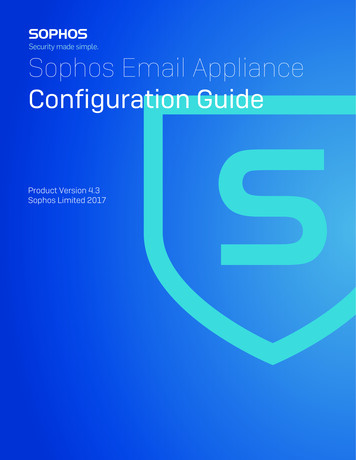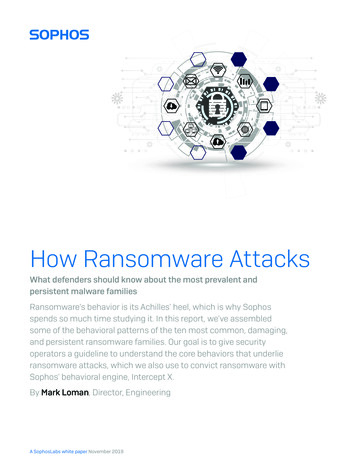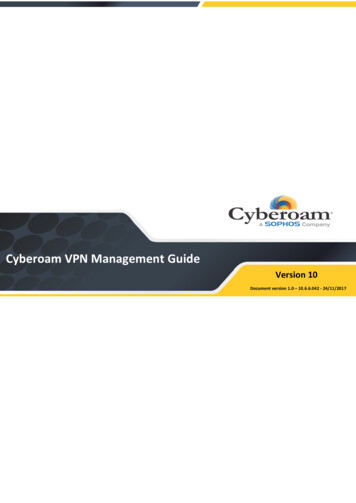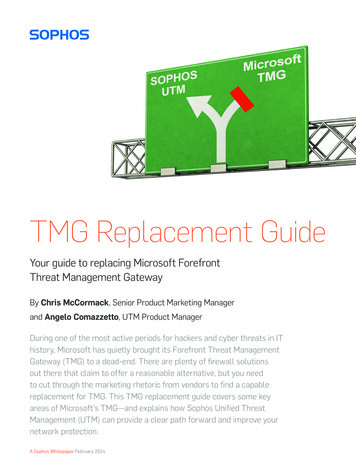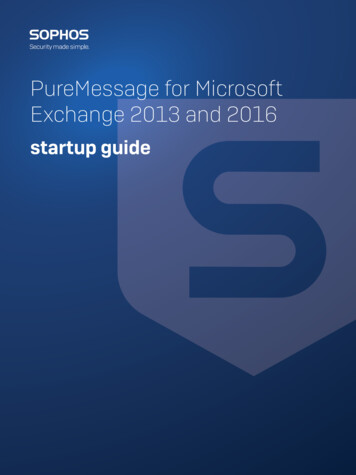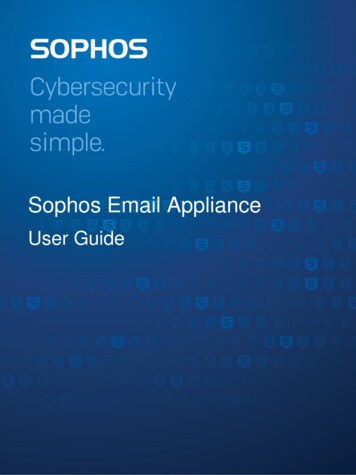
Transcription
Sophos Email ApplianceUser Guide
ContentsAbout Your Email Appliance. 1Email Appliance Features. 1The Email Appliance User Interface. 4Sophos Proactive Monitoring. 6Getting Support. 6Getting Started. 8Mail Routing.8Policy. 11Quarantine. 12Administrator and User Accounts. 13Email Appliance Updates. 14Clustering. 14Email Appliance Hardware.16Hardware Troubleshooting. 16Replacing an ES5000/8000 Hard Drive. 16Replacing an ES5000/8000 Power Supply. 20Replacing an ES4000 Hard Drive.22Replacing an ES4000 Power Supply.25Dashboard. 28Configuration. 32Accounts. 32Policy. 40System. 155Routing.198Network. 209Reports. 214Report Categories. 214Creating and Running Reports. 216Printing Reports.216Exporting Reports.216Adding Trusted Relays from a Report. 217Search. 218Quarantine Search. 218Logs Search. 220Mail Queues Search.222System Status. 225Mail Flow. 225Quarantine. 226Software. 226Hardware. 228License.229Using Help.230Searching the Documentation. 230Using the Table of Contents. 230Getting Assistance.230Viewing License/Version Information. 232Setup and Configuration Guide. 233Initial Configuration.233Post-Installation Configuration/Integration.256Configuring Ports.265Supported Browsers.267Creating a Custom Web Service for SPX. 268(2021/01/06)
Template Variables. 269Password Option/Template Variable Mismatches. 273Dialog Box Help. 274Directory Services Groups. 274Add Certificate Authorities.274Complete CSR.275Add User or Modify User. 275Add Message Attribute. 276Advanced System Updates. 277Alias Map Editor. 277Alert Contacts. 278Appliance Support Contact.279Additional Message Actions. 279Additional Policy Example. 281Advanced Backup Schedule. 282Calendar. 282Certificate Details. 283Upload Certificate. 283Edit notification email. 284Edit SPX Recipient Instructions. 284Email Password List. 285Configure End User Web Quarantine Ports.285Forward. 286Group Editor. 286Global Function History. 287Upload a Header/Footer Image for the SPX Portal. 287Additional Network Routes. 287List Editor.288List Selector.289Upload.290Message Details. 290Modify User. 291Rule Caution Indication. 291Notify. 292Paste List.292Upload a PDF Cover Page. 292Postmaster Address. 293CCL Configuration. 293Setting Expiry Times and Passwords. 294Configuring the SPX Portal. 294System Alerts. 295Trusted Certificate Authorities. 295Verify Settings. 296Glossary.297Active Directory. 297allow list. 297block list.297bulk mail. 297Cluster.297Content Control List (CCL).298denial of service (DOS) attack. 298DHCP. 298disk mirroring. 299DNS A Records.299DNS MX Records.299domain controller. 299(2021/01/06)
End User Web Quarantine.299gateway.299groups. 299hub. 300internal hosts. 300latency.300malware. 300MTA. 300network mask. 300phishing.301policy. 301proxy. 301quarantine. 301RAID. 302RAID controller. 302relay. 302SCP.302SMTP. 303Sender Genotype. 303SNMP.303SophosLabs. 303spam. 303spam score. 303spambot. 304SPX.304spyware.304SSH.304Syslog Monitoring. 304TLS. 304virus. 305Submit a Spam Sample. 306Sophos Outlook Add-in. 308Using the Outlook Add-in. 309Copyrights and Trademarks.311Third party legal notices.
Jan 06, 2021 · appliances communicate with Sophos every five minutes, automatically receiving anti-virus and anti-spam updates and optionally reporting on hardware health and protection status. If required, you can send a support request directly from within the Email Appliance. Click the