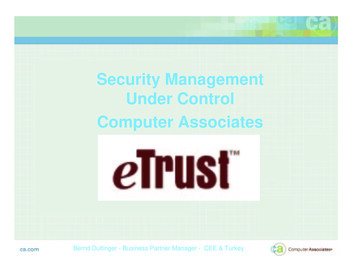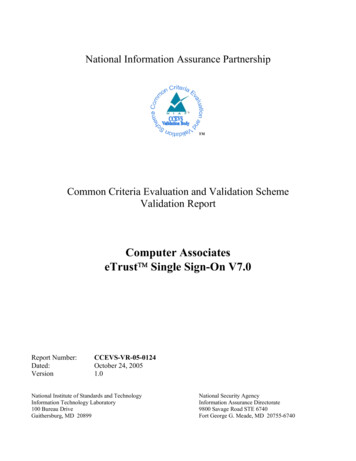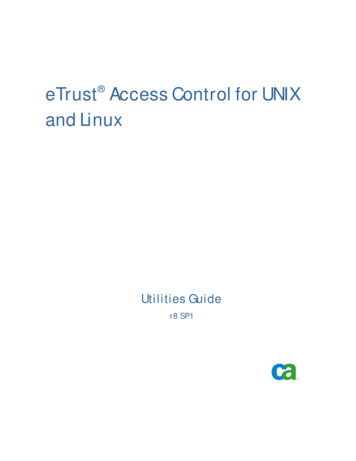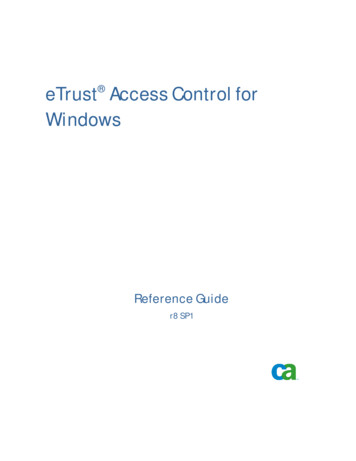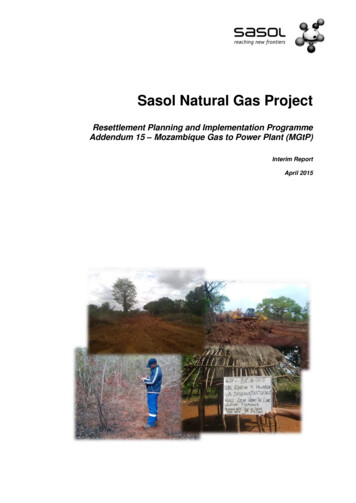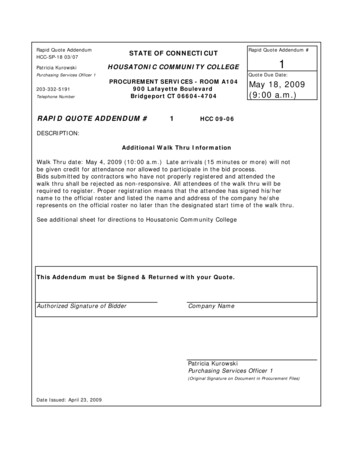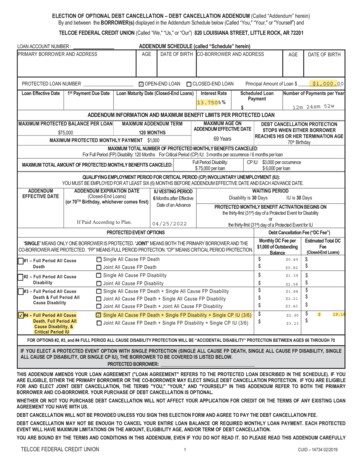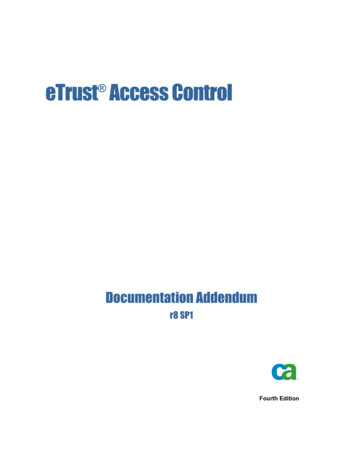
Transcription
eTrust Access Control Documentation Addendumr8 SP1Fourth Edition
This documentation and any related computer software help programs (hereinafter referred to as the“Documentation”) is for the end user’s informational purposes only and is subject to change or withdrawal by CA atany time.This Documentation may not be copied, transferred, reproduced, disclosed, modified or duplicated, in whole or inpart, without the prior written consent of CA. This Documentation is confidential and proprietary information of CAand protected by the copyright laws of the United States and international treaties.Notwithstanding the foregoing, licensed users may print a reasonable number of copies of the documentation fortheir own internal use, and may make one copy of the related software as reasonably required for back-up anddisaster recovery purposes, provided that all CA copyright notices and legends are affixed to each reproduced copy.Only authorized employees, consultants, or agents of the user who are bound by the provisions of the license forthe product are permitted to have access to such copies.The right to print copies of the documentation and to make a copy of the related software is limited to the periodduring which the applicable license for the Product remains in full force and effect. Should the license terminate forany reason, it shall be the user’s responsibility to certify in writing to CA that all copies and partial copies of theDocumentation have been returned to CA or destroyed.EXCEPT AS OTHERWISE STATED IN THE APPLICABLE LICENSE AGREEMENT, TO THE EXTENT PERMITTED BYAPPLICABLE LAW, CA PROVIDES THIS DOCUMENTATION “AS IS” WITHOUT WARRANTY OF ANY KIND, INCLUDINGWITHOUT LIMITATION, ANY IMPLIED WARRANTIES OF MERCHANTABILITY, FITNESS FOR A PARTICULAR PURPOSEOR NONINFRINGEMENT. IN NO EVENT WILL CA BE LIABLE TO THE END USER OR ANY THIRD PARTY FOR ANYLOSS OR DAMAGE, DIRECT OR INDIRECT, FROM THE USE OF THIS DOCUMENTATION, INCLUDING WITHOUTLIMITATION, LOST PROFITS, BUSINESS INTERRUPTION, GOODWILL, OR LOST DATA, EVEN IF CA IS EXPRESSLYADVISED OF SUCH LOSS OR DAMAGE.The use of any product referenced in the Documentation is governed by the end user’s applicable licenseagreement.The manufacturer of this Documentation is CA.Provided with “Restricted Rights.” Use, duplication or disclosure by the United States Government is subject to therestrictions set forth in FAR Sections 12.212, 52.227-14, and 52.227-19(c)(1) - (2) and DFARS Section 252.2277014(b)(3), as applicable, or their successors.All trademarks, trade names, service marks, and logos referenced herein belong to their respective companies.Copyright 2007 CA. All rights reserved.
CA Product ReferencesThis document references the following CA products: eTrust AC CA Single Sign-On (eTrust SSO) eTrust Web Access Control (eTrust Web AC) CA Top Secret CA ACF2 CA Audit CA Unicenter Network and Systems Management (CA NSM) Unicenter Network and Systems Management (Unicenter TNG) Unicenter Software DeliveryContact Technical SupportFor online technical assistance and a complete list of locations, primary servicehours, and telephone numbers, contact Technical Support athttp://ca.com/support.
Change HistoryAugust 2007 CR (Fourth Edition) Changed the name of the HP-UX native package customization scriptto customize eac depot (was customize eac pkg).This change was introduced in the June CR. HP-UX native package installation format is called SoftwareDistributor-UX (SD-UX) format package.In earlier versions this format was incorrectly referred to as SysVformat package. Added a chapter called Bypassing Drivers on Windows.This chapter provides information about defining a bypass for driverson Windows. The functionality was added in the March 2007 CR butwas not documented. Added a chapter called Disabling Network Interception on Windows.This chapter provides information about preventing the networkinterception hook from initializing at boot time on Windows.April 2007 CR (Third Edition) Added a section called AIX Native Package Installation.This section provides information about installp format packages (bfffiles), for native installation on AIX, that was introduced in this CR.March 2007 CR (Second Edition) Added a chapter called Auditing Access Control Activity for Windows.This chapter provides information about improved auditing capabilitiesthat were introduced in this CR. These new capabilities include fullauditing, Audit Only mode, improved auditing performance, additionalstatistics and data, and transparent SID to account name resolution.February 2007 CR Published first version.This first version provides information about enhancements that wereintroduced in this CR, as follows:–Outgoing connections bypass on UNIX.–sesu support of native Linux options.–Software Distributor-UX (SD-UX) packages, for native installationon HP-UX.
ContentsChapter 1: Introduction7About this Guide . 7Who Should Use this Guide . 7Documentation Conventions . 7Chapter 2: Bypassing Outgoing Connections on UNIX9Outgoing Connections Bypass on UNIX . 9Bypass Ports for Network Activity . 10Chapter 3: Substituting Users Safely with eTrust AC11sesu Enhancements to Support Native Linux Options . 11Safe User Substitution using eTrust AC. 12How to Set Up sesu . 12Set Basic User Substitution Rules . 13Replace the System's su Utility with the eTrust AC sesu Utility . 14Prevent Users from Running the System's su Utility . 15sesu Utility—Substitute User . 16Chapter 4: Using Native Packaging19Native Installation Support . 19eTrust AC Native Packages . 19Package Customization . 20HP-UX Native Package Installation . 20Install eTrust AC HP-UX Native Packages . 21Customize the eTrust AC SD-UX Format Packages . 22customize eac depot Command—Customize an SD-UX Format Package . 23Uninstall eTrust AC HP-UX Packages . 24AIX Native Package Installation . 25Install eTrust AC AIX Native Packages . 26Customize the eTrust AC bff Native Package Files . 27customize eac bff Command—Customize a bff Native Package File . 28Uninstall eTrust AC AIX Packages . 29Chapter 5: Auditing Access Control Activity for Windows31Auditing Improvements for Windows . 32Contents 5
eTrust AC Registry Settings. 33Events Interception . 35Types of Intercepted Events . 36Interception Modes . 36What eTrust AC Audits . 38What eTrust AC Audits in Full Enforcement Mode . 38What eTrust AC Audits in Audit Only Mode . 39The Auditing Process . 39How Auditing Works for Interception Events . 40How Auditing Works for Audit Events . 41Kernel and Audit Caches . 42Cache Reset . 42Audit Log Backup . 43Set the Size at which the Audit Log will be Backed Up Automatically. 43Set the Time Interval at which the Audit Log will be Backed Up Automatically . 44eTrust AC Run-time Data (secons -i) . 45Audit Log Troubleshooting . 46SID Resolution Failed (Event Viewer Warning) . 47SID Resolution Times Out (Event Viewer Warning) . 47Process Short Names Appear in the Audit Log. 48Chapter 6: Bypassing Drivers on Windows49Driver Bypass on Windows . 49Bypass Drivers . 50Chapter 7: Disabling Network Interception on Windows53Network Interception Changes on Windows. 53Disable Network Interception . 546 Documentation Addendum
Chapter 1: IntroductionThis section contains the following topics:About this Guide (see page 7)Who Should Use this Guide (see page 7)Documentation Conventions (see page 7)About this GuideThis guide describes enhancements that were introduced to eTrust AC after r8SP1, through a cumulative release (CR). It is structured to complement thestandard documentation set with each chapter covering a new enhancementand containing either new or replacement topics that are for specific guides inthe existing set.Note: As the functionality is rolled into the next release of eTrust AC, thecontent in this guide will be integrated into the regular documentation set forthat release.Who Should Use this GuideThis guide was written for security and system administrators who areinstalling or using an eTrust AC update (CR) containing a new enhancement.Documentation ConventionsThe eTrust AC documentation uses the following conventions:FormatMeaningMono-spaced fontCode or program output.ItalicEmphasis or a new term.BoldText that you must type exactly as shown.A forward slash (/)Platform independent directory separator usedto describe UNIX and Windows paths.Introduction 7
Documentation ConventionsThe documentation also uses the following special conventions whenexplaining command syntax and user input (in a mono-spaced font):FormatMeaningItalicInformation that you must supply.Between square brackets([])Optional operands.Between braces ({})Set of mandatory operands.Choices separated by pipe( ).Separates alternative operands (choose one).For example, the following means either a username or a group name:{username groupname}.Indicates that the preceding item or group ofitems can be repeated.UnderlineDefault values.A backslash at end of linepreceded by a space ( \)Sometimes a command does not fit on a singleline in this guide. In these cases, a spacefollowed by a backslash ( \) at the end of aline indicates that the command continues onthe following line.Note: Avoid copying the backslash characterand omit the line break. These are not part ofthe actual command syntax.Example: Command Notation ConventionsThe following code illustrates how command conventions are used in thisguide:ruler className [props({all {propertyName1[,propertyName2].})]In this example: The command name (ruler) is shown in regular mono-spaced font as itmust be typed as shown. The className option is in italic as it is a placeholder for a class name (forexample, USER). You can run the command without the second part enclosed in squarebrackets, which signifies optional operands. When using the optional parameter (props), you can choose the keywordall or, specify one or more property names separated by a comma.8 Documentation Addendum
Chapter 2: Bypassing OutgoingConnections on UNIXThis section contains the following new topics for the Release Summary:Outgoing Connections Bypass on UNIX (see page 9)This section contains the following replacement topics for the AdministratorGuide:Bypass Ports for Network Activity (see page 10)Outgoing Connections Bypass on UNIXeTrust AC on UNIX lets you bypass outgoing network connection events (inaddition to the existing bypass for incoming connections). You can specifyports on which outgoing network connections can be established withouteTrust AC authorization checks. Bypassing these ports reduces system loadand speeds event processing. Bypassed connection events are not logged inthe audit and trace files.Note: eTrust AC lets you bypass the network connection event only; not anysubsequent events that use the network connection (for example, opening afile).The ports you want to bypass for outgoing connections are defined using thebypass outgoing TCPIP configuration setting in the [seosd] section of theseos.ini file.Important! When you upgrade an older AIX installation, eTrust AC populatesthe bypass outgoing TCPIP configuration setting with the value you have forthe bypassing incoming connections configuration setting (bypass TCPIP).bypass outgoing TCPIPDefines a comma-separated list of ports for which seos syscall will notpass outgoing connection events to seosd.Default: Token not setBypassing Outgoing Connections on UNIX 9
Bypass Ports for Network ActivityBypass Ports for Network ActivityTo specify that all connection events (inbound and outbound) related tospecific TCP/IP ports can be established without eTrust AC authorization, youcan define a bypass for these ports. Bypassing these ports reduces systemload and speeds event processing. Bypassed connection events are not loggedin the audit and trace files.Note: eTrust AC lets you bypass the network connection event only; not anysubsequent events that use the network connection (for example, opening afile).Trusted inbound connections are specified separately from outboundconnections: To bypass incoming connections, modify the bypass TCPIP configurationsetting in the [seosd] section of the seos.ini file. To bypass outgoing connections, modify the bypass outgoing TCPIPconfiguration setting in the [seosd] section of the seos.ini file.Note: For more information about the seos.ini initialization file, updatingtokens, and affecting changes, see the Reference Guide.Example: Bypass incoming Telnet eventsIf you set the bypass TCPIP configuration setting to 23 (the Telnet port), theaudit and trace files no longer log the network event when you Telnet to thatworkstation. Events related to other services, such as ssh, login, and FTP, andsubsequent events that use the network connection (for example, opening afile), will still be logged.Example: Bypass outgoing FTP eventsIf you set the bypass outgoing TCPIP configuration setting to 21 (the FTPport), the audit and trace files no longer log the network event when you FTPfrom that workstation. Events related to other services, such as ssh, login, andTelnet, and subsequent events that use the network connection (for example,opening a file), will still be logged.10 Documentation Addendum
Chapter 3: Substituting Users Safely witheTrust ACThis section contains the following new topics for the Release Summary:sesu Enhancements to Support Native Linux Options (see page 11)This section contains the following replacement topics for the AdministratorGuide:Safe User Substitution using eTrust AC (see page 12)How to Set Up sesu (see page 12)This section contains the following replacement topics for the Utilities Guide:sesu Utility—Substitute User (see page 16)sesu Enhancements to Support Native Linux OptionseTrust AC lets you use native options with the sesu utility on Linux operatingsystems with version RHEL 4 (AS & ES), SLES 9, or SLES 10. The supportedoptions include native su -l, -s, and the cross-UNIX - and -c options.The functionality of these sesu options is identical to the native su commandfunctionality.Substituting Users Safely with eTrust AC 11
Safe User Substitution using eTrust ACSafe User Substitution using eTrust ACThe UNIX su command lets a user switch to another user without knowing thetarget user's password. It does not record who invoked the command so auser pretending to be the owner of an account is indistinguishable from theactual owner.eTrust AC includes the sesu utility, which, is an enhanced version of the UNIXsu command. You can configure sesu to prompt the user for their ownpassword as a means of authentication, rather than prompting for the targetuser's password. The authorization process is based on the access rulesdefined in the SURROGATE class and, optionally, on the password of the userexecuting the command.Unlike permission to su, permission to sesu does not depend on knowing thetarget user's password. Instead, it depends on permissions specified in thedatabase; users remain accountable for their actions because their loginidentities are remembered.If a user is a surrogate to one of the users in the surrogate group, eTrust ACsends a full trace of the user's actions as the new user to the audit trail.To protect against inadvertent use, sesu is marked in the file system so thatno one can run it. The security administrator must mark the program asexecutable and setuid to root before you can use it.Important! Before you use the sesu utility, define all users to the eTrust ACdatabase and set sesu prerequisites. This prevents you from opening up theentire system to users who are not defined to eTrust AC.How to Set Up sesuBy default, the sesu utility is marked in the file system so that no one can runit. Before you make sesu available to your users, you must set database rulesto ensure it is used safely. You then need to lock the system's su utility so thatusers are forced to use the eTrust AC sesu utility instead.To set up sesu, do the following:1.Set basic user substitution rules.2.Replace the system's su utility with the eTrust AC sesu utility.3.Prevent users from running the system's su utility.Note: After you complete this setup, when eTrust AC is running the system'ssu utility will not execute and users will be forced to use the secured sesuutility. When eTrust AC is not running, the system's su utility will work.12 Documentation Addendum
How to Set Up sesuSet Basic User Substitution RulesBefore you start using the sesu utility, you should set up some common usersubstitution rules in the database. These rules prevent unknown usersundesirably substituting privileged user accounts, but permit specific users andprocesses to perform necessary user substitution activities.To set basic user substitution rules1.Open a selang window.Note: The following instructions use selang. You can use the user interfaceto perform the same actions.2.Prevent all users from substituting root, unless explicitly authorized, usingthe following command:nr surrogate USER.root defacc(n) own(nobody)3.Prevent all users from substituting root's group, unless explicitlyauthorized, using the following command:nr surrogate GROUP.other defacc(n) own(nobody)Note: On most UNIX systems root's group is either other or sys.4.Authorize all administrators to substitute root, using the followingcommand:auth surrogate USER.root gid(sys admin GID) acc(a)Note: By using the administrators' group sys admin GID you areauthorizing all administrators. You can authorize individual administratorsby using the uid option of the command.5.Authorize all administrators to substitute root's group, using the followingcommand:auth surrogate GROUP.other gid(sys admin GID) acc(a)6.Prevent all users from substituting any user, unless explicitly authorized,using the following command:cr surrogate USER. default defacc(n) own(nobody)7.Prevent all users from substituting any group, unless explicitly authorized,using the following command:cr surrogate GROUP. default defacc(n) own(nobody)Substituting Users Safely with eTrust AC 13
How to Set Up sesu8.Authorize root to substitute any user, unless explicitly denied, using thefollowing command:auth surrogate USER. default uid(root) acc(a)Note: You need to specifically authorize root to permit programs such asdtlogin to switch session ownership from root, the default X window owner(uid 0), to anyone else. If you do not do this, login attempts will failbecause eTrust AC is blocking any user substitution activity that has notbeen explicitly authorized.9.Authorize root to substitute any group, unless explicitly denied, using thefollowing command:auth surrogate GROUP. default uid(root) acc(a)10. Authorize the administrators' group to substitute to any user, unlessexplicitly denied, using the following command:auth surrogate USER. default gid(sys admin GID) acc(a)11. Authorize the administrators' group to substitute any group, unlessexplicitly denied, using the following command:auth surrogate GROUP. default gid(sys admin GID) acc(a)Replace the System's su Utility with the eTrust AC sesu UtilityBy default, the sesu utility is marked in the file system so that no one can runit. To let users substitute other users by using the sesu utility, you mustenable sesu and replace the system su with this utility.To replace the system's su utility with the eTrust AC sesu utilityNote: You need to be root or another authorized user to perform the followingsteps.1.Permit users to run the sesu utility using the following command:chmod s /opt/CA/eTrustAccessControl/bin/sesu2.Find out the location of the system's su utility using the followingcommand:which su3.Rename the system's su utility using the following command:mv su dir/su su dir/su.ORIGwhere su dir is the directory where su resides.14 Documentation Addendum
How to Set Up sesu4.Link the sesu utility to the su command:ln -s /opt/CA/eTrustAccessControl/bin/sesu su dir/suThis lets users continue to use the su command, although it now runs thesesu utility.5.Stop eTrust AC using the following command:secons -s6.Modify eTrust AC configuration settings using the following commands:seini -s sesu.SystemSu su dir/su.ORIGseini -s sesu.UseInvokerPassword yesThe token SystemSu is set so that sesu can call the original system suutility if eTrust AC is not running.The token UseInvokerPassword is set to tell eTrust AC to prompt the userfor their original password instead of root's password or another user'spassword. The user needs to re-authenticate before the user substitutionis permitted.7.Reload eTrust AC using the following command:seloadPrevent Users from Running the System's su UtilityAlthough the sesu utility is configured, anyone can run su.ORIG (the renamedsystem su utility), as before, with root's or a user's password. To prevent this,use the PROGRAM class to explicitly prevent su.ORIG execution when eTrustAC is running.Note: If you used seuidpgm during eTrust AC installation and configuration,you do not need to follow this procedure. su will not run as it has beenmodified (renamed to su.ORIG).To prevent users from running the system's su utility1.In selang, set eTrust AC to monitor the renamed su utility, using thefollowing command:nr program su dir/su.ORIG defacc(x) own(nobody)2.Logged in as root, change file access and modification time, using thefollowing command:touch su dir/su.ORIGeTrust AC is watching su.ORIG and, because the file has been touched, willprevent it from being executed.Substituting Users Safely with eTrust AC 15
sesu Utility—Substitute Usersesu Utility—Substitute UserUse the sesu utility to temporarily act as another user. This utility is the eTrustAC version of the UNIX su command. However, the sesu utility provides a usersubstitution command that does not require you to provide the password ofthe substituted user. The authorization process is based on the eTrust ACaccess rules as defined in class SURROGATE and, optionally, on the passwordof the user executing the command.The sesu utility uses the tokens in the sesu section of the seos.ini file. It alsouses the following special files: /etc/passwd /etc/group /etc/shellsTo protect against inadvertent use, sesu is marked in the file system so thatno one can run it. The security administrator must mark the program asexecutable and setuid to root before you can use it.Important! Before you use the sesu utility, define all users to the eTrust ACdatabase and set sesu prerequisites. This prevents you from opening up theentire system to users who are not defined to eTrust AC.Usage notes: If the eTrust AC authorization server is not found, the utility executes thesystem's standard su command. If the sesu.old sesu configuration token is set to no, the utility executesthe system's standard su command. If /etc/shells exists, and it does not specify the current shell, sesu doesnot permit substitution to root.This utility has the following syntax:sesu [-] [username] [-l] [-s shell] [-c command]Sets the environment to that of the target user.Note: On Linux, this is the same as using the -l option.-c commandExecutes the specified command then exits.Enclose commands containing spaces in quotes.-hDisplays the help for this utility.16 Documentation Addendum
sesu Utility—Substitute User-l(Linux only). Specifies that the shell it opens is a login shell.-s shell(Linux only). Specifies a shell to open instead of the shell from the user'spasswd entry.The shell must be listed in the /etc/shells file.usernameChanges the ID associated with the session to the ID of the specifiedtarget user username.If you do not specify a username, sesu default to root.Examples The following command changes the UID to root. The environmentremains that of the user who executed the command.sesu The following command changes the UID to root. The utility changes theenvironment to root's environment.sesu - The following command surrogates to the user John.sesu John The following command surrogates to the user Carol and executes thespecified command, ls -la, from the /home/carol directory.sesu - Carol -c "ls -la /home/carol" The following command surrogates to the user Angelo, uses a bash shelland opens it as a login shell.sesu Angelo -l -s /bin/bashNote: This is valid on Linux only.Substituting Users Safely with eTrust AC 17
Chapter 4: Using Native PackagingThis section contains the following new topics for the Release Summary:Native Installation Support (see page 19)This section contains the following new topics for the Implementation Guide:eTrust AC Native Packages (see page 19)Package Customization (see page 20)HP-UX Native Package Installation (see page 20)AIX Native Package Installation (see page 25)Native Installation SupporteTrust AC offers native package formats for installing and managing eTrust ACnatively on supported operating systems. Native packages let you manageyour eTrust AC installation using native package management tools. eTrust ACnow supports the following new native installation formats: Software Distributor-UX (SD-UX) packages, for installation on HP-UX. installp format packages (bff files), for installation on AIX.These native package formats are in addition to the existing RPM and Solarispackage formats.eTrust AC Native PackageseTrust AC includes native packages for each supported native installationformat. These packages let you manage eTrust AC components. The followingare the packages and their descriptions:CAeACInstalls the core eTrust AC components. This is the main eTrust ACinstallation package and combines the server, client, documentation, TNGintegration, API, and mfsd packages which are traditionally packagedseparately.CAeACguiAdds the eTrust AC administration GUI component.Using Native Packaging 19
Package CustomizationPackage CustomizationIf you want to install eTrust AC with custom settings using native packaging,you need to customize the package before you install it. eTrust AC provides acustomization script you can use for each native package format it supports.Note: To customize any of the eTrust AC native packages, follow the steps inthe procedure for your native package format. We recommend that you do notmodify the packages manually; instead, use the script as described.HP-UX Native Package InstallationHP-UX native packaging is provided as a set of GUI and command-line utilitiesthat let you create, install, remove, and report on individual softwarepackages.Note: For more information about the HP-UX native packaging, SoftwareDistributor-UX (SD-UX), see the HP website at http://www.hp.com. You canalso refer to the man pages for swreg, swinstall, swpackage, and swverify.Instead of a regular installation, you can use the SD-UX native packageseTrust AC provides. This lets you manage your eTrust AC installation with allyour other software installations performed using the SD-UX.Important! To uninstall eTrust AC after a package installation, you must usethe swremove command. Do not use the uninstall eTrustAC script.20 Documentation Addendum
HP-UX Native Package InstallationInstall eTrust AC HP-UX Native PackagesThe eTrust AC Software Distributor-UX (SD-UX) native packages let you installeTrust AC on HP-UX easily.Note: The following procedure installs eTrust AC with the default settings.Al
Added a chapter called Auditing Access Control Activity for Windows. This chapter provides information about improved auditing capabilities that were introduced in this CR. These new capabilities include full auditing, Audit Only mode, improved auditing performance, additional statistics and data, and transparent SID to account name resolution.