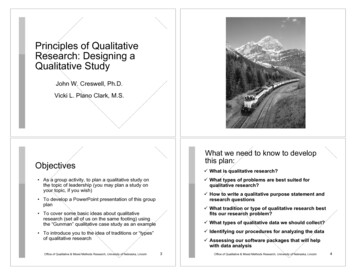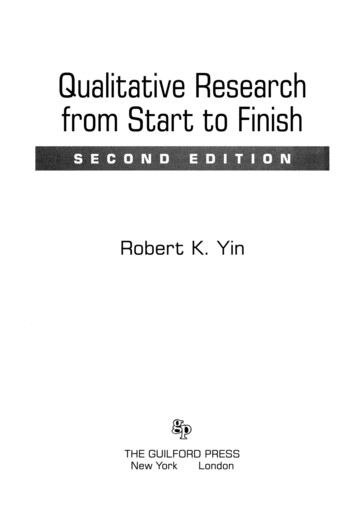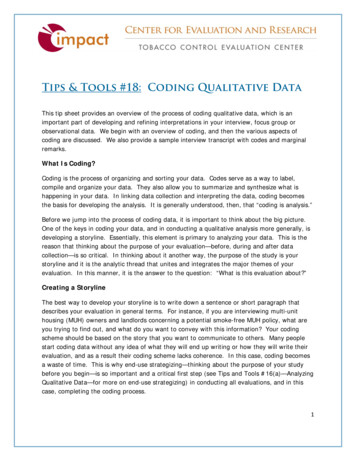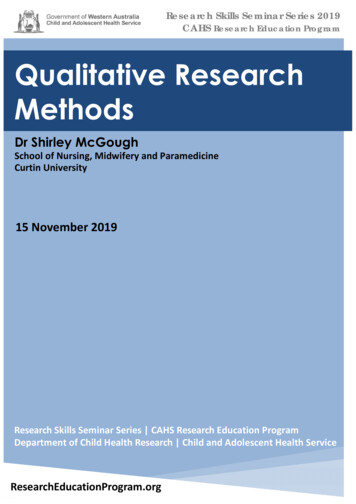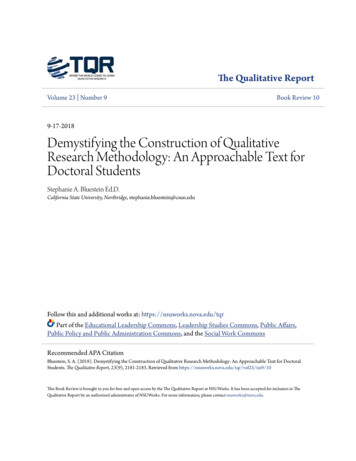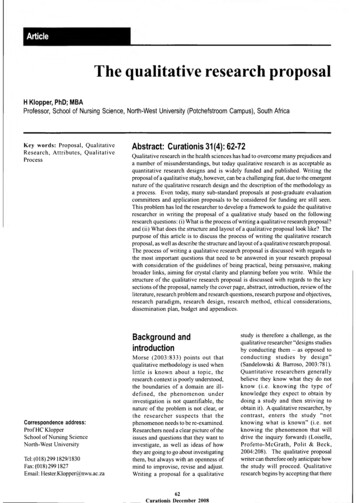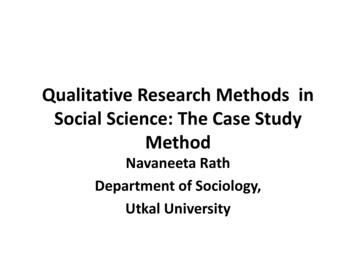Transcription
Data Visualisation in Qualitative Research1.The appeal of the visual22.Why is qualitative data visualisation so limited?33.Different purposes of visualisation54.Visualisation in the qualitative research processes64.1Displays created for data making64.2Displays to assist analysis74.3Doing visualization with software tools94.4Visualisation tools available generally94.5Why use QDA software for visualisation?104.6Visualisation options in QDA software124.7Displays of coding and codes134.8Exploratory or explanatory?174.9Stepping into visualisation for your project184.10 Top tips for using visualisation in your project21Visualisation has played a minimal part so far in qualitative research. Why? Why now are data displaysincreasingly urged on qualitative researchers? And what do they offer for your project?Visualisation can be useful at many stages in your project, and these are discussed throughout the chaptersof Handling Qualitative Data. Chapter 2 suggests the uses of images in the making of qualitative data. Chapter6 is about the importance of organisation, including visual representation, of ideas. Chapter 9 offers the manyways displays can contribute to the challenges of seeing the project as a whole. Chapter 12 includes the use
of visuals in reporting to different audiences. In each area, there’s advice to evaluate visualisations carefullyin terms of your research goals.Here, I provide some more detailed background.1. The appeal of the visualHow many times have you been told a picture is worth a thousand words? In the rapidly expanding marketof tools for visual presentation of data of all kinds, a web search for ‘data visualisation’ will retrieve severalcopies of that dubious assertion and many claims for the superior understanding and recall of data presentedin images rather than text. But here are three good rules: don’t assume words are inadequate, never merelycopy what works in a quantitative context and always doubt an oversimplified picture.Most of the sources and sites you find urging visualisation are talking about tools for rapid analysis andimpressive display of quantitative data in big projects using Big Data. Here the appeal is obvious – a pictureis replacing quite often a thousand numbers. The researcher, and importantly the audience can see in theimage a pattern that was impossible to find when the confronting the numerical data. So, for both theresearcher and those receiving a report, the triumph of visualisation is extraordinary and exciting.Sophisticated software has made imaging immediate and easy, and importantly, analytical. Images aren’tnew, but their sophistication is hugely advanced. Our ancestors imaged crops or stars on cave walls and stonetablets, to display patterns. Now computer-based data visualizationtools working with massive amounts of information can find andconfirm patterns or trends, identify outliers, and make data-drivendecisions.Visualisation has also become part of our everyday communication.The presentation of news and reports digitally has brought imagingof data to mass audiences. The Executive Director of the new DataVisualization Society declared 2019 “the Year Data Visualization Hit
the Mainstream.” That was before the pandemic of COVID19, during which even children worldwide learnedto “read” a crisis in a curve and respond to social distancing instructions given in images.The goals of this movement to visualization may sound like your goals. Displays are recommended to helpyou ‘to quickly comprehend information to identify relationships and patterns to identify emergingtrends to tell a story’. But will they assist your (qualitative, small, detailed) project?It helps to start by asking why words, not pictures, have dominated qualitative research till recently.2. Why is qualitative data visualisation so limited?There’s little indication that qualitative researchers are rushing to use the increasingly impressive tools. Andthere are good reasons for the limited use of visualisation tools in our work.Start with the nature of our data. Numbers, by their nature, generate images. Words don’t. Sophisticatedhandling of numerical data, especially large amounts of numerical data, will generate extraordinary visuals –complex, beautiful, fluid and unquestionably useful for both analysis and reporting. Advanced software toolsregularly provide new stunning visuals and data handling services support them. A web search for ‘datavisualisation’ will find images that would light up any presentation. In academic contexts, new books andtutorials urge data visualisation to overcome boring presentations. But these visuals are almost all generatedfrom and by numbers. Words, by their nature, don’t generate images; the artist must represent them. A quicksketch will never represent a thousand words, and qualitative researchers are usually not artists.Stepping back in time, a review of three leading qualitative journals between 2007 and 2009 showed only27% of articles sampled used any type of data display, providing a total of 377 displays in 215 articles. Ofthese, a very high proportion (60%) were matrix displays (crosstabulations). Here’s a matrix summarizingthose results:Type of displayBoxed displayPurposeFrequency% ofdisplaysTo highlight a specific narrative consideredimportant and frame it in a box297.7
DecisionmodelingtreeTo describe options, decisions, and actions30.8Flow chartTo illustrate directional flow and show pathways ofdifferent groups359.2LadderTo represent the dimensions of the progression ofcertain phenomenon through time or to show levelsor stages61.6MatrixTo cross two or more dimensions, variables, orconcepts of relevance to the topic of interest22760.2Metaphoricalvisual displayTo depict in a metaphorical way the topics orthemes found41.1ModifieddiagramVenn To indicate shared or overlapping aspects of aconcept, a category, or a process174.5NetworkTo depict relationships between themes andsubthemes or categories and subcategories4812.7TaxonomyTo classify or organize information82.1377100Total displays (from 27% of articles studied that had any display)Adapted from Verdinelli & Scagnoli, (2013) Tables 2 and 3.All these types of qualitative data display are entirely unlike the high-profile data visualisations ofquantitative data in either academic or commercial research. They are different in how they are created, intheir purposes and their uses: All types are described as researcher-constructs, free-form drawings or representations ofinterpretations of the data by the researcher. None of the examples appear to have been generateddirectly from the data. All were created to be tools in the research process, rather than for communicating results. Some werenot even used in reporting. Several are so simple (e.g. boxed display) that they would hardly count as ‘data visualisation’ in the worldof marketing. None were described as linked directly to the data or claimed to represent data accurately in dimensionsor proportions. This is not surprising, since they were not apparently data-generated by software
accessing the project. Less than half of the articles reported using specialized software for qualitativedata analysis (QDA software).If the study were replicated today, I would expect a higher proportion of papers to include some visuals, butthe types of visuals, and claims made from them, to be similar, with the addition of a few new types of datagenerated visuals using QDA software.Here’s a good topic for a small study – replicate the study described above, for the following 10 years (20102019), looking not only at how many visualisations of what sort occurred, but also at how they weregenerated, how used and the claims made for the visualisations.In a later paper, reporting the views of journal editors, the same authors commented that ‘the use of visualdisplays in academic qualitative studies has not varied much in the last ten years although there are moretools and technologies available to make that possible’. They saw this as a result of ‘scant training in graduateschool on how to create visual displays, how to use software to generate visuals, and the lack of tradition touse visual displays in qualitative research.’ (Verdinelli & Scagnoli, 2017, p. 1959.)But might it also indicate that for many qualitative researchers, the visual displays available to them do littleto help them explore or present their work?3. Different purposes of visualisationIn Handling Qualitative Data, I distinguish between use of visualisation tools in the research process, and inresearch reporting. During the research process images may be used sometimes for making qualitative data(Chapter 2), ideally for managing ideas (Chapter 6), and often for ‘seeing the whole’ of a project anddiscovering patterns and trends (Chapter 9). At completion (and sometimes earlier) reporting may be helpedby visual tools for displaying data and telling about the research (Chapter 12).These purposes of course overlap, since tools used for visualisation during the project will sometimes (thoughnot always) be relevant to presentation of outcomes, and sometimes (but surprisingly rarely!) be impressivein displaying results. Importantly, the design and use of data displays will differ according to their purpose.Research consultant Lydia Hooper usefully distinguishes ‘exploratory’ from ‘explanatory’ visuals.
As important as exploratory visuals are for increasing your own clarity and understanding,most of the time they will not be the same visual you use to help others increase theirs. Thevisual you might use as a tool for your thinking will naturally reflect your own particular wayof thinking. Whereas I consider exploratory visuals to be about communicating with thedata, explanatory visuals are about communicating with others about the data. To beeffective, explanatory visuals must reflect the knowledge and thinking not of the creator butof the viewer. Go to the discussion by Lydia Hooper here.The following sections discuss the uses of visual display in the research process and then in reporting.4. Visualisation in the qualitative research processesWhile qualitative researchers have always used images and displays, these have been predominantly forexploratory purposes. This is true both of visuals used for data making and those for assisting analysis.4.1 Displays created for data makingThe most obvious use of visuals in qualitative projects is to stimulate discussion or direct an interview, andthese techniques are as old as the method. In the study of editors by Verdinelli & Scagnoli, (2017), firstresponses of some editors interpreted the query about use of ‘visuals’ in journal papers as referring only tothe information a researcher collects in the field – pictures, brochures, drawings, etc. – and how such fieldimages can be used in the data making process. Interviewing or field research projects have always usedimages, for example maps, photos, kids’ drawings, network sketches. With increasing awareness of therelevance of visual material in documenting the social world, such materials may be produced by theresearcher prior to the study or created during the study. (Such intervention is a good example of how datacan be made interactively by researcher and researched.) Where they are central to the data creationprocess, they will appear in reports.For a detailed account of the use of visuals in data making, go to the Methods in Practice account of MappingCaregiving. The authors describe, with illustrations, how they created and used Ecomaps, interactively, withparticipants in the projects.
Projects designed for visual display may rely largely on such use of images. For the story of one such project,and ways imagery was used to generate visual accounts for film and website as well as presentations, go toTelling Research, and the story of Going Public with Our True Colours.4.2 Displays to assist analysisWhen qualitative researchers used displays to aid analysis before software assisted, it was usually to sketchemerging ideas or seek patterns or processes being explored. Two sorts of visuals dominated – free-formdrawings (models, diagrams or maps) and tables (or matrices).A. Models and diagramsIt’s hard to find a qualitative method that does not suggest diagramming or modelling of ideas as theydevelop. (People, after all, normally express ideas by drawing them, on paper, whiteboards, maybe atablecloth!) But Grounded Theory was the first qualitative method to require multiple displays as part of theprocess of analysis. Termed ‘integrative diagrams’, these are free-form and very varied. ‘The operationaldiagrams, and perhaps other operational graphic devices, help directly to integrate clusters of analyses,’(Strauss, 1987 p.184). Do a web search for ‘grounded theory diagram’ and select ‘images’ to view theamazing variety of displays created for this purpose in Grounded Theory projects. For an account of their rolein this ‘constant comparative’ method and building ‘conceptual density’, see Soulliere et al., (2011).Such diagrams are for aiding the research process, not reporting results. In all the now very different versionsof the Grounded Theory method, diagrams are promoted as private analytic tools of the researcher, ‘rarelyseen by anyone but the analyst,’ (Strauss and Corbin, 1998: 218).Diagrams or models were widely accepted across qualitative research methods in the following years andpromoted particularly in the influential text by Miles and Huberman (1994). But all modelling was free-formdrawing and remained ‘private’ (and unimpressive visually) – doubtless explaining how few visualisationsthose journal papers studied by Verdinelli and Scagnoli contained.
B. MatricesThe matrix or crosstabulation triumphed in qualitative work after the publication of Miles and Huberman’spragmatic work (1994). Matrix displays were only one of over 60 methods of data display and analysisdescribed, but by far the easiest to insert in any report, since all studies have data that display in tabularform. Computer support followed, and as mixed methods research grew, qualitative researchers learned todisplay in a matrix many different sorts of data – sample characteristics, attitudes, coding categories.Does it help your research process to ‘visualise’ your data in a crosstab? If the issues and questions you areasking about usefully break into the columns or rows of a table, the matrix may be very clarifying. Perhaps amatrix of age by attitude to conflict shows more younger participants than older ones are tolerant ofaggressive behaviour. But are the numbers what you want? If you aim to disentangle their differentinterpretations of conflict, their words will be required; numbers in the matrix may seriously oversimplify.And just a few ‘typical’ words may mislead. For me, this is a personal story of method and softwareintersecting. At a seminar with Matthew Miles in Melbourne, I expressed concern at the easy distortion ofinterpretation when a matrix cell was illustrated by a ‘typical’ quote. He cheerfully agreed, and threw out thechallenge, “If your software is that smart, teach it to give me all the material that belongs in each cell.’ So,we did – the software, then NUD*IST rev 2, acquired the ability to save each cell as a new node, coding allthe data represented by the cell. Now you could read and analyse what those young people said aboutconflict and tease out how different were the themes from the statements by older participants. Allqualitative software now in some way supports matrices and most give access to the relevant contacts ofeach cell.A picture may present one way of seeing a situation but it can’t debate other ways or ask how the participantsees things. In qualitative, as in quantitative research, visual representation will help you discover patternsand links that were hidden in the data. ‘Data visualisation offers us the ability to view data in different waysand gives us a better chance of detecting obscured patterns and connections” (Azzam & Evergreen, 2013,p.3). But in qualitative work understanding that pattern almost always requires a return to the data – that’swhy you delayed data reduction, and why you are working qualitatively.
There’s a moral here. Never let data visualisation tools replace words – they do different things. Combined,they are formidable.4.3 Doing visualization with software toolsClearly, computers can create superb displays of complex data. You don’t even need specialized software toget some displays. So, start by finding out what is offering in your everyday software, then explore the nichesoftware for (usually academic) qualitative research that goes by the acronyms of CAQDAS (ComputerAssisted Qualitative Data Analysis software) and QDAS (Qualitative Data Analysis Software). I refer to thisdedicated software simply as ‘qualitative software’ or QDAS. (In Australian slang, if something is ‘cactus’ it’sdead, and qualitative software is very much alive.)4.4 Visualisation tools available generallyFirst, what’s already on your computer? It willmainly offer simple visual representations ofnumbers, but this can be useful, for example todisplay characteristics of your sample, comparedwith the wider society. These displays can becreated easily and cleanly in the basic computerprograms you use already. If all you want to display is a visual representation of attributes of respondents ornumbers of responses, select Insert in Word or Excel, to view options to represent your data in many differentcharts or line graphs.Google Data Studio is a free toolkit – click here for an introduction.Inspiration for attractive relevant displays may come if you browse the tools and techniques being developedfor the wider worlds of marketing and business. In those contexts, qualitative data are highly valued butalways challenging because timelines are tight. Do your own searching for up to date summaries – there are
new commentaries appearing all the time. At the time of publication, thorough reviews of a wide range ofproducts for qualitative research are offered for example by PAT research; try them out in free demoversions. See also this summary of the ‘best analytics tools for data visualisation’ in May 2020. For a taster,explore the links – and the adjectives! in this blog entry.4.5 Why use QDA software for visualisation?Now, consider the visualisations offered by the ‘QDAS’ software programs designed for (and usually by)researchers in the academic context. Start with the section on this website on Qualitative Software. Forcurrent functionality of any package, and for tutorials and help, go to the website for that software product.For those websites, see the CAQDAS site. For examples, tutorials and the all-important visual images, searchonline, and if there is a recent text about the software you are considering, read it. Links and References areat the end of this page. Software upgrades regularly and visualisation tools are currently being prioritized,so any specific descriptions of functionality and any illustrations would be out of date by the time you readthese pages. Instead, what’s offered is an overview of what you should be able to find in QDAS packages.Not surprisingly, programs developed for qualitative researchers (usually, at least originally, by researcherswith low budget) are less slick and not nearly as quick as those available in the wider world of marketing andbusiness. And as already pointed out, numbers generate elegant images much more easily than words. So,the displays created by QDAS tools are far less attractive and sophisticated in presentation than those fornumerical data.So, for visualisations, why use QDAS tools? The answer is simple – in software developed for qualitativeresearch, your project is in the software. Visuals are generated from the data and will always be linked toyour data and analysis. They can display the content and shapes of your project. Manipulation of the displaycan take you to places in data records as well as to the results of your interpretative work – coding, linkingetc. It’s critically important to distinguish the uses of an image of your coding, a model or a matrix that islinked to the data in your project from display you draw, that is unlinked to data.
sation. A recent arrival on thescene, Quirkos presents visually, withthe promise that, “Everything isvisual, colourful and engaging.” Thisoffers a refreshing change from themore confronting interfaces of theolder products, and some new waysof seeing your data.’ Check out the images here.Established products are now emphasizing data display in upgrades. See for example the illustrations forvisualisations in the current version at time of writing of MaxQDA. These are summarized in the table belowprepared by the CAQDAS team. For these and other reviews, click here. (Always note the date of a reviewand always check the software site for any updates!)Importantly QDAS products are also making access to these displays easy and interpretation clear. See forexample this tutorial on visualisations with ATLAS.ti.
Note there is not a clear divide between commercial and academic software. Both are used across bothmarkets. In the academic world, the more commercially driven QDAS companies have tended to market tothe lucrative worlds of advertising and business, sometimes purchasing professional presentation tools andadjusting to the terminology used in wider markets. Software being marketed beyond research worlds maybe very useful for your work, particularly for presentation. (See for example the current presentation ofthree types of ‘maps’ in NVivo - termed ‘models’ in previous versions.)4.6 Visualisation options in QDA softwareVisual representation of project data came late to the programs designed for qualitative research, and someof the newer programs have no special tools for imaging either data or the research process. Expect that yourprogram, even if it is not emphasizing visuals, will provide some tools that can be used for display. New toolsare appearing frequently. There’s a recent introductory account here.There are four major groups of visualisation tools to expect (for now) from most QDA software. For how atool works and how it looks in a program, go to the developer’s website. Links and References are at the endof this section.
4.7 Displays of coding and codesAs explained in the section on Qualitative Software the early programs concentrated on supporting thecoding of textual data, and all programs since have had that as a central function. Visual representations ofcoded data were a later addition, along with visual representations of coding categories. All programs nowshow in some way your coding of data or of selected data records (see Chapter 5). These displays usehighlighting, colour, margin marks or other indicators to show what you coded. If you have a choice of QDAprogram, check coding displays as they vary widely and some will suit your style better than others.All programs will also display the categories created for coding, most showing a logical index ‘tree’ structureif you have used one (see Chapter 6). Most display in some way the amount of coding at (optionally selected)categories, supporting assessment and revision of coding practices. Some display overlapping of coding,informing searches (see Chapter 8). Visualising codes graphically and moving them around can facilitate theprocess of creating logical groupings and efficient access to codes.Go to Telling Research for the presentation on Telling it to Your Supervisor to see how these displays can beused in communicating the development of your project.Programs differ in their representations of coding and how interactive those displays are. For example,Dedoose highlights coded excerpts in the source, and allows you to assign weight to codes and coding.Designed as a mixed methods tool, it offers a range of displays, from charts to bubble plots for viewing codingdisplays – check the tutorial here – and plots with options for statistical output. (See Salmona et al, 2020,Chapter 8.)A. Matrices or crosstabulationsAs discussed above (see also Chapter 8 of Handling Qualitative Data), crosstabulations are a long-establisheddisplay for seeking and exploring patterns in data. Recall that matrices were by far the most common visualdisplay in publications studied by Verdinelli & Scagnoli, (2013). They are most used to cross-tabulaterespondent characteristics by categories or themes (e.g. age of respondent by attitudes to an innovation).The tables will display numbers or a user generated text summary. Often more interesting are
crosstabulations of coding – how are attitudes to an innovation patterned by, for example, acceptance ofscientific authority? Such explorations may drive interpretation of the data. All you need is a coding systemordered hierarchically - see Chapters 5 and 6 in Handling Qualitative Data.The illustration below shows how Dedoose presents just one of the options for such an exploration. Thehighlighted cell in the table ‘indicates that 10 excerpts or overlapping excerpts were coded with both the‘Bedtime Reading Routine’ and ‘Reading by Others’ codes Drilling down to the underlying qualitative data(by clicking the cell and reviewing the excerpts) provides a deeper understanding of the participant reports.(From Silver and Lewins, 2014, Student Resources).As explained above, when the QDA software allows that a matrix can be interactive, a click on a cell will showall the text coded there. Packages differ in what you can then do with that output, but at the least you canread it, explore those words. (Yes, it has returned you to the words.)
B. Visual representation of ideas and theories: maps or models or diagramsThese are now available in most QDAS and most are very useful for sketching ideas or displayingrelationships. Simplest are networks, showing selected items and links between them, drawn by theresearcher and indicating their interpretations. ATLASti led the way with network displays, and now offers ahighly flexible range of input and layout options: go to the video tutorial for current functionality.Maps and models and diagrams can help you puzzle through your understanding of the data, especially if thesoftware allows you to ask for the data coded at an item or information about a link. Most QDA softwarenow produces such diagrams based on information you have stored by coding or linking project items(records, cases etc.) As commented above, it’s important to see the difference between the sketch of yourideas on the tablecloth and the model you draw in your project in software. Freeform models do not requireQDA (or any) software and do not offer access to your data. But if your model is in QDA software, it is linkedto the data.Interestingly, one branch of the now very divided Grounded Theory method explicitly rejects such software.For a discussion of all the issues here, see Buckley & Waring (2013). However, computer generated diagramsare now widely used in studies using grounded theory and several QDA packages promote their use in this
method, emphasizing the advantage of access from the diagram to the data. (Tutorial on using MaxQDA forthis method here .)Packages vary greatly in the sophistication of the maps they will draw; if modelling your data or your thinkingwill matter to you this may be a significant reason for choosing a particular software product. Go to thedevelopers’ sites and seek tutorial displays. If you wish to display models in your presentations, seek theability to jump from an item on the model to a case, an image or a quotation. This can bring a presentationalive, taking the audience directly to the data. But critically assess the clarity and layout of those models –how will they look on a screen?If that is not relevant to your purpose, and the model in your software is complex and looks unimpressive,you may be helped by using a commercial drawing tool aimed at impressive modelling tools or ‘conceptmaps’ aimed for clarity and attractive presentation. Examples abound – here’s a model of complex factorstaken from one format to another.C. Word ‘clouds’, word frequency and/or associationsWord clouds offer visual display of the most common words in small or large amounts of text you provide.QDA software came late to this game; programs for word ‘clouds’ have been around for much longer in thecommercial world (and there they are widely criticized and regarded as old hat.) QDAS options now abound,not surprising, since the functionality has been around for a long time. All indicate frequency of words in thedata by font sizes and most give a range of ways of narrowing the search. Some programs offer more grabbingpresentations (click here for the display in MaxQDA) or a menu of options for complex enquiries leading todifferent displays of frequent words and their context (here’s the process in NVivo).But hang on - is that what you wanted to know or show? You know your data and can almost certainly predictthe most commonly occurring words. Even cleaned up, with exclusions for trivially common words, etc. thedisplay tells you frequency of use of a word, not how it was used, in what context or by whom and what ithad to do with – well, anything!
If you plan to use word clouds, try improving the result, informed by this discussion. And check back toChapter 8 in Handling Qualitative Data for discussion of text search and its limitations. Many websites willprovide a word cloud for free, so you can have fun creating a test, and spend (waste?) time changingspecifications, colours and even shapes of the ‘cloud’. It won’t convey as much as the words in context. It willhowever make a great display – if, that is, your project is concerned with frequency of words. It probablyisn’t.Here’s a batty word cloud of my text for this webpage, doubt
data, explanatory visuals are about communicating with others about the data. To be effective, explanatory visuals must reflect the knowledge and thinking not of the creator but of the viewer. Go to the discussion by Lydia Hooper here. The following sections discuss the uses of visual display in the research process and then in reporting. .